50 CI/CD DevOps Interview Questions
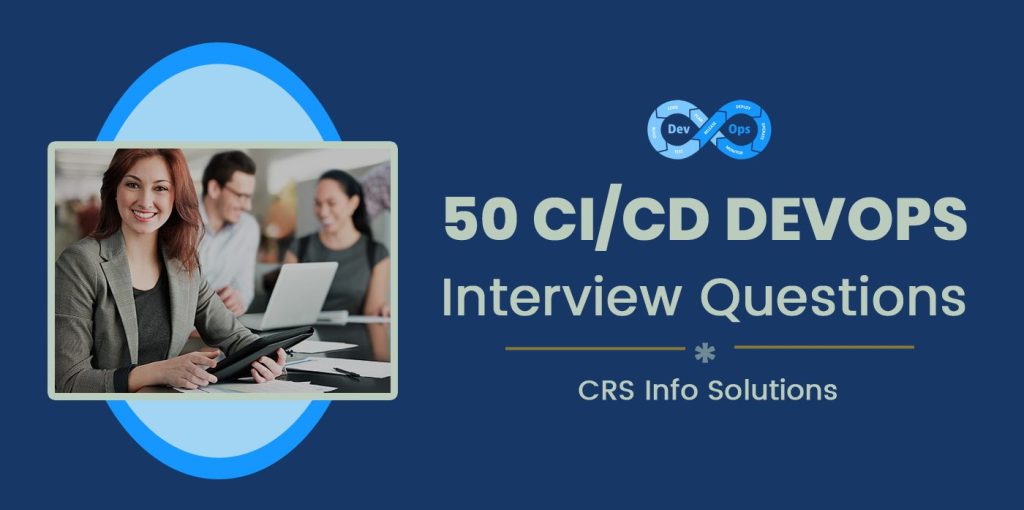
Table of Contents
- What is Git
- Purpose of a Git branch
- concepts of Continuous Integration
- What are the differences between Continuous Integration, Continuous Delivery, and Continuous Deployment?
- What does containerization mean, and why is it relevant in DevOps?
- What is a Git repository, and how does it function within version control systems?
- What is merging in Git, and how does it help in collaborative development?
- Explain what Docker is and how it fits into a CI/CD workflow.
- What is Gitflow, and how does it differ from trunk-based development for managing branches?
- Why is DevOps essential in the software development lifecycle, and how does it relate to CI/CD?
- What is Test-Driven Development (TDD), and how is it used in CI/CD?
- How long should a branch live in a version control system, and what factors determine its lifespan?
- Why is version control essential, and what problems does it solve in CI/CD workflows?
- Describe the structure and purpose of a Git repository in CI/CD processes.
In the fast-paced world of DevOps, mastering CI/CD (Continuous Integration and Continuous Deployment) is no longer optional—it’s a game-changer. When interviewing for a DevOps role, you’ll face questions that drill deep into CI/CD pipelines, automation tools, and best practices that drive efficient, reliable releases. You’ll encounter everything from scenario-based questions on Jenkins, GitLab CI, and Docker to scripting challenges with Python, Bash, and Groovy—all designed to test your technical expertise and problem-solving ability. This field demands a sharp skill set, so having a strong grasp of these topics not only prepares you for your next interview but also positions you as a critical asset capable of accelerating software delivery with confidence.
In this collection of 50 CI/CD DevOps Interview Questions, I’ve compiled key insights and strategies that cover the foundational to advanced concepts you need to impress interviewers. Whether you’re aiming to show off your skills in pipeline automation, tackle troubleshooting scenarios, or discuss ways to optimize deployment cycles, these questions will give you a comprehensive edge. With demand for DevOps engineers at an all-time high, companies are offering average salaries between $100,000 and $150,000, reflecting the immense value placed on DevOps skills, particularly when integrated with robust CI/CD practices. Dive in and equip yourself with the knowledge to walk into your next interview ready to showcase the expertise companies can’t do without.
1. What is the purpose of a Git branch, and how is it used in version control?
In Git, a branch serves as an independent line of development, allowing me to work on a particular set of changes without affecting the main codebase. The main branch usually holds stable, production-ready code, and I can create a branch off it to work on features, bug fixes, or experiments separately. This way, I can work in parallel, which is especially useful when multiple developers are collaborating. Each branch provides a sandbox, helping me to isolate changes until I’m ready to merge them back into the main branch.
I use branches to enable effective version control and ensure my changes don’t disrupt others. For example, if I am working on a feature, I create a feature branch, test my changes there, and merge only when they are ready. This approach helps maintain code stability while still allowing for concurrent development, enhancing productivity and reducing errors.
In Git, a branch is a pointer to a specific set of changes in the codebase. For example, I might create a feature branch when adding a new functionality. Here’s how I’d create and switch to a new branch:
# Create a new branch called "feature-branch"
git branch feature-branch
# Switch to the new branch
git checkout feature-branchBy isolating changes in this way, I can later merge the feature-branch back into the main branch once I’ve verified the new functionality.
See also: Microsoft Data Science Interview Questions
2. How do Behavior-Driven Development (BDD) and Test-Driven Development (TDD) differ in approach and application?
Behavior-Driven Development (BDD) and Test-Driven Development (TDD) are both methodologies that focus on improving code quality, but they take different approaches. In TDD, I write tests before the code itself, focusing on individual functions or units. This helps me ensure that each piece works as expected and meets functional requirements. TDD is highly technical and often centered around verifying that the code does what I expect on a granular level, with an emphasis on correctness.
With TDD, I write a test before implementing a feature. In a JavaScript environment, for example, I might start with a test like this:
// Testing function output before function exists
const { expect } = require('chai');
describe('addition', () => {
it('should return the sum of two numbers', () => {
expect(add(2, 3)).to.equal(5);
});
});Once I’ve written this test, I’d then create the function add to make the test pass, following the TDD cycle. In contrast, with BDD, I might write tests in a more descriptive, scenario-based style, like so:
Feature: Addition
Scenario: Sum of two numbers
Given two numbers, 2 and 3
When I add them together
Then the result should be 53. Can you explain the concepts of Continuous Integration, Continuous Delivery, and Continuous Deployment in the CI/CD pipeline?
Continuous Integration (CI) is a development practice where I integrate my code frequently into a shared repository, triggering automated builds and tests. By committing small changes regularly, I can identify issues early in the development cycle. CI improves team productivity and code quality, as it prevents “integration hell” where massive changes collide at the end of a development cycle. In CI, my goal is to maintain a codebase that’s always in a deployable state.
Continuous Delivery (CD) takes CI further by ensuring my code can be released at any time. While CI checks if the code is ready, CD automates the process to move code to staging or pre-production environments. My aim here is to have a deployable build at the end of each iteration or release cycle. Continuous Deployment, on the other hand, is about pushing every successful build directly to production without manual intervention. This approach is more advanced and relies heavily on automated testing and monitoring, ensuring that only stable, high-quality code reaches users.
4. How does version control integrate with Continuous Integration (CI), and why is it important?
In a Continuous Integration (CI) environment, version control plays a critical role by managing changes and keeping the codebase organized. I use version control systems like Git to ensure all changes are tracked and recorded, allowing the CI server to fetch the latest code and build it automatically. Every time I push code to the repository, the CI pipeline triggers a set of automated tests and builds, validating my changes immediately. This setup reduces errors and ensures that each commit doesn’t break the build.
Version control integration with CI also enhances team collaboration. By committing my changes regularly, I keep the codebase updated, allowing others to integrate their changes smoothly. Version control, combined with CI, enables early error detection and helps me identify issues that could affect the entire team, making it invaluable for large-scale development environments. This integration ensures a consistent, stable codebase that’s always ready for deployment.With Git, I can trigger CI builds when I push code to a repository, ensuring each new change gets validated. A .gitlab-ci.yml file in GitLab, for example, might look like this:
stages:
- build
- test
build:
script:
- echo "Building..."
- make build # Hypothetical build command
test:
script:
- echo "Running tests..."
- npm testThis setup ensures that when I commit changes, GitLab’s CI/CD pipeline automatically builds and tests my code, helping me catch issues early.
See also: Basic Artificial Intelligence interview questions and answers
5. What are some common deployment strategies used in CI/CD, and how do they work?
In a CI/CD environment, choosing the right deployment strategy is essential for minimizing downtime and ensuring smooth releases. One popular approach is the Blue-Green deployment, where I maintain two environments: one active (green) and one idle (blue). When I deploy a new version, it goes to the idle environment. Once it’s validated, I simply switch traffic to the blue environment, ensuring a seamless transition with zero downtime.
Another approach I use is Canary deployment, where I release the new version to a small subset of users before rolling it out to everyone. This strategy allows me to monitor how the new version performs in production, minimizing risks. Additionally, Rolling deployments are common; here, I incrementally replace instances of the old version with the new one, reducing resource strain and downtime. Each of these strategies offers a unique way to manage risk and maintain stability during deployments.
6. What is Git, and why is it important in a CI/CD environment?
Git is a distributed version control system that allows me to track changes, manage code versions, and collaborate with other developers effectively. In a CI/CD environment, Git’s ability to handle branching and merging is crucial, as it enables me to work on multiple features or bug fixes concurrently. By committing changes to Git, I ensure my work is saved, and other team members can access it instantly, supporting team coordination and faster development cycles.
In CI/CD pipelines, Git acts as the backbone, triggering automated builds and tests whenever I push code to a repository. This integration helps catch issues early and keeps the codebase in a deployable state. Since Git is distributed, I have the flexibility to work locally and sync changes when ready, which is invaluable in a fast-paced DevOps environment. Overall, Git’s capabilities in branching, merging, and collaboration make it indispensable in CI/CD workflows.
In a CI/CD setup, Git enables efficient branching and merging. Here’s how I might use Git to merge changes in a CI/CD pipeline:
# Merge a feature branch into main after testing
git checkout main
git merge feature-branch
# Push to remote to trigger CI build
git push origin mainBy integrating Git with CI/CD, I ensure that my pipeline automatically builds and tests these changes as soon as I push them.
7. What are some ways to optimize tests for efficiency in a CI pipeline?
To optimize tests for efficiency in a CI pipeline, one strategy I use is test parallelization. By running multiple tests simultaneously, I significantly reduce the time taken to validate code changes. This approach is especially beneficial for large test suites, where sequential execution would slow down the pipeline. I also categorize tests by priority, running critical ones first to catch major issues early.
Another technique I employ is caching dependencies and test results. By reusing results from previous builds when dependencies haven’t changed, I can avoid redundant test executions. I also focus on creating smaller, modular tests instead of monolithic ones, allowing for quick feedback and easier debugging. Through these methods, I ensure the CI pipeline remains fast and efficient without compromising on code quality.
One way to speed up tests is by using parallel test execution. Here’s an example of parallel test configuration in a Jenkinsfile:
pipeline {
agent any
stages {
stage('Test') {
parallel {
stage('Unit Tests') {
steps {
sh 'npm run unit-test'
}
}
stage('Integration Tests') {
steps {
sh 'npm run integration-test'
}
}
}
}
}
}In this setup, Jenkins runs unit and integration tests at the same time, reducing overall pipeline duration.
See also: Intermediate AI Interview Questions and Answers
8. How long should a build ideally take, and what factors affect build duration?
An ideal build duration is typically between 5 to 10 minutes. Short build times allow me to receive rapid feedback on my code changes, facilitating a smoother development flow and faster issue resolution. However, the actual duration depends on several factors, including the size and complexity of the codebase, the number of tests, and the CI/CD tools in use. If builds take too long, it can hinder productivity, so maintaining an optimal build time is crucial.
Factors that influence build duration include the number of dependencies, as larger or complex dependencies can slow down the build process. Another factor is test efficiency; if tests aren’t optimized, they can considerably extend build time. I also consider infrastructure capabilities, such as server performance and scalability, as these can impact how quickly builds are processed. By managing these factors, I can optimize build duration to ensure fast, consistent feedback.
9. What are the essential characteristics to look for in a CI/CD platform?
When choosing a CI/CD platform, there are several characteristics I prioritize to ensure it meets the demands of my development workflow. Firstly, ease of integration is essential, as I need a platform that seamlessly integrates with my existing tools and version control systems. Additionally, a platform with robust automation capabilities is crucial, allowing me to automate builds, tests, and deployments efficiently.
I also look for scalability to handle growth in the project or team size. Security features, such as access controls and encryption, are critical to protect code and data. Lastly, I consider support for parallel execution and caching options to optimize build speeds. These features combined create a flexible, efficient CI/CD environment that supports rapid development cycles and high-quality releases.
10. What are the differences between Continuous Integration, Continuous Delivery, and Continuous Deployment?
Continuous Integration (CI), Continuous Delivery (CD), and Continuous Deployment are practices in DevOps that aim to streamline the software release process. CI involves frequently integrating code changes into a shared repository and running automated builds and tests. This practice helps me catch integration issues early, ensuring the codebase is always in a working state. In CI, my goal is not to deploy directly but to validate changes continuously.
With Continuous Delivery, I extend CI by automating the process of preparing code for release. Although deployment to production isn’t automatic, I always have a deployable build ready. Continuous Deployment goes a step further by automatically deploying every successful build to production, eliminating the need for manual releases. This approach ensures my code reaches users instantly, provided it passes all tests, maximizing deployment speed and responsiveness. Each method builds on the previous one, creating a seamless pipeline from development to production.
For Continuous Integration (CI), I often set up a pipeline to run tests on every commit. In contrast, Continuous Delivery (CD) requires staging configurations, as shown in this Jenkinsfile example:
pipeline {
agent any
stages {
stage('Build') {
steps { echo 'Building...' }
}
stage('Test') {
steps { echo 'Running Tests...' }
}
stage('Staging') {
steps { echo 'Deploying to staging...' }
}
}
}Continuous Deployment would add a Production stage to deploy automatically to live servers. This distinction between CD and Continuous Deployment ensures each stage has been tested, so production remains stable and reliable.
See also: Tech Mahindra React JS Interview Questions
11. How does end-to-end testing differ from acceptance testing in the CI/CD process?
End-to-end testing verifies the entire workflow of an application from start to finish, simulating how users would interact with it. In a CI/CD pipeline, end-to-end tests are crucial for ensuring that all integrated components work together as expected in a real-world environment. These tests cover the application’s flow across multiple systems, from front-end UI to back-end services, databases, and external integrations. For instance, an end-to-end test might simulate a user placing an order, from logging in to adding items to the cart, checking out, and receiving an order confirmation.
In contrast, acceptance testing is more about validating whether the application meets business requirements and user needs. Acceptance tests, often done by stakeholders or QA teams, assess whether the developed features meet the criteria specified during planning. While end-to-end testing focuses on the technical aspects of integration, acceptance testing evaluates usability, ensuring that each function aligns with user expectations. This difference highlights that end-to-end tests ensure technical accuracy, while acceptance tests ensure user satisfaction.
12. Describe the build stage in a CI/CD pipeline and its importance.
The build stage is the first stage in a CI/CD pipeline where the source code is compiled and packaged into an executable format. This step ensures that the code is error-free, compiles correctly, and is ready for testing and deployment. The build process often includes pulling dependencies, compiling code, and creating artifacts, such as Docker images or JAR files. For example, a simple Maven build command might look like this:
mvn clean installThe importance of the build stage cannot be overstated, as it lays the groundwork for testing and deployment. If the build fails, the pipeline halts, preventing buggy or incompatible code from progressing to later stages. By catching issues early in the process, the build stage saves valuable time and resources, ensuring that only reliable, functional code moves forward in the CI/CD pipeline.
13. What is test coverage, and how is it used to evaluate code quality?
Test coverage measures the percentage of code that is executed by automated tests, providing an indicator of how thoroughly the codebase is tested. Higher test coverage typically means that the application has been rigorously tested, with fewer untested areas. Coverage metrics can include statement coverage, branch coverage, and path coverage. For instance, with a tool like Jest, I can generate a test coverage report for a JavaScript project to analyze which lines of code were executed during tests.
Test coverage helps evaluate code quality by revealing which parts of the application might be vulnerable to bugs. However, high test coverage does not necessarily guarantee quality; rather, it indicates the extent of testing performed. Ensuring that critical paths have near 100% coverage, combined with well-written tests, helps improve the code’s robustness and maintainability.
14. What is the role of a CI/CD Engineer, and what skills are most important for the role?
A CI/CD Engineer is responsible for building, managing, and optimizing CI/CD pipelines, ensuring that code moves smoothly from development to production. This role requires a deep understanding of automation tools, such as Jenkins, GitLab CI, or CircleCI, as well as experience in integrating version control and testing frameworks. CI/CD Engineers often work with multiple stakeholders, including developers, QA, and operations teams, to streamline deployments and minimize disruptions.
Key skills for a CI/CD Engineer include scripting languages like Python or Bash, proficiency with containerization tools like Docker, and knowledge of configuration management tools like Ansible or Terraform. Strong problem-solving abilities and a deep understanding of DevOps principles are also essential. These skills enable CI/CD Engineers to automate complex workflows, reduce deployment time, and improve the reliability of the release process.
15. What are the benefits of using a CI/CD pipeline in software development?
Using a CI/CD pipeline in software development brings several benefits, the primary one being automation. A well-designed pipeline reduces manual tasks, ensuring code is consistently built, tested, and deployed with minimal human intervention. This process accelerates development, allowing developers to focus on code quality and feature enhancements rather than manual tasks. As a result, the CI/CD pipeline fosters a culture of continuous improvement and faster release cycles, essential in today’s competitive landscape.
Another key benefit is improved software quality. Since code changes are automatically tested and integrated, bugs are identified and resolved earlier in the development cycle. By promoting collaboration among teams and enhancing visibility into the software’s state at each stage, CI/CD pipelines increase reliability, reduce deployment risks, and ensure that production releases are stable and bug-free.
16. What does containerization mean, and why is it relevant in DevOps?
Containerization involves packaging an application and its dependencies into a standardized unit called a container, using tools like Docker. Containers provide a consistent environment, ensuring that code runs the same way across different systems. This approach is valuable in DevOps because containers can be easily moved between development, testing, and production environments, reducing compatibility issues. Here’s a simple example of creating a Docker container:
# Dockerfile for a Node.js app
FROM node:14
WORKDIR /app
COPY . .
RUN npm install
CMD ["node", "app.js"]Containerization is relevant in DevOps as it supports efficient scaling, isolation, and faster deployments. With containers, I can rapidly deploy applications, replicate them across environments, and roll back easily if an issue occurs. The portability and isolation provided by containers enhance both the speed and reliability of the CI/CD process.
See also: BMW Salesforce Interview Questions
17. What is a flaky test, and how does it affect the CI/CD pipeline?
A flaky test is a test that intermittently fails without any changes in the code, often caused by issues like timing dependencies or network instability. Flaky tests can be particularly disruptive in a CI/CD pipeline because they lead to inconsistent results, creating uncertainty and reducing confidence in the test suite. For instance, if a test fails due to an occasional network glitch, it can halt the entire pipeline, even though the code may be functioning correctly.
To manage flaky tests, I can use techniques like rerunning failed tests or isolating unreliable ones. However, it’s better to investigate the root cause of flakiness and fix it to avoid further disruptions. Addressing flaky tests strengthens the pipeline’s reliability, ensuring that test results are accurate and trustworthy.
18. What is version control, and why is it a critical part of modern software development?
Version control is a system for tracking changes to code over time, allowing developers to collaborate, manage, and backtrack changes as needed. Git is a popular version control system in CI/CD, enabling teams to create branches, merge changes, and resolve conflicts efficiently. By maintaining a record of code changes, version control ensures that any errors introduced can be easily traced and fixed.
In modern software development, version control is critical as it supports team collaboration and code quality. It facilitates continuous integration by tracking changes in the codebase, allowing CI/CD pipelines to automate builds and tests for every new commit. This integration minimizes errors, enhances productivity, and keeps code organized, contributing to a smooth and reliable development process.
19. What is a Git repository, and how does it function within version control systems?
A Git repository is a storage space where a project’s files and history of changes are managed, serving as the core element of a Git-based version control system. When I initialize a Git repository in a project, it tracks all changes, enabling me to view and revert to previous states. Here’s how I’d create a new Git repository:
# Initialize a new Git repository
git init
# Add files to the repository
git add .
# Commit changes to the repository
git commit -m "Initial commit"Within version control, the repository is essential for collaboration. Each team member can clone the repository, create branches, and push changes, making Git repositories the central hub for code management. They allow for transparent tracking of modifications, streamlining code integration and collaboration.
20. Should all tests in a CI/CD pipeline be automated? Why or why not?
Not all tests in a CI/CD pipeline should be automated, as some tests, like exploratory and usability tests, benefit from human insight. Automated tests are ideal for repetitive tasks, such as unit, integration, and regression testing, as they run consistently and quickly without human intervention. By automating these tests, I can focus manual efforts on more subjective aspects, like design or user experience.
However, automating every test could become counterproductive. For instance, complex UI interactions or non-standard workflows may be hard to automate and may not provide the same value as manual testing. A balanced approach, with automated tests covering most functional areas and manual testing for high-value, subjective tests, ensures a well-rounded and efficient CI/CD pipeline.
21. Which other version control tools are commonly used besides Git?
Aside from Git, other popular version control tools include Subversion (SVN), Mercurial, and Perforce. Subversion, or SVN, is a centralized version control system, meaning all code changes are stored in a central repository. This setup allows for easy access management and centralized logging but can also limit offline work and requires connection reliability. Mercurial is another distributed version control system similar to Git, designed for speed and simplicity, although it is not as widely adopted in the industry as Git.
Another tool, Perforce, is often used in industries requiring high performance, such as game development, as it can handle large binaries effectively. Each tool has its unique strengths, but Git’s versatility, robust branching model, and distributed nature have made it the preferred choice for most CI/CD pipelines.
See also: Deloitte Salesforce Developer Interview Questions
22. What is merging in Git, and how does it help in collaborative development?
Merging in Git is the process of combining multiple branches into a single one, usually a main or master branch. This feature allows developers to work on separate branches and integrate their changes without overwriting each other’s code. Merging ensures that contributions from different team members are synchronized, making collaboration more efficient and reducing the risk of conflicts. The git merge command is commonly used to incorporate changes from one branch into another, such as:
# Merge a feature branch into the main branch
git checkout main
git merge feature-branchMerging is crucial in collaborative development because it enables teams to work concurrently on different features or fixes while ensuring all changes are eventually integrated into a single codebase. This method keeps code organized and facilitates a smoother CI/CD process by allowing multiple updates to be tested and deployed collectively.
23. Name a few common types of tests in software development and their purposes.
In software development, unit testing is one of the most fundamental test types, aiming to verify individual components or functions to ensure they work as expected. Unit tests are generally written by developers and help catch bugs early in the development cycle by isolating small pieces of code. For example, testing whether a function returns the correct output based on certain inputs.
Another type is integration testing, which checks how different modules or components interact. Integration tests are vital in a CI/CD pipeline because they identify issues arising from interactions between modules, ensuring compatibility and stability. End-to-end (E2E) testing is also crucial; it validates the entire application flow from start to finish, often simulating user behavior to confirm that everything works together seamlessly in real-world scenarios.
24. Why is security important in CI/CD, and what are some mechanisms to secure the pipeline?
Security is paramount in a CI/CD pipeline as it prevents unauthorized access and protects sensitive code and data throughout the development lifecycle. Without proper security, attackers could introduce malicious code into the pipeline, compromising the application and potentially exposing user data. Securing CI/CD pipelines not only protects internal processes but also enhances trust in the final product.
Several mechanisms help secure CI/CD pipelines. For example, access control restricts permissions to authorized users, ensuring only specific individuals can make critical changes. Secrets management prevents sensitive data like API keys or database credentials from being exposed. Additionally, code scanning tools detect vulnerabilities before they reach production, helping maintain high security standards.
25. How many tests should a project ideally have, and how can you determine test coverage?
The ideal number of tests varies by project and depends on the complexity and scope of the codebase. Generally, each core functionality should be covered by at least one unit test to ensure that it behaves as expected. Additionally, integration tests are essential to cover the interactions between components, while end-to-end tests validate the overall application flow. It’s often advised to adopt a balanced approach, focusing on coverage for critical components without overwhelming the pipeline.
Test coverage tools like Jest for JavaScript or JaCoCo for Java can help determine the percentage of code covered by tests, providing insights into areas that may require more testing. While 100% coverage is often idealistic, aiming for a range of 80-90% ensures most important paths and functions are tested, reducing the risk of untested code causing issues in production.
26. Explain what Docker is and how it fits into a CI/CD workflow.
Docker is a platform that uses containers to package an application and its dependencies, creating a consistent and portable environment for the application to run. In a CI/CD workflow, Docker is commonly used to create isolated environments for building, testing, and deploying applications, ensuring consistency across development, staging, and production environments. Docker images can be shared with team members and deployed across different servers, enabling seamless testing and deployment.
Using Docker in a CI/CD pipeline has several benefits. It simplifies dependency management, reduces “works-on-my-machine” issues, and enables quick, reproducible deployments. By creating Docker images for each code change, I can test in the same environment as production, increasing confidence in the application’s stability before it goes live.
See also: Google Data Scientist Interview Questions
27. What are some benefits of implementing CI/CD in a development environment?
Implementing CI/CD in a development environment brings significant benefits, with automation being a primary advantage. CI/CD pipelines streamline processes like testing, building, and deploying code changes, reducing the need for manual intervention. This automation helps speed up the development cycle, enabling faster releases and feedback loops, allowing developers to respond quickly to issues and iterate on features.
Another benefit is improved code quality. With continuous integration and testing, code is thoroughly tested with each change, catching bugs earlier in the process. CI/CD also promotes collaboration within teams, as it creates a structured process that allows developers to integrate code changes frequently, fostering better communication and smoother collaboration across different stages of development.
28. Does working with CI/CD require programming knowledge? If so, why?
Yes, programming knowledge is often necessary when working with CI/CD because configuring pipelines, automating tests, and managing deployments require scripting and coding skills. CI/CD engineers often write scripts to automate tasks, configure build jobs, and create custom workflows. Additionally, understanding programming concepts helps troubleshoot issues within the pipeline, like debugging failed builds or fixing broken tests.
For example, knowledge of shell scripting or languages like Python can be essential for writing scripts that define build commands or trigger deployments. While some platforms offer graphical interfaces, deeper automation and customization usually demand a coding background, making programming skills a valuable asset for CI/CD engineers.
29. What is Gitflow, and how does it differ from trunk-based development for managing branches?
Gitflow is a branch management strategy that defines specific branches for feature development, releases, and hotfixes, enabling a structured workflow for managing complex projects. In Gitflow, developers work on feature branches, which are eventually merged into a develop branch before going to master or main for production. This approach works well for large teams where parallel feature development is necessary, offering clear guidelines on how code moves from development to production.
In contrast, trunk-based development focuses on a single main branch, where developers commit small, frequent changes directly. Feature branches, if used, are short-lived, promoting faster integration and reducing merge conflicts. Trunk-based development is often used in CI/CD environments where speed and frequent deployment are priorities, while Gitflow provides more structure for complex projects with longer release cycles.
30. What are the differences between hosted and cloud-based CI/CD platforms?
Hosted CI/CD platforms are managed in-house, where the organization owns and maintains the infrastructure for running CI/CD pipelines. These setups offer complete control over the environment and customization options but require significant resources for maintenance and scaling. Hosted solutions are generally chosen by organizations with specific security or performance requirements that cannot be met by cloud providers.
On the other hand, cloud-based CI/CD platforms are managed by third-party providers and offer on-demand scalability, reducing the need for internal infrastructure management. Platforms like GitHub Actions, CircleCI, and GitLab CI are popular for their ease of setup, rapid scaling, and integrations with cloud services. The trade-off with cloud-based solutions is less control over the environment, but for most organizations, the scalability and lower maintenance make it an attractive option.
31. What is continuous integration, and what benefits does it bring to development teams?
Continuous integration (CI) is the practice of merging code changes from multiple developers into a shared repository frequently, typically several times a day. This approach enables teams to identify and fix conflicts early in the development cycle. Each code commit triggers automated tests and builds, ensuring that newly introduced changes don’t break the existing codebase. This systematic approach maintains code quality and reduces integration issues, making the codebase more stable over time.
CI brings numerous benefits to development teams. With regular integrations, developers get real-time feedback on code quality, which helps address bugs early and reduces the time spent on debugging. Moreover, CI fosters collaboration by encouraging frequent communication among team members, as they work on the same codebase. This workflow improves code quality, minimizes integration challenges, and enhances the efficiency of the overall development process.
32. Describe what a CI/CD pipeline is and how it supports software development.
A CI/CD pipeline is a series of automated steps that code changes go through before reaching production. These steps often include code compilation, automated testing, building artifacts, and deploying to various environments. The pipeline ensures that every code change passes predefined quality standards before being integrated and deployed, maintaining stability and reducing manual intervention in the development lifecycle.
The CI/CD pipeline supports software development by ensuring consistent quality through automated testing and validation. Each stage is designed to catch errors as early as possible, allowing teams to address issues promptly. Additionally, pipelines streamline deployment, reducing the risk of manual errors and enabling frequent, reliable releases. This way, the CI/CD pipeline promotes faster, more reliable, and high-quality software delivery.
33. Why is DevOps essential in the software development lifecycle, and how does it relate to CI/CD?
DevOps bridges the gap between development and operations, promoting collaboration, automation, and streamlined processes across the software development lifecycle. DevOps practices ensure that code is not only developed efficiently but also deployed and maintained reliably. It emphasizes continuous delivery, infrastructure as code (IaC), and monitoring, providing a holistic approach to managing the application lifecycle.
CI/CD is a core component of DevOps, as it automates code integration, testing, and deployment, reducing bottlenecks and manual processes. CI/CD enables continuous testing and deployment, ensuring faster, safer releases. In essence, CI/CD is one of the methodologies within DevOps, helping achieve DevOps’ goal of a smooth, collaborative, and efficient development process.
34. How does testing fit into the CI/CD pipeline, and what role does it play in quality assurance?
Testing is integral to a CI/CD pipeline, where it validates each code change for quality and functionality before proceeding to deployment. The pipeline typically includes unit tests, integration tests, and end-to-end tests, each focusing on different aspects of the application. Automated tests run as part of the pipeline, catching errors as soon as they’re introduced, helping prevent defects from reaching production.
In quality assurance, testing ensures that the application meets expected standards before deployment. With CI/CD, testing is continuous and automated, reducing human errors and enforcing consistency across releases. The automated feedback allows teams to address issues early, ensuring that only high-quality code advances through the pipeline. This setup significantly improves product reliability and user satisfaction.
35. What is trunk-based development, and what advantages does it offer in a CI/CD setup?
Trunk-based development is a branching strategy where developers work on a single main branch, or “trunk,” committing changes frequently and keeping short-lived feature branches. This approach is ideal for CI/CD as it encourages small, frequent merges, reducing the chances of conflicts and allowing for quick issue resolution. The approach promotes real-time collaboration, as changes are integrated frequently, and everyone works on the same branch.
In CI/CD, trunk-based development speeds up the integration and deployment process, as there’s minimal delay between writing code and seeing it in the mainline. By avoiding long-lived branches, it reduces complexity and makes it easier to ensure all tests pass consistently. This strategy improves the efficiency and quality of code integration, enabling more frequent and stable releases.
36. What is Test-Driven Development (TDD), and how is it used in CI/CD?
Test-Driven Development (TDD) is a software development approach where developers write tests for a feature or functionality before writing the actual code. The TDD process involves writing a failing test case, implementing the code to pass the test, and then refactoring as needed. This approach ensures that code meets the specified requirements from the start, fostering high code quality and readability.
In CI/CD, TDD complements the pipeline by integrating automated tests with each code change. As TDD enforces a test-first approach, it aligns well with CI/CD’s goal of maintaining quality through automation. By ensuring that each feature is accompanied by relevant tests, TDD contributes to a more robust, reliable, and maintainable codebase in the CI/CD pipeline.
37. What is the difference between a Docker image and a Docker container?
A Docker image is a lightweight, standalone, and executable package containing everything needed to run a piece of software, including code, runtime, libraries, and dependencies. It serves as a blueprint for containers, defining the environment in which the application will run. Docker images are created through a build process and stored in a repository, ready for deployment.
A Docker container is an instance of a Docker image that runs as a separate process on the host machine. While the image defines the environment, the container is the actual running instance that can execute commands and interact with other services. Containers are ephemeral, meaning they can be stopped and started easily, providing flexibility and consistency for CI/CD environments by ensuring that applications run consistently across different stages.
38. How is CI/CD different from DevOps, and how do the two concepts complement each other?
CI/CD focuses on the automation of code integration, testing, and deployment, ensuring a seamless transition of code from development to production. It deals primarily with automating the processes of code validation, packaging, and delivery. CI/CD’s goal is to speed up development cycles and improve product quality by automating repetitive tasks and reducing manual errors.
DevOps, on the other hand, is a broader culture and practice that encompasses CI/CD but also includes infrastructure management, monitoring, and collaboration. DevOps integrates development and operations teams, promoting communication and continuous improvement across the software lifecycle. In this way, CI/CD complements DevOps by providing the automation backbone that supports DevOps principles of faster and more reliable deployments.
39. How long should a branch live in a version control system, and what factors determine its lifespan?
The lifespan of a branch in version control depends on the workflow and purpose. Short-lived branches, like feature branches, are generally preferred in CI/CD because they allow developers to integrate changes quickly, reducing the risk of conflicts and making merging easier. Trunk-based development, for instance, encourages branches to live only for a few days before merging to keep the mainline stable and updated.
Factors such as the project’s complexity, team size, and release cycle can also impact branch lifespan. In larger projects, branches may live longer to accommodate feature development or bug fixes, but in CI/CD environments, shorter-lived branches are ideal for continuous testing and integration, ensuring the codebase remains stable and deployable at all times.
40. What is the purpose of a Git repository, and how does it aid in managing code?
A Git repository serves as a versioned storage location for code and project files, enabling teams to track changes, manage versions, and collaborate effectively. Each repository records the history of changes, allowing developers to revert to previous versions, identify when and where changes occurred, and manage different branches for feature development or bug fixes.
In CI/CD, Git repositories help manage code by providing a structured way to handle code updates and changes. Repositories integrate with CI/CD pipelines, where each commit can trigger automated builds and tests, ensuring code quality. The repository’s history and branching capabilities also support collaborative development, making it easier for teams to work on shared codebases.
41. Explain the concept of a Git branch and its significance in collaborative coding.
A Git branch is an independent line of development, allowing developers to work on different features or fixes without affecting the main codebase. Branches are crucial in collaborative coding, as they enable developers to work concurrently on various tasks while maintaining the stability of the mainline code. For example, a developer can create a new branch for a feature, make all necessary changes, and merge it back into the main branch once testing is complete.
Branches allow for organized and isolated work, making it easier to manage feature development and bug fixes in complex projects. In CI/CD, branches help manage the flow of code through various stages of development, testing, and deployment, promoting collaboration and code quality while reducing the risk of disruptions in production.
42. Why is version control essential, and what problems does it solve in CI/CD workflows?
Version control is essential in CI/CD workflows as it enables teams to track and manage changes across the codebase systematically. It allows multiple developers to collaborate by providing a clear history of modifications, making it easier to identify when and where changes were introduced. Version control mitigates the risk of overwriting code changes, ensuring that team members can work concurrently without losing work.
In CI/CD, version control solves problems such as code conflicts, rollbacks, and traceability. It integrates with CI/CD pipelines, where each code update triggers automated builds and tests. With a well-organized version history, teams can quickly revert to previous versions if an error occurs, ensuring stability and continuity in the development process.
43. Describe the structure and purpose of a Git repository in CI/CD processes.
A Git repository serves as the central hub for managing a project’s source code and its version history in CI/CD processes. The typical structure of a Git repository includes:
- Branches: These represent different lines of development. Common branches include
main(ormaster), which holds stable code, and feature branches for new developments or bug fixes. This branching structure allows multiple developers to work on different features simultaneously without interfering with one another. - Commits: Each commit captures a snapshot of the code at a particular point in time, along with a message describing the changes made. This history allows developers to track progress, understand what changes were introduced, and identify who made those changes.
- Tags: Tags are used to mark specific points in the repository’s history, typically to signify release versions (e.g., v1.0, v2.0). Tags make it easier to identify stable states of the code for deployment or rollback.
The purpose of a Git repository in CI/CD processes includes:
- Version Control: It maintains a comprehensive history of changes, allowing developers to revert to previous states of the code if issues arise.
- Collaboration: Multiple developers can work on different branches, enabling concurrent development while keeping the main codebase stable.
- Automation: The repository integrates seamlessly with CI/CD pipelines. Each commit can trigger automated builds, tests, and deployments, ensuring that code changes are validated and integrated continuously.
- Traceability: The structured history of commits, branches, and tags provides insight into the evolution of the codebase, making it easier to track down bugs or understand feature development over time.
Conclusion
Equipping myself with the insights from these 50 CI/CD DevOps interview questions has proven invaluable as I navigate the complexities of modern software development. Each question serves as a stepping stone, guiding me to understand key concepts, from Continuous Integration and Deployment to the nuances of version control and automated testing. This knowledge not only sharpens my technical acumen but also positions me as a proactive problem-solver—qualities that resonate with employers seeking top talent in a competitive landscape.
Moreover, the journey through these questions empowers me to communicate my experiences and strategies effectively, making a compelling case for my candidacy. It’s not just about answering questions correctly; it’s about demonstrating a deep understanding of the CI/CD pipeline and its impact on delivering high-quality software. By immersing myself in this preparation, I am not only ready to ace the interview but also poised to make a significant contribution to any team, driving innovation and efficiency in every project I undertake.

