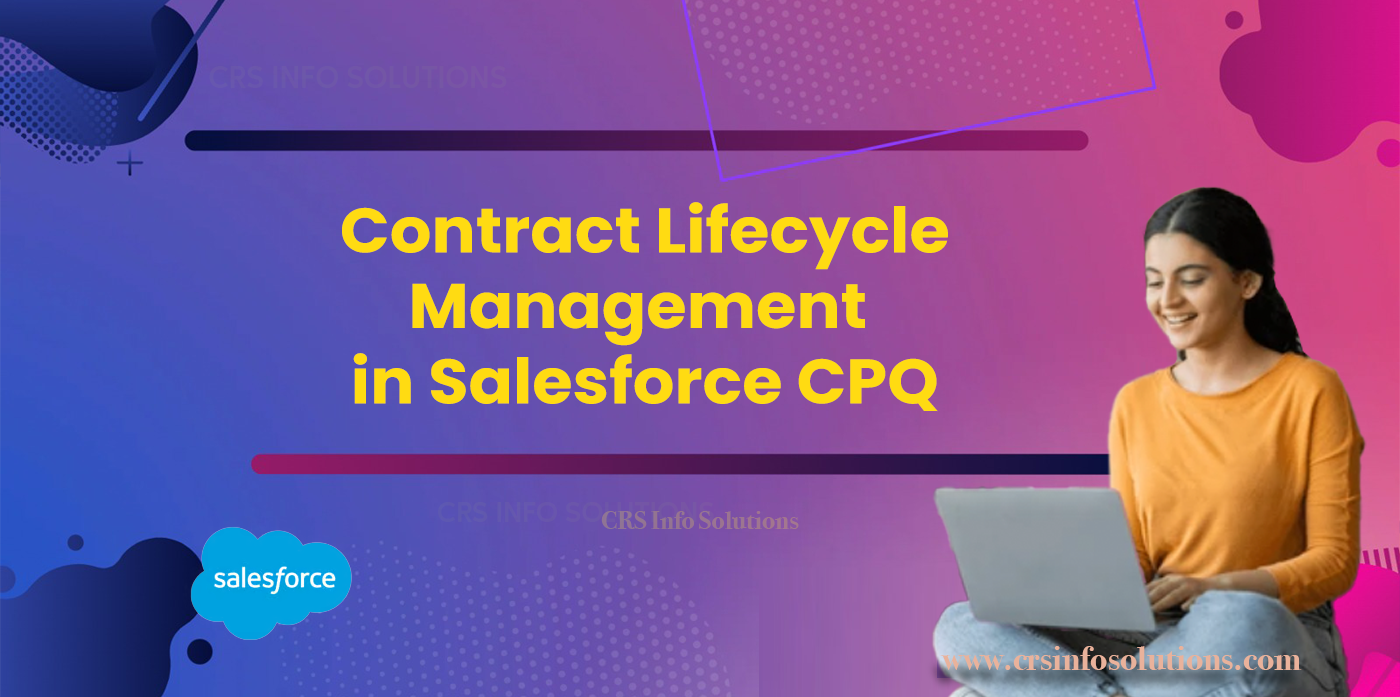
Contract Lifecycle Management in Salesforce CPQ
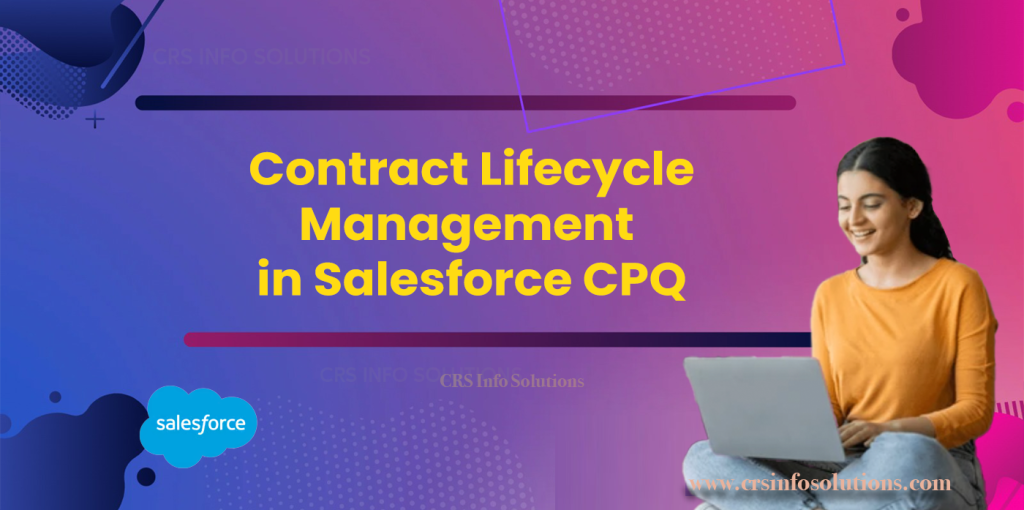
Table Of Contents:
- What is Contract Lifecycle Management
- CPQ Enhances Contract Lifecycle Management
- Key Benefits
- Best Practices
- Common Mistakes
- FAQs
Contract Lifecycle Management (CLM) is a cornerstone of any organization that handles contracts regularly, ensuring smooth operations, compliance, and risk mitigation. When integrated with Salesforce CPQ (Configure, Price, Quote), CLM becomes a powerful tool that automates and streamlines every aspect of the contract lifecycle, from creation to renewal.
In this detailed guide, we will explore how CLM works in Salesforce CPQ, its key benefits, best practices for implementation, common mistakes to avoid, and answer frequently asked questions. We’ll also offer relevant examples, along with a code block, to illustrate automation and functionality within Salesforce CPQ.
Join our free demo on the Salesforce CPQ Course at CRS Info Solutions! This Salesforce CPQ Course offers hands-on training with expert instructors to guide you through every step. You’ll get comprehensive interview preparation and in-depth certification guidance, ensuring you’re ready for real-world challenges. The Salesforce CPQ Course is designed to help you master essential skills and techniques. Don’t miss this opportunity to enhance your skills, gain practical knowledge, and advance your career with expert-led training.
What is Contract Lifecycle Management (CLM)?
Understanding CLM
Contract Lifecycle Management (CLM) refers to the systematic management of contracts from the initial creation to eventual termination or renewal. It covers key stages such as drafting, negotiation, approval, execution, and performance tracking. Effective CLM ensures that contracts are accurate, timely, and aligned with both legal requirements and business objectives.
The 7 Stages of CLM
Effective Contract Lifecycle Management (CLM) involves overseeing a contract from its initial drafting to its eventual renewal or termination. Each stage in the lifecycle serves a critical role in ensuring the contract’s validity, compliance, and successful execution. Below, we will elaborate on the 7 key stages of CLM,
Renewal or Termination: Renewing the contract before expiration or formally closing it out.
Contract Creation:
1. Contract Creation
This is the foundational stage of CLM where the contract is drafted based on the terms negotiated between the involved parties. The objective at this stage is to ensure accuracy and alignment with legal standards and organizational requirements.
Key Components of Contract Creation:
- Templates: Standardized contract templates ensure consistency and legal compliance. These templates can include clauses related to intellectual property, warranties, payment terms, and termination conditions.
- Dynamic Data Insertion: Automating the population of contract templates with variables like customer names, terms, pricing, and conditions reduces manual errors and ensures accuracy.
- Document Generation: Modern CLM systems like Salesforce CPQ allow for automatic document generation from predefined templates based on quote data or deal specifics.
Example:
In Salesforce CPQ, when a deal is closed, an automatic contract can be generated from the approved quote. This ensures that there are no discrepancies between the negotiated terms and the final document.
Contract = new Contract();
newContract.AccountId = quote.AccountId;
newContract.StartDate = System.today();
newContract.Status = 'Draft';
insert newContract;Read more: Introduction to Salesforce CPQ
2.Contract Negotiation:
Once a contract draft has been created, negotiation begins. This stage involves multiple parties (sales teams, legal departments, clients, etc.) discussing and amending terms to reach a mutually beneficial agreement. The goal is to ensure that the final contract reflects the interests and needs of all stakeholders.
These Salesforce interview questions are more than just practice – they are the foundation you need to build confidence and achieve success in your interviews.
Key Activities in Contract Negotiation:
- Term Adjustments: Negotiating payment schedules, delivery timelines, warranties, and other variable terms.
- Legal Review: Ensuring that all clauses are legally sound and meet both parties’ requirements.
- Collaboration Tools: Many CLM systems offer real-time collaboration, where stakeholders can suggest modifications and adjustments before finalization.
Example:
If the customer asks for an extended warranty or a discount that wasn’t included in the original contract template, the sales and legal teams would negotiate and revise the contract accordingly.
3. Contract Approval
The approval stage is when the drafted and negotiated contract is sent through internal review processes. Depending on the complexity of the contract, it may need to be approved by multiple departments (e.g., legal, finance, operations, etc.). A well-designed CLM system will automate and route contracts through the appropriate approval workflows to ensure efficiency.
Read more: Roles and Profiles in Salesforce
Key Features of the Approval Stage:
- Approval Workflows: Multi-step workflows where each department (e.g., legal, finance, executive team) has to sign off on the contract.
- Conditional Approvals: Some contracts may require higher-level approvals depending on factors like the contract value or specific terms.
- Audit Trail: Keeping an audit trail of approvals ensures transparency and accountability.
Example in Salesforce CPQ:
When a contract exceeds a specific threshold (e.g., a high-value deal), it can be routed for additional executive approval before it is finalized.
Approval.ProcessSubmitRequest req = new Approval.ProcessSubmitRequest();
req.setObjectId(contract.Id);
req.setSubmitterId(UserInfo.getUserId());
Approval.ProcessResult result = Approval.process(req);
4. Contract Execution
Execution refers to the signing of the contract by all parties involved. In the past, this process was often manual, requiring physical signatures. However, today’s CLM systems, including Salesforce CPQ, allow for digital execution through integrations with e-signature platforms like DocuSign or Adobe Sign.
Key Components of Contract Execution:
- E-Signatures: E-signature tools streamline the signing process and allow contracts to be executed quickly, regardless of geographical location.
- Signature Tracking: Automated tracking of signature status helps stakeholders know when a contract is signed and fully executed.
- Real-time Updates: Once the contract is signed, its status is automatically updated in the system (e.g., changing from “Pending” to “Active”).
Example:
With a Salesforce CPQ and DocuSign integration, once both parties sign the contract electronically, the system can automatically update the contract status to “Executed.”
if (contractStatus == 'Executed') {
contract.Status = 'Active';
update contract;
}Read more: Salesforce CPQ Interview Questions and Expert Answers
5. Compliance and Performance Management
Once a contract is signed, the real work begins: managing compliance and tracking performance against the agreed-upon terms. This stage ensures that both parties adhere to their obligations, whether it’s delivering products on time, making payments, or providing services.
Key Features of Compliance and Performance Management:
- Milestone Tracking: Use milestone-based tracking to monitor key dates and deliverables.
- Compliance Audits: Regular audits of contracts ensure that obligations (such as payment terms, deadlines, and service levels) are being met.
- Alerts & Reminders: Automated reminders can notify parties of upcoming deadlines or obligations, ensuring contracts stay on track.
Example:
In Salesforce, you can create custom workflows to alert sales managers when payments are overdue or when a deliverable hasn’t been met according to the terms of the contract.
trigger ContractMilestoneReminder on Contract (before update) {
for (Contract contract : Trigger.new) {
if (contract.MilestoneDate.addDays(-7) == Date.today()) {
sendEmailReminder(contract.Owner, 'Milestone approaching for ' + contract.Name);
}
}
}6. Amendments
Over the lifecycle of a contract, it may become necessary to modify the terms. Amendments can include changes in the scope of work, pricing adjustments, or extensions. This stage ensures that any modifications are properly documented and agreed upon by all parties.
Key Considerations for Contract Amendments:
- Version Control: It’s critical to track and store different versions of a contract as it evolves to maintain an audit trail.
- Approvals for Changes: Like the initial contract, amendments often need approval workflows to be routed through legal and financial departments.
- Updating Stakeholders: All relevant parties must be informed when a contract is amended, especially if the changes affect deliverables or pricing.
Example:
In Salesforce CPQ, amendments can be processed by creating a new contract version that references the original, ensuring the history of changes is maintained.
Contract amendmentContract = new Contract();
amendmentContract.ParentContractId = originalContract.Id;
amendmentContract.Status = 'Draft';
insert amendmentContract;Read more: String methods in Salesforce apex
7. Contract Renewal or Termination
Contracts often have a specific duration, after which they must either be renewed or terminated. This final stage ensures that contracts don’t lapse unintentionally and that both parties are aware of their options for renewal or termination.
Key Components of the Renewal/Termination Stage:
- Renewal Reminders: Automated notifications remind stakeholders when a contract is nearing expiration, ensuring that the renewal process can be initiated on time.
- Renewal Negotiation: If a contract is renewed, the parties may want to renegotiate terms or pricing before extending it.
- Termination Management: If the contract is to be terminated, ensure that all remaining obligations are fulfilled and that proper documentation of the termination is maintained.
Example:
In Salesforce CPQ, you can automate renewal notifications to trigger 60 days before a contract’s end date:
trigger ContractRenewalReminder on Contract (before update) {
List<Contract> contractsToNotify = new List<Contract>();
for (Contract contract : Trigger.new) {
if (contract.EndDate.addDays(-60) == Date.today()) {
contractsToNotify.add(contract);
}
}
// Send renewal reminder emails
if (!contractsToNotify.isEmpty()) {
for (Contract contract : contractsToNotify) {
Messaging.SingleEmailMessage email = new Messaging.SingleEmailMessage();
email.setToAddresses(new String[] { contract.OwnerEmail });
email.setSubject('Contract Renewal Reminder');
email.setPlainTextBody('Your contract for ' + contract.Account.Name +
' is set to expire in 60 days. Please review renewal options.');
Messaging.sendEmail(new Messaging.SingleEmailMessage[] { email });
}
}
}How Salesforce CPQ Enhances Contract Lifecycle Management
Salesforce CPQ is designed to automate the process of configuring, pricing, and quoting complex product offerings. When integrated with CLM, it enhances contract management by automatically generating contracts from quotes, routing them through predefined approval workflows, and managing the entire lifecycle from execution to renewal.
Key Features of Salesforce CPQ for CLM
- Automated Contract Generation: Automatically generate contracts based on approved quotes to reduce manual errors.
- Centralized Repository: Store contracts in a centralized location, ensuring visibility across the organization.
- E-signature Integration: Seamless integration with e-signature platforms like DocuSign for quick contract execution.
- Automated Approval Workflows: Set up multi-level approvals, ensuring that contracts go through proper legal, sales, and financial checks.
- Performance Tracking and Renewal Management: Track contract performance and automate renewal reminders.
Example: Automating Contract Creation
When a deal is closed in Salesforce CPQ, you can automatically generate a contract from the approved quote using predefined templates:
trigger GenerateContractOnQuoteApproval on Quote (after update) {
if (Trigger.isAfter && Trigger.isUpdate) {
for (Quote q : Trigger.new) {
if (q.Status == 'Approved') {
Contract newContract = new Contract();
newContract.AccountId = q.AccountId;
newContract.StartDate = System.today();
newContract.Status = 'Draft';
insert newContract;
// Logic to associate products, terms, etc.
}
}
}
}Read more: Triggers in Salesforce interview Questions
This code listens for a quote’s status change to “Approved” and automatically creates a draft contract.
Contract Lifecycle Management (CLM) Software: What is It and How It Works Contract Lifecycle Management (CLM) software automates and streamlines the entire contract process, from preparation to sign-off, storage, and reporting.
With manual methods, contract management is nearly impossible to manage effectively, which is why CLM software solutions like Icertis, Conga, and SAP Ariba are popular choices for businesses.
Who uses CLM Software? Companies across various sectors, both B2B and B2C, use CLM software to store bids, supplier data, negotiated prices, and contract terms. Procurement, sales, legal, and other support teams in the contracting process often work directly with CLM systems to manage sales contracts, licenses, and agreements.
Contract Lifecycle Management Step-by-Step The contract lifecycle includes the following steps:
- Initiation: A party requests to start the contract, and the procurement team stores information in the CLM system to be used later for drafting.
- Authoring: The contract is drafted, collecting and recording clauses, terms, conditions, and signing parties.
- Review and Negotiation: Stakeholders revise and negotiate terms using redlining, where suggested updates are exchanged.
- Approval: Stakeholders review and approve respective parts of the contract using an approval framework.
- Execution: After all parties sign off, CLM ensures compliance and automates signature requests.
- Reporting: CLM automates reporting, enabling legal teams to review and track contract status and compliance.
Contract Lifecycle Management vs. Configure Price Quote: What’s the Difference? CLM and CPQ software both automate the contract process, but they serve different purposes. CPQ handles pricing strategies and configurations, while CLM focuses on legal and compliance aspects.
CPQ software doesn’t store contracts or handle clauses and contract execution—this is where CLM steps in. Similarly, CLM doesn’t manage pricing or sales quotes. Together, they create an efficient, organized, and accurate contract process.
Read more : Salesforce cpq interview questions part 2
Key Benefits of implementing Contract Lifecycle Management
1. Increased Efficiency
Automating the contract creation and approval process increases operational efficiency by reducing manual intervention. Salesforce CPQ can automatically generate contracts from quotes, trigger approval workflows, and send notifications to relevant parties, all of which save time and reduce the risk of errors.
Code Block: Automating Contract Generation
trigger GenerateContractOnQuoteApproval on Quote (after update) {
for (Quote q : Trigger.new) {
if (q.Status == 'Approved') {
Contract newContract = new Contract();
newContract.AccountId = q.AccountId;
newContract.StartDate = System.today();
newContract.Status = 'Draft';
insert newContract;
}
}
}This Apex trigger listens for changes in the Quote object. Once a quote is approved (status = ‘Approved’), a new contract is automatically generated using details from the quote. This eliminates the need for manual contract creation.
2. Error Reduction
By automating data transfer from quotes to contracts, CLM reduces manual errors. Data such as customer names, prices, and terms are auto-filled, ensuring accuracy and consistency between the sales quote and the final contract document.
Code Block: Automatic Data Population in Contract
trigger PopulateContractFromQuote on Contract (before insert) {
for (Contract c : Trigger.new) {
if (c.QuoteId != null) {
Quote relatedQuote = [SELECT Price, CustomerName FROM Quote WHERE Id = :c.QuoteId];
c.Price = relatedQuote.Price;
c.CustomerName = relatedQuote.CustomerName;
}
}
}This Apex trigger populates key fields in the contract (like price and customer name) from the associated quote, ensuring that data is consistent and reducing the chance of manual data entry errors.
Read more: Guided Selling in Salesforce CPQ
3. Improved Compliance
Automated approval workflows in CLM ensure that contracts go through proper legal, financial, and managerial review. By enforcing compliance through automated routing and approval processes, CLM reduces the risk of non-compliant contracts being signed.
Code Block: Automating Approval Process
Approval.ProcessSubmitRequest req = new Approval.ProcessSubmitRequest();
req.setObjectId(contract.Id);
req.setSubmitterId(UserInfo.getUserId());
Approval.ProcessResult result = Approval.process(req);This code demonstrates how a contract can be submitted for approval in Salesforce. The system automatically routes the contract to the appropriate person or department for approval, ensuring that all contracts meet compliance requirements before being finalized.
4. Enhanced Visibility
A centralized contract repository within Salesforce CPQ allows users to track contract status, monitor key dates (such as renewal deadlines), and report on contract performance. This ensures that all stakeholders have access to up-to-date contract information at any time.
Code Block: Contract Performance Dashboard
List<AggregateResult> contractPerformance = [SELECT Status, COUNT(Id) FROM Contract GROUP BY Status];
for (AggregateResult result : contractPerformance) {
System.debug('Contract Status: ' + result.get('Status') + ', Count: ' + result.get('expr0'));
}This SOQL query aggregates contract data based on status (e.g., Active, Expired, Pending). This provides a high-level view of contract performance and helps track the number of contracts at different stages. You can then display this information on a dashboard for enhanced visibility.
Read more: Quote Configuration in Salesforce CPQ
5. Streamlined Renewals
CLM automates the contract renewal process by sending timely notifications to stakeholders, ensuring that contracts don’t expire without action. This helps avoid unintentional lapses and keeps business relationships intact by proactively renewing contracts before they expire.
Code Block: Automating Renewal Notifications
trigger ContractRenewalReminder on Contract (before update) {
for (Contract c : Trigger.new) {
if (c.EndDate.addDays(-30) == Date.today()) {
Messaging.SingleEmailMessage email = new Messaging.SingleEmailMessage();
email.setToAddresses(new String[] { c.Owner.Email });
email.setSubject('Contract Renewal Reminder');
email.setPlainTextBody('The contract with ' + c.Account.Name + ' is due for renewal in 30 days.');
Messaging.sendEmail(new Messaging.SingleEmailMessage[] { email });
}
}
}This trigger checks if a contract is 30 days away from its end date and sends an automated email to the contract owner. This ensures that the team is notified well in advance, allowing enough time to negotiate renewal terms and avoid contract expiration.
Best Practices for implementing Contract Lifecycle Management
1. Use Standardized Templates
Using standardized contract templates reduces the risk of errors and ensures consistency across contracts. Templates can be customized for different types of deals, but they should maintain core legal clauses and terms, helping ensure compliance and uniformity.
Code Block: Template Selection Based on Contract Type
function selectContractTemplate(contractType) {
const templates = {
'Standard': 'templates/standardContract.html',
'Enterprise': 'templates/enterpriseContract.html',
'Custom': 'templates/customContract.html'
};
return templates[contractType] || templates['Standard'];
}
let selectedTemplate = selectContractTemplate('Enterprise');
console.log('Selected Template:', selectedTemplate);This JavaScript function selects a contract template based on the contract type. It ensures that contracts follow the correct structure for different types of agreements, enforcing standardization while allowing flexibility for specific cases.
2. Automate Approval Workflows
Explanation:
Automating contract approvals ensures that the contract follows the necessary internal checks without delays. Approval workflows should include conditions that route contracts to the correct stakeholders for review, depending on factors like contract value or complexity.
Code Block: Approval Workflow Automation
function sendForApproval(contractValue) {
const approvalLevels = {
'Low': 'Manager Approval',
'Medium': 'Director Approval',
'High': 'Executive Approval'
};
let approvalLevel = 'Low';
if (contractValue > 100000) approvalLevel = 'Medium';
if (contractValue > 500000) approvalLevel = 'High';
console.log(`Contract requires ${approvalLevels[approvalLevel]}`);
}
sendForApproval(150000);This JavaScript function dynamically determines the level of approval required based on the contract value. Contracts over specific thresholds are routed to higher management for review, ensuring proper governance and reducing approval bottlenecks.
3. Implement Version Control
Explanation:
Version control is essential for managing amendments and revisions. By maintaining a version history, CLM allows you to track changes over time, ensuring that there’s a clear record of what has been modified and by whom, thus improving accountability.
Code Block: Versioning Contracts
let contractVersions = [];
function addNewVersion(contractText) {
const timestamp = new Date().toISOString();
const version = {
text: contractText,
date: timestamp,
};
contractVersions.push(version);
console.log(`New version added on ${timestamp}`);
}
addNewVersion('Initial Contract Text');
addNewVersion('Revised Contract Text - Price Update');This JavaScript snippet allows for simple version control of a contract. Each time a new version is created, it gets saved with a timestamp, maintaining a full history of the contract’s modifications. This is useful when tracking amendments or negotiations.
4. Set Automated Reminders for Renewals
Explanation:
To avoid contracts lapsing unintentionally, set automated reminders well before the contract expiration date. This allows the responsible parties to renegotiate terms or plan renewals in advance, ensuring continuity in the business relationship.
Code Block: Renewal Reminder Automation
function scheduleRenewalReminder(contractEndDate) {
const today = new Date();
const expiryDate = new Date(contractEndDate);
const timeDifference = expiryDate - today;
if (timeDifference > 0) {
const daysLeft = Math.floor(timeDifference / (1000 * 60 * 60 * 24));
if (daysLeft <= 30) {
console.log('Reminder: Contract is expiring in 30 days or less.');
}
} else {
console.log('Contract has already expired.');
}
}
scheduleRenewalReminder('2024-10-01');This JavaScript function calculates the remaining days before a contract’s expiration and triggers a reminder if the contract is within 30 days of expiry. It helps the user take action before the contract lapses, ensuring timely renewals.
5. Use Data-Driven Insights for Performance Tracking
Explanation:
Tracking contract performance using data helps identify issues or areas for improvement. Insights like the average time taken to close contracts or the percentage of contracts executed successfully can help optimize the CLM process.
Code Block: Contract Performance Insights
const contracts = [
{ id: 1, status: 'Executed', executionTime: 5 },
{ id: 2, status: 'Pending', executionTime: null },
{ id: 3, status: 'Executed', executionTime: 7 },
];
function calculateAverageExecutionTime(contracts) {
const executedContracts = contracts.filter(c => c.status === 'Executed');
const totalExecutionTime = executedContracts.reduce((total, contract) => total + contract.executionTime, 0);
return totalExecutionTime / executedContracts.length;
}
const averageExecutionTime = calculateAverageExecutionTime(contracts);
console.log(`Average Contract Execution Time: ${averageExecutionTime} days`);
This code calculates the average time taken to execute contracts. By filtering only executed contracts and averaging their execution times, the business can monitor efficiency and look for opportunities to shorten contract lifecycles.
Read more: Advanced Product Rules in Salesforce CPQ
Common Mistakes to Avoid in Contract Lifecycle Management
1. Lack of Version Control
Failing to implement version control can lead to confusion between stakeholders about which contract version is the latest. Without proper tracking, changes can be overlooked, and outdated versions might be signed or referenced, leading to legal and operational issues.
let contractVersions = [];
function saveContractVersion(contractText) {
const version = {
text: contractText,
dateSaved: new Date().toISOString(),
};
contractVersions.push(version);
console.log('New contract version saved:', version);
}
saveContractVersion('Initial contract - v1');
saveContractVersion('Updated contract - v2');
console.log('Version history:', contractVersions);
This code maintains a history of contract versions, each with a timestamp. It ensures that every revision is saved and documented, allowing stakeholders to track all changes and avoid confusion over which version is the latest.
2. Manual Data Entry Leading to Errors
Relying on manual data entry can introduce errors, particularly when transferring information from one system or document to another. These errors can result in incorrect terms, pricing discrepancies, or even legal liabilities, all of which can be avoided with automation.
Code Block: Automating Data Entry
function autoPopulateContractData(quote) {
const contract = {
customerName: quote.customerName,
price: quote.price,
terms: quote.terms,
};
console.log('Contract created from quote:', contract);
}
const quote = { customerName: 'Acme Corp', price: 50000, terms: 'Net 30' };
autoPopulateContractData(quote);This function automatically generates a contract using data from a quote, reducing manual data entry. By automating the transfer of data, this minimizes the risk of human error, ensuring that contracts accurately reflect the agreed-upon terms.
3. Skipping Approval Workflows
Bypassing or skipping approval workflows is a critical mistake, as contracts may not be thoroughly reviewed by the necessary stakeholders. This can lead to compliance issues or unapproved terms being included, which may be detrimental to the company.
Code Block: Enforcing Approval Workflows
function checkApproval(contractValue) {
if (contractValue > 100000) {
return 'Requires Executive Approval';
} else {
return 'Approved by Manager';
}
}
const contractApprovalStatus = checkApproval(150000);
console.log('Approval Status:', contractApprovalStatus);This function enforces a simple approval process based on the contract value. Contracts above a certain value threshold require executive approval, ensuring that higher-risk contracts receive the appropriate oversight and do not bypass critical review steps.
4. Missing Renewal Dates
Failing to track contract renewal dates can lead to missed opportunities for renegotiation or automatic renewal of unfavorable terms. This mistake can be costly, especially in long-term agreements, and might result in lapses in service or unfavorable conditions.
Code Block: Renewal Date Tracking
function checkContractExpiry(contractEndDate) {
const today = new Date();
const expiryDate = new Date(contractEndDate);
const daysRemaining = Math.floor((expiryDate - today) / (1000 * 60 * 60 * 24));
if (daysRemaining <= 30) {
console.log(`Contract is expiring in ${daysRemaining} days. Initiate renewal.`);
} else {
console.log('Contract is not near expiry.');
}
}
checkContractExpiry('2024-10-01');This code checks the remaining days before a contract’s expiration and triggers a reminder if it is close to expiry (within 30 days). It helps prevent missed renewal deadlines, allowing the company to renegotiate terms or renew contracts in a timely manner.
5. Ignoring Performance Metrics
Not tracking or analyzing contract performance metrics can result in inefficiencies going unnoticed. Monitoring performance data like contract approval times, execution delays, or compliance issues is crucial for improving future contract management processes.
Code Block: Tracking Contract Performance Metrics
const contractData = [
{ id: 1, status: 'Executed', executionTime: 7 },
{ id: 2, status: 'Pending', executionTime: null },
{ id: 3, status: 'Executed', executionTime: 5 },
];
function calculateAverageExecutionTime(contracts) {
const executedContracts = contracts.filter(contract => contract.status === 'Executed');
const totalExecutionTime = executedContracts.reduce((total, contract) => total + contract.executionTime, 0);
return totalExecutionTime / executedContracts.length;
}
const averageExecutionTime = calculateAverageExecutionTime(contractData);
console.log(`Average contract execution time: ${averageExecutionTime} days`);This code calculates the average execution time for contracts. By analyzing performance data, companies can identify bottlenecks or delays in the contract process and work to optimize future performance, helping improve overall contract efficiency.
FAQs
1. How Can I Automatically Generate Contracts from Quotes?
Automatically generating contracts from quotes ensures a seamless transition between the sales and legal stages. It reduces manual work and ensures consistency in data like customer details, pricing, and terms, which are carried over from the quote.
Code Block: Auto-Generating Contracts
function generateContractFromQuote(quote) {
const contract = {
customerName: quote.customerName,
price: quote.price,
terms: quote.terms,
startDate: new Date().toISOString(),
status: 'Draft',
};
console.log('Contract Generated:', contract);
return contract;
}
const quote = { customerName: 'Acme Corp', price: 50000, terms: 'Net 30' };
const contract = generateContractFromQuote(quote);This function generates a contract from a quote by transferring the quote’s details to the contract. It automates the contract creation process, ensuring that the customer name, price, and terms are carried over accurately from the quote to the contract.
2. How Can I Automate Contract Renewal Reminders?
Automating reminders for contract renewals ensures that contracts are renewed or renegotiated in a timely manner. This prevents unintentional lapses or the renewal of unfavorable terms, which can be avoided through automated alerts based on contract end dates.
Code Block: Automating Renewal Reminders
function setRenewalReminder(contractEndDate) {
const today = new Date();
const endDate = new Date(contractEndDate);
const timeDiff = endDate - today;
const daysLeft = Math.ceil(timeDiff / (1000 * 60 * 60 * 24));
if (daysLeft <= 30) {
console.log('Reminder: Contract is expiring in ' + daysLeft + ' days.');
} else {
console.log('Contract is not near expiry.');
}
}
setRenewalReminder('2024-10-15');This function calculates the number of days remaining before a contract expires and triggers a reminder if it’s within 30 days. This helps stakeholders stay informed and avoid missing renewal deadlines, ensuring timely action.
3. How Can I Track Contract Approval Status?
Tracking the approval status of contracts is crucial for ensuring that they move through the proper review process. Automated approval workflows route contracts to the appropriate stakeholders for approval based on contract value or terms, and tracking their status helps avoid delays.
Code Block: Tracking Contract Approval Status
function checkApprovalStatus(contract) {
const approvalStatus = {
'Pending': 'Waiting for Approval',
'Approved': 'Approved by Manager',
'Rejected': 'Rejected by Manager',
};
console.log(`Approval Status: ${approvalStatus[contract.status] || 'Unknown Status'}`);
}
const contract = { status: 'Pending' };
checkApprovalStatus(contract);This function checks and displays the approval status of a contract, providing insights into where the contract stands in the approval process. It helps teams stay updated on whether a contract is awaiting approval, approved, or rejected.
4. How Can I Ensure Compliance in Contract Management?
Ensuring compliance in CLM involves routing contracts through appropriate approval workflows and enforcing certain terms and conditions. Compliance can be built into the system through automated checks and validations, reducing the risk of non-compliant contracts being signed.
Code Block: Compliance Validation
function validateContractCompliance(contract) {
const requiredTerms = ['Confidentiality', 'Non-Disclosure'];
for (let term of requiredTerms) {
if (!contract.terms.includes(term)) {
console.log(`Compliance Error: Missing ${term} clause.`);
return false;
}
}
console.log('Contract is compliant.');
return true;
}
const contract = { terms: ['Confidentiality', 'Payment Terms'] };
validateContractCompliance(contract);This function checks if the contract includes all required terms for compliance, such as confidentiality and non-disclosure clauses. It helps ensure that the contract adheres to legal and regulatory standards before it is finalized.
5. How Can I Track Contract Performance Metrics?
Tracking performance metrics such as contract approval time, execution time, and compliance issues provides insights into how efficient the contract management process is. Monitoring these metrics allows for continuous improvement in the CLM process.
Code Block: Tracking Contract Metrics
const contracts = [
{ id: 1, status: 'Executed', approvalTime: 3, executionTime: 5 },
{ id: 2, status: 'Pending', approvalTime: null, executionTime: null },
{ id: 3, status: 'Executed', approvalTime: 2, executionTime: 6 },
];
function calculateAverageMetric(contracts, metric) {
const executedContracts = contracts.filter(contract => contract.status === 'Executed');
const total = executedContracts.reduce((sum, contract) => sum + contract[metric], 0);
return total / executedContracts.length;
}
const avgApprovalTime = calculateAverageMetric(contracts, 'approvalTime');
console.log('Average Approval Time:', avgApprovalTime, 'days');This function calculates the average approval time for contracts that have been executed. By monitoring contract performance metrics, companies can identify delays and improve the efficiency of their contract lifecycle processes.
Conclusion:
In conclusion, effective Contract Lifecycle Management (CLM) within Salesforce CPQ is essential for streamlining the entire contract process, from initial quotes to final execution and renewal. By implementing standardized templates, automating workflows, and leveraging data-driven insights, organizations can significantly enhance efficiency, accuracy, and compliance in their contract management practices. Avoiding common pitfalls such as inadequate version control and missed renewal dates ensures that contracts are effectively managed and contribute positively to business outcomes. As businesses evolve, adopting best practices in CLM fosters stronger relationships with customers and partners, ultimately leading to improved operational efficiency, reduced risks, and enhanced profitability. Embracing these strategies will empower teams to focus on driving growth and delivering exceptional value in a competitive landscape.
Why Learn CPQ?
Learning CPQ (Configure, Price, Quote) is essential for streamlining sales processes and improving efficiency in any organization. It helps automate complex pricing, discounting, and product configuration, making it easier to generate accurate quotes. With CPQ skills, you can enhance your career prospects, especially in roles related to sales, consulting, and CRM management. It’s a valuable addition for professionals aiming to work in dynamic environments, ensuring they can handle real-world challenges effectively.
Learn CPQ at CRS Info Solutions
At CRS Info Solutions, you’ll get hands-on, real-time training with our CPQ course, led by experienced instructors. This course offers in-depth knowledge, practical exercises, and interview preparation to help you master CPQ concepts. With personalized guidance, daily notes, and practical scenarios, CRS Info Solutions ensures you gain the skills needed to excel in CPQ roles. It’s the ideal choice to build confidence and advance your career in CPQ.

