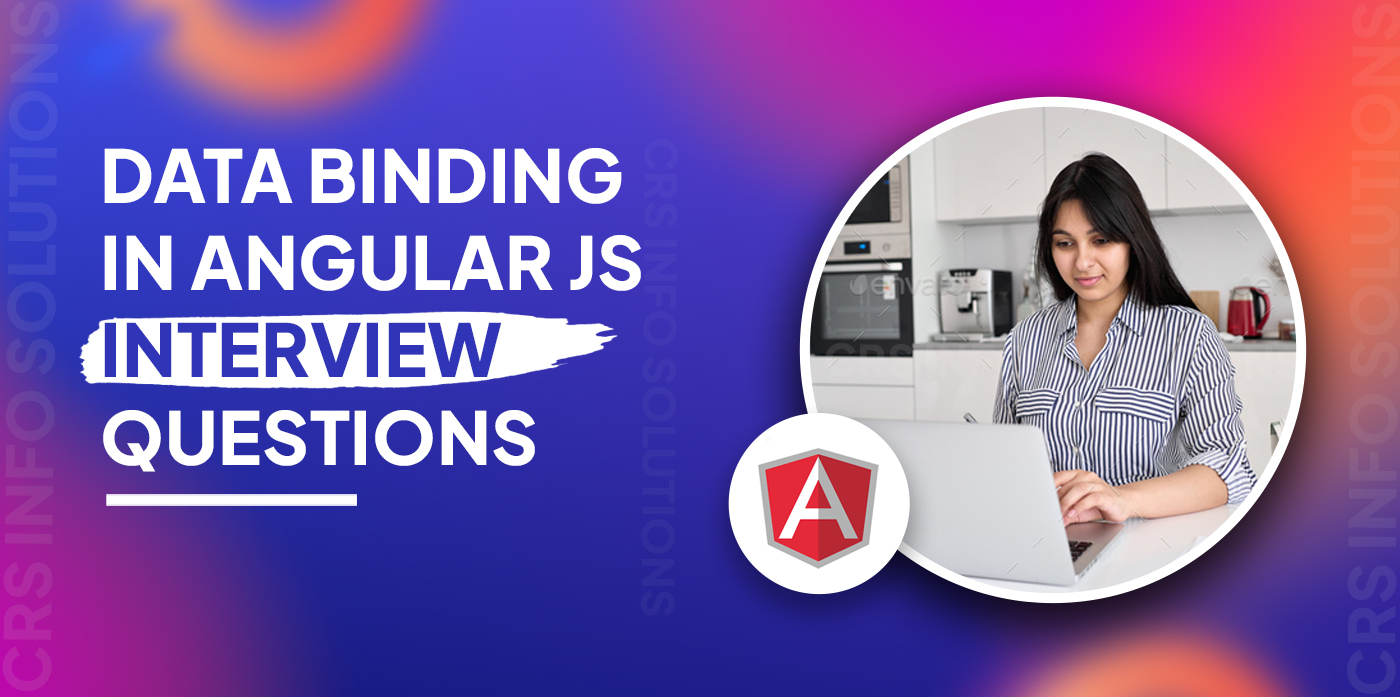
Data Binding in AngularJS Interview Questions
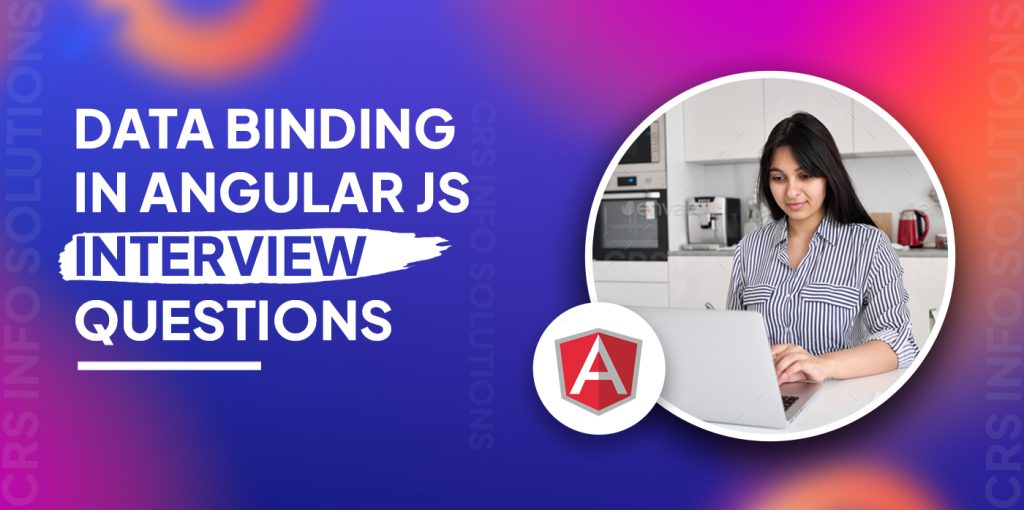
Table Of Contents
- What is data binding in AngularJS, and why is it important for application development?
- How does two-way data binding work in AngularJS, and what are its advantages?
- What are the common directives used for data binding in AngularJS?
- Can you describe how ng-model works for data binding in AngularJS?
- What are some performance considerations when using two-way data binding in large AngularJS applications?
- How do you troubleshoot issues related to data not updating correctly in AngularJS due to data binding?
- How do you disable two-way data binding for specific use cases in AngularJS?
- How can you use data binding with asynchronous data, such as fetching from an API, in AngularJS?
- What is the difference between data binding in AngularJS and Angular 2+? How has it evolved?
Data binding in AngularJS is a vital feature that ensures seamless synchronization between the model (application data) and the view (UI). By automatically updating the view whenever the model changes, and vice versa, it simplifies the development process, making applications more maintainable and less prone to errors. AngularJS offers both one-way and two-way data binding, which allows developers to choose the best approach depending on the application’s needs. This eliminates the need for manual DOM manipulation and complex data-sync logic, ensuring consistent interaction between the view and the model.
In technical interviews, questions about data binding in AngularJS often focus on understanding how data flows between the UI and the model, including the use of key directives like ng-model, ng-bind, and ng-repeat. Mastering these topics prepares you for both basic and advanced inquiries, covering concepts like one-way vs. two-way data binding and performance optimization in large-scale applications. This knowledge is crucial for AngularJS developers, who can earn competitive salaries averaging between $90,000 to $120,000 in the U.S. Proficiency in data binding not only helps you stand out in interviews but also lays the foundation for handling dynamic, responsive projects with ease.
We are here to help you with angular js learning and real-time project based training. Join our Angular JS training demo and start learning angular course by highly experienced faculty and fully hands-on experience.
1. What is data binding in AngularJS, and why is it important for application development?
Data binding in AngularJS is the automatic synchronization of data between the model (JavaScript code) and the view (HTML). It’s a core feature that simplifies how developers interact with dynamic content in web applications. By using data binding, I don’t have to manually manipulate the DOM to reflect updates from the model to the view, and vice versa. AngularJS does this for me, which saves time and reduces the potential for errors.
This feature is particularly important because it improves the efficiency and maintainability of applications. It allows me to focus more on the application logic rather than on manually managing updates to the UI. With data binding, I can ensure that the user interface remains in sync with the underlying data, offering a more dynamic and responsive experience for users.
See also: Introduction to Angular: A Beginner’s Guide
2. Can you explain the difference between one-way and two-way data binding in AngularJS?
One-way data binding in AngularJS means that data flows in a single direction—from the model to the view. In this case, the UI updates automatically when the model changes, but changes made in the UI do not reflect back to the model. This is typically useful for read-only views where the data needs to be displayed but not altered by the user. For example, a product catalog that fetches details from a database but doesn’t require user inputs can benefit from one-way data binding.
On the other hand, two-way data binding allows data to flow in both directions—changes in the UI reflect in the model, and changes in the model reflect in the UI. This is ideal for scenarios where users need to interact with forms or inputs, as their actions directly modify the underlying data. A good example is a user registration form where each field in the form is bound to a corresponding property in the model, and both update automatically when changes occur.
See also: How to Set up the Development Environment for Angular Application?
3. How does two-way data binding work in AngularJS, and what are its advantages?
In two-way data binding, AngularJS keeps the model and the view in sync at all times. It achieves this using the ng-model directive. Whenever the user interacts with the view, AngularJS automatically updates the associated model. Similarly, whenever the model is updated in the background (for example, by an API call), the view is updated automatically. This happens through AngularJS’s digest cycle, where any changes in the model or view trigger updates to the other.
The advantage of two-way data binding is that it significantly simplifies form handling and dynamic content. It allows me to build real-time applications where data in the UI is always up-to-date. For example, in a real-time chat application, when one user sends a message, it’s immediately reflected on all users’ screens without manually refreshing the view. This reduces boilerplate code and makes applications more maintainable.
4. What are the common directives used for data binding in AngularJS?
AngularJS provides several directives that help me implement data binding easily. The most common ones include:
ng-model: This is used for two-way data binding. It binds input fields such as text boxes, checkboxes, and select options to the model. Any changes in the input update the model, and vice versa.htmlCopy code<input type="text" ng-model="user.name"> <p>Hello, {{user.name}}!</p>In the example, when I update the input field, the model (user.name) and the paragraph element will update in real-time.ng-bind: This directive is used for one-way data binding, where data from the model is bound to an HTML element. Unlike interpolation ({{}}), it avoids unnecessary rendering.htmlCopy code<p ng-bind="message"></p>Here, ifmessagechanges in the model, the paragraph updates, but changes in the view will not affect the model.ng-repeat: It binds an array to the view and iterates over its elements, displaying them as a list. It’s useful when I want to render repeated elements based on an array of data.htmlCopy code<li ng-repeat="item in items">{{item.name}}</li>
These directives make it simple to handle dynamic data in the UI while keeping the application logic in sync with the model.
Boost your Angular expertise by learning interesting facts about State Management in Angular through this comprehensive guide.
5. How would you implement one-way data binding in AngularJS, and in which scenarios is it preferable?
To implement one-way data binding in AngularJS, I typically use the ng-bind directive or interpolation ({{}}). In this approach, data flows only from the model to the view. Any updates to the model automatically reflect in the view, but changes in the view don’t affect the model. This is useful when I want to display data that doesn’t need user interaction or modification, like static content or read-only views.
For example, in a product listing where I just want to display details about a product without the user making changes, one-way data binding is more efficient.
<p>{{product.name}}</p>
<p>{{product.price}}</p>In this case, I can update the product object in my controller, and the changes will reflect in the UI, but any modifications made by the user in the UI won’t change the product data. This improves performance because there’s no need to watch for updates from the UI.
6. Can you describe how ng-model works for data binding in AngularJS?
The ng-model directive is crucial for implementing two-way data binding in AngularJS. It binds input elements such as text boxes, checkboxes, and dropdowns to the model. Whenever a user interacts with the input field, the value is automatically updated in the model. Conversely, if the model value changes, it’s reflected in the input field.
For example:
<input type="text" ng-model="user.name">
<p>Welcome, {{user.name}}!</p>In this code, any changes I make to the input element will instantly update the user.name model, and the paragraph will reflect those changes. Similarly, if the model is updated programmatically (e.g., through an API call), the input field will also update automatically. The ng-model directive is particularly powerful when building forms or real-time applications because it keeps the view and model in perfect sync.
7. What role does the $scope object play in data binding in AngularJS?
In AngularJS, the $scope object acts as the glue between the controller (where the model is defined) and the view (where the UI is rendered). It’s the key object that holds all the data and methods I want to expose to the view. When I define a model in the controller, it’s attached to the $scope object, and then AngularJS binds it to the view using data binding.
For example:
app.controller('MyController', function($scope) {
$scope.message = "Hello, AngularJS!";
});In this code, the message property is bound to $scope, allowing it to be displayed in the view using ng-bind or interpolation. The $scope object also plays a crucial role in two-way data binding, ensuring that changes in the view (such as user input) are reflected in the model, and vice versa.
See also: How to Set up the Development Environment for Angular Application?
8. What are some performance considerations when using two-way data binding in large AngularJS applications?
While two-way data binding is powerful, it can have performance implications, especially in large AngularJS applications. AngularJS uses a digest cycle to monitor changes in the model and view. The more data bindings I have, the more expensive the digest cycle becomes, as AngularJS has to check each binding for changes. If not managed properly, this can lead to performance bottlenecks in larger applications with many bindings.
To improve performance, I can minimize the number of bindings or use one-time bindings when possible. For example:
<p>{{::message}}</p>This will bind the data only once, avoiding constant checks for updates. I can also use libraries like bindonce to prevent AngularJS from watching certain variables after they’ve been initially bound. Another performance optimization is to avoid deeply nested scopes, as AngularJS has to evaluate each scope during the digest cycle.
9. How does data binding work with forms in AngularJS, and how can you handle form validation?
Data binding with forms in AngularJS is primarily handled using the ng-model directive, which binds form inputs (text fields, checkboxes, radio buttons) to the model. This makes it easy to create interactive forms where user input is automatically reflected in the application’s data model. For instance, binding a text field to a model property allows the application to immediately capture and use the input value in real-time.
AngularJS also simplifies form validation using directives like ng-required, ng-minlength, and ng-pattern. These directives validate user inputs and automatically update the form’s $valid or $invalid properties based on the input.
Here’s an example of form validation:
<form name="userForm">
<input type="text" ng-model="user.name" ng-required="true">
<span ng-show="userForm.name.$error.required">Name is required.</span>
</form>In this code, AngularJS automatically monitors the form’s validity and displays an error message if the name field is left empty. This approach makes handling forms and validations easier and more intuitive.
See also: Angular Material and UI Components
10. Can you provide an example of using ng-bind for one-way data binding in AngularJS?
The ng-bind directive is used for one-way data binding in AngularJS, where data flows only from the model to the view. It’s a more efficient way to display data in the UI compared to using interpolation ({{}}), especially when I want to avoid flickering during the initial rendering phase.
For example:
<p ng-bind="message"></p>Here, ng-bind ensures that the value of message is bound to the paragraph element. Any updates to the message property in the model will automatically update the paragraph’s content. However, since this is one-way binding, changes made in the view won’t affect the model. This makes ng-bind a great option when I need to display read-only data efficiently.
11. How does AngularJS handle data binding between child and parent scopes in directives?
In AngularJS, child and parent scopes are connected through prototypal inheritance, which allows child scopes to access properties and methods from the parent scope. When a directive creates its own scope, it still has access to the parent scope unless explicitly isolated. If a property is updated in the child scope, it will not affect the parent scope unless two-way data binding is used within the directive. This is particularly useful for maintaining separation between different components while still allowing communication where necessary.
For example, if I have a parent controller defining a user object, a child directive can access and display that data while maintaining its own internal state. If I want the child directive to interact with the parent scope, I can use the = symbol in the directive’s scope property to enable two-way data binding. This means changes in the child scope will also reflect in the parent scope.
Explore this blog to uncover key facts about Data Binding in Angular, crucial for any developer
12. What is the purpose of ng-repeat, and how does it support data binding in dynamic lists?
The ng-repeat directive is essential for rendering dynamic lists in AngularJS. It loops over an array of data and creates a DOM element for each item in the list. As the array changes, AngularJS automatically updates the view to reflect those changes, making it an excellent tool for managing dynamic content such as item lists, product catalogs, or user comments.
For instance, I can use ng-repeat to bind an array of products to a list of <li> elements:
<ul>
<li ng-repeat="product in products">{{product.name}}</li>
</ul>In this code, as new products are added or removed from the products array, AngularJS automatically updates the list without needing manual DOM manipulation. This form of data binding ensures that the view is always in sync with the underlying model, making it easy to manage dynamic data.
13. How do you troubleshoot issues related to data not updating correctly in AngularJS due to data binding?
When data isn’t updating correctly in AngularJS, it usually stems from issues with the digest cycle or improper scope handling. One common cause is that changes to the model are not being detected by AngularJS, particularly when they happen outside the framework’s control, such as inside a third-party library or event callback. In such cases, I can manually trigger the digest cycle using $apply() to ensure AngularJS detects the change.
Another way to troubleshoot data binding issues is by checking the use of ng-model and $scope properties. I often encounter issues when I mistakenly bind data to a simple value rather than an object. For example, binding ng-model="name" will not work across different scopes, but binding ng-model="user.name" ensures that the nested user object is properly inherited. Debugging tools like Batarang can also be helpful in identifying data binding issues by inspecting the scope and its properties.
14. Can you explain how to bind data to a custom directive in AngularJS?
Binding data to a custom directive in AngularJS involves setting up an isolated scope inside the directive. In the directive’s definition, I can use the scope property to define how data from the parent scope is passed into the directive. For example, using = creates a two-way data binding, while @ allows for one-way data binding where string values are passed in.
Here’s an example of a simple directive with data binding:
app.directive('myDirective', function() {
return {
scope: {
userName: '=',
userAge: '@'
},
template: 'Name: {{userName}}, Age: {{userAge}}'
};
});In this example, I’m binding a userName property with two-way binding and a userAge property with one-way binding. This gives me flexibility in how data is passed between the parent scope and the directive, allowing the directive to be both reusable and interactive.
Prepare to crack your next tough Angular interview by mastering these Components and Modules concepts.
15. What is the role of $watch in data binding, and how does AngularJS monitor model changes?
In AngularJS, the $watch function plays a crucial role in data binding by allowing me to monitor specific model properties for changes. Whenever the value of the watched property changes, AngularJS triggers a digest cycle, which updates the view and model accordingly. This is particularly useful for keeping track of dynamic data or triggering custom behavior when data changes.
For example, I can set up a $watch on a scope variable like this:
$scope.$watch('user.name', function(newValue, oldValue) {
console.log('Name changed from ' + oldValue + ' to ' + newValue);
});Here, I’m watching the user.name property. Whenever it changes, AngularJS executes the provided callback function. This is a powerful feature, especially when I need to handle complex data interactions or trigger additional logic based on user input or API responses.
16. How do you disable two-way data binding for specific use cases in AngularJS?
To disable two-way data binding in AngularJS, I can use one-way data binding instead, by employing ng-bind or one-time bindings with interpolation. For example, if I only need to display data from the model without allowing changes in the view to affect the model, one-way binding is more efficient and reduces unnecessary digest cycles.
For instance, using :: (one-time binding) ensures that data is only bound once and not constantly watched for changes:
<p>{{::message}}</p>In this code, AngularJS will bind the message property to the paragraph only once, meaning it won’t track further changes, improving performance in situations where the data is static or doesn’t require updates after the initial rendering.
Read more about Setting up the Development Environment for Angular
17. What is bindonce, and how does it improve performance in AngularJS applications?
Bindonce is an external AngularJS library that I use to optimize the performance of data binding. In large applications with many bindings, AngularJS’s default two-way binding can lead to performance bottlenecks as it continuously checks for changes in the digest cycle. By using bindonce, I can limit the scope of data binding to just a single evaluation, which significantly reduces the load on the digest cycle.
For instance, I might use bindonce like this:
<p bo-text="user.name"></p>This would bind the user.name value once, and AngularJS would no longer watch for changes after the initial binding. Bindonce is especially useful for static content that doesn’t need to update after its initial rendering, allowing me to boost performance in scenarios with large datasets or complex UIs.
18. How can you use data binding with asynchronous data, such as fetching from an API, in AngularJS?
Handling asynchronous data in AngularJS, like data fetched from an API, involves updating the model once the data is retrieved. I often use services like $http or $resource to fetch data asynchronously, and then I bind that data to the model so it automatically updates the view once the data arrives.
For example:
e$http.get('/api/users').then(function(response) {
$scope.users = response.data;
});In this case, I fetch data from an API endpoint and bind it to the users model. Once the data is received, AngularJS automatically updates the view to reflect the changes, ensuring that the UI is in sync with the model without requiring any manual DOM manipulation.
Read more: Services and Dependency Injection in Angular
19. How would you implement data binding between sibling components in AngularJS?
In AngularJS, sibling components don’t have direct access to each other’s scope. To implement data binding between sibling components, I need to use a shared service to mediate the data exchange. A service allows both components to access and modify the same data without needing to pass data up and down the scope hierarchy.
For example, I can create a shared service:
app.factory('SharedService', function() {
return {
message: "Hello, World!"
};
});Then, both sibling components can inject this service and bind data to it, ensuring they stay in sync with each other. This technique ensures that changes in one component are automatically reflected in the other without the need for direct communication between the components.
Read more about Data Binding in Angular: Simplifying UI and Logic Interaction
20. What is the difference between data binding in AngularJS and Angular 2+? How has it evolved?
Data binding in AngularJS relies heavily on two-way binding using the ng-model directive, whereas Angular 2+ introduced a more flexible approach with one-way binding as the default. In Angular 2+, data binding is divided into four types: property binding, event binding, two-way binding, and interpolation. Angular 2+ encourages more explicit binding, giving developers more control over the flow of data.
For example, in Angular 2+, I would use the [(ngModel)] syntax for two-way binding:
<input [(ngModel)]="user.name">This shift from automatic two-way binding to more deliberate one-way and event-based binding offers better performance and predictability in larger applications, addressing many of the performance challenges faced in AngularJS
Read more about Understanding Components and Modules in Angular
Conclusion
Data binding in AngularJS is a fundamental concept that plays a crucial role in developing dynamic and responsive web applications. The seamless interaction between the model and view, particularly through two-way data binding, allows developers to build feature-rich applications with minimal effort. Whether it’s managing form inputs, dynamic content, or real-time updates, mastering data binding mechanisms is essential for creating scalable, maintainable, and interactive interfaces. For any developer working with AngularJS, understanding the nuances of data binding can significantly improve both development speed and code quality.
Having a solid grasp of data binding in AngularJS not only prepares you for technical interviews but also enhances your overall development skills, especially in handling complex UI interactions. As businesses increasingly seek developers with expertise in AngularJS, knowledge of data binding techniques will set you apart and position you for roles with competitive salaries. Mastery of data binding, including directives like ng-model and ng-bind, and performance optimizations, is crucial for building efficient AngularJS applications that respond smoothly to user input and data changes.

