Important Java 8 Interview Questions for USA Job Interviews [2025]

Table Of Contents
- What are the major features introduced in Java 8?
- Can you explain what lambda expressions are and how they are used in Java 8?
- How do you handle null values using the Optional class introduced in Java 8?
- What are method references in Java 8, and how do they simplify coding?
- Explain the significance of the Collectors utility in Java 8 Streams.
- What is the purpose of the java.util.function package in Java 8?
- How does Java 8’s Predicate interface work, and where would you use it?
- How can you create an immutable collection using Java 8 features?
- Can you explain the concept of type inference in lambda expressions in Java 8?
- What are the main enhancements in the Concurrency API introduced in Java 8?
- Can you explain how you would convert an array or list into a stream in Java 8?
Preparing for a Java 8 interview can be a game-changer for your career, and understanding the key features of this version is essential. In these interviews, you’ll face questions about lambda expressions, streams API, functional interfaces, and the new date and time API—all designed to test how well you can leverage these enhancements for cleaner, more efficient code. Expect to dive deep into the practical application of these features, as interviewers often focus on how Java 8 optimizes performance compared to earlier versions. Whether you’re troubleshooting concurrency issues or demonstrating your grasp of functional programming, the questions will push you to showcase your expertise.
This guide is designed to equip you with the insights and coding examples you need to stand out in your next Java 8 interview. By mastering these modern Java features, you’ll not only impress potential employers but also position yourself for higher-paying roles. From Lambda expressions to working with the Streams API, the content here will sharpen your skills and help you confidently tackle coding challenges. On average, Java 8 developers earn between $100,000 and $120,000 annually, depending on experience and location, making this expertise a valuable asset for your career.
Join our real-time project-based Java training in Hyderabad for comprehensive guidance on mastering Java and acing your interviews. We offer hands-on training and expert interview preparation to help you succeed in your Java career.
1. What are the major features introduced in Java 8?
Java 8 brought several significant features that fundamentally changed the way we write and think about Java code. The most notable among these are lambda expressions, which introduced functional programming to Java, allowing us to write more concise and readable code. The Stream API was another game-changer, providing a new way to process collections and enabling developers to work with functional operations on streams of data, like filtering and mapping. The introduction of the Optional class was also key, providing a cleaner way to handle null values and reduce NullPointerExceptions.
In addition to these, Java 8 introduced default methods for interfaces, allowing us to add new functionality to interfaces without breaking existing implementations. The new date and time API in java.time package replaced the outdated and problematic java.util.Date and java.util.Calendar classes, offering a more straightforward and flexible way to handle dates and times. Other important features include method references, functional interfaces, and improvements in concurrency through CompletableFuture and the new parallel streams. Each of these features improved both performance and code readability, making Java 8 a milestone release for the language.
See also: Arrays in Java interview Questions and Answers
2. Can you explain what lambda expressions are and how they are used in Java 8?
Lambda expressions in Java 8 allow me to write anonymous methods and treat code as data. This feature introduced functional programming to Java by enabling concise, readable, and efficient code. Before Java 8, if I wanted to pass behavior (like a function) as an argument to a method, I had to implement a whole new class or interface. But with lambda expressions, I can pass functions directly in the form of an expression, which simplifies code dramatically. For example, instead of creating an anonymous inner class for a simple task like sorting, I can now write a lambda expression.
Here’s an example of sorting using a lambda expression:
List<String> names = Arrays.asList("John", "Jane", "Alex");
Collections.sort(names, (String a, String b) -> a.compareTo(b));In this example, the lambda expression (String a, String b) -> a.compareTo(b) replaces the need for a full Comparator implementation. It captures the essence of functional programming, where functions are treated as first-class citizens, improving both the performance and readability of the code.
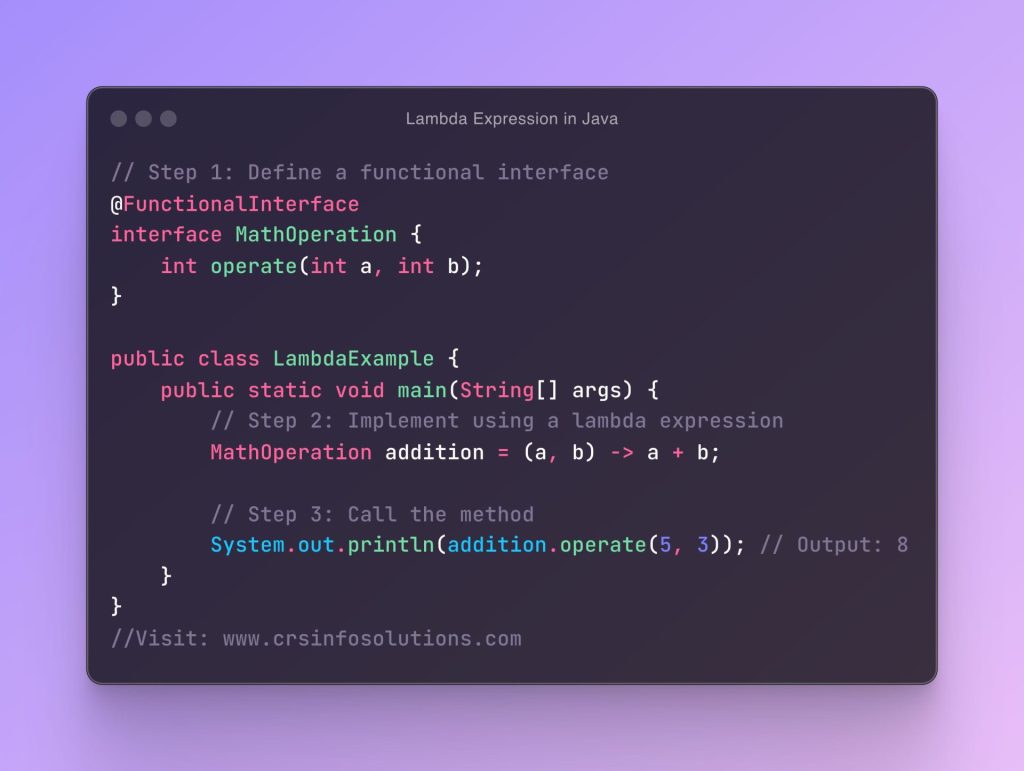
3. What is the purpose of the FunctionalInterface annotation in Java 8?
The FunctionalInterface annotation in Java 8 serves a dual purpose: it both ensures that an interface is intended to be a functional interface and provides documentation to other developers. A functional interface is one that has exactly one abstract method, although it can have multiple default or static methods. This annotation is not required, but I find it helpful because it makes the intention clear and provides compile-time checking. If the annotated interface has more than one abstract method, the compiler throws an error, ensuring that I don’t accidentally violate the rules of a functional interface.
One of the most common functional interfaces is java.util.function.Predicate, which contains a single abstract method test(T t) used to evaluate a condition. By using the FunctionalInterface annotation, I ensure that this interface remains compliant with the requirements for lambda expressions, making it easier to use in conjunction with streams and other functional programming constructs. This annotation provides both clarity and assurance, helping developers maintain cleaner, more functional code.
4. How does the Stream API improve the way we handle collections in Java 8?
The Stream API introduced in Java 8 revolutionized how we process and manipulate collections by providing a more functional and declarative approach. Before streams, I had to write verbose loops or use iterators to process collections, which was not only time-consuming but also error-prone. With the Stream API, I can chain functional operations like map, filter, and reduce to manipulate data in a more streamlined and readable way. This approach encourages functional programming by allowing operations on streams to be composed and executed lazily, which also leads to performance improvements in many cases.
For example, instead of writing a traditional for loop to filter and transform a list, I can now write:
List<String> names = Arrays.asList("John", "Jane", "Alex");
List<String> filteredNames = names.stream()
.filter(name -> name.startsWith("J"))
.map(String::toUpperCase)
.collect(Collectors.toList());In this example, the Stream API allows me to filter the list for names starting with “J” and map them to uppercase in a single, concise operation. This not only makes the code more readable but also allows for easy parallelization by converting the stream into a parallel stream, improving performance when working with large datasets.
See also: Full Stack developer Interview Questions
5. Can you differentiate between map() and flatMap() in the Streams API?
Both map() and flatMap() are used to transform the elements of a stream in Java 8, but they serve different purposes. The map() function applies a transformation function to each element of the stream and returns a stream of the transformed elements. It’s useful when each input element is mapped to exactly one output element. I use map() when I want to apply a function to each element and collect the result, such as transforming a list of strings to their uppercase equivalents.
On the other hand, flatMap() is more powerful because it not only transforms each element but also flattens the resulting streams into a single stream. It’s often used when I need to handle nested structures like lists of lists. For example, if I have a stream of lists and I want a flat list of elements, flatMap() is the perfect tool. It can be seen as a combination of map() and flattening of collections.
Here’s an example of flatMap():
List<List<String>> listOfLists = Arrays.asList(
Arrays.asList("John", "Jane"),
Arrays.asList("Alex", "Steve")
);
List<String> flatList = listOfLists.stream()
.flatMap(List::stream)
.collect(Collectors.toList());In this case, flatMap() flattens the nested lists into a single stream, giving me a list of names without nesting. This makes flatMap() more powerful when dealing with streams of streams or collections of collections.
See also: Flipkart Angular JS interview Questions
6. What is the difference between forEach() and map() in Java 8 Streams?
The forEach() and map() methods in Java 8 serve different purposes and are used in distinct contexts when working with streams. forEach() is a terminal operation, meaning it processes each element of the stream and performs some action but doesn’t return a result. I use forEach() when I want to perform a side-effecting operation, such as printing the elements or updating a value. It’s often used when the primary goal is to iterate through the stream rather than transform it.
On the other hand, map() is an intermediate operation and is used to transform each element of the stream by applying a function. It returns a new stream consisting of the transformed elements, which can be further processed or collected. I use map() when I need to create a new collection by applying a function to each element in the stream. For example, converting a list of strings to their lengths would be a typical use of map().
Here’s an example of forEach() and map():
List<String> names = Arrays.asList("John", "Jane", "Alex");
// Using forEach() for a side-effect
names.forEach(System.out::println);
// Using map() for transformation
List<Integer> nameLengths = names.stream()
.map(String::length)
.collect(Collectors.toList());In this code, forEach() simply prints each name, while map() transforms each name into its corresponding length. The key difference is that map() allows me to return a new stream of transformed elements, while forEach() doesn’t return anything and is used for side effects.
See also: Lifecycle Methods in React JS Interview Questions
7. How do you handle null values using the Optional class introduced in Java 8?
The Optional class introduced in Java 8 helps me manage null values in a cleaner and more controlled way, reducing the risk of encountering NullPointerExceptions. Instead of returning null from a method, I can return an Optional object that either contains a value or is empty. This makes it explicit when a value might be absent, and provides methods to safely handle the absence of values. For instance, using Optional.ofNullable(), I can wrap a potentially null object and handle it gracefully.
To work with Optional, I can use various methods like isPresent() to check if a value exists, or ifPresent() to perform an action if the value is non-null. I can also provide a default value using orElse() or throw an exception using orElseThrow() if the value is not present. This approach promotes cleaner and more readable code compared to traditional null checks.
Here’s a basic example of handling Optional:
Optional<String> name = Optional.ofNullable(getName());
String result = name.orElse("Unknown");
System.out.println(result);In this case, if getName() returns null, the Optional ensures that I don’t run into a NullPointerException, and it provides a fallback value of “Unknown.” This approach leads to more robust and maintainable code.
See also: Basic React JS Interview Questions for beginners
8. What are method references in Java 8, and how do they simplify coding?
Method references in Java 8 are a shorthand way to refer to methods using a more concise syntax. They allow me to refer to a method without executing it and are typically used in combination with lambda expressions. While lambda expressions allow me to pass behavior as a parameter, method references take this a step further by providing a cleaner and more readable way to refer to an existing method. The syntax is even more concise than lambdas, which reduces boilerplate code.
There are four types of method references in Java 8:
- Reference to a static method:
ClassName::staticMethodName - Reference to an instance method of a particular object:
instance::instanceMethodName - Reference to an instance method of an arbitrary object of a particular type:
ClassName::instanceMethodName - Reference to a constructor:
ClassName::new
For example, instead of writing a lambda like str -> System.out.println(str), I can use a method reference and simply write System.out::println. This makes my code more concise and expressive. Here’s a basic example:
List<String> names = Arrays.asList("John", "Jane", "Alex");
// Using method reference to print names
names.forEach(System.out::println);This example shows how method references simplify coding by allowing me to refer to System.out.println directly, making the code easier to read and reducing unnecessary lambda syntax.
See also: React JS Interview Questions for 5 years Experience
9. How is LocalDate, LocalTime, and LocalDateTime different from the traditional date/time classes in Java 8?
Java 8 introduced the new java.time package, which includes LocalDate, LocalTime, and LocalDateTime classes. These classes address many of the issues that existed with the traditional java.util.Date and java.util.Calendar classes. For instance, java.util.Date was mutable, which made it unsafe to use in multithreaded environments. It also had a confusing API, where months were zero-indexed, and years required a separate Calendar class to handle. These inconsistencies made working with dates and times unnecessarily complicated.
In contrast, LocalDate, LocalTime, and LocalDateTime are immutable and thread-safe. LocalDate is used to represent a date (like a birthday or anniversary) without time. LocalTime represents only the time (hours, minutes, seconds) without any reference to a date. LocalDateTime combines both date and time without timezone information. These new classes are more intuitive, and they provide clear and fluent APIs for handling common date and time operations, making it easier for me to manipulate and format date/time values.
Here’s an example:
LocalDate date = LocalDate.now();
LocalTime time = LocalTime.now();
LocalDateTime dateTime = LocalDateTime.now();
System.out.println("Date: " + date);
System.out.println("Time: " + time);
System.out.println("DateTime: " + dateTime);In this example, LocalDate, LocalTime, and LocalDateTime make working with date and time values clearer, without the pitfalls of the older Date and Calendar classes. These classes also offer many methods like plusDays(), minusMonths(), and format() to make date manipulation easier.
See also: React JS Interview Questions for 5 years Experience
10. Explain the significance of the Collectors utility in Java 8 Streams.
In Java 8, the Collectors utility class plays a key role in processing streams of data by providing convenient methods to collect the results of a stream into different formats. When I work with streams, I often need to gather the processed data back into a collection, or perhaps summarize it in some way. The Collectors class offers a variety of collector implementations that I can pass to the collect() method to accumulate the elements of a stream into collections, such as lists, sets, or even maps.
One of the most commonly used collectors is Collectors.toList(), which collects the elements of a stream into a List. Similarly, there’s Collectors.toSet() for gathering elements into a Set. Beyond that, Collectors also provides methods for joining strings, performing grouping or partitioning operations, and even summarizing data, which is incredibly useful when I need more complex data transformations. For example, groupingBy() allows me to group elements of a stream by a specific classifier function, such as organizing a list of employees by department.
Here’s an example using Collectors to collect and group data:
List<String> names = Arrays.asList("John", "Jane", "Jack", "Alex");
Map<Character, List<String>> groupedByFirstLetter = names.stream()
.collect(Collectors.groupingBy(name -> name.charAt(0)));
System.out.println(groupedByFirstLetter);In this example, I used Collectors.groupingBy() to group names based on their first letter. The Collectors utility simplifies the collection of data in a functional and declarative style, making it much easier to manage and process large data sets in an elegant manner.
11. What is a default method in Java 8, and why was it introduced?
A default method in Java 8 is a method within an interface that provides a default implementation. Prior to Java 8, all methods in an interface had to be abstract, meaning they had no body and required implementation in the implementing classes. However, with Java 8, interfaces were allowed to have methods with concrete implementations, which are referred to as default methods. This was introduced primarily to ensure backward compatibility when adding new functionalities to interfaces without breaking existing implementations.
The need for default methods arose because of the introduction of new methods in the Collection Framework, particularly methods related to the Stream API. Without default methods, updating existing interfaces like List or Set would have broken all classes that implemented these interfaces. By using default methods, I can ensure that my existing code continues to work without modification while benefiting from new features.
See also: Java Arrays
12. How does the Collectors.toList() method work in Java 8?
The Collectors.toList() method is a built-in collector that allows me to collect the results of a stream into a List. When I perform operations like filtering, mapping, or reducing on a stream, I often want to store the results in a collection, and toList() is the simplest way to do so. It collects each element of the stream and accumulates them into a List at the end of the stream pipeline.
Here’s an example:
List<String> names = Arrays.asList("John", "Jane", "Alex");
List<String> result = names.stream()
.filter(name -> name.startsWith("J"))
.collect(Collectors.toList());
System.out.println(result); // Output: [John, Jane]In this example, the Collectors.toList() method gathers the filtered stream results into a List. It’s an essential utility for collecting and storing stream data in a way that’s easy to work with post-processing.
See also: Design Patterns in Java
13. What is the purpose of the java.util.function package in Java 8?
The java.util.function package introduced in Java 8 provides a set of commonly used functional interfaces that represent different types of lambda expressions or method references. These interfaces enable me to pass behavior (or functionality) as parameters to methods, supporting the core functional programming features in Java 8. Some of the most important interfaces include Function, Predicate, Supplier, and Consumer, each representing different functional patterns, like transforming input, returning a boolean, supplying values, or consuming data.
For example, the Predicate interface represents a function that takes an argument and returns a boolean, making it perfect for filter conditions. Function is used when I need to transform data, and Consumer performs operations on each element without returning a result. These interfaces are fundamental for working with lambdas and streams, and they greatly reduce the boilerplate code I used to write for passing behaviors.
See also: What are Switch Statements in Java?
14. How does the Stream API support parallel processing in Java 8?
Java 8’s Stream API provides built-in support for parallel processing, which allows me to take advantage of multicore processors for better performance. I can create parallel streams using the parallelStream() method or by converting a sequential stream into a parallel stream using the parallel() method. A parallel stream divides the stream’s elements into multiple chunks, and each chunk is processed independently by separate threads.
When using parallel streams, the Stream API automatically handles the splitting of data and combines the results once processing is done. This helps me write highly efficient, parallelized code with minimal effort. However, I need to ensure that the operations I perform on a parallel stream are stateless and independent to avoid issues like race conditions or unexpected behavior.
15. Can you explain the difference between sequential and parallel streams in Java 8?
The primary difference between sequential and parallel streams in Java 8 lies in how they process data. Sequential streams process elements one by one in the order they appear, while parallel streams break the data into smaller chunks and process those chunks simultaneously across multiple threads.
- Sequential stream: Processing happens in a single thread, which means the data is processed in a predictable, ordered fashion.
- Parallel stream: Processing happens in multiple threads, which allows faster execution for large data sets but may result in unpredictable processing order.
Here’s an example to switch between them:
List<String> names = Arrays.asList("John", "Jane", "Alex");
// Sequential stream
names.stream().forEach(System.out::println);
// Parallel stream
names.parallelStream().forEach(System.out::println);While parallel streams can improve performance, especially with large datasets, I need to be cautious when working with mutable objects or performing stateful operations.
See also: Scenario Based Java Interview Questions
16. What are the advantages of using CompletableFuture in Java 8 for asynchronous programming?
CompletableFuture in Java 8 provides a powerful framework for writing asynchronous, non-blocking code. One of the main advantages is that it allows me to run tasks asynchronously, and it offers a comprehensive API to combine, chain, or handle results once they’re available. Before CompletableFuture, managing asynchronous tasks involved using Future objects, which were more limited in their functionality and lacked easy ways to combine or chain tasks.
Another significant benefit is that CompletableFuture allows me to handle exceptions effectively during asynchronous execution, without the need for complex try-catch blocks. It supports functional-style programming, letting me write cleaner and more maintainable asynchronous code. Additionally, it can execute tasks in parallel and efficiently manage threads, making it ideal for high-performance applications.
17. How does Java 8 Predicate interface work, and where would you use it?
The Predicate interface in Java 8 represents a functional interface that takes one argument and returns a boolean result. It is used primarily for filtering or matching elements in streams. I would use Predicate when I need to define a condition that an object needs to meet. Since it’s a functional interface, I can use it directly with lambda expressions, providing a clear and concise way to define filtering criteria.
For example, when filtering a collection, I can pass a Predicate to the filter() method of a stream.
Here’s a basic example of filtering a list of strings:
List<String> names = Arrays.asList("John", "Jane", "Alex");
List<String> result = names.stream()
.filter(name -> name.startsWith("J"))
.collect(Collectors.toList());In this case, the lambda expression name -> name.startsWith("J") is a Predicate that checks if the name starts with “J”.
18. What is the role of BiFunction and BinaryOperator interfaces in Java 8?
The BiFunction and BinaryOperator interfaces are part of the java.util.function package in Java 8 and they serve different purposes in functional programming. The BiFunction interface represents a function that takes two arguments and returns a result, while the BinaryOperator interface is a specialization of BiFunction where both the arguments and the result are of the same type.
I would use BiFunction when I need to combine or process two different types of inputs to produce a result, while BinaryOperator is used when I need to operate on two inputs of the same type. For instance, BinaryOperator is commonly used for operations like summing two numbers or merging two objects of the same type.
19. Explain how you can use filter(), map(), and reduce() in Java 8 Streams to manipulate data.
The filter(), map(), and reduce() methods are core operations in the Stream API in Java 8 that allow me to manipulate data in a functional style. filter() is used to select elements from a stream based on a condition. It takes a Predicate and returns a stream consisting of the elements that match the condition.
map() is used for transforming each element of the stream. It applies a Function to each element and returns a new stream with the transformed elements. reduce() is a terminal operation that combines all elements of a stream into a single result, typically by performing operations like summing, concatenating, or multiplying elements.
20. How can you create an immutable collection using Java 8 features?
In Java 8, I can create immutable collections by using the Collectors utility along with the Stream API. One of the ways is to use Collectors.toUnmodifiableList(), toUnmodifiableSet(), or toUnmodifiableMap(). These methods return collections that are immutable, meaning I cannot modify them after they’re created.
For example, here’s how to create an immutable List:
List<String> names = List.of("John", "Jane", "Alex");In this case, List.of() is used to create an immutable list that cannot be altered after creation.
21. What is the significance of Optional.ofNullable() in handling nulls in Java 8?
The Optional.ofNullable() method in Java 8 is used to handle null values more gracefully, avoiding the dreaded NullPointerException. Instead of manually checking if an object is null before performing operations on it, I can use Optional to wrap the value and then decide how to proceed depending on whether the value is present or not. Optional.ofNullable() accepts a value, which can be null, and creates an Optional object. If the value is null, the Optional will be empty; otherwise, it will contain the value.
For example:
Optional<String> name = Optional.ofNullable(getUserName());
name.ifPresent(System.out::println);In this code, Optional.ofNullable() ensures that if getUserName() returns null, it won’t throw an exception. Instead, it allows me to handle the Optional object safely, checking if a value is present before proceeding. This method helps improve code readability and reliability, as I no longer need to perform repetitive null checks throughout my code.
22. Can you explain the concept of type inference in lambda expressions in Java 8?
Type inference in lambda expressions refers to the compiler’s ability to determine the data types of the parameters in a lambda expression. In Java 8, I don’t need to explicitly declare the types of parameters in a lambda expression; the compiler can infer the types based on the context in which the lambda is used. This simplifies the syntax and reduces code verbosity, making lambda expressions cleaner and more concise.
For example:
List<String> names = Arrays.asList("John", "Jane", "Alex");
names.forEach(name -> System.out.println(name));In this code, I don’t explicitly state that name is a String because the compiler infers it from the context of the List<String>. Type inference improves the readability of my code and aligns with the functional programming style that Java 8 introduces.
23. How do you handle exceptions in lambda expressions in Java 8?
Handling exceptions in lambda expressions can be tricky because lambda syntax doesn’t natively support checked exceptions. To manage this, I typically have to handle exceptions inside the lambda expression or use a custom wrapper. For checked exceptions, I can either use try-catch blocks within the lambda or write a utility function to wrap the lambda and handle exceptions gracefully.
Here’s an example of handling exceptions inside a lambda:
List<Integer> numbers = Arrays.asList(1, 2, 3);
numbers.forEach(number -> {
try {
System.out.println(10 / number);
} catch (ArithmeticException e) {
System.out.println("Division by zero is not allowed.");
}
});In this case, I’ve included a try-catch block within the lambda to catch and handle the ArithmeticException. While this approach works, if I need more robust exception handling for lambdas, I might consider writing a custom utility function to deal with the checked exceptions.
24. What are the main enhancements in the Concurrency API introduced in Java 8?
Java 8 introduced significant enhancements to the Concurrency API to make handling concurrent tasks more efficient. One of the main additions is the CompletableFuture class, which provides a flexible way to handle asynchronous programming. With CompletableFuture, I can execute tasks asynchronously, combine multiple asynchronous operations, and handle results when they are available, all while providing powerful support for handling exceptions and combining futures.
Other notable enhancements include parallel streams, which allow for parallel processing of large datasets with minimal effort, and StampedLock, which improves upon traditional read/write locks by offering more fine-grained control over concurrency. These enhancements make it easier for me to write efficient, scalable, and maintainable concurrent applications in Java 8.
25. Can you explain how you would convert an array or list into a stream in Java 8?
In Java 8, I can easily convert an array or list into a stream using the Stream API. For arrays, I can use the Arrays.stream() method or Stream.of(), while for lists, I can directly call the stream() method on the list itself. This allows me to leverage the full power of Stream API operations like map(), filter(), and reduce() on array or list data.
For example, converting a list to a stream looks like this:
List<String> names = Arrays.asList("John", "Jane", "Alex");
names.stream().forEach(System.out::println);And for arrays:
String[] nameArray = {"John", "Jane", "Alex"};
Arrays.stream(nameArray).forEach(System.out::println);In both cases, the stream() method converts the list or array into a stream, enabling me to perform a variety of operations on the data in a functional style. This is one of the most powerful features introduced in Java 8, simplifying data manipulation and processing.
To stand out in any Java 8 interview, mastering the core enhancements introduced in this version is non-negotiable. Features like lambda expressions, Stream API, and method references aren’t just additions—they represent a fundamental shift in how we write and think about Java code. An interviewer will look for a deep understanding of these concepts, focusing on your ability to use them for creating clean, efficient, and maintainable solutions. By demonstrating proficiency in these areas, you can showcase your ability to tackle modern Java challenges with confidence and precision.
Moreover, understanding more complex topics like parallel streams, Optional handling, and the CompletableFuture for asynchronous programming gives you an edge over other candidates. These features aren’t just technical jargon; they highlight your ability to optimize code, handle concurrency, and write robust applications that can scale. Thorough preparation with Java 8-specific questions positions you as a developer who’s not just up-to-date with the latest standards, but also fully capable of leveraging them to solve real-world problems. This solid grasp of Java 8 will set you apart and make a lasting impression in any interview scenario.

