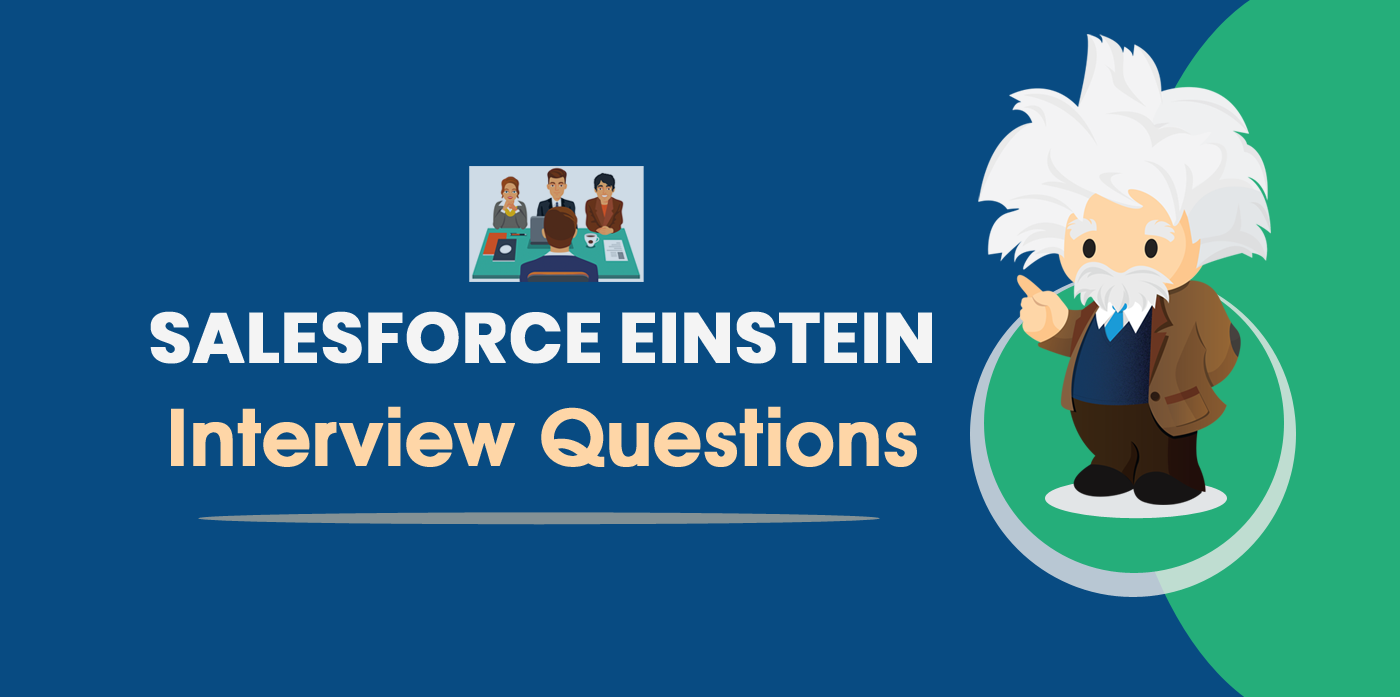
Salesforce Einstein Interview Questions
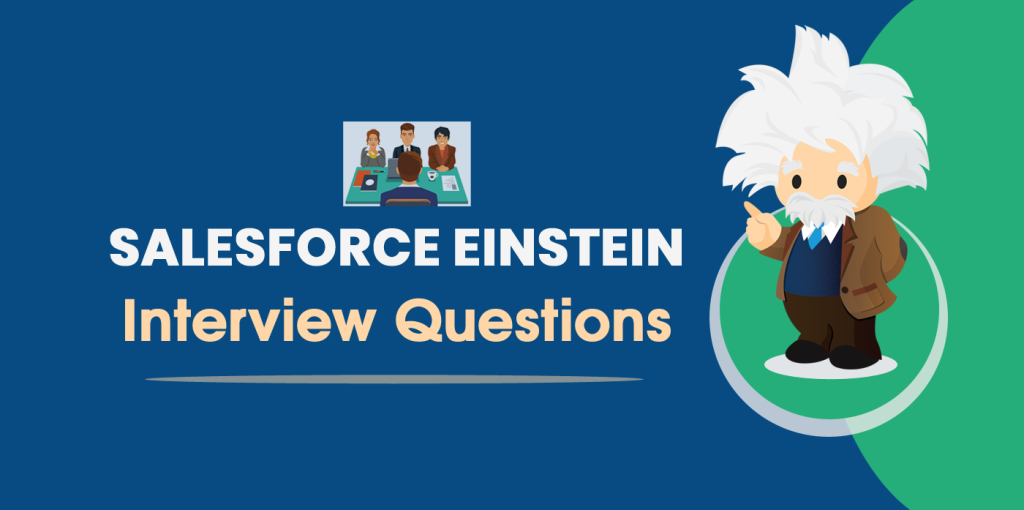
Table Of contents
- What is Salesforce Einstein?
- Key features of Salesforce Einstein
- Describe the process of building a custom AI model using Salesforce Einstein.
- How do you integrate Einstein Analytics with external data sources?
- How does Salesforce Einstein utilize machine learning algorithms?
- Can you explain the role of SOQL and Apex in Salesforce Einstein’s custom AI implementations?
- What is Einstein Voice, and how can it be used in day-to-day CRM activities?
- Explain the importance of data preparation when using Einstein Analytics.
- How does Einstein Discovery assist in identifying insights from your Salesforce data?
- Can you explain the concept of Einstein Next Best Action and its significance in CRM?
- How do you train a machine learning model in Salesforce Einstein?
- What are the limitations of Salesforce Einstein, and how do you overcome them in practical scenarios?
Salesforce Einstein, the AI-powered analytics tool from Salesforce, brings the power of artificial intelligence into CRM, making it an essential skill for professionals working in the Salesforce ecosystem. In a Salesforce Einstein interview, you can expect questions that focus on understanding machine learning, data integration, predictive analytics, and how to effectively use Salesforce Einstein in real-world scenarios. Interviewers often explore your knowledge of tools like Einstein Analytics, Einstein Prediction Builder, and programming languages such as Python, Apex, and SOQL for building custom AI models within the Salesforce platform.
This content will help you prepare by providing a comprehensive set of Salesforce Einstein interview questions that cover the key areas you’ll likely be tested on. Whether you’re a beginner or a seasoned expert, the following questions and answers will give you insights into typical interview scenarios, including practical examples and coding exercises. Additionally, with Salesforce Einstein integration being highly sought after, professionals in this space can expect average salaries ranging between $110,000 to $150,000 annually, depending on experience and location.
Join our FREE demo at CRS Info Solutions to kickstart your journey with our Salesforce training in Pune for beginners. Don’t miss this opportunity to elevate your skills and career prospects! Enroll for FREE demo!
1. What is Salesforce Einstein, and how does it integrate with the Salesforce platform?
Salesforce Einstein is an AI-powered tool designed to bring artificial intelligence into the Salesforce platform. It helps companies automate tasks, predict outcomes, and make smarter decisions. As a natural extension of the Salesforce CRM, Einstein enables users to integrate AI without needing deep technical expertise. By offering predictive analytics, automation, and machine learning capabilities, Salesforce Einstein enhances the ability to understand customer behaviors, personalize engagement, and optimize workflows.
The integration of Salesforce Einstein with the platform is seamless, meaning users can access AI functionalities within the same interface they’re already familiar with. For example, Einstein can work with Sales Cloud, Service Cloud, and Marketing Cloud to provide predictive insights like lead scoring, customer service automation, or personalized product recommendations. The integration happens through pre-built AI models or custom ones, making it adaptable to a wide range of business needs.
2. Explain the key features of Salesforce Einstein and how they enhance CRM functionality.
Salesforce Einstein offers a suite of features that significantly enhance the functionality of CRM systems. These features include Einstein Analytics, Einstein Prediction Builder, Einstein Bots, and Einstein Discovery. These tools help businesses make data-driven decisions with ease. Einstein Analytics, for example, allows users to visualize complex data and uncover trends, while Prediction Builder provides predictions on various business outcomes like churn rates or sales conversions.
Additionally, Einstein Voice and Einstein Vision allow businesses to automate tasks and integrate AI-driven voice commands or image recognition into their daily CRM activities. All these tools make CRM systems more intelligent by automating processes, providing actionable insights, and delivering real-time predictions. This boosts productivity, helps personalize customer interactions, and improves overall decision-making.
See also: Salesforce Apex Interview Questions
3. How does Einstein Analytics differ from traditional Salesforce reports and dashboards?
Einstein Analytics provides a more advanced and flexible way to visualize and analyze data compared to traditional Salesforce reports and dashboards. While standard reports in Salesforce allow users to see historical data and current trends, Einstein Analytics uses AI-driven insights to not only display the past but also predict future outcomes. The dynamic nature of Einstein Analytics dashboards enables users to explore data in real time, slice and dice datasets, and identify hidden patterns.
A major difference is that Einstein Analytics is designed to handle large volumes of data and complex data models that go beyond the traditional reporting capabilities of Salesforce. Traditional reports often focus on simple, structured data, whereas Einstein Analytics can combine multiple datasets from various sources (both internal and external). This gives businesses deeper insights and a more powerful toolset for strategic planning and operational improvement.
4. What are the primary use cases for Einstein Prediction Builder in Salesforce?
Einstein Prediction Builder is an easy-to-use tool that allows Salesforce users to create custom AI models without needing any programming skills. The main use cases of this tool revolve around making predictions for business outcomes such as lead conversion rates, customer churn, or product recommendations. For example, it can be used to predict which leads are more likely to convert based on historical data patterns.
Another important use case is in customer service. Prediction Builder can help anticipate issues such as high case closure times or product returns, allowing businesses to proactively resolve problems before they escalate. The fact that the tool doesn’t require coding knowledge makes it accessible to a broad range of Salesforce users, from sales representatives to managers.
5. Describe the process of building a custom AI model using Salesforce Einstein.
Building a custom AI model with Salesforce Einstein involves a few key steps. First, I would identify the specific use case that requires prediction, such as customer churn or sales conversion. Next, I would prepare the relevant data that includes historical records with known outcomes. This data is crucial because it trains the AI model to make accurate predictions.
Once the data is ready, I would use Einstein Prediction Builder or Einstein Discovery to build the model. I would choose the variables that are most relevant to the prediction, such as customer interaction history, purchase behavior, or engagement scores. After the model is trained, it can be deployed directly within Salesforce workflows to provide real-time insights and predictions for business decisions.
See also: Salesforce Developer Interview Questions for 8 years Experience
6. How do you integrate Einstein Analytics with external data sources?
Integrating Einstein Analytics with external data sources expands its capabilities beyond Salesforce’s native data. To do this, I would first identify the external data source, whether it’s SQL databases, data warehouses, or cloud platforms like Amazon S3 or Google Cloud. Using Connectors and APIs, Salesforce allows seamless data integration from these external sources.
Once the external data is integrated into Einstein Analytics, I would clean and format it to ensure compatibility with Salesforce datasets. This enables me to create rich, multidimensional reports and insights by combining external data with Salesforce data. I can visualize this data in Einstein dashboards and leverage the AI models to get predictive insights across different data channels.
7. What are the best practices for implementing Einstein Discovery in a Salesforce project?
When implementing Einstein Discovery in a Salesforce project, the first best practice is to clearly define the business problem or question that you want Einstein Discovery to solve. This helps in setting up the right datasets and ensuring that the model’s insights are relevant to the problem at hand. I would also ensure that the data being used is clean, accurate, and up-to-date to produce reliable insights.
Another important practice is to involve stakeholders from different teams early in the process to gather requirements and expectations. It’s also essential to regularly test and fine-tune the models as data and business requirements evolve. Finally, embedding the insights provided by Einstein Discovery directly into Salesforce workflows helps improve decision-making across departments, ensuring that teams can act on the insights without having to leave the platform.
8. How does Salesforce Einstein utilize machine learning algorithms?
Salesforce Einstein utilizes machine learning algorithms to automatically find patterns in data and make predictions based on those patterns. Einstein applies a variety of algorithms, such as regression analysis, decision trees, and neural networks, depending on the specific use case and data type. For example, it might use regression analysis to predict customer churn based on historical data, while a decision tree algorithm could be used to identify the most important factors influencing lead conversion.
These algorithms are embedded into Salesforce’s platform, allowing non-technical users to create AI-powered insights without needing to understand the underlying complexity of machine learning. Einstein continuously learns from new data and improves the accuracy of its predictions over time, making it a dynamic tool that evolves with the business.
9. Can you explain the role of SOQL and Apex in Salesforce Einstein’s custom AI implementations?
SOQL (Salesforce Object Query Language) and Apex are essential when working with custom AI implementations in Salesforce Einstein. SOQL is used to query data from Salesforce objects, which is often the starting point for creating datasets that will be analyzed by Einstein. I would use SOQL queries to extract relevant data and filter it according to specific needs, ensuring that only necessary information is included in the AI model.
Apex, on the other hand, allows me to automate and customize the behavior of Salesforce Einstein models. I can write Apex triggers or Apex classes to invoke Einstein’s predictions in real-time and integrate them into the business processes. For example, I could write an Apex class that automatically routes high-priority leads to the sales team based on Einstein’s lead scoring predictions.
public class LeadRouting {
public static void routeHighPriorityLeads() {
List<Lead> leads = [SELECT Id, Score__c FROM Lead WHERE Score__c > 80];
for (Lead l : leads) {
l.OwnerId = '005xx000001Sv5F';
update l;
}
}
}This Apex code automatically routes leads with a score above 80 to a specific user. This integration of SOQL and Apex ensures that custom AI models can be applied effectively within Salesforce workflows.
See also: LWC Interview Questions for 5 years experience
10. What is Einstein Voice, and how can it be used in day-to-day CRM activities?
Einstein Voice is a powerful tool that allows users to interact with Salesforce through voice commands. With Einstein Voice, I can capture notes, update records, and set up tasks using natural language, reducing the time spent manually entering data. This is particularly helpful for sales teams and service agents who are often on the go and need a hands-free way to update CRM records.
In daily CRM activities, Einstein Voice enhances productivity by enabling users to automate routine tasks. For example, a sales rep can verbally update the status of a lead or add notes after a meeting. It can also deliver personalized insights through voice, offering recommendations or reminders based on Einstein AI predictions, helping teams stay informed without needing to look at the screen.
11. How does Einstein Prediction Builder help in creating custom predictive models without code?
Einstein Prediction Builder simplifies the process of creating custom predictive models by eliminating the need for complex coding. It allows users to build AI-driven predictions directly within the Salesforce platform using a point-and-click interface. This tool is especially useful for non-technical users like business analysts, as it doesn’t require deep data science or machine learning expertise to deploy effective models.
The process is user-friendly: I can choose a specific object (e.g., leads or cases), define the field to predict (such as whether a lead will convert), and then let Einstein build the model based on historical data. Einstein also provides an intuitive interface to train and test the model, ensuring its accuracy before deploying it into workflows. This no-code solution enables businesses to leverage predictive AI without requiring technical development.
12. Explain how you would deploy and manage Einstein Bots for customer service automation.
Deploying Einstein Bots for customer service automation starts with identifying key customer service tasks that can be automated, such as answering FAQs, resetting passwords, or creating service cases. First, I would configure the bot using Salesforce’s Bot Builder, defining its behavior and responses for each task. The Bot Builder provides a simple, user-friendly interface where I can map out conversation flows and specify natural language processing (NLP) rules.
Once deployed, managing Einstein Bots involves continuously monitoring their performance through analytics and feedback loops. If the bot struggles with certain queries, I can refine its response or escalate specific requests to a human agent. Regularly updating and improving the bot’s knowledge base ensures that the automation remains relevant and effective over time.
13. How does Salesforce Einstein provide personalized recommendations using AI?
Salesforce Einstein provides personalized recommendations by leveraging AI algorithms to analyze user behaviors, preferences, and past interactions. The tool uses machine learning to tailor recommendations to each individual, such as suggesting products a customer is more likely to purchase or recommending specific actions for sales teams. For example, in Sales Cloud, Einstein can recommend the best follow-up actions based on prior customer engagement.
This level of personalization helps businesses deliver a more tailored customer experience, driving higher engagement and conversions. Einstein’s ability to continually learn from user interactions ensures that its recommendations become more accurate and effective over time, adapting to changing customer preferences and behaviors.
14. What steps would you follow to integrate Einstein Analytics with Salesforce data?
To integrate Einstein Analytics with Salesforce data, the first step is to set up the Einstein Analytics platform within Salesforce. This involves creating datasets that pull in data from relevant Salesforce objects, such as opportunities, leads, or accounts. I would then configure the data connections using Dataflow Builder, where I can define which Salesforce objects and fields to include in the datasets.
Once the data is available, I would clean and transform it within Einstein Analytics to prepare it for analysis. I can create dashboards and visualizations using Einstein Analytics Studio, ensuring that the insights generated are actionable. For example, I might create a sales pipeline dashboard that combines data from opportunities and leads to help sales teams make informed decisions.
See also: Salesforce DevOps Interview Questions
15. Explain the importance of data preparation when using Einstein Analytics.
Data preparation is a crucial step when using Einstein Analytics because it ensures the accuracy and relevance of insights generated from the data. If data is not properly cleaned and transformed, it can lead to incorrect conclusions and poor decision-making. Data preparation involves removing duplicates, correcting errors, and ensuring consistent formats across datasets.
Furthermore, data preparation ensures that I can blend multiple datasets efficiently. For instance, if I’m integrating data from Salesforce and external sources like Google Analytics, I need to ensure the data aligns properly in terms of structure and relationships. Well-prepared data also makes it easier to apply predictive analytics and machine learning models effectively.
16. How do you ensure data privacy and security when implementing Einstein Analytics?
Ensuring data privacy and security in Einstein Analytics starts with configuring user permissions and data access controls within Salesforce. I would establish role-based access to ensure that only authorized users can view or manipulate specific datasets. Salesforce provides robust security features such as data encryption, which I can enable for sensitive fields.
Additionally, Einstein Analytics is fully compliant with regulations like GDPR and CCPA, so I would configure the tool to respect data privacy policies and limit data exposure where necessary. Implementing audit trails and data masking further ensures that sensitive information is protected while maintaining a comprehensive view of customer interactions.
17. What are the challenges you might face when using Salesforce Einstein to predict business outcomes?
One of the challenges I might face when using Salesforce Einstein to predict business outcomes is ensuring the quality and relevance of the data. If the data is incomplete, outdated, or inaccurate, the predictive models will generate flawed insights. It’s essential to clean and prepare the data thoroughly to get reliable predictions. Additionally, changes in business operations or market conditions may reduce the effectiveness of the model over time.
Another challenge is integrating Einstein AI with other business systems. While Salesforce data is readily available, incorporating external data into predictive models can be more complex, requiring APIs and third-party connectors. Ensuring these integrations work smoothly is vital for building comprehensive AI models that predict outcomes accurately.
18. Describe how you can use Einstein Vision for image recognition in Salesforce applications.
Einstein Vision allows Salesforce users to integrate image recognition capabilities into their applications. This tool uses deep learning models to identify and categorize images, which can be used for various business applications. For example, I could integrate Einstein Vision into a retail app to automatically classify products by analyzing product images. It can also be used in service industries to detect defects in products from images uploaded by customers.
To use Einstein Vision, I would first train a model by uploading a set of labeled images. Once the model is trained, it can be integrated into Salesforce or any custom app via APIs. For example, I might build an app that allows service agents to automatically identify damaged products by uploading images, streamlining the claims process for customers.
19. How does Einstein Discovery assist in identifying insights from your Salesforce data?
Einstein Discovery helps users identify actionable insights from Salesforce data by leveraging AI-powered analysis. It automates the process of data exploration, providing clear explanations and recommendations based on historical trends and patterns. For example, Einstein Discovery might identify that customers in a specific region are more likely to churn, prompting me to focus marketing efforts on retaining those customers.
The tool also generates predictions based on the data and suggests ways to improve outcomes. For example, if sales are predicted to drop in a particular quarter, Einstein Discovery could recommend specific actions, such as offering discounts or changing the product mix to reverse the trend.
20. Can you explain the concept of Einstein Next Best Action and its significance in CRM?
Einstein Next Best Action is a tool that leverages AI-driven insights to recommend the most effective actions for Salesforce users to take in any given situation. These recommendations are based on a combination of business rules and predictive analytics. For instance, when managing a lead, Next Best Action might suggest sending a follow-up email or scheduling a meeting based on the lead’s behavior and engagement history.
The significance of Next Best Action in CRM is that it helps sales teams focus their efforts on the highest-priority tasks, improving efficiency and increasing the likelihood of closing deals. It can also be used in customer service, where it recommends the best way to resolve a case based on historical data, improving customer satisfaction and response times.
See also: Salesforce Admin Exam Guide 2024
21. How do you train a machine learning model in Salesforce Einstein?
Training a machine learning model in Salesforce Einstein involves using historical data to help the AI learn patterns and make predictions. First, I would gather a dataset relevant to the problem I’m trying to solve, such as customer purchase behavior or sales lead conversion rates. I can use Einstein Prediction Builder to select the object and field to predict, which allows Einstein to automatically analyze the data and generate a model based on those patterns.
Once the model is trained, Einstein evaluates its accuracy using a training and testing process. This involves splitting the data into training and test sets. The training set teaches the model to identify patterns, while the test set evaluates how well the model performs on unseen data. Based on the results, I can tweak the model or the data for better accuracy. The entire process is streamlined, making it accessible to non-technical users without needing to write custom code.
22. What are the key components required for Einstein Analytics to function effectively?
For Einstein Analytics to function effectively, several key components must be in place. First and foremost is the availability of high-quality, well-prepared data. Whether the data comes from Salesforce or external sources, it needs to be clean, organized, and relevant to the business questions being asked. Next, dataflow tools, such as Data Prep and Dataflow Builder, are essential for transforming and loading data into usable datasets for analysis.
Other important components include the Einstein Analytics Studio, which is used to create dashboards and visualizations, and data connectors that enable integration with external data sources. Additionally, having the right user permissions in place ensures that only authorized individuals can access and manipulate sensitive data. These components work together to allow users to gain valuable insights from their data through interactive dashboards and reports.
23. How would you optimize the performance of an Einstein Analytics dashboard?
Optimizing the performance of an Einstein Analytics dashboard involves a few key strategies. First, I would ensure that the datasets used in the dashboard are optimized by removing unnecessary fields and reducing the dataset size. This helps improve loading times and overall performance. Next, I would limit the number of complex calculations and filters applied within the dashboard, as too many can slow down data processing.
I would also consider data aggregation techniques to minimize the amount of raw data the dashboard needs to process in real-time. Using pre-aggregated data can reduce the computational load. Additionally, I would monitor the dashboard’s performance through usage analytics to identify any bottlenecks or slow-loading visualizations. Based on this analysis, I can tweak the design to further enhance performance.
24. What strategies would you use to monitor and maintain an Einstein AI model in production?
Monitoring and maintaining an Einstein AI model in production requires several strategies to ensure its effectiveness over time. One of the primary approaches is continuous performance tracking. I would monitor key metrics like prediction accuracy, precision, and recall to assess whether the model’s predictions align with business goals. Regularly testing the model with new data helps ensure that it remains relevant and accurate as conditions change.
Another strategy is retraining the model periodically. As the business environment evolves and new data becomes available, retraining the model ensures it stays up-to-date. Additionally, setting up alerts for significant deviations in model performance can help identify problems early. By combining ongoing monitoring, retraining, and proactive alerts, I can ensure that the model continues to perform optimally.
25. What are the limitations of Salesforce Einstein, and how do you overcome them in practical scenarios?
Salesforce Einstein has several limitations that need to be addressed in practical scenarios. One limitation is that it relies heavily on the quality and volume of data available in Salesforce. If the data is incomplete or inconsistent, the AI models will not perform as expected. To overcome this, I would implement thorough data validation and cleansing processes to ensure that the data used by Einstein is accurate and relevant.
Another limitation is the relatively limited customization options for more advanced machine learning models. While Einstein Prediction Builder and Discovery are user-friendly, they may not support highly complex, industry-specific models out of the box. To overcome this, I can integrate external AI tools or use Apex and SOQL to create more customized solutions where Einstein’s native capabilities fall short.
Conclusion
Becoming proficient in Salesforce Einstein can significantly elevate your career, as AI-powered tools are transforming how businesses operate. Mastering topics such as Einstein Prediction Builder, Einstein Analytics, and custom AI models will not only prepare you for tough interview questions but also empower you to drive smarter business decisions through AI insights. These skills are critical for creating more personalized customer experiences, predicting outcomes, and optimizing workflows—key factors that set top performers apart in the Salesforce ecosystem.
By preparing for the diverse range of Salesforce Einstein interview questions, you’re not just improving your technical knowledge; you’re positioning yourself as a strategic asset in the AI-driven future of business. The ability to harness Einstein’s AI capabilities gives you the tools to deliver high-impact solutions and stay competitive in the job market. As companies seek to integrate more intelligent systems, your expertise in Salesforce Einstein could be the catalyst for unlocking higher-paying roles and leadership opportunities in the ever-evolving landscape of customer relationship management.
Learn Salesforce in Pune: Boost Your Career with In-Demand Skills and Opportunities
Salesforce is quickly becoming a must-have skill for professionals in tech-driven cities like Pune in 2024. As one of India’s leading IT hubs, Pune hosts numerous software companies that depend on Salesforce for customer relationship management (CRM) and other essential business functions. By gaining expertise in Salesforce, particularly in key areas like Salesforce Admin, Developer (Apex), Lightning, and Integration, you can enhance your career prospects in Pune and position yourself for success in 2025. The demand for these skills is high, and competitive salaries are offered to those who are certified.
Why Salesforce is a Must-Learn Skill in Pune?
Pune has secured its place as a major player in India’s IT sector, attracting multinational corporations and creating a continuous need for skilled professionals. Salesforce CRM, being one of the most popular platforms, is central to this growing demand. Salesforce training in Pune provides a unique opportunity to tap into the city’s thriving job market. Leading companies such as Deloitte, Accenture, Infosys, TCS, and Capgemini are consistently in search of certified Salesforce experts. These organizations rely on professionals skilled in Admin, Developer (Apex), Lightning, Salesforce Marketing Cloud, CPQ, and Integration to efficiently manage and optimize their Salesforce environments.
The demand for certified Salesforce professionals is growing rapidly, and they enjoy highly competitive salaries in Pune. Salesforce developers and administrators in the city benefit from some of the best pay packages in the tech industry, making Salesforce a valuable and promising skill. Earning your Salesforce certification from a reputable training institute will significantly improve your chances of landing high-paying roles and boosting your career trajectory.
Why Choose CRS Info Solutions in Pune?
CRS Info Solutions is one of the premier institutes offering Salesforce training in Pune. We provide a comprehensive curriculum that covers Salesforce Admin, Developer, Integration, Marketing Cloud, CPQ, and Lightning Web Components (LWC). Our expert instructors offer not just theoretical lessons, but also practical, hands-on experience to prepare you for real-world challenges. At CRS Info Solutions, we are dedicated to helping you become a certified Salesforce professional, ready to embark on a rewarding career. Our well-rounded approach ensures that you meet the requirements of top companies in Pune. Begin your journey today and become a certified Salesforce expert.
Enroll now for a free demo at CRS Info Solutions Learn Salesforce Pune.

