Top LWC Interview Questions 2025
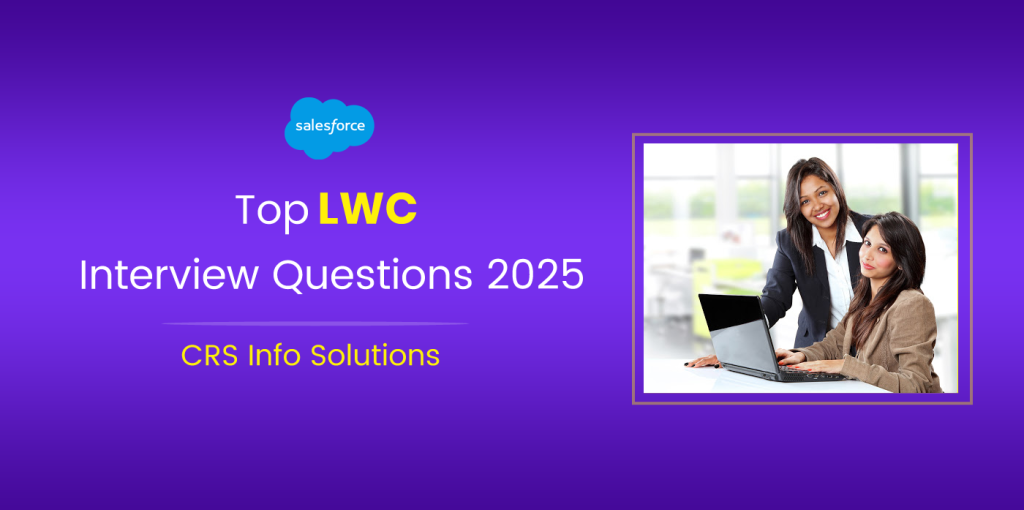
Table Of Contents
- What is LMS in LWC
- What are Events in LWC
- How to attach an Event Listener Programmatically?
- Why do we extend Lightning Element in LWC?
- How to ensure that LWC respects FLS (Field Level Security)?
- How do we make an HTTP callout from a Lightning Web Component?
- How do we unit test a Lightning Web Component?
- How to handle errors and exceptions in LWC?
- How to create a Lightning App that embeds an LWC component?
- How to use the Salesforce REST API in LWC?
When preparing for an LWC (Lightning Web Component) interview in 2025, you need to be ready for a wide range of technical questions that test both your understanding and practical skills. As someone who’s navigated the Salesforce ecosystem, I can tell you that interviewers will dive deep into your knowledge of JavaScript, Apex, HTML, and CSS, focusing on how well you can use them to build efficient and secure applications on the Salesforce platform. From handling component events and communication between parent and child components to working with advanced topics like Lightning Message Service (LMS) and field-level security (FLS), the questions will challenge your ability to integrate Salesforce-specific features into real-world solutions. You’ll need to demonstrate your ability to think critically and apply your coding skills to solve complex problems, whether it’s through declarative or programmatic approaches.
This guide is designed to help you prepare for exactly that. By exploring these key LWC interview questions, you’ll not only gain clarity on what to expect in your interview but also enhance your confidence in tackling questions around Salesforce’s front-end development. Whether it’s creating event listeners, querying data, or implementing security measures, these questions will ensure you’re ready to handle the technical depth and breadth that LWC roles demand. Plus, with LWC developer salaries ranging from $100,000 to $130,000 annually, mastering these concepts can be the difference between landing a job you want and advancing your career to the next level. So let’s dive into these essential topics and make sure you’re fully prepared to shine in your next interview!
CRS Info Solutions offers a comprehensive Salesforce Online course designed to guide beginners through every step of the learning process. Their real-time Salesforce training is tailored to provide practical skills, hands-on experience, and in-depth understanding of Salesforce concepts. As part of this Salesforce Online Course, you’ll have access to daily notes, video recordings, interview preparation, and real-world scenarios to help you succeed. Enroll for Free demo today!
1. What are Events in LWC, and how to pass data from Child to Parent?
In Lightning Web Components (LWC), events are used to facilitate communication between components. An event is triggered by a component to notify others of certain actions or changes. There are two main types of events: custom events and standard events. Custom events are created using the CustomEvent constructor, while standard events are predefined by Salesforce, like change or click. In LWC, events are crucial for facilitating interactions between a parent component and its child components.
To pass data from a child component to a parent component, the child can dispatch a custom event that carries the data. The parent component listens for this event using the on[eventName] syntax and processes the data as needed. Here’s an example of how it works:
// Child Component JS
const event = new CustomEvent('childEvent', {
detail: { message: 'Hello Parent!' }
});
this.dispatchEvent(event);
// Parent Component HTML
<template>
<c-child-component onchildevent={handleChildEvent}></c-child-component>
</template>
// Parent Component JS
handleChildEvent(event) {
console.log(event.detail.message); // Logs 'Hello Parent!'
}In this example, when the child component dispatches the childEvent, the parent listens for it and captures the message passed in the detail property.
See also: Modules in Lightning Web Components
2. How to communicate between components without direct relation?
When you need to communicate between components that don’t have a direct relationship, LMS (Lightning Message Service) comes into play. This service allows you to send messages between components, regardless of whether they are parent-child or sibling components. By using LMS, you can publish messages in one component and subscribe to those messages in others, even if they are in different parts of the application.
For example, if you have two unrelated components, you can use a message channel to send and receive messages. The communication is asynchronous and allows components to stay decoupled, promoting reusability and modularity. Below is a simple illustration of how LMS is used in LWC:
// Message Channel Setup
import { publish, MessageContext } from 'lightning/messageService';
import MY_MESSAGE_CHANNEL from '@salesforce/messageChannel/MyMessageChannel__c';
// Component A (Sender)
publish(this.messageContext, MY_MESSAGE_CHANNEL, { message: 'Data from Component A' });
// Component B (Receiver)
import { subscribe, unsubscribe } from 'lightning/messageService';
import MY_MESSAGE_CHANNEL from '@salesforce/messageChannel/MyMessageChannel__c';
subscribe(this.messageContext, MY_MESSAGE_CHANNEL, (message) => {
console.log(message.message); // Logs 'Data from Component A'
});This shows how components that aren’t related by parent-child relationships can still share information effectively.
See also: Salesforce JavaScript Developer Interview Questions
3. What is the difference between events in Aura vs. LWC?
In Aura, events were a key mechanism for communication between components, but they came with complexities and limitations. Aura events could be either application events or component events. The main difference between the two was that application events were intended for communication across different parts of the application, while component events were used for communication between a parent and a child component. Handling these events involved more boilerplate code, including registering and firing events in the component.
In LWC, events are more straightforward and based on standard JavaScript event handling. LWC uses custom events, which makes the process simpler and more efficient. Instead of defining custom event types or handling complex registration logic, we can create custom events using the CustomEvent constructor, which inherently supports bubbles, and is easier to use. LWC also allows you to easily pass data with events through the detail property, making it more developer-friendly than Aura’s event model.
4. How to attach an Event Listener Declaratively?
Attaching an event listener declaratively in LWC is quite simple and efficient. You use the on[eventName] syntax in the HTML template of your component to bind the event to a method in your JavaScript file. This approach follows the principles of declarative programming and leverages the power of the template syntax in LWC.
For example, if you want to attach an event listener to a button click, you can do it like this:
<!-- HTML Template -->
<template>
<button onclick={handleClick}>Click Me</button>
</template>
// JavaScript
handleClick() {
console.log('Button clicked!');
}In this case, onclick={handleClick} binds the handleClick method to the click event of the button. This declarative approach is clean, concise, and easy to understand, making it ideal for handling events in most scenarios.
See also: 61 LWC Lightning Web Component Interview Questions and Answers
5. How to attach an Event Listener Programmatically?
In some cases, you might need to attach an event listener programmatically in LWC, for example, when working with dynamic elements that don’t exist at the time the component is first rendered. This can be done using the standard addEventListener method in JavaScript, similar to how you would attach event listeners in regular JavaScript.
Here’s an example:
// Programmatically adding an event listener
connectedCallback() {
this.template.querySelector('button').addEventListener('click', this.handleClick);
}
handleClick() {
console.log('Button clicked programmatically!');
}In this example, the event listener is added in the connectedCallback() lifecycle method. This allows you to dynamically attach event listeners to elements, which is useful when you don’t know the elements ahead of time.
6. What is Event Propagation?
Event propagation refers to the way an event travels through the DOM (Document Object Model). In LWC, as in traditional JavaScript, event propagation follows two main phases: capturing and bubbling. During the capturing phase, the event is handled by the outermost element and moves inward toward the target element. In the bubbling phase, the event moves from the target element back outward to the outer elements.
Understanding event propagation is important because it helps manage how events are handled at various levels of the DOM. You can control this flow by using methods like event.stopPropagation() to stop the event from propagating, either in the capturing or bubbling phase, based on your use case. Properly managing event propagation can prevent unwanted behavior, especially when handling nested components and event listeners.
See also: Salesforce Admin Interview Questions
7. What is the difference between event.stopPropagation() and event.preventDefault()?
Both **event.stopPropagation()** and **event.preventDefault()** are used to control how an event behaves, but they serve different purposes. **event.stopPropagation()** is used to stop the event from propagating up or down the DOM tree. This is useful when you want to prevent an event from triggering multiple listeners on parent or child elements.
On the other hand, **event.preventDefault()** is used to prevent the default action associated with an event from happening. For example, in the case of a form submission, calling event.preventDefault() will stop the form from submitting. These methods can be used together when you want to both stop the event from propagating and prevent the default behavior:
handleClick(event) {
event.stopPropagation(); // Prevents event propagation
event.preventDefault(); // Prevents default action
}Understanding the difference between these two methods is crucial when handling events in LWC.
8. Why do we extend LightningElement in LWC?
In LWC, LightningElement is the base class from which all components must extend. This class provides the necessary lifecycle hooks and other essential features that are required for a component to function properly within the Salesforce environment. By extending LightningElement, we gain access to important features like rendering lifecycle, state management, and the ability to interact with the Salesforce platform.
For example, methods like connectedCallback() and disconnectedCallback() are part of LightningElement. These lifecycle hooks allow us to perform actions when the component is added to or removed from the DOM. Extending LightningElement ensures that our component is treated as a valid LWC and can leverage the full capabilities of the Salesforce platform, including data binding and event handling.
See also: What are Lightning Web Components?
9. What does composed = true do in an event?
In LWC, when you dispatch a custom event, the composed property determines whether the event will propagate across shadow DOM boundaries. By default, events dispatched in LWC do not cross the shadow DOM boundary. However, when you set composed: true, the event is allowed to propagate beyond the shadow DOM to the regular DOM, making it accessible to other components.
Here’s an example:
cont event = new CustomEvent('customEvent', {
composed: true,
detail: { message: 'Event crosses shadow DOM' }
});
this.dispatchEvent(event);In this case, setting composed: true ensures that the event will propagate through the shadow DOM, allowing other parts of your application to listen to it, even if they are outside of the component’s shadow DOM.
10. When do we use @track on a property in LWC?
The @track decorator in LWC is used to make a property reactive, meaning that when the property’s value changes, the component automatically re-renders to reflect the new value. However, LWC introduced a more efficient reactivity system, and for most cases, @track is no longer needed on primitive types like strings or numbers. It’s primarily used for tracking changes in objects or arrays.
For instance, if you are working with a list of items and you want to track changes to the list, you would use the @track decorator:
import { track } from 'lwc';
export default class MyComponent extends LightningElement {
@track items = [];
addItem(item) {
this.items = [...this.items, item];
}
}Here, @track ensures that whenever items is updated, the component will re-render to reflect the change. It’s important to understand when to use 1. What are Events in LWC, and how to pass data from Child to Parent?
See also: BMW Salesforce Interview Questions
11. What is LMS in LWC?
LMS (Lightning Message Service) is a powerful feature in LWC that allows you to communicate between components regardless of whether they have a direct relationship (parent-child, sibling, etc.). This service enables you to publish messages from one component and subscribe to those messages in another, facilitating decoupled communication.
LMS is especially useful in large applications where multiple components across various parts of the application need to exchange information without being tightly coupled to each other. By using LMS, we can ensure that the components stay modular and reusable. Here’s an example of using LMS to send and receive messages:
import { publish, MessageContext } from 'lightning/messageService';
import MY_CHANNEL from '@salesforce/messageChannel/MyChannel__c';
publish(this.messageContext, MY_CHANNEL, { message: 'Data from LMS' });This makes it easy to keep components isolated and maintainable, while still enabling interaction between them.
12. Can we use application events in LWC?
No, application events are not supported in LWC. Unlike Aura, which uses application and component events to communicate across different parts of the application, LWC simplifies event handling by using custom events and Lightning Message Service (LMS) for communication between unrelated components. This is part of the move toward a more modern, lightweight, and efficient event model in LWC.
While LWC does not support application events, LMS provides an alternative to facilitate communication across components without the need for a direct relationship, offering a cleaner and more efficient solution for modern web development on the Salesforce platform.
See also: Salesforce Pardot Interview Questions
13. How can we navigate users from LWC to a record detail page?
To navigate users from an LWC component to a record detail page, you can use the NavigationMixin. This allows you to programmatically navigate to a specific record page, passing the record ID dynamically.
Here’s an example:
import { NavigationMixin } from 'lightning/navigation';
import { LightningElement } from 'lwc';
export default class MyComponent extends NavigationMixin(LightningElement) {
navigateToRecord() {
this[NavigationMixin.Navigate]({
type: 'standard__recordPage',
attributes: {
recordId: '001xxxxxxxxxxxxxxx', // Replace with actual record ID
objectApiName: 'Account', // Replace with object API name
actionName: 'view'
}
});
}
}This method is efficient for redirecting users to any record page directly from your component.
14. Can we get the current user ID in LWC without Apex?
Yes, you can easily retrieve the current user ID in LWC without using Apex. You can use the @salesforce/user/Id module to access the user ID directly.
Example:
import { LightningElement } from 'lwc';
import userId from '@salesforce/user/Id';
export default class MyComponent extends LightningElement {
currentUserId = userId;
}This method avoids the need for an Apex call and ensures your component remains lightweight.
See also: Arrow Functions in Lightning Web Components
15. Can I call a function annotated with @AuraEnabled(cacheable=true) imperatively?
Yes, you can call an Apex function annotated with @AuraEnabled(cacheable=true) imperatively in LWC. The cacheable=true attribute allows the results to be cached for subsequent calls, improving performance by reducing unnecessary API calls.
Example:
import { LightningElement } from 'lwc';
import getAccounts from '@salesforce/apex/AccountController.getAccounts';
export default class MyComponent extends LightningElement {
fetchAccounts() {
getAccounts()
.then(result => {
console.log(result);
})
.catch(error => {
console.log(error);
});
}
}This approach ensures efficient data fetching while taking advantage of Salesforce’s caching mechanism.
16. How to ensure that LWC respects FLS (Field Level Security)?
To ensure LWC respects Field Level Security (FLS), you should query data using Apex, as Apex respects FLS settings by default. In LWC, you can utilize Apex methods annotated with @AuraEnabled and access the fields while respecting the permissions set by Salesforce Admins. This ensures that sensitive data is only shown if the user has the required access level.
17. Why do we use $ when passing property in wire function?
In LWC, the $ symbol is used in wire functions to indicate that the value being passed is reactive. This means that if the value of the property changes, the wire service will automatically re-query the data. It tells LWC to track the value’s changes and update the component accordingly.
See also: Salesforce Javascript Developer 1 Practice Exam Questions
18. Is wire method called multiple times during the component lifecycle?
Yes, the wire method can be called multiple times during the component lifecycle, especially if the reactive data it depends on changes. Every time a dependent property changes, the wire service re-executes the method to fetch new data. This ensures that the component remains up-to-date with the data state.
19. What are the types of Quick actions in LWC?
In LWC, there are primarily two types of Quick Actions: Record Page Actions (which can be used to create or update records) and Global Actions (which are used for things like logging a call or sending an email). These actions can be incorporated into LWC components via the lightning-record-edit-form or lightning-button.
See also: SetTimeout vs setInterval in (LWC)
20. How do we make an HTTP callout from a Lightning Web Component?
To make an HTTP callout from an LWC, you need to use Apex since LWC doesn’t support callouts directly. The Apex method can make the HTTP callout, and the result can be returned to LWC via a wire service or imperative method. Here’s an example:
@AuraEnabled
public static String getDataFromApi() {
Http http = new Http();
HttpRequest request = new HttpRequest();
request.setEndpoint('https://api.example.com/data');
request.setMethod('GET');
HttpResponse response = http.send(request);
return response.getBody();
}21. How do we make a Lightning Web Component available for use in the Salesforce App Builder?
To make an LWC available in the Salesforce App Builder, the component must be marked as lightning__RecordPage, lightning__AppPage, or lightning__RecordPage in the component’s meta file (.xml). The targets tag in the meta file defines where the component can be used (App Page, Record Page, or Home Page).
22. How can sibling components communicate in LWC?
In LWC, sibling components can communicate through an event-driven mechanism using Custom Events. One component fires an event, and the parent component listens to this event and passes the data down to the other sibling. This allows for indirect communication between sibling components via their shared parent.
See also: Deloitte Salesforce Developer Interview Questions
23. What is the role of the lightning/navigation module in LWC?
The lightning/navigation module in LWC is used for navigation purposes. It enables you to programmatically navigate between different pages, such as record pages, object pages, or external URLs. By using NavigationMixin, you can implement navigation actions like view, edit, or list page navigation in your components.
24. How do we unit test a Lightning Web Component?
Unit testing in LWC can be done using Jest framework. Salesforce provides @lwc/jest for testing LWC components. You can test various behaviors, such as events, functions, and conditional rendering. For example, to test the button click action:
import { createElement } from 'lwc';
import MyComponent from 'c/myComponent';
describe('MyComponent', () => {
it('button click should call method', () => {
const element = createElement('c-my-component', { is: MyComponent });
document.body.appendChild(element);
const button = element.shadowRoot.querySelector('button');
button.click();
expect(element.someMethod).toHaveBeenCalled();
});
});25. How do we track database changes in LWC?
To track database changes in LWC, you can use Apex with the @AuraEnabled(cacheable=true) annotation for better performance. Also, you can use Platform Events or Change Data Capture (CDC) to listen for database changes and trigger actions in your LWC.
See also: String interpolation in LWC
26. How to query elements based on a data attribute and its value?
In LWC, you can query elements using the querySelectorAll method along with a data attribute to find elements dynamically. For example:
let elements = this.template.querySelectorAll('[data-id="myElement"]');This allows you to manipulate elements based on specific data attributes in your component’s template.
27. What is the role of the lightning-datatable component in LWC?
The lightning-datatable component in LWC is used to display tabular data with configurable columns, sorting, and inline editing. It is highly customizable, allowing for various data types and can be used to display both simple and complex datasets with ease.
See also: How to Optimize General Ledger Management in Salesforce?
28. How to refresh the cache when calling a method imperatively?
To refresh the cache when calling a method imperatively, use the @wire service with the refreshApex function. This function can be called after a method call to refresh the cache and fetch the most up-to-date data from Salesforce.
import { refreshApex } from '@salesforce/apex';
refreshApex(this.wiredData);29. How to handle errors and exceptions in LWC?
In LWC, errors and exceptions can be handled using try-catch blocks in JavaScript methods. For example, when invoking an Apex method imperatively, you can catch errors and handle them appropriately:
try {
const result = await someApexMethod();
} catch (error) {
console.error('Error:', error);
}30. Explain the purpose of the lightning-record-edit-form component in LWC.
The lightning-record-edit-form component in LWC provides a way to edit Salesforce records using a standard form layout. It automatically generates input fields based on the object’s field definitions and allows for record creation, editing, and saving.
See also: Understanding Promises in Lightning Web Components (LWC)
31. How to create a Lightning App that embeds an LWC component?
To create a Lightning App that embeds an LWC component, define the app in the App Page and drag the LWC component onto the page. The app can be created using Lightning App Builder, and you need to make sure that your LWC component has the correct target in its meta file.
32. How to enable the LWC component cache?
To enable LWC component cache, ensure that you use @AuraEnabled(cacheable=true) in your Apex methods. This allows the framework to cache the data, reducing API calls and improving performance by fetching data from the cache.
See also: Capgemini Salesforce Developer Interview Questions
33. How to use the Salesforce REST API in LWC?
To use the Salesforce REST API in LWC, call an Apex method that uses the HTTP class to make the API request. The Apex method can interact with external systems or retrieve data via RESTful services, and the result can be passed back to the LWC for further processing.
@AuraEnabled
public static String callRestAPI() {
HttpRequest req = new HttpRequest();
req.setEndpoint('https://api.example.com/data');
req.setMethod('GET');
Http http = new Http();
HttpResponse res = http.send(req);
return res.getBody();
}Conclusion
Mastering Lightning Web Components (LWC) is crucial for anyone looking to thrive in Salesforce development. The questions and answers in this guide have been carefully selected to help you not only understand the core principles of LWC but also to prepare you for real-world challenges you’ll face in interviews. Whether you’re new to Salesforce or an experienced developer aiming for senior positions, this resource will equip you with the knowledge and confidence to tackle even the toughest LWC interview questions.
By understanding concepts like event handling, wire functions, Field Level Security, and other LWC intricacies, you’ll be able to show potential employers that you’re ready to take on complex tasks with ease. The competitive nature of the Salesforce ecosystem means you need more than just surface-level knowledge—you need depth. This preparation will not only set you apart in interviews but position you as a highly valuable asset in any Salesforce development team.
Why Learn Salesforce?
In today’s competitive job market, acquiring Salesforce skills can be a game-changer for your career. As one of the leading CRM platforms, Salesforce is used by businesses across the globe to manage their customer interactions, sales processes, and marketing strategies. By deciding to learn Salesforce, you position yourself for diverse job opportunities in roles like Salesforce Developer, Administrator, or Consultant. Whether you are new to technology or looking to upskill, a Salesforce Online course offers the foundation needed to become proficient in this dynamic platform.
Salesforce Training provides a chance to explore various features, from automating workflows to building custom applications. It’s an adaptable platform that caters to different career paths, making it ideal for beginners and experienced professionals alike. A structured Salesforce course for beginners helps you gradually progress from basic concepts to more advanced functionalities, ensuring you build a strong foundation for a thriving career.
Why Get Salesforce Certified?
Earning a Salesforce certification significantly boosts your career prospects by showcasing your knowledge and expertise in the platform. It’s a formal recognition of your skills and sets you apart in the job market, making you more attractive to employers. Being Salesforce certified not only validates your capabilities but also demonstrates your dedication to mastering Salesforce, whether you aim to become an Administrator, Developer, or Consultant.
Certification opens doors to better job opportunities and higher earning potential, as employers often prioritize certified professionals. Additionally, it gives you the confidence to apply Salesforce knowledge effectively, ensuring that you can handle real-world challenges with ease. By getting certified, you prove that you’ve invested time to thoroughly learn Salesforce, increasing your chances of securing rewarding roles in the industry.
Learn Salesforce Course at CRS Info Solutions
For those who want to dive into the world of Salesforce, CRS Info Solutions offers a comprehensive Salesforce course designed to guide beginners through every step of the learning process. Their real-time Salesforce training is tailored to provide practical skills, hands-on experience, and in-depth understanding of Salesforce concepts. As part of this Salesforce course for beginners, you’ll have access to daily notes, video recordings, interview preparation, and real-world scenarios to help you succeed.
By choosing to learn Salesforce with CRS Info Solutions, you gain the advantage of expert trainers who guide you through the entire course, ensuring you’re well-prepared for Salesforce certification. This training not only equips you with essential skills but also helps you build confidence for your job search. If you want to excel in Salesforce and advance your career, enrolling in a Salesforce Online course at CRS Info Solutions is the perfect starting point.

