Azure DevOps Interview Questions

Table Of Contents
- Beginner-Level Questions
- Intermediate-Level Questions
- Advanced-Level Questions
- Scenario-Based Questions
- Bonus Questions (related to Azure DevOps and Cloud Integration)
If you’re preparing for an Azure DevOps interview, you’re stepping into one of the most dynamic and rewarding roles in tech today. Azure DevOps positions demand not only a strong technical foundation but also a problem-solving mindset that can thrive in cloud environments. Interviewers often explore a wide range of topics, including continuous integration/continuous deployment (CI/CD), infrastructure as code (IaC), pipeline management, and even scripting languages like PowerShell, Python, Bash, and YAML for pipeline configurations. You’ll also face questions around Azure-specific tools like Azure Repos, Azure Pipelines, and Azure Boards, alongside security and scalability practices crucial for reliable DevOps solutions.
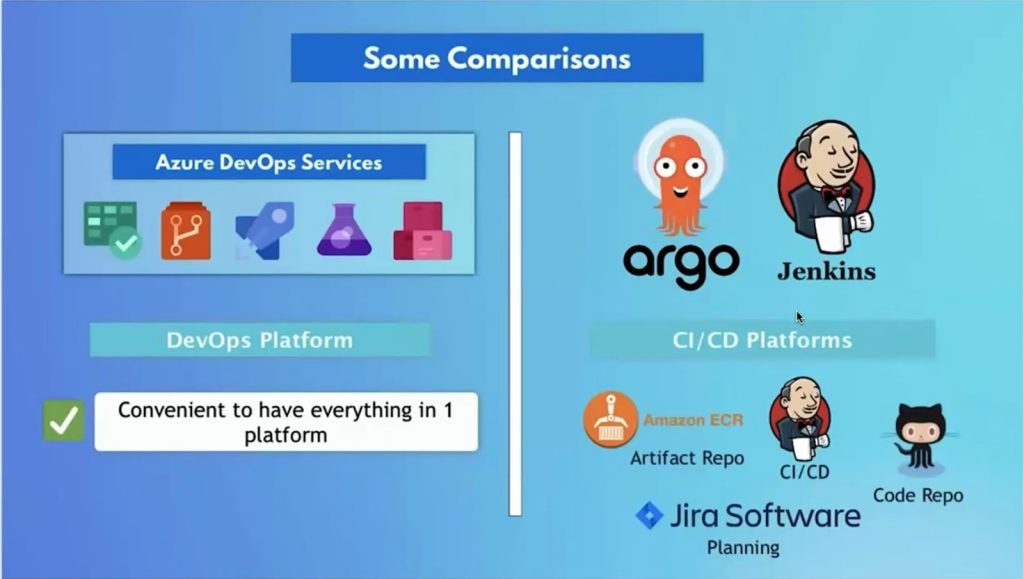
This guide is designed to help you tackle these questions with confidence and depth. From troubleshooting complex workflows to automating processes and ensuring secure, high-performance deployments, the questions in this collection provide practical insights that mirror real-world scenarios. By mastering these areas, you’ll be well-prepared to handle anything from entry-level questions to advanced problem-solving tasks, demonstrating not only your technical skills but your adaptability as well. Plus, the financial prospects are compelling; professionals with expertise in Azure DevOps integration can expect average annual salaries between $100,000 and $150,000, depending on experience. Dive in, and let’s get you ready to shine in your next Azure DevOps interview!
Beginner-Level Questions
1. What is Azure DevOps, and how does it support DevOps practices?
Azure DevOps is a cloud service by Microsoft that facilitates DevOps practices through a comprehensive suite of tools designed for collaboration, integration, and automation across the development lifecycle. It includes services that manage project work, code repositories, testing, and deployment processes. By supporting continuous integration (CI) and continuous delivery (CD) pipelines, Azure DevOps helps teams streamline and automate the deployment process, making it easier to release high-quality software faster.
With Azure DevOps, I have access to services that simplify source control management, testing, and deployment in one platform. This integration allows me to manage everything from code changes to deployments in one place, improving collaboration among team members and reducing errors due to isolated tools. The platform also supports various programming languages and frameworks, which makes it a versatile solution for different project requirements and tech stacks. By using Azure DevOps, I can implement DevOps best practices more effectively, promoting a culture of continuous improvement and agility.
2. What are the key components of Azure DevOps Services?
Azure DevOps is structured around several key components, each serving a specific purpose in the DevOps lifecycle. Azure Boards is used to manage work items, helping me track progress, prioritize tasks, and collaborate effectively with team members. Azure Repos provides Git repositories for version control, allowing me to manage my code and collaborate with other developers seamlessly. This setup ensures that code is consistently maintained and versioned.
Another core component is Azure Pipelines, which automates the process of building, testing, and deploying code across various environments. With Azure Pipelines, I can create CI/CD workflows, minimizing manual interventions and reducing the risk of human error. Additionally, Azure Artifacts allows for efficient package management, helping me share packages across projects. Lastly, Azure Test Plans provides tools for manual and automated testing, ensuring that the software meets quality standards before deployment. These components work together to form a cohesive environment for developing, testing, and deploying applications efficiently.
3. Can you explain what a CI/CD pipeline is and why it is important in DevOps?
A CI/CD pipeline (Continuous Integration and Continuous Delivery/Deployment) is an automated process that allows me to build, test, and deploy code continuously. In this process, Continuous Integration (CI) ensures that any code changes are integrated frequently, ideally multiple times a day, which helps in detecting integration issues early. This practice not only prevents last-minute failures but also allows for faster feedback loops, letting me address issues as they arise. Continuous Delivery (CD) extends CI by automating the process of deploying applications to a staging or production environment, ensuring that changes are always deployment-ready.
Having a CI/CD pipeline in place is essential for effective DevOps practices as it allows for rapid and reliable releases, keeping code deployment consistent and secure. By implementing CI/CD in Azure DevOps, I can streamline the entire software delivery process. This automation reduces manual work, improves productivity, and minimizes risks associated with last-minute deployments. For example, I could configure a pipeline to build code after every commit, run automated tests, and then deploy the application if all tests pass. This setup ensures a high level of quality control without sacrificing speed or agility.
4. What is the role of Azure Repos in Azure DevOps?
Azure Repos is a version control system within Azure DevOps that allows me to manage my source code efficiently. It supports Git, a popular distributed version control system, which enables me to track changes to my code, collaborate with others, and manage multiple versions of a project simultaneously. Azure Repos offers robust features, including branching and pull requests, which facilitate code reviews and ensure code quality before merging into the main branch. The integration of Azure Repos within Azure DevOps provides a seamless environment to manage code repositories and track changes.
Using Azure Repos, I can manage multiple branches for different development stages, like feature development, staging, and production. This helps me and my team to isolate and manage work on different features or bug fixes without interfering with the main codebase. Additionally, Azure Repos integrates well with other DevOps components, such as Azure Pipelines, allowing me to automate builds and deploy changes directly from the repository. For instance, I can set up a pipeline that automatically triggers a build every time a new commit is pushed to a specific branch, keeping the process streamlined and efficient. This integration also supports Git commands, which means I can manage my code repositories using familiar tools and workflows.
5. What is Git, and how is it used in Azure DevOps?
Git is a distributed version control system widely used for tracking changes in source code during software development. It allows me to manage code history, collaborate on projects, and work on multiple versions of code simultaneously. Git works by creating a local copy of the project repository on my machine, which I can modify, commit, and push to the main repository in Azure DevOps. This flexibility allows me to work offline and later sync changes when I have access to the network.
In Azure DevOps, Git is integrated through Azure Repos, where I can create and manage Git repositories for my projects. With Git commands like clone, commit, and push, I can track changes, submit updates, and keep my codebase synchronized with others. Azure DevOps also supports branching and pull requests, enabling me to isolate my work and conduct code reviews. This collaboration fosters a collaborative development environment, where team members can review, discuss, and approve changes before they are merged into the main branch, ensuring code quality and reducing errors.
6. How would you create a simple build pipeline in Azure DevOps?
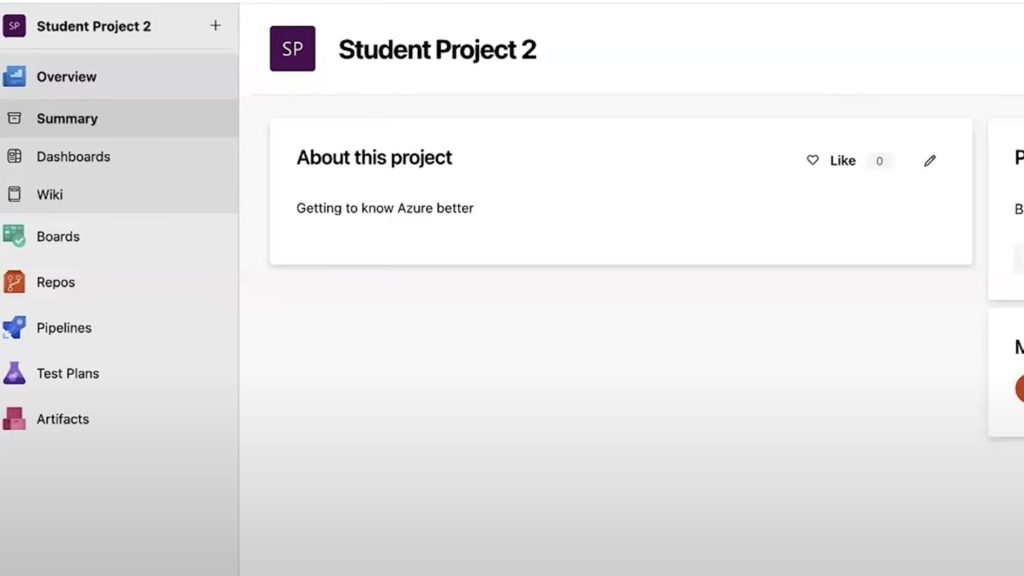
Creating a simple build pipeline in Azure DevOps involves setting up an automated process that compiles code, runs tests, and prepares the code for deployment. To create a build pipeline, I start by navigating to the Pipelines section in Azure DevOps and selecting New Pipeline. Azure DevOps allows me to choose between YAML and Classic editor modes for configuring pipelines. The YAML approach is more flexible, as I can define the pipeline in a code file, versioning it along with the rest of the project.
Once I select the pipeline source, I configure the build steps required for the project. This typically includes tasks such as restoring dependencies, building the code, and running tests. For instance, if I’m working on a .NET project, I might add the following YAML snippet to restore, build, and test the code:
trigger:
- main
pool:
vmImage: 'windows-latest'
steps:
- task: UseDotNet@2
inputs:
packageType: 'sdk'
version: '6.x'
- script: dotnet restore
- script: dotnet build --configuration Release
- script: dotnet test --no-build --verbosity normalThis example defines a pipeline that triggers on changes to the main branch and runs steps to restore packages, build, and test the project. By automating these tasks, the pipeline ensures that code is always validated before it is merged or deployed.
7. What is the purpose of Azure Pipelines in the context of DevOps?
Azure Pipelines is an essential component of Azure DevOps, providing a platform for building, testing, and deploying code across various environments. In the DevOps lifecycle, Azure Pipelines enables Continuous Integration (CI) and Continuous Delivery (CD) by automating repetitive tasks, such as compiling code and running tests. This automation reduces the need for manual intervention and ensures that every change is validated and deployment-ready, promoting code quality and speeding up release cycles.
Using Azure Pipelines, I can set up workflows to trigger builds automatically whenever changes are made to the codebase. This helps me catch issues early, as code is continuously integrated and tested. Additionally, multi-stage pipelines in Azure allow me to deploy applications across multiple environments, such as development, staging, and production. With this setup, I can ensure consistency in deployments and make rollback easier if issues arise. Azure Pipelines supports popular languages and frameworks, making it versatile for a wide range of projects.
8. What are build agents, and how do they work in Azure DevOps?
Build agents are virtual machines or containers that run the pipeline tasks in Azure DevOps. When I create a pipeline, the build agent performs the steps defined in the pipeline, such as restoring dependencies, building the code, and running tests. Microsoft provides Microsoft-hosted agents for Azure DevOps, which come pre-configured with commonly used tools and environments. I can also set up self-hosted agents if I need custom configurations or specific software that isn’t available in Microsoft-hosted agents.
Microsoft-hosted agents simplify the process by providing a pre-configured environment, but there might be situations where I need more control. In those cases, self-hosted agents are helpful because I can install specific tools, control the agent’s hardware, and avoid job queues. This flexibility is particularly useful when working on large projects with specialized requirements, as self-hosted agents can be optimized for the team’s needs. Azure DevOps makes it easy to switch between agent pools, allowing me to select the most suitable agent for each pipeline stage.
9. Can you explain what Azure Boards are and how they help manage work in DevOps?
Azure Boards is a work-tracking tool within Azure DevOps that allows me to manage and organize tasks, sprints, and releases. It’s a versatile tool for tracking work items, bugs, and user stories, making it easy to prioritize tasks and collaborate with my team. With Azure Boards, I can create backlogs and Kanban boards, providing a clear view of progress and ensuring that tasks are aligned with project goals. It’s especially useful for Agile development, as it supports planning sprints, tracking burndown, and managing capacity.
Azure Boards also allows me to visualize dependencies between tasks, making it easier to coordinate team efforts. By setting up workflows and customizing fields, I can tailor Azure Boards to fit my project’s requirements. With real-time updates and integrations with other Azure DevOps tools, Azure Boards becomes a centralized hub for project management, helping me keep track of project milestones, task assignments, and progress. This helps streamline collaboration and ensures transparency across the team, keeping everyone aligned on project objectives.
10. What is the difference between Azure DevOps Services and Azure DevOps Server?
Azure DevOps Services is a cloud-hosted version of Azure DevOps that Microsoft manages, providing global accessibility and automatic updates. Being a SaaS (Software as a Service) offering, Azure DevOps Services eliminates the need for me to maintain the infrastructure, making it ideal for teams seeking scalability and flexibility. It’s a pay-as-you-go service, which makes it cost-effective, especially for smaller teams that may not have extensive infrastructure.
On the other hand, Azure DevOps Server is an on-premises solution, giving me full control over the infrastructure and data security. This version is well-suited for organizations with specific compliance or security requirements that prevent them from using cloud-hosted services. While Azure DevOps Server requires more management and maintenance, it provides flexibility in customizing the environment, integrating with existing internal tools, and running within a secure firewall. Choosing between the two depends on my team’s specific needs, such as data sensitivity, compliance requirements, and infrastructure resources.
Intermediate-Level Questions
11. How do you create a release pipeline in Azure DevOps?
To create a release pipeline in Azure DevOps, I start by navigating to the Pipelines section and selecting Release. Then, I define the stages (e.g., Development, Staging, Production) and configure tasks for each stage, such as deploying code or running scripts. After defining the stages, I link the pipeline to a build pipeline to ensure the artifacts are passed through each stage. Finally, I configure approvals and gates to control the flow of the release and ensure quality.
12. What is the difference between a continuous integration and continuous delivery pipeline in Azure DevOps?
In Continuous Integration (CI), code changes are frequently integrated into a shared repository, where automated builds and tests occur. The goal is to ensure that every change is validated and that the software is always in a deployable state. Continuous Delivery (CD) extends CI by automating the deployment of code to various environments like staging or production. While CI focuses on code integration, CD ensures that code is automatically delivered to end-users after passing quality checks.
13. How do you integrate Azure DevOps with other version control systems, such as GitHub or Bitbucket?
Azure DevOps allows integration with GitHub or Bitbucket by configuring service connections within the DevOps portal. To connect to GitHub, I can authenticate with GitHub using OAuth or personal access tokens (PAT), then create a repository connection under Project Settings > Service Connections. Similarly, with Bitbucket, I configure a connection using Bitbucket credentials and the repository URL, enabling Azure DevOps to trigger builds or deployments based on changes in external repositories.
14. What are service connections in Azure DevOps, and how are they used?
Service connections in Azure DevOps are secure connections that enable Azure DevOps to interact with external services, such as cloud providers, version control systems, or package repositories. They are created under Project Settings > Service Connections and help manage credentials and access. For instance, I can create a service connection to Azure to deploy resources, to GitHub to pull source code, or to Docker to push container images, ensuring that all integrations are seamless and secure.
15. Can you explain the YAML pipeline and its advantages over classic pipelines in Azure DevOps?
A YAML pipeline in Azure DevOps allows me to define pipeline configurations using code, typically in a azure-pipelines.yml file. This approach is more flexible and version-controlled compared to classic pipelines, which rely on a GUI-based setup. YAML pipelines offer advantages like better version tracking, the ability to reuse pipeline templates, and easier collaboration with team members. For example, I can define multiple stages, jobs, and steps in a YAML file and store it alongside the code in a Git repository.
16. How would you manage dependencies in a build pipeline?
To manage dependencies in a build pipeline, I can define the necessary package managers (e.g., npm for JavaScript, NuGet for .NET) in the pipeline configuration. For example, using YAML, I can include the following to restore and install dependencies:
steps:
- task: UseNode@2
inputs:
versionSpec: '16.x'
- script: npm install
displayName: 'Install dependencies'This step ensures that required packages are restored before the build process begins, maintaining consistency across different environments. Azure DevOps can also cache dependencies to speed up subsequent builds.
17. What is the purpose of Azure Artifacts, and how can it be used in DevOps workflows?
Azure Artifacts is a service in Azure DevOps that enables the hosting and sharing of NuGet, npm, and Maven packages. It integrates seamlessly into DevOps workflows, allowing teams to manage dependencies, share code across multiple projects, and ensure version control for packages. I can use Azure Artifacts to publish and consume packages in my build and release pipelines, ensuring consistent versions and facilitating collaboration. For example, I can configure a build pipeline to publish a NuGet package and later consume it in another pipeline.
18. How can you implement automated testing in an Azure DevOps pipeline?
Automated testing in Azure DevOps can be implemented by adding testing tasks in the pipeline configuration. For example, in a YAML pipeline, I can include steps to run unit tests, integration tests, or UI tests using frameworks like JUnit, NUnit, or Selenium. Here’s a simple example using NUnit:
steps:
- script: dotnet test --no-build --verbosity normal
displayName: 'Run Unit Tests'This ensures that tests are automatically executed as part of the build process, preventing untested code from being deployed.
19. What is the role of security in a DevOps pipeline, and how does Azure DevOps support security practices?
Security in a DevOps pipeline (often referred to as DevSecOps) involves incorporating security practices early in the development lifecycle, such as code scanning, vulnerability assessments, and compliance checks. Azure DevOps supports security through integrations with tools like SonarQube for static code analysis, Azure Security Center for vulnerability management, and Azure Key Vault for managing secrets. By adding security testing into CI/CD pipelines, I ensure that vulnerabilities are identified and mitigated before code is deployed.
20. How do you manage environments and variables in Azure DevOps for different stages of deployment?
In Azure DevOps, I can manage environments and variables by configuring them in the pipeline or through the Library section. For example, environment-specific variables like database connection strings or API keys can be set using pipeline variables, which can be scoped to specific stages. In YAML, I can define variables as follows:
variables:
staging_database: $(stagingDbConnectionString)
production_database: $(prodDbConnectionString)I can also define environment-specific approvals and gates to control the deployment flow, ensuring that the code is only deployed to the next environment when all conditions are met, like successful testing or manual approval.
Advanced-Level Questions
21. How do you configure multi-stage pipelines in Azure DevOps?
To configure multi-stage pipelines in Azure DevOps, I define stages within a YAML pipeline file, allowing for separation of different pipeline tasks like build, test, and deployment. Each stage can include multiple jobs, and I can specify dependencies between them. For example:
stages:
- stage: Build
jobs:
- job: BuildApp
steps:
- script: dotnet build
displayName: 'Build application'
- stage: Deploy
dependsOn: Build
jobs:
- job: DeployApp
steps:
- script: az webapp deploy
displayName: 'Deploy to Azure'By defining stages like this, I can control the flow of tasks, ensuring that each stage runs only when the previous one succeeds, which helps in continuous integration and deployment.
22. What is Infrastructure as Code (IaC), and how can you implement it in Azure DevOps using Azure Resource Manager (ARM) templates or Terraform?
Infrastructure as Code (IaC) is the practice of managing and provisioning computing infrastructure through code rather than manual processes. In Azure DevOps, I can implement IaC using ARM templates or Terraform to define and deploy infrastructure. ARM templates are JSON files that specify the Azure resources to be deployed, while Terraform is a popular tool for defining infrastructure in a human-readable format. Here’s an example of an ARM template deployment in a pipeline:
steps:
- task: AzureResourceManagerTemplateDeployment@3
inputs:
azureSubscription: 'My Azure Subscription'
action: 'Create Or Update Resource Group'
resourceGroupName: 'myResourceGroup'
location: 'East US'
templateLocation: 'Linked artifact'
csmFile: '$(System.DefaultWorkingDirectory)/infra/azuredeploy.json'
csmParametersFile: '$(System.DefaultWorkingDirectory)/infra/azuredeploy.parameters.json'By including these tools in my DevOps pipeline, I can automate the provisioning of Azure resources alongside the application deployment.
23. Can you explain self-hosted agents in Azure DevOps and when you would use them over Microsoft-hosted agents?
Self-hosted agents in Azure DevOps are agents that I set up and manage myself, usually within my own infrastructure, as opposed to Microsoft-hosted agents, which are managed by Azure. I would use self-hosted agents when I need greater control over the environment, such as installing custom software, maintaining specific versions of tools, or running pipelines on private networks. Self-hosted agents can be more cost-effective for long-running tasks since they are not billed per job run, unlike Microsoft-hosted agents, which are temporary and billed on a per-job basis.
24. What is Blue-Green deployment, and how would you implement it in an Azure DevOps pipeline?
Blue-Green deployment is a strategy where two identical environments (Blue and Green) are set up. One environment (Blue) serves live traffic, while the other (Green) is used for staging the new version of the application. After the application is tested in the Green environment, traffic is switched from Blue to Green. In Azure DevOps, I can implement this by creating two deployment stages: one for the Blue environment and another for Green. After verifying Green, I can configure the pipeline to swap the environments:
- stage: Blue
jobs:
- job: DeployBlue
steps:
- script: az webapp deployment
displayName: 'Deploy to Blue environment'
- stage: Green
dependsOn: Blue
jobs:
- job: DeployGreen
steps:
- script: az webapp deployment
displayName: 'Deploy to Green environment'Once testing is successful in the Green environment, I can switch the traffic using Azure traffic manager.
25. How do you troubleshoot build failures in Azure DevOps pipelines?
When a build fails in Azure DevOps, I first check the build logs to identify the exact point of failure. The logs provide detailed information about each step of the pipeline, including errors related to compiling code, installing dependencies, or running tests. I can also use the diagnostic logging feature to get more detailed output. Additionally, I verify the environment settings, such as permissions for accessing resources, and ensure that all necessary tools and dependencies are properly configured. If I find the issue is related to the build agent or environment, I might consider switching to a different agent or using a self-hosted agent.
26. How can you implement canary releases using Azure DevOps pipelines?
A canary release is a technique used to reduce the risk of introducing a new version of an application by deploying it to a small subset of users before full deployment. In Azure DevOps, I can implement canary releases by configuring multiple deployment stages within my pipeline and using Azure Traffic Manager or Azure App Service slots. Here’s an example where the release is initially deployed to a canary slot before switching to production:
- stage: CanaryDeployment
jobs:
- job: DeployCanary
steps:
- script: az webapp deployment --slot canary
displayName: 'Deploy to Canary Slot'
- stage: ProductionDeployment
dependsOn: CanaryDeployment
jobs:
- job: DeployProduction
steps:
- script: az webapp deployment --slot production
displayName: 'Deploy to Production Slot'Once the canary version is verified, I can gradually roll it out to the entire user base.
27. What is the Azure DevOps API, and how can you use it to automate tasks in DevOps workflows?
The Azure DevOps API allows me to programmatically interact with Azure DevOps services, including pipelines, repositories, and projects. I can use the API to automate tasks such as triggering builds, managing work items, or querying project status. For example, using the REST API, I can trigger a build pipeline like this:
curl -u :<PersonalAccessToken> -X POST https://dev.azure.com/{organization}/{project}/_apis/build/builds?api-version=6.0This allows me to integrate Azure DevOps tasks into custom workflows or external applications, automating actions based on specific triggers.
28. How do you ensure high availability and scalability of your DevOps pipelines in Azure?
To ensure high availability and scalability of my DevOps pipelines in Azure, I can use multiple build agents (self-hosted or Microsoft-hosted) to distribute the workload and handle concurrent builds. Additionally, I can configure parallel jobs within the pipeline to speed up the process, allowing multiple tasks to run simultaneously. Using Azure Pipelines’ parallelism capabilities, I can execute tests or deployment jobs on different agents, ensuring faster pipeline execution. I also monitor pipeline performance and can scale up resources based on demand by adding more agents as needed.
29. What are conditional insertions in YAML pipelines, and how do they improve pipeline flexibility?
Conditional insertions in YAML pipelines allow me to execute steps, jobs, or stages based on specific conditions. These conditions can be related to variables, previous task outcomes, or other factors. For example, I can define a step that only runs if a certain branch is being deployed:
- script: echo 'Deploying to Production'
condition: and(succeeded(), eq(variables['Build.SourceBranch'], 'refs/heads/main'))
displayName: 'Deploy to Production'This makes pipelines more flexible and dynamic, allowing different behaviors based on the context, such as deployment to different environments depending on the branch or deployment status.
30. How do you configure branch policies in Azure DevOps to enforce quality standards for code merging?
In Azure DevOps, I configure branch policies to enforce code quality standards during the merge process. For example, I can require that pull requests must be reviewed before merging and that builds pass successfully before merging is allowed. I can also enforce code coverage thresholds or linting checks. To configure this, I go to the Branch Policies section under Repos, where I can specify policies such as mandatory reviewers, build validation, and status checks, ensuring that code meets predefined quality standards before being merged into the main branch.
Scenario-Based Questions
31. Imagine you have a large project with multiple teams working on different components. How would you structure your Azure DevOps pipelines to ensure effective collaboration and code integration?
In a large project with multiple teams, I would structure the Azure DevOps pipelines by creating separate pipelines for each team, but linking them together in a coordinated manner. Each team can maintain their own build pipeline for their specific component, and I would configure dependency triggers to ensure that when one team’s component is updated, it triggers relevant builds and tests in other dependent components. Additionally, I would use artifacts to pass outputs between stages and pipelines, ensuring teams can work independently while ensuring integration. This modular structure fosters parallel development and ensures that components are integrated and tested frequently to catch integration issues early.
32. You are tasked with setting up a CI/CD pipeline for an application that uses multiple environments: development, staging, and production. How would you approach this, and what best practices would you follow?
When setting up a CI/CD pipeline for an application with multiple environments like development, staging, and production, I would define three separate pipeline stages for each environment. I would start with development, where code is built and unit-tested, followed by staging, where integration testing occurs in a replica environment, and finally production, which is triggered only after manual approval or automated verification. Best practices I would follow include using variables to manage environment-specific settings, enabling approval gates for production deployments, and leveraging feature flags to enable controlled rollouts. I would also ensure that automated tests run in each environment to ensure the quality and stability of each release before it reaches production.
33. Your team is facing frequent build failures in the CI pipeline due to dependency issues. How would you address and resolve this problem?
To resolve frequent build failures due to dependency issues, I would start by ensuring that all dependencies are explicitly defined and properly versioned within the project. Using package managers such as NuGet for .NET, npm for Node.js, or Maven for Java, I would make sure that all dependencies are locked to specific versions to avoid mismatches. I would also implement caching in the pipeline to avoid redundant downloads of dependencies, which can speed up the build process and prevent issues with version mismatches. Additionally, I would set up dependency scanning tools to identify vulnerabilities or mismatched versions automatically, and implement a process for updating dependencies regularly to avoid future issues.
34. Suppose you need to automate infrastructure provisioning and deployment for an application hosted in Azure Kubernetes Service (AKS). How would you use Azure DevOps to implement this workflow?
To automate infrastructure provisioning and deployment for an application in Azure Kubernetes Service (AKS), I would use Azure DevOps pipelines in combination with Infrastructure as Code (IaC) tools such as ARM templates or Terraform to provision the required resources, including the AKS cluster itself. After provisioning, I would configure a deployment pipeline using Helm charts or kubectl to deploy the application to the AKS cluster. I would also use Azure DevOps service connections for secure access to Azure resources, and configure the pipeline with stages for provisioning, deployment, and post-deployment testing. Here’s an example of a YAML task for deploying to AKS using kubectl:
- task: AzureCLI@2
inputs:
azureSubscription: 'My Azure Subscription'
scriptType: 'bash'
scriptLocation: 'inlineScript'
inlineScript: |
kubectl apply -f deployment.yaml
kubectl rollout status deployment/my-appThis setup ensures automated provisioning, deployment, and monitoring, making it easier to scale and manage the AKS environment.
35. Your organization has specific compliance requirements for its build and release process. How would you configure Azure DevOps to ensure these compliance checks are enforced throughout the CI/CD pipeline?
To ensure compliance requirements are enforced in the CI/CD pipeline, I would first identify the specific compliance standards and map them to build and release processes. In Azure DevOps, I can configure branch policies to require mandatory code reviews and build validations before merging changes into key branches like main or master. I would also integrate security scans and static code analysis tools into the pipeline to check for vulnerabilities and code quality issues. Additionally, I would set up audit logging and permissions management to track changes and ensure that only authorized personnel can make modifications. For regulatory compliance, I can implement manual approval gates in the pipeline to ensure that each release meets the required standards before deployment, particularly for production releases. This ensures that all deployments align with both internal policies and external compliance standards.
Bonus Questions (related to Azure DevOps and Cloud Integration)
36. How would you integrate Azure DevOps with Azure Kubernetes Service (AKS) for a seamless DevOps pipeline?
Integrating Azure DevOps with Azure Kubernetes Service (AKS) involves creating a pipeline that automates the process of building, testing, and deploying applications to AKS. First, I would set up a build pipeline to compile the application code, run tests, and package the application as Docker containers. Then, I would create a release pipeline that deploys these containers to AKS using Helm charts or kubectl commands. I would ensure that the pipeline uses Azure service connections to authenticate and interact securely with Azure resources. Additionally, I would configure deployment strategies like rolling updates or blue-green deployments to minimize downtime during releases. This integration enables efficient, automated, and scalable deployment of applications in AKS directly from Azure DevOps.
37. What is the difference between Azure DevOps and GitHub Actions for CI/CD, and in which scenarios would you choose one over the other?
Azure DevOps and GitHub Actions are both popular tools for implementing CI/CD workflows, but they differ in terms of features and integration with other platforms. Azure DevOps is a full suite of DevOps tools that offers project management, version control, build pipelines, release management, and testing. It is well-suited for large, enterprise-scale projects with complex workflows, especially when managing multiple repositories and environments. On the other hand, GitHub Actions is more focused on integrating tightly with GitHub repositories, providing seamless workflows for building, testing, and deploying code directly from GitHub. I would choose Azure DevOps for larger, multi-platform enterprise environments where project management and integration with Azure services are required, while GitHub Actions is ideal for smaller projects or when working exclusively within the GitHub ecosystem.
38. How do you implement rollback strategies in your Azure DevOps pipelines to handle failed deployments?
To implement rollback strategies in Azure DevOps pipelines, I would leverage deployment gates and manual intervention steps. One of the primary ways to handle rollbacks is by ensuring that the pipeline tracks the previously deployed stable version. I can use Azure Resource Manager (ARM) templates or Helm rollback to revert the application to a prior known working version if a deployment fails. Additionally, I would add automated tests at each stage to ensure that only fully validated code progresses to production. If a failure occurs, I can use approval gates or manual intervention steps to pause and assess the issue before automatically reverting to the previous version. This approach ensures that deployments are safer and that issues can be quickly addressed with minimal impact.
39. How can Azure DevOps help with managing and deploying serverless applications in Azure?
Azure DevOps can streamline the process of managing and deploying serverless applications in Azure by automating the build, test, and deployment workflows. For example, when deploying an Azure Function or Azure Logic App, I can configure a CI pipeline that triggers whenever changes are made to the serverless code. This pipeline can build and test the application, while the CD pipeline ensures that the function is automatically deployed to Azure Functions or Azure App Services. I would also use Azure DevOps service connections to securely deploy serverless resources and monitor their performance. Furthermore, ARM templates or Terraform can be used in the pipeline to provision infrastructure as code, ensuring that the serverless environment is consistent across different stages.
40. What is DevSecOps, and how can you integrate security checks in your Azure DevOps pipelines?
DevSecOps is the practice of integrating security at every stage of the DevOps pipeline, rather than treating it as a separate or final step. In Azure DevOps, I can integrate security checks by using tools like SonarQube for static code analysis or OWASP ZAP for dynamic application security testing (DAST). I would configure these tools to run automatically as part of the CI pipeline so that vulnerabilities are identified early during the build process. Additionally, I can implement security gates in the release pipeline to prevent deployments if security issues are found, ensuring that only secure code reaches production. By adopting DevSecOps practices, I can ensure that security is continuously evaluated and maintained throughout the development lifecycle, leading to more robust and secure applications.
Conclusion
Mastering Azure DevOps is a game-changer for anyone aiming to thrive in modern software development. By understanding how to efficiently manage code, automate builds, and streamline deployments, you’ll position yourself as a valuable asset in any DevOps-driven organization. The tools and practices discussed in these Azure DevOps interview questions are not just theoretical—they represent the skills that employers are actively seeking. With the right preparation, including hands-on experience with CI/CD pipelines, YAML, Azure Kubernetes Service, and more, you’ll be ready to tackle any DevOps challenge that comes your way.
What sets apart top candidates is the ability to leverage Azure DevOps not just for automation, but for fostering collaboration and driving operational efficiency at every stage of development. As you dive deeper into these Azure DevOps interview questions, remember that employers are looking for individuals who can blend technical expertise with problem-solving capabilities. By confidently mastering these areas and demonstrating practical knowledge, you’ll not only impress in interviews but also stand out as a future leader in the DevOps field.

