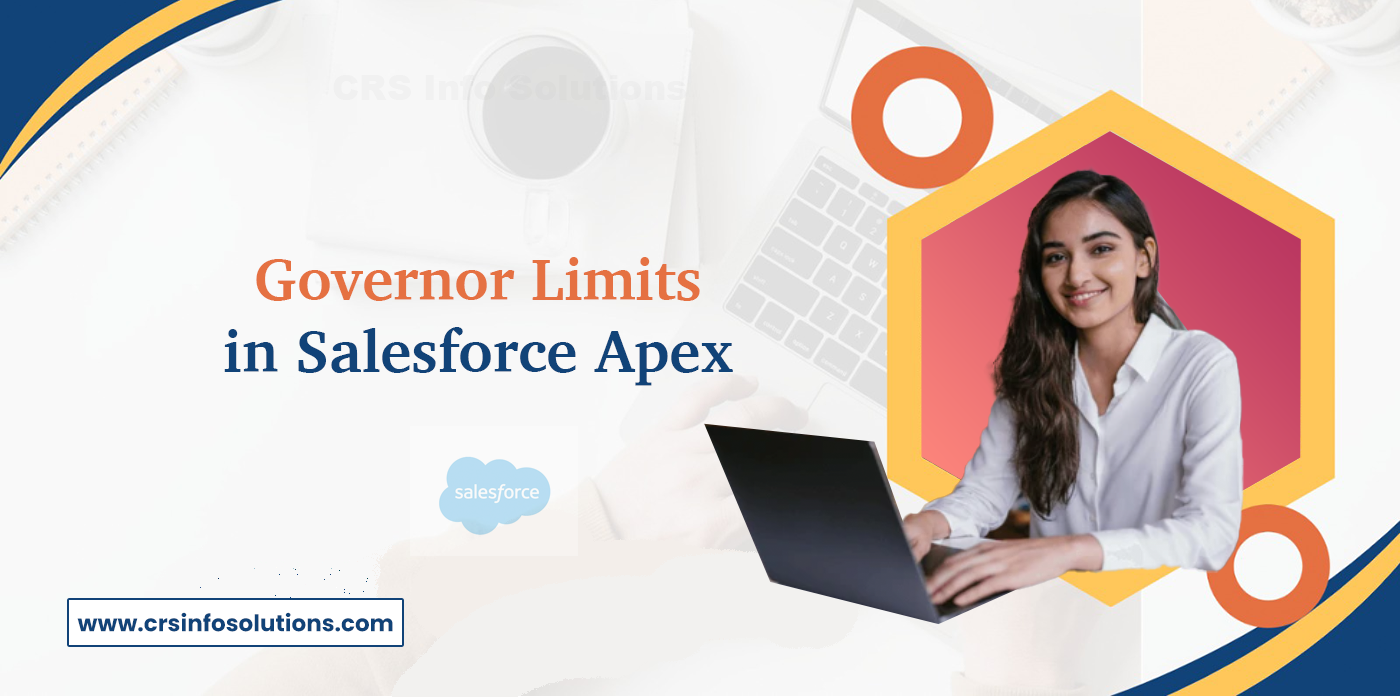
Best Practices of Governor Limits in Salesforce
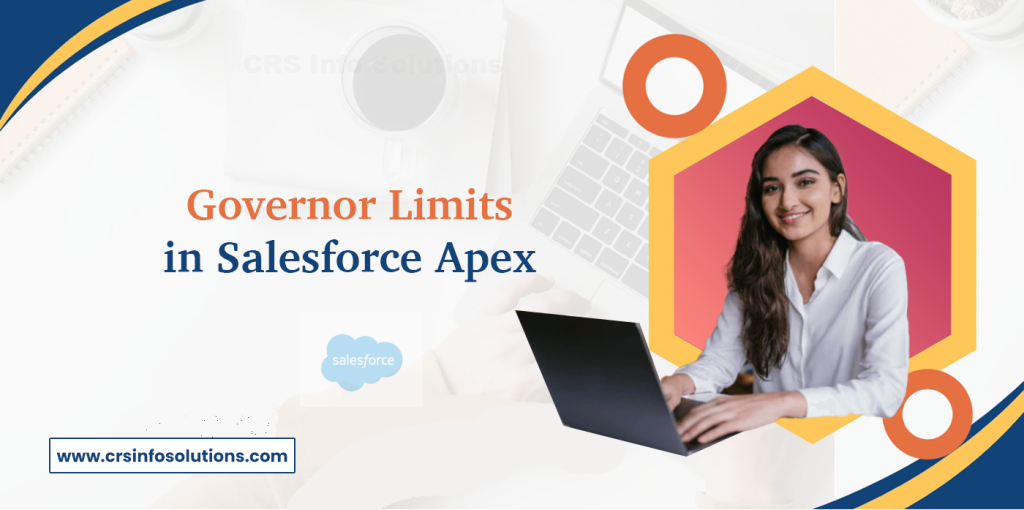
Table of contents
- Use Efficient SOQL Queries
- Optimize DML Operations
- Efficiently Handle Large Data Sets
- Use Caching Techniques
- Types of Governor Limits
- Common Practices
Governor limits in Apex are like rules that Salesforce sets to ensure fair and efficient usage of its resources. Think of them as speed limits on a highway – they prevent any single piece of code from hogging all the resources and slowing down the Salesforce system. These limits are crucial to maintaining the performance and stability of the platform.
Read more: Governor limits in Salesforce
Top 10 Best Practices of Governor Limits
Bulkify Your Code
Bulkifying your code ensures that it processes multiple records in a single transaction, reducing the number of SOQL queries and DML statements executed. Instead of handling one record at a time, handle lists of records to stay within governor limits. For example, use collections like lists, maps, or sets to work with records efficiently.
Check out these Ultimate Salesforce interview questions and answers for extensive knowledge and informative details about Salesforce Admin, Developer, Integration, and LWC modules.
Use Efficient SOQL Queries
Writing efficient SOQL queries is crucial for managing governor limits. Always use selective queries with appropriate WHERE clauses to filter data effectively. Avoid querying unnecessary fields or records, and use indexed fields in your WHERE clauses to enhance performance and reduce query costs.
Avoid Recursive Triggers
Recursive triggers can lead to infinite loops and quickly exceed governor limits. Implement mechanisms to prevent recursion, such as using static variables to check if the trigger has already run. This ensures that triggers execute only once per transaction, conserving resources.
Read more: triggers in Salesforce
Optimize DML Operations
Minimizing the number of DML operations is essential for staying within governor limits. Combine multiple DML statements into a single transaction by processing collections of records. This reduces the overall number of DML operations and helps avoid hitting limits on DML statements.
Use Asynchronous Processing
For long-running or resource-intensive operations, use asynchronous processing methods like Batch Apex, Queueable Apex, or future methods. Asynchronous processing allows you to handle large volumes of data and complex calculations without hitting synchronous governor limits.
Limit the Number of Records Returned
When querying data, limit the number of records returned by using the LIMIT clause in your SOQL queries. This ensures that your queries do not retrieve more records than necessary, conserving resources and staying within governor limits.
Read more about custom page layouts in Salesforce.
Efficiently Handle Large Data Sets
For large data sets, use pagination techniques to process data in manageable chunks. Tools like Batch Apex can process records in batches of up to 200, ensuring efficient handling of large volumes of data while respecting governor limits.
Avoid Hardcoding IDs
Hardcoding record IDs in your code can lead to maintenance challenges and potential limit issues. Instead, use dynamic queries and custom settings to retrieve IDs programmatically, ensuring your code is more flexible and easier to maintain.
Monitor and Log Usage
Regularly monitor and log the usage of SOQL queries, DML statements, and other resources. Use tools like Salesforce’s debug logs and the Developer Console to track governor limit consumption and identify areas for optimization.
Read more: Triggers in Salesforce and Top interview Questions
Use Caching Techniques
Implement caching techniques to store frequently accessed data temporarily. By caching data, you can reduce the number of SOQL queries and DML operations needed, thereby conserving resources and staying within governor limits. Consider using custom settings or custom metadata types for efficient caching.
Why Governor Limits Are Important
Imagine you’re at a buffet, and there’s a rule that each person can take only one plate of food at a time. This rule prevents one person from taking all the food and leaving nothing for others. Similarly, governor limits ensure that one piece of code doesn’t consume all the system resources, allowing multiple users and processes to work smoothly in Salesforce.
For those looking for Salesforce learning, CRS Info Solutions provides an extensive Salesforce training program designed to enhance your skills and career opportunities. Explore our Salesforce training in Hyderabad to gain practical, hands-on experience. Our training covers all essential aspects of Salesforce, ensuring comprehensive learning.
Types of Governor Limits
Salesforce imposes various types of governor limits, including:
- Execution Limits: These limits control the execution of code, such as the number of queries you can perform, the number of records you can process, and the CPU time your code can use.
- Resource Limits: Resource limits apply to data storage, file storage, and the number of emails you can send, preventing excessive usage of these resources.
- Concurrent Limits: These limits dictate the number of concurrent transactions, API requests, and batch jobs you can run simultaneously, ensuring fair access to system resources.
Working Within Governor Limits
Developers need to write code that adheres to these governor limits. It’s like playing a game with rules – you have to stay within the boundaries set by Salesforce. Exceeding these limits can result in errors and halted processes.
For example, if you’re writing a query, you must ensure it doesn’t retrieve too many records beyond the query limit. If your code runs too many calculations and consumes too much CPU time, it might hit CPU time limits and fail.
Explore our Salesforce training in Hyderabad to gain practical, hands-on experience, real-time projects included.
Common Practices
To work effectively within governor limits, developers often employ these practices:
- Efficient code design to minimize resource usage.
- Using batch processes for large data operations.
- Bulkifying code to process multiple records at once.
- Monitoring limits and handling exceptions gracefully.
Governor limits are essential to maintaining a stable and efficient Salesforce environment. They prevent runaway code from causing performance issues and ensure fair resource allocation for all users. As a Salesforce developer, understanding and working within these limits is crucial for building reliable and high-performing applications on the platform.
CRS Info Solutions offers a real-time Salesforce course for beginners designed to equip learners with practical knowledge and industry skills in Salesforce. The course features interactive sessions, hands-on projects, and expert mentorship to ensure comprehensive learning. Enroll for the demo today and take the first step towards a successful Salesforce career.

