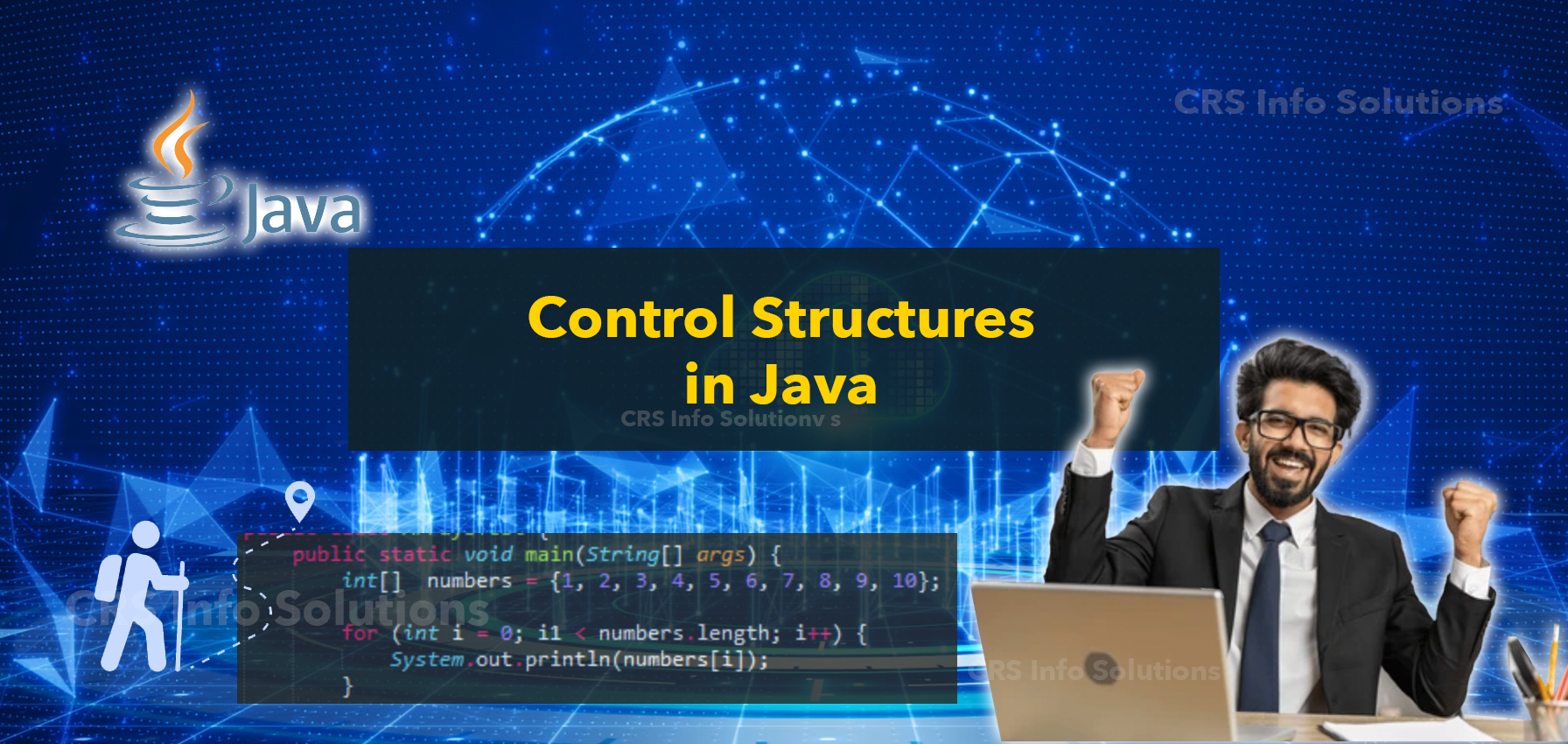
Navigating Through Java: My Journey with Control Structures
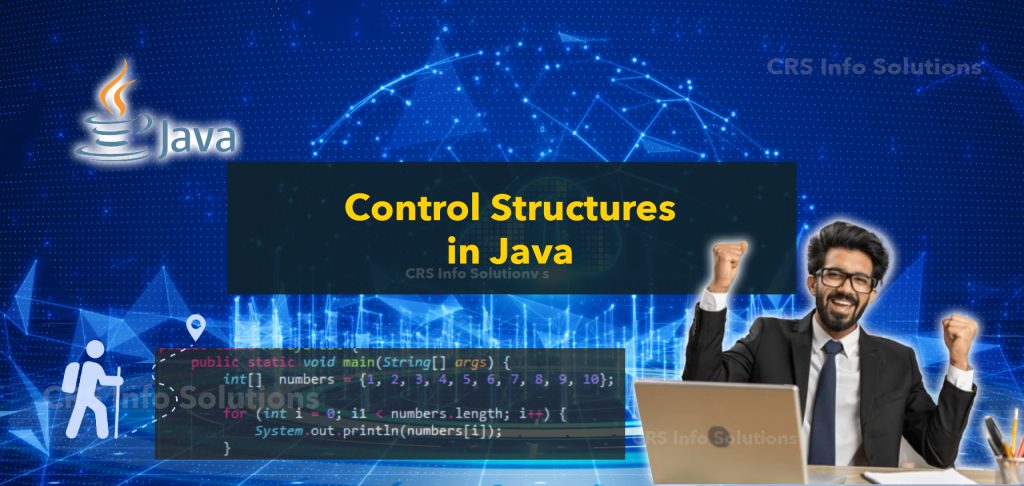
Java Tutorial for beginners – 02
In my last chapter, I shared how I dipped my toes into the vast ocean of Java programming, starting with the basics. Today, I want to take you a step further into my learning journey, where I discovered the power of control structures in Java. Control structures are like the road signs in programming; they guide your code on what path to take based on certain conditions. Let’s demystify this together, in the simplest way possible.
Enroll for our real time job based java training, register for free demo.
What are Control Structures?
In any programming language, control structures determine the flow of execution of the program. In Java, these structures help you make decisions (with if-else statements), repeat a block of code (with loops like for, while, do-while), and make your code much cleaner and more flexible.
Making Decisions with If-Else Statements:
One of the first control structures I learned was the if-else statement. It’s like making a decision in real life. If a certain condition is true, do something; otherwise, do something else.
Here’s a basic example:
int number = 10;
if (number > 0) {
System.out.println("The number is positive.");
} else {
System.out.println("The number is not positive.");
}In this snippet, the program checks if the number is greater than zero. Based on that condition, it prints out the corresponding message. Repeating Tasks with Loops: Then, I discovered loops, and oh boy, did they make repetitive tasks a breeze! The for loop, for instance, is perfect when you know exactly how many times you want to repeat an action. Here’s how I used a for loop:
for (int i = 1; i <= 5; i++) {
System.out.println("Line " + i);
}
This loop will print the line “Line x” (where x is the current iteration) five times. Loops are incredibly powerful for iterating over arrays, lists, or any repetitive task.
The Flexibility of Switch Statements:
Another control structure that caught my eye was the switch statement. It’s like having a multi-road junction, where each road leads to a different destination based on the direction you choose.
Here’s a simple example:
char grade = 'B';
switch (grade) {
case 'A':
System.out.println("Excellent!");
break;
case 'B':
System.out.println("Great!");
break;
case 'C':
System.out.println("Well done");
break;
default:
System.out.println("Invalid grade");
}
In this snippet, the program checks the value of grade and prints out a corresponding message. The break keyword is crucial here; it prevents the code from slipping into the next case.
Conclusion:
Stepping through control structures in Java has been an enlightening part of my coding journey. It’s like learning how to direct the flow of a river. Whether it’s making decisions with if-else, repeating tasks with loops, or selecting paths with switch statements, control structures have added a new layer of depth to my code.
If you’re just starting, my advice is to try these structures out, play with different scenarios, and see how they guide the flow of your programs. Remember, the best way to learn programming is by doing. So, get your hands dirty with code, and enjoy the process!
Read Previous Chapter and next chapter.

