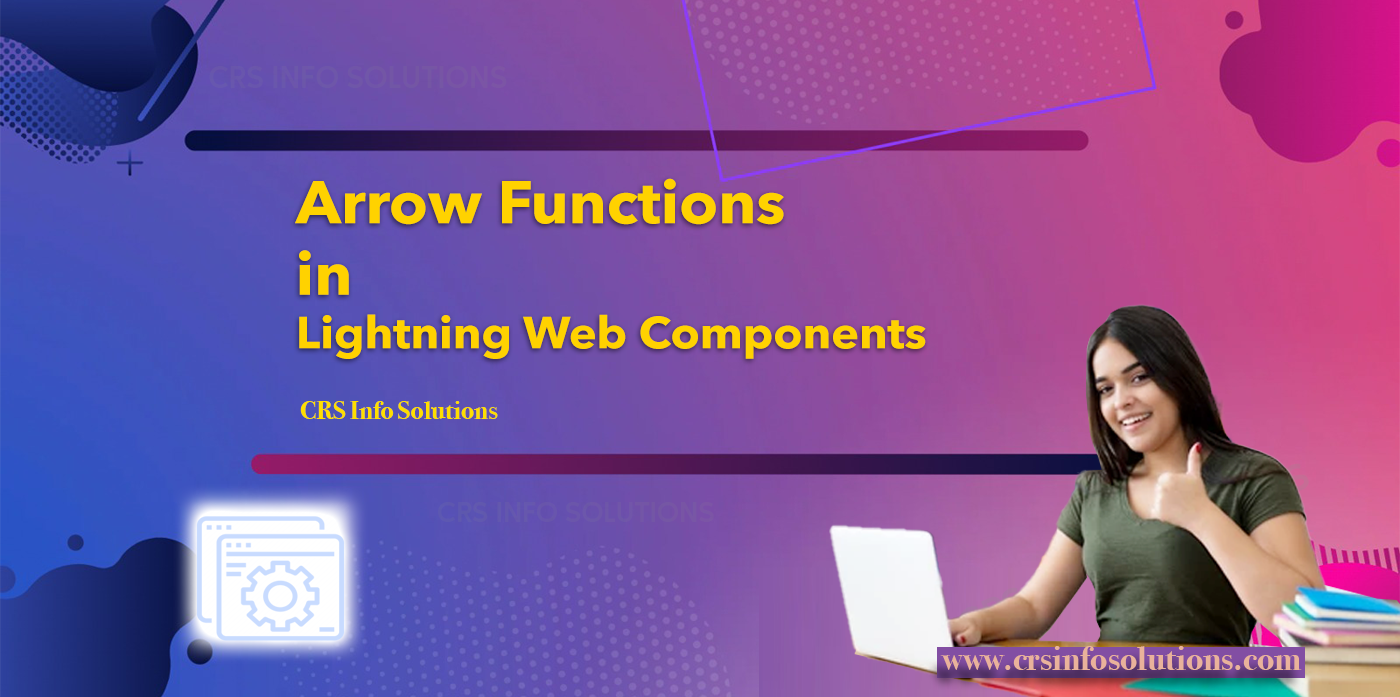
Arrow Functions in Lightning Web Components

Table of Contents
- Arrow Functions in LWC
- Best Practices
- Common Mistakes
- Interview Questions and Answers
- What is the difference between a regular function and an arrow function in JavaScript
- Can you use an arrow function as a constructor?
- How can you handle arguments in an arrow function?
Arrow Functions in LWC:
In the world of JavaScript and, by extension, Lightning Web Components (LWC), arrow functions have become a popular syntax for writing concise and readable functions. As a beginner in LWC, understanding how to use arrow functions effectively can greatly enhance your coding experience. Let’s dive into the basics of arrow functions and see how they can be used in real-world LWC scenarios.
An arrow function is a shorter syntax for writing function expressions in JavaScript. It allows you to write functions in a more concise way without the need for the function keyword. The syntax for an arrow function is as follows:
const myFunction = (param1, param2) => {
// Function body
};The => symbol is what defines an arrow function. It points to the body of the function, which can be a single expression or a block of code enclosed in curly braces.
One of the key features of arrow functions is that they do not have their own this context. Instead, they inherit this from the parent scope. This is particularly useful in LWC when you’re working with callback functions or event handlers, as it helps you avoid common pitfalls related to the this keyword.
Let’s look at an example of how you might use an arrow function in an LWC component:
import { LightningElement } from 'lwc';
export default class MyComponent extends LightningElement {
handleClick = () => {
console.log('Button clicked!');
};
}In this example, handleClick is an arrow function that logs a message to the console when a button is clicked. Because it’s an arrow function, you don’t have to worry about binding this to the function, as it automatically inherits the context from the surrounding code.
Arrow functions are also great for working with array methods like map, filter, and reduce. Here’s an example:
const numbers = [1, 2, 3, 4, 5];
const squaredNumbers = numbers.map(number => number * number);
console.log(squaredNumbers); // Output: [1, 4, 9, 16, 25]In this example, we use an arrow function with the map method to create a new array of squared numbers. The arrow function takes a single parameter number and returns the square of that number.
While arrow functions are a powerful addition to JavaScript, there are some situations where they might not be the best choice. For example, arrow functions are not suitable for methods in an object literal or for functions that need to use the arguments object, as they do not have their own arguments binding.
In conclusion, arrow functions are a concise and powerful feature in JavaScript that can make your LWC code more readable and maintainable. By understanding how they work and when to use them, you can write more efficient and cleaner code in your Lightning Web Components.
Best Practices:
When working with arrow functions in Lightning Web Components (LWC), there are several best practices to keep in mind to ensure your code is efficient, readable, and maintainable.
One best practice is to use arrow functions for simple, single-line operations, especially when working with array methods like map, filter, and reduce. This keeps your code concise and easy to understand.
const numbers = [1, 2, 3, 4, 5];
const doubledNumbers = numbers.map(number => number * 2);
console.log(doubledNumbers); // Output: [2, 4, 6, 8, 10]In this example, we use an arrow function to double each number in the numbers array. The concise syntax of the arrow function makes this operation straightforward and easy to read.
Another best practice is to avoid using arrow functions for object methods or as constructors, as they do not have their own this context or a prototype. Instead, use traditional function expressions or ES6 class methods.
const myObject = {
myMethod: function() {
console.log(this); // Refers to myObject
}
};
myObject.myMethod();In this example, we use a traditional function expression for the myMethod method of myObject. This ensures that this refers to the object itself, as expected.
When dealing with event handlers in LWC, arrow functions can be particularly useful for maintaining the correct this context. However, it’s important to be mindful of the fact that arrow functions cannot be unbound from event listeners in the same way that regular functions can. If you need to add and remove event listeners dynamically, consider using regular functions or binding the context explicitly.
export default class MyComponent extends LightningElement {
connectedCallback() {
this.handleClick = this.handleClick.bind(this);
this.template.addEventListener('click', this.handleClick);
}
disconnectedCallback() {
this.template.removeEventListener('click', this.handleClick);
}
handleClick(event) {
console.log('Button clicked!');
}
}In this example, we use a regular function for the handleClick event handler and bind its context explicitly in the connectedCallback lifecycle hook. This allows us to add and remove the event listener as needed while maintaining the correct this context.
By following these best practices, you can effectively leverage the power of arrow functions in your LWC components while avoiding common pitfalls and ensuring your code remains clean and maintainable.
Common Mistakes:
When working with arrow functions in Lightning Web Components (LWC), there are a few common mistakes that developers often make. Being aware of these pitfalls can help you write more robust and error-free code.
One common mistake is using arrow functions as methods in object literals or classes, expecting them to behave like regular function expressions. Since arrow functions do not have their own this context, they cannot be used as constructors, and they will not have access to the object’s properties using this.
const myObject = {
value: 10,
getValue: () => this.value
};
console.log(myObject.getValue()); // Output: undefinedIn this example, getValue is an arrow function that tries to access this.value. However, since arrow functions do not bind their own this, the function does not have access to myObject‘s properties, resulting in undefined.
Another common mistake is overusing arrow functions, especially in situations where a regular function would be more appropriate. This can lead to confusion about the this context and make the code harder to read and maintain.
function MyComponent() {
this.handleClick = () => {
console.log(this); // Refers to MyComponent instance
};
this.button.addEventListener('click', this.handleClick);
}
const component = new MyComponent();In this example, handleClick is an arrow function used as a method of MyComponent. While this works, it might be clearer and more consistent to use a regular function and bind this explicitly, especially in a constructor function or class where regular methods are expected.
Finally, a common mistake is forgetting that arrow functions do not have their own arguments object. This can lead to unexpected behavior when trying to access arguments in an arrow function.
const myFunction = () => {
console.log(arguments); // ReferenceError: arguments is not defined
};
myFunction(1, 2, 3);In this example, the arrow function myFunction tries to access the arguments object, which is not available in arrow functions. This results in a reference error. To access arguments in an arrow function, you can use rest parameters instead.
By being mindful of these common mistakes and understanding the nuances of arrow functions, you can use them effectively in your LWC components and avoid potential pitfalls.
Interview Questions and Answers:
What is the difference between a regular function and an arrow function in JavaScript, and how does it impact the this keyword?
In JavaScript, the main difference between a regular function and an arrow function is how they handle the this keyword. A regular function defines its own this context based on how it is called, which can lead to issues when using it in callbacks or event handlers. An arrow function, on the other hand, does not have its own this context and inherits this from the surrounding lexical scope.
const myObject = {
value: 5,
regularFunction: function() {
console.log('Regular function:', this.value);
},
arrowFunction: () => {
console.log('Arrow function:', this.value);
}
};
myObject.regularFunction(); // Regular function: 5
myObject.arrowFunction(); // Arrow function: undefinedIn this example, the regular function has access to myObject‘s properties through this, while the arrow function does not, resulting in undefined.
Can you use an arrow function as a constructor? Why or why not?
No, you cannot use an arrow function as a constructor. Arrow functions do not have their own this context or a prototype, which are required for a function to be used as a constructor. Attempting to use an arrow function with the new keyword will result in a TypeError.
const MyArrowFunction = () => {
this.value = 10;
};
try {
const instance = new MyArrowFunction();
} catch (error) {
console.log(error); // TypeError: MyArrowFunction is not a constructor
}In this example, trying to create a new instance of MyArrowFunction using the new keyword results in a TypeError, as arrow functions cannot be used as constructors.
How can you handle arguments in an arrow function?
Arrow functions do not have their own arguments object, but you can handle arguments using rest parameters. Rest parameters allow you to represent an indefinite number of arguments as an array.
const sum = (...args) => {
return args.reduce((total, current) => total + current, 0);
};
console.log(sum(1, 2, 3, 4, 5)); // Output: 15In this example, the sum arrow function uses rest parameters to collect all the arguments into an array called args. It then uses the reduce method to sum up all the values in the array, demonstrating how you can handle arguments in an arrow function.
CRS Info Solutions offers real-time Salesforce course for beginners designed to equip learners with practical knowledge and industry skills in Salesforce. Enroll for demo today.
If you’re preparing for a Salesforce developer role, it’s essential to brush up on your knowledge of Lightning Web Components (LWC). To help you ace your interview, we’ve compiled a comprehensive list of LWC interview questions and answers that cover the fundamentals, best practices, and advanced concepts of LWC development. Check out our guide to boost your confidence and increase your chances of success.

