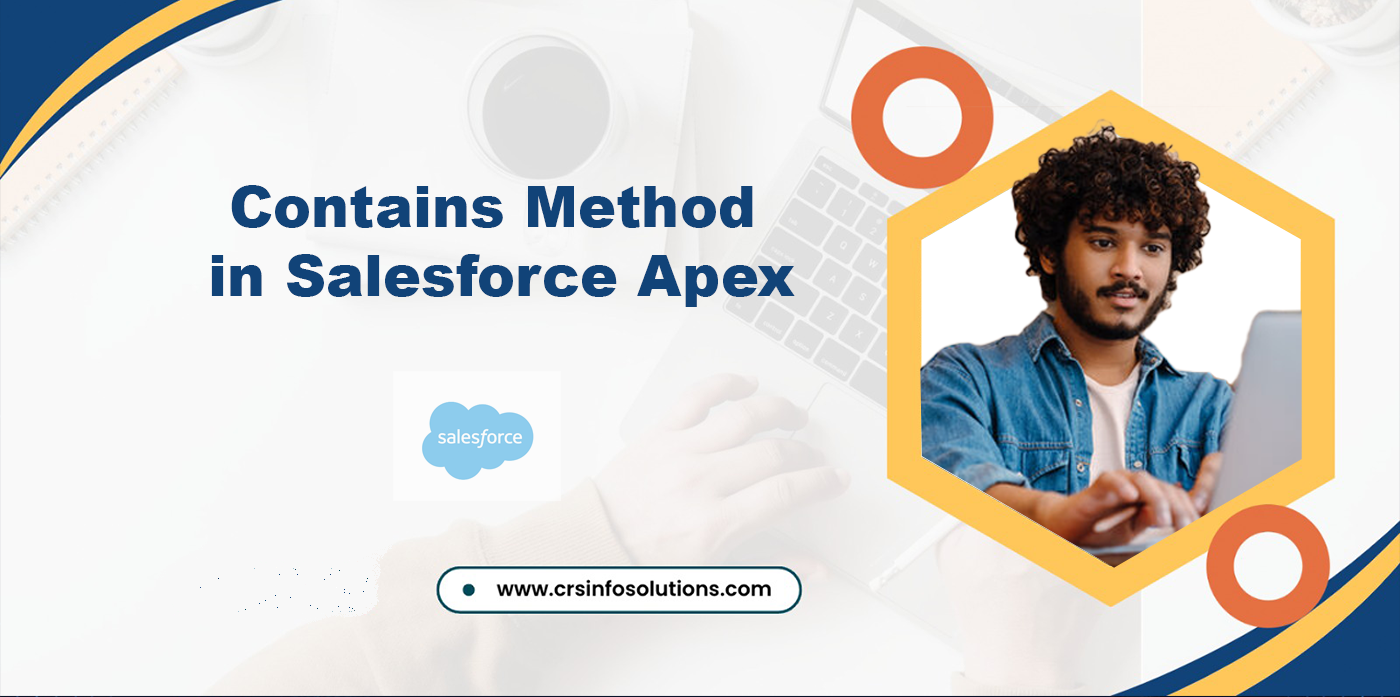
Detailed Guide to Contains Method in Salesforce Apex

Table of Contents
- Introduction
- Syntax and Usage
- For Lists and Sets
- For Strings
- For Maps
- Basic Usage
- Handling Complex Scenarios
- Scenario-based examples
- Banking Application Examples
Introduction
The contains method provides developers with a versatile mechanism to perform containment checks across different data structures in Salesforce Apex. Whether it’s confirming the existence of elements in Lists and Sets, searching for substrings within Strings, or validating keys in Maps, the contains method empowers developers to efficiently manage and manipulate data.
Check out these top Salesforce interview questions and answers for extensive knowledge and informative details about Salesforce Admin, Developer, Integration, and LWC modules.
By leveraging the contains method, developers can streamline their code logic, enhance data validation processes, and ensure the integrity of their Salesforce applications. Its flexibility and ease of use make it a valuable tool for a wide range of use cases, from basic data checks to more intricate data processing operations.
Syntax and Usage
The syntax of the contains method varies slightly depending on the data type of the collection being evaluated:
For Lists and Sets:
The contains method in Salesforce Apex is utilized with Lists and Sets to ascertain whether a specific element exists within the collection. It evaluates the presence of the element based on its value and returns a Boolean result indicating its existence.
Read more: Arrays in Salesforce Apex
Boolean result = listOrSet.contains(value);listOrSet: The List or Set in which the containment check is performed.value: The element being checked for existence within the List or Set.result: A Boolean variable that indicates whether the List or Set contains the specified value. It will betrueif the value is found, otherwisefalse.
For Strings:
When applied to Strings, the contains method checks for the occurrence of a specified substring within the String. It searches for the substring and returns true if it is found within the String, otherwise false.
Checkout: DML statements in Salesforce
Boolean result = map.containsKey(key);string: The String in which the substring containment check is performed.substring: The substring being searched for within the String.result: A Boolean variable that indicates whether the substring exists within the String. It will betrueif the substring is found, otherwisefalse.
For Maps:
In the context of Maps, the contains method is used to verify whether the Map contains a particular key. It examines the keys of the Map and returns true if the specified key is present, indicating that the Map contains a mapping for that key. Otherwise, it returns false.
String str = 'Hello, world!';
Boolean containsHello = str.contains('Hello'); // true
Boolean containsGoodbye = str.contains('Goodbye'); // falsemap: The Map in which the key containment check is performed.key: The key being checked for existence within the Map.result: A Boolean variable that indicates whether the Map contains the specified key. It will betrueif the key is present in the Map, indicating that the Map contains a mapping for that key. Otherwise, it will befalse.
Basic Usage:
The contains method is commonly used to determine whether a String contains a particular substring. For example:
Checking for Element Existence in a List or Set
In Lists and Sets, the contains method verifies whether a specific element exists within the collection. Here’s a simple example:
List<Integer> numbers = new List<Integer>{1, 2, 3, 4, 5};
Boolean containsThree = numbers.contains(3); // true
Boolean containsTen = numbers.contains(10); // falseUsing Contains with Maps
In Maps, the containsKey method serves a similar purpose to contains for Lists and Sets. It checks whether a Map contains a specific key.
Readmore: Record Types in Salesforce
Example:
Map<String, Integer> salesByQuarter = new Map<String, Integer>{
'Q1' => 10000,
'Q2' => 12000,
'Q3' => 11000,
'Q4' => 10500
};
Boolean containsQ3 = salesByQuarter.containsKey('Q3'); // true
Boolean containsQ5 = salesByQuarter.containsKey('Q5'); // falseHandling Complex Scenarios:
Checking for Object Existence in a List
The contains method can also be used to check for object existence in a list of custom objects.
For instance:
// Custom object definition
public class CustomObject {
public String name;
public Integer value;
public CustomObject(String n, Integer v) {
name = n;
value = v;
}
}
// List of custom objects
List<CustomObject> customObjects = new List<CustomObject>{
new CustomObject('A', 1),
new CustomObject('B', 2),
new CustomObject('C', 3)
};
// Check if a specific CustomObject exists in the list
Boolean containsB = customObjects.contains(new CustomObject('B', 2)); // true- Custom Object Definition: The code defines a custom Apex class named
CustomObjectwith two public properties:name(String) andvalue(Integer). It also includes a constructor to initialize these properties when creating instances of the class. - List Initialization: A list named
customObjectsof typeCustomObjectis initialized with three instances of theCustomObjectclass. Each instance is created using the constructor with specific values fornameandvalue. - Object Existence Check: The
containsmethod is used to check if a specific instance ofCustomObjectexists in thecustomObjectslist. This method compares objects for equality based on their properties. - Comparison Logic: In the object existence check, a new instance of
CustomObjectwithname‘B’ andvalue2 is created. Thecontainsmethod compares this object with each element in the list to determine if an equivalent object exists. - Result Assignment: The result of the object existence check is assigned to the Boolean variable
containsB. It will betrueif the specifiedCustomObjectexists in the list, indicating that an object with the samenameandvaluewas found. Otherwise, it will befalse, indicating that such an object does not exist in the list.
Read more about formula fields in Salesforce. This tutorial covers everything you need to know to master formula fields and enhance your Salesforce expertise.
Scenario-based examples
Checking for Substring Presence in a List of Strings:
List<String> names = new List<String>{'Alice', 'Bob', 'Charlie', 'David'};
Boolean containsAlice = names.contains('Alice'); // true
Boolean containsEve = names.contains('Eve'); // false- In this example, we have a list of strings called
names. - We use the
containsmethod to check if the list contains the string'Alice'. - The result will be
trueif the list contains the string'Alice', otherwisefalse.
Read more: Roles in Salesforce
Verifying Case-Insensitive String Containment:
String sentence = 'The quick brown fox jumps over the lazy dog';
Boolean containsDog = sentence.toLowerCase().contains('dog'); // true- We have a string
sentencecontaining a sentence. - We convert
sentenceto lowercase using thetoLowerCase()method before applying thecontainsmethod. - This ensures that the check for the presence of the substring
'dog'is case-insensitive.
Searching for Multiple Values in a Set:
Set<String> fruits = new Set<String>{'apple', 'banana', 'orange'};
Boolean containsAppleOrBanana = fruits.contains('apple') || fruits.contains('banana'); // true- Here, we have a set of strings called
fruits. - We use the logical OR (
||) operator to check if the set contains either'apple'or'banana'. - The result will be
trueif the set contains either of these values.
Checking for Nested List Containment:
List<List<Integer>> nestedLists = new List<List<Integer>>{{1, 2}, {3, 4}, {5, 6}};
List<Integer> sublist = new List<Integer>{3, 4};
Boolean containsSublist = nestedLists.contains(sublist); // true- We have a list of lists of integers called
nestedLists. - We create a sublist containing integers
{3, 4}. - We use the
containsmethod to check if thenestedListscontains this sublist. - The result will be
trueifnestedListscontains the sublist{3, 4}.
Validating Key Presence in a Map of Lists:
Map<String, List<String>> fruitCategories = new Map<String, List<String>>{
'Red' => new List<String>{'apple', 'cherry', 'strawberry'},
'Yellow' => new List<String>{'banana', 'lemon'},
'Orange' => new List<String>{'orange', 'peach'}
};
Boolean containsRedCategory = fruitCategories.containsKey('Red'); // true- We have a map called
fruitCategorieswhere keys represent fruit categories (e.g., ‘Red’, ‘Yellow’) and values are lists of fruits. - We use the
containsKeymethod to check if the map contains the key'Red'. - The result will be
trueif the map contains the key'Red', indicating the presence of the corresponding list of fruits.
Are you eager to dive into the exciting world of Salesforce? Ready to elevate your skills and become a Salesforce aficionado? At CRS Info Solutions, we provide dynamic and 100% practical Salesforce training in Hyderabad that ignites your passion for learning. Our courses offer daily notes, interview preparation, resume assistance, 100% job placement assistance guidance and certification guidance, ensuring you’re fully equipped for success. Don’t hesitate – enroll for a free demo today and begin your Salesforce journey with us!
Banking Application Examples
1. Checking if a Transaction Description Contains a Specific Keyword
In a banking application, you might need to check if a transaction description contains specific keywords such as “payment”, “transfer”, or “fee”.
Read more: Types of relationships in Salesforce
public class Transaction {
private String description;
public Transaction(String description) {
this.description = description;
}
public boolean containsKeyword(String keyword) {
return description.toLowerCase().contains(keyword.toLowerCase());
}
public static void main(String[] args) {
Transaction transaction = new Transaction("Monthly Payment to Credit Card");
System.out.println(transaction.containsKeyword("payment")); // Output: true
}
}2. Verifying if a Customer’s Email Contains a Specific Domain
In customer management, you might want to check if a customer’s email belongs to a certain domain, such as “bank.com”.
public class Customer {
private String email;
public Customer(String email) {
this.email = email;
}
public boolean isEmailFromDomain(String domain) {
return email.toLowerCase().contains(domain.toLowerCase());
}
public static void main(String[] args) {
Customer customer = new Customer("john.doe@bank.com");
System.out.println(customer.isEmailFromDomain("bank.com")); // Output: true
}
}3. Checking if a List of Suspicious Activities Contains a Specific Activity
In fraud detection, you might need to check if a list of suspicious activities contains a specific type of activity, such as “large withdrawal”.
import java.util.ArrayList;
import java.util.List;
public class FraudDetection {
private List<String> suspiciousActivities;
public FraudDetection() {
this.suspiciousActivities = new ArrayList<>();
}
public void addActivity(String activity) {
suspiciousActivities.add(activity);
}
public boolean containsActivity(String activity) {
return suspiciousActivities.stream().anyMatch(a -> a.toLowerCase().contains(activity.toLowerCase()));
}
public static void main(String[] args) {
FraudDetection fraudDetection = new FraudDetection();
fraudDetection.addActivity("Large Withdrawal at ATM");
fraudDetection.addActivity("Multiple Failed Login Attempts");
System.out.println(fraudDetection.containsActivity("large withdrawal")); // Output: true
}
}4. Verifying if an Account Number is in a List of Blacklisted Accounts
In compliance checks, you might need to verify if a given account number is in a list of blacklisted accounts.
import java.util.HashSet;
import java.util.Set;
public class ComplianceCheck {
private Set<String> blacklistedAccounts;
public ComplianceCheck() {
this.blacklistedAccounts = new HashSet<>();
}
public void addBlacklistedAccount(String accountNumber) {
blacklistedAccounts.add(accountNumber);
}
public boolean isAccountBlacklisted(String accountNumber) {
return blacklistedAccounts.contains(accountNumber);
}
public static void main(String[] args) {
ComplianceCheck complianceCheck = new ComplianceCheck();
complianceCheck.addBlacklistedAccount("123456789");
complianceCheck.addBlacklistedAccount("987654321");
System.out.println(complianceCheck.isAccountBlacklisted("123456789")); // Output: true
}
}
