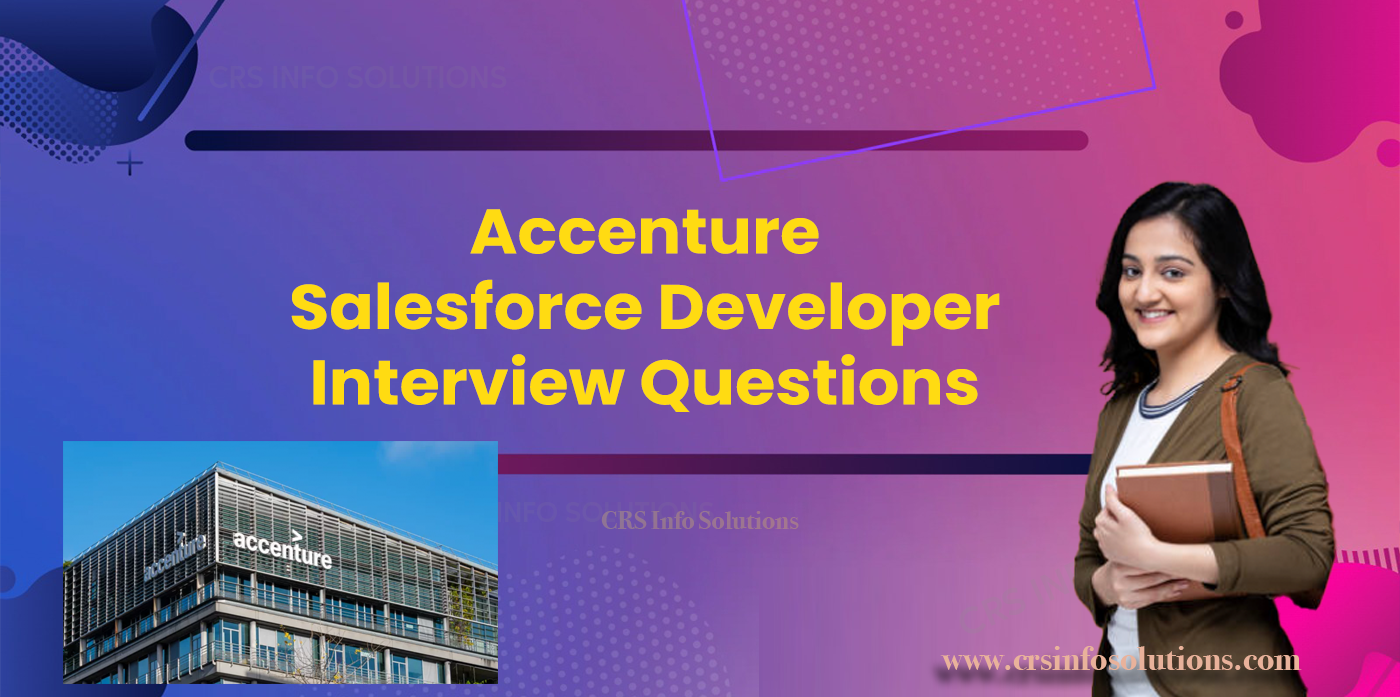
Accenture Salesforce Developer Interview Questions

Table of Contents
- What is Salesforce Lightning, and How is it Different from Classic?
- What is SOQL and SOSL? How are They Different?
- Explain the MVC Architecture in Salesforce
- Explain a Scenario Where You Had to Use Batch Apex to Process Large Data Volumes
- Describe a Situation Where You Had to Implement a New Salesforce Feature Under a Limited Budget. How Did You Manage It?
- How Would You Approach a Project That Requires Building a Complex Salesforce Application with Tight Deadlines?
- A Client Needs a Custom Salesforce Solution for a Unique Sales Process. How Would You Approach This?
Preparing for Accenture Salesforce Developer interview questions is crucial because it gives you a competitive edge in a highly selective hiring process. Accenture, known for its rigorous standards, seeks candidates who can demonstrate technical proficiency, problem-solving skills, and a deep understanding of Salesforce. By thoroughly preparing, you ensure that you can confidently answer questions, showcase your expertise, and align your skills with Accenture’s expectations. This preparation not only boosts your chances of success but also highlights your commitment to joining a leading global professional services company.
CRS Info Solutions offers a state-of-the-art Salesforce online course for beginners, featuring practical training in admin, developer, LWC, and integration modules. Gain extensive hands-on experience through live, instructor-led sessions and daily interview preparation guidance. Enroll for a demo now and master real-world skills with the biggest syllabus in the market.
1. Discuss How You Would Implement Security in a Salesforce Application.
Implementing security in a Salesforce application involves multiple layers of protection to ensure data integrity, confidentiality, and availability. First, I would configure user profiles and permission sets to control access to data and functionalities based on user roles. Role hierarchies would be set up to define data visibility, ensuring that sensitive information is only accessible to authorized personnel. Field-level security and object-level security settings would be applied to protect sensitive data fields. Additionally, I would implement sharing rules to grant additional data access to specific users or groups. Salesforce Shield could be utilized for enhanced security features like encryption, event monitoring, and field audit trails. Regular security reviews and audits would also be conducted to identify and mitigate potential vulnerabilities.
Salesforce Business Analyst Interview Questions
2. How Do You Ensure Code Quality and Maintainability in Salesforce Development?
Ensuring code quality and maintainability in Salesforce development involves adhering to best practices and utilizing tools designed for this purpose. I would start by writing clear, well-documented code with meaningful variable names and comments to enhance readability. Implementing unit tests and utilizing Salesforce’s built-in testing framework helps in maintaining high code coverage and detecting bugs early. Code reviews and pair programming practices are essential for ensuring adherence to coding standards and identifying potential issues. Utilizing version control systems like Git enables better collaboration and tracking of code changes. Additionally, following design patterns and principles such as the Single Responsibility Principle and DRY (Don’t Repeat Yourself) helps in creating scalable and maintainable code.
Read more: Salesforce Data Loader Interview Questions and Answers
3. What is Salesforce Lightning, and How is it Different from Classic?
Salesforce Lightning is a modern user interface framework designed to enhance user experience and productivity through a more intuitive and responsive design. Unlike Salesforce Classic, Lightning provides a component-based architecture that allows developers to create reusable components, improving development efficiency and consistency. Lightning Experience includes features like the Lightning App Builder, Lightning Components, and enhanced reporting tools that are not available in Classic. It offers a more customizable and dynamic user interface, better performance, and support for mobile devices. The transition to Lightning Experience also opens up opportunities for leveraging the latest Salesforce innovations and tools, ensuring organizations stay current with Salesforce’s evolving capabilities.
Read more: Salesforce DML Interview Questions and Answers
4. Describe the Role of Visualforce in Salesforce Development.
Visualforce is a framework used in Salesforce development for building custom user interfaces. It allows developers to create sophisticated, responsive pages using HTML, CSS, and Apex. Visualforce pages can be used to override standard Salesforce pages, such as the standard view, edit, and list pages, providing a tailored user experience. It supports integration with other web technologies and APIs, enabling developers to incorporate third-party services and complex functionalities into their Salesforce applications. Visualforce also offers robust features for defining business logic, data manipulation, and user interface components, making it a versatile tool for creating highly customized Salesforce solutions.
5. Explain How You Would Use Apex Classes and Interfaces.
Apex classes and interfaces are essential components in Salesforce development for implementing business logic and ensuring code reusability and organization. Apex classes define the structure and behavior of objects, encapsulating methods and properties that perform specific tasks. I would use classes to implement complex business processes, data manipulation, and custom logic. Interfaces in Apex define a contract that classes must adhere to, ensuring consistency and promoting a clean architecture. By using interfaces, I can create loosely coupled components that are easier to test and maintain. This approach also facilitates the implementation of polymorphism, where different classes can implement the same interface but provide different behaviors, enhancing flexibility and scalability.
Read more: Salesforce Data Architect Interview Questions with Answers
6. Can You Explain the Concept of Governor Limits in Salesforce?
Governor limits are Salesforce’s way of ensuring the efficient use of shared resources in a multi-tenant environment. These limits restrict the amount of resources a single transaction can consume, preventing any one user from monopolizing the server’s processing power. Governor limits apply to various aspects of Salesforce, including the number of SOQL queries, DML statements, records retrieved, and CPU time used in a transaction. Adhering to these limits requires careful design and optimization of code, such as using bulk processing techniques, optimizing queries, and minimizing the use of recursive triggers. Understanding and respecting governor limits is crucial for developing scalable and efficient Salesforce applications.
Read more: Salesforce Senior Business Analyst Interview Questions
7. What is SOQL and SOSL? How are They Different?
SOQL (Salesforce Object Query Language) and SOSL (Salesforce Object Search Language) are both used for retrieving data in Salesforce, but they serve different purposes. SOQL is similar to SQL and is used to query records from a single object or multiple objects that are related to each other. It is used when you need to retrieve specific data based on defined criteria. SOSL, on the other hand, is used for performing text-based searches across multiple objects. It is useful for finding records where you only have partial information, as it searches all fields for the specified keyword. SOQL is more precise and is used for detailed queries, while SOSL is used for broad searches across the Salesforce database.
8. How Do You Handle Bulk Data Operations in Salesforce?
Handling bulk data operations in Salesforce requires using efficient and scalable techniques to process large volumes of data without exceeding governor limits. I would use bulk processing patterns, such as bulkified triggers and batch Apex, to handle data in chunks. Bulkified triggers ensure that operations like insert, update, or delete are performed on collections of records rather than individual records, reducing the number of SOQL queries and DML statements. Batch Apex allows for processing records asynchronously in batches, making it ideal for long-running operations. Additionally, tools like the Salesforce Data Loader or third-party ETL (Extract, Transform, Load) tools can be used for bulk data import and export, ensuring data integrity and performance.
Read more: Salesforce Service Cloud Interview Questions
9. Describe the Difference Between Trigger and Workflow in Salesforce.
Triggers and workflows are both used to automate processes in Salesforce, but they have distinct differences. Triggers are pieces of Apex code that execute before or after a database operation, such as insert, update, or delete. They are used for complex logic that cannot be achieved through declarative tools, such as cross-object updates or when interacting with external systems. Workflows, on the other hand, are declarative automation tools used to automate standard internal processes, such as field updates, email alerts, and task creation based on specific criteria. Workflows are simpler to set up and manage but are limited in functionality compared to triggers. Triggers provide more flexibility and power but require Apex coding knowledge.
10. Explain the MVC Architecture in Salesforce.
The MVC (Model-View-Controller) architecture in Salesforce is a design pattern that separates an application into three interconnected components, enhancing modularity and maintainability. The Model represents the data and business logic, typically implemented using Apex classes and Salesforce objects. The View corresponds to the user interface, created using Visualforce pages or Lightning components, which display the data to the user. The Controller handles the user input and updates the Model and View accordingly, often implemented using Apex controllers or Lightning controllers. This separation of concerns ensures that changes to the user interface do not affect the underlying business logic and vice versa, facilitating easier maintenance and scalability of the application.
Read more: Roles and Profiles in Salesforce Interview Questions
11. How Would You Approach a Situation Where a Salesforce User Reports an Issue with Data Visibility?
When a Salesforce user reports an issue with data visibility, my first step would be to gather detailed information about the specific problem they are experiencing. I would ask the user to describe the data they cannot see and any error messages they encounter. Then, I would check the user’s profile and permission sets to ensure they have the correct permissions for the object and fields in question. I would also review the organization’s role hierarchy and sharing rules to verify that the user has the appropriate data access. If the issue persists, I would investigate whether there are any Apex triggers, validation rules, or record-level security settings that might be affecting data visibility. Finally, I would communicate my findings to the user and make the necessary adjustments to resolve the issue.
Read more: Salesforce Experience Cloud Interview Questions
12. Describe a Time When You Had to Optimize a Slow-Running Salesforce Report.
In a scenario where a Salesforce report was running slowly, my first step was to analyze the report’s configuration and the underlying data model. I reviewed the report filters, groupings, and fields to identify any inefficiencies. I noticed that the report was retrieving a large volume of data and applying multiple complex filters. To optimize it, I simplified the filters and removed any unnecessary fields that were not critical for the report’s purpose. Additionally, I ensured that the report was using indexed fields for filtering, which significantly improved performance. I also checked the underlying data model to confirm that the objects and fields involved were properly indexed. After making these changes, I tested the report to ensure it ran faster and provided the necessary insights. The result was a more efficient report that met the user’s needs without compromising performance.
13. How Would You Handle a Requirement to Integrate Salesforce with an External System?
When handling a requirement to integrate Salesforce with an external system, my approach would involve several key steps. First, I would gather detailed requirements from stakeholders to understand the integration objectives, data flow, and any specific business rules. Next, I would evaluate the available integration methods, such as REST or SOAP APIs, to determine the most suitable approach based on the external system’s capabilities and the complexity of the integration. I would design the integration architecture, ensuring data security, error handling, and scalability. Using Salesforce’s built-in tools like Salesforce Connect, External Services, or custom Apex code, I would implement the integration, thoroughly testing each component to ensure data integrity and seamless functionality. Documentation and user training would be provided to ensure smooth adoption and ongoing maintenance of the integration.
14. Explain a Scenario Where You Had to Use Batch Apex to Process Large Data Volumes.
In a scenario where I needed to process a large volume of data, such as updating millions of records based on a new business requirement, I chose to use Batch Apex due to its ability to handle bulk operations efficiently. I started by defining the Batch Apex class, implementing the Database.Batchable interface, and splitting the data into manageable chunks. The start method was used to query the records to be processed, the execute method contained the logic to update the records in batches, and the finish method performed any post-processing tasks. This approach ensured that the governor limits were respected, and the system performance remained optimal. After deploying the Batch Apex job, I monitored its progress using the Salesforce job monitoring tools to ensure it completed successfully. This method allowed for efficient processing of large data volumes without impacting the system’s performance.
Scenario based Interview Questions and answers
15. You’re Tasked with Training a Client’s Team on a New Salesforce Feature. How Do You Ensure Effective Training?
To ensure effective training for a client’s team on a new Salesforce feature, I would begin by understanding the team’s current knowledge level and specific needs regarding the new feature. I would create a structured training plan that includes clear objectives and outcomes. The training would be delivered in a step-by-step manner, starting with an overview of the feature and its benefits, followed by detailed demonstrations and hands-on exercises. Interactive elements, such as Q&A sessions and live demonstrations, would be incorporated to engage the participants. I would provide comprehensive training materials, including user guides, video tutorials, and FAQs, for future reference. Additionally, I would offer follow-up support to address any questions or issues that arise post-training, ensuring the team feels confident and capable of utilizing the new feature effectively.
16. How Would You Handle a Situation Where a Client Wants a Feature That Could Compromise Salesforce Security?
In a situation where a client requests a feature that could compromise Salesforce security, I would first educate the client on the potential risks and consequences associated with the requested feature. I would explain how it could impact data integrity, confidentiality, and compliance with regulatory standards. My approach would involve suggesting alternative solutions that achieve the client’s objectives without compromising security. For instance, if the client wants broad data access, I would propose more granular, role-based access controls that maintain security while meeting their needs. If necessary, I would involve Salesforce’s security experts to provide additional insights and reinforce the importance of maintaining a secure environment. Ultimately, my goal would be to find a balanced solution that satisfies the client’s requirements while adhering to best security practices.
17. Describe a Situation Where You Had to Implement a New Salesforce Feature Under a Limited Budget. How Did You Manage It?
When tasked with implementing a new Salesforce feature under a limited budget, my approach focused on maximizing the use of existing resources and prioritizing essential functionalities. I started by conducting a thorough requirements analysis to identify the core features that provided the most value to the client. I then explored Salesforce’s out-of-the-box functionalities and free or low-cost AppExchange solutions that could fulfill these requirements. Custom development was minimized to reduce costs, and any necessary customizations were implemented efficiently. I also leveraged automation tools within Salesforce, such as Process Builder and Flow, to streamline processes without extensive coding. Throughout the project, I maintained clear communication with the client to manage expectations and ensure that the budget constraints were respected. By focusing on essential features and cost-effective solutions, I successfully delivered a functional and valuable Salesforce implementation within the budget.
18. A Client Requests a Custom Salesforce Report That Their Current Setup Cannot Generate. How Do You Proceed?
When a client requests a custom Salesforce report that their current setup cannot generate, I would first understand the specific requirements and the data they need to include in the report. I would review their existing data model and identify any gaps or limitations. If the required data is not available or is not structured correctly, I would propose necessary changes to the data model, such as adding new fields or relationships between objects. Next, I would explore Salesforce’s reporting tools, such as custom report types, joined reports, and dashboards, to create the desired report. If the standard reporting tools are insufficient, I would consider using Salesforce’s advanced analytics tools like Salesforce Einstein Analytics or developing a custom Visualforce page or Lightning component for more complex reporting needs. Throughout the process, I would ensure that the client’s requirements are met while maintaining data integrity and performance.
19. Your Team is Facing Performance Issues with a Salesforce Application. How Do You Diagnose and Resolve the Issue?
To diagnose and resolve performance issues with a Salesforce application, I would start by identifying the specific areas where performance is lagging, such as slow page loads, reports, or data processing times. I would use Salesforce’s built-in performance monitoring tools, like the Salesforce Optimizer and Debug Logs, to gather data and pinpoint the root causes of the issues. Common areas to investigate include inefficient SOQL queries, unoptimized Apex code, and excessive use of synchronous processing. I would review and refactor any problematic code, ensuring that best practices such as bulkification and selective queries are followed. Additionally, I would analyze the data model to identify any necessary indexing or restructuring to improve query performance. If the application involves integrations with external systems, I would ensure that these integrations are optimized and do not introduce bottlenecks. Regular performance testing and monitoring would be conducted to ensure that the optimizations are effective and that the application remains performant.
20. How Would You Approach a Project That Requires Building a Complex Salesforce Application with Tight Deadlines?
Approaching a project that requires building a complex Salesforce application with tight deadlines involves careful planning, prioritization, and efficient execution. First, I would conduct a thorough requirements gathering session with stakeholders to clearly define the project scope and identify critical functionalities. Next, I would break down the project into smaller, manageable tasks and create a detailed project plan with timelines and milestones. Agile methodologies, such as Scrum, would be employed to ensure continuous delivery and flexibility in accommodating changes. I would prioritize tasks based on their impact and dependencies, focusing on delivering the most critical features first. To enhance productivity, I would leverage Salesforce’s out-of-the-box functionalities and reusable components wherever possible. Regular communication with stakeholders and frequent progress reviews would be maintained to ensure alignment and promptly address any issues. Additionally, I would allocate resources efficiently and ensure that the team has access to the necessary tools and support to meet the deadlines.
Read more: Important Salesforce Experience Cloud Interview Questions
21. A Client Wants to Migrate from Salesforce Classic to Lightning. What Challenges Would You Anticipate and How Would You Address Them?
Migrating from Salesforce Classic to Lightning involves several challenges that need to be addressed to ensure a smooth transition. One of the primary challenges is user adoption, as users need to familiarize themselves with the new interface and features. To address this, I would provide comprehensive training and create detailed documentation to help users adapt to Lightning Experience. Another challenge is ensuring compatibility and functionality of existing customizations, Visualforce pages, and third-party integrations. I would conduct a thorough assessment of the current setup, identify components that need to be updated or rebuilt, and test them extensively in a sandbox environment before migration. Performance optimization is another critical aspect, as Lightning Experience demands more processing power. I would optimize the underlying code and data model to enhance performance. Regular communication with stakeholders and a phased rollout approach would be employed to manage the transition effectively and minimize disruptions.
22. A Client Needs a Custom Salesforce Solution for a Unique Sales Process. How Would You Approach This?
When a client requires a custom Salesforce solution for a unique sales process, my approach would start with a comprehensive discovery phase to understand the specific requirements and business goals. I would engage with key stakeholders to gather detailed information about their sales process, pain points, and desired outcomes. Based on this information, I would design a tailored solution that aligns with their workflow, utilizing Salesforce’s customization capabilities, such as custom objects, fields, and automation tools like Process Builder and Flow. Prototyping and iterative feedback sessions would be conducted to ensure the solution meets the client’s expectations. I would also consider scalability and future needs, ensuring that the solution can adapt to evolving business requirements. After development, thorough testing would be carried out to validate functionality and performance. Finally, I would provide training and support to ensure a smooth implementation and user adoption.
Salesforce Advanced Admin Interview Questions and Answers
23. Describe a Scenario Where You Had to Integrate Salesforce with an External System. What Was Your Approach?
In a scenario where I had to integrate Salesforce with an external system, my approach involved several key steps to ensure a seamless integration. First, I gathered detailed requirements to understand the data exchange needs, business rules, and desired outcomes. I then evaluated the available integration methods, such as REST or SOAP APIs, to determine the most suitable approach. I designed the integration architecture, ensuring data security, error handling, and scalability. Using Salesforce’s built-in tools like Salesforce Connect, External Services, or custom Apex code, I implemented the integration. I configured API endpoints, set up authentication mechanisms, and mapped data fields between the systems. Extensive testing was conducted to validate data accuracy and functionality. I also established monitoring and logging mechanisms to track integration performance and address any issues promptly. Documentation and user training were provided to ensure smooth operation and ongoing maintenance of the integration.
24. How Would You Handle a Situation Where You Exceed Salesforce Governor Limits in a Complex Application?
Exceeding Salesforce governor limits in a complex application requires careful analysis and optimization to ensure compliance and maintain performance. First, I would identify the specific limits being exceeded, such as SOQL queries, DML statements, or CPU time. I would review the code and data model to pinpoint inefficiencies and areas for improvement. Techniques like bulkification of queries and DML operations, using collections instead of individual records, and optimizing loops and conditional statements would be applied. Additionally, I would leverage asynchronous processing methods, such as batch Apex, queueable Apex, and future methods, to handle large data volumes and long-running processes without hitting synchronous limits. If necessary, I would redesign the application architecture to distribute processing across multiple transactions or use custom metadata and settings to reduce runtime calculations. Regular monitoring and performance testing would be conducted to ensure that the optimizations are effective and that the application remains within governor limits.

