
Java Interview Questions for 5 years Experience
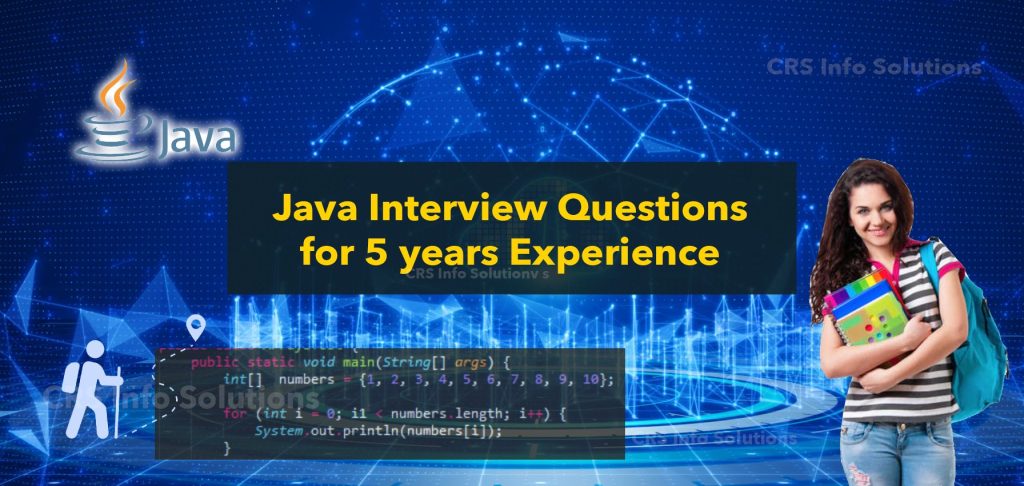
Table of Contents:
- Constructor in Java
- Access modifiers and how do they work?
- Exception handling
- Implement a Singleton design pattern
- Difference between HashMap and ConcurrentHashMap
- Explain the difference between checked and unchecked exceptions?
- How does Java manage memory and what are memory leaks?
- Role of the volatile keyword
Introduction
Java is a widely-used programming language known for its versatility, reliability, and scalability. Over the years, Java has remained one of the top choices for building enterprise-level applications, mobile apps, and cloud-based systems. For professionals with around five years of experience, Java interviews often focus on core concepts, practical knowledge, and hands-on experience with real-world challenges. Understanding key concepts such as object-oriented programming (OOP), multithreading, collections, and exception handling is critical. Additionally, interviewers expect candidates to demonstrate strong knowledge of frameworks like Spring and Hibernate, which are frequently used in Java projects.
Read more: My First Steps in Java Programming
To prepare for a Java interview at this level, candidates should be ready to solve coding problems that test their problem-solving skills and ability to write efficient, clean code. Typical questions revolve around data structures (like arrays, linked lists, trees, and hash maps), algorithmic concepts (such as sorting, searching, and dynamic programming), and design patterns. Candidates may also be tested on advanced topics like Java memory management, garbage collection, and Java 8 features such as streams and lambdas. Practicing coding problems on platforms like LeetCode or HackerRank, revisiting design patterns, and getting hands-on experience with debugging complex issues can be highly beneficial for success in these interviews.
Join our real-time project-based Java training in Hyderabad for comprehensive guidance on mastering Java and acing your interviews. We offer hands-on training and expert interview preparation to help you succeed in your Java career.
1. What are the main principles of Object-Oriented Programming (OOP)?
The main principles of Object-Oriented Programming (OOP) are encapsulation, inheritance, abstraction, and polymorphism. These principles help in designing software that is modular, reusable, and easy to maintain. Encapsulation is about wrapping the data (variables) and code (methods) into a single unit or class. Inheritance allows one class to inherit the properties and methods of another, promoting code reuse. Abstraction focuses on hiding complex implementation details and exposing only what’s necessary. Lastly, polymorphism allows objects to be treated as instances of their parent class, enabling flexibility in code.
public class Main {
public static void main(String[] args) {
// Using the Integer class as an example
Integer num1 = new Integer(100);
Integer num2 = new Integer(100);
// Using '=='
System.out.println("Using '==': " + (num1 == num2)); // false, compares references
// Using 'equals()'
System.out.println("Using 'equals()': " + num1.equals(num2)); // true, compares values
// Example with String
String str1 = new String("Hello");
String str2 = new String("Hello");
// Using '=='
System.out.println("Using '==': " + (str1 == str2)); // false, compares references
// Using 'equals()'
System.out.println("Using 'equals()': " + str1.equals(str2)); // true, compares values
}
}Explanation:
==: Compares the references (memory addresses) of the objects. If two references point to the same object,==will returntrue; otherwise, it returnsfalse.equals(): Compares the actual content or values of the objects. This method can be overridden to define custom equality logic for user-defined classes. By default, theequals()method behaves like==unless overridden.
In this example, you can see that even though num1 and num2 (or str1 and str2) have the same value, == returns false because they are different objects in memory, while equals() returns true because they contain the same value.
Read more: Arrays in Java interview Questions and Answers
2. Explain the difference between == and equals() method in Java.
In Java, == is a reference comparison operator that checks if two object references point to the same memory location. In contrast, equals() is a method that checks the logical equality between two objects. For example, two different String objects may contain the same characters, but == would return false because they are two different objects, while equals() would return true because they hold the same value. Overriding the equals() method allows developers to define what equality means for custom objects.
Interested in building a strong foundation in Java? Join our free demo at CRS Info Solutions to explore our Java training program! With a focus on hands-on training and real-time knowledge, you’ll gain the skills necessary to excel in the tech industry. Enroll now for your free demo and kickstart your Java journey!
3. What is a constructor in Java, and how is it used?
A constructor in Java is a special type of method that is invoked when an object of a class is created. It has the same name as the class and does not have a return type. The main role of the constructor is to initialize the newly created object. There are two types of constructors in Java: default and parameterized. A default constructor is automatically provided by Java if no constructors are explicitly defined. A parameterized constructor, on the other hand, takes arguments to initialize the object with specific values.
For example, consider the following code:
class Car {
String model;
Car(String model) {
this.model = model;
}
}
Car car = new Car("Tesla")In this example, the constructor Car(String model) initializes the model variable of the Car object when it is created. If you don’t define a constructor, Java provides a default constructor with no arguments.
What are Switch Statements in Java?
4. Can you explain what Java Virtual Machine (JVM) is and how it works?
The Java Virtual Machine (JVM) is a core component of the Java platform that allows Java programs to run on any machine, regardless of its underlying architecture. When I write Java code, the compiler converts it into bytecode, which is platform-independent. This bytecode is then executed by the JVM, which converts the bytecode into machine-specific instructions. The JVM essentially acts as a middle layer between the compiled Java code and the underlying hardware, providing Java its “write once, run anywhere” capability.
The JVM also handles memory management through its automatic garbage collection mechanism. It allocates memory for Java objects on the heap and deallocates it when they are no longer referenced. This eliminates the need for manual memory management, which is common in other programming languages like C++. Additionally, the JVM includes features such as the Just-In-Time (JIT) compiler, which improves performance by converting frequently executed bytecode into machine code at runtime.
public class HelloWorld {
public static void main(String[] args) {
System.out.println("Hello, World!");
}
}The code snippet defines a simple Java class called HelloWorld, which contains the main method, the entry point for any Java application. Inside the main method, it uses System.out.println to print “Hello, World!” to the console. When executed, this program demonstrates how the JVM runs Java bytecode, displaying the output to the user.
5. What are access modifiers in Java, and how do they work?
Access modifiers in Java control the visibility and accessibility of classes, methods, and variables. There are four main types of access modifiers: private, default (no modifier), protected, and public. When I declare something as private, it can only be accessed within the same class. Default access, also known as package-private, means that the field or method is accessible within the same package. Protected means the field or method can be accessed within the same package and by subclasses in other packages. Lastly, public allows the method or field to be accessed from anywhere.
Here’s a small example:
class Example {
private int privateVariable = 10;
public int publicVariable = 20;
protected int protectedVariable = 30;
}In this example, privateVariable can only be accessed within the Example class, while publicVariable can be accessed from anywhere, and protectedVariable can be accessed within the same package or by subclasses.
Read More:Java Projects with Real-World Applications
6. What is the difference between an abstract class and an interface in Java?
In Java, both abstract classes and interfaces are used to achieve abstraction, but they serve different purposes. An abstract class can have both abstract methods (without implementation) and non-abstract methods (with implementation), while an interface can only have abstract methods (until Java 8, after which it can have default methods with implementation). When I use an abstract class, I can define common behavior for subclasses, but in an interface, I focus on defining contracts that classes need to follow, regardless of implementation details. A class can extend only one abstract class but can implement multiple interfaces, giving interfaces more flexibility.
7. Explain how final, finally, and finalize are different from each other.
The keyword final in Java is used to apply restrictions on classes, methods, and variables. When a class is marked as final, it cannot be subclassed, and when a method is declared as final, it cannot be overridden. This ensures that critical behavior in the class or method is preserved. When I declare a variable as final, its value cannot be changed once it is initialized, effectively making it a constant. On the other hand, the finally block is associated with exception handling, and it ensures that certain code, typically for cleanup, is executed whether or not an exception occurs.
The finalize() method, which is rarely used, is a mechanism in Java that allows for cleanup operations before an object is destroyed by the garbage collector. However, relying on finalize() for resource management is generally discouraged because of its unpredictability. Modern Java practices prefer using try-with-resources or the finally block to ensure that resources like file handles or database connections are closed properly. Overusing finalize() can also introduce performance overhead and delay the garbage collection process.
public class FinalFinallyFinalizeExample {
// Using final to declare a constant
final int constantValue = 10;
public static void main(String[] args) {
FinalFinallyFinalizeExample example = new FinalFinallyFinalizeExample();
// Using finally in exception handling
try {
int result = example.divide(10, 0); // This will throw an exception
} catch (ArithmeticException e) {
System.out.println("Caught an exception: " + e.getMessage());
} finally {
System.out.println("Finally block executed.");
}
// Using finalize method
example = null; // Make the object eligible for garbage collection
System.gc(); // Suggest garbage collection
}
public int divide(int a, int b) {
return a / b; // Division by zero will throw an exception
}
@Override
protected void finalize() throws Throwable {
System.out.println("Finalize method called for cleanup.");
super.finalize();
}
}
This code snippet demonstrates the differences between final, finally, and finalize. The final keyword is used to declare a constant integer (constantValue) that cannot be changed. In the main method, a try-catch-finally block attempts to divide by zero, catching the ArithmeticException and ensuring the finally block executes, printing a message regardless of the exception. Lastly, the finalize method is overridden to include cleanup logic, which is called by the garbage collector when the object is no longer referenced, although invoking System.gc() does not guarantee immediate garbage collection.
Read More:My Encounter with Java Exception Handling
8. What is exception handling in Java, and how does it work?
Exception handling in Java is a mechanism that allows me to manage runtime errors and maintain the normal flow of application execution. When an exception occurs, the program is interrupted, and the exception-handling mechanism kicks in. I can use try, catch, finally, and throw to handle exceptions. The try block contains code that might throw an exception, and the catch block handles that exception. The finally block, if present, always executes, whether an exception occurred or not. By using exception handling, I can catch errors like IOException or NullPointerException and prevent program crashes.
Here’s a simple example:
try {
int result = 10 / 0;
} catch (ArithmeticException e) {
System.out.println("You cannot divide by zero.");
} finally {
System.out.println("End of try-catch block.");
}In this example, the code inside the try block throws an ArithmeticException because of a division by zero. The catch block catches this exception and prints a meaningful message. The finally block always runs, regardless of the exception. This allows me to gracefully handle errors and continue the program flow rather than abruptly stopping it.
9. Can you explain the concept of method overloading and method overriding?
Method overloading allows me to define multiple methods with the same name in a class, as long as their parameters differ by type, number, or both. This enables me to provide different functionality while using the same method name, which makes the code cleaner and more readable. For instance, if I have a method that calculates the area, I can overload it to accept either two integers for the dimensions of a rectangle or a single integer for the radius of a circle. This way, I can call the method with different argument types, and the appropriate method is executed.
Method overriding, on the other hand, happens when I define a method in a subclass that has the same signature as a method in its superclass. In this case, the subclass’s version of the method is called, not the superclass’s version
class Animal {
// Method to be overridden
public void sound() {
System.out.println("Animal makes a sound");
}
}
class Dog extends Animal {
// Overriding the sound method
@Override
public void sound() {
System.out.println("Dog barks");
}
// Method overloading
public void sound(int times) {
for (int i = 0; i < times; i++) {
System.out.println("Dog barks");
}
}
}
public class OverloadingOverridingExample {
public static void main(String[] args) {
Animal animal = new Animal();
animal.sound(); // Calls the Animal's sound method
Dog dog = new Dog();
dog.sound(); // Calls the overridden Dog's sound method
dog.sound(3); // Calls the overloaded method
}
}In this example, the Animal class has a method sound, which is intended to be overridden. The Dog class, which extends Animal, overrides the sound method to provide a specific implementation that outputs “Dog barks.” Additionally, the Dog class overloads the sound method by introducing a version that takes an integer parameter, allowing it to print “Dog barks” multiple times based on the argument passed. In the main method, both the overridden and overloaded methods are demonstrated, showcasing how method overloading and overriding can coexist within a class hierarchy.
Read more: What are Switch Statements in Java?
10. How do you implement a Singleton design pattern in Java?
The Singleton design pattern ensures that only one instance of a class is created and provides a global point of access to that instance. This is useful when I want to manage a shared resource, like a database connection or a configuration manager, throughout the application. In Java, I can implement a Singleton by making the constructor private, providing a static method to
access the single instance, and ensuring that the instance is created lazily or eagerly based on the application’s needs. A common approach is to use a private static instance variable and a public static method to return the instance.
Here’s an example of an eager Singleton implementation:
public class Singleton {
private static final Singleton instance = new Singleton();
private Singleton() {
// private constructor to prevent instantiation
}
public static Singleton getInstance() {
return instance;
}
}In this example, the instance is created at the time of class loading, ensuring thread safety. For lazy initialization, where the instance is created only when needed, you can use double-checked locking or an enum-based Singleton pattern, depending on the use case.
Read more: Scenario Based Java Interview Questions
11. How does garbage collection work in Java, and can you force it to run?
Garbage collection in Java is an automatic process that helps manage memory by removing objects that are no longer in use, thus preventing memory leaks. The JVM keeps track of objects and automatically identifies and reclaims memory occupied by objects that are unreachable. As a developer, I don’t need to manually deallocate memory like in other languages such as C++. Java provides a garbage collector, which runs periodically to free up memory by destroying objects that are no longer referenced.
Although it is possible to request garbage collection using System.gc(), it’s important to note that calling this method doesn’t guarantee immediate execution of the garbage collector. The JVM may or may not run the garbage collection process depending on its internal algorithms and memory needs at that moment. Forcing garbage collection is generally discouraged as it can impact application performance, and it’s best to rely on the JVM to manage memory efficiently.
public class GarbageCollectionExample {
@Override
protected void finalize() throws Throwable {
System.out.println("Finalize method called. Object is being garbage collected.");
super.finalize();
}
public static void main(String[] args) {
GarbageCollectionExample obj1 = new GarbageCollectionExample();
GarbageCollectionExample obj2 = new GarbageCollectionExample();
obj1 = null; // obj1 is now eligible for garbage collection
obj2 = null; // obj2 is also eligible for garbage collection
// Suggesting the JVM to perform garbage collection
System.gc(); // Requesting garbage collection
// Adding a small delay to allow GC to process
try {
Thread.sleep(1000); // Wait to ensure finalize method gets called
} catch (InterruptedException e) {
e.printStackTrace();
}
}
}In this example, we create a class GarbageCollectionExample with an overridden finalize method, which prints a message when the object is about to be garbage collected. In the main method, we instantiate two objects and then set their references to null, making them eligible for garbage collection. We call System.gc() to suggest that the JVM perform garbage collection. After a short delay using Thread.sleep(), the program gives the garbage collector time to run, which may invoke the finalize method on the objects, demonstrating how garbage collection works in practice. Note that the exact timing of garbage collection and when finalize is called is determined by the JVM and may vary.
12. What is the difference between HashMap and ConcurrentHashMap in Java?
HashMap and ConcurrentHashMap are both part of Java’s collection framework, but they differ significantly in terms of thread safety. A HashMap is not thread-safe, meaning that it does not handle concurrent access properly if multiple threads attempt to modify it simultaneously. This can lead to unpredictable behavior or even exceptions, especially in multithreaded environments. If I use a HashMap in such cases, I have to handle synchronization manually to ensure safe access.
In contrast, ConcurrentHashMap is designed for use in multithreaded environments. It provides thread safety without locking the entire map, making it more efficient in terms of performance under concurrent access. The ConcurrentHashMap divides the map into segments, allowing multiple threads to read and write to different segments simultaneously without conflicting with one another. This makes it a better option when I need to manage a shared map in a multithreaded environment without significant performance degradation.
Read More: Java Development Tools
13. How do Java Streams work, and how can you use them to process collections?
Java Streams, introduced in Java 8, provide a powerful API for processing collections of data in a functional programming style. Streams allow me to perform a series of operations on a data source, such as filtering, mapping, and reducing, in a declarative and concise way. A stream does not store data but processes it in a pipeline, where each step performs an action and passes the result to the next operation. This allows for efficient, parallel processing of large data sets, especially when working with collections or arrays.
For example, if I want to filter a list of numbers to keep only the even ones, I can use a stream like this:
List<Integer> numbers = Arrays.asList(1, 2, 3, 4, 5, 6);
List<Integer> evenNumbers = numbers.stream()
.filter(n -> n % 2 == 0)
.collect(Collectors.toList());In this example, the stream takes the list of numbers, applies a filter to keep only the even ones, and then collects the result into a new list. Streams are particularly useful when I want to chain multiple operations, as they are designed for lazy evaluation—meaning operations are only performed when necessary.
14. Can you explain the difference between checked and unchecked exceptions?
In Java, exceptions are categorized into two main types: checked and unchecked exceptions. Checked exceptions are exceptions that are checked at compile time. This means that when I write code that throws a checked exception, I must either handle it with a try-catch block or declare it with the throws keyword in the method signature. Examples of checked exceptions include IOException and SQLException. These exceptions typically represent conditions that are outside of the program’s control, such as file handling or network issues.
Unchecked exceptions, on the other hand, are not checked at compile time and are typically the result of programming errors, such as logic flaws or incorrect data. These exceptions extend the RuntimeException class and include exceptions like NullPointerException and ArrayIndexOutOfBoundsException. Since they are unchecked, Java doesn’t force me to handle them, although it’s still a good practice to catch them when necessary. Unchecked exceptions usually indicate that something has gone wrong in the program logic that should be fixed by the developer.
Read More: TCS Java Interview Questions
15. What is multithreading, and how do you manage thread synchronization in Java?
Multithreading in Java is the process of executing multiple threads concurrently to maximize the CPU’s utilization. Each thread represents an independent path of execution, allowing me to perform multiple tasks simultaneously, which can improve the performance of my applications. For example, in a web server, multithreading allows the server to handle multiple client requests at the same time. Java makes it easy to implement multithreading using the Thread class or the Runnable interface, as well as higher-level concurrency APIs from the java.util.concurrent package.
However, when multiple threads access shared resources or data, issues like data inconsistency and race conditions can arise. To manage this, I can use thread synchronization mechanisms in Java, such as the synchronized keyword or locks from the java.util.concurrent.locks package. By synchronizing critical sections of code, I ensure that only one thread can execute that section at a time, preventing conflicts and ensuring data consistency. Here’s an example of synchronized code:
public synchronized void incrementCounter() {
counter++;
}In this example, the incrementCounter method is synchronized, which means that only one thread can modify the counter variable at a time. This prevents race conditions where multiple threads attempt to update counter simultaneously, which could lead to inconsistent results.
Read More: Java Projects with Real-World Applications
16. How does Java manage memory and what are memory leaks?
Java manages memory through a combination of automatic memory allocation and garbage collection. The memory in Java is divided into two main areas: the heap and the stack. The heap is where objects are stored, while the stack holds method calls and local variables. When I create an object, it’s allocated memory on the heap, and once it’s no longer referenced by any part of the program, the garbage collector removes it. This process prevents manual memory management, which is a common source of bugs in other programming languages.
Despite Java’s efficient memory management system, memory leaks can still occur if objects are unintentionally retained in memory due to lingering references. A memory leak happens when an object that is no longer needed remains in memory because some part of the code still holds a reference to it. This can cause the heap to fill up, leading to performance degradation or even an OutOfMemoryError. To avoid memory leaks, I ensure that unused references are cleared and use tools like profilers and the Eclipse Memory Analyzer to track down issues in large applications.
import java.util.ArrayList;
import java.util.List;
public class MemoryLeakExample {
private List<String> list = new ArrayList<>();
public void addToList(String item) {
list.add(item); // Adding items to the list
}
public static void main(String[] args) {
MemoryLeakExample example = new MemoryLeakExample();
// Simulating memory leak by adding items in a loop
for (int i = 0; i < 100000; i++) {
example.addToList("Item " + i);
}
// Intentionally not clearing the list to retain references
// This can lead to a memory leak
}
}In this snippet, the MemoryLeakExample class maintains a list that continuously adds strings. By not clearing the list after usage, the program retains references to many strings, leading to a memory leak. If this pattern continues in a long-running application, it can exhaust available memory.
17. What are the new features introduced in Java 8 and how do they improve the language?
Java 8 introduced several powerful features that significantly improved the language’s performance and ease of use. One of the most notable features is lambda expressions, which allow me to write more concise and readable code by treating functions as first-class objects. Lambdas are particularly useful in reducing boilerplate code, especially when working with collections and functional interfaces. Additionally, the Streams API was introduced in Java 8, enabling functional-style operations on collections, such as filtering, mapping, and reducing, to be performed efficiently.
Another key feature introduced in Java 8 is the Optional class, which helps in handling null values more safely. Instead of dealing with NullPointerException, I can use Optional to represent the possibility of a value being present or absent. Java 8 also introduced default and static methods in interfaces, allowing me to provide default behavior without breaking existing implementations. These features, combined with enhancements like the new Date and Time API, improve code readability and maintainability, making Java 8 a significant milestone in the evolution of the language.
import java.util.Arrays;
import java.util.List;
public class Java8FeaturesExample {
public static void main(String[] args) {
List<String> names = Arrays.asList("Alice", "Bob", "Charlie", "David");
// Using lambda expression to filter and print names that start with 'C'
names.stream()
.filter(name -> name.startsWith("C"))
.forEach(System.out::println);
}
}In this example, a list of names is created. The stream() method is called to process the list as a stream of data. The filter method uses a lambda expression to select names that start with “C”. Finally, forEach is used to print the filtered names. This concise syntax improves code readability and allows for functional-style operations, demonstrating the power of Java 8’s features.
Read More: Object-Oriented Programming Java
18. How does Java’s memory model work, and what is the difference between heap and stack memory?
The Java memory model defines how the JVM manages memory and how threads interact with it. Java divides memory into two main areas: heap and stack memory. Heap memory is used to store objects, and it’s shared among all threads in an application. Objects created using the new keyword are stored on the heap, and garbage collection helps in freeing up memory occupied by objects that are no longer in use. In contrast, stack memory is used for thread-specific data, such as method calls, local variables, and references to objects.
One key difference between heap and stack memory is scope and lifetime. Stack memory is much faster and is automatically managed by the JVM, but it’s limited in size and tied to the lifecycle of a method. When a method completes, the stack frame for that method is popped off the stack, and the memory is freed. Heap memory, on the other hand, is larger and more flexible but slower because it’s managed through garbage collection. Objects stored in the heap persist until they are no longer referenced, making heap memory suitable for objects that need to exist beyond a method’s execution.
public class MemoryModelExample {
public static void main(String[] args) {
int localVariable = 10; // Stored in stack memory
MyObject obj = new MyObject(); // Object reference in stack, object in heap
obj.display(localVariable); // Method call
}
}
class MyObject {
public void display(int value) {
System.out.println("Value: " + value); // 'value' is a local variable in stack
}
}In this example, the MemoryModelExample class demonstrates both stack and heap memory usage. The variable localVariable is stored in the stack as a local variable within the main method. The object obj is created using the new keyword, so the reference to it is stored in the stack, while the actual MyObject instance is allocated in the heap. The display method is called, where the parameter value is also stored in the stack. This snippet illustrates how Java manages memory allocation for local variables and objects within its memory model.
Read More: Java and Cloud Integration
19. Explain the Producer-Consumer problem in Java and how you would solve it using threads.
The Producer-Consumer problem is a classic synchronization problem in multithreaded programming where one or more producers generate data and add it to a shared buffer, while one or more consumers retrieve and process the data from the buffer. The challenge lies in ensuring that the producers and consumers don’t access the buffer at the same time, which could lead to data inconsistency. In Java, I can solve this problem by using synchronization techniques like wait(), notify(), and notifyAll() to coordinate access between producers and consumers.
A more modern and efficient way to solve the Producer-Consumer problem is by using the BlockingQueue class from the java.util.concurrent package. The BlockingQueue handles synchronization for me and ensures that producers wait when the buffer is full, and consumers wait when the buffer is empty. Here’s a simple example:
BlockingQueue<Integer> queue = new ArrayBlockingQueue<>(10);
Runnable producer = () -> {
try {
queue.put(1);
} catch (InterruptedException e) {
Thread.currentThread().interrupt();
}
};
Runnable consumer = () -> {
try {
queue.take();
} catch (InterruptedException e) {
Thread.currentThread().interrupt();
}
};
new Thread(producer).start();
new Thread(consumer).start();In this example, the ArrayBlockingQueue ensures thread-safe access to the shared buffer, and the put() and take() methods block the threads until the buffer has space or an item to consume, respectively.
Read more: Accenture Java interview Questions and Answers
20. What is the role of the volatile keyword in multithreading, and how is it used?
In Java, the volatile keyword is used to indicate that a variable’s value can be modified by multiple threads. When a variable is declared as volatile, any changes made to it by one thread are immediately visible to all other threads. This prevents issues related to caching, where one thread may read a stale value from a local cache instead of fetching the most recent value from main memory. The volatile keyword ensures that updates to the variable are always written to and read from main memory, maintaining consistency across threads.
However, it’s important to note that volatile does not provide atomicity or mutual exclusion. While it ensures visibility, it doesn’t protect against race conditions when multiple threads are updating the variable simultaneously. For example, a simple increment operation x++ is not atomic and could lead to incorrect results when performed by multiple threads. In such cases, I would need to use synchronization techniques like synchronized blocks or locks to ensure thread safety. The volatile keyword is best suited for cases where multiple threads read and write to a single variable without complex operations or dependencies.
class VolatileExample {
private volatile boolean running = true;
public void run() {
System.out.println("Thread started.");
while (running) {
// Simulate some work
}
System.out.println("Thread stopped.");
}
public void stop() {
running = false; // Set the flag to stop the thread
}
public static void main(String[] args) throws InterruptedException {
VolatileExample example = new VolatileExample();
Thread thread = new Thread(example::run);
thread.start();
// Let the thread run for a moment
Thread.sleep(1000);
example.stop(); // Signal the thread to stop
thread.join(); // Wait for the thread to finish
}
}In this example, the VolatileExample class uses a volatile boolean variable running to control the execution of a thread. The run method starts a loop that continues as long as running is true. The stop method sets running to false. The main method starts the thread, sleeps for a second, and then calls stop, signaling the thread to terminate. Because running is declared as volatile, any changes made by one thread (in this case, setting running to false) are immediately visible to the other thread, ensuring proper termination of the loop.
Read More: Java Interview Questions for Freshers Part 1
Conclusion
Preparing for a Java interview with five years of experience is important. You should be ready to answer questions about advanced Java concepts. Topics like object-oriented programming, design patterns, and data structures are key. Understanding frameworks like Spring and Hibernate is also crucial.
Practicing coding problems and discussing real-life projects can help you shine. Being confident and clear in your answers makes a big difference. Remember to show your passion for Java and your problem-solving skills. Good luck!

