
Microsoft Python Interview Questions

Table Of Contents
- What are the key features of Python, and why is it widely used at Microsoft?
- What are the coding standards for Python used at Microsoft (such as PEP 8)?
- What is a Python module, and how do you structure Python code for reuse across teams at Microsoft?
- How does Python manage type conversion, and how would this be relevant in Microsoft’s large systems?
- How would you implement multithreading or multiprocessing in Python for scalable solutions at Microsoft?
- What is a lambda function, and how can you use it in Python to simplify code in data pipelines?
- What is metaprogramming in Python, and how could it help in large-scale Microsoft projects?
- How would you handle concurrency in Python using asyncio, especially when building services for Microsoft Azure?
- Explain the use of descriptors in Python and how they would be useful in Microsoft’s enterprise applications.
- How do you use the functools module to create higher-order functions, and how would it be applied in Microsoft projects?
- What is the difference between a coroutine and a regular function, and when would you use them in Microsoft cloud services?
- How would you implement unit testing in Python, and how important is testing when developing enterprise-level software at Microsoft?
When preparing for a Python interview at Microsoft, it’s essential to understand the types of questions that often arise during the hiring process. Typically, interviewers focus on fundamental programming concepts, data structures, algorithms, and advanced Python topics such as metaprogramming and concurrency. They may also explore real-world scenarios to assess your problem-solving abilities and your familiarity with libraries and frameworks relevant to Microsoft’s ecosystem. These questions not only evaluate your technical skills but also gauge your understanding of best practices and your ability to write clean, efficient code.
This guide on Python interview questions and answers is designed to help you navigate the complexities of your upcoming interview with confidence. By studying these key questions and their comprehensive answers, you can strengthen your knowledge and skills in Python programming. Furthermore, the demand for Python developers at Microsoft is high, with average salaries ranging from $100,000 to $150,000 per year, depending on experience and expertise. Equipping yourself with the insights and strategies provided in this content will significantly enhance your preparation and increase your chances of securing a position in one of the world’s leading technology companies.
1. What are the key features of Python, and why is it widely used at Microsoft?
Python is a versatile language, which is why it’s popular at Microsoft. One of the key features of Python is its simplicity. As a developer, I can write readable and concise code, allowing me to focus more on solving problems rather than struggling with syntax. Python’s ease of use makes it suitable for both beginners and experienced developers. It has an extensive standard library, which means I don’t have to write code from scratch for common operations like file handling, networking, or data manipulation.
Another key reason Python is widely used at Microsoft is its cross-platform capabilities. Whether I’m working on Windows, macOS, or Linux, Python runs smoothly. Python’s dynamic typing and interpreted nature also make it an ideal choice for rapid development. At Microsoft, Python is often chosen for machine learning tasks, automation scripts, and even back-end services, thanks to its compatibility with Azure and strong support for data science libraries like pandas and NumPy.
2. Explain the difference between a list and a tuple in Python. When would you use each?
In Python, both lists and tuples are used to store collections of items. However, a key difference is that lists are mutable, meaning I can change their content (add, remove, or update elements) after they’ve been created. This makes lists suitable when I need a dynamic collection of elements. For example, when I’m working on a project that requires a resizable array or a queue, I would use a list because it allows modifications.
Here’s an example of a list in action:
my_list = [1, 2, 3, 4]
my_list.append(5) # Adding an element
print(my_list) # Output: [1, 2, 3, 4, 5]Tuples, on the other hand, are immutable, which means once I create them, I cannot modify their contents. This makes tuples ideal for scenarios where the data should remain constant, such as when storing coordinates (x, y) or values that shouldn’t be changed by accident. Tuples also tend to be slightly faster than lists in terms of performance due to their immutability, which can be crucial in performance-sensitive Microsoft projects.
See also: Node JS Interview Questions
3. How do you handle memory management in Python?
Memory management in Python is mostly handled by the Python interpreter itself, so I don’t usually need to worry about it explicitly. Python uses a garbage collector to manage memory automatically. The garbage collector frees up memory that’s no longer in use, so I can focus on writing code without manually allocating or deallocating memory. However, it’s important to know how memory leaks can happen and how to avoid them, especially when working with long-running applications at Microsoft.
For instance, when objects are referenced cyclically, they may not be immediately cleaned up by the garbage collector. In these cases, I might need to use tools like the gc module to force garbage collection or break circular references. Python also uses reference counting to keep track of how many references an object has. When the count drops to zero, Python frees the memory.
See also: What Are Salesforce AI Agents?
4. What are Python decorators, and how are they useful in software development?
Python decorators are a powerful tool that allows me to modify the behavior of a function or method without changing its actual code. Essentially, a decorator is a function that takes another function as an argument and extends or alters its behavior. I find decorators particularly useful when I need to add functionality, like logging, timing, or access control, across multiple functions without duplicating code.
For instance, if I want to log the execution time of a function across multiple parts of a Microsoft project, I can create a simple decorator:
import time
def time_logger(func):
def wrapper(*args, **kwargs):
start_time = time.time()
result = func(*args, **kwargs)
end_time = time.time()
print(f"{func.__name__} took {end_time - start_time} seconds to execute")
return result
return wrapper
@time_logger
def my_function():
time.sleep(2)
my_function() # Output: my_function took 2.0 seconds to executeWith decorators, I can apply such logic without changing the actual my_function() code. This modular approach is helpful in maintaining clean and manageable code across large projects at Microsoft.
Our Salesforce online training program is designed for those willing to start learning, enroll for free demo!
5. How do you define a function in Python, and what is the purpose of the init method?
In Python, defining a function is straightforward. I use the def keyword followed by the function name and parentheses. Inside the parentheses, I can define any parameters that the function might take. Here’s a simple example of a Python function that adds two numbers:
def add_numbers(a, b):
return a + bThe __init__ method is a special method in Python, typically used in object-oriented programming (OOP) to initialize an object’s attributes. When I create an instance of a class, Python automatically calls the __init__ method to set up the initial state of the object. For instance, if I’m building a class to manage Azure resources in a Microsoft project, I can define an __init__ method to initialize resource-specific attributes:
class AzureResource:
def __init__(self, name, resource_type):
self.name = name
self.resource_type = resource_type
resource = AzureResource("VM1", "Virtual Machine")
print(resource.name) # Output: VM1The __init__ method ensures that each object is created with the required attributes and allows me to easily manage object creation in complex systems.
6. What are the coding standards for Python used at Microsoft (such as PEP 8)?
At Microsoft, following coding standards is essential to maintain code quality and consistency, especially when working in large teams. The standard Python style guide is PEP 8, which outlines best practices for writing readable and maintainable code. By adhering to PEP 8, I ensure that my code is consistent with other developers’ work, making it easier to read and collaborate on large projects.
PEP 8 covers several aspects of code formatting, including the use of indentation, maximum line length (typically 79 characters), and naming conventions for variables, functions, and classes. For example, functions and variable names should be written in snake_case, while class names should use CamelCase. This is important at Microsoft, as I often work with codebases that involve multiple teams, and consistent naming helps avoid confusion.
See also Salesforce QA Interview Questions and Answers
7. Explain the difference between == and is in Python.
In Python, == and is serve different purposes, though they may appear similar at first glance. The == operator compares the values of two objects, meaning it checks if the contents are the same. I use == when I want to know if two variables hold equivalent values, regardless of whether they are different objects in memory.
The is operator, on the other hand, checks if two variables point to the same memory location or object instance. This means I use is when I need to verify if two variables reference the same object. This distinction is particularly important when dealing with mutable objects, such as lists, where two lists may hold the same values but are actually different objects.
See also: Salesforce Developer interview questions for 5 years experience
8. How do you handle exceptions in Python, and why is exception handling critical in large-scale applications?
In Python, I handle exceptions using the try, except, and optionally, finally blocks. The try block contains the code that might raise an exception, and the except block allows me to catch and respond to specific types of exceptions. This is important in software development at Microsoft because it ensures that my program can gracefully handle unexpected errors, such as network issues or file not found errors, without crashing.
Here’s an example of basic exception handling:
try:
result = 10 / 0
except ZeroDivisionError:
print("Cannot divide by zero.")
finally:
print("Execution completed.")Exception handling becomes critical in large-scale Microsoft applications, where an unhandled exception can lead to system crashes or security vulnerabilities. I make sure to handle exceptions in all critical parts of my code to maintain robustness.
9. What is a Python module, and how do you structure Python code for reuse across teams at Microsoft?
A Python module is a file containing Python definitions and statements. Modules allow me to organize code into manageable pieces that can be reused across multiple projects. For example, I can create a module for database operations and then import that module in various applications at Microsoft, ensuring that I follow the DRY (Don’t Repeat Yourself) principle. This is particularly useful when I work with large codebases.
To structure code for reuse, I make use of packages, which are collections of related modules. At Microsoft, I might work on a package that handles everything related to Azure resource management, with individual modules dealing with specific aspects like virtual machines, storage, and networking. This modular structure allows teams to work on different parts of a project without conflicts.
10. How do you optimize list operations in Python? Give examples of using list comprehensions in real-world scenarios.
Optimizing list operations in Python is crucial, especially when working with large datasets, as is often the case at Microsoft. One of the most effective ways to optimize list operations is by using list comprehensions, which provide a concise way to create lists while maintaining readability. For example, instead of using a for loop to build a list, I can use a list comprehension to do it in one line:
squared_numbers = [x ** 2 for x in range(10)]In addition to their conciseness, list comprehensions are often more efficient because they are implemented at a lower level in Python’s internals. I also use built-in functions like map() and filter() to apply operations across a list more efficiently.
11. How does Python manage type conversion, and how would this be relevant in Microsoft’s large systems?
Python is a dynamically typed language, meaning I don’t need to declare the data type of a variable when I create it. This flexibility allows me to easily change the type of a variable during runtime. However, I sometimes need to explicitly convert types using built-in functions like int(), str(), and float(). For instance, if I receive user input as a string but need it as an integer for calculations, I can use int() to convert it:
user_input = "10"
number = int(user_input) # Convert string to integerIn large systems at Microsoft, managing type conversion becomes critical, especially when integrating with other systems or APIs. For example, when dealing with data from external services or databases, ensuring that the types align is essential to prevent runtime errors. Additionally, using the correct types can help improve performance and memory usage, particularly when working with large datasets.
12. What is the Global Interpreter Lock (GIL), and how does it affect multi-threading in Python applications at Microsoft?
The Global Interpreter Lock (GIL) is a mutex that protects access to Python objects, preventing multiple threads from executing Python bytecode simultaneously. This means that, while Python allows for multi-threading, only one thread can execute at a time within a single process. This can be a limitation for CPU-bound tasks, as I may not fully utilize multi-core processors, which is particularly relevant for high-performance applications developed at Microsoft.
However, for I/O-bound tasks, the GIL is less of an issue because threads can release the GIL while waiting for I/O operations to complete, allowing other threads to run. In practice, if I need to perform CPU-intensive operations in a multi-threaded application at Microsoft, I often use the multiprocessing module instead of threading. This allows me to create separate processes, bypassing the GIL limitation and taking full advantage of multiple CPU cores.
13. How would you implement multithreading or multiprocessing in Python for scalable solutions at Microsoft?
Implementing multithreading or multiprocessing in Python involves choosing the right approach based on the specific task. For I/O-bound tasks, such as web scraping or network calls, I prefer using the threading module. Here’s a simple example of how to create multiple threads:
import threading
def fetch_data(url):
print(f"Fetching data from {url}")
urls = ["http://example.com/1", "http://example.com/2"]
threads = []
for url in urls:
thread = threading.Thread(target=fetch_data, args=(url,))
threads.append(thread)
thread.start()
for thread in threads:
thread.join()For CPU-bound tasks, I would use the multiprocessing module to create separate processes. This approach allows me to fully utilize the capabilities of multi-core processors. Here’s a brief example:
from multiprocessing import Process
def compute_square(n):
print(f"Square of {n} is {n * n}")
processes = []
for i in range(5):
process = Process(target=compute_square, args=(i,))
processes.append(process)
process.start()
for process in processes:
process.join()By using these methods, I can efficiently manage tasks and ensure that my applications scale well, especially when handling large data workloads at Microsoft.
14. How do you create and use virtual environments in Python, and why is this important for project isolation in Microsoft teams?
Creating and using virtual environments in Python is essential for maintaining project isolation and managing dependencies. I use the venv module to create a virtual environment for my project, ensuring that it has its own separate environment with specific package versions. This prevents conflicts between projects and makes it easier to manage dependencies.
To create a virtual environment, I run:
python -m venv myenvOnce the virtual environment is created, I activate it using:
- On Windows:
myenv\Scripts\activate- On macOS/Linux:
source myenv/bin/activateAfter activation, any packages I install using pip will be confined to this environment. This isolation is particularly important at Microsoft, where multiple teams may work on different projects with varying requirements. By using virtual environments, I ensure that my development environment remains clean and that updates or changes in one project do not affect others.
15. Explain the difference between deep copy and shallow copy, and how you would use them in managing Python data structures.
In Python, the concepts of shallow copy and deep copy refer to how an object is duplicated. A shallow copy creates a new object but inserts references into it to the objects found in the original. This means that if I modify a mutable object in the shallow copy, the change will reflect in the original as well. I can create a shallow copy using the copy module:
import copy
original_list = [1, [2, 3], 4]
shallow_copied_list = copy.copy(original_list)
shallow_copied_list[1][0] = "Changed"
print(original_list) # Output: [1, ['Changed', 3], 4]On the other hand, a deep copy creates a new object and recursively adds copies of nested objects found in the original, ensuring complete independence. I can create a deep copy using copy.deepcopy():
deep_copied_list = copy.deepcopy(original_list)
deep_copied_list[1][0] = "Deep Changed"
print(original_list) # Output: [1, ['Changed', 3], 4]In Microsoft projects, I use deep copies when I want to ensure that changes to a complex data structure do not affect the original data, especially when passing data between functions or modules that should operate independently.
16. How would you optimize file handling in Python for working with large datasets at Microsoft?
Optimizing file handling in Python is crucial when working with large datasets, especially in a data-driven environment like Microsoft. I can optimize file handling by using efficient methods for reading and writing files. For instance, instead of loading an entire file into memory at once, I often read files in chunks or line by line. This approach reduces memory usage and allows for processing larger files.
Here’s an example of reading a large CSV file using pandas, which is optimized for such tasks:
import pandas as pd
# Reading in chunks
chunk_size = 10000 # Number of rows per chunk
for chunk in pd.read_csv('large_file.csv', chunksize=chunk_size):
process(chunk) # Process each chunkAdditionally, I use context managers (with statement) for file operations to ensure that files are properly closed after use. This practice not only prevents memory leaks but also enhances code readability and reliability:
with open('large_file.txt', 'r') as file:
for line in file:
process(line) # Process each lineBy implementing these strategies, I can efficiently handle large datasets while minimizing memory consumption and improving performance in my Python applications at Microsoft.
17. What is a lambda function, and how can you use it in Python to simplify code in data pipelines?
A lambda function in Python is a small anonymous function defined with the lambda keyword. It can take any number of arguments but can only have one expression. I find lambda functions particularly useful when I need a quick function for short-term use, especially in scenarios like data pipelines, where I might need to transform or filter data without defining a full function.
Here’s a simple example of using a lambda function with the map() function to double the values in a list:
numbers = [1, 2, 3, 4]
doubled = list(map(lambda x: x * 2, numbers))
print(doubled) # Output: [2, 4, 6, 8]Lambda functions also work well with the filter() function to filter out unwanted elements. For instance, if I want to keep only even numbers from a list, I can use a lambda function like this:
even_numbers = list(filter(lambda x: x % 2 == 0, numbers))
print(even_numbers) # Output: [2, 4]Using lambda functions simplifies the code and makes it more readable, especially when I’m performing transformations in a data pipeline, as I can quickly define operations inline without cluttering the code with additional function definitions.
18. How would you optimize a Python program for memory and performance, especially when working with Azure cloud-based solutions?
Optimizing a Python program for memory and performance is crucial, especially when deploying applications in Azure. One of the first strategies I employ is selecting the appropriate data structures based on the use case. For instance, I use lists for ordered collections and dictionaries for fast lookups. I also favor sets when I need to ensure uniqueness and perform mathematical operations efficiently. By carefully choosing the right data structures, I can significantly reduce memory overhead and enhance performance.
Additionally, I utilize Azure’s capabilities to monitor and analyze resource usage. Azure Monitor allows me to track the performance of my applications, helping me identify bottlenecks and optimize resource allocation. By leveraging tools like Azure Profiler and Application Insights, I can gain insights into how my code performs under load. This enables me to make informed decisions about scaling resources dynamically, optimizing functions, and using caching strategies effectively.
19. Explain the difference between iterators and generators, and how generators can improve performance in Microsoft’s large-scale systems.
In Python, iterators are objects that implement the iterator protocol, which consists of the __iter__() and __next__() methods. They allow me to traverse through a collection without exposing the underlying details. On the other hand, generators are a special type of iterator that are defined using functions and the yield keyword. They allow me to create iterators in a more concise and memory-efficient way.
Generators improve performance, especially in large-scale systems at Microsoft, by producing items one at a time and maintaining their state between calls. This means I can iterate through large datasets without loading everything into memory at once. For instance, when processing a large file line by line, I can use a generator:
def read_large_file(file_name):
with open(file_name) as file:
for line in file:
yield line.strip()
for line in read_large_file('large_file.txt'):
print(line)In this example, the generator reads one line at a time, allowing me to handle massive files without consuming excessive memory. This capability is particularly beneficial when I’m working with Azure, where efficient resource management can lead to significant cost savings and improved application responsiveness.
20. How do the map(), filter(), and reduce() functions work in Python, and when would you use them in a Microsoft project?
The map(), filter(), and reduce() functions in Python are powerful tools for functional programming that allow me to process data efficiently. The map() function applies a specified function to each item in an iterable, returning an iterator of the results. For example, if I have a list of numbers and want to square each one, I can do:
numbers = [1, 2, 3, 4]
squared = list(map(lambda x: x ** 2, numbers))
print(squared) # Output: [1, 4, 9, 16]The filter() function, on the other hand, creates an iterator from elements of an iterable for which a function returns True. This is useful for narrowing down a dataset based on specific criteria. For instance, to filter even numbers from a list, I can use:
even_numbers = list(filter(lambda x: x % 2 == 0, numbers))
print(even_numbers) # Output: [2, 4]Lastly, the reduce() function, which I import from the functools module, applies a rolling computation to sequential pairs of values in an iterable, returning a single cumulative value. For example, to sum a list of numbers, I can write:
from functools import reduce
total = reduce(lambda x, y: x + y, numbers)
print(total) # Output: 10I find these functions particularly useful in Microsoft projects when processing large datasets, as they help to write cleaner, more readable code while improving performance. By using map(), filter(), and reduce(), I can perform transformations and aggregations on data efficiently, making my code more concise and easier to maintain.
21. What is metaprogramming in Python, and how could it help in large-scale Microsoft projects?
Metaprogramming in Python refers to the practice of writing programs that manipulate other programs or themselves at runtime. This powerful technique allows me to create code that can modify class definitions, methods, and properties dynamically. By utilizing metaclasses, decorators, and other reflective capabilities, I can design flexible and reusable code that adapts to changing requirements. In a large-scale Microsoft project, this adaptability can significantly improve the maintainability and scalability of applications.
For example, I can use metaprogramming to implement dynamic attribute management, which lets me add or modify attributes of classes at runtime. This feature can be beneficial in scenarios where different modules need to interact with various configurations without the need for repetitive boilerplate code. By leveraging metaprogramming, I can streamline the development process and enhance collaboration among teams by creating more generic and reusable components.
Here’s a simple example of using a metaclass to add a custom method to a class dynamically:
class Meta(type):
def __new__(cls, name, bases, attrs):
attrs['greet'] = lambda self: f"Hello, {self.name}!"
return super().__new__(cls, name, bases, attrs)
class Person(metaclass=Meta):
def __init__(self, name):
self.name = name
person = Person("Alice")
print(person.greet()) # Output: Hello, Alice!In this example, the metaclass Meta adds a greet method to the Person class automatically. By leveraging metaprogramming, I can streamline the development process and enhance collaboration among teams by creating more generic and reusable components.
Here’s the image Example:
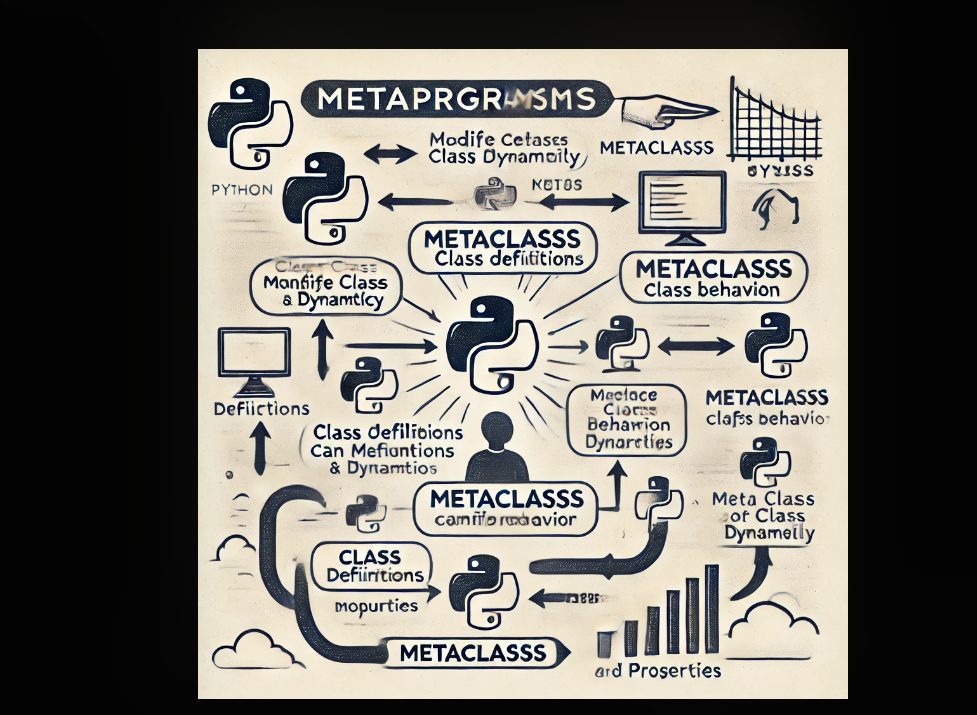
22. How do you manage memory leaks in large Python applications, and how would this apply to Microsoft’s systems?
Managing memory leaks in large Python applications is crucial for maintaining system performance and stability. In my experience, memory leaks typically occur when objects are unintentionally held in memory, preventing Python’s garbage collector from reclaiming that space. To mitigate memory leaks, I rely on a combination of profiling tools and best practices. I use tools like objgraph and memory_profiler to identify objects that are taking up memory unnecessarily and trace their origins in the code.
For example, I can use objgraph to visualize object relationships and identify leaks:
import objgraph
# Function to create a memory leak
def create_leak():
leaky_list = []
for _ in range(10000):
leaky_list.append({})
create_leak()
# Generate a graph of the most common types
objgraph.show_most_common_types(limit=10)Additionally, I employ best practices such as using weak references through the weakref module for objects that are not meant to be retained. This approach allows the garbage collector to free up memory when these objects are no longer needed. In the context of Microsoft’s systems, where we may have large-scale applications handling vast amounts of data, implementing these strategies can prevent memory leaks from affecting performance and ensure that resources are efficiently utilized.
23. Explain Python’s garbage collection mechanism. How would you ensure efficient memory management in large systems?
Python employs a garbage collection mechanism to manage memory automatically. This system primarily uses reference counting, where each object maintains a count of references pointing to it. When this count reaches zero, the memory occupied by the object is immediately reclaimed. However, reference counting alone may lead to issues with circular references, where two or more objects reference each other, preventing their memory from being released.
To address this, Python includes a cyclic garbage collector that identifies and collects groups of objects with circular references. In large systems, like those I work on at Microsoft, it’s important to be mindful of how I structure my data to minimize circular references. I also monitor memory usage during development using profiling tools to identify any potential issues early on. By combining effective coding practices and leveraging Python’s garbage collection features, I can ensure efficient memory management in my applications.
import gc
class Node:
def __init__(self):
self.child = None
def create_cycle():
a = Node()
b = Node()
a.child = b
b.child = a # Creating a circular reference
create_cycle()
gc.collect() # Triggering garbage collection
print("Garbage collection performed.")
By combining effective coding practices and leveraging Python’s garbage collection features, I can ensure efficient memory management in my applications, ultimately leading to improved performance and reliability.
24. How would you handle concurrency in Python using asyncio, especially when building services for Microsoft Azure?
Handling concurrency in Python using asyncio allows me to build highly responsive applications, especially for services deployed in Microsoft Azure. With asyncio, I can manage multiple tasks simultaneously without the overhead of multi-threading. This is particularly advantageous in network-bound applications, where I need to handle many connections concurrently without blocking execution.
For instance, when building a web service that fetches data from multiple APIs, I use asyncio to run these requests concurrently. Here’s a simple example demonstrating how I might implement this:
pythonCopy codeimport asyncio
import aiohttp
async def fetch_data(url):
async with aiohttp.ClientSession() as session:
async with session.get(url) as response:
return await response.json()
async def main():
urls = ['https://api.example.com/data1', 'https://api.example.com/data2']
results = await asyncio.gather(*(fetch_data(url) for url in urls))
print(results)
asyncio.run(main())In this example, asyncio.gather() allows me to run multiple fetch_data() calls concurrently. By using asyncio in Azure, I can create scalable services that efficiently utilize resources, leading to faster response times and improved user experiences.
25. Explain the use of descriptors in Python and how they would be useful in Microsoft’s enterprise applications.
Descriptors in Python are a protocol that allows objects to customize the behavior of attribute access. By defining methods like __get__, __set__, and __delete__, I can control how attributes are accessed and modified. This feature is particularly useful in Microsoft’s enterprise applications, where I often need to enforce data validation or manage state consistently across various components.
For example, I might use a descriptor to create a class that manages user access levels. By implementing the __get__ method, I can retrieve user permissions dynamically, ensuring that any changes to user roles are automatically reflected wherever they are accessed. Here’s a brief illustration:
pythonCopy codeclass AccessLevel:
def __init__(self, level):
self.level = level
def __get__(self, instance, owner):
return f"Access Level: {self.level}"
class User:
access = AccessLevel("Admin")
user = User()
print(user.access) # Output: Access Level: AdminBy using descriptors, I can keep my code cleaner and more organized, allowing for easier maintenance and better encapsulation of logic. This approach is especially beneficial in large applications where consistent access control is critical.
26. How would you profile and debug performance bottlenecks in a large Python project at Microsoft?
Profiling and debugging performance bottlenecks in a large Python project involves a systematic approach to identify areas for optimization. First, I use profiling tools like cProfile and line_profiler to gather detailed information about where my code spends the most time. This helps me pinpoint specific functions or methods that may be causing delays. For example, by analyzing the output from cProfile, I can see which functions are called most frequently and which ones take the longest to execute.
Here’s how I might use cProfile to profile a function:
import cProfile
def expensive_function():
total = 0
for i in range(1, 1000000):
total += i ** 2
return total
cProfile.run('expensive_function()')Once I have identified the bottlenecks, I delve deeper into those specific areas to understand the underlying causes. I often employ logging and assertions to verify assumptions about performance. By adding logging statements, I can monitor the execution flow and collect data on execution times. Additionally, I might use memory_profiler to check for excessive memory usage, which can also lead to performance degradation.
For instance, I might find that a specific loop is causing delays due to inefficient data handling. By refactoring the code to use more efficient data structures or optimizing algorithms, I can significantly improve performance. This iterative process of profiling, analyzing, and optimizing is essential in ensuring that my applications run smoothly in Microsoft’s environment.
27. How do you use the functools module to create higher-order functions, and how would it be applied in Microsoft projects?
The functools module in Python provides tools for functional programming, allowing me to create higher-order functions that can accept other functions as arguments or return them. One common use case is the wraps decorator, which helps maintain the metadata of the original function when creating decorators. This is particularly important in Microsoft projects where maintaining documentation and function signatures is crucial for collaboration and code readability.
For example, I might create a decorator to log the execution time of functions:
pythonCopy codefrom functools import wraps
import time
def time_logger(func):
@wraps(func)
def wrapper(*args, **kwargs):
start_time = time.time()
result = func(*args, **kwargs)
end_time = time.time()
print(f"{func.__name__} took {end_time - start_time:.4f} seconds")
return result
return wrapper
@time_logger
def compute_square(n):
return n ** 2
print(compute_square(10)) # Logs the execution timeBy using functools, I can easily create reusable decorators that enhance functionality without cluttering my codebase. In Microsoft projects, this promotes cleaner code and adheres to the principles of separation of concerns, making it easier to maintain and extend applications.
28. What is the difference between a coroutine and a regular function, and when would you use them in Microsoft cloud services?
A coroutine is a special type of function in Python that allows for cooperative multitasking. Unlike regular functions, which run to completion and return a value, coroutines can be paused and resumed at certain points, enabling asynchronous programming. Coroutines use the async and await keywords, making them essential for handling I/O-bound tasks efficiently, particularly in Microsoft cloud services.
For instance, when building web applications that interact with multiple APIs, using coroutines allows me to handle requests without blocking the execution of other tasks. Here’s a brief example:
pythonCopy codeimport asyncio
async def fetch_data():
await asyncio.sleep(1) # Simulating a network delay
return "Data fetched!"
async def main():
result = await fetch_data()
print(result)
asyncio.run(main())In this example, fetch_data() is a coroutine that simulates a network operation. By using coroutines, I can perform multiple I/O operations concurrently, improving the responsiveness of my applications. This capability is particularly useful in cloud environments where latency and resource management are critical.
29. How would you implement unit testing in Python, and how important is testing when developing enterprise-level software at Microsoft?
Implementing unit testing in Python is essential for ensuring that individual components of my code work as intended. I use the built-in unittest module, which provides a framework for creating and running tests. By writing unit tests, I can verify that my code behaves as expected and catch bugs early in the development process. This practice is particularly important in enterprise-level software at Microsoft, where the cost of bugs can be high due to the scale of operations.
Here’s a simple example of a unit test:
pythonCopy codeimport unittest
def add(a, b):
return a + b
class TestMathFunctions(unittest.TestCase):
def test_add(self):
self.assertEqual(add(2, 3), 5)
self.assertEqual(add(-1, 1), 0)
if __name__ == "__main__":
unittest.main()In this example, I define a function add() and a test case that checks if the function produces the correct output. By running these tests regularly, especially before major releases, I can ensure that my code remains reliable. In a collaborative environment, having a robust suite of unit tests fosters confidence among team members, allowing us to make changes and refactor code without fear of breaking existing functionality.
30. How would you work with databases using Python at Microsoft, and what are the pros and cons of using libraries like sqlite3 or SQLAlchemy for data-intensive applications?
Working with databases in Python involves selecting the appropriate libraries to interact with different database systems. At Microsoft, I often use libraries like sqlite3 for lightweight applications and SQLAlchemy for more complex scenarios requiring ORM (Object-Relational Mapping). Each library has its pros and cons, depending on the use case.
sqlite3 is simple and easy to use, making it ideal for small applications or testing purposes. It’s lightweight and does not require a separate server setup, which simplifies deployment. However, it may not perform well with very large datasets or concurrent write operations.
On the other hand, SQLAlchemy provides a powerful ORM that abstracts database interactions, allowing me to work with Python objects instead of SQL statements directly. This can enhance code readability and maintainability. However, it comes with a steeper learning curve and may introduce some overhead compared to raw SQL queries.
Here’s a brief illustration of using SQLAlchemy:
from sqlalchemy import create_engine, Column, Integer, String
from sqlalchemy.ext.declarative import declarative_base
from sqlalchemy.orm import sessionmaker
Base = declarative_base()
class User(Base):
__tablename__ = 'users'
id = Column(Integer, primary_key=True)
name = Column(String)
engine = create_engine('sqlite:///users.db')
Base.metadata.create_all(engine)
Session = sessionmaker(bind=engine)
session = Session()
new_user = User(name='Alice')
session.add(new_user)
session.commit()In this example, I define a User model and use SQLAlchemy to interact with a SQLite database. By evaluating the specific needs of my application, I can choose the right library that balances performance, scalability, and ease of use for the task at hand.
Conclusion
Mastering Microsoft Python Interview Questions is essential for any developer aspiring to excel in a competitive tech landscape. The breadth of questions—from basic syntax and data structures to advanced concepts like metaprogramming and concurrency—reflects the diverse skill set required to succeed in Python development at Microsoft.
Candidates need to focus on Python-related questions that delve into theoretical concepts and practical applications, such as memory management, profiling, and debugging, equipping them with the necessary tools to tackle real-world challenges. Moreover, being well-versed in libraries and frameworks relevant to Microsoft’s ecosystem enhances a developer’s performance and efficiency.
As the demand for skilled Python developers continues to grow, preparation for interview questions specific to Python at Microsoft serves as a vital step toward securing a position in the company. By concentrating on both foundational knowledge and advanced techniques, candidates can demonstrate their readiness to contribute to innovative projects and drive technological advancements in a dynamic environment. Ultimately, a strong grasp of Python programming concepts and their applications will pave the way for a successful career in software development at Microsoft.
Understanding the intricacies of Microsoft’s Python development landscape will not only prepare candidates for interviews but also empower them to excel in their roles, tackling challenges head-on and contributing to the company’s success.
Why Salesforce is a Smart Career Move Amid AI Advancements in QA?
With the rapid advancements in AI impacting QA testing roles, shifting to Salesforce could be a strategic choice for a more secure and versatile career path. Learning Salesforce CRM opens up multiple career opportunities beyond traditional QA roles, such as becoming an administrator, developer, consultant, or even a Salesforce architect. The demand for Salesforce specialists is soaring globally, with lucrative opportunities in regions like the USA, India, and Canada. Salesforce expertise is sought after across industries, making it a valuable skill that could ensure long-term career stability and growth despite technological shifts.
Learn Salesforce at CRS Info Solutions for Real-World Skills and Certification Success
For those interested in learning Salesforce, CRS Info Solutions stands out as an excellent choice. With a team of highly experienced tutors, they provide real-time training that immerses students in practical, hands-on experience. Our Salesforce online training program is designed to thoroughly prepare students for certification exams and interview processes, ensuring they’re job-ready upon completion. Additionally, CRS Info Solutions offers a free demo session for those with questions about the course, allowing prospective students to explore the curriculum and benefits before committing.
Enroll for a free demo today!

