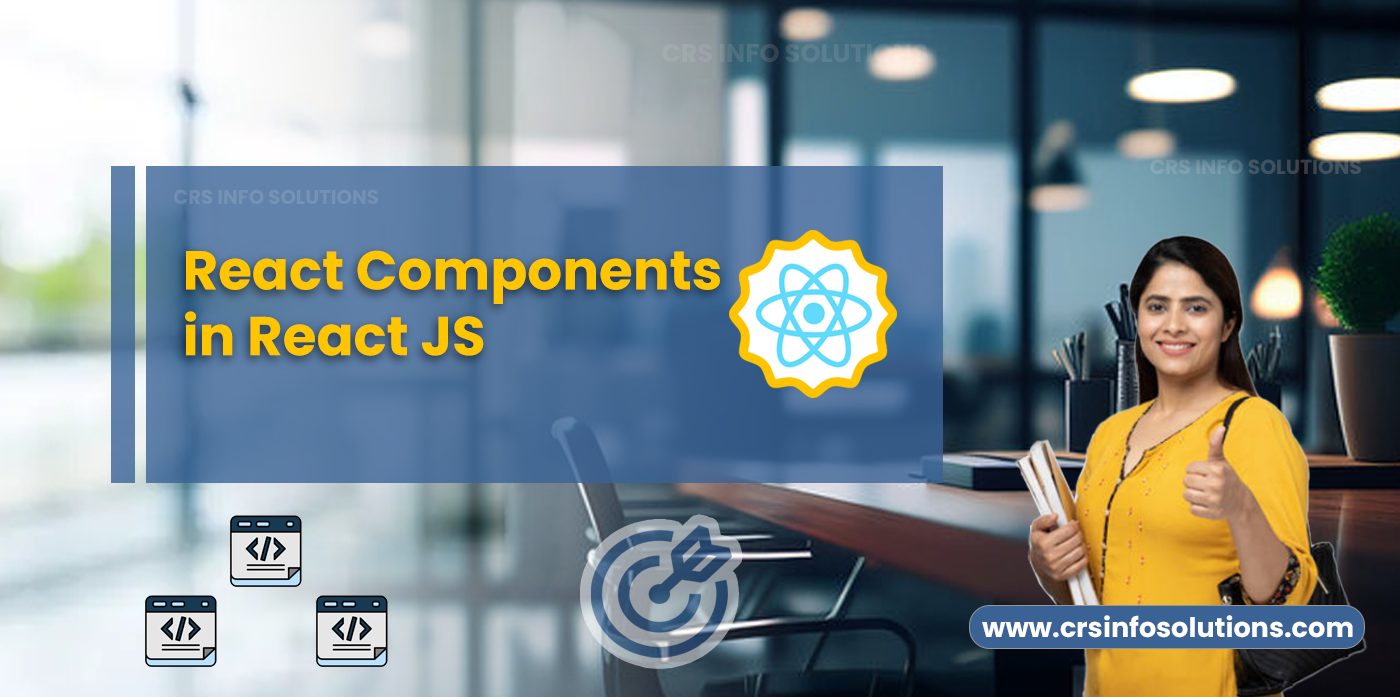
React Components: Building Blocks of Modern Web Interfaces

In the dynamic world of web development, React stands out with its component-based architecture, revolutionizing the way we build and think about user interfaces. React components are the fundamental units of any React application, encapsulating both the structure and behavior of parts of the user interface. This article delves into the essence of React components, their types, and how they form the backbone of modern web development.
Explore: Creating a Sample Service in React JS
What are React Components?
A React component is a self-contained unit that manages its own content, presentation, and behavior. It’s akin to a JavaScript function that returns HTML via JSX. These components are reusable and can be nested within one another, enabling developers to build complex UIs from small, isolated pieces of code.
CRS Info Solutions stands out for its exceptional React.js training in Hyderabad, tailored specifically for students. Their program focuses on practical, hands-on learning, ensuring that students not only understand React.js training Bangalore concepts but also apply them effectively in real-world scenarios. This approach has established CRS Info Solutions as a go-to destination for aspiring React.js developers in the region.
Explore: Form Handling in React JS
Types of React Components
React components come in two flavors: Class components and Functional components.
Class Components:
Traditionally, class components were the primary way to create components in React. These are ES6 classes that extend React.Component. They can hold and manage state and lifecycle methods, which makes them suitable for more complex logic.
import React, { Component } from 'react';
class ClassComponent extends Component {
constructor(props) {
super(props);
this.state = {
count: 0
};
this.incrementCount = this.incrementCount.bind(this);
}
incrementCount() {
this.setState({ count: this.state.count + 1 });
}
render() {
return (
<div>
<h2>Class Component</h2>
<p>Count: {this.state.count}</p>
<button onClick={this.incrementCount}>Increment</button>
</div>
);
}
}
export default ClassComponent;- This code defines a class component called
ClassComponent. - It extends the
Componentclass from React, allowing the component to have its own state and lifecycle methods. - The component has a state property called
count, initialized to0in the constructor. - The
incrementCountmethod is defined within the class, which updates thecountstate by incrementing it. - In the
rendermethod, JSX is used to define the component’s UI, including the current count value and a button to increment the count. - When the button is clicked, the
incrementCountmethod is invoked, updating the state and triggering a re-render of the component.
Explore: Props and State in React
Our training programs
| React JS training | React JS training in Hyderabad |
| React JS training in India | React JS training in Bangalore |
| React JS training in Pune | React JS training in Chennai |
Functional Components:
With the introduction of Hooks in React 16.8, functional components became more powerful. These components are simpler than class components, as they’re essentially JavaScript functions. They can now manage state and side-effects, thanks to Hooks, making them a popular choice for modern React development.
import React, { useState } from 'react';
const FunctionalComponent = () => {
const [count, setCount] = useState(0);
const incrementCount = () => {
setCount(count + 1);
};
return (
<div>
<h2>Functional Component</h2>
<p>Count: {count}</p>
<button onClick={incrementCount}>Increment</button>
</div>
);
};
export default FunctionalComponent;- This code defines a functional component called
FunctionalComponent. - It utilizes the
useStatehook from React to create a state variablecountinitialized to0. - The
useStatehook returns a state variable and a function to update that variable. - The
incrementCountfunction is defined using theuseStateupdater functionsetCount, which increments thecountstate when called. - The component returns JSX, rendering the current count value and a button to increment the count.
- When the button is clicked, the
incrementCountfunction is invoked, updating the state and triggering a re-render of the component.
Explore: Conditional Rendering in React
State and Props
Components communicate with each other using props and state.
Props (Properties): Props are read-only and allow you to pass data from a parent component to a child component. It’s like function arguments but for components. They help maintain the purity and reusability of components.
State: State is a way to maintain data about the component. While props are passed to a component, the state is managed within the component. When a component’s state changes, the component re-renders, updating the UI.
Explore: Step-by-Step Guide to React’s Context API
Lifecycle of a Component
Class components have several lifecycle methods that are called at different stages of a component’s existence. These include mounting, updating, and unmounting phases. Understanding these methods is crucial for managing side-effects, like API calls or manual DOM manipulations.
- Mounting: When a component is being inserted into the DOM.
- Updating: Occurs when the props or state of a component change.
- Unmounting: When a component is being removed from the DOM.
Functional components handle these lifecycle events using the useEffect Hook.
import React, { Component } from 'react';
class LifecycleExample extends Component {
constructor(props) {
super(props);
this.state = {
count: 0
};
console.log('Constructor: Component is being initialized');
}
componentDidMount() {
console.log('ComponentDidMount: Component is inserted into the DOM');
}
componentDidUpdate(prevProps, prevState) {
console.log('ComponentDidUpdate: Component props or state have changed');
}
componentWillUnmount() {
console.log('ComponentWillUnmount: Component is being removed from the DOM');
}
render() {
console.log('Render: Component is rendering');
return (
<div>
<h2>Lifecycle Example</h2>
<p>Count: {this.state.count}</p>
<button onClick={() => this.setState({ count: this.state.count + 1 })}>
Increment Count
</button>
</div>
);
}
}
export default LifecycleExample;- The
constructormethod is called when the component is being initialized. It initializes the component’s state and logs a message. componentDidMountis called after the component has been inserted into the DOM. It logs a message indicating that the component has been mounted.componentDidUpdateis called whenever the component’s props or state change. It logs a message indicating that the component has been updated.componentWillUnmountis called just before the component is removed from the DOM. It logs a message indicating that the component is about to be unmounted.- The
rendermethod is responsible for rendering the component’s UI. It logs a message and returns JSX containing a count value and a button to increment the count.
Reusability and Composition
One of the major strengths of React components is reusability. Components can be reused across different parts of an application or even across different applications. This not only speeds up the development process but also helps in maintaining a consistent look and feel across your application.
Composition is another key feature of React components. Smaller components can be combined to create complex UIs. This compositional model encourages the development of small, testable, and maintainable components.
Building a Simple React Component
A simple React component can be as straightforward as a function that returns a JSX element.
For example, a functional component that displays a greeting message might look like this:
function Welcome(props) {
return <h1>Hello, {props.name}</h1>;
}Handling Events
React components handle events similarly to handling events on DOM elements. However, in React, you work with the camelCase naming convention. For instance, onClick instead of onclick. The event handling logic is usually defined within the component.
Explore: Component Composition in React
Best Practices
When developing React components, certain best practices enhance the maintainability and readability of your code:
- Single Responsibility Principle (SRP): Each component should have a single responsibility, focusing on one aspect of the UI. This promotes better code organization and reusability.
- Component Composition: Break down complex UIs into smaller, reusable components. This promotes modularity and makes it easier to manage and update your codebase.
- Props Validation: Use PropTypes or TypeScript to validate props passed to your components. This helps catch errors early and provides documentation for component usage.
- Default Props: Provide default values for props to ensure components behave predictably even when props are not passed. This enhances component flexibility and reduces unexpected behavior.
- State Management: Lift state up whenever multiple components need to share the same state. This prevents prop drilling and makes it easier to manage state in larger applications.
- Functional Components with Hooks: Prefer functional components over class components for their simplicity and performance benefits. Use hooks like useState and useEffect for managing component state and side effects.
- Immutability: Avoid mutating state directly. Instead, use methods like setState or useState’s updater function to update state immutably. This prevents unexpected side effects and makes state changes easier to reason about.
- Conditional Rendering: Use conditional rendering to show or hide components based on certain conditions. This enhances component flexibility and improves user experience by adapting to different scenarios.
- CSS Modules or Styled Components: Use CSS Modules or styled-components for styling React components. This promotes component encapsulation and improves maintainability by keeping styles closely tied to their respective components.
- Performance Optimization: Memoize expensive computations using useMemo or useCallback to prevent unnecessary re-renders. Additionally, use React.memo to memoize functional components and PureComponent for class components to optimize rendering performance.
- Accessibility: Ensure that your components are accessible to users with disabilities by following best practices for HTML semantics, using ARIA attributes, and testing with screen readers.
- Error Handling: Implement error boundaries to gracefully handle errors that occur within your components. This prevents crashes and provides a better user experience by displaying fallback UIs when errors occur.
- Code Consistency: Maintain consistent coding conventions and naming patterns across your components. This improves code readability and makes it easier for other developers to understand and contribute to your project.
React components are the core building blocks of any React application. They provide a robust and efficient way to construct user interfaces. With the concepts of state, props, lifecycle methods.
Are you looking for help in learning React js? are you confusing with react js concepts? Do you need project experience on React.js? Don’t worry, we are there to help you. Contact CRS Info Solutions for React.js professional training. Join our job-oriented React js training in Hyderabad, react js training in bangalore, enroll for free demo today.
FAQs
1. What are the differences between functional components and class components in React?
Functional components are defined as JavaScript functions that accept props as their input and return JSX elements to represent the UI. They are simpler and more lightweight compared to class components, as they do not have their own state or lifecycle methods. Functional components are typically used for presentational purposes or when state and lifecycle methods are not required. On the other hand, class components are defined as ES6 classes that extend the React.Component class. They have their own state, lifecycle methods, and can be more complex to work with. However, class components offer more features and flexibility, making them suitable for managing stateful logic and handling lifecycle events in larger applications.
Explore: React Hooks: Revolutionizing Functional Components
2. How do you pass data between parent and child components in React?
Data can be passed between parent and child components in React using props. Props (short for properties) are used to pass data from a parent component to a child component. They are immutable and are passed down from parent to child as attributes in JSX elements. The child component receives the props as parameters in its functional component or as properties of the this.props object in its class component. By passing data via props, parent components can communicate with their children and customize their behavior based on the data passed.
Explore: Step-by-Step Guide to React’s Context API
3. What are React props and how are they used to customize component behavior?
React props (short for properties) are a mechanism for passing data from parent to child components in React. Props are passed as attributes in JSX elements and are accessible within the child component as parameters in functional components or as properties of the this.props object in class components. Props are immutable, meaning they cannot be modified by the child component. They provide a way to customize the behavior and appearance of components based on external data or configuration provided by their parent components. Props are commonly used to pass data, event handlers, and other properties to child components, enabling component composition and reusability in React applications.

