
Salesforce Advanced Admin Interview Questions and Answers
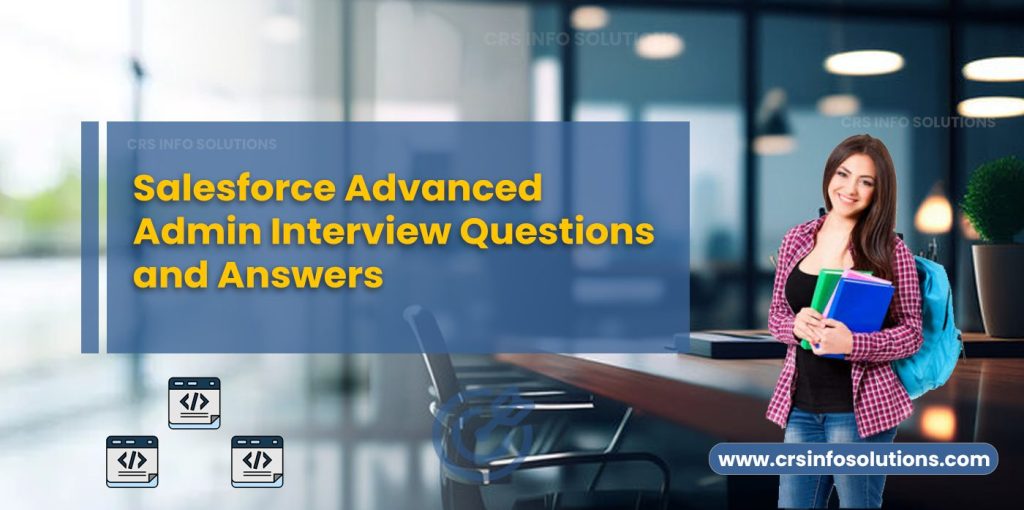
Table of contents
- Concept of OWD
- Data Loader
- Profile and a Permission Set
- Apex job in Salesforce
- Salesforce development lifecycle
- Search records in Salesforce
- Types of Salesforce reports
- Salesforce governor limits
- Sandbox and a Production
- Salesforce Einstein Bots
Salesforce Advanced Admin Interview Questions and Answers are designed to evaluate the in-depth knowledge and expertise of seasoned Salesforce administrators. These questions delve into advanced concepts such as complex data management, system optimization, automation, security, and integration. They help identify candidates who possess a thorough understanding of Salesforce’s capabilities and can effectively manage and enhance the platform to meet sophisticated business requirements. By preparing for these questions, candidates can demonstrate their ability to tackle challenging scenarios, implement best practices, and leverage Salesforce’s full potential to drive organizational success.
Check out these Ultimate Salesforce interview questions and answers for extensive knowledge and informative details about Salesforce Admin, Developer, Integration, and LWC modules.
1. Explain the concept of Organization-Wide Defaults (OWD) and their role in security.
Organization-Wide Defaults (OWD) in Salesforce are a crucial part of the platform’s security model, setting the baseline level of access to records within an organization. They determine the default level of access that users have to each other’s records for different objects. OWD settings can be configured as Private, Public Read Only, Public Read/Write, or Controlled by Parent.
When set to Private, only the record owner and those above them in the role hierarchy can view or edit the record. Public Read Only allows all users to view the records but only the owner and those above them in the hierarchy can edit them. Public Read/Write allows all users to view and edit records. Controlled by Parent means the access to a child record is determined by the access level to its parent record. These settings ensure that data is secure by default, and more granular access can be granted through sharing rules, roles, and manual sharing.
CRS Info Solutions offers a real-time Salesforce course for beginners, designed to equip learners with practical knowledge and industry skills in Salesforce. Enroll for a free demo today.
2. How can you leverage Salesforce Shield Platform Encryption for data protection?
Salesforce Shield Platform Encryption adds an additional layer of security to your Salesforce data by encrypting sensitive information at rest and in transit. This ensures that even if someone gains unauthorized access to your data, they cannot read it without the appropriate decryption keys. Shield Platform Encryption uses deterministic and probabilistic encryption methods, which help balance between data protection and functionality.
Deterministic encryption allows for exact matching of encrypted data, useful for scenarios requiring searches or reporting on encrypted fields. Probabilistic encryption, on the other hand, provides higher security but does not support searches or comparisons on encrypted data. By leveraging these encryption methods, you can protect sensitive information such as personally identifiable information (PII), financial data, and proprietary business information. Additionally, Salesforce Shield provides capabilities for monitoring user activities, auditing data access, and maintaining compliance with industry standards and regulations.
Read more: Salesforce Data Loader Interview Questions and Answers
3. What are the benefits of using Data Loader?
Data Loader is a powerful and versatile tool provided by Salesforce for managing large volumes of data. It allows users to perform bulk data operations such as importing, exporting, updating, and deleting large datasets with ease. One of the key benefits of using Data Loader is its ability to handle complex data transformations and mappings, ensuring that data is accurately and efficiently moved between systems.
Data Loader saves time and effort compared to manual data entry, particularly when dealing with large amounts of data. It also helps maintain data consistency and accuracy by validating data during the import process and providing error logs for troubleshooting. The tool’s user-friendly interface simplifies the process of mapping fields between the source data and Salesforce objects. Additionally, Data Loader supports command-line operations, enabling automation of data tasks through scripting. This makes it an indispensable tool for data management and migration projects in Salesforce.
Read more: TCS Salesforce Interview Questions
4. Explain the differences between lookup and master-detail relationships in Salesforce?
Lookup and master-detail relationships in Salesforce are used to define how records in one object relate to records in another object, but they have distinct characteristics and use cases. A lookup relationship is a loosely coupled relationship, meaning the child record can exist independently of the parent record. This type of relationship is suitable when the child record does not always need to be associated with a parent record, such as linking a contact to multiple accounts.
In contrast, a master-detail relationship is a strongly coupled relationship, where the child record is always dependent on the parent record. If the parent record is deleted, the child record is also deleted. This relationship type is ideal for scenarios where the child record should not exist without the parent, such as line items in an invoice. Master-detail relationships also allow for roll-up summary fields, which enable aggregation of child records’ data on the parent record. Additionally, ownership and sharing of child records are controlled by the parent record, ensuring consistent security settings across related records.
5. What is the difference between a Profile and a Permission Set?
Profiles and Permission Sets in Salesforce are tools used to manage user permissions and access to various features within the platform, but they serve different purposes and offer different levels of granularity. Profiles are assigned to users to define their base level of access. They control a wide range of permissions, including CRUD (Create, Read, Update, Delete) operations on objects, field-level security, and access to specific applications. Each user can have only one profile, which sets the baseline for what they can do in Salesforce.
Permission Sets, on the other hand, provide additional, more granular control over user permissions. They are used to grant specific permissions and access that go beyond the user’s profile. Unlike profiles, multiple permission sets can be assigned to a single user, allowing for flexible and customized permission management. This layering approach enables administrators to tailor access rights without creating numerous profiles, making it easier to manage and adjust user permissions as business needs evolve.
Read more: Salesforce Data Architect Interview Questions with Answers
6. Describe two common ways to import data into Salesforce.
Salesforce provides two primary tools for importing data: the Data Import Wizard and Data Loader. Each tool is suited to different types of data import tasks and offers unique features to streamline the process.
The Data Import Wizard is a user-friendly, web-based tool accessible directly from the Salesforce setup menu. It is designed for importing relatively small datasets (up to 50,000 records) and is ideal for users who need to import standard and custom objects such as accounts, contacts, leads, and custom object data. The wizard guides users through the process of mapping fields from the import file to Salesforce fields, making it easy to ensure data is accurately transferred. It also provides options to update existing records and avoid duplicates, enhancing data quality.
Data Loader is a more robust, standalone application that allows for the bulk import, export, update, and deletion of large datasets (up to 5 million records). It supports both standard and custom objects and offers greater flexibility for complex data manipulation tasks. Data Loader provides a command-line interface for automation, making it suitable for regular data import tasks and integration scenarios. Users can map fields, schedule data loads, and monitor the import process with detailed logs, ensuring a high level of control and accuracy.
Read more: Salesforce Service Cloud Interview Questions
7. How can you schedule a batch Apex job in Salesforce?
Scheduling a batch Apex job in Salesforce involves using the System.schedule method, which allows you to define a schedule for executing a batch class at a specified time and frequency. This method is particularly useful for automating repetitive tasks such as data processing, integration, and reporting.
To schedule a batch job, first, create an Apex class that implements the Schedulable interface. This interface requires the implementation of the execute method, which calls the batch job. Next, define the batch job itself by creating a class that implements the Database.Batchable interface. This class must include three methods: start, execute, and finish, which handle the preparation, execution, and finalization of the batch job, respectively.
Once the batch class and schedulable class are defined, you can schedule the job using the System.schedule method in an anonymous block or another Apex class. The System.schedule method requires three parameters: the job name, a CRON expression that specifies the schedule, and an instance of the schedulable class. The CRON expression allows for precise control over the job’s timing, including the minute, hour, day of the month, month, day of the week, and year.
// Example of scheduling a batch job
String cronExpression = '0 0 12 * * ?'; // Every day at noon
System.schedule('Daily Batch Job', cronExpression, new MySchedulableClass());
By scheduling batch Apex jobs, you can automate routine processes, improve efficiency, and ensure that critical tasks are performed consistently and on time.
Read more: Salesforce DML Interview Questions and Answers
8. How do Salesforce Admins manage record sharing in Salesforce?
Salesforce Admins manage record sharing through a combination of profiles, roles, sharing rules, and manual sharing. These tools work together to control access to data and ensure that users have the appropriate level of access to perform their jobs while maintaining data security and compliance.
Profiles set the baseline level of access by defining object-level permissions (CRUD operations), field-level security, and application access. Each user is assigned a profile that determines what they can do within Salesforce.
Roles are used to create a hierarchy that mirrors the organizational structure. The role hierarchy allows users higher in the hierarchy to access records owned by users below them. This ensures that managers and supervisors can view and manage the records of their subordinates.
Sharing rules provide additional flexibility by allowing records to be shared based on specific criteria, such as record ownership or field values. Sharing rules can grant access to groups of users who need to collaborate on specific records, regardless of their position in the role hierarchy. These rules can be set to share records with roles, public groups, or individual users.
Manual sharing allows users to share individual records with other users or groups. This ad-hoc sharing is useful for granting temporary access or sharing specific records that do not fit into the broader sharing rules.
By leveraging these tools, Salesforce Admins can create a comprehensive sharing model that balances the need for data access with the need for security and compliance.
Read more: Roles and Profiles in Salesforce Interview Questions
9. What is a trigger?
A trigger in Salesforce is a piece of Apex code that executes before or after specific events occur on records of a particular object. Triggers are used to automate complex business processes, enforce custom validation rules, and integrate with external systems. They are essential for extending Salesforce’s functionality beyond what can be achieved with declarative tools alone.
Triggers can be defined to run before or after insert, update, delete, and undelete operations. Before triggers are used to perform actions before a record is saved to the database, such as validating data or modifying field values. After triggers are used to perform actions after a record has been saved, such as updating related records or sending notifications.
Triggers are written in Apex, Salesforce’s proprietary programming language. A trigger is associated with a specific object and is defined using the trigger keyword followed by the trigger name, the object, and the events it responds to. Within the trigger, you can write code to manipulate the records involved in the trigger event.
trigger AccountTrigger on Account (before insert, after insert, before update, after update) {
if (Trigger.isBefore) {
if (Trigger.isInsert) {
// Code to execute before an Account is inserted
} else if (Trigger.isUpdate) {
// Code to execute before an Account is updated
}
} else if (Trigger.isAfter) {
if (Trigger.isInsert) {
// Code to execute after an Account is inserted
} else if (Trigger.isUpdate) {
// Code to execute after an Account is updated
}
}
}
Triggers are a powerful tool for implementing custom logic and ensuring data integrity within Salesforce. However, they should be used judiciously to avoid performance issues and maintainability challenges.
Read more: Salesforce Senior Business Analyst Interview Questions
10. What are sandboxes used for in Salesforce, and when should they be employed?
Sandboxes in Salesforce are isolated environments that replicate the production environment. They are used for development, testing, and training purposes without affecting the production data and applications. Sandboxes provide a safe space to build and test changes, ensuring that any modifications do not disrupt the live system.
There are several types of sandboxes, each suited to different use cases:
- Developer Sandbox: Intended for individual developers to write and test code. It contains a copy of the production org’s metadata but no data. It is ideal for development and unit testing.
- Developer Pro Sandbox: Similar to the Developer Sandbox but with increased storage and capacity. Suitable for more extensive development and testing activities.
- Partial Copy Sandbox: Contains a subset of production data and metadata. It is useful for testing with actual data without needing a full copy of the production environment.
- Full Sandbox: A complete replica of the production environment, including all data and metadata. It is used for performance testing, load testing, and staging changes before deploying them to production.
Sandboxes should be employed for various scenarios:
- Development: Developers can build and test new features without affecting the live environment.
- Testing: Quality assurance teams can perform functional, regression, and performance testing using realistic data.
- Training: Users can be trained on new features and processes without risking production data.
- Staging: Changes can be validated in a Full Sandbox before deploying to production, ensuring that everything works as expected.
11. Explain your experience with Salesforce DevOps practices for managing the Salesforce development lifecycle.
Salesforce DevOps practices focus on streamlining and automating the development lifecycle to enhance efficiency, collaboration, and quality. My experience with Salesforce DevOps involves leveraging tools and methodologies that support continuous integration, continuous delivery (CI/CD), version control, and automated testing.
One of the core components of Salesforce DevOps is Salesforce DX, which provides a powerful set of tools for managing and deploying Salesforce applications. With Salesforce DX, I utilize scratch orgs for development and testing, enabling isolated and reproducible environments. This allows for rapid iteration and experimentation without affecting the main codebase.
Version control systems (VCS) like Git are essential for tracking changes, managing branches, and collaborating with team members. By integrating Git with CI/CD platforms such as Jenkins, CircleCI, or GitLab CI, I automate the build, test, and deployment processes. This ensures that changes are continuously integrated and tested, reducing the risk of introducing errors into the production environment.
Automated testing is another critical aspect of Salesforce DevOps. Tools like Apex Test Execution, Selenium, and Provar help create and execute tests to validate the functionality and performance of the application. By automating these tests, I ensure that the code meets quality standards before deployment.
Overall, my experience with Salesforce DevOps has significantly improved the development workflow, increased collaboration among team members, and enhanced the quality and reliability of the applications we deliver.
12. Describe your experience with migrating customizations and configurations to a new Salesforce org.
Migrating customizations and configurations to a new Salesforce org requires careful planning, execution, and validation to ensure a seamless transition. My experience with such migrations involves a structured approach that includes thorough preparation, use of appropriate tools, and rigorous testing.
The first step in the migration process is to conduct a detailed analysis of the existing customizations and configurations. This includes identifying custom objects, fields, workflows, validation rules, Apex classes, Visualforce pages, Lightning components, and any other custom elements that need to be transferred. I also assess dependencies and integration points with external systems.
Next, I use tools like Salesforce DX, Change Sets, and third-party migration tools such as Gearset or Copado to facilitate the migration. Salesforce DX is particularly useful for managing the metadata and version control, while Change Sets allow for deploying changes between connected orgs. Third-party tools provide additional automation and error-checking capabilities, streamlining the migration process.
Throughout the migration, I perform extensive testing in a sandbox environment to ensure that all customizations and configurations function correctly in the new org. This includes unit tests, integration tests, and user acceptance testing (UAT). Any issues identified during testing are addressed and resolved before proceeding with the final deployment.
Documentation and communication are crucial during the migration process. I maintain detailed records of the changes, migration steps, and any issues encountered. I also collaborate closely with stakeholders to keep them informed and involved throughout the process.
By following this methodical approach, I have successfully migrated complex customizations and configurations to new Salesforce orgs, ensuring minimal disruption and maintaining business continuity.
13. Explain the concept of user profiles and how they control user permissions within Salesforce.
User profiles in Salesforce are a fundamental component of the platform’s security model, defining a set of permissions and access rights for users. A profile determines what users can do within Salesforce by specifying their access to objects, fields, applications, tabs, and other system functionalities.
Each user in Salesforce is assigned a single profile that dictates their permissions. Profiles control object-level permissions (CRUD operations), field-level security, and access to various features. For example, a profile can grant users the ability to create, read, update, and delete records of specific objects like Accounts, Contacts, or Opportunities. Field-level security within profiles determines which fields users can view or edit, ensuring sensitive information is protected.
Profiles also manage system permissions, such as the ability to export data, manage reports and dashboards, and use certain Salesforce features like Chatter or AppExchange. Application and tab settings within profiles control which applications and tabs users can access, tailoring their user interface based on their role.
In addition to these permissions, profiles can include login hour restrictions and IP address restrictions to enhance security. This ensures that users can only access Salesforce during specified hours or from approved locations.
By defining and assigning profiles, administrators can enforce role-based access control, ensuring that users have the necessary permissions to perform their job functions while maintaining data security and compliance.
14. How can Salesforce users ensure data quality and prevent duplicate records effectively?
Ensuring data quality and preventing duplicate records in Salesforce is critical for maintaining accurate and reliable information. Salesforce provides several tools and features to help users manage data quality and avoid duplication.
One of the primary tools for managing duplicates is Duplicate Management, which includes Duplicate Rules and Matching Rules. Matching Rules define the criteria used to identify potential duplicates based on specific fields, such as email addresses or phone numbers. Duplicate Rules use these Matching Rules to alert users or block the creation of duplicate records during data entry or import. By configuring these rules, users can proactively prevent duplicates from entering the system.
Validation Rules are another powerful feature for maintaining data quality. Validation Rules enforce data integrity by defining criteria that data must meet before being saved. For example, a validation rule can ensure that a required field is not left blank or that an email address is in the correct format. These rules help prevent invalid or incomplete data from being saved, enhancing overall data accuracy.
Data.com Clean (now a legacy feature) and third-party data cleansing tools like DemandTools or RingLead can also help by integrating external data sources to enrich and deduplicate Salesforce records. These tools compare Salesforce data with trusted external databases and update or merge records to ensure consistency and accuracy.
Regular data audits and reports can help identify and correct data quality issues. Users can create reports to find records with missing or incorrect information and use data cleanup tools to address these issues. Scheduled data reviews and audits ensure that data quality is maintained over time.
By leveraging these tools and practices, Salesforce users can ensure high data quality and prevent duplicates, leading to more accurate reporting, better decision-making, and improved business outcomes.
Read more: Important Salesforce Experience Cloud Interview Questions
15. How do you efficiently search records in Salesforce?
Efficiently searching records in Salesforce is essential for users to quickly find and access the information they need. Salesforce offers several powerful search tools and features to enhance the search experience.
The Global Search bar, located at the top of every Salesforce page, is one of the most commonly used search tools. It allows users to search across multiple objects, including standard and custom objects, and provides instant search results as users type. The search results are displayed with relevance ranking, showing the most relevant records at the top. Users can filter and refine their search results based on object type, making it easier to locate specific records.
List Views provide another way to efficiently search and filter records within a specific object. Users can create custom list views with filters and sorting criteria tailored to their needs. List views can display records based on specific conditions, such as recently created records, records assigned to the current user, or records with a particular status. This helps users quickly access groups of records that meet their criteria.
Advanced Search options, such as SOSL (Salesforce Object Search Language) and SOQL (Salesforce Object Query Language), allow users to perform more complex and targeted searches. SOSL searches multiple objects and fields simultaneously, making it ideal for keyword searches across the entire database. SOQL, on the other hand, is used to query specific objects and fields, providing precise control over the search criteria and returned results.
Salesforce also offers Enhanced Lookups, which improve the standard lookup search functionality by providing additional filters, sorting options, and the ability to search within related objects. This feature helps users find related records more efficiently when working within a specific context.
By utilizing these search tools and features, users can efficiently find and access the records they need, improving productivity and ensuring they have the information necessary to perform their tasks effectively.
16. How can you use the Salesforce API to integrate with external systems?
Salesforce APIs allow for seamless integration with external systems, enabling data exchange and interaction between Salesforce and other applications. There are several types of APIs provided by Salesforce, each suited to different integration scenarios:
REST API: This is one of the most commonly used APIs for integrating Salesforce with external systems due to its simplicity and ease of use. REST API uses standard HTTP methods (GET, POST, PUT, DELETE) and supports JSON and XML formats for data exchange. It is ideal for mobile and web applications that need to interact with Salesforce data.
SOAP API: SOAP API is a robust and feature-rich API that uses the XML-based SOAP protocol for communication. It is suitable for enterprise-level integrations where comprehensive operations and detailed error handling are required. SOAP API is often used in scenarios where legacy systems or applications with strict data format requirements need to integrate with Salesforce.
Bulk API: Designed for handling large volumes of data, Bulk API is optimized for asynchronous data processing and can handle millions of records efficiently. It is particularly useful for data migration, batch processing, and integrating systems that require extensive data uploads or downloads.
Streaming API: Streaming API allows for real-time data synchronization between Salesforce and external systems. It uses the publish/subscribe model to push data changes to external systems as they occur. This is ideal for applications that need to respond to data changes in real-time, such as updating a dashboard or triggering workflows in external systems.
Apex REST and SOAP Services: Salesforce also allows the creation of custom APIs using Apex. Developers can define custom RESTful or SOAP-based web services using Apex classes, providing tailored endpoints for specific integration requirements. This is useful when standard APIs do not meet specific business needs.
To integrate with external systems using these APIs, developers must first authenticate and authorize access using OAuth or other supported authentication methods. Once authenticated, they can make API calls to perform operations such as querying, creating, updating, or deleting Salesforce records. Proper error handling, data mapping, and security measures are essential to ensure the integration operates smoothly and securely.
17. What are the different types of Salesforce reports (e.g., Tabular, Matrix, Summary, Joined)? When would you use each type?
Salesforce provides various types of reports to help users analyze and visualize their data. Each report type serves different purposes and offers unique features:
Tabular Reports: Tabular reports are the simplest type of report, displaying data in a table format similar to a spreadsheet. They are ideal for creating lists of records, such as contact lists, lead lists, or task lists. Tabular reports are best used when you need a straightforward view of your data without any grouping or summarization.
Summary Reports: Summary reports allow you to group data by specific fields and display subtotals and grand totals. They are useful for analyzing data trends and patterns, such as sales performance by region or opportunities by stage. Summary reports provide a more detailed view of your data, enabling you to break down information into meaningful categories.
Matrix Reports: Matrix reports are similar to summary reports but offer the added capability of grouping data by both rows and columns. This format is useful for comparing data across multiple dimensions, such as sales revenue by product and region or service cases by priority and status. Matrix reports provide a cross-tabulation of data, making it easier to identify correlations and trends.
Joined Reports: Joined reports allow you to combine data from multiple report types or objects into a single report. They are useful for creating complex reports that require data from different sources, such as comparing opportunities and cases for the same account or analyzing campaign performance across different marketing channels. Joined reports provide a comprehensive view of related data, enabling more in-depth analysis and insights.
By selecting the appropriate report type, users can effectively analyze their Salesforce data and gain valuable insights to inform business decisions.
Salesforce Business Analyst Interview Questions
18. What are the best practices for migrating legacy data into Salesforce?
Migrating legacy data into Salesforce requires careful planning and execution to ensure data accuracy, consistency, and completeness. Here are some best practices for a successful data migration:
Identify Data Sources: Begin by identifying all the data sources that need to be migrated. This includes understanding the structure, format, and relationships of the data in the legacy system. It is essential to document the data elements and their mapping to Salesforce objects and fields.
Select Data Import Tool: Choose the appropriate data import tool based on the volume and complexity of the data. Tools like Data Loader, Salesforce DX, and third-party solutions like Jitterbit or MuleSoft can facilitate the migration process. Each tool offers different features, so select one that best meets your requirements.
Prepare Source Data: Clean and format the source data to ensure it is ready for import. This includes removing duplicates, correcting errors, standardizing formats, and ensuring data integrity. Proper data preparation minimizes the risk of issues during the migration process.
Import Order: Plan the sequence of data import to maintain referential integrity. Start by importing foundational data, such as accounts and contacts, followed by related records like opportunities, cases, and custom objects. This ensures that relationships between records are preserved.
Test Import: Conduct a trial run with a subset of the data to identify and resolve any issues before performing the full migration. Testing helps validate the data mapping, transformation, and import processes.
Validate Test Import: Review the imported data for accuracy and completeness. Verify that all records have been correctly mapped and that relationships are intact. Address any discrepancies before proceeding with the full migration.
Data Import to Production: Perform the final data import into the production Salesforce org. Ensure that appropriate data backup and recovery measures are in place in case of any issues during the import process.
Data Clean-Up in Production Org: After the migration, deduplicate and standardize the data in the live environment. This ensures that the data remains accurate and consistent.
Validate Final Import: Confirm data accuracy and completeness post-migration by conducting thorough data validation and reconciliation. Ensure that all records are correctly imported and that the system functions as expected.
By following these best practices, you can ensure a smooth and successful migration of legacy data into Salesforce.
19. Describe your approach to implementing Salesforce Communities and best practices for managing them.
Implementing Salesforce Communities involves creating and managing online portals for customers, partners, or employees to collaborate, access information, and perform various tasks. My approach to implementing Salesforce Communities includes several key steps and best practices:
Identify Community Purpose and Audience: Begin by defining the purpose of the community and identifying the target audience. Determine the goals of the community, such as providing customer support, enabling partner collaboration, or facilitating employee engagement. Understanding the audience and their needs helps in designing a community that delivers value.
Plan Community Structure and Features: Design the structure of the community, including the navigation, page layouts, and components. Determine the features and functionalities required, such as knowledge articles, case management, discussion forums, and dashboards. Salesforce provides various templates and components that can be customized to meet specific requirements.
Configure Community Settings: Set up the community in Salesforce by configuring the community settings, including the domain, branding, and access permissions. Customize the look and feel of the community to align with the organization’s brand identity. Define roles and permissions to control access to different areas and features of the community.
Content and Data Integration: Integrate relevant content and data from Salesforce objects into the community. This includes setting up data sharing rules and security settings to ensure that users have access to the appropriate information. Leverage Salesforce objects, such as accounts, contacts, cases, and custom objects, to provide a seamless user experience.
User Engagement and Training: Engage users by providing training and resources to help them navigate and utilize the community effectively. Offer onboarding sessions, user guides, and tutorials to ensure users understand how to perform tasks and access information within the community. Encourage participation through regular updates, notifications, and community events.
Monitor and Optimize: Continuously monitor the performance and usage of the community using analytics and feedback from users. Identify areas for improvement and optimize the community based on user feedback and engagement metrics. Regularly update content and features to keep the community relevant and valuable to users.
Maintain Security and Compliance: Ensure that the community complies with security and privacy regulations by implementing appropriate security measures. Regularly review and update security settings, access permissions, and data sharing rules to protect sensitive information.
By following these best practices, you can create and manage a successful Salesforce Community that fosters collaboration, enhances user experience, and delivers value to the organization.
20. How do you handle a complex approval process?
Handling a complex approval process in Salesforce involves designing and implementing a workflow that meets the organization’s approval requirements while ensuring efficiency and accuracy. Here are the key steps to manage a complex approval process:
Identify Approval Requirements: Start by understanding the business requirements for the approval process. Identify the stakeholders involved, the criteria for approval, the sequence of approval steps, and any conditional logic that needs to be applied. Document the approval requirements to ensure clarity and alignment with business objectives.
Design the Approval Process: Use Salesforce’s Approval Processes feature to design the approval workflow. Define the entry criteria that determine when a record enters the approval process. Configure approval steps, specifying the approvers, approval actions, and criteria for each step. Use Salesforce’s point-and-click interface to set up the process, or leverage Apex for more complex logic.
Configure Notifications and Actions: Set up email notifications and alerts to inform stakeholders about approval requests, approvals, rejections, and other status changes. Define actions that occur at different stages of the approval process, such as updating fields, locking records, or sending notifications. Ensure that approvers are promptly notified and have the necessary information to make informed decisions.
Test the Approval Process: Before deploying the approval process to production, conduct thorough testing in a sandbox environment. Test different scenarios, including various approval paths, rejections
21. How can you utilize Salesforce Lightning components to build modern user interfaces?
Salesforce Lightning components offer a modern framework for building dynamic and responsive user interfaces in Salesforce applications. The Lightning Component Framework provides developers with tools and methodologies to create reusable components that can be combined to form sophisticated user interfaces.
Component-Based Architecture: Lightning components are based on a component-based architecture, which allows developers to create modular and reusable pieces of code. Each component encapsulates its own UI and logic, making it easy to manage and reuse across different parts of the application. This modularity enhances maintainability and scalability of the codebase.
Lightning App Builder: The Lightning App Builder provides a drag-and-drop interface for building custom pages using Lightning components. Developers can use standard components provided by Salesforce or create custom components to meet specific business requirements. The App Builder allows for quick assembly of pages, enhancing productivity and reducing development time.
Customization and Flexibility: Lightning components offer a high degree of customization. Developers can use HTML, CSS, and JavaScript within the Lightning framework to create rich and interactive user interfaces. The framework supports dynamic data binding and event handling, enabling responsive and interactive applications.
Performance Optimization: Lightning components are optimized for performance, with features such as server-side rendering, lazy loading, and client-side caching. These optimizations ensure that applications built with Lightning components are fast and responsive, providing a smooth user experience.
Integration with Salesforce Data: Lightning components can easily integrate with Salesforce data through Apex controllers and standard Salesforce APIs. This integration allows components to retrieve, display, and manipulate data from Salesforce objects, providing real-time interaction with the data.
Mobile Compatibility: The Lightning Component Framework is designed to support mobile devices, ensuring that applications built with Lightning components are responsive and accessible on various devices. This compatibility is crucial for modern businesses that require mobile access to their Salesforce applications.
By leveraging the capabilities of Salesforce Lightning components, developers can build modern, efficient, and user-friendly interfaces that enhance the overall user experience and drive business productivity.
22. What are Salesforce governor limits, and how can you address them?
Salesforce governor limits are runtime constraints enforced by the Salesforce platform to ensure the efficient use of resources and maintain system stability. These limits prevent individual applications from consuming excessive resources, which could negatively impact the performance of other applications on the shared multitenant architecture.
Types of Governor Limits: There are various types of governor limits in Salesforce, including limits on the number of SOQL queries, DML operations, heap size, CPU time, and callouts. For example, a single transaction can have up to 100 SOQL queries or perform up to 150 DML statements. These limits are designed to enforce best practices and encourage efficient coding.
Addressing Governor Limits:
- Efficient SOQL Queries: Optimize SOQL queries by using selective filters, indexed fields, and avoiding queries inside loops. This reduces the number of queries and improves performance.
- Bulk Processing: Use bulk processing techniques, such as batch Apex and collections, to handle large volumes of data efficiently. This approach minimizes the number of DML statements and queries.
- Asynchronous Processing: Leverage asynchronous processing methods, such as future methods, queueable Apex, and batch Apex, to perform resource-intensive operations outside the main transaction. This helps distribute resource usage and avoid hitting limits.
- Heap Size Management: Manage heap size by reducing the amount of data stored in memory. This can be achieved by querying only necessary fields, using transient variables, and avoiding large data structures.
- Exception Handling: Implement robust exception handling to gracefully manage situations where governor limits are exceeded. This includes retry mechanisms and user notifications to handle errors effectively.
By understanding and addressing Salesforce governor limits, developers can ensure their applications run efficiently and reliably within the constraints of the platform, providing a better user experience and maintaining system performance.
23. Describe your approach to implementing Salesforce Communities and best practices for managing them.
Salesforce Communities, now known as Experience Cloud, enable organizations to create branded spaces for customers, partners, and employees to interact and collaborate. Implementing Salesforce Communities involves several key steps and best practices to ensure a successful deployment.
Identify the Purpose and Audience: The first step is to clearly define the purpose of the community and identify the target audience. Understanding the needs of the audience helps in designing a community that provides value and meets their expectations. Whether it is for customer support, partner collaboration, or employee engagement, having a clear purpose guides the implementation process.
Design and Structure: Plan the structure of the community, including navigation, page layouts, and available features. Use the Lightning Community Builder to create a visually appealing and user-friendly interface. Leverage standard and custom components to build pages that provide the necessary functionality, such as knowledge articles, case management, discussion forums, and dashboards.
Configure Access and Permissions: Set up roles, profiles, and permissions to control access to different areas and features of the community. Ensure that users have the appropriate level of access based on their roles and responsibilities. Use sharing rules and security settings to protect sensitive information and maintain data integrity.
Content Management: Populate the community with relevant and useful content. This includes articles, FAQs, documentation, and other resources that users may need. Regularly update and maintain the content to keep it current and valuable. Use Salesforce CMS to manage and organize content efficiently.
Engage and Train Users: Provide training and resources to help users navigate and utilize the community effectively. Offer onboarding sessions, user guides, and tutorials to ensure users understand how to perform tasks and access information. Encourage participation through regular updates, notifications, and community events.
Monitor and Optimize: Continuously monitor the performance and usage of the community using analytics and user feedback. Identify areas for improvement and optimize the community based on user engagement metrics and feedback. Regularly update features and content to keep the community relevant and valuable.
Security and Compliance: Ensure that the community complies with security and privacy regulations by implementing appropriate security measures. Regularly review and update security settings, access permissions, and data sharing rules to protect sensitive information.
By following these best practices, you can create and manage a successful Salesforce Community that fosters collaboration, enhances user experience, and delivers value to the organization.
24. How would you troubleshoot performance issues in a Salesforce org?
Troubleshooting performance issues in a Salesforce org involves a systematic approach to identify and resolve the underlying causes of slow performance. Here are the key steps to effectively troubleshoot and address performance issues:
Analyze Performance Metrics: Start by collecting performance metrics to understand the scope and nature of the performance issues. Use tools like Salesforce’s Performance Monitoring Dashboard, Event Monitoring, and Debug Logs to gather data on page load times, transaction execution times, and resource usage.
Identify Bottlenecks: Analyze the collected data to identify specific areas where performance is degraded. Look for patterns in the performance metrics that point to bottlenecks, such as slow SOQL queries, inefficient Apex code, or high CPU usage. Use tools like Query Plan to optimize SOQL queries and identify indexing opportunities.
Review Custom Code: Examine custom Apex code, Visualforce pages, and Lightning components for inefficiencies. Look for common performance issues, such as queries inside loops, large data sets being processed in memory, and unnecessary DML operations. Refactor the code to improve efficiency and reduce resource consumption.
Optimize Data Management: Review data management practices to ensure optimal performance. This includes archiving or deleting old and unused data, optimizing data relationships, and ensuring proper indexing of frequently queried fields. Use tools like Salesforce’s Optimizer to get recommendations for improving data management.
Check Integration and External Systems: If the org is integrated with external systems, ensure that these integrations are not causing performance issues. Review the integration architecture, API usage, and data synchronization processes. Optimize the integration points and consider using asynchronous processing to reduce the impact on the Salesforce org.
Monitor and Adjust Configurations: Regularly monitor the performance of the Salesforce org and adjust configurations as needed. This includes reviewing and updating profiles, permission sets, sharing rules, and workflow rules to ensure they are optimized for performance.
Engage Salesforce Support: If performance issues persist after initial troubleshooting, engage Salesforce Support for further assistance. Salesforce Support can provide additional insights and recommendations based on their expertise and access to internal tools and resources.
By following these steps, you can effectively troubleshoot and resolve performance issues in a Salesforce org, ensuring optimal performance and a positive user experience.
25. Explain the difference between a Sandbox and a Production environment in Salesforce.
In Salesforce, a Sandbox and a Production environment serve different purposes and are designed to meet different needs within the application lifecycle.
Production Environment: The Production environment is the live Salesforce instance where real data is stored and day-to-day business operations are conducted. It is the primary environment used by end-users to manage customer relationships, sales, service processes, and other business activities. The Production environment contains critical business data and configurations, making it essential to maintain its integrity and security.
Sandbox Environment: A Sandbox environment is a replica of the Production environment used for development, testing, and training purposes. Sandboxes provide an isolated space where changes can be made and tested without impacting the live data and processes in the Production environment. There are several types of Sandboxes, each with different capabilities:
- Developer Sandbox: A lightweight environment with a copy of the Production metadata but no data. It is used for individual development and unit testing.
- Developer Pro Sandbox: Similar to the Developer Sandbox but with increased storage and capacity, suitable for larger development and testing tasks.
- Partial Copy Sandbox: Contains a subset of Production data and metadata. It is useful for testing with realistic data while maintaining data privacy and security.
- Full Sandbox: An exact replica of the Production environment, including all data and metadata. It is used for comprehensive testing, staging, and training.
Key Differences:
- Purpose: Production is used for live business operations, while Sandboxes are used for development, testing, and training.
- Data: Production contains live business data, whereas Sandboxes may contain no data (Developer Sandbox), a subset of data (Partial Copy Sandbox), or all data (Full Sandbox).
- Impact: Changes made in the Production environment directly affect business operations, while changes in Sandboxes are isolated and do not impact Production until deployed.
By using Sandboxes effectively, organizations can ensure that new features and changes are thoroughly tested and validated before being deployed to the Production environment, minimizing risks and maintaining system stability.
26. What are the benefits of using validation rules and how can they help improve data quality?
Validation rules in Salesforce are a powerful tool for enforcing data integrity and improving data quality. They ensure that data entered into Salesforce meets specific criteria before it can be saved, preventing incorrect or incomplete data from being stored. Here are the key benefits of using validation rules:
Data Accuracy: Validation rules help ensure that data entered into Salesforce is accurate and consistent. By defining specific criteria that data must meet, validation rules prevent users from entering invalid or inconsistent information. For example, a validation rule can ensure that an email address is in the correct format or that a required field is not left blank.
Data Consistency: Validation rules enforce consistency across records by applying the same criteria to all data entries. This ensures that all records follow the same standards and reduces the risk of discrepancies. Consistent data improves the reliability of reports, dashboards, and other data-driven processes.
Improved Data Quality: By preventing incorrect or incomplete data from being saved, validation rules enhance overall data quality. High-quality data is essential for accurate reporting, analysis, and decision-making. Validation rules help maintain clean and reliable data, which is critical for business success.
Enhanced User Experience: Validation rules provide immediate feedback to users when they enter incorrect data, guiding them to correct their mistakes before saving. This improves the user experience by reducing frustration and ensuring that data entry is accurate from the start.
Compliance and Governance: Validation rules help organizations comply with data governance policies and regulatory requirements by enforcing data standards and ensuring data integrity. This is particularly important in industries with strict data quality and accuracy requirements, such as healthcare and finance.
Efficiency and Productivity: By automating data validation, validation rules reduce the need for manual data checks and corrections. This saves time and effort for users and administrators, allowing them to focus on more value-added activities.
Overall, validation rules are a crucial tool for maintaining data quality and integrity in Salesforce. By defining and enforcing specific criteria, validation rules ensure that data is accurate, consistent, and reliable, supporting better decision-making and business outcomes.
27. How do you manage exceptions and errors in Apex code?
Managing exceptions and errors in Apex code is essential for building robust and reliable applications in Salesforce. Proper exception handling ensures that errors are gracefully handled, minimizing disruption to users and maintaining data integrity. Here are the key practices for managing exceptions and errors in Apex code:
Try-Catch Blocks: Use try-catch blocks to handle exceptions that may occur during code execution. The try block contains the code that may throw an exception, while the catch block contains the code to handle the exception. By catching exceptions, you can prevent the application from crashing and provide meaningful error messages to users.
javaCopy codetry {
// Code that may throw an exception
Account account = [SELECT Id, Name FROM Account WHERE Id = :accountId];
} catch (QueryException e) {
// Handle the exception
System.debug('Error: ' + e.getMessage());
}
Custom Exception Classes: Create custom exception classes to handle specific types of errors in your application. Custom exceptions provide more detailed and context-specific error handling, making it easier to identify and resolve issues.
javaCopy codepublic class CustomException extends Exception {}
Error Logging: Implement error logging to record exceptions and errors that occur during code execution. Logging errors to a custom object or an external system allows you to track and analyze issues, identify patterns, and take corrective actions. This helps in maintaining application stability and improving the user experience.
User-Friendly Messages: Provide user-friendly error messages that explain what went wrong and how users can resolve the issue. Avoid exposing technical details or stack traces to users, as they may be confusing or intimidating. Instead, provide clear and concise messages that guide users to take corrective actions.
javaCopy codetry {
// Code that may throw an exception
} catch (CustomException e) {
ApexPages.addMessage(new ApexPages.Message(ApexPages.Severity.ERROR, 'An error occurred: ' + e.getMessage()));
}
Exception Propagation: In some cases, it may be appropriate to propagate exceptions to higher levels of the application stack. This allows for centralized error handling and consistent error management across the application.
Testing and Validation: Thoroughly test exception handling code to ensure that all possible error scenarios are accounted for and handled appropriately. Use unit tests to simulate different error conditions and validate that the application behaves as expected.
By following these practices, you can effectively manage exceptions and errors in Apex code, ensuring that your applications are robust, reliable, and user-friendly.
28. What is login history?
Login history refers to a record of user login activities within a Salesforce org. It provides detailed information about user logins, including the time and date of each login, the user’s IP address, the login status (successful or failed), and other relevant details. Login history is an essential tool for monitoring and auditing user access to Salesforce.
Monitoring User Activity: Login history allows administrators to monitor user activity and identify any unusual or unauthorized access attempts. By reviewing login records, administrators can detect potential security breaches, such as repeated failed login attempts or logins from unfamiliar IP addresses.
Auditing and Compliance: Login history is crucial for auditing and compliance purposes. Many organizations are required to track and document user access to sensitive data to comply with regulatory requirements. Login history provides a comprehensive log of user access, helping organizations demonstrate compliance with security and privacy regulations.
Troubleshooting Access Issues: When users encounter login issues, login history can help troubleshoot the problem. Administrators can review the login records to identify the cause of the issue, such as incorrect credentials, IP restrictions, or multi-factor authentication failures. This information is valuable for resolving access issues and ensuring a smooth user experience.
Security Analysis: Login history provides valuable insights into the security posture of a Salesforce org. By analyzing login patterns and trends, administrators can identify potential security vulnerabilities and take proactive measures to enhance security. For example, administrators can enforce stronger password policies, implement IP whitelisting, or enable multi-factor authentication based on the insights gained from login history.
Data Export: Salesforce allows administrators to download login history data to a .csv or .gzip file for further analysis and reporting. This data can be used to generate custom reports, perform advanced analytics, or integrate with third-party security monitoring tools.
By leveraging login history, organizations can enhance security, ensure compliance, and maintain a high level of visibility into user access and activity within their Salesforce org.
29. Describe your experience with migrating customizations and configurations to a new Salesforce org.
Migrating customizations and configurations to a new Salesforce org requires meticulous planning and execution to ensure a seamless transition. My experience with such migrations involves a structured approach that includes detailed preparation, careful execution, and thorough validation.
Preparation: The first step in the migration process is to conduct a comprehensive analysis of the existing customizations and configurations. This includes identifying custom objects, fields, workflows, validation rules, Apex classes, Visualforce pages, Lightning components, and other custom elements. I document these elements and their dependencies to ensure a clear understanding of what needs to be migrated.
Tool Selection: Choosing the right migration tools is crucial. I use Salesforce DX for managing metadata and version control, Change Sets for deploying changes between connected orgs, and third-party tools like Gearset or Copado for more complex migration scenarios. These tools offer automation, error-checking, and rollback capabilities that streamline the migration process.
Data Preparation: Preparing the data for migration is essential. This involves cleaning and formatting the data to ensure it is ready for import. I remove duplicates, correct errors, standardize formats, and ensure data integrity to minimize issues during the migration process.
Migration Execution: I follow a systematic approach to execute the migration. I start by migrating metadata, including custom objects, fields, and configurations, using tools like Salesforce DX and Change Sets. Once the metadata is in place, I proceed with data migration, using tools like Data Loader to import records while maintaining relationships and integrity.
Testing and Validation: Thorough testing is critical to ensure the success of the migration. I conduct unit tests, integration tests, and user acceptance testing (UAT) in a sandbox environment to validate that the migrated customizations and configurations function correctly. I address any issues identified during testing before proceeding with the final deployment.
Documentation and Communication: Throughout the migration process, I maintain detailed documentation of the changes, migration steps, and any issues encountered. I also collaborate closely with stakeholders to keep them informed and involved, ensuring alignment and addressing any concerns.
Post-Migration Support: After the migration, I provide support to users to ensure a smooth transition. This includes addressing any post-migration issues, providing training, and offering guidance on using the new customizations and configurations.
By following this methodical approach, I have successfully migrated complex customizations and configurations to new Salesforce orgs, ensuring minimal disruption and maintaining business continuity.
30. How can you leverage Salesforce Einstein Bots for building chatbots and enhancing user experience?
Salesforce Einstein Bots enable organizations to create intelligent chatbots that can interact with users, provide instant responses, and automate routine tasks. Leveraging Salesforce Einstein Bots can significantly enhance user experience by providing timely support and improving efficiency.
Defining Use Cases: The first step in leveraging Einstein Bots is to define the use cases for the chatbot. Common use cases include customer support, lead generation, appointment scheduling, and information retrieval. Understanding the specific needs and goals of the chatbot helps in designing a solution that delivers value to users.
Building the Bot: Using the Einstein Bot Builder, I create the chatbot by defining dialogs, intents, and entities. Dialogs are the building blocks of the bot, representing the conversations between the bot and the user. Intents capture the user’s intent based on their input, while entities extract specific information from the user’s input, such as dates, locations, or product names.
Integrating with Salesforce Data: Einstein Bots can seamlessly integrate with Salesforce data and processes. By using Apex classes, Flow, and Salesforce APIs, I can retrieve and update records, trigger workflows, and perform complex operations based on user interactions. This integration ensures that the chatbot can provide personalized and context-aware responses.
Training the Bot: To ensure the chatbot accurately understands user inputs, I train the bot using sample utterances for each intent. This involves providing various examples of how users might phrase their requests. The training process improves the bot’s natural language processing (NLP) capabilities, enabling it to better interpret and respond to user queries.
Testing and Optimization: Thorough testing is essential to validate the chatbot’s performance and accuracy. I test the bot with different scenarios and user inputs to identify any gaps or issues. Based on the test results, I refine the dialogs, intents, and entities to optimize the bot’s performance. Regular monitoring and updates are necessary to ensure the bot continues to meet user expectations.
Deploying and Scaling: Once the chatbot is tested and optimized, I deploy it to the appropriate channels, such as websites, mobile apps, or messaging platforms. Salesforce Einstein Bots support multi-channel deployment, allowing users to interact with the bot through their preferred medium. As user interactions increase, I monitor the bot’s performance and make necessary adjustments to scale and improve the chatbot.
Enhancing User Experience: Einstein Bots enhance user experience by providing instant responses, reducing wait times, and automating repetitive tasks. Users can get quick answers to their questions, access information, and complete tasks without human intervention. This improves user satisfaction and frees up human agents to handle more complex and high-value interactions.
By leveraging Salesforce Einstein Bots, organizations can deliver efficient and responsive customer service, streamline processes, and enhance overall user experience.
CRS Info Solutions offers a real-time Salesforce training for beginners, designed to equip learners with practical knowledge and industry skills in Salesforce. Enroll for a free demo today.

