
Full List of Data Types In Salesforce Apex
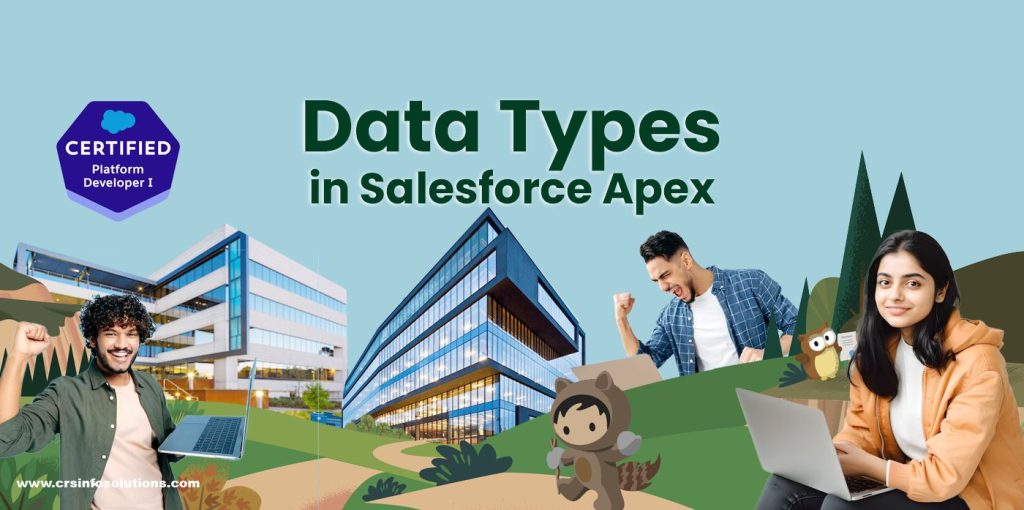
Table of Contents
- Data types
- Data types in Apex?
- Primitive Data Types
- Integer
- Boolean
- Date
- Long
- Decimal
- Double
- Time
- Enum
- String
- ID
- Blob
- sObject
- Collection
- Set
- Map
- Top 5 Interview questions
- FAQs
What are data types?
A data type in programming specifies the kind of data a variable can hold, such as numbers, text, or complex structures, defining its operations and storage. A data type is like a label for data, telling the computer what kind of information (like numbers or letters) it is and how to use it. A data type in programming is like a category for information. It tells the computer what kind of data it’s dealing with and how it can be used. For example, if you have a data type called “number,” you can do math with it, like adding or subtracting. If you have a data type called “text” (often referred to as “string”), it’s like a word or sentence, and you can do things like find the length of the word or combine it with other words.
Our Salesforce course at CRS Info Solutions offers real-time, job-oriented training designed to equip you with practical skills and knowledge. Sign up for a free demo today to experience our hands-on approach to learning Salesforce.
What are the data types available in Salesforce Apex?
Here is a list of data types supported by Apex:
In Salesforce Apex, data types are used to define the kind of data a variable can hold. Apex is a strongly-typed language, meaning that the data type of a variable is checked during compile time. The data types in Apex can be broadly categorized into Primitive, sObject, Collection, and Enum. Here’s a brief overview of each:
Check out these top Salesforce interview questions and answers for extensive knowledge and informative details about Salesforce Admin, Developer, Integration, and LWC modules.
Primitive Data Types:
- Boolean: Represents true or false values.
- Integer: Represents a 32-bit number without a decimal point.
- Long: Represents a 64-bit number without a decimal point.
- Decimal: Represents a 64-bit number with a decimal point. It’s used for precise calculations, like currency.
- Double: Represents a 64-bit number with a decimal point. It’s similar to Decimal but has double precision.
- Date: Represents a date value, consisting of a day, month, and year.
- Datetime: Represents a specific date and time, including time zone.
- Time: Represents a specific time, without a date.
- String: Represents a sequence of characters, like words or sentences.
- ID: Represents a Salesforce record’s unique identifier.
- Blob: Represents binary data, used for storing files or images.
Read more: Strings in Salesforce Apex
sObject Data Types:
Represent any object that can be stored in the Salesforce platform database. This includes standard objects like Account, Contact, Lead, Opportunity, and custom objects.
Collection Data Types:
In Salesforce Apex, collections are data structures that allow you to group and manage multiple elements. They are essential for handling lists, sets, and maps of data, making it easier to perform various operations like adding, removing, and iterating over elements. Let’s explore the three primary collection data types in Salesforce Apex: List, Set, and Map.
List (or Array)
Description
A List, also known as an array, is an ordered collection of elements that can contain duplicates. Elements in a List are indexed, meaning each element has a specific position within the collection, starting from index 0. Lists are particularly useful when you need to maintain the order of elements or when you need to access elements by their position.
Read more interesting details about List Class in Salesforce Apex
Key Features
- Ordered Collection: Elements are stored in the sequence they are added.
- Duplicates Allowed: A List can contain multiple instances of the same element.
- Indexed Access: You can access elements by their index positions.
Example
List<String> fruits = new List<String>();
fruits.add('Apple');
fruits.add('Banana');
fruits.add('Apple'); // Duplicates are allowed
System.debug(fruits[1]); // Output: BananaSet
Description
A Set is an unordered collection of unique elements. Unlike Lists, Sets do not allow duplicate elements, making them ideal for scenarios where you need to ensure that each element is distinct. Sets are useful for tasks like eliminating duplicate values, membership testing, and mathematical set operations such as union and intersection.
Full List of Data Types In Salesforce Apex
Key Features
- Unordered Collection: Elements do not have a specific order.
- No Duplicates: Each element in a Set is unique.
- Efficient Membership Testing: Quickly check if an element exists in the Set.
Example
Set<String> uniqueFruits = new Set<String>();
uniqueFruits.add('Apple');
uniqueFruits.add('Banana');
uniqueFruits.add('Apple'); // Duplicate, will not be added
System.debug(uniqueFruits.contains('Banana')); // Output: true
Map
Description
A Map is a collection of key-value pairs where each unique key maps to a single value. Keys can be any primitive data type, and values can be any type, including other collections. Maps are extremely versatile and are used when you need to associate values with unique keys, providing efficient retrieval, insertion, and deletion of key-value pairs.
Key Features
- Key-Value Pairs: Each key maps to a specific value.
- Unique Keys: Each key in the Map must be unique.
- Efficient Lookup: Quickly retrieve values based on their keys.
Example
Map<String, Integer> fruitCounts = new Map<String, Integer>();
fruitCounts.put('Apple', 10);
fruitCounts.put('Banana', 20);
System.debug(fruitCounts.get('Apple')); // Output: 10
fruitCounts.put('Apple', 15); // Updating the value for the key 'Apple'
System.debug(fruitCounts.get('Apple')); // Output: 15Read more: Variables in Salesforce Apex
Enum (Enumerated) Data Types:
Represents a set of named constants. Enums are used when a variable can only take one out of a small set of possible values.
Let’s discuss the Primitive data types, sObject, and enums in detail.
Read more: Arrays in Salesforce Apex
Primitive Data Types
Integer:
The Integer data type in Apex is designed to store whole numbers, ranging from negative to positive values, without any decimal points. It’s a 32-bit number commonly used for counting or iterating in loops. Its value ranges between -2,147,483,648 and 2,147,483,647.
Example of Integer Data Type: Imagine a scenario in an e-commerce application where the system needs to track the number of items in a shopping cart. An Integer variable, itemCount, can be utilized for this purpose. As users add or remove items from their cart, itemCount is updated to reflect the current total.
For example1:
Integer itemCount = 3;
itemCount = itemCount + 2; // Adding 2 more itemsExample2:
Readmore: Record Types in Salesforce
Integer quantity = 100;
System.debug(‘The value of the quantity variable is: ’+quantity);The system.debug statement prints the value of the quantity variable.
Collection is one of the important concept, checkout: Collections in Salesforce Apex
Boolean:
A boolean variable can only be assigned a true, false, or null value. A boolean variable is used in control statements to determine the flow of a program. It’s commonly utilized in decision-making structures to control the flow of code execution.
Example of Boolean Data Type: Consider a scenario where an application needs to verify if a user is eligible for a discount. A Boolean variable, isDiscountApplicable, can be used to store this information. If certain conditions are met, such as the user having a membership, isDiscountApplicable would be set to true, indicating eligibility for the discount.
Example 1:
Boolean isDiscountApplicable = (userMembershipStatus == 'Active');Example 2:
Boolean isCheck= true;In the above statement, we have declared the isCheck variable and initialized it to true.
Read more: Database methods – Salesforce Apex
Date:
A variable of date datatype is used to store a date. A date variable doesn’t have any information about time. A DateTime variable can be used to store time along with the date. In Apex, the Date data type is specifically used to represent dates, holding information about the day, month, and year. It’s perfect for scenarios where you need to work with dates, perform calculations, or compare different dates without the time component being a factor.
Example of Date Data Type: Imagine I’m creating a project management tool where I need to track project deadlines. I’d use a Date variable, projectDeadline, to store this information. For example:
Date projectStart = Date.newInstance(2024, 1, 1); Date projectDeadline = projectStart.addDays(30); // Setting the project deadline 30 days from the start date
In this situation, I set the projectDeadline to 30 days after the project’s start date. The Date data type ensures that I’m accurately handling and manipulating the dates for the project timeline.
Date deliveryDate= system.today();Read more: Constants – Salesforce Apex
Long:
In Apex, the Long data type is used for storing large whole numbers. It’s a 64-bit number, providing a wider range than Integer for scenarios requiring the representation of very large or small values without decimal precision.
Example of Long Data Type: Let’s say I’m working on a financial application where I need to handle large transaction amounts in cents to avoid floating point errors. I’d use a Long variable, totalTransactionAmountInCents, to store these values.
For instance:
Long totalTransactionAmountInCents = 2500000000L; totalTransactionAmountInCents = totalTransactionAmountInCents + 100000000L; // Adding 1,000,000 cents
Here, I initially have 2,500,000,000 cents, and after adding 1,000,000 more cents, totalTransactionAmountInCents reflects the new total.
Long turnOver= 21474838973344648L;Read more: Decision Making in Salesforce Apex
Decimal Data Type:
The Decimal data type in Apex is used for numbers that require high precision, such as financial calculations or measurements. It’s a 64-bit number and is particularly useful when you need accuracy for numbers with decimal points.
Example of Decimal Data Type: Let’s say I’m developing a billing system where precise calculations are crucial. I’d use a Decimal variable, itemPrice, to store the price of each item.
For example:
Decimal itemPrice = 19.99; Decimal taxRate = 0.08;
Decimal totalPrice = itemPrice + (itemPrice * taxRate); // Calculating total price including taxIn this case, I calculate the total price by adding the item price and the tax. The Decimal data type ensures that the calculations are precise.
Double Data Type:
In Apex, the Double data type is ideal for numbers that require a large range and can have decimal points. It’s a 64-bit number, similar to Decimal, but it’s more suitable for scientific calculations or when you’re dealing with very large or very small numbers and precision is less critical compared to Decimal.
Readmore: Validation Rules in Salesforce
Example of Double Data Type: Suppose I’m working on an astronomy application where I need to handle astronomical distances. I’d use a Double variable, distanceToStars, to store these massive values.
For instance:
Double distanceToStars = 4.22; // Distance to the nearest star in light-years
Double speedOfLight = 299792.458; // Speed of light in km/s
Double timeInYears = distanceToStars / speedOfLight; // Calculating time in yearsHere, I calculate the time it takes for light to travel from the nearest star to Earth, using Double to handle the vast distances and speeds involved.
Read more: Loops in Salesforce Apex
Time Data Type:
The Time data type in Apex is tailored for situations where only the time of day matters, independent of any specific date. It’s ideal for tracking daily routines, store hours, or any scenario where the focus is solely on the time, not the date.
Example of Time Data Type: Let’s say I’m setting up a scheduler for daily reminders in an application. I’d use a Time variable, reminderTime, to consistently trigger reminders at a specific time each day.
For instance:
Time reminderTime = Time.newInstance(14, 30, 0, 0); // 2:30 PM
System.debug('Daily reminder set for: ' + reminderTime);In this scenario, reminderTime is set to 2:30 PM, utilizing the Time data type to ensure the reminder triggers at the exact same time every day, independent of the date.
Read more: Classes in Salesforce Apex
Enum:
Enum Data Type: In Apex, the Enum data type is a special construct used to define a collection of constants, providing a clear and concise way to represent a fixed set of values. Enums are great for enhancing code readability and ensuring values are restricted to predefined options, reducing errors and simplifying decision-making processes in code.
Example of Enum Data Type: When I’m coding the status levels for a ticketing system in my Salesforce app, I use an Enum to represent the possible states.
For instance:
public Enum TicketStatus {
NEW, OPEN, PENDING, RESOLVED, CLOSED
}
TicketStatus currentStatus = TicketStatus.NEW;Here, currentStatus holds a value from the predefined set of statuses in TicketStatus, ensuring consistency and clarity in tracking the lifecycle of a ticket.
public enum CompassDirection {
North, South, East,West
}
CompassDirection obj = CompassDirection.East;Read more: Objects in Salesforce Apex
String Data Type:
The String data type in Apex is used to handle text. It can store anything from a single character to a lengthy paragraph, making it incredibly versatile for holding names, addresses, or any other textual information that an application might need to process or display.
Example of String Data Type: If I’m developing a customer management system, I’d use a String variable, customerName, to store a customer’s full name.
For instance:
String customerName = 'Jane Doe';
System.debug('Processing information for customer: ' + customerName);Here, customerName holds the text ‘Jane Doe’. Using the String data type allows me to easily manage and manipulate text-based data like customer names in the system.
ID Data Type:
In Apex, the ID data type uniquely identifies Salesforce records. It’s crucial for associating data with specific records, such as accounts, contacts, or custom objects. Each ID is unique, ensuring precise identification and secure handling of Salesforce records within the platform.
Example of ID Data Type: When I’m coding a function to update contact information, I use an ID variable, contactId, to pinpoint the exact contact record.
For example:
ID contactId = '0031N00001bXkQ9QAK';
Contact contactRecord = [SELECT Name, Email FROM Contact WHERE Id = :contactId];In this snippet, contactId uniquely identifies a contact record, allowing my code to fetch and interact with the correct data securely and efficiently.
Readmore: Custom Page Layouts in Salesforce
Blob Data Type:
In Apex, the Blob data type is utilized to store binary data, which can be anything from file content to images. It’s especially handy when you need to handle complex data that doesn’t fit traditional text or numerical types, ensuring versatility and robustness in data management within Salesforce.
Example of Blob Data Type:
Suppose I’m creating a feature to handle file uploads in a Salesforce application. I’d use a Blob variable, fileContent, to store the binary data of the uploaded file.
For instance:
Blob fileContent = Blob.valueOf('Hello, this is a sample file content.');
Attachment fileAttachment = new Attachment(Body = fileContent, Name = 'SampleFile.txt');
insert fileAttachment;In this scenario, fileContent holds the binary content of a file, allowing me to manage and store it as an attachment in Salesforce efficiently and securely.
Checkout: Interfaces in Salesforce Apex
sObject Data Type:
In Apex, the sObject data type represents Salesforce objects, both standard and custom. It’s a versatile data type used to interact with any record in Salesforce, encompassing fields, relationships, and metadata. sObjects are fundamental for CRUD operations, enabling robust data management and manipulation.
Example of sObject Data Type: When I’m working with account records in a Salesforce application, I use the sObject data type to represent these records.
For instance:
Readmore: Record Types in Salesforce
Account myAccount = new Account(Name='Acme Corporation', Industry='Technology'); insert myAccount;Here, myAccount is an sObject variable representing an Account record. Using sObject allows me to create, query, and manipulate Salesforce records efficiently, making it an essential tool in my Apex development toolkit.
//Declaring a sObject variable of type contact
Contact contact = new Contact();//Assignment of values to the contact fields
contact.FirstName = ‘Test’;
contact.LastName = ‘Name’;Readmore: Decision Making in Salesforce Apex
Collection Data Types:
In Apex, Collection data types include Lists, Sets, and Maps. These are powerful structures for storing and organizing data efficiently. Lists maintain an ordered collection of elements, Sets ensure unique elements, and Maps hold key-value pairs, allowing for fast retrieval based on keys.
Example of Collection Data Types: When managing a set of customer names in my Salesforce app, I use a List for ordered storage, a Set to avoid duplicates, and a Map for quick access. For instance:
List<String> customerNames = new List<String>{'Alice', 'Bob'};
Set<String> uniqueCustomerNames = new Set<String>{'Alice', 'Bob'};
Map<Id, String> customerIdToName = new Map<Id, String>{'001xx000003NG5qAAG' => 'Alice'};Readmore: Permission Sets in Salesforce
Set Data Type:
In Apex, the Set data type is a collection that stores unique elements, preventing any duplicates. It’s incredibly useful when you need to ensure that each element appears only once, regardless of the order. Sets are often used for filtering and fast existence checks, thanks to their efficient data handling.
Example of Set Data Type: When I need to track unique customer IDs in my Salesforce app to avoid processing duplicates, I use a Set.
For instance:
Set<Id> uniqueCustomerIds = new Set<Id>();
uniqueCustomerIds.add('001xx000003NG5qAAG');
uniqueCustomerIds.add('001xx000003NG5qAAG'); // This won't be added againHere, uniqueCustomerIds ensures that each customer ID is stored only once, making my data processing more efficient and reliable.
Map Data Type:
In Apex, the Map data type is a collection that associates unique keys with individual values. It’s extremely efficient for retrieving values when you know the key, making it ideal for situations where quick access and data association are crucial. Maps are frequently used for relationship handling and data structuring in complex applications.
Example of Map Data Type: When I’m handling product inventory in my Salesforce app, I use a Map to link product IDs with their stock counts.
For instance:
Map productStockCount = new Map();
productStockCount.put('a045000000XtXYZ', 150);
productStockCount.put('a045000000XtXYZ', 120); // Updates the stock countReadmore: Role in Salesforce
In this example, productStockCount efficiently keeps track of each product’s stock, allowing me to quickly update or retrieve the stock count based on the product ID.
Read more: Constants in Salesforce Apex
Top 5 Interview questions on Salesforce Apex Data types for beginners
1. Can you explain what primitive data types are in Apex and give an example of how and when you might use each type?
In Apex, understanding and effectively using primitive data types is fundamental to writing efficient and reliable code. These types include Integer, Boolean, String, among others, each tailored for specific kinds of data. For example, I use Integers for numerical operations that don’t require decimals, perfect for scenarios like counting loop iterations or managing quantities. The Boolean data type is my go-to when I need to control the flow of my program based on certain conditions, as it can only hold true or false values. For textual data, such as user names or messages, I rely on the String data type because of its flexibility and ease of use in various operations like concatenation or comparison.
Readmore: Data Loader Management in Salesforce
When precision is critical, especially in scenarios like financial calculations, I prefer using the Decimal data type to avoid the common pitfalls of floating-point arithmetic, ensuring accuracy down to the last decimal. Each primitive data type in Apex has its purpose and understanding when and how to use each type is key to writing clean, efficient, and bug-free code. As a developer, I find that having a solid grasp of these data types allows me to implement solutions that are not only effective but also scalable and maintainable.
Read more: What is Apex?
2. How do you choose between using a List, a Set, or a Map in Apex, and what are the key differences between these collection types?
Choosing the right collection type in Apex, whether it’s a List, a Set, or a Map, is crucial for writing efficient and readable code. When I need to maintain an ordered collection of elements and possibly contain duplicates, I go for a List. It’s incredibly handy when the sequence matters, like when I’m processing records in a specific order or when I need to access elements by their index. Sets are my choice when I need to ensure uniqueness among the elements, as it automatically filters out any duplicates. This is especially useful when I’m dealing with large datasets and need to prevent processing the same record more than once, enhancing the performance by avoiding unnecessary operations.
Readmore: Classic Email Templates in Salesforce
Maps are particularly powerful when I need to establish a one-to-one relationship between a unique key and its corresponding value. They enable me to quickly retrieve data without needing to iterate through the entire collection, significantly optimizing performance. For instance, when I’m working with a large set of data and need to retrieve specific records based on a unique identifier, a Map makes it incredibly efficient. The key aspect is to understand the nature of the data and the operations I need to perform. By carefully choosing the appropriate collection type, I can ensure my code is not only efficient but also clear and maintainable, making it easier for others (and future me) to understand and work with.
3. What is an sObject in Apex, and how does it differ from primitive data types?
In Apex, sObjects are quite special, and understanding them is key to effectively working with Salesforce’s data model. An sObject can represent any record in Salesforce, whether it’s a standard object like Account or Contact, or a custom object unique to a specific organization. These sObjects are more than just primitive data types; they’re complex structures that encapsulate fields, relationships, and record data. For instance, when I’m working on automating a sales process, I use sObjects to interact with Account or Opportunity records, allowing me to read and manipulate the data just like I would interact with a complex data structure in traditional programming.
Readmore: Approval Process in Saleforce
What makes sObjects really stand out is their dynamic nature. Unlike primitive data types that represent singular values like numbers or strings, an sObject can hold a wealth of information, similar to a row in a database table. Each field of an sObject can be thought of as a column in the table, holding specific attributes about the record. This structure is incredibly powerful in Salesforce development, as it allows me to not only access and manipulate data in a straightforward manner but also leverage Salesforce’s robust data security model. Whether I’m querying data, updating records, or creating new ones, working with sObjects ensures that I’m interacting with Salesforce data in a way that’s both efficient and aligned with best practices.
Readmore: Security in Salesforce Apex
4. In Apex, what is an Enum, and can you provide a scenario where using an Enum would be advantageous?
In Apex, Enums, short for Enumerated types, are a game-changer when it comes to enhancing code clarity and ensuring consistency. Enums allow me to define a set of named constants, making my code more readable and less error-prone. For instance, when I’m dealing with a set of predefined categories or statuses in an application, such as order statuses (Pending, Shipped, Delivered), using Enums ensures that only valid values are used throughout the code. This not only makes the code self-documenting but also significantly reduces the risk of typos or invalid values, as the compiler can check for errors at compile time.
Readmore: Relationship Fields in Salesforce.
The beauty of using Enums in Apex is the clarity it brings to the decision-making structures in my code. Instead of relying on hard-coded string or integer values, Enums make the code more intuitive. For example, when I implement business logic that varies based on a record’s status, using Enums allows me to write switch statements or conditional logic that is easy to understand and maintain. The ability to iterate over the values of an Enum or retrieve the name of a specific Enum value further enhances the flexibility and power of my code. In essence, Enums in Apex help me write code that is not only robust and less prone to errors but also a lot more aligned with the business logic it represents.
5. Can you describe a situation where you would use a Long data type instead of an Integer, and why?
When I’m developing in Apex and faced with the choice between using a Long or an Integer data type, my decision hinges on the range of values I expect to handle. Integer, being a 32-bit number, is suitable for most scenarios where the numbers aren’t exceedingly large. It’s my go-to for indexing, counting, or any other operation where the numbers stay within a reasonable range. However, when I anticipate the numbers to exceed the capacity of Integer, that’s when I lean towards using a Long. This 64-bit data type can handle much larger numbers, making it ideal for situations where the Integer’s limit might be a constraint, like processing high-volume data or dealing with system-generated unique identifiers that require a broader range.
Choosing the right data type is crucial for not just ensuring the accuracy of my computations but also for optimizing the performance of the application. Using a Long when an Integer would suffice could lead to unnecessary consumption of resources, while opting for an Integer when the numbers could exceed its limit risks data overflow and inaccuracies. That’s why, when I’m in doubt or expect large numerical values, I prefer the safety net that Long provides. It’s about striking the right balance based on the application’s requirements, ensuring the data is handled efficiently, accurately, and effectively.
Readmore: Arrays in Salesforce Apex
You can read the previous article Salesforce Apex Tutorial – Chapter 3: Apex Examples and next article Salesforce Apex Tutorial – Chapter 5: Apex Variables.
Learn Salesforce in Bangalore: Elevate Your Career with Top Skills and Opportunities
Salesforce is rapidly becoming an essential skill for professionals in tech-driven cities like Bangalore. As one of India’s premier IT hubs, Bangalore is home to numerous software companies that rely on Salesforce for customer relationship management (CRM) and business operations. Gaining expertise in Salesforce, particularly in areas like Salesforce Admin, Developer (Apex), Lightning, and Integration, can significantly enhance your career prospects in Bangalore. The demand for these specialized skills is high, and the associated salaries are competitive.
Why Salesforce is a Key Skill to Learn in Bangalore
Bangalore has established itself as a leading player in India’s IT sector, with a strong presence of multinational corporations and a growing demand for skilled professionals. Salesforce, being a top CRM platform, is central to this demand. Salesforce training in Bangalore offers a distinct advantage due to the city’s dynamic job market. Major software firms such as Deloitte, Accenture, Infosys, TCS, and Capgemini are consistently looking for certified Salesforce professionals. These companies require experts in Salesforce modules like Admin, Developer (Apex), Lightning, and Integration to manage and optimize their Salesforce systems effectively.
Certified Salesforce professionals are not only in demand but also command competitive salaries. In Bangalore, Salesforce developers and administrators enjoy some of the highest salaries in the tech industry. This makes Salesforce a highly valuable skill, offering excellent opportunities for career growth and financial success. Securing Salesforce certification from a trusted institute can boost your employability and set you on a path to success.
Why Choose CRS Info Solutions in Bangalore
CRS Info Solutions is a leading institute for Salesforce training in Bangalore, offering comprehensive courses in Admin, Developer, Integration, and Lightning Web Components (LWC). Their experienced instructors provide not just theoretical knowledge, but also hands-on experience, preparing you for real-world applications. CRS Info Solutions is committed to helping you become a certified Salesforce professional and launching your career with confidence. With their practical approach and extensive curriculum, you’ll be well-equipped to meet the demands of top employers in Bangalore. Start learning today.
FAQs
1. What are the primitive data types in Apex?
Primitive data types in Apex are the foundational data types that represent single values. The main primitive types include Integer, Double, Boolean, String, Date, Datetime, and ID. Each of these types has specific uses and properties that enable developers to manage data effectively.
For example, Integer is used for whole numbers and is helpful when counting or iterating. Double, on the other hand, allows for floating-point numbers, which are crucial when working with currency or precise measurements.
Code Example:
Integer totalCount = 100;
Double totalPrice = 19.99;
Boolean isAvailable = true;
String productName = 'Gadget';
Date releaseDate = Date.newInstance(2024, 1, 1);
Datetime lastUpdated = Datetime.now();
ID accountId = '0012w00000D1XYZ'; // Example Salesforce ID2. What is the String data type?
The String data type in Apex is designed to hold sequences of characters, making it suitable for storing any textual data. Strings can be manipulated using various methods, such as concatenation, substring extraction, and case conversion. Given that strings are immutable, any operation that alters a string will result in the creation of a new string rather than modifying the original.
For instance, strings are often used for user input, messages, or descriptions, and developers can leverage built-in string methods to handle text efficiently.
Code Example:
String welcomeMessage = 'Welcome to Salesforce!';
String userName = 'Alice';
String personalizedMessage = welcomeMessage + ' Hello, ' + userName + '!';
System.debug(personalizedMessage); // Outputs: Welcome to Salesforce! Hello, Alice!3. How does the Boolean data type work?
The Boolean data type represents a logical value, which can be either true or false. It is commonly used for conditions and flags throughout the Apex code to control the flow of execution. For example, Boolean variables are frequently employed in if-else statements or loops to determine whether a specific action should be executed.
This makes the Boolean type crucial for decision-making processes in your code.
Code Example:
Boolean isUserLoggedIn = false;
if (isUserLoggedIn) {
System.debug('User is logged in.');
} else {
System.debug('User is not logged in.');
}4. What is the purpose of the Integer and Double data types?
Integer is used for whole numbers (e.g., -1, 0, 42), while Double is utilized for decimal values (e.g., 3.14, -0.001). These data types are essential for performing arithmetic operations, such as addition, subtraction, and multiplication.
Using Integer and Double helps you manage numerical data, such as calculating totals, averages, or any mathematical computations needed in business logic.
Code Example:
Integer quantity = 25;
Double pricePerUnit = 15.75;
Double totalPrice = quantity * pricePerUnit;
System.debug('Total Price: ' + totalPrice); // Outputs: Total Price: 393.755. How do Date and Datetime differ?
The Date data type represents a calendar date without a time component (year, month, day), while the Datetime type includes both date and time down to the millisecond. This distinction is important for applications that require precise scheduling or time tracking, as using the wrong data type can lead to incorrect calculations or data representation.
For instance, if you’re recording the start and end times of an event, you’ll want to use Datetime. If you’re only concerned with the date of an event, use Date.
Code Example:
Date eventDate = Date.newInstance(2024, 10, 1);
Datetime eventStartTime = Datetime.newInstance(2024, 10, 1, 14, 0, 0);
System.debug('Event Date: ' + eventDate); // Outputs: Event Date: 2024-10-01
System.debug('Event Start Time: ' + eventStartTime); // Outputs: Event Start Time: 2024-10-01 14:00:006. What is the List data type in Apex?
The List data type is an ordered collection that can contain multiple elements of the same data type, allowing duplicates. Lists are dynamic in nature, meaning you can add or remove elements as needed. Lists are particularly useful for scenarios where the order of elements matters or when you need to iterate through a collection of items.
For example, if you’re collecting user inputs or managing multiple records, a List allows for efficient storage and retrieval.
Code Example:
List<String> fruitList = new List<String>{'Apple', 'Banana', 'Orange'};
fruitList.add('Grapes'); // Adding another fruit
System.debug(fruitList); // Outputs: (Apple, Banana, Orange, Grapes)7. What is a Map in Apex?
A Map is a collection of key-value pairs, where each key is unique, and it can be used to retrieve values based on their associated keys. Maps are beneficial for quickly looking up values without needing to search through a list, making them ideal for scenarios where you need to maintain associations between different types of data.
For instance, you can use a Map to associate usernames with user IDs, enabling efficient data retrieval based on username.
Code Example:
Map<String, Integer> studentScores = new Map<String, Integer>();
studentScores.put('Alice', 95);
studentScores.put('Bob', 85);
System.debug('Alice\'s Score: ' + studentScores.get('Alice')); // Outputs: Alice's Score: 958. How does the Set data type function?
A Set is an unordered collection of unique elements, meaning it does not allow duplicates. Sets are useful for managing collections of items where the uniqueness of each element is critical. They offer efficient methods for operations such as union, intersection, and difference, which can be handy in various data manipulation tasks.
Using a Set is beneficial when you need to ensure that a collection of items, such as user IDs or email addresses, remains distinct.
Code Example:
Set<String> uniqueCities = new Set<String>{'New York', 'Los Angeles', 'Chicago', 'New York'};
System.debug(uniqueCities); // Outputs: (New York, Los Angeles, Chicago)9. What is the Object data type?
The Object data type in Apex is a generic data type that can hold a reference to any type of object. It is particularly useful when the type of data is not known at compile time or when you’re working with dynamic data structures. However, since it is generic, you must cast it back to its specific type before use.
This flexibility allows developers to write more generalized and reusable code.
Code Example:
Object genericData = 'This can be any type of data';
System.debug(genericData);10. How are SObjects used in Apex?
SObjects represent Salesforce objects, such as Account, Contact, or any custom objects defined in your Salesforce organization. They are the core of data management in Salesforce and allow developers to create, read, update, and delete records programmatically.
Using SObjects, you can manipulate data directly in Salesforce, making it crucial for any application that needs to interact with Salesforce data.
Code Example:
Account newAccount = new Account(Name = 'Acme Corp', Industry = 'Technology');
insert newAccount; // Inserts the new Account record into Salesforce
System.debug('New Account ID: ' + newAccount.Id);Through this experience, I was able to lead the team in implementing the microservices architecture successfully. It allowed the system to become more scalable and resilient, something that directly impacted the client’s ability to handle higher user traffic. This experience reinforced my belief that with the right approach and resources, I can quickly acquire new skills and apply them effectively in a professional setting.
Conclusion
Understanding the full range of data types in Salesforce Apex is fundamental for any developer working within the platform. Each data type, from primitive types like Integer, String, and Boolean to complex types like List, Map, Set, and SObject, serves a specific function, allowing you to handle data more effectively and efficiently. These data types form the backbone of how information is stored, processed, and manipulated in Apex, enabling developers to build robust, scalable applications tailored to business needs.
By mastering these data types, you unlock the ability to control data flow, optimize performance, and enhance the functionality of your Salesforce applications. Proper use of these types also ensures better maintainability and clarity of code, which leads to fewer errors and more efficient solutions. As Apex is deeply integrated with Salesforce’s data model, a strong grasp of these data types is crucial for maximizing the platform’s potential and delivering superior user experiences.
In essence, these data types are not just building blocks—they are the key to unlocking the full power of Salesforce development, enabling seamless integration with the platform’s extensive features and empowering you to create more dynamic, efficient, and responsive applications.
Learn Salesforce in Bangalore: Elevate Your Career with Top Skills and Opportunities
Salesforce is rapidly becoming an essential skill for professionals in tech-driven cities like Bangalore. As one of India’s premier IT hubs, Bangalore is home to numerous software companies that rely on Salesforce for customer relationship management (CRM) and business operations. Gaining expertise in Salesforce, particularly in areas like Salesforce Admin, Developer (Apex), Lightning, and Integration, can significantly enhance your career prospects in Bangalore. The demand for these specialized skills is high, and the associated salaries are competitive.
Why Salesforce is a Key Skill to Learn in Bangalore
Bangalore has established itself as a leading player in India’s IT sector, with a strong presence of multinational corporations and a growing demand for skilled professionals. Salesforce, being a top CRM platform, is central to this demand. Salesforce training in Bangalore offers a distinct advantage due to the city’s dynamic job market. Major software firms such as Deloitte, Accenture, Infosys, TCS, and Capgemini are consistently looking for certified Salesforce professionals. These companies require experts in Salesforce modules like Admin, Developer (Apex), Lightning, and Integration to manage and optimize their Salesforce systems effectively.
Certified Salesforce professionals are not only in demand but also command competitive salaries. In Bangalore, Salesforce developers and administrators enjoy some of the highest salaries in the tech industry. This makes Salesforce a highly valuable skill, offering excellent opportunities for career growth and financial success. Securing Salesforce certification from a trusted institute can boost your employability and set you on a path to success.
Why Choose CRS Info Solutions in Bangalore
CRS Info Solutions is a leading institute for Salesforce training in Bangalore, offering comprehensive courses in Admin, Developer, Integration, and Lightning Web Components (LWC). Their experienced instructors provide not just theoretical knowledge, but also hands-on experience, preparing you for real-world applications. CRS Info Solutions is committed to helping you become a certified Salesforce professional and launching your career with confidence. With their practical approach and extensive curriculum, you’ll be well-equipped to meet the demands of top employers in Bangalore. Start learning today.or a free demo at CRS Info Solutions Salesforce Bangalore.

