
Salesforce CPQ Interview Questions and Expert Answers
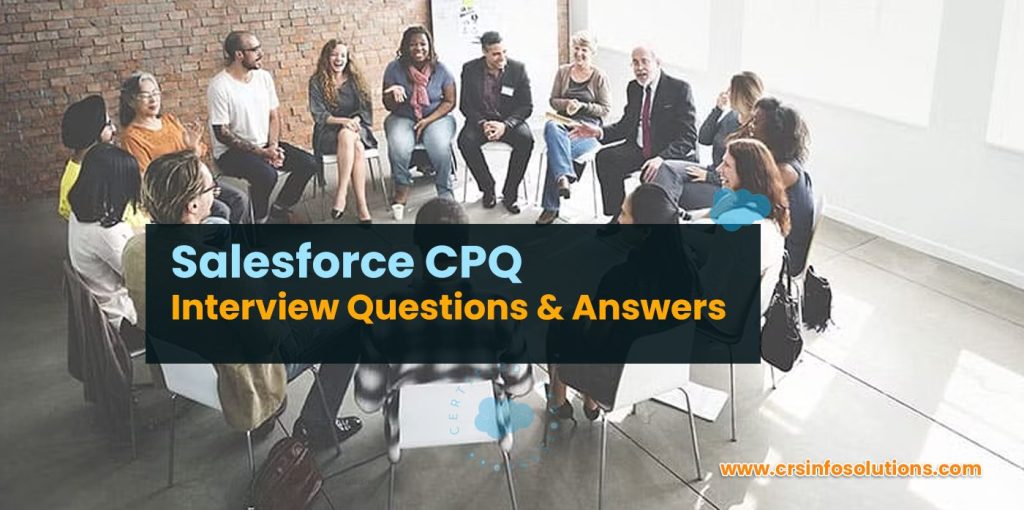
Table of contents
- What is CPQ and why is it significant?
- What is a Price Rule in CPQ
- What are CPQ Twin Fields?
- What are Contract Amendments?
- Primary components of a CPQ application
- What is the difference between CRM and CPQ?
- Scenario-Based-Interview-Questions on Salesforce CPQ
- What do you mean by the “Price List”?
Salesforce CPQ (Configure, Price, Quote) is an advanced sales tool designed to streamline the entire sales process, from product configuration to pricing and quoting. As businesses increasingly adopt Salesforce CPQ to enhance their sales efficiency and accuracy, the demand for skilled CPQ professionals continues to grow. Preparing for Salesforce CPQ interview questions is essential for anyone looking to excel in this competitive field.
Join our exclusive free demo on the Salesforce CPQ Course at CRS Info Solutions! With the Salesforce CPQ Course, you’ll receive expert-led training that’s tailored to help you succeed. This Salesforce CPQ Course ensures you’re well-prepared with hands-on exercises, interview preparation, and certification guidance. You’ll gain practical experience and master essential skills to tackle real-world challenges. Enhance your abilities, and step up your career with this comprehensive learning journey. Don’t miss out on this opportunity!
This preparation not only helps candidates understand the intricacies of CPQ but also equips them with the knowledge needed to effectively configure products, apply pricing rules, and generate accurate quotes. With the growing reliance on digital transformation, expertise in Salesforce CPQ is becoming a highly sought-after skill in the job market.
Understanding Salesforce CPQ and its components is crucial for success in interviews. Candidates should be well-versed in configuring product bundles, setting up pricing rules, and managing quote templates. By mastering these areas, they can demonstrate their ability to streamline sales processes and contribute to organizational efficiency. Additionally, the ability to handle complex pricing scenarios and integrate CPQ with Salesforce CRM is highly valued.
As more companies seek to optimize their sales operations, the need for proficient Salesforce CPQ professionals is on the rise, making it a promising career path for those who prepare thoroughly for their interviews.
Read more: Product Configuration in Salesforce CPQ
1. What is CPQ and why is it significant?
CPQ stands for Configure, Price, Quote. It’s a software tool designed to help businesses make their sales process a lot smoother. Basically, CPQ helps sales teams put together accurate quotes quickly by automating the configuration of products, calculating the right prices, and generating quotes with just a few clicks.
Think about it like this: If you’re selling a product that has a lot of options and pricing rules, doing all that manually can be a real pain and can lead to mistakes. CPQ takes care of that for you. You enter the customer’s requirements, and CPQ handles the rest—figuring out the right configuration, applying the necessary pricing adjustments, and creating a professional quote. It ensures everything is accurate and speeds up the whole quoting process.
The big deal about CPQ is how it makes things more efficient and accurate. It lets sales teams get quotes out faster, which means quicker sales and happier customers. By automating those tricky pricing and configuration tasks, it cuts down on errors and lets sales reps focus more on selling instead of getting caught up in the details. It’s really a game-changer for managing complex sales and boosting overall sales performance.
For example, imagine a company that sells customized industrial machinery. Each machine can be tailored with various components, upgrades, and service options. Pricing can vary based on the specific configuration and volume of the order. Without CPQ, generating a quote for a complex machine could involve a lot of manual calculations and checks, leading to potential errors and delays. With CPQ, once the customer specifies their needs, the system automatically configures the machine, applies the appropriate pricing rules, and produces a detailed, accurate quote in a fraction of the time. This not only speeds up the sales process but also ensures that all pricing and configurations are correct, making it easier for the sales team to handle complex orders efficiently.
Enroll in our 100% Job placement assistance Salesforce course program today and take advantage of our free demo to learn more.
Why it is Significant?
Accuracy and Consistency: CPQ systems minimize errors and discrepancies by automating the configuration and pricing processes. This ensures that quotes are accurate and consistent with company policies, reducing the risk of costly mistakes and miscommunications.
Faster Sales Cycles: By streamlining the quoting process, CPQ tools significantly speed up the time it takes to generate and deliver quotes. This accelerated process helps sales teams respond to customer inquiries more quickly, enhancing the chances of closing deals faster.
Enhanced Customer Experience: With CPQ, sales teams can provide customers with tailored, well-structured quotes that reflect their specific needs and preferences. This personalized approach improves customer satisfaction and can lead to stronger client relationships.
Increased Sales Efficiency: CPQ systems streamline the sales workflow by automating repetitive tasks, such as price calculations and proposal generation. This allows sales representatives to focus more on strategic activities and engaging with customers, ultimately boosting productivity.
Improved Pricing and Discount Management: CPQ solutions incorporate pricing rules and discount structures, ensuring that all quotes adhere to predefined guidelines. This helps maintain profit margins and enforce pricing strategies, reducing the risk of unauthorized discounts and pricing errors.
Read more: Introduction to Salesforce CPQ
2. What is a Summary Variable and how does it differ from a Roll Up Summary?
When we’re talking about CPQ, a Summary Variable is a tool used to aggregate or summarize data from different parts of a quote or configuration. Essentially, it lets you gather and display values like totals or averages in a way that’s easy to use across your quote. For example, if you want to calculate the total price of all the items in a quote, you’d use a Summary Variable to pull together those figures into a single number that’s displayed where you need it.
On the other hand, a Roll-Up Summary is a specific type of summary feature, often used in CRM systems like Salesforce, that aggregates data from related records. Let’s say you have a parent record, like an account, and several child records, like opportunities. A Roll-Up Summary would let you automatically calculate and display data like the total value of all opportunities associated with that account. So, it rolls up values from those child records to the parent record.
The main difference between the two is that Summary Variables are generally used within the context of a single quote or configuration in CPQ to summarize data relevant to that specific quote. Roll-Up Summaries, on the other hand, are used to aggregate data from multiple related records across a broader system, like summarizing data from different opportunities into one account record.
A Roll Up Summary, typically used in CRM systems, aggregates data from related records into the parent record, such as summing up total sales from related opportunities.
Comparison Table:
| Feature | Summary Variable | Roll Up Summary |
|---|---|---|
| Use Case | CPQ calculations and logic | CRM data aggregation |
| Scope | Within a quote | Across related CRM records |
| Flexibility | Highly customizable calculations | Predefined aggregation types |
Read more : Salesforce cpq interview questions part 2
3. What is a Price Rule in CPQ?
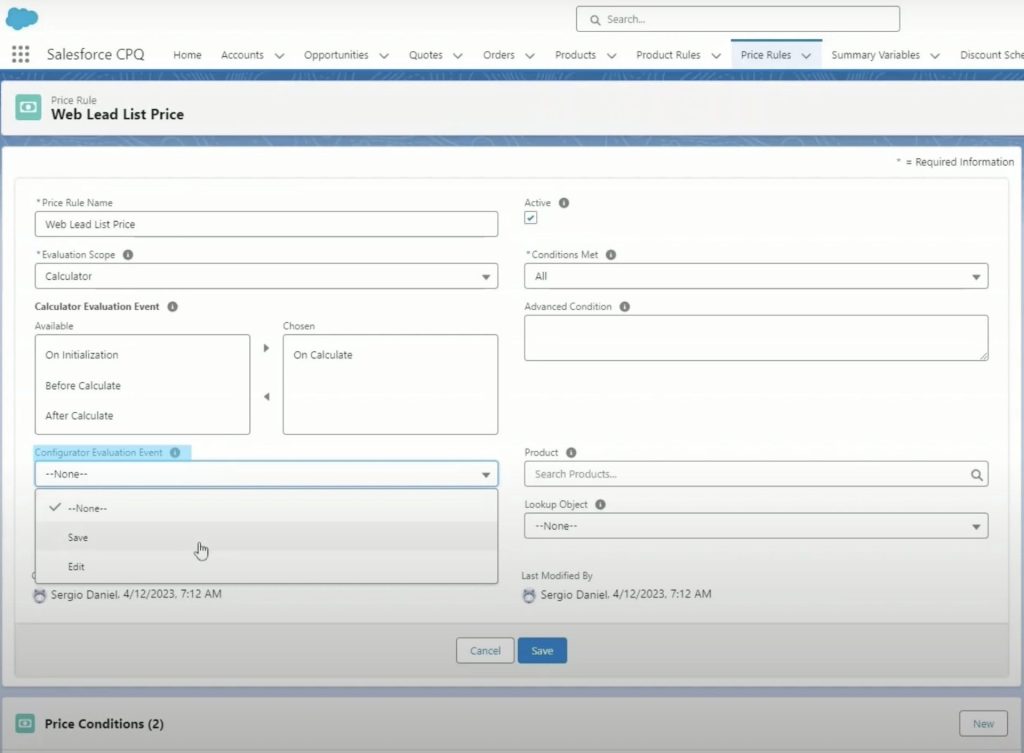
So, a Price Rule in CPQ, which stands for Configure, Price, Quote, is basically a way to automate pricing adjustments based on certain conditions. Imagine you’re setting up a quote for a customer, and you have specific criteria that need to be met for pricing adjustments—like applying a discount if they buy in bulk or adding a surcharge based on product options. Price Rules handle all that automatically.
For example, let’s say you have a rule that gives a 15% discount when an order exceeds 50 units. With a Price Rule in place, once the system detects that the quantity ordered is over 50, it automatically applies that discount. This way, you don’t have to manually calculate and adjust the price each time, which saves a lot of time and reduces the chance of errors.
In essence, Price Rules help keep everything consistent and accurate. They streamline the process by ensuring that all pricing changes are handled systematically according to the rules you’ve set up, making the quoting process faster and more reliable. It’s all about making sure that pricing is handled correctly without getting bogged down in the details every time you put together a quote.
Read more: Quote Configuration in Salesforce CPQ
4. What defines a Bundle in CPQ?
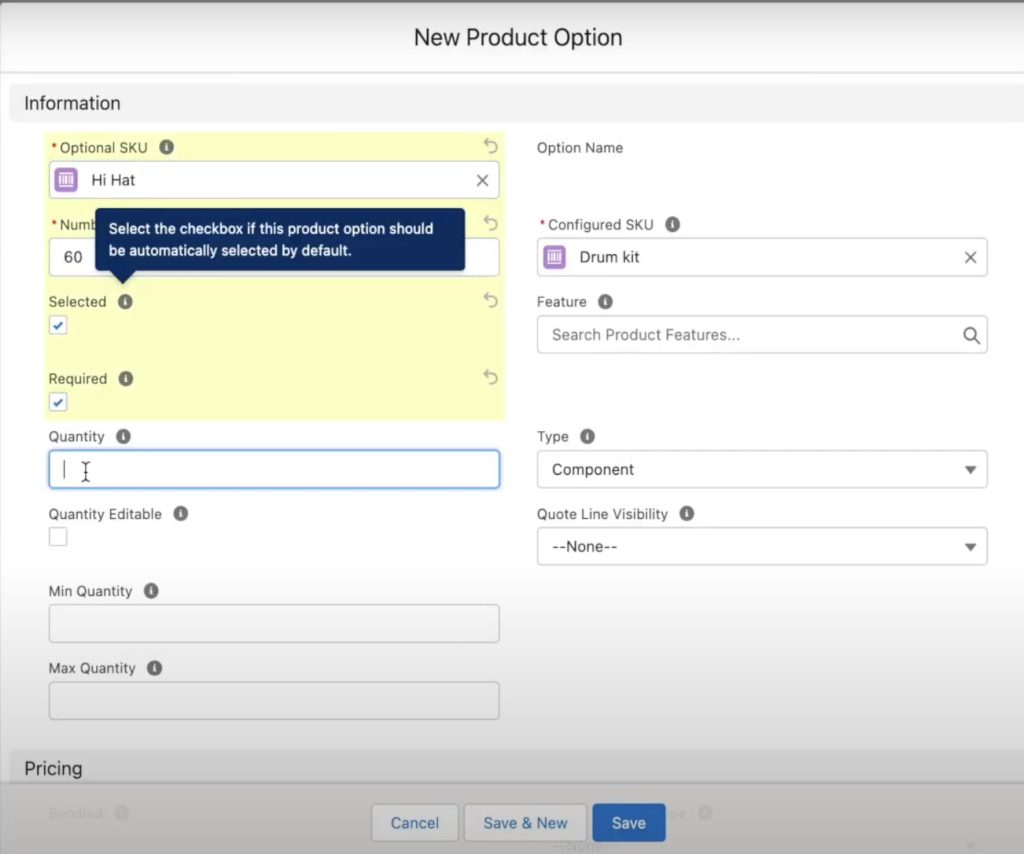
Think of a Bundle as a way to group related products or services together into a single offering. It’s like creating a package deal where you’re combining several items into one cohesive product offering.
Here’s how it works: A Bundle in CPQ is essentially a main product that includes multiple related components or options. There are a couple of key parts to it:
- Main Product: This is the core item of the Bundle. It’s the primary product that you’re offering, like a base model of a computer or a software suite.
- Product Options: These are the additional components or add-ons that come with the main product. For example, if the main product is a computer, the options might include extra memory, a printer, or specialized software. These options enhance or complement the main product and can often be selected or configured by the sales rep when creating the quote.
- Configuration Rules: Bundles often come with rules that guide how the options can be selected. For instance, a configuration rule might ensure that if a certain software package is selected, it automatically includes a particular accessory. This helps in creating a coherent and functional package for the customer.
Bundles help you offer more comprehensive solutions to your customers. Instead of selling each product separately, you provide a complete package that meets their needs. It also streamlines the quoting process by automatically including the related options and configurations.
So, a Bundle in CPQ is defined by its main product, the associated options or components, and the rules that govern how these items can be combined. It’s all about creating a packaged deal that makes it easier for customers to get everything they need in one go.
5. How does a Product Rule function in CPQ?
Imagine you’re setting up a quoting system where you need to make sure certain conditions are met when a sales rep is creating a quote. Product Rules are like the gatekeepers that enforce those conditions and ensure everything is configured correctly.
Here’s how it works: Product Rules help you define and automate specific criteria that must be met for your products to be included in a quote. There are a few types of Product Rules—like Validation Rules, Selection Rules, and Filter Rules—each serving a different purpose.
Validation Rules check if the products and configurations meet your company’s requirements. For example, if a certain product requires another product or accessory to function correctly, a Validation Rule ensures that this accessory is included before the quote can be finalized.
Selection Rules help guide users in selecting the right products based on other choices made in the quote. Let’s say you have a base product and several add-ons. A Selection Rule might automatically recommend or select certain add-ons based on the base product chosen, making sure the quote always includes compatible options.
Filter Rules control which products are available for selection based on the current configuration. For example, if a particular configuration makes certain options irrelevant or unavailable, Filter Rules hide those options so they’re not even presented to the sales rep.
Product Rules help streamline the quoting process, ensuring that every quote is accurate and complies with your business rules. They reduce the chances of errors and make sure that all necessary configurations and conditions are met before a quote is finalized.
So, Product Rules are essentially there to automate and enforce the right choices and configurations, making the quoting process more efficient and error-free.
Read more: Advanced Product Rules in Salesforce CPQ
6. What is the difference between a Subscription Product and a One-Time Product?
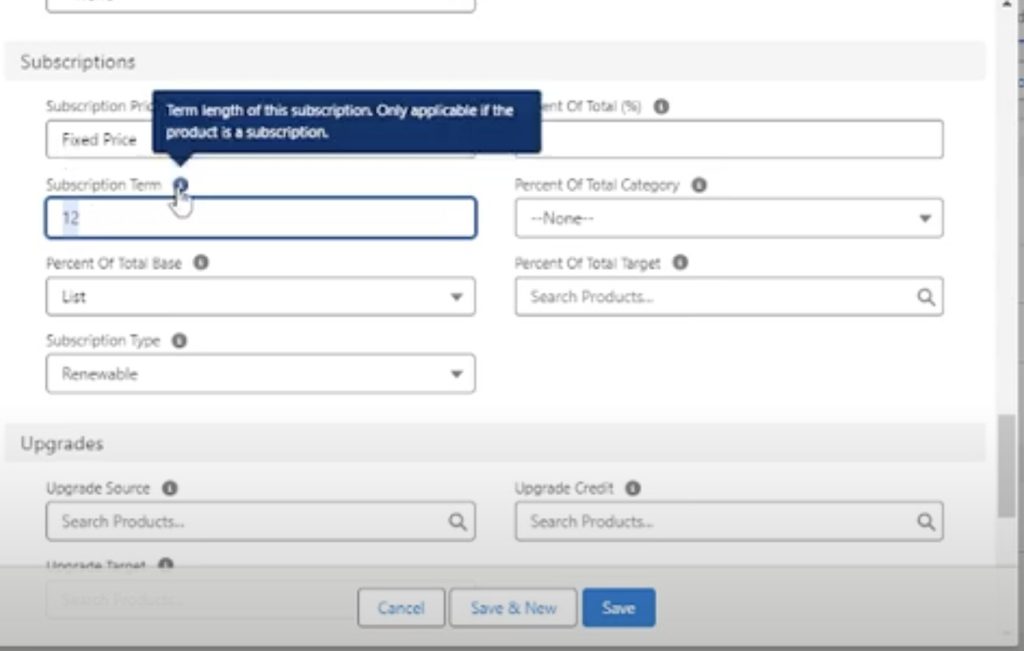
Subscription Products are those where you pay regularly—like a monthly or annual fee. Think of a streaming service or a software package that you subscribe to. You’re billed on a recurring basis, and this often involves managing renewals and ongoing support. So, with Subscription Products, you’re setting up a system to handle repeated payments and track how long the customer’s subscription lasts.
On the flip side, One-Time Products are straightforward purchases where the customer pays a single amount for the product or service. For example, if someone buys a new laptop or a one-off consultation service, they pay once, and that’s it. There’s no ongoing billing or need to track renewals. It’s a one-and-done transaction.
In Salesforce CPQ, handling these products involves different setups. For Subscription Products, you’re dealing with recurring billing schedules and contract renewals. For One-Time Products, it’s much simpler—just manage the initial sale and move on.
So, to sum it up, Subscription Products mean regular payments and ongoing relationships, while One-Time Products are all about that single purchase.
Comparison Table:
| Feature | Subscription Product | One-Time Product |
|---|---|---|
| Billing Frequency | Recurring (monthly, annually) | One-time |
| Payment Structure | Periodic | Single payment |
| Usage Duration | Ongoing (as long as subscribed) | Permanent |
| Examples | Software licenses, memberships | Physical goods, one-off services |
Read more: Guided Selling in Salesforce CPQ
7. What are CPQ Twin Fields?
In Salesforce CPQ, CPQ Twin Fields are essentially a way to ensure that data remains consistent and accurate across different parts of the system. Imagine you’ve got a field in your Quote object that needs to match a corresponding field in your Product or Price Book objects. CPQ Twin Fields help keep these fields synchronized automatically.
For instance, let’s say you have a field for “Discount Percentage” in both your Quote and Product objects. You wouldn’t want to manually update this percentage in multiple places whenever there’s a change. Instead, CPQ Twin Fields allow you to link these two fields together. So, if you update the discount percentage in one place, it automatically updates in the other.
This synchronization is crucial for maintaining consistency across your quotes and ensuring that all related records are up-to-date with the latest information. It helps avoid errors and discrepancies that can occur when data isn’t aligned.
In real world applications, it means less manual data entry and fewer chances for mistakes. It also ensures that any changes you make in one area of the system are reflected everywhere it matters, which is especially useful in a dynamic environment where prices or discount policies might frequently change.
So, CPQ Twin Fields are all about keeping your data consistent and reducing the hassle of manual updates, which ultimately helps streamline your quoting process and improves accuracy.
9. Why are the following Global Settings important?
In my experience with Salesforce CPQ, Global Settings are really the backbone of how everything runs smoothly in the quoting process. Think of them as the rules and guidelines that apply to all quotes across the board.
For example, let’s say your company has a standard discount policy. By setting this up in the Global Settings, you ensure that every quote automatically applies the correct discount without needing to manually adjust each one. This helps keep things consistent and ensures that no one accidentally misses applying the discount.
Global Settings also help streamline processes. For instance, if you set up a global approval workflow, any quote that needs special pricing or discounts will automatically trigger the right approval steps. This cuts down on manual work and speeds up the process, which is crucial for keeping things moving efficiently.
Another big benefit is compliance. If your company has specific rules about how discounts or pricing should be handled, configuring these rules in the Global Settings means every quote follows those guidelines. This reduces the risk of errors and helps make sure everything stays in line with company policies and regulations.
Efficiency is another key area. Once you have your global pricing rules set up, the system takes care of applying them, so you don’t have to manually calculate prices for each quote. This saves time and reduces the chance of mistakes.
Finally, as your business grows or changes, Global Settings make it easier to adapt. Whether you’re expanding into new markets or adding new products, updating your settings ensures the system handles these changes smoothly without needing constant manual tweaks.
In a nutshell, Global Settings are essential for making sure everything is consistent, efficient, and compliant in Salesforce CPQ. They set the stage for a smooth quoting process and help your system scale as your business evolves.
10. What are Contracted Prices?
Contracted Prices are the agreed-upon prices that are set within a contract between a company and a customer. From my experience, these prices are established during negotiations and are locked in for the duration of the contract. They provide a clear and consistent pricing structure for the products or services being provided, ensuring that both parties know what to expect.
For example, if my company signs a contract with a customer for a year-long supply of office equipment, we would agree on specific prices for each item or service. These prices are detailed in the contract and are considered fixed for the term of the agreement. Even if market prices fluctuate or if the customer orders additional items, the contracted prices remain the same.
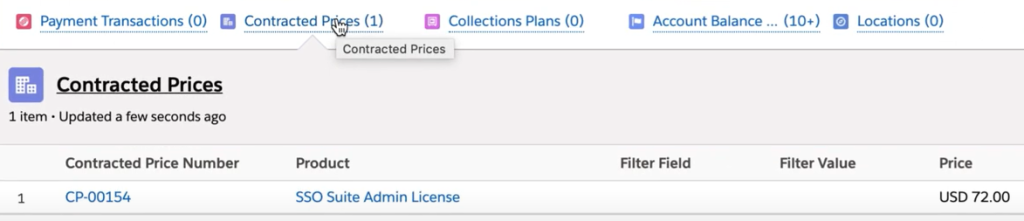
Let’s say, contracted prices help in budgeting and financial planning, as they provide stability and predictability. They also build trust with the customer by ensuring that they won’t face unexpected price increases during the contract period. Essentially, contracted prices are all about creating a reliable pricing framework that both parties can rely on throughout the life of the contract.
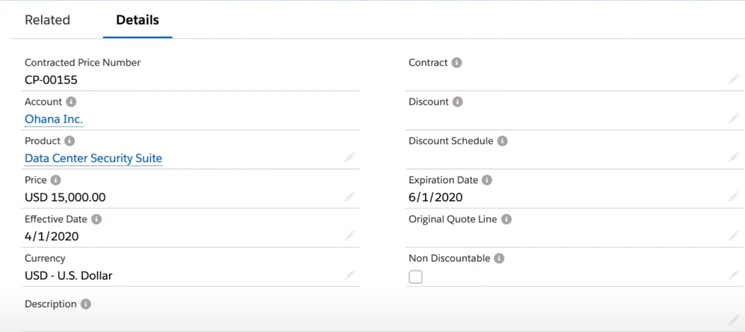
Read more: Roles and Profiles in Salesforce
11. What are Contract Amendments?
Contract Amendments are essentially changes or updates made to an existing contract. In my experience, they are crucial for modifying the terms, conditions, or details of an agreement between two parties when something needs to be adjusted or corrected.

For instance, let’s say my company has a service contract with a customer for a year. If we need to extend the service period or adjust the pricing because of a change in the scope of what we’re providing, I’d create a Contract Amendment. This document updates the original contract to reflect the new terms we’ve agreed upon.
In practical terms, I might use a Contract Amendment to add new clauses, tweak existing ones, or change specifics like quantities or delivery schedules. It’s a formal way to ensure that the contract remains accurate and relevant without having to start from scratch with a new agreement. Essentially, it helps us manage and maintain the contract throughout its lifecycle, accommodating any necessary changes smoothly.
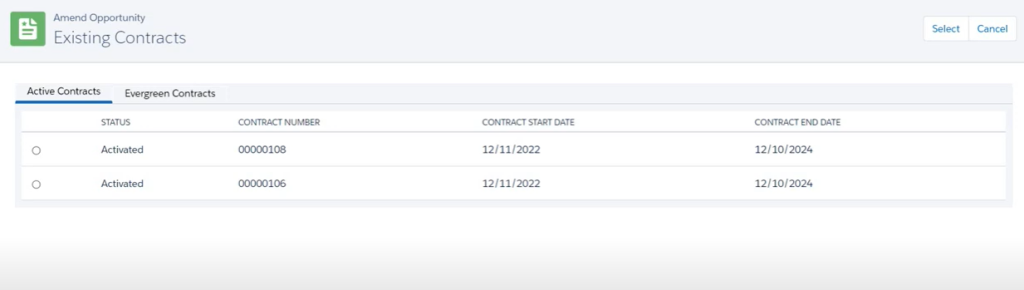
12. What is the difference between Products and Product Options?
Products and Product Options are distinct yet related components within CPQ:
Products are the individual items or services that a company offers for sale. For instance, let’s say you’re working with a company that sells computer systems. In this case, the main products could be things like “Desktop Computer,” “Laptop,” and “Tablet.” Each of these is a standalone item that can be sold independently.
Product Options, on the other hand, are additional components or choices that can be added to or selected for a main product. Continuing with the computer systems example, if a customer chooses to buy a “Desktop Computer,” they might have various options to select from, such as different types of monitors, additional memory, or software packages. These are the Product Options that customize or enhance the main product according to the customer’s needs.
In practical terms, the “Desktop Computer” is the primary Product, while the different monitor choices, extra memory, and software packages are the Product Options available to customize that desktop. So, Products are the core items you sell, and Product Options are the customizable features or add-ons that you can choose to include with those products.
Comparison Table:
| Feature | Products | Product Options |
|---|---|---|
| Definition | Primary items or services sold | Additional items/features |
| Standalone | Yes | No, linked to a main product |
| Customization | Basic offering | Enhances/customizes the product |
| Examples | Software licenses, hardware | Warranties, accessories |
13. What is the difference between a Quote and an Order?
A Quote and an Order represent different stages in the sales process:
A Quote is essentially a proposal or estimate given to a customer. It outlines the products or services they’re interested in, along with their prices. Think of it as a draft or offer where you’re showing what the customer will get and how much it will cost. It’s used during the negotiation phase to discuss and finalize the terms before the sale is officially confirmed.
An Order, on the other hand, is the official confirmation that the customer wants to proceed with the purchase. Once the customer agrees to the Quote, it gets converted into an Order. This is the formal document that kicks off the process of delivering the products or services and managing the transaction. It includes final details like delivery instructions and payment terms and marks the completion of the sale.
Comparison Table:
| Feature | Quote | Order |
|---|---|---|
| Definition | Proposed prices and terms | Finalized request for products/services |
| Purpose | Present offer to customer | Initiate delivery and billing |
| Status | Non-binding, negotiable | Binding, confirmed sale |
| Conversion | Can be converted to an order | Represents the finalized quote |
This distinction ensures clarity in the sales process, enabling smooth transitions from proposal to fulfillment.
Read more: Understanding roles and profiles in salesforce.
14. What are the primary components of a CPQ application, and how do they interact in Salesforce?
The primary components of a CPQ (Configure, Price, Quote) application in Salesforce include:
- Product Catalog: A comprehensive list of all products and services offered. This catalog includes detailed information such as product descriptions, SKUs, pricing, and configuration options.
- Configuration Engine: This component allows users to configure complex products and services based on predefined rules and dependencies. It ensures that only valid product combinations are quoted.
- Pricing Engine: The pricing engine calculates prices based on various factors such as discounts, price rules, and subscription terms. It ensures that pricing is accurate and consistent.
- Quote Management: This component manages the creation, modification, and approval of quotes. It includes templates and tools for generating professional-looking quotes.
- Approval Workflow: Approval workflows ensure that quotes are reviewed and approved by the appropriate stakeholders before they are sent to customers.
- Contract Management: Manages contracts from creation through amendments, renewals, and termination. It ensures that all contractual terms are adhered to.
- Order Management: Converts accepted quotes into orders and manages the fulfillment process.
15. How do you use price actions in Salesforce CPQ?
In my experience with Salesforce CPQ, Price Actions are a powerful feature that allows you to automate and streamline pricing adjustments and calculations. Here’s how I typically use Price Actions to enhance the quoting process:
1. Automating Discount Application: One of the primary uses of Price Actions is to automate the application of discounts based on predefined criteria. For instance, if our pricing strategy includes volume-based discounts or promotional offers, I set up Price Actions to automatically apply these discounts when certain thresholds are met. This ensures that discounts are applied consistently and reduces manual errors in the quoting process.
2. Dynamic Price Adjustments: Price Actions are also instrumental in making dynamic price adjustments based on changes in product configuration or customer requirements. For example, if a customer opts for additional features or upgrades, I use Price Actions to adjust the price dynamically in real-time. This is particularly useful for complex product bundles where pricing can vary significantly based on the components selected.
3. Implementing Conditional Pricing Rules: In scenarios where pricing needs to be adjusted based on specific conditions, such as customer type, region, or contract terms, I configure Price Actions to handle these conditional rules. For instance, if we have different pricing tiers for different regions, I set up Price Actions to ensure that the correct regional pricing is applied automatically based on the customer’s location.
4. Enhancing Quote Accuracy: To improve the accuracy of quotes, I leverage Price Actions to enforce pricing rules and prevent inconsistencies. For example, I use Price Actions to validate that all pricing adjustments adhere to our company’s pricing policies and ensure that any changes are accurately reflected in the final quote. This helps in maintaining compliance and reducing the risk of pricing errors.
5. Streamlining Approval Processes: Price Actions can also be configured to streamline approval processes for special pricing requests. When a quote requires approval for non-standard pricing or discounts, I set up Price Actions to trigger approval workflows automatically. This ensures that all pricing adjustments are reviewed and approved by the appropriate stakeholders before finalizing the quote.
6. Customizing Price Calculations: In some cases, we need to customize price calculations based on specific business logic or customer requirements. I use Price Actions to implement custom formulas and calculations that align with our pricing strategies. For example, if we need to apply a custom formula for calculating bundled discounts, I configure Price Actions to handle these complex calculations seamlessly.
Overall, Price Actions in Salesforce CPQ are essential for automating and optimizing the pricing process, ensuring accuracy, and aligning with our pricing strategies. By leveraging these actions effectively, I can enhance the efficiency of our quoting process and deliver accurate, competitive quotes to our customers.
Read more: A Brief Guide to Salesforce CPQ
16. What quotation templates are available in Salesforce CPQ?
Salesforce CPQ offers several quotation templates that can be customized to match the branding and requirements of the organization.
These templates typically include:
In Salesforce CPQ, there are several types of quotation templates available to help you customize and format quotes according to your needs. Here’s a breakdown of the main types:
- Standard Templates: These are pre-configured templates provided by Salesforce CPQ. They come with default layouts and sections, including quote details, product information, and pricing summaries. Standard templates are a good starting point and can be customized to a certain extent to fit your company’s requirements.
Example: A company like Tech Solutions Inc. might use the standard template to quickly generate quotes for their software licensing packages. The standard template includes sections for license details, pricing, and terms and conditions, which are suitable for most of their standard quoting needs. Tech Solutions can use this template as-is or make minor adjustments, ensuring efficiency in their quoting process. - Custom Templates: For more specific needs, you can create custom templates using the Salesforce CPQ template editor. This tool allows you to design templates from scratch or modify existing ones. You can adjust layouts, add custom fields, and incorporate your company’s branding and design preferences to meet your specific quoting needs.
Example: Imagine a manufacturing company, WidgetWorks, that needs a highly customized quote format for its complex product bundles. WidgetWorks uses the custom template editor to create a template that includes detailed breakdowns of each component in a bundle, custom pricing tables, and specific sections for regulatory compliance. This custom template reflects their unique quoting requirements and branding. - Word Templates: Salesforce CPQ allows you to use Microsoft Word to create and format your templates. This option is beneficial if you need advanced formatting or specific document layouts that the standard editor might not support. You can design your quote templates in Word, then upload them into Salesforce CPQ for use.
Example: A high-end consulting firm, Elite Consultancies, might use Microsoft Word to design a sophisticated quote template for their service proposals. They create a template in Word that includes a detailed service description, custom graphics, and advanced formatting. After designing the template, they upload it into Salesforce CPQ to ensure that every quote they generate maintains a professional and consistent appearance. - HTML Templates: These templates are useful for incorporating web-style formatting into your quotes. With HTML templates, you can create dynamic and interactive quotes, which can be useful for integrating with web-based systems or providing a modern look. HTML templates allow for a high degree of customization and flexibility.
Example: An e-commerce company, TrendyTech, that sells customizable gadgets might use HTML templates to create interactive quotes for their online sales platform. They design a template that includes interactive elements, such as expandable product descriptions and dynamic pricing updates based on customer selections. This HTML template enhances the user experience by providing a more engaging and responsive quoting interface. - PDF Templates: Salesforce CPQ can generate quotes in PDF format using its built-in PDF template functionality. These templates can be customized to ensure that the final document aligns with your company’s branding and presentation standards. PDF templates are ideal for formal proposals and client-facing documents.
Example: A legal services firm, LawPro Associates, needs to produce formal and legally compliant quotes for their clients. They use Salesforce CPQ’s PDF template functionality to create a polished and professional quote format that includes detailed terms of service, client-specific billing information, and their legal disclaimers. The resulting PDF quotes are used for formal proposals and are suitable for client review and approval.
Each type of template serves different purposes, from basic formatting to complex, customized designs. Choosing the right type depends on your quoting process requirements and how much customization is needed for your documents.
Templates can be edited using the Salesforce CPQ template editor, allowing for further customization of layout, styling, and content.
17. What do you mean by the “Price List”?
The “Price List” in Salesforce CPQ refers to a predefined set of prices for products and services that a company offers. It is used to standardize pricing across different sales channels and customer segments. The Price List includes:
Example Table:
| Product Name | Base Price | Discount Schedule | Currency |
|---|---|---|---|
| Software License | $100 | Volume Discount | USD |
| Hardware Device | $500 | Tiered Discount | USD |
| Service Package | $200 | Flat Discount | USD |
The Price List ensures that pricing is accurate, consistent, and aligned with the company’s sales strategy.
18. Do we need to write code in Salesforce CPQ?
Salesforce CPQ (Configure, Price, Quote) is designed to be highly configurable without requiring custom code for most standard use cases. It provides a robust set of features through its user-friendly interface, enabling administrators to set up products, pricing rules, discount schedules, and approval processes without coding. However, there are situations where writing code might be necessary:
- Customization: For highly specific business logic or integrations that cannot be handled through the standard configuration options.
- Apex Triggers and Classes: To extend CPQ functionality or to integrate with other Salesforce applications and third-party systems.
- Custom Scripts: For complex pricing rules, quote calculations, or automation that go beyond the out-of-the-box capabilities.
In general, Salesforce CPQ aims to minimize the need for custom code, allowing businesses to maintain and update their CPQ processes more easily.
19. What is the difference between CRM and CPQ?
In my experience, the difference between CRM (Customer Relationship Management) and CPQ (Configure, Price, Quote) systems lies in their core functionalities and the roles they play in the sales process.
CRM systems, like Salesforce CRM, are designed to manage and enhance customer relationships. They help track customer interactions, manage leads, and oversee customer accounts. Essentially, CRM is focused on the front-end of the sales process: understanding customer needs, maintaining contact history, and fostering long-term relationships. For example, with CRM, I can monitor a customer’s journey from initial contact to ongoing support, ensuring that every interaction is logged and accessible for future reference.
On the other hand, CPQ systems, such as Salesforce CPQ, are specifically tailored to streamline the back-end processes of configuring, pricing, and quoting products. CPQ helps sales teams generate accurate quotes quickly by allowing them to configure complex product bundles, apply appropriate pricing rules, and produce professional quotes. This system is crucial for handling the intricacies of product customization and pricing, ensuring that sales representatives can efficiently offer accurate and competitive proposals to customers.
In essence, CRM is about managing the relationship with the customer, focusing on the broad spectrum of interactions and data points, while CPQ is focused on the operational side of closing deals by simplifying and automating the configuration and pricing of products. Both systems are complementary, with CRM managing the customer data and relationship, and CPQ ensuring that the sales process is efficient and accurate.
Scenario-Based Interview Questions on Salesforce CPQ
20. How would you configure a product bundle in Salesforce CPQ to include a main product and several optional add-ons, ensuring all optional products are available for selection during the quoting process?
When configuring a product bundle in Salesforce CPQ to include a main product with several optional add-ons, my approach would start with a clear understanding of the bundle structure and the desired customer experience. First, I would define the main product and the optional add-ons, ensuring I have all the necessary details about each product’s pricing and attributes.
The next step is to navigate to the Salesforce CPQ setup and create a new product bundle. I would start by setting up the main product as the primary component of the bundle. This involves configuring the main product as a bundle and specifying it in the “Bundle” field. I would then add the optional add-ons as related products within the bundle configuration.
To ensure that all optional products are available for selection during the quoting process, I would set up the add-ons as “Option Products” within the bundle. In Salesforce CPQ, I would use the “Product Rules” to configure the visibility and availability of these add-ons based on user selections or other criteria. This ensures that add-ons can be chosen during the quoting process but are not automatically included in the quote.
I would also define “Configuration Rules” to guide users in selecting add-ons. These rules can enforce constraints such as requiring a minimum number of add-ons or providing recommendations based on the main product. For instance, if certain add-ons are highly complementary to the main product, I would set rules to suggest these options when the main product is selected.
Finally, I would thoroughly test the configuration to ensure that the main product and optional add-ons appear correctly in the quoting interface. This includes verifying that all add-ons are selectable, prices are applied accurately, and any rules or constraints work as expected. After testing, I would deploy the configuration and monitor feedback to make any necessary adjustments to optimize the quoting experience.
21. Describe the steps you would take to implement a pricing rule in Salesforce CPQ that applies a discount based on the customer’s industry and purchase volume.
In my experience implementing a pricing rule in Salesforce CPQ, the first step I would take is to clearly define the criteria for the discount based on the customer’s industry and purchase volume. To start, I would gather detailed information about the industries that are eligible for discounts and the specific volume thresholds that would trigger these discounts. This involves collaborating with the sales and finance teams to ensure that the discount structures align with our business goals and customer needs.
Once the criteria are established, I would move on to configuring the discount rules within Salesforce CPQ. This involves navigating to the Salesforce CPQ setup menu and creating a new pricing rule. I would use the “Discount Schedule” feature to set up different discount levels based on industry and purchase volume. For instance, I’d create custom fields or use existing ones to capture the industry information and volume details.
After setting up the rule, I would define the conditions under which the discount applies. This typically involves creating a custom formula or leveraging Salesforce CPQ’s advanced conditions to ensure that the discount is correctly applied when the criteria are met. I would test these conditions thoroughly to make sure that the discount applies correctly across different scenarios.
Finally, I would validate the implementation by running test transactions to ensure that the discount is applied accurately and that there are no unintended consequences. Once I’m confident that the pricing rule functions as intended, I would deploy it into the production environment and monitor its performance. Continuous feedback from the sales team and analysis of sales data would be essential to fine-tune the rule and ensure it delivers the desired results.
22. What quotation templates are available in Salesforce CPQ?
In Salesforce CPQ, several quotation templates are available to help customize and format quotes to meet the needs of different business scenarios. Based on my experience, these templates include:
- Standard Templates: These are pre-built templates that come with Salesforce CPQ and provide a solid starting point for most quoting needs. They include basic sections such as quote details, product information, and pricing summaries. Standard templates are often customizable to some extent, allowing you to adjust layouts and fields to fit your company’s requirements.
- Custom Templates: For more specific needs, you can create custom templates using Salesforce CPQ’s template editor. This editor allows you to design templates from scratch or modify existing ones to include unique branding, formatting, and additional information relevant to your business. Custom templates provide flexibility to align with your organization’s style and compliance requirements.
- Word Templates: Salesforce CPQ allows you to use Microsoft Word as a basis for your templates. You can create complex and highly formatted documents in Word, then upload them to Salesforce CPQ. These templates are particularly useful for companies that need advanced document formatting and specific layouts that go beyond the standard options.
- HTML Templates: For those who need web-style formatting, HTML templates can be used. These allow you to create quotes with a high level of customization and interactivity, which can be beneficial for integrating with other web-based systems or providing a modern look and feel.
- PDF Templates: Salesforce CPQ can generate quotes in PDF format using its built-in PDF template functionality. These templates can be customized to ensure that the final document meets your company’s branding and presentation standards, and they are ideal for formal proposals and client-facing documents.
Each type of template serves different purposes and provides varying levels of customization. In my experience, selecting the right template type depends on the specific requirements of the quoting process and the level of detail and formatting needed for your quotes.
23. What do you mean by the “Price List”?
A “Price List” in Salesforce CPQ is essentially a way to organize and manage the pricing of your products and services. It’s like having a set of pricing rules or price tables that you use to determine how much to charge for different products based on various factors.
Think of it as a catalog of prices that you can customize depending on your needs. For instance, you might have separate Price Lists for different regions, customer types, or even specific sales promotions. Each Price List includes the prices for the products you sell and can include details like discounts or special pricing rules.
When you’re creating quotes in Salesforce CPQ, the system refers to the Price List to apply the right prices. So if you have a Price List set up for a particular region, and you’re quoting a customer from that region, Salesforce CPQ will use the prices from that specific Price List to generate the quote. This ensures that the pricing is accurate and tailored to the context of the sale.
Overall, Price Lists help you manage and control how your products are priced across different scenarios, making sure that your quotes are both accurate and aligned with your pricing strategies.
Example Table:
| Product Name | Base Price | Discount Schedule | Currency |
|---|---|---|---|
| Software License | $100 | Volume Discount | USD |
| Hardware Device | $500 | Tiered Discount | USD |
| Service Package | $200 | Promotional Discount | USD |
Importance of the Price List:
- Consistency: Ensures that all sales representatives use the same pricing information, maintaining uniformity across all sales transactions.
- Efficiency: Automates the application of prices and discounts, reducing the need for manual price adjustments and minimizing errors.
- Flexibility: Allows for multiple price lists to cater to different customer segments, regions, and special circumstances, providing tailored pricing strategies.
- Compliance: Helps ensure that pricing policies and discounts are applied consistently, aiding in regulatory compliance and internal auditing.
The Price List is a fundamental component in Salesforce CPQ that supports accurate and efficient pricing strategies, helping businesses manage their sales processes more effectively.
CRS Info Solutions offers an excellent Salesforce course for beginners, providing expert guidance and a strong foundation to help you earn certification and succeed in any interviews. Enroll in our 100% Job placement assistance Salesforce course program today and take advantage of our free demo to learn more. Our Salesforce course integrates Trailhead to ensure comprehensive learning. Enroll for free demo!
Start your Salesforce journey with us and explore the best way to learn and excel in Salesforce. Enroll for free demo!

