
Salesforce QA Interview Questions And Answers

Table of Contents
- Salesforce Classic Vs Lightning Experience
- Create and manage test cases
- How do you test validation rules?
- How do you perform data-driven testing?
- How do you ensure that your testing is aligned?
- How do you manage test environments?
Are you preparing for a Salesforce QA interview and aiming to ace it with confidence? Understanding the essential Salesforce QA interview questions is crucial to showcasing your expertise in ensuring the quality and reliability of Salesforce applications. In this guide, we’ll delve into key topics that frequently appear in Salesforce QA interviews, covering aspects such as test automation, Salesforce configuration testing, integration testing, and user acceptance testing (UAT). These interviews often focus on your ability to leverage Salesforce tools like Salesforce Lightning, Apex programming, and Salesforce Object Query Language (SOQL) to conduct thorough testing and ensure seamless functionality across different Salesforce modules. Demonstrating proficiency in testing methodologies, including regression testing and performance testing, can significantly enhance your prospects. Moreover, familiarity with Salesforce-specific challenges such as governor limits and data security protocols will set you apart. Whether you’re exploring Salesforce QA interview questions for the first time or seeking to refresh your knowledge, mastering these topics will undoubtedly strengthen your readiness for any Salesforce QA role.
CRS Info Solutions offers real-time Salesforce course for beginners designed to equip learners with practical knowledge and industry skills in Salesforce. Enroll for demo today.
1. What is Salesforce QA?
A Salesforce QA (Quality Assurance) professional plays a crucial role in ensuring the reliability, functionality, and usability of Salesforce applications and solutions. Their primary responsibility involves testing various aspects of Salesforce implementations to ensure they meet business requirements and adhere to quality standards.
Salesforce QAs collaborate closely with developers, business analysts, and end-users to understand application requirements and design comprehensive test plans. They conduct different types of testing, including functional testing to validate specific functionalities within Salesforce, integration testing to ensure smooth interaction between Salesforce and other systems, and regression testing to confirm that new developments or updates do not adversely affect existing functionalities.
Moreover, Salesforce QAs often utilize automation tools like Selenium and Salesforce’s own testing tools to streamline repetitive testing processes and enhance efficiency. They also focus on performance testing to assess system responsiveness under varying loads and ensure optimal performance.
Beyond technical skills, Salesforce QAs need strong analytical abilities to identify potential issues, excellent communication skills to collaborate effectively with cross-functional teams, and a deep understanding of Salesforce architecture and development processes. Their role is pivotal in delivering high-quality Salesforce solutions that align with business objectives and user expectations.
Example:
Let’s say I have a custom Apex controller that handles account creation. As part of Salesforce QA, I need to write a unit test to verify that the controller works properly and that all required fields are filled in correctly before creating an account.
@isTest
public class AccountControllerTest {
@isTest
static void testCreateAccount() {
// Create an instance of the controller
AccountController controller = new AccountController();
// Set the input parameters
controller.accountName = 'Test Account';
controller.accountIndustry = 'Technology';
// Call the method to create the account
controller.createAccount();
// Query the inserted account
Account insertedAccount = [SELECT Name, Industry FROM Account WHERE Name = 'Test Account' LIMIT 1];
// Assert the account was created with the correct data
System.assertEquals('Test Account', insertedAccount.Name);
System.assertEquals('Technology', insertedAccount.Industry);
}
}
In this code, I’m testing a custom controller method called createAccount that is responsible for creating new Account records. As part of Salesforce QA, I set up the input values (accountName and accountIndustry), simulate the process of creating the account, and then query the database to ensure the account was correctly created. Finally, I use System.assertEquals to validate that the created account’s name and industry match the expected values. This test ensures that the createAccount method behaves correctly and helps prevent potential issues when new features or changes are introduced.
By writing these types of unit tests and running them before deploying any code to production, I ensure that Salesforce customizations are thoroughly tested, reducing the likelihood of bugs or issues. In addition to unit testing, I also work with stakeholders to conduct user acceptance testing (UAT), ensuring that the final product meets the business needs and user expectations.
Here is a great list of Important Salesforce Interview Questions with detailed answers for you, explore now.
2. Can you explain the difference between Salesforce Classic and Lightning Experience?
Salesforce is a cloud-based platform that offers a range of tools for customer relationship management (CRM) and business process automation. It is widely used by organizations to manage their sales, marketing, customer service, and other operations. The platform provides a variety of features and functionalities, including lead and opportunity management, case management, workflow automation, reporting, and analytics. Salesforce is designed to be customizable and scalable, allowing businesses to tailor the platform to their specific needs and grow with it over time. Its cloud-based nature ensures that users can access the platform from anywhere with an internet connection, making it a flexible and convenient solution for managing business operations.
Example: Simple Lightning Component
Here’s an example of how I would create a Lightning component to display a list of accounts. This kind of component-driven architecture is one of the key benefits of Lightning Experience.
AccountListComponent.cmp (Lightning Component)
<aura:component controller="AccountController">
<!-- Attribute to hold account list -->
<aura:attribute name="accounts" type="Account[]"/>
<!-- Fetch account data when the component is initialized -->
<aura:handler name="init" value="{!this}" action="{!c.fetchAccounts}"/>
<!-- Display the account list in a table -->
<table class="slds-table slds-table_bordered slds-table_cell-buffer">
<thead>
<tr>
<th scope="col">Account Name</th>
<th scope="col">Industry</th>
</tr>
</thead>
<tbody>
<aura:iteration items="{!v.accounts}" var="account">
<tr>
<td>{!account.Name}</td>
<td>{!account.Industry}</td>
</tr>
</aura:iteration>
</tbody>
</table>
</aura:component>
AccountController.js (Lightning Component Controller)
({
fetchAccounts : function(component, event, helper) {
var action = component.get("c.getAccountList");
// Set the callback function
action.setCallback(this, function(response) {
var state = response.getState();
if (state === "SUCCESS") {
// Set the account list to the component's attribute
component.set("v.accounts", response.getReturnValue());
}
});
// Enqueue the action to fetch the accounts
$A.enqueueAction(action);
}
})
AccountController.apex (Apex Controller)
public with sharing class AccountController {
@AuraEnabled
public static List<Account> getAccountList() {
// Query to fetch a list of accounts
return [SELECT Id, Name, Industry FROM Account LIMIT 10];
}
}
In this example, I’ve created a Lightning component called AccountListComponent that displays a list of accounts in a table format. The Lightning component fetches the account data from an Apex controller (AccountController), which queries the Salesforce database for a list of accounts. The controller in Lightning (AccountController.js) handles the initialization logic by calling the Apex method and then setting the fetched data to a component attribute (v.accounts). This structure, with separate component, controller, and Apex logic, showcases the dynamic and responsive capabilities of Lightning Experience.
In Salesforce Classic, such dynamic, real-time updates and the ability to use component-based architecture are not available. Instead, Classic relies on more traditional Visualforce pages and server-side rendering, which limits the flexibility and user experience compared to Lightning Experience. With Lightning, I can build more interactive, mobile-friendly, and efficient applications, enhancing overall productivity for users.
Here is best tutorial on Salesforce Testing for you for free, with all the concepts.
3. What is a sandbox in Salesforce and how is it used in testing?
A sandbox in Salesforce is a copy of your production environment used for development, testing, and training purposes. It allows you to safely test new features, code changes, or integrations without affecting your live production data. Sandboxes are critical for Salesforce QA because they provide an isolated environment to perform thorough testing before deploying any updates or changes to production. There are different types of sandboxes in Salesforce, including Developer, Developer Pro, Partial Copy, and Full Copy sandboxes, each offering different storage and refresh options depending on the use case.
I typically use sandboxes to test customizations, configurations, and integrations. For instance, before rolling out a new feature or change, I deploy it to a sandbox to ensure that everything works as expected. This prevents bugs or disruptions from affecting end users in the live system. Testing in a sandbox allows me to run unit tests, integration tests, and user acceptance tests (UAT) in a controlled environment.
Example: Deploying a Trigger to a Sandbox for Testing
Here’s a simple example of how I would use a sandbox to test a new Apex trigger before deploying it to production.
AccountTrigger.apex (Trigger Code)
trigger AccountTrigger on Account (before insert, before update) {
for (Account acc : Trigger.new) {
if (acc.Industry == null) {
acc.addError('Industry must be filled in before saving.');
}
}
}
Explanation:
In this example, I’ve written a simple Apex trigger that checks if the Industry field on an Account object is null before the record is inserted or updated. If the field is empty, the system will throw an error and prevent the record from being saved.
Sandbox Usage:
- Deploy to Sandbox: I first deploy this trigger to a Developer or Full sandbox instead of the production environment.
- Run Tests: After deployment, I create and update account records in the sandbox to test whether the trigger behaves as expected. For instance, I try to create an account without filling the
Industryfield and verify that the error is thrown. - Review Test Results: I review the test results and ensure that the validation logic is working correctly without affecting any other functionality.
- Promote to Production: Once testing is complete and successful in the sandbox, I promote the code to production using a deployment tool like Change Sets or Salesforce CLI.
By using a sandbox, I can test thoroughly without risking any disruption to the live environment, ensuring that my trigger works perfectly before deployment to production.
Read more about Sandbox in Salesforce
3(b). How do you create and manage test cases in Salesforce?
Here are detailed points on how I create and manage test cases in Salesforce:
- Understanding Requirements: Before creating test cases, I thoroughly review the business and functional requirements of the Salesforce implementation. This helps me understand the workflows, customizations, and key functionalities that need to be tested. Based on this, I define test scenarios that cover all major features such as custom objects, validations, triggers, and integrations.
- Writing Test Cases: I write detailed test cases for each feature, focusing on both positive and negative scenarios. Each test case includes steps to reproduce, expected results, and actual results. For example, if I’m testing a custom validation rule on an object, I’ll create test cases to ensure that the rule functions correctly for both valid and invalid data inputs.
- Organizing Test Cases: I use tools like Salesforce Test Manager, TestRail, or external tools like Jira to organize and manage test cases. I categorize the test cases based on features, modules, or phases of the project (e.g., UAT, regression). This helps me track the progress of testing and ensure comprehensive coverage.
- Test Automation: Where applicable, I automate repetitive test cases using tools like Selenium, Provar, or Salesforce’s Apex unit tests. Automated tests are particularly useful for regression testing in Salesforce, ensuring that any updates to the system don’t break existing functionalities. I also manage and update these scripts as the application evolves.
- Executing Test Cases and Tracking Results: I execute the test cases during the testing phase and log results in a test management tool. For any failed test cases, I log the defects and provide detailed information to the development team. Once fixes are made, I re-run the affected test cases to confirm that the issues are resolved.
- Maintaining Test Cases: As Salesforce continues to evolve with updates and new features, I continuously maintain and update the test cases to reflect any changes. This includes modifying existing test cases or creating new ones to cover added features or updates from Salesforce releases.
By following these steps, I ensure that the testing process is efficient, well-documented, and aligned with the project’s requirements, providing comprehensive test coverage for Salesforce implementations.
Example Test Class in Salesforce
Here’s a simple example where a test case checks that an Account record is created successfully and a custom AccountTriggerHandler works as expected:
Apex Trigger Example (The code you are testing):
trigger AccountTrigger on Account (before insert) {
AccountTriggerHandler.handleBeforeInsert(Trigger.new);
}
Apex Class to Handle Logic:
public class AccountTriggerHandler {
public static void handleBeforeInsert(List<Account> accounts) {
for (Account acc : accounts) {
acc.Description = 'Test description added in before insert trigger';
}
}
}
Test Class:
@isTest
public class AccountTriggerHandlerTest {
// Test method
@isTest
static void testHandleBeforeInsert() {
// Step 1: Create mock data (test data)
Account testAccount = new Account(Name = 'Test Account');
// Step 2: Insert test data (this will invoke the trigger)
insert testAccount;
// Step 3: Retrieve the account from the database
Account insertedAccount = [SELECT Id, Description FROM Account WHERE Id = :testAccount.Id];
// Step 4: Perform assertions to validate behavior
System.assertEquals('Test description added in before insert trigger', insertedAccount.Description, 'Description was not updated by trigger');
}
}
Explanation:
1.Test Coverage: This test ensures that the AccountTriggerHandler and its associated logic behave as expected, and it contributes to the code coverage required for deployment.
2.Test Class Definition: The AccountTriggerHandlerTest class is marked with the @isTest annotation, which makes it a test class.
3.Test Data Creation: Inside the test method testHandleBeforeInsert, a new Account object is created with a name 'Test Account'. This is mock data used only for the purpose of testing.
4.Trigger Invocation: When the insert testAccount; line executes, it automatically invokes the AccountTrigger, which calls the AccountTriggerHandler.handleBeforeInsert() method.
5.Assertions: After the account is inserted, we query it to verify that the Description field has been updated correctly by the trigger. The System.assertEquals() method is used to check if the actual description matches the expected value.
Running and Managing Tests:
- Developer Console: Go to the Developer Console in Salesforce, select the test class (
AccountTriggerHandlerTest), and run the test. - Apex Test Execution: Navigate to Setup → Apex Test Execution to see the results of your test cases, along with test coverage statistics.
These are the most important LWC Interview Questions with answers, prepared by real time working certified professional.
4. What are some common types of testing performed on Salesforce applications?
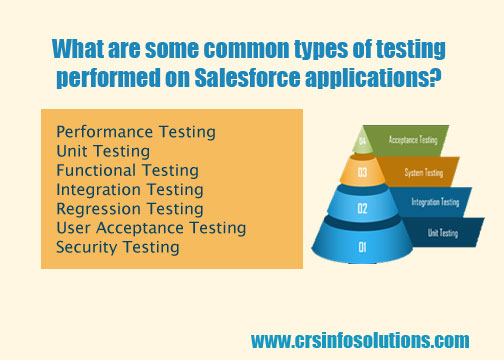
Here are some common types of testing performed on Salesforce applications:
- Performance Testing: Evaluates how the Salesforce application performs under various conditions, such as high loads or during complex transactions, ensuring that the system remains responsive and stable.
- Unit Testing: This involves testing individual components, such as Apex classes, triggers, and batch jobs, to ensure they work correctly in isolation. Salesforce requires a minimum of 75% code coverage through unit tests before deploying to production.
- Functional Testing: This type focuses on verifying that Salesforce features, like custom objects, workflows, validation rules, and page layouts, function as expected according to business requirements.
- Integration Testing: Ensures that Salesforce integrates correctly with external systems (like ERP or third-party apps) through APIs, web services, or middleware. It validates the data flow and functionality between systems.
- Regression Testing: Performed after updates or changes to the Salesforce environment to confirm that existing features are not broken or negatively impacted. It helps ensure system stability after new deployments.
- User Acceptance Testing (UAT): Involves business users testing the Salesforce application to ensure it meets their requirements and performs as expected in real-world scenarios. This is usually one of the final steps before going live.
- Security Testing: Focuses on ensuring the Salesforce application is secure, including testing for vulnerabilities like unauthorized access, data encryption, profile and permission settings, and compliance with security standards.
Example Code: Unit Testing in Salesforce (Apex Test Class)
Scenario:
Let’s say you have a simple trigger that adds a custom message to a Contact record when it’s created.
Apex Trigger:
trigger ContactTrigger on Contact (before insert) {
for (Contact con : Trigger.new) {
con.Description = 'Contact created by trigger';
}
}
Unit Test for the Trigger:
@isTest
public class ContactTriggerTest {
@isTest
static void testContactTrigger() {
// Step 1: Create test data
Contact testContact = new Contact(FirstName = 'John', LastName = 'Doe');
// Step 2: Insert the contact (this will invoke the trigger)
insert testContact;
// Step 3: Query the inserted contact to verify the trigger logic
Contact insertedContact = [SELECT Id, Description FROM Contact WHERE Id = :testContact.Id];
// Step 4: Assert that the description was correctly updated by the trigger
System.assertEquals('Contact created by trigger', insertedContact.Description, 'Trigger did not update the description as expected');
}
}
Explanation:
- Trigger Logic: The
ContactTriggerupdates theDescriptionfield of aContactbefore it’s inserted. It adds a default value of “Contact created by trigger” to the description. - Test Class: The
ContactTriggerTestclass contains a test methodtestContactTriggerthat creates a test contact and inserts it, triggering theContactTrigger. - Assertions: The test checks that the description was correctly updated by the trigger using
System.assertEquals(). This validates that the trigger worked as expected.
Other Common Testing Types and Tools:
- Functional Testing: Can be done using declarative tools like Process Builder or Flows in Salesforce.
- Integration Testing: You can use mock callouts in Apex to simulate responses from external services using
HttpCalloutMock.
Example:
@isTest
public class CalloutTest {
@isTest
static void testCallout() {
// Set up a mock response
Test.setMock(HttpCalloutMock.class, new MockHttpResponseGenerator());
// Call your method that makes the HTTP call
MyClass.myHttpCalloutMethod();
// Assert based on what you expect the mock to return
System.assertEquals('Expected Response', MyClass.response);
}
}
- Security Testing: Validate permissions using
User,Profile, andPermissionSetobjects.
Each type of testing ensures that the Salesforce application remains robust, reliable, and performs as expected under various scenarios. Testing strategies will depend on the complexity of the implementation and the specific requirements of the business.
Read more: SOQL Query in Salesforce
5. Can you describe the process of deploying changes from a sandbox to production in Salesforce?
The process of deploying changes from a sandbox to production in Salesforce involves several steps to ensure a smooth and error-free transition. First, changes made in the sandbox environment are thoroughly tested and validated. Once the changes are confirmed to be working as expected, they are packaged into a deployment set or change set.
This change set is then uploaded from the sandbox to the production environment. Before the deployment, it’s crucial to perform a pre-deployment check to identify any potential issues that might arise during the deployment process. Once the pre-deployment check is clear, the changes are deployed to the production environment during a scheduled maintenance window to minimize any disruption to the users. After deployment, post-deployment testing is conducted to ensure that the changes have been successfully implemented and are functioning correctly in the production environment.
Example:
Here’s an example of an Apex trigger that updates the LastModifiedBy field on the Account object whenever an Account record is updated. Below is the Apex trigger and its corresponding test class, which would be deployed from a sandbox to production.
Apex Trigger: AccountTrigger
This trigger runs whenever an Account record is updated and modifies the LastModifiedBy field.
trigger AccountTrigger on Account (before update) {
for (Account acc : Trigger.new) {
acc.LastModifiedById = UserInfo.getUserId(); // Set to current user who made the change
}
}
Test Class: AccountTriggerTest
Salesforce requires at least 75% test coverage of Apex code before deployment to production. This test class ensures that the AccountTrigger behaves as expected.
@isTest
public class AccountTriggerTest {
@isTest
static void testAccountTrigger() {
// Create a new test account
Account testAcc = new Account(Name = 'Test Account');
insert testAcc;
// Update the account to trigger the AccountTrigger
testAcc.Name = 'Updated Test Account';
update testAcc;
// Query the updated account and check the LastModifiedBy field
Account updatedAcc = [SELECT LastModifiedById FROM Account WHERE Id = :testAcc.Id];
System.assertEquals(UserInfo.getUserId(), updatedAcc.LastModifiedById, 'LastModifiedById was not updated correctly');
}
}
Explanation of the Deployment Process
The process of deploying changes from a sandbox to production in Salesforce involves several key steps to ensure the code is well-tested and safely moved to the live environment:
- Develop and Test in Sandbox: You begin by developing your customizations in the sandbox. In this case, we have created an
AccountTriggerthat updates theLastModifiedByfield whenever anAccountrecord is updated. The test classAccountTriggerTestensures that the trigger functions as expected. Salesforce mandates that 75% of your code must be covered by tests before it can be deployed. - Create an Outbound Change Set: Once the code has been developed and tested, you need to create a Change Set to deploy the changes. A Change Set is a package that contains all the components you want to move from the sandbox to production. In the sandbox, navigate to
Setup > Change Sets > Outbound Change Sets, create a new Change Set, and add theAccountTriggerandAccountTriggerTestclasses to it. - Upload the Change Set to Production: After creating the Change Set, you upload it to your production environment. This is done by selecting your production instance as the destination while uploading the Change Set.
- Validate in Production: In production, the Change Set is listed under
Setup > Change Sets > Inbound Change Sets. Before deploying the Change Set, Salesforce allows you to validate it. This validation checks for potential issues, such as missing components, dependency errors, or insufficient test coverage. It also runs the test classAccountTriggerTestto ensure the trigger meets the required test coverage. - Deploy the Change Set: Once the validation passes without errors, you can deploy the Change Set to production. During the deployment, all Apex tests are executed, and once all tests pass, the changes become live in production.
- Post-Deployment Testing: After the changes are deployed, perform additional testing in production to ensure that the
AccountTriggerworks as expected and updates theLastModifiedByfield correctly when the account record is updated.
This deployment process ensures that changes are properly tested in a sandbox before moving to production, reducing the risk of introducing errors into the live system.
6. What is a workflow rule in Salesforce and how do you test it?
A workflow rule in Salesforce is an automated process that triggers actions based on specific criteria. It is used to automate tasks such as sending email alerts, updating fields, creating tasks, and sending outbound messages. When testing a workflow rule, the first step is to ensure that the rule’s criteria are correctly defined and match the intended business logic. This involves verifying that the rule triggers under the right conditions and does not trigger when it shouldn’t.
Once the criteria are confirmed, the next step is to test the actions associated with the workflow rule. This includes checking that email alerts are sent to the correct recipients, field updates are applied as expected, tasks are created with the right details, and outbound messages are sent correctly. It’s important to test various scenarios to ensure the workflow rule behaves consistently and as expected in different situations.
Example:
In Salesforce, a Workflow Rule is an automated process that triggers actions based on specific criteria. For example, suppose we have a Workflow Rule that updates the Status field of a Lead record to “Follow Up” whenever the Lead Source is set to “Web.” Below is a sample setup for this workflow rule and how you can test it using an Apex test class.
Workflow Rule Setup
- Name: Update Lead Status
- Object: Lead
- Criteria: Lead Source equals “Web”
- Action: Field Update
- Update the
Statusfield to “Follow Up”
- Update the
Test Class: WorkflowRuleTest
To ensure that the workflow rule works as intended, we can create a test class that inserts a Lead record and checks if the Status field is updated correctly.
@isTest
public class WorkflowRuleTest {
@isTest
static void testLeadWorkflowRule() {
// Create a test Lead record
Lead testLead = new Lead(FirstName = 'John', LastName = 'Doe', Company = 'Test Company', LeadSource = 'Web');
insert testLead;
// Query the Lead to verify the workflow rule has executed
Lead updatedLead = [SELECT Status FROM Lead WHERE Id = :testLead.Id];
// Assert that the Status field was updated to "Follow Up"
System.assertEquals('Follow Up', updatedLead.Status, 'The Lead Status should be updated to Follow Up');
}
}
Explanation of Workflow Rule and Testing:
A Workflow Rule in Salesforce is an automation tool that allows you to define criteria under which specific actions are executed when a record is created or edited. For instance, in our example, we created a workflow rule for the Lead object that updates the Status field to “Follow Up” whenever the Lead Source is set to “Web.” To test this workflow rule, we use an Apex test class that simulates the creation of a Lead record with the specified criteria. The test class inserts the lead and then queries it to confirm that the workflow rule executed as expected, updating the Status field accordingly. The test includes an assertion that checks if the Status is now “Follow Up.” This testing method ensures that the workflow rule behaves as intended, allowing for confident implementation in a production environment. Salesforce requires that at least 75% of the Apex code is covered by tests before it can be deployed, making this testing process crucial for maintaining data integrity and process automation.
7. How do you test validation rules in Salesforce?
Validation rules in Salesforce are used to ensure that data entered into records meets specific criteria before the records can be saved. When testing validation rules, the first step is to understand the rule’s logic and the conditions it is supposed to enforce. This involves reviewing the rule’s formula or criteria to ensure it accurately reflects the business requirements.
Once the rule’s logic is clear, the next step is to test the rule by creating or editing records in a way that should trigger the validation rule. This means entering data that violates the rule’s conditions to check if the rule correctly prevents the record from being saved and displays the appropriate error message. Additionally, it’s important to test scenarios where the validation rule should not be triggered to ensure that valid data can be saved without issues. This comprehensive testing approach helps verify that the validation rule functions correctly and enforces data integrity as intended.
Example Scenario
Let’s create a validation rule for the Account object that ensures the Annual Revenue field must be a non-negative number. If a user tries to enter a negative number, they should receive an error message.
Step 1: Create the Validation Rule
- Go to Setup.
- Object Manager → Account → Validation Rules.
- Click on New.
Validation Rule Configuration:
- Rule Name: Non_Negative_Revenue
- Error Condition Formula:
AnnualRevenue < 0
Error Message: “Annual Revenue must be a non-negative number.”
Error Location: Field – Annual Revenue
This rule triggers an error whenever the AnnualRevenue field is less than zero.
Step 2: Create the Test Class
To test this validation rule, we will write an Apex test class that attempts to create an Account with a negative AnnualRevenue. If the validation rule works correctly, the account creation should fail, and we should catch the corresponding exception.
Test Class: ValidationRuleTest
@isTest
public class ValidationRuleTest {
@isTest
static void testNonNegativeRevenueValidationRule() {
// Create a test account with negative Annual Revenue
Account testAccount = new Account(Name = 'Test Company', AnnualRevenue = -500);
// Use try-catch to handle the DML exception when validation fails
try {
insert testAccount;
// If no exception is thrown, the validation rule did not work as expected
System.assert(false, 'Validation rule should have prevented this account from being saved.');
} catch (DmlException e) {
// Assert that the error message contains the expected validation rule error message
System.assert(e.getMessage().contains('Annual Revenue must be a non-negative number'),
'Expected validation error message was not thrown.');
}
}
}
Explanation of the Code
- Test Class Definition:
- The test class
ValidationRuleTestis annotated with@isTest, indicating that it is a test class and will not count against the organization’s Apex code limit.
- The test class
- Test Method:
- The method
testNonNegativeRevenueValidationRuleis defined as a static test method.
- The method
- Create Test Account:
- Inside the method, we create a new
Accountinstance with a negative value for theAnnualRevenuefield.
- Inside the method, we create a new
- Try-Catch Block:
- We use a
try-catchblock to handle the attempt to insert theAccount. If the validation rule functions as expected, inserting the account should throw aDmlException.
- We use a
- Assert Statements:
- If no exception is thrown, the test fails with an assertion indicating that the validation rule should have prevented the save.
- If a
DmlExceptionis caught, we check if the exception message contains the expected error message. This verifies that the validation rule was triggered correctly.
Step 3: Running the Test
To run this test, navigate to Setup > Apex Test Execution, and run the ValidationRuleTest class. Ensure that the test passes, confirming that the validation rule is functioning as intended.
8. What are some challenges you have faced while testing Salesforce applications and how did you overcome them?
One of the common challenges I’ve faced while testing Salesforce applications is dealing with complex and interdependent configurations. Salesforce is a highly customizable platform, which means that changes in one area can have unexpected effects on other areas. To overcome this challenge, I use a thorough and systematic testing approach. I start by breaking down the application into smaller, manageable components and test each one individually. This helps me isolate issues and understand how different parts of the application interact.
Another challenge is keeping up with frequent Salesforce updates and ensuring that existing functionalities continue to work as expected. To address this, I regularly update my test cases and automation scripts to align with the latest Salesforce features and best practices. I also use sandbox environments to test the impact of updates before they are applied to the production environment. This proactive approach helps me maintain the stability and reliability of the Salesforce application over time.
Challenges Faced While Testing Salesforce Applications and Solutions:
Testing Salesforce applications can be complex due to the unique features of the platform, including customizations, integration with external systems, and compliance with various data integrity rules. Below are some common challenges encountered during testing, along with specific solutions, code examples, and explanations of how to overcome these issues.
Challenge 1: Limited Test Data
Description: In Salesforce, test classes cannot use actual production data; they can only create test data. This can be a challenge when trying to ensure realistic scenarios and conditions during testing.
Solution: Use the @isTest annotation to create necessary test data within the test classes. This allows you to simulate various scenarios effectively.
Code Example
@isTest
public class LimitedTestDataExample {
@isTest
static void testAccountCreation() {
// Create test account data
Account testAccount = new Account(Name = 'Test Company', AnnualRevenue = 100000);
insert testAccount;
// Verify that the account was created successfully
Account insertedAccount = [SELECT Id, Name, AnnualRevenue FROM Account WHERE Id = :testAccount.Id];
System.assertEquals('Test Company', insertedAccount.Name, 'The account name should match.');
System.assertEquals(100000, insertedAccount.AnnualRevenue, 'The annual revenue should match.');
}
}
Explanation: In the code example, we create a test account within the test method. By using test data instead of relying on production data, we can ensure that our tests are independent and repeatable. This approach allows us to simulate different scenarios, such as varying AnnualRevenue, without affecting live data.
Challenge 2: Complex Business Logic
Description: Salesforce applications often have intricate business rules involving multiple triggers, processes, and workflows. Testing these interdependencies can lead to confusion regarding the expected behavior.
Solution: Break down the business logic into smaller, manageable components. Write unit tests for each component separately and then perform integration tests to check how they work together.
Code Example
@isTest
public class ComplexBusinessLogicTest {
@isTest
static void testMultipleTriggers() {
// Create test account
Account testAccount = new Account(Name = 'Complex Logic Test');
insert testAccount;
// Update the account to trigger multiple business logic paths
testAccount.AnnualRevenue = 200000;
update testAccount;
// Verify the expected outcome
Account updatedAccount = [SELECT AnnualRevenue FROM Account WHERE Id = :testAccount.Id];
System.assertEquals(200000, updatedAccount.AnnualRevenue, 'The annual revenue should be updated.');
// Further assertions can be added to verify outcomes of related triggers or processes
}
}
Explanation: This example demonstrates how to test multiple triggers that might act on the same object. By inserting an account and updating it, we can trigger various business rules and then assert the expected outcomes. This method allows for thorough testing of interrelated components, ensuring that all parts of the application function correctly.
Challenge 3: Validation Rule Failures
Description: Validation rules may work as intended in a sandbox environment but can lead to unexpected failures during deployment to production, often due to differences in data or configuration.
Solution: Ensure rigorous testing of validation rules in both sandbox and production-like environments. Create comprehensive test cases that validate the expected behavior of these rules under different conditions.
Code Example
@isTest
public class ValidationRuleTest {
@isTest
static void testNegativeAnnualRevenue() {
// Attempt to create an account with a negative Annual Revenue
Account testAccount = new Account(Name = 'Negative Revenue', AnnualRevenue = -500);
// Use try-catch to handle the validation error
try {
insert testAccount;
System.assert(false, 'Validation rule should prevent this account from being saved.');
} catch (DmlException e) {
System.assert(e.getMessage().contains('Annual Revenue must be a non-negative number'),
'Expected validation error message was not thrown.');
}
}
}
Explanation: In this code, we create a test account with a negative AnnualRevenue. The test expects that a DmlException will be thrown due to the validation rule. By catching the exception and asserting that the appropriate error message is displayed, we can ensure that the validation rule works as expected, even before deployment to production.
Challenge 4: Integration Testing with External Systems
Description: Salesforce applications often integrate with external systems via APIs, and testing these integrations can be challenging due to dependencies on external services.
Solution: Use Mocking to simulate the behavior of external systems in your tests. This allows you to test how your application interacts with these services without relying on their availability.
Code Example
@isTest
private class ExternalServiceMock implements HttpCalloutMock {
public HTTPResponse respond(HTTPRequest req) {
// Create a mock response
HttpResponse res = new HttpResponse();
res.setHeader('Content-Type', 'application/json');
res.setBody('{"status":"success"}');
res.setStatusCode(200);
return res;
}
}
@isTest
public class ExternalServiceTest {
@isTest
static void testExternalServiceCallout() {
Test.setMock(HttpCalloutMock.class, new ExternalServiceMock());
// Call the method that makes the external service call
String response = MyServiceClass.callExternalService();
// Assert the expected response
System.assertEquals('success', response, 'The response from the external service should be successful.');
}
}
Explanation: In this example, we create a mock class ExternalServiceMock that implements the HttpCalloutMock interface. This class simulates the response from an external service. In the test method, we set the mock and call the method that makes the actual HTTP request. This allows us to test the interaction with the external system without depending on its availability, ensuring that our tests are reliable and repeatable.
9. How do you use Apex classes and triggers in Salesforce testing?
In Salesforce testing, Apex classes and triggers play a crucial role. Apex classes are blocks of code that execute complex business logic and operations, while triggers are used to perform actions before or after changes to Salesforce records.
When testing Apex classes and triggers, I start by understanding the business logic they are intended to implement. I then create test scenarios that cover various use cases, including edge cases, to ensure comprehensive coverage. For Apex classes, I write unit tests that assert the expected outcomes for given inputs. For triggers, I test their execution under different scenarios to ensure they behave as expected under various conditions.
It’s also important to ensure that the code coverage meets Salesforce’s requirements, which is typically at least 75%. This involves writing sufficient test cases to cover a significant portion of the code. By thoroughly testing Apex classes and triggers, I ensure that the custom logic in the Salesforce application works correctly and reliably.
Using Apex Classes and Triggers in Salesforce Testing
In Salesforce, Apex classes and triggers play a critical role in implementing business logic. To ensure the reliability and functionality of these components, testing is essential. Below is a comprehensive guide on how to test Apex classes and triggers, complete with code examples, descriptions, and explanations.
1. Testing Apex Classes
Apex classes can encapsulate business logic and provide reusable methods. When testing these classes, you need to create test cases that cover various scenarios, ensuring that all branches of your code are executed.
Example Scenario
Let’s say we have a simple Apex class that calculates the discount on a product based on its price.
Apex Class: ProductDiscount
public class ProductDiscount {
public static Decimal calculateDiscount(Decimal price, Decimal discountRate) {
if (price < 0 || discountRate < 0 || discountRate > 100) {
throw new IllegalArgumentException('Price and discount rate must be non-negative and discount rate should not exceed 100.');
}
return price - (price * discountRate / 100);
}
}
Test Class: ProductDiscountTest
@isTest
public class ProductDiscountTest {
@isTest
static void testCalculateDiscount() {
// Test case 1: Valid discount
Decimal price = 100;
Decimal discountRate = 10;
Decimal expectedDiscountedPrice = 90;
Decimal actualDiscountedPrice = ProductDiscount.calculateDiscount(price, discountRate);
System.assertEquals(expectedDiscountedPrice, actualDiscountedPrice, 'The discounted price should be 90.');
// Test case 2: Invalid discount rate
try {
ProductDiscount.calculateDiscount(price, 110);
System.assert(false, 'Expected IllegalArgumentException for discount rate exceeding 100.');
} catch (IllegalArgumentException e) {
System.assert(e.getMessage().contains('discount rate should not exceed 100'), 'Exception message should indicate invalid discount rate.');
}
// Test case 3: Negative price
try {
ProductDiscount.calculateDiscount(-50, discountRate);
System.assert(false, 'Expected IllegalArgumentException for negative price.');
} catch (IllegalArgumentException e) {
System.assert(e.getMessage().contains('Price and discount rate must be non-negative'), 'Exception message should indicate invalid price.');
}
}
}
Explanation:
- Apex Class: The
ProductDiscountclass has a methodcalculateDiscountthat calculates the discounted price. It throws anIllegalArgumentExceptionif the price or discount rate is invalid. - Test Class: The
ProductDiscountTestclass is annotated with@isTest, indicating that it’s a test class. - Test Method: The
testCalculateDiscountmethod contains three test cases:- Valid discount: Tests that the method correctly calculates the discounted price.
- Invalid discount rate: Tests that an exception is thrown when the discount rate exceeds 100.
- Negative price: Tests that an exception is thrown when a negative price is passed.
- Assertions: We use
System.assertEqualsto verify expected values andSystem.assertto check that exceptions are thrown with the correct messages.
2. Testing Apex Triggers
Apex triggers respond to events on Salesforce objects and can execute complex business logic. Testing triggers involves simulating record insertions, updates, or deletions and verifying that the expected outcomes occur.
Example Scenario
Consider an Apex trigger that automatically updates a field on the Account object whenever an account is created.
Trigger: AccountTrigger
trigger AccountTrigger on Account (before insert) {
for (Account acc : Trigger.new) {
acc.Description = 'New Account created on ' + DateTime.now().format();
}
}
Test Class: AccountTriggerTest
@isTest
public class AccountTriggerTest {
@isTest
static void testAccountTrigger() {
// Create a new account
Account testAccount = new Account(Name = 'Test Account');
insert testAccount;
// Verify that the trigger updated the Description field
Account insertedAccount = [SELECT Description FROM Account WHERE Id = :testAccount.Id];
System.assert(insertedAccount.Description.contains('New Account created on'), 'The Description should indicate the creation date.');
}
}
Explanation:
- Trigger: The
AccountTriggeris set to run before an account is inserted. It updates theDescriptionfield with the current date and time. - Test Class: The
AccountTriggerTestclass is also annotated with@isTest. - Test Method: The
testAccountTriggermethod creates a newAccountrecord and inserts it. - Assertions: After the insert, we query the account to verify that the
Descriptionfield has been updated correctly by the trigger. We check if the description contains the expected string indicating the creation date.
Best Practices for Testing Apex Classes and Triggers
- Use the
@isTestAnnotation: Always annotate your test classes and methods to separate them from production code. - Test Bulk Operations: Ensure your tests account for bulk operations (inserts, updates, deletes) to avoid governor limits.
- Test Positive and Negative Scenarios: Cover both valid and invalid cases to ensure robust testing.
- Use Assertions: Validate that your code produces the expected results using assertions.
- Run Tests in Isolation: Ensure tests do not depend on other tests, maintaining their independence.
- Check for Code Coverage: Aim for at least 75% code coverage in your tests, as required by Salesforce for deployment.
Here is best tutorial on Salesforce Testing for you for free, with all the concepts.
10. Can you explain the concept of test coverage in Salesforce?
The concept of test coverage in Salesforce is crucial as it measures the extent to which the Apex code in a Salesforce application is tested. Salesforce mandates a minimum of 75% code coverage for deploying code to production. This means that at least 75% of the Apex code must be executed by test methods.
When working with test coverage, I ensure that the test methods not only cover a high percentage of the code but also validate the business logic effectively. This involves writing comprehensive test cases that simulate various scenarios and assert the expected outcomes. By achieving high test coverage, I can confidently say that the application’s custom functionality is thoroughly tested and behaves as intended. This also helps in maintaining the quality and reliability of the application over time.
Concept of Test Coverage in Salesforce
Test coverage in Salesforce refers to the percentage of your Apex code that is executed while running unit tests. It is a crucial aspect of the Salesforce development lifecycle as it ensures that your code is adequately tested before deployment. Salesforce requires at least 75% code coverage for deployment to a production environment, but best practices suggest aiming for 100% coverage where feasible.
Importance of Test Coverage
- Quality Assurance: High test coverage helps identify bugs and issues in the code before deployment, improving overall application quality.
- Confidence in Code Changes: Developers can make changes or enhancements with more confidence, knowing that existing functionalities are tested.
- Compliance with Salesforce Requirements: Salesforce mandates a minimum of 75% test coverage for deployment, so achieving this is necessary for the deployment process.
- Documentation of Code Behavior: Tests serve as documentation, providing insights into how the code is expected to behave under various conditions.
Measuring Test Coverage
Test coverage is measured as a percentage based on the number of lines of code executed by tests compared to the total number of lines of code in the organization. Salesforce provides several tools to measure and visualize test coverage:
- Developer Console: The Developer Console in Salesforce allows you to run tests and view test coverage results for individual classes and triggers.
- Setup Menu: Under Setup, you can access “Apex Test Execution” to run tests and view coverage.
- Code Coverage Reports: You can also generate code coverage reports in the Developer Console to get detailed insights into your coverage.
Example of Test Coverage
Apex Class: Calculator
public class Calculator {
public static Integer add(Integer a, Integer b) {
return a + b;
}
public static Integer subtract(Integer a, Integer b) {
return a - b;
}
public static Integer multiply(Integer a, Integer b) {
return a * b;
}
public static Integer divide(Integer a, Integer b) {
if (b == 0) {
throw new IllegalArgumentException('Cannot divide by zero.');
}
return a / b;
}
}Here’s a simple Apex class that performs basic arithmetic operations.
Test Class: CalculatorTest
To achieve test coverage for the Calculator class, we can create a corresponding test class.
@isTest
public class CalculatorTest {
@isTest
static void testAdd() {
Integer result = Calculator.add(5, 3);
System.assertEquals(8, result, '5 + 3 should equal 8');
}
@isTest
static void testSubtract() {
Integer result = Calculator.subtract(10, 4);
System.assertEquals(6, result, '10 - 4 should equal 6');
}
@isTest
static void testMultiply() {
Integer result = Calculator.multiply(2, 3);
System.assertEquals(6, result, '2 * 3 should equal 6');
}
@isTest
static void testDivide() {
Integer result = Calculator.divide(10, 2);
System.assertEquals(5, result, '10 / 2 should equal 5');
// Test division by zero
try {
Calculator.divide(10, 0);
System.assert(false, 'Expected IllegalArgumentException for division by zero.');
} catch (IllegalArgumentException e) {
System.assert(e.getMessage().contains('Cannot divide by zero'), 'Exception message should indicate division by zero.');
}
}
}Explanation
- Apex Class: The
Calculatorclass contains methods for addition, subtraction, multiplication, and division. Thedividemethod throws anIllegalArgumentExceptionif the divisor is zero. - Test Class: The
CalculatorTestclass is annotated with@isTest, indicating that it is a test class. - Test Methods:
- Each test method tests a specific method from the
Calculatorclass. - The
testAdd,testSubtract, andtestMultiplymethods verify the correctness of their respective operations usingSystem.assertEquals. - The
testDividemethod tests both a successful division and a division by zero scenario to ensure the proper exception is thrown.
- Each test method tests a specific method from the
Achieving Test Coverage
When you run the CalculatorTest test class, Salesforce executes all the methods in the Calculator class, which gives you test coverage. By ensuring that all possible paths (including error cases) are tested, you increase the test coverage percentage for the Calculator class.
11. What is a test class in Salesforce and why is it important?
A test class in Salesforce is a special class that contains test methods used to verify the behavior of Apex code. These classes are essential for ensuring that the custom logic in Salesforce applications works correctly and meets the required standards.
When writing test classes, I focus on creating test methods that cover various scenarios, including positive cases, negative cases, and edge cases. These methods should simulate different inputs and assert the expected outcomes. It’s important to ensure that the test classes are comprehensive and cover a wide range of scenarios to thoroughly validate the functionality of the Apex code.
12. How do you perform data-driven testing in Salesforce?
Data-driven testing in Salesforce involves using external data sources to drive the test cases. This approach allows for more dynamic and flexible testing scenarios, as the test data can be easily modified without changing the test scripts.
When implementing data-driven testing, I typically use CSV files or Excel spreadsheets to store the test data. I then create test methods that read this data and use it to perform various operations in Salesforce, such as creating records, updating fields, or executing workflows. This approach enables me to run the same test cases with different sets of data, which is useful for testing how the application behaves under various conditions.
By using data-driven testing, I can efficiently cover a wide range of scenarios and ensure that the Salesforce application behaves as expected with different data inputs. This helps in identifying potential issues and improving the overall quality of the application.
13. What tools do you use for automation testing in Salesforce?
Automation testing tools play a vital role in Salesforce testing by streamlining the testing process and increasing efficiency. Some of the commonly used tools for automation testing in Salesforce include Selenium, Provar, and Salesforce’s own testing framework, Apex.
Selenium is a popular open-source tool for automating web browsers, which can be used to automate testing of Salesforce applications. Provar is a specialized test automation tool designed specifically for Salesforce, offering features like easy test creation, data-driven testing, and integration with Salesforce environments.
When using these tools, I focus on creating robust and reusable test scripts that cover various functionalities of the Salesforce application. Automation testing helps in quickly executing repetitive test cases, reducing manual effort, and ensuring consistency in testing. It’s an essential part of the testing strategy to ensure the reliability and performance of Salesforce applications.
Read more: database methods in Salesforce
14. How do you handle test data in Salesforce?
Handling test data in Salesforce is a critical aspect of the testing process. It involves creating and managing data that is used for testing purposes, ensuring that it accurately represents real-world scenarios.
When handling test data, I use a combination of manual data creation and automated data generation tools. For manual data creation, I use Salesforce’s user interface or data loader tools to input test data directly into the system. For automated data generation, I use Apex scripts or third-party tools to create large volumes of test data programmatically.
It’s important to ensure that the test data is isolated from the production data to prevent any unintended effects on the live environment. I also make sure to clean up the test data after the testing is completed to maintain the integrity of the test environment. By effectively managing test data, I can ensure that the testing is accurate and reliable.
15. What is the role of a QA tester in a Salesforce implementation project?
Here are five key roles of a QA tester in a Salesforce implementation project:
- Defect Tracking and Resolution: When issues are found, I document them in detail and collaborate with the development team to resolve them. I then re-test the fixed functionality to ensure the issues have been fully addressed.
- Requirement Validation: As a QA tester, I ensure that the implemented Salesforce solution aligns with business requirements. I work closely with stakeholders to validate that all features, customizations, and configurations meet the desired specifications.
- Functional Testing: I perform thorough testing of custom objects, workflows, process automations, and Apex code to verify that all components function as expected. This includes both manual and automated testing to cover different use cases.
- Integration Testing: In Salesforce projects that involve integrations with external systems (such as ERP or third-party apps), I ensure that data flows between systems are accurate, consistent, and secure. I validate the functionality of APIs and middleware involved in the integration.
- Regression Testing: I run regression tests to ensure that new features, updates, or bug fixes do not negatively impact existing functionality in Salesforce. This ensures a smooth transition when deploying new changes.
Here is best tutorial on Salesforce Testing for you for free, with all the concepts.
16. How do you ensure that your testing is aligned with Salesforce best practices?
Ensuring that testing is aligned with Salesforce best practices is critical for the success of any Salesforce project. As a QA tester, I stay informed about the latest best practices and guidelines provided by Salesforce, such as using sandbox environments for testing, maintaining high code coverage for Apex classes and triggers, and following a structured testing methodology.
I also focus on using declarative features of Salesforce, such as validation rules and workflow rules, to minimize the need for custom code, which can reduce the complexity and maintenance of the application. Additionally, I prioritize the use of standard Salesforce features and components to ensure compatibility and ease of future updates.
By adhering to Salesforce best practices, I ensure that the testing process is efficient, effective, and contributes to the overall quality and sustainability of the Salesforce application.
17. Can you describe a scenario where you had to troubleshoot a complex issue in Salesforce?
One of the most complex issues I had to troubleshoot in Salesforce involved a custom integration between Salesforce and an external ERP system. The integration was designed to sync account and order data between both platforms using REST APIs. The problem started when users reported that some orders were not syncing correctly between Salesforce and the ERP system, and no error messages were displayed. This was particularly challenging because the issue was intermittent, which made it difficult to pinpoint the exact cause.
Troubleshooting Steps:
- Reproducing the Issue: My first step was to reproduce the issue in a sandbox environment. I manually created several test orders and monitored the sync process. Since the issue was sporadic, I used debug logs and monitored API callouts to capture detailed information. I enabled debug logs in Salesforce and carefully reviewed them for any anomalies in the API request and response cycles.
- Analyzing Logs: While going through the logs, I noticed that sometimes the API response from the ERP system was taking longer than expected, resulting in a timeout error, but this wasn’t being handled properly in Salesforce. This timeout was rare but sufficient to disrupt the synchronization of certain orders. The logs also showed that the error handling mechanism in the Apex code was not logging these timeouts, so no alerts were raised when the issue occurred.
- Investigating Code: I dove into the custom Apex code that handled the integration. I found that while the API callout logic was working correctly most of the time, the code lacked proper retry logic and timeout handling. If the ERP system did not respond within a specific time window, the transaction was failing silently. Additionally, the error messages weren’t being logged effectively, making it hard to detect when and why the sync failed.
- Implementing a Fix: I updated the integration logic to include proper timeout handling and retry logic. This involved catching the timeout exception and retrying the API call for a set number of times before raising an error. I also ensured that any errors, including timeouts, were logged in Salesforce and sent notifications to the admins. A simplified version of the code fix given below:
- Testing the Fix: After implementing the fix, I thoroughly tested the integration in the sandbox. I simulated slow responses from the ERP system and verified that the retry logic worked correctly, and that appropriate error messages were logged and notifications were sent when retries failed.
- Monitoring Post-Deployment: Once deployed to production, I monitored the system closely for a week. The new retry logic significantly reduced the number of failed syncs, and the error handling improvements helped identify any issues immediately, allowing the team to act on them before they became critical.
public class ERPIntegration {
public static void syncOrder(Order__c order) {
Http http = new Http();
HttpRequest request = new HttpRequest();
request.setEndpoint('https://api.erp-system.com/orderSync');
request.setMethod('POST');
request.setTimeout(10000); // Timeout after 10 seconds
request.setBody(JSON.serialize(order));
Boolean success = false;
Integer attempts = 0;
// Retry logic with a maximum of 3 attempts
while (!success && attempts < 3) {
try {
HttpResponse response = http.send(request);
if (response.getStatusCode() == 200) {
success = true;
} else {
throw new CalloutException('Error: ' + response.getStatus());
}
} catch (CalloutException e) {
attempts++;
System.debug('Attempt ' + attempts + ' failed: ' + e.getMessage());
}
}
if (!success) {
// Log the error and notify admins
System.debug('Order sync failed for Order ID: ' + order.Id);
// Send email or notification to admins
}
}
}
Outcome:
The fix solved the intermittent order sync failures, and the integration became much more reliable. Additionally, the enhanced logging and notification system allowed the team to proactively monitor the integration and address any issues in real-time. This experience reinforced the importance of thorough debugging, proper error handling, and continuous monitoring when dealing with complex integrations in Salesforce.
Readmore: Record Types in Salesforce
18. How do you manage test environments in Salesforce?
Managing test environments in Salesforce is an important aspect of ensuring a smooth and efficient testing process. As a QA tester, I ensure that we have separate environments for development, testing, and production. This allows us to make changes and test them in an isolated environment without affecting the live system.
I use Salesforce sandboxes for testing, which are replicas of the production environment. This ensures that the tests are conducted in a similar setup to the live environment, providing more accurate results. I also ensure that the test environment is refreshed regularly to keep it up-to-date with the latest data and configurations from the production environment.
By effectively managing the test environments, I can ensure that the testing process is conducted in a controlled and predictable manner, leading to more reliable and consistent test results.19. What is the importance of version control in Salesforce testing?
Version control is essential in Salesforce testing because it allows me to manage and track changes across the entire codebase effectively. In Salesforce, where we often work with a wide range of components like Apex classes, Visualforce pages, Lightning components, and configurations, having a reliable version control system (VCS) helps me maintain an organized history of all modifications. This not only aids in identifying when and why a specific change was made but also enables easy rollback to previous versions if a new issue emerges. In the testing phase, this means I can quickly revert problematic code, reducing downtime and improving the overall efficiency of my development cycle.
Additionally, version control enhances collaboration when working with multiple developers or testers. In a shared Salesforce environment, conflicts can easily arise if two or more team members work on the same code without coordination. A VCS like Git ensures that every developer’s changes are merged carefully, and conflicts are resolved in an orderly manner. It also helps in branching strategies, where I can create separate branches for testing specific features or fixes without affecting the main production branch. This makes the testing process smoother and ensures that the final deployment is stable. Here’s a basic example of how I might use Git in Salesforce testing:
Example:
Let’s say I’m working on a custom Apex class and a test class. I create a new branch for the feature I’m testing:
# Create and switch to a new feature branch
git checkout -b feature/validate-account
# Add my changes
git add classes/AccountValidation.cls
git add tests/AccountValidationTest.cls
# Commit the changes
git commit -m "Added Account Validation logic and test class"
# Push the branch to the remote repository
git push origin feature/validate-accountOnce my tests are complete and the feature is validated, I merge it back into the main branch:
# Switch to the main branch
git checkout main
# Merge the feature branch into main
git merge feature/validate-account
# Push the updated main branch to the remote repository
git push origin mainBy using version control like Git, I ensure that every step of my Salesforce testing is documented, reversible, and safely managed. This helps in maintaining the integrity of the codebase and makes it easier for the entire team to work together.
Readmore: Validation Rules in Salesforce
20. How do you perform regression testing in Salesforce?
Regression testing in Salesforce is crucial to ensure that new updates or changes don’t break existing functionality. When I perform regression testing, I first focus on identifying areas of the system that could be impacted by the new changes. In Salesforce, this often involves checking various components like Apex triggers, workflows, validation rules, and custom objects that might be affected. Before starting the testing, I usually ensure that I have a stable version of the existing features stored in version control, which helps me quickly compare new changes with the previous state.
The next step is to automate as much of the regression testing process as possible. Salesforce provides tools like Apex test classes and the Salesforce Developer Console to write and run unit tests. By building test classes that cover the major functionalities of my custom code, I can automatically check whether these functions still behave as expected after changes. I also make use of tools like Selenium or Provar to automate testing for UI components. This reduces manual effort and ensures consistent, repeatable results. After running the tests, I analyze the results and address any regressions, meaning bugs or issues introduced by the new changes. Here’s a simple example of how I might automate part of the regression testing using an Apex test class:
Example:
Let’s say I’ve made changes to an existing Account creation process. I will write or update an Apex test class to ensure the functionality remains intact:
@isTest
public class AccountCreationTest {
@isTest
static void testAccountCreation() {
// Prepare test data
Account acc = new Account(Name = 'Test Account', Industry = 'Technology');
// Insert test data
insert acc;
// Fetch the inserted account
Account insertedAcc = [SELECT Id, Name, Industry FROM Account WHERE Name = 'Test Account' LIMIT 1];
// Assert that the account was created correctly
System.assertEquals('Test Account', insertedAcc.Name);
System.assertEquals('Technology', insertedAcc.Industry);
}
}
Once I’ve written or updated the test classes, I run the tests using Salesforce’s built-in testing tools, such as the Salesforce Developer Console or the setup interface. If all tests pass, it indicates that the new changes haven’t affected existing functionality. If tests fail, I investigate the cause and make necessary fixes to ensure that all previous functionalities still work as intended. By consistently performing regression testing, I ensure that Salesforce applications remain reliable and stable despite ongoing changes and improvements.
Readmore: Role in Salesforce
21. What are some common security testing considerations in Salesforce?
When performing security testing in Salesforce, there are several important considerations to ensure that the system is protected from unauthorized access and data breaches. The first step I take is to focus on profile and permission settings. Salesforce uses profiles, roles, and permission sets to control what users can access and perform in the system. During security testing, I validate that only the appropriate users have access to sensitive data and functionalities. This includes testing field-level security, object-level permissions, and sharing rules to ensure that there are no loopholes allowing unauthorized access.
Another key area is data encryption and protection. Salesforce provides encryption options for sensitive data both at rest and in transit. As part of my security testing, I verify that critical data, such as personal or financial information, is encrypted appropriately. Additionally, I test for vulnerabilities like SOQL injection, where malicious users could try to manipulate queries to retrieve or modify unauthorized data. To safeguard against this, I ensure that my Apex code is written securely, with proper input validation and avoidance of dynamic queries. Here’s a simple example of how I avoid SOQL injection in my Apex code:
Example:
Let’s say I have a method that queries Accounts based on user input. I need to ensure that the input is properly validated to prevent SOQL injection:
public class AccountController {
public static List<Account> getAccounts(String searchTerm) {
// Validate input to prevent SOQL injection
if (String.isBlank(searchTerm) || !Pattern.matches('[a-zA-Z0-9 ]+', searchTerm)) {
throw new IllegalArgumentException('Invalid search term');
}
// Safe query using input
return [SELECT Id, Name FROM Account WHERE Name LIKE :('%' + searchTerm + '%')];
}
}
In this example, I’ve implemented input validation to ensure that only safe characters are allowed in the search term, preventing malicious code from being injected. Beyond code-level security, I also test session management and authentication mechanisms, like Salesforce’s Multi-Factor Authentication (MFA), to make sure that users’ sessions are secure and that login processes are robust. By thoroughly testing these aspects, I can ensure that the Salesforce system is secure against various potential threats, helping to protect both the business and its customers.
Readmore: Custom Page Layouts in Salesforce
22. How do you test Salesforce integrations with other systems?
When testing Salesforce integrations with other systems, the first thing I do is focus on validating the data flow and consistency between Salesforce and the external systems. Integrations often involve data being pushed or pulled between Salesforce and other platforms using APIs, middleware, or web services. During testing, I make sure that the data being transferred is accurate, complete, and arrives in the correct format. For example, if Salesforce is integrated with an ERP system, I’ll test whether a new account created in Salesforce syncs correctly with the ERP system without any data loss or mismatches.
Another key area I focus on is error handling and system resilience. Integrations can sometimes fail due to network issues, data validation errors, or conflicts between systems. As part of the testing process, I simulate different failure scenarios to see how well the integration handles these disruptions. I check for proper logging, error messages, and retries to ensure that the system can recover gracefully without data corruption or disruption to business processes. Additionally, I review the security protocols in place, ensuring that sensitive data is encrypted during transmission, and that proper authentication mechanisms like OAuth are used. Here’s an example of how I might test an API integration in Salesforce:
Example:
Let’s say I’m testing an integration where Salesforce calls an external system’s REST API to fetch order data. I would write a test method in Apex that mocks the API call and validates the response.
@isTest
public class OrderIntegrationTest {
@isTest
static void testFetchOrderData() {
// Mock the HTTP response
HttpResponse res = new HttpResponse();
res.setStatusCode(200);
res.setBody('{"orderId": "12345", "orderTotal": 500}');
// Mock the HTTP callout
HttpCalloutMock mock = new MockHttpResponseGenerator(res);
Test.setMock(HttpCalloutMock.class, mock);
// Call the integration method
OrderService service = new OrderService();
Order order = service.fetchOrderData('12345');
// Assert the response
System.assertEquals('12345', order.orderId);
System.assertEquals(500, order.orderTotal);
}
}
In this example, I’m mocking the API response to simulate the interaction with the external system and verify that Salesforce is correctly handling the response data. I’ll also test different scenarios, such as API timeouts or error responses, to ensure that Salesforce responds appropriately in all situations. By thoroughly testing data flow, error handling, and security aspects of the integration, I can ensure that the connection between Salesforce and external systems is robust and reliable, providing a smooth experience for end users.
23. Can you explain the process of testing customizations in Salesforce, such as custom objects and fields?
When testing customizations in Salesforce, such as custom objects and fields, my primary focus is to ensure that the custom functionality behaves as expected and integrates smoothly with the rest of the system. Custom objects and fields often play a key role in handling specific business requirements, so I start by validating that these customizations are correctly set up. This involves verifying that the fields have the correct data types, validation rules, and relationships with other objects. For instance, if I’ve created a custom “Project” object with custom fields like “Project Deadline” and “Project Manager,” I’ll ensure that these fields accept valid data, trigger appropriate workflows, and relate properly to standard objects like Accounts or Contacts.
Additionally, I focus on testing business logic associated with custom objects and fields. This includes testing any Apex triggers, workflows, or process automation rules that run based on changes in the custom fields. For example, if there’s a trigger that fires when a “Project Status” field is updated, I’ll write test cases to verify that the trigger works as expected, without causing unintended side effects on other processes. Automation is key here, so I usually create Apex test classes to simulate different scenarios involving custom objects and fields. Here’s an example of how I would test a trigger associated with a custom object:
Example:
Let’s say I’ve created a custom object called “Project” with a trigger that updates the project status based on certain conditions. I would write a test class to validate this behavior.
@isTest
public class ProjectTriggerTest {
@isTest
static void testProjectStatusUpdate() {
// Create a new project object
Project proj = new Project(Name = 'Test Project', Status__c = 'In Progress', Deadline__c = Date.today().addDays(30));
// Insert the project, which should fire the trigger
insert proj;
// Fetch the inserted project
Project insertedProj = [SELECT Id, Status__c FROM Project WHERE Id = :proj.Id];
// Assert the project status was updated by the trigger
System.assertEquals('Completed', insertedProj.Status__c);
}
}
In this example, I’m testing the custom logic that updates the “Project Status” field when a project is created. The test checks that the trigger fires correctly and updates the status as expected. I also test different data scenarios, such as invalid input or edge cases, to ensure that the customizations are robust. Finally, I ensure that any custom reports or dashboards linked to custom objects are displaying the right data. By thoroughly testing custom objects, fields, and related business logic, I make sure that these customizations fulfill the business requirements without introducing any unexpected issues.
Here is best tutorial on Salesforce Testing for you for free, with all the concepts.
Learn Salesforce in Bangalore: Boost Your Career with In-Demand Skills and Opportunities
Salesforce is quickly becoming a must-have skill for professionals in tech-driven cities like Bangalore in 2024. As one of India’s leading IT hubs, Bangalore hosts numerous software companies that depend on Salesforce for customer relationship management (CRM) and other essential business functions. By gaining expertise in Salesforce, particularly in key areas like Salesforce Admin, Developer (Apex), Lightning, and Integration, you can enhance your career prospects in Bangalore and position yourself for success in 2025. The demand for these skills is high, and competitive salaries are offered to those who are certified.
Why Salesforce is a Must-Learn Skill in Bangalore?
Bangalore has secured its place as a major player in India’s IT sector, attracting multinational corporations and creating a continuous need for skilled professionals. Salesforce CRM, being one of the most popular platforms, is central to this growing demand. Salesforce training institutes in Bangalore provides a unique opportunity to tap into the city’s thriving job market. Leading companies such as Deloitte, Accenture, Infosys, TCS, and Capgemini are consistently in search of certified Salesforce experts. These organizations rely on professionals skilled in Admin, Developer (Apex), Lightning, Salesforce Marketing Cloud, CPQ, and Integration to efficiently manage and optimize their Salesforce environments.
The demand for certified Salesforce professionals is growing rapidly, and they enjoy highly competitive salaries in Bangalore. Salesforce developers and administrators in the city benefit from some of the best pay packages in the tech industry, making Salesforce a valuable and promising skill. Earning your Salesforce certification from a reputable training institute will significantly improve your chances of landing high-paying roles and boosting your career trajectory.
Why Choose CRS Info Solutions in Bangalore?
CRS Info Solutions is one of the premier institutes offering Salesforce training in Bangalore. We provide a comprehensive curriculum that covers Salesforce Admin, Developer, Integration, Marketing Cloud, CPQ, and Lightning Web Components (LWC). Our expert instructors offer not just theoretical lessons, but also practical, hands-on experience to prepare you for real-world challenges. At CRS Info Solutions, we are dedicated to helping you become a certified Salesforce professional, ready to embark on a rewarding career. Our well-rounded approach ensures that you meet the requirements of top companies in Bangalore. Begin your journey today and become a certified Salesforce expert.
Enroll now for a free demo at CRS Info Solutions Learn Salesforce Bangalore.

