
Lifecycle Hooks in Lightning Web Components
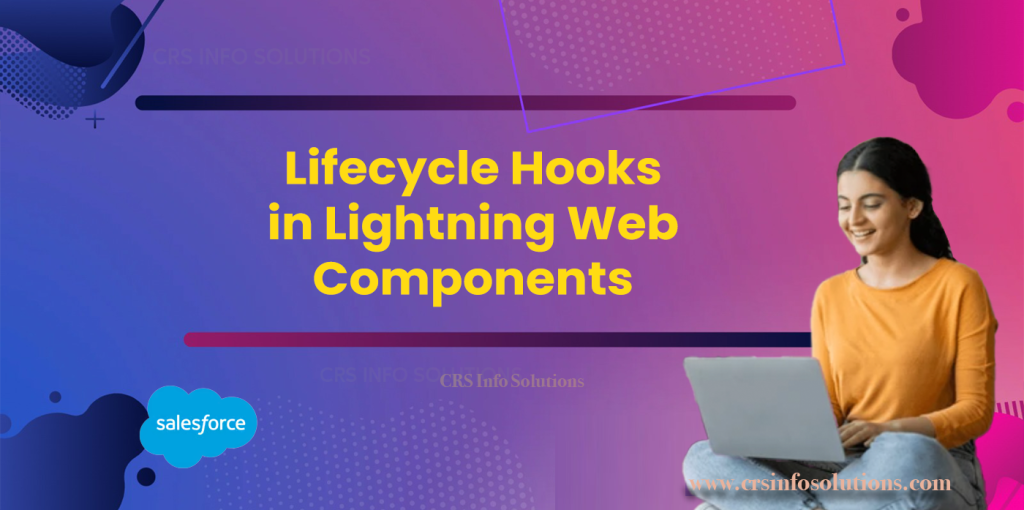
Table of Contents
Building dynamic and interactive user interfaces is important in modern web development. Lightning Web Components (LWC) is a framework that helps with this. When you create a dashboard or a custom component in Salesforce, it’s essential to understand how your components work over time. Just like life has different stages—birth, growth, and end—components in LWC also have a lifecycle. This process is guided by special lifecycle hooks that allow developers to control what happens when their components are created, rendered, updated, and destroyed.
Knowing how to use these lifecycle hooks gives developers better control. It helps them manage complex tasks smoothly and create great user experiences. With hooks, you can ensure that resources are used wisely, data is fetched at the right time, and memory leaks are avoided. These lifecycle phases are not just technical steps—they are the heartbeat of your component. Understanding them is the key to building efficient, scalable, and maintainable applications in LWC. Let’s explore how to use these hooks to make the most of your components.
What Are Lifecycle Hooks?
Lifecycle hooks are callback methods in a component that are invoked at different stages of a component’s lifecycle. They provide developers the opportunity to perform actions during:
- Initialization (when a component is created)
- Rendering (when the component is about to be inserted or updated in the DOM)
- Re-rendering (when the state of the component changes)
- Destruction (when the component is removed from the DOM)
There are five key lifecycle hooks in LWC:
Lightning Web Components (LWC) offers five primary lifecycle hooks that developers can use to control the behavior of their components at various stages. Understanding these hooks allows for better resource management, efficient rendering, and robust error handling. Here’s a closer look at each hook, along with code snippets and detailed descriptions.
1. Constructor()
The constructor() is the first lifecycle method called when a Lightning Web Component (LWC) is created. It’s like the starting point of a component’s life. In this method, you can set up things for the component before it appears on the screen, like initializing variables or setting up default values. However, at this stage, the component is not yet visible or ready to interact with the webpage (DOM).
Key Points to Remember About constructor():
- Initialization: This is where you can set up default values or properties needed for your component to work properly.
- Call
super()First: You must callsuper()inside theconstructor()to set up the base class before usingthis. This allows you to access all the features of the LightningElement. - No DOM Access: You cannot change or interact with elements on the page yet because the component is not fully loaded in the DOM.
Code Snippet:
import { LightningElement } from 'lwc';
export default class MyComponent extends LightningElement {
constructor() {
super();
this.name = 'Lightning Web Component';
console.log('Component constructed with name:', this.name);
}
}The constructor() is like setting up a new toy before playing with it. Imagine you just got a remote-controlled car. Before you play, you need to put batteries in it, read the instructions, and make sure everything works. The constructor() in coding does something similar for components. It prepares the component by setting up things before the component shows up on the screen, like getting it ready to function.
2. ConnectedCallback()
The connectedCallback() lifecycle hook is called when a Lightning Web Component (LWC) is added to the webpage and becomes part of the Document Object Model (DOM). This means the component is now fully visible on the page, and you can interact with it or fetch data. It’s like the moment your component gets “plugged in” and is ready for action.
This hook is often used for tasks like fetching data from an API, setting up event listeners, or performing actions that need the component to be present in the DOM.
Key Points to Remember About connectedCallback():
- Called When Component Appears: This method is triggered when the component becomes visible on the webpage.
- Good for Data Fetching: You can use
connectedCallback()to load data from an external source or API, like getting information from a database. - DOM Ready: At this stage, you can safely interact with the webpage because the component is fully loaded.
Code Snippet:
import { LightningElement } from 'lwc';
export default class MyComponent extends LightningElement {
connectedCallback() {
console.log('Component is now connected to the DOM!');
// Fetch data or perform setup tasks
this.fetchData();
}
fetchData() {
// Simulate fetching data
console.log('Fetching data...');
}
}The connectedCallback() is like when you plug in a video game console. As soon as you connect it to the TV, it’s ready for you to play. The same thing happens in the connectedCallback(). When a component is connected to the webpage, it’s ready to interact with, just like your console is ready for gaming.
If the component needs to fetch data or set something up, this is the perfect time to do it. For example, if it needs to show information from a website or a database, it can start that process here.
3. RenderedCallback()
The renderedCallback() lifecycle hook in Lightning Web Components (LWC) is called after the component has been fully rendered (displayed) in the browser. This means that all the HTML and visual elements of the component are now visible on the webpage.
It gets triggered every time the component’s template is updated, such as when data changes. This hook is perfect for tasks that require the component to be completely visible, like adjusting the appearance or working with external libraries.
Key Points to Remember About renderedCallback():
- Called After Component Renders: This method is triggered after the component is fully displayed on the page.
- Can Be Called Many Times: It gets called each time something in the component changes and the page needs to update.
- Safe to Modify Appearance: At this stage, you can safely change how the component looks or interact with its elements (like changing the color of a button).
Code Snippet:
import { LightningElement } from 'lwc';
export default class MyComponent extends LightningElement {
renderedCallback() {
console.log('Rendered Callback called. Component has been rendered.');
// Example: Modify the DOM or run third-party libraries
}
}The renderedCallback() is like when you finish drawing a picture, and you look at it to decide if you want to add more details or colors. This hook lets you do that with your component. After the component is fully visible on the webpage, you can decide if you want to make changes, like adjusting colors, styles, or adding more features..
4. DisconnectedCallback()
The disconnectedCallback() lifecycle hook in Lightning Web Components (LWC) is called when the component is removed from the DOM. This happens when the component is no longer needed, such as when the user navigates away from the page, the component is destroyed, or it is replaced by another component.
This hook is important for cleaning up resources and ensuring that your app runs efficiently. It’s the right place to stop ongoing processes, like timers, event listeners, or network requests, to prevent them from running in the background unnecessarily.
Key Points to Remember About disconnectedCallback():
- DOM Removal: This method is triggered only once when the component is about to be removed from the page, unlike
renderedCallback(), which can be called multiple times. - Clean Up Resources: Use
disconnectedCallback()to remove event listeners, clear timers, or stop any processes that are no longer needed. This helps prevent memory leaks and improves performance. - Stops Background Work: If your component is fetching data or using resources, like a timer, you need to stop those actions when the component is no longer in use.
Code Snippet:
import { LightningElement } from 'lwc';
export default class MyComponent extends LightningElement {
disconnectedCallback() {
console.log('Disconnected Callback called. Component is being removed from the DOM.');
this.cleanup(); // Example cleanup action
}
cleanup() {
// Clean up tasks, like removing event listeners
console.log('Cleaning up resources...');
}
}The disconnectedCallback() is like turning off the lights and cleaning up after you leave a room. When your component is removed from the webpage, this hook helps you stop anything that was still running (like timers or background tasks) so your app doesn’t waste energy.
In the example, a timer starts when the component appears on the page. But when the component is removed (maybe the user leaves the page), the disconnectedCallback() stops the timer to save resources.
5. ErrorCallback()
The errorCallback() lifecycle hook in Lightning Web Components (LWC) is used to handle errors that occur in your component or any child components. When something goes wrong, like when a piece of code breaks or doesn’t work as expected, the errorCallback() helps you catch that error and respond to it gracefully without crashing the app.
It’s like having a safety net for your component. If any error occurs while the component is running, errorCallback() catches it, allowing you to show a friendly error message or log the issue for troubleshooting instead of leaving the user stuck with a broken app.
Key Points to Remember About errorCallback():
- Prevent Component Failure: By catching errors, you can prevent the entire component or app from failing, ensuring a smoother user experience.
- Catches Errors: The main purpose of
errorCallback()is to catch errors that happen in the component or its children. This can prevent your app from crashing. - Handles Errors Gracefully: You can use this hook to handle errors in a user-friendly way, like showing a message that explains what went wrong or letting the user know that something unexpected happened.
- Two Parameters: The
errorCallback()takes two arguments: error: The actual error that occurred.stack: A detailed trace of where the error happened, useful for debugging.
Code Snippet:
import { LightningElement } from 'lwc';
export default class MyComponent extends LightningElement {
errorCallback(error, stack) {
console.error('Error Callback called. An error occurred:', error);
console.error('Stack Trace:', stack);
// Handle the error, like showing a user-friendly message
}
}The errorCallback() hook is like a safety cushion in your app. Imagine you’re playing a video game, and suddenly, something breaks, but instead of the whole game stopping, a message pops up saying, “Oops! Something went wrong.” That’s exactly what errorCallback() does in an app.
If something breaks in your code, errorCallback() catches the error, so you can show a nice message to the user and prevent the whole app from crashing. It’s like a superhero that catches problems before they get too big.
Best Practices:
Understanding and using lifecycle hooks correctly is crucial for building efficient and robust Lightning Web Components (LWC). Here are 10 best practices to follow when working with LWC lifecycle hooks:
1. Use constructor() Only for Initialization
The constructor() hook should be used only for setting up initial values, not for making API calls or interacting with the DOM. This is because the component is not fully loaded yet, and any attempt to manipulate the DOM or fetch external data here can lead to errors.
Best Practice: Set default values for properties or variables, and avoid any heavy logic or DOM manipulation.
constructor() {
super();
this.myProperty = 'Initial Value'; // Initialize properties
}The constructor() is called once when the component is created, so it’s a good place to initialize state variables. You should not rely on the DOM or perform expensive operations here, as the component is not fully rendered yet.
2. Fetch Data in connectedCallback()
connectedCallback() is the perfect place for performing data fetches from external APIs or servers. Since the component is now in the DOM, you can safely load data without worrying about the timing of the component being rendered.
Best Practice: Use connectedCallback() to initialize data from APIs or services.
connectedCallback() {
fetch('https://api.example.com/data')
.then(response => response.json())
.then(data => {
this.myData = data; // Store fetched data
});
}When your component is added to the DOM, it’s safe to make API calls or set up data fetching. This ensures the component is fully functional when the data is loaded.
3. Avoid Heavy Computations in renderedCallback()
The renderedCallback() hook is triggered every time the component re-renders. It is not a good place for heavy or long-running operations since it can be called multiple times, leading to performance issues.
Best Practice: Use renderedCallback() for light DOM-related tasks, such as applying styles or triggering animations, but avoid heavy computations.
renderedCallback() {
const element = this.template.querySelector('.my-element');
element.style.backgroundColor = 'blue'; // Light DOM manipulation
}Since renderedCallback() is called multiple times, keeping it lightweight ensures that your component remains fast and responsive. Heavy computations can slow down the component, especially if they are repeated on every render.
4. Clean Up Resources in disconnectedCallback()
When a component is removed from the DOM, it’s important to clean up any resources like event listeners, timers, or subscriptions. Failing to do this can result in memory leaks or background tasks that unnecessarily consume resources.
Best Practice: Always stop timers, remove event listeners, or clean up other resources in disconnectedCallback().
disconnectedCallback() {
clearInterval(this.myTimer); // Stop timers
window.removeEventListener('resize', this.handleResize); // Remove listeners
}Cleaning up resources ensures that your app doesn’t continue running unnecessary processes after the component is removed. This improves performance and avoids memory leaks.
5. Handle Errors with errorCallback()
When developing large applications, errors are bound to happen. The errorCallback() lifecycle hook allows you to catch and handle errors in a graceful manner. You can use it to log errors, show user-friendly messages, or even prevent the component from crashing.
Best Practice: Use errorCallback() to catch and handle unexpected errors from child components or your own component.
errorCallback(error, stack) {
console.error('Error:', error);
console.error('Stack Trace:', stack);
}By using errorCallback(), you can ensure that your component doesn’t fail silently. You can log errors, show alerts, or take corrective action if something goes wrong, improving the user experience.
6. Minimize Use of renderedCallback()
While the renderedCallback() hook is useful for DOM manipulation, overusing it or performing unnecessary logic inside it can lead to performance bottlenecks. Always check if the DOM update is truly necessary before running logic inside this hook.
Best Practice: Add conditions to ensure that code inside renderedCallback() only runs when absolutely needed.
renderedCallback() {
if (!this.hasRendered) {
// Run logic only once
this.hasRendered = true;
this.initializeChart(); // Example of a heavy DOM operation
}
}Explanation: This condition prevents renderedCallback() from running the same logic multiple times, which can hurt performance. Always add checks to prevent unnecessary re-execution of code.
7. Don’t Access DOM in constructor()
Accessing DOM elements in the constructor() method will throw an error since the component is not yet rendered at this point. If you need to interact with the DOM, wait until connectedCallback() or renderedCallback().
Best Practice: Avoid DOM access in constructor() and use other lifecycle hooks, like connectedCallback() or renderedCallback(), for such tasks.
constructor() {
super();
// Incorrect: Do not access DOM here
// const element = this.template.querySelector('.my-div');
} Since the DOM is not fully available in the constructor(), accessing it will lead to errors. Use DOM-related hooks like connectedCallback() or renderedCallback() to ensure the component is properly loaded.
8. Use connectedCallback() for Subscriptions
If your component needs to subscribe to some external service or event (like a WebSocket or platform event), the connectedCallback() is the best place to set this up. Always ensure the connection is active only when the component is in the DOM.
Best Practice: Use connectedCallback() to start subscriptions and disconnectedCallback() to clean them up.
connectedCallback() {
this.subscription = subscribeToUpdates((data) => {
this.data = data;
});
}
disconnectedCallback() {
unsubscribeFromUpdates(this.subscription); // Clean up
}Managing subscriptions properly ensures that you don’t leave unused connections open when the component is removed, which can waste resources.
9. Don’t Call Asynchronous Functions in constructor()
Asynchronous code, like fetching data or using setTimeout(), should never be used in constructor(). This can lead to unpredictable results because the component is not yet ready to handle async tasks.
Best Practice: Use connectedCallback() for asynchronous operations.
constructor() {
super();
// Incorrect: Don’t use async logic here
// fetchDataFromApi().then(response => { this.data = response });
}Since the component is not fully initialized, handling async code in constructor() could lead to race conditions where the async task completes before the component is fully ready.
10. Avoid Changing Reactive Properties in renderedCallback()
Reactive properties in LWC trigger a re-render when they change. If you update a reactive property inside renderedCallback(), it can cause an infinite loop, continuously re-rendering the component.
Best Practice: Avoid changing reactive properties inside renderedCallback().
renderedCallback() {
// Incorrect: Do not update reactive properties here
// this.someReactiveProperty = 'newValue';
}Changing reactive properties here causes the component to re-render, which triggers renderedCallback() again. This creates an endless loop, leading to performance issues or crashes.
Following these best practices helps ensure that your components are well-structured, easier to maintain, and performant, thereby leading to a better overall quality of your LWC application.
Most Common Mistakes and How to Avoid Them
1. Not Understanding the Order of Lifecycle Hooks
Lifecycle hooks in Lightning Web Components (LWC) have a specific order in which they are called. Many developers make the mistake of assuming that hooks will run in a different order than they actually do. The order is crucial because it affects how data is initialized and how components communicate with each other. For example, constructor() runs first, followed by connectedCallback(), then renderedCallback(), and finally disconnectedCallback(). Misunderstanding this order can lead to errors in data handling and rendering logic.
By grasping the correct order of these hooks, developers can manage their components more effectively. This understanding allows for better performance optimization and ensures that data is set up correctly before the component is rendered. It also helps in managing state changes more efficiently, leading to smoother user experiences.
export default class MyComponent extends LightningElement {
constructor() {
super();
console.log('Constructor called');
}
connectedCallback() {
console.log('Connected callback called');
}
renderedCallback() {
console.log('Rendered callback called');
}
disconnectedCallback() {
console.log('Disconnected callback called');
}
}This code snippet demonstrates the order of lifecycle hooks in an LWC component. The constructor() is called first for initialization, followed by connectedCallback(), which executes when the component is inserted into the DOM. The renderedCallback() runs after the component is rendered, and disconnectedCallback() is invoked when the component is removed from the DOM.
2. Overusing renderedCallback()
Many developers over-rely on the renderedCallback() lifecycle hook to manipulate the DOM or perform tasks after the component has been rendered. This can lead to performance issues and unexpected behavior, as renderedCallback() is called multiple times throughout the component’s lifecycle. If there are extensive operations in this hook, it can significantly slow down the UI and make the application less responsive.
Instead of placing too much logic in renderedCallback(), it’s advisable to leverage connectedCallback() for initialization tasks and getter methods for computed values. By minimizing DOM manipulations in renderedCallback() and ensuring that it only contains necessary logic, developers can maintain optimal performance and a responsive UI.
renderedCallback() {
// Overusing renderedCallback can lead to performance issues
// Avoid heavy operations here
console.log('Rendered callback called');
}In this snippet, the renderedCallback() is shown with a cautionary note about overuse. This hook is called every time the component is rendered, making it unsuitable for heavy operations that could impact performance. Developers should limit the logic within this hook to ensure smooth user experiences and optimal rendering times.
3. Ignoring disconnectedCallback()
The disconnectedCallback() hook is often overlooked by developers. This hook is essential for cleaning up resources when a component is removed from the DOM, such as event listeners or intervals. Failing to implement this cleanup can lead to memory leaks and performance degradation as the component remains in memory even after it is no longer in use.
By utilizing disconnectedCallback(), developers can ensure that all necessary clean-up actions are taken. This practice not only helps in maintaining the performance of the application but also prevents unintended side effects caused by lingering references to components or global event listeners.
disconnectedCallback() {
// Clean up resources to avoid memory leaks
console.log('Disconnected callback called');
}This code illustrates the use of the disconnectedCallback() lifecycle hook, which is essential for cleaning up resources when a component is removed from the DOM. Implementing this hook helps prevent memory leaks by ensuring that event listeners and other resources are properly disposed of. Ignoring it can lead to performance issues over time.
4. Not Using @wire for Data Fetching
Another common mistake is neglecting the use of the @wire decorator for data fetching and relying on imperative Apex calls instead. While imperative calls have their place, @wire provides a more efficient and reactive way to manage data. This decorator automatically refreshes the component when data changes and handles error states more gracefully.
Using @wire not only simplifies code but also makes it more maintainable and declarative. It integrates seamlessly with the Lightning Data Service, enabling better state management and reactivity. Developers should leverage this feature to optimize their components and enhance the overall user experience.
import { LightningElement, wire } from 'lwc';
import getData from '@salesforce/apex/MyApexClass.getData';
export default class MyComponent extends LightningElement {
@wire(getData)
data;
get hasData() {
return this.data && this.data.data;
}
}This snippet showcases the use of the @wire decorator for fetching data in a Lightning Web Component. By using @wire, the component reacts to changes in the data source automatically, enhancing reactivity and simplifying the code. The hasData getter checks if the data is available, allowing for conditionally rendering based on data state.
5. Failing to Handle Asynchronous Operations Properly
Asynchronous operations, such as fetching data or performing computations, require careful handling in LWC lifecycle hooks. Many developers make the mistake of assuming that operations will complete immediately, leading to issues such as trying to access data before it is available. This can result in runtime errors or unexpected behavior in the UI.
To mitigate this issue, it’s essential to use Promises or the async/await syntax properly. By structuring code to handle asynchronous operations correctly, developers can ensure that the component behaves as expected and that data is always available when needed. This approach leads to more reliable and robust applications.
async connectedCallback() {
try {
const result = await fetchData();
this.data = result;
} catch (error) {
console.error('Error fetching data:', error);
}
}In this example, the connectedCallback() lifecycle hook is implemented as an asynchronous function. This allows for proper handling of asynchronous operations, such as fetching data with the await keyword. The try...catch block ensures that any errors encountered during data fetching are logged, providing robust error handling and improving the reliability of the component.
By being mindful of these common mistakes and adhering to best practices, you can create more efficient, maintainable, and robust Lightning Web Components.
Most Frequently Asked interview questions:
1. What are the different lifecycle hooks available in Lightning Web Components?
The lifecycle hooks in Lightning Web Components (LWC) allow developers to tap into the component’s lifecycle stages, enabling them to execute code at specific points during a component’s existence. The main lifecycle hooks are constructor(), connectedCallback(), renderedCallback(), and disconnectedCallback(). Understanding these hooks is vital for effective component management, allowing developers to set up initial states, fetch data, or clean up resources as needed.
Each hook serves a distinct purpose: the constructor() initializes component properties, connectedCallback() is called when the component is added to the DOM, renderedCallback() runs after every render, and disconnectedCallback() is executed when the component is removed. Mastery of these hooks allows for better control over component behavior and performance optimization.
export default class MyComponent extends LightningElement {
constructor() {
super();
}
connectedCallback() {
// Code to run when the component is inserted into the DOM
}
renderedCallback() {
// Code to run after the component is rendered
}
disconnectedCallback() {
// Code to run when the component is removed from the DOM
}
}2. How does the order of lifecycle hooks affect component behavior?
The order in which lifecycle hooks are called can significantly impact how a component behaves, especially in terms of data initialization and rendering. Understanding this order is crucial for developers, as it allows them to determine when to set data, manipulate the DOM, or clean up resources. The sequence generally follows: constructor(), connectedCallback(), renderedCallback(), and then disconnectedCallback().
For instance, if data is needed for rendering, it should be fetched in connectedCallback() to ensure it is available before the first render occurs. Mismanagement of this order can lead to race conditions, where the component attempts to render data that is not yet available, resulting in errors or empty states. Developers should be mindful of this sequence to ensure a smooth and predictable component lifecycle.
export default class MyComponent extends LightningElement {
constructor() {
super();
this.data = null; // Initial state
}
connectedCallback() {
// Fetch data here to ensure it's ready for rendering
this.data = fetchData();
}
renderedCallback() {
// Manipulate the DOM only if necessary
}
disconnectedCallback() {
// Cleanup code here
}
}3. Why is the renderedCallback() hook called multiple times?
The renderedCallback() lifecycle hook is called every time the component is re-rendered, which can happen for various reasons such as state changes or DOM updates. This behavior can lead to performance issues if developers place heavy logic within this hook, as it might be invoked more often than expected. Understanding this characteristic is crucial for writing efficient LWC code.
Because renderedCallback() is invoked after every render, it should primarily be used for tasks that need to occur only after the DOM has been updated, such as integrating third-party libraries or manipulating DOM elements. Developers should avoid performing heavy operations or data fetching within this hook to prevent performance bottlenecks and ensure a responsive user experience.
renderedCallback() {
// Avoid heavy operations in renderedCallback
console.log('Component rendered');
}4. What is the purpose of disconnectedCallback() in LWC?
The disconnectedCallback() lifecycle hook is crucial for resource management in Lightning Web Components. This hook is called when a component is removed from the DOM, allowing developers to clean up resources, such as event listeners, timers, or subscriptions. Failing to implement this cleanup can lead to memory leaks and unintended side effects, as resources may linger even after the component is no longer in use.
By implementing disconnectedCallback(), developers can ensure that all necessary cleanup actions are taken, maintaining optimal performance and preventing potential issues. This practice enhances the overall robustness of the application, ensuring that components behave as expected even as they are added or removed from the UI.
disconnectedCallback() {
// Clean up resources to avoid memory leaks
console.log('Component disconnected from the DOM');
}5. How do you manage asynchronous operations in lifecycle hooks?
Managing asynchronous operations in lifecycle hooks is essential for ensuring that components behave correctly. When fetching data or performing other asynchronous tasks, developers should utilize the async/await syntax or Promises to handle these operations efficiently. This approach allows developers to wait for the results before proceeding with actions that depend on that data.
In connectedCallback(), for example, developers can use async/await to fetch data and update the component’s state accordingly. Proper error handling through try...catch blocks ensures that any issues encountered during these operations are managed gracefully, enhancing the reliability of the component and preventing unhandled exceptions that could lead to a poor user experience.
async connectedCallback() {
try {
const result = await fetchData(); // Asynchronous data fetching
this.data = result;
} catch (error) {
console.error('Error fetching data:', error);
}
}Conclusion
Lifecycle hooks are essential tools in Lightning Web Components (LWC). They help developers manage the flow of their applications. By using these hooks, you can control what happens when a component is created, updated, or deleted. This makes your applications more efficient and responsive to user actions.
In summary, understanding lifecycle hooks is crucial for building effective LWC applications. They provide a structured way to handle changes and improve performance. With these hooks, developers can create smoother and more interactive user experiences. Knowing how to use them will make you a better programmer!
But why stop here? Elevate your Salesforce Career with our Real-time project-based, job-oriented career-building Salesforce Training program at CRS Info Solutions. Boasting the biggest curriculum in the market, 100% hands-on projects, daily notes, interview questions, certification material, and experienced Salesforce gurus’ mentorship, our training program is meticulously designed to transform you into a proficient Salesforce professional. Join us, and elevate your Salesforce professional skills to unprecedented heights.
Whether you’re embarking on a journey as a Salesforce Admin or delving into the world of Salesforce development, CRS Info Solutions is your ideal partner. Enroll Salesforce online course at CRS Info Solutions today, and be a part of our complimentary demo session to engage with our gurus.

