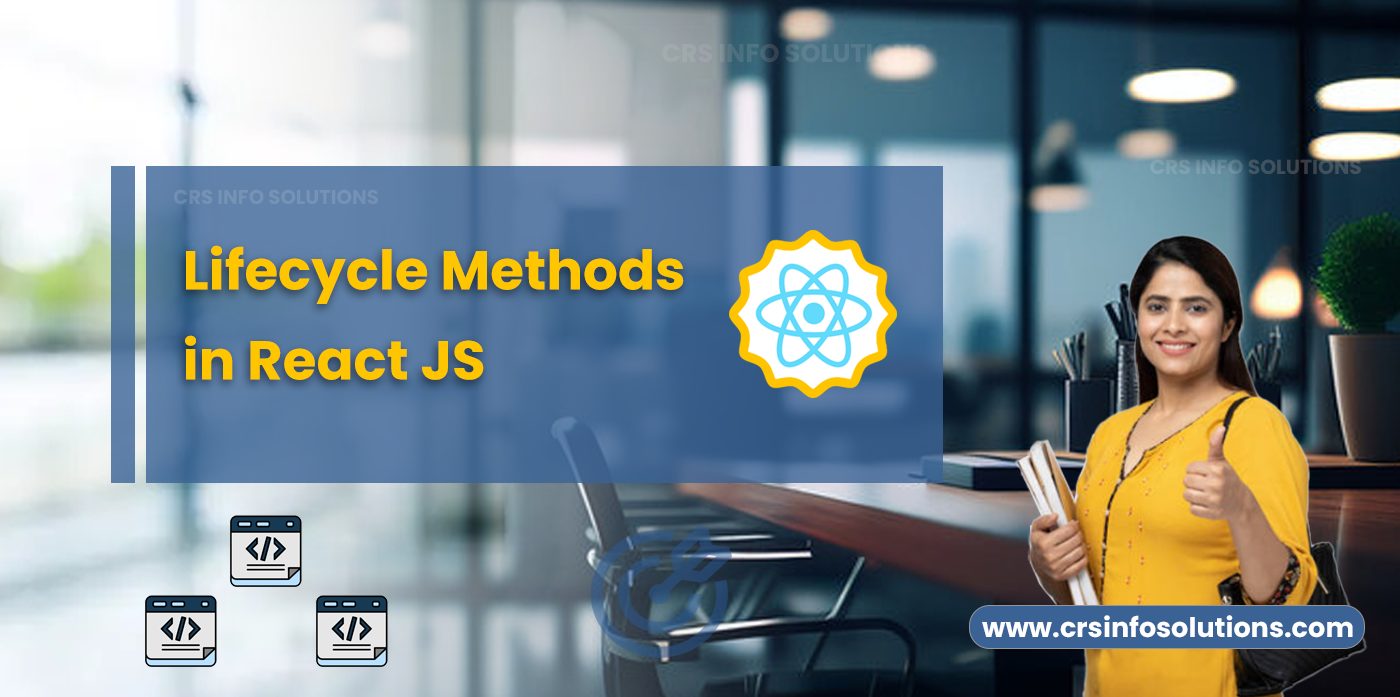
Lifecycle Methods in React
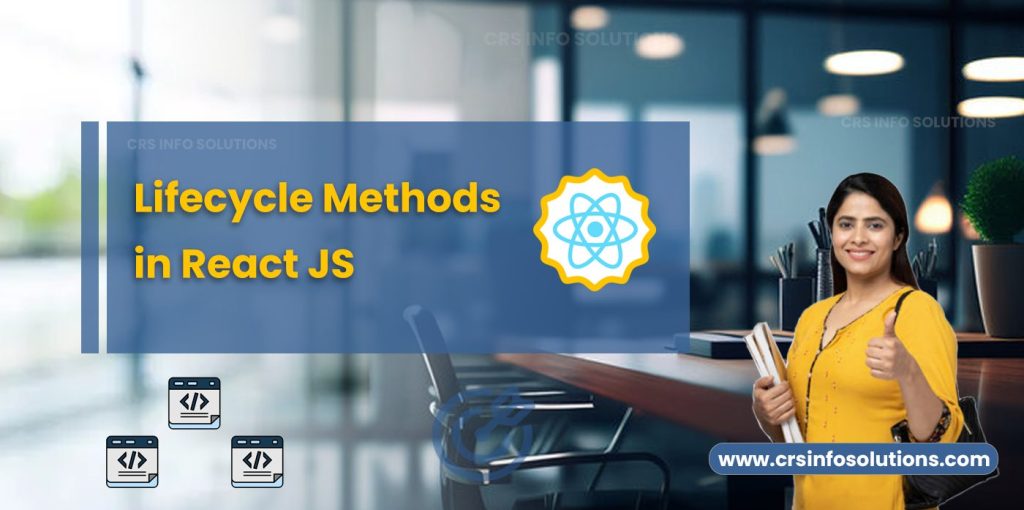
Table of Contents
- React component lifecycle?
- React lifecycle methods?
- Concept of Lifecycle in React
- Mounting Phase
- Static getDerivedStateFromProps():
- ComponentDidMount():
- Updating Phase
- ShouldComponentUpdate():
- Render():
- GetSnapshotBeforeUpdate():
- ComponentDidUpdate():
- Unmounting Phase
- Best Practices
- FAQs
In the world of React, mastering the lifecycle methods of components is crucial for building efficient and responsive applications. Lifecycle methods are hooks provided by the React library, allowing developers to insert code at key points in a component’s life. This comprehensive article will dive into these methods, explaining their roles and how they can be utilized to enhance the functionality of a React application.
What is the React component lifecycle?
The React component lifecycle refers to a series of phases that a React component goes through from its initialization to its removal from the DOM. These phases include Mounting, Updating, Unmounting, and Error handling.
| React JS training | React JS training in Hyderabad |
| React JS training in India | React JS training in Bangalore |
| React JS training in Pune | React JS training in Chennai |
What are React lifecycle methods?
React lifecycle methods are special methods provided by React that allow developers to hook into the different phases of a component’s lifecycle. These methods enable developers to perform various tasks such as initialization, state updates, DOM manipulation, and cleanup operations at specific points in the component’s lifecycle
Explore: How to start with React js learning?
The Concept of Lifecycle in React
A React component goes through multiple phases during its life: mounting, updating, and unmounting. Each phase has a set of lifecycle methods that give you control over what happens when a component is created, inserted into the DOM, updated with new data, or finally destroyed.
Our training programs
| React JS training | React JS training in Hyderabad |
| React JS training in India | React JS training in Bangalore |
| React JS training in Pune | React JS training in Chennai |
Mounting Phase
constructor():
This method is called before the component is mounted. It’s the right place to initialize the state and bind event handlers. However, it should not contain side effects like API calls or subscriptions.
import React, { Component } from 'react';
class Counter extends Component {
constructor(props) {
super(props);
this.state = {
count: 0
};
// Binding the incrementCount method to the component's instance
this.incrementCount = this.incrementCount.bind(this);
}
// Method to increment the count state
incrementCount() {
this.setState({ count: this.state.count + 1 });
}
render() {
return (
<div>
<h2>Counter</h2>
<p>Count: {this.state.count}</p>
{/* Button to call the incrementCount method */}
<button onClick={this.incrementCount}>Increment</button>
</div>
);
}
}
export default Counter;In this example:
- The constructor() method is called when the Counter component is first created.
- Inside the constructor, we initialize the component’s state with a count of 0 using this.state.
- We also bind the incrementCount method to the component’s instance using bind(this). This ensures that the method has access to the component’s state and props.
- The incrementCount method updates the count state by incrementing it by 1 whenever the button is clicked.
- In the render method, we display the current count value and provide a button that triggers the incrementCount method when clicked.
Explore: Creating a Sample Service in React JS
static getDerivedStateFromProps():
This method is invoked right before rendering when new props or state are being received. It enables the component to update its internal state as the result of changes in props.
render():
The most used lifecycle method, render is responsible for returning the JSX of your component. It should be pure, meaning it does not modify the component state or interact with the DOM.
import React, { Component } from 'react';
class Greeting extends Component {
render() {
const { name } = this.props;
return (
<div>
<h2>Hello, {name}!</h2>
<p>Welcome to our website.</p>
</div>
);
}
}
export default Greeting;In this example:
- The Greeting component defines a render() method that returns JSX.
- Inside the render() method, we destructure the name prop from this.props.
- The JSX returned by the render() method defines the UI structure of the component, including a greeting message and a welcome text.
- When the Greeting component is rendered, React calls its render() method to generate the corresponding UI elements based on the current props and state.
Explore: React JSX
componentDidMount():
This method is called after the component is mounted in the DOM. It’s ideal for API calls, subscriptions, or any operations that require the DOM or need to be executed once the component is in place.
The componentDidMount() lifecycle method is invoked immediately after a component is mounted (i.e., inserted into the DOM tree). It is commonly used to perform tasks that require interaction with the DOM or external data fetching operations. This method is only called once during the component’s lifecycle, making it suitable for initialization tasks that should only occur once when the component is first rendered.
Here’s a code snippet example demonstrating the usage of componentDidMount():
import React, { Component } from 'react';
class DataFetchingComponent extends Component {
constructor(props) {
super(props);
this.state = {
data: null,
loading: true
};
}
componentDidMount() {
// Simulate fetching data from an external API after component is mounted
fetch('https://api.example.com/data')
.then(response => response.json())
.then(data => {
// Update state with fetched data and set loading to false
this.setState({ data, loading: false });
})
.catch(error => {
console.error('Error fetching data:', error);
this.setState({ loading: false });
});
}
render() {
const { data, loading } = this.state;
return (
<div>
<h2>Data Fetching Component</h2>
{loading ? (
<p>Loading...</p>
) : (
<div>
<p>Data fetched successfully:</p>
<pre>{JSON.stringify(data, null, 2)}</pre>
</div>
)}
</div>
);
}
}
export default DataFetchingComponent;In this example:
- The
DataFetchingComponentclass defines a constructor to initialize the component’s state withdataset tonullandloadingset totrue. - The
componentDidMount()method is used to perform a data fetching operation after the component is mounted. It uses thefetch()API to make a request to an external API endpoint and updates the component’s state with the fetched data when the response is received. - The
render()method conditionally renders either a loading message or the fetched data based on theloadingstate.
Explore: How Can You Master Programmatically Navigation in React Router?
Updating Phase
static getDerivedStateFromProps():
This method is called again in the updating phase, allowing the component to update its state in response to changes in props.
The getDerivedStateFromProps() lifecycle method is a static method that is invoked after a component is instantiated as well as whenever its props change. It allows a component to update its state based on changes in props, providing a way to synchronize state with props. This method should return an object to update the state, or null to indicate that the state does not need to be updated.
Here’s a code snippet example demonstrating the usage of getDerivedStateFromProps():
import React, { Component } from 'react';
class UserCard extends Component {
constructor(props) {
super(props);
this.state = {
isAdmin: false
};
}
static getDerivedStateFromProps(nextProps, prevState) {
// Check if the user role is 'admin' and update the state accordingly
if (nextProps.user.role === 'admin' && !prevState.isAdmin) {
return { isAdmin: true };
}
return null; // No state update necessary
}
render() {
const { user } = this.props;
const { isAdmin } = this.state;
return (
<div>
<h2>User Card</h2>
<p>Name: {user.name}</p>
<p>Email: {user.email}</p>
{isAdmin && <p>Admin privileges granted</p>}
</div>
);
}
}
export default UserCard;Explore: React Components
shouldComponentUpdate():
This method lets you control whether the component should re-render in response to changes in props or state. Returning false from this method prevents the re-rendering.
The shouldComponentUpdate() lifecycle method is invoked before rendering when new props or state are being received. It provides an opportunity to control whether the component should re-render or not. By default, shouldComponentUpdate() returns true, indicating that the component should re-render. However, you can override this method to optimize performance by preventing unnecessary re-renders. If shouldComponentUpdate() returns false, the component will not re-render, and subsequent lifecycle methods such as render() and componentDidUpdate() will not be invoked.
Here’s a code snippet example demonstrating the usage of shouldComponentUpdate():
import React, { Component } from 'react';
class Counter extends Component {
constructor(props) {
super(props);
this.state = {
count: 0
};
this.incrementCount = this.incrementCount.bind(this);
}
shouldComponentUpdate(nextProps, nextState) {
// Only re-render if the count is even
if (nextState.count % 2 === 0) {
return true; // Allow re-render
}
return false; // Prevent re-render
}
incrementCount() {
this.setState({ count: this.state.count + 1 });
}
render() {
return (
<div>
<h2>Counter</h2>
<p>Count: {this.state.count}</p>
<button onClick={this.incrementCount}>Increment</button>
</div>
);
}
}
export default Counter;In this example:
- The
Countercomponent defines ashouldComponentUpdate()method that determines whether the component should re-render based on the current state. - Inside
shouldComponentUpdate(), we check if the count state is even. If it is, we return true to allow the component to re-render. Otherwise, we return false to prevent re-rendering. - This ensures that the component only re-renders when the count is even, optimizing performance by avoiding unnecessary re-renders for odd counts.
Explore: Props and State in React
render():
The render method is called again when the component needs to update its UI due to state or props changes.
In React.js, the render() method is a required lifecycle method that defines what will be rendered to the DOM. It returns a React element, which is a lightweight description of what to render.
Here’s an example of how to use the render() method in a React component:
import React, { Component } from 'react';
class Greeting extends Component {
render() {
return (
<div>
<h1>Hello, world!</h1>
<p>Welcome to React.js</p>
</div>
);
}
}
export default Greeting;In this example:
- We define a
Greetingcomponent that extends theComponentclass from React. - Inside the
Greetingclass, we define therender()method, which returns a JSX expression describing the component’s UI. - The
render()method returns adivelement containing anh1element with the text “Hello, world!” and apelement with the text “Welcome to React.js”. - This component can then be imported and rendered within other components or the main application. When rendered, the
Greetingcomponent will display “Hello, world!” followed by “Welcome to React.js” on the webpage.
Explore: How Can You Pass Props to Children Components in React?
getSnapshotBeforeUpdate():
The getSnapshotBeforeUpdate() is a lifecycle method in React that gets called just before the changes from the current render are committed to the DOM. It enables a component to capture some information from the DOM before it is potentially changed. The value returned by this method will be passed as a third parameter to the componentDidUpdate().
Here’s a basic example of how to use getSnapshotBeforeUpdate():
import React, { Component } from 'react';
class ScrollingList extends Component {
constructor(props) {
super(props);
this.listRef = React.createRef();
}
getSnapshotBeforeUpdate(prevProps, prevState) {
// Are we adding new items to the list?
if (prevProps.list.length < this.props.list.length) {
const list = this.listRef.current;
// Capture the current scroll position so we can adjust it later.
return list.scrollHeight - list.scrollTop;
}
return null;
}
componentDidUpdate(prevProps, prevState, snapshot) {
// If snapshot has a value, it means we've added new items.
// Adjust scroll position to maintain scroll position.
if (snapshot !== null) {
const list = this.listRef.current;
list.scrollTop = list.scrollHeight - snapshot;
}
}
render() {
return (
<div ref={this.listRef} style={{ overflowY: 'scroll', maxHeight: '200px', border: '1px solid #ccc' }}>
{this.props.list.map(item => (
<div key={item}>{item}</div>
))}
</div>
);
}
}
export default ScrollingList;Explore: Conditional Rendering in React
componentDidUpdate():
The componentDidUpdate() lifecycle method is invoked immediately after updating occurs, but not for the initial render. It is triggered after the component’s updates have been flushed to the DOM. This method allows you to perform actions after the component has been re-rendered due to changes in props or state. It provides access to the previous props and state via arguments, enabling you to compare them with the current props and state and perform side effects based on the changes. Here’s an example code snippet using componentDidUpdate():
import React, { Component } from 'react';
class MessageList extends Component {
constructor(props) {
super(props);
this.state = {
messages: []
};
}
componentDidUpdate(prevProps, prevState) {
// Check if new messages have been added
if (this.state.messages.length > prevState.messages.length) {
// Scroll to the bottom of the message list
this.scrollToBottom();
}
}
scrollToBottom() {
// Scroll to the bottom of the message list
this.messagesEnd.scrollIntoView({ behavior: 'smooth' });
}
render() {
return (
<div>
<h2>Message List</h2>
<div style={{ overflowY: 'scroll', maxHeight: '300px', border: '1px solid #ccc' }}>
{this.state.messages.map((message, index) => (
<div key={index}>{message}</div>
))}
{/* Use ref to access the last message element */}
<div ref={(el) => { this.messagesEnd = el; }}></div>
</div>
</div>
);
}
}
export default MessageList;In this example:
- The
MessageListcomponent defines acomponentDidUpdate()method, which is triggered after the component has been updated. - Inside
componentDidUpdate(), we compare the current number of messages (this.state.messages.length) with the previous number of messages (prevState.messages.length). If new messages have been added, we call thescrollToBottom()method to scroll to the bottom of the message list. - The
scrollToBottom()method uses thescrollIntoView()method to smoothly scroll to the bottom of the message list.
Explore: Component Composition in React
Unmounting Phase
In React, the Component Unmounting Phase refers to the phase in the component’s lifecycle where a component is being removed from the DOM. This phase occurs when a component is no longer needed or when it is transitioning to a different part of the application. During unmounting, React calls the componentWillUnmount() lifecycle method, allowing the component to perform cleanup tasks such as removing event listeners, clearing timers, or unsubscribing from external data sources. Unmounting is essential for freeing up resources and preventing memory leaks in the application. It’s also an opportunity for components to clean up any side effects they may have created during their lifecycle. Overall, the Component Unmounting Phase ensures that components are properly cleaned up and disposed of when they are no longer needed in the application.
Usage in Class vs Functional Components
- In class components, these lifecycle methods are defined as part of the component class.
- For functional components, React introduced Hooks, which provide similar capabilities. For instance,
useEffectcan replicate the behavior ofcomponentDidMount,componentDidUpdate, andcomponentWillUnmount.
Best Practices for Lifecycle Methods
- Avoid Overcrowding Lifecycle Methods: Keep your lifecycle methods focused on specific tasks. Overloading them with unrelated logic can make your component hard to maintain.
- Side Effects in componentDidMount and componentDidUpdate: Perform side effects like API calls in
componentDidMountandcomponentDidUpdateto ensure that they are done at the right time in the lifecycle. - Use shouldComponentUpdate Wisely: Implement
shouldComponentUpdatefor performance optimizations but be cautious as it can lead to bugs if not used properly. - Clean Up in componentWillUnmount: Always clean up listeners, timers, and subscriptions in
componentWillUnmountto avoid memory leaks. - Prefer Functional Components with Hooks: With the introduction of hooks, consider using functional components for cleaner and more concise code.
Understanding and properly utilizing lifecycle methods in React is crucial for creating efficient, reliable, and responsive applications. These methods provide control over the behavior of components throughout their life in the app, allowing developers to optimize performance and manage side effects effectively. Whether you’re using class components or embracing the newer functional components with hooks, mastering these lifecycle methods is a key skill in the React developer’s toolkit.
Interview Question and Answers
1. What are the different phases of the React component lifecycle, and what methods are available in each phase?
React components go through three main phases in their lifecycle: Mounting, Updating, and Unmounting. Each phase has corresponding lifecycle methods that can be overridden to perform certain actions. Here’s an overview:
- Mounting Phase: This phase occurs when a component is being created and inserted into the DOM.
- Methods:
constructor(),static getDerivedStateFromProps(),render(),componentDidMount().
- Methods:
- Updating Phase: This phase occurs when a component is being re-rendered due to changes in props or state.
- Methods:
static getDerivedStateFromProps(),shouldComponentUpdate(),render(),getSnapshotBeforeUpdate(),componentDidUpdate().
- Methods:
- Unmounting Phase: This phase occurs when a component is being removed from the DOM.
- Method:
componentWillUnmount().
- Method:
Explore: React Hooks: Revolutionizing Functional Components
2. How does the mounting phase differ from the updating and unmounting phases in React component lifecycle?
In the mounting phase, React initializes a component and inserts it into the DOM for the first time. During this phase, the constructor() is called followed by render(), and finally componentDidMount() is invoked after the component is mounted. Here’s an example:
class MyComponent extends React.Component {
constructor(props) {
super(props);
// Constructor initialization
}
componentDidMount() {
// Component mounted, perform side effects
}
render() {
return <div>Mounting Phase</div>;
}
}
In contrast, the updating phase occurs when a component’s props or state change, triggering a re-render. The shouldComponentUpdate(), render(), getSnapshotBeforeUpdate(), and componentDidUpdate() methods are called during this phase. Lastly, the unmounting phase occurs when a component is removed from the DOM, and the componentWillUnmount() method is invoked to perform cleanup tasks.
3. Can you explain the purpose and usage of the componentDidMount() and componentDidUpdate() lifecycle methods in React?
componentDidMount(): This method is invoked immediately after a component is mounted (inserted into the DOM tree). It is commonly used for performing actions that require DOM manipulation or fetching data from an external source. Here’s an example:
class MyComponent extends React.Component {
componentDidMount() {
// Perform side effects after component is mounted
console.log('Component mounted');
}
render() {
return <div>Component Lifecycle</div>;
}
}
componentDidUpdate(): This method is called immediately after updating occurs. This method is not called for the initial render. It is commonly used to perform side effects after a component’s state or props have changed. Here’s an example:
class MyComponent extends React.Component {
componentDidUpdate(prevProps, prevState) {
// Perform side effects after component updates
console.log('Component updated');
}
render() {
return <div>{this.props.value}</div>;
}
}
4. What are the potential pitfalls of using componentWillReceiveProps() lifecycle method, and when should it be avoided?
- The
componentWillReceiveProps()method is called before a mounted component receives new props. While it can be useful for updating state based on prop changes, it has some pitfalls. For example, it’s important to avoid callingsetState()directly insidecomponentWillReceiveProps(), as it can lead to inconsistent state updates and potential bugs. - Additionally,
componentWillReceiveProps()may be called multiple times during a single update, potentially causing unnecessary re-renders and performance issues. It’s often recommended to usecomponentDidUpdate()orstatic getDerivedStateFromProps()for handling props updates instead, as they offer more predictable behavior and are less prone to causing side effects.
5. How do you handle asynchronous operations or side effects in React components, and which lifecycle method is typically used for such tasks?
In React components, asynchronous operations or side effects such as fetching data from an API, updating the DOM after a delay, or subscribing to external events are common requirements. These operations should be handled using lifecycle methods that are specifically designed to manage side effects.
The componentDidMount() lifecycle method is typically used for performing asynchronous operations or side effects after a component is mounted. This is because componentDidMount() is called after the component has been rendered to the DOM, making it suitable for tasks that require interaction with the DOM or external resources.
Here’s an example of how componentDidMount() can be used to fetch data from an API:
class MyComponent extends React.Component {
componentDidMount() {
// Fetch data from an API after component is mounted
fetch('https://api.example.com/data')
.then(response => response.json())
.then(data => {
// Update component state with fetched data
this.setState({ data: data });
})
.catch(error => {
// Handle error
console.error('Error fetching data:', error);
});
}
render() {
// Render component UI using fetched data
return <div>{/* Render component UI */}</div>;
}
}
By using componentDidMount() for asynchronous operations, we ensure that the data fetching process does not block the initial rendering of the component, and the component updates gracefully once the data is fetched and available.
Why Should You Learn React JS?
React JS has become one of the most popular JavaScript libraries for creating fast, dynamic user interfaces, particularly for modern web applications. Its component-based architecture allows developers to efficiently build scalable apps using reusable components, reducing both development time and effort. React’s performance in handling complex rendering tasks makes it a top choice for businesses seeking responsive, interactive web experiences. As demand for such solutions continues to grow, learning React can open doors to numerous career opportunities, making it a highly valuable skill in the tech world.
Start Your Career Journey with React JS Training at CRS Info Solutions
CRS Info Solutions offers specialized, hands-on React JS training designed to equip you with practical experience and the knowledge required for success in the industry. Our program includes daily class notes, interview preparation resources, and resume-building guidance to ensure you’re fully prepared for the job market. We focus on helping you transition smoothly into a React JS developer role by providing real-world training and job support.
Whether you are based in India or the USA, there’s a high demand for React JS developers, and companies are actively seeking professionals with this expertise. With the mentorship of our experienced trainers, you’ll gain the skills needed to thrive in this competitive field. Sign up for a free demo session and take the first step toward a successful career in React development!

