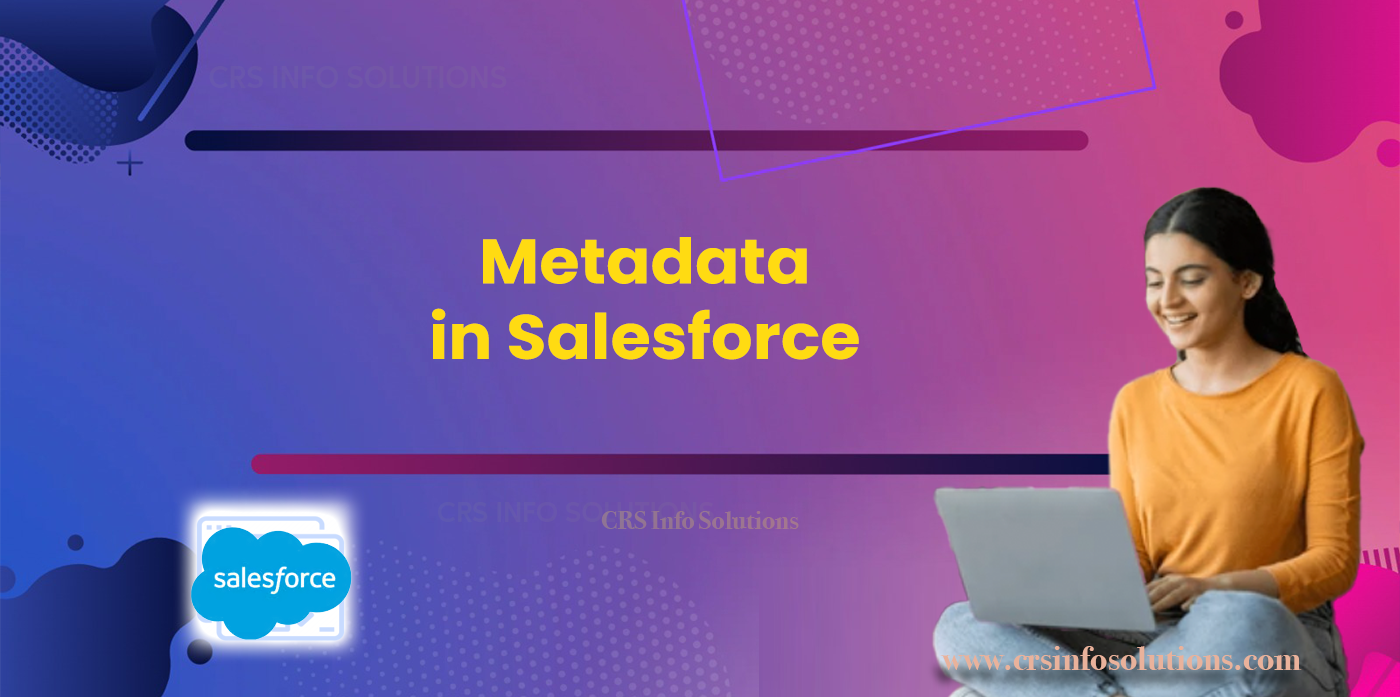
Metadata in Salesforce
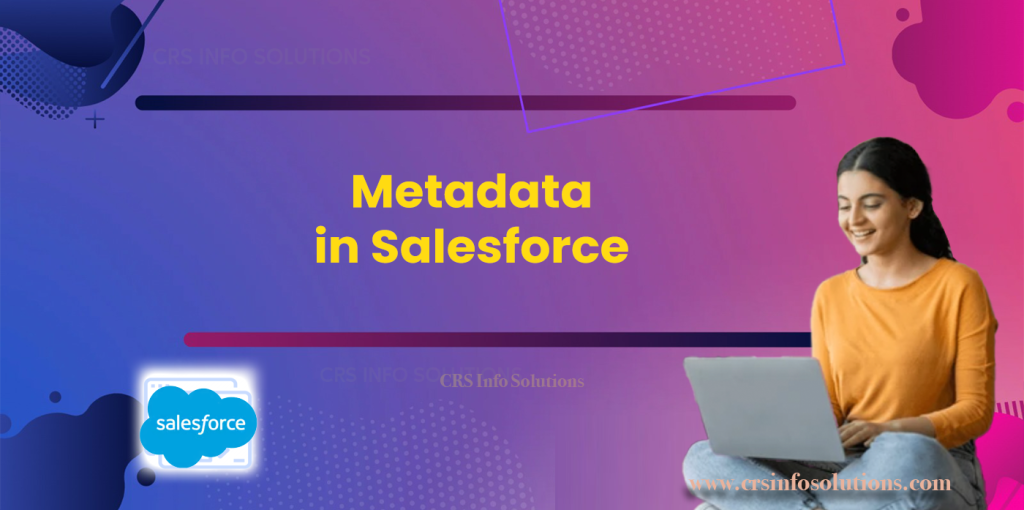
Table of Contents
- Metadata in Salesforce
- Types of Salesforce Metadata
- Why Metadata in Salesforce?
- How to Create Custom Metadata
- FAQs
- Why are we using metadata
- Where is metadata in Salesforce?
- Three types of metadata
Salesforce Metadata refers to the structure and configuration data that defines the architecture and functionality of a Salesforce environment. It includes information about custom objects, fields, page layouts, workflows, and other components that customize and extend the Salesforce platform. Metadata is essential for maintaining consistency across different Salesforce instances, enabling seamless deployment, version control, and collaboration among development teams. By managing Metadata effectively, organizations can ensure their Salesforce environments are tailored to their unique business needs and can adapt quickly to changing requirements. This powerful feature allows for robust customization and scalability, making Salesforce a versatile tool for businesses of all sizes.
Attend our FREE demo at CRS Info Solutions and embark on your Salesforce learning path with our beginner-friendly Salesforce online course. Our curriculum includes Admin, Developer, and LWC modules, delivered through live, interactive training sessions. Focused on interview and certification preparation, our expert instructors will help you achieve your career goals. Sign up today to gain valuable skills and knowledge!
What is Metadata in Salesforce?
Metadata in Salesforce refers to the data that describes the structure, configuration, and components within a Salesforce environment. Unlike regular data, which typically includes records such as contacts or leads, Metadata encompasses the blueprint of the system, including custom objects, fields, layouts, validation rules, and workflows. Essentially, Metadata defines how the system operates and how users interact with it, providing a framework for the customization and functionality of the Salesforce platform. By managing Metadata, organizations can tailor Salesforce to meet their unique business needs, ensuring the system is adaptable, consistent, and scalable.
For example, a custom object in Salesforce is a type of Metadata. Suppose a company needs to track project details in Salesforce. Instead of using a standard object like “Account” or “Opportunity,” they create a custom object called “Project.” This custom object includes specific fields such as Project Name, Start Date, End Date, and Project Manager. The definition and structure of this custom object, along with its fields and relationships with other objects, constitute Metadata. This custom object can be deployed across different Salesforce environments, ensuring that the project tracking functionality is consistent and available to users in development, testing, and production environments.
Types of Salesforce Metadata
Salesforce Metadata can be categorized into various types based on their functionality and usage within the Salesforce environment. Understanding these different types helps in effectively managing and deploying customizations across different Salesforce instances.
1. Configuration Metadata
Configuration Metadata includes components that define the core setup and configuration of a Salesforce instance. This type encompasses settings and preferences that govern the overall behavior of the system. Examples include:
- Custom Objects and Fields: Custom objects are created to store specific data unique to an organization, while custom fields are added to both standard and custom objects to capture additional information.
- Page Layouts and Record Types: Page layouts determine the arrangement of fields, related lists, and other elements on a record page, whereas record types allow for different business processes and page layouts to be assigned to the same object.
- Profiles and Permission Sets: Profiles define a user’s access to objects, fields, and other settings, while permission sets provide additional access permissions on top of the user’s profile.
Looking to ace Salesforce job interviews? Our Top Salesforce Interview Questions will guide you to success!
2. Logic and Automation Metadata
This type of Metadata includes components that automate business processes and logic within Salesforce. These components help in streamlining workflows and ensuring consistent execution of business rules. Examples include:
- Workflows and Process Builder: Workflows automate standard internal procedures and processes such as sending email alerts, while Process Builder allows for more complex automation with multiple criteria and actions.
- Apex Classes and Triggers: Apex is Salesforce’s proprietary programming language, and Apex classes are used to define custom logic and functionalities. Triggers are pieces of Apex code that execute before or after specific database events.
- Validation Rules: These rules enforce data integrity by ensuring that records meet certain criteria before they can be saved.
3. User Interface (UI) Metadata
UI Metadata involves components that define the user interface and enhance user experience within Salesforce. This type is crucial for tailoring the visual and interactive aspects of Salesforce to meet user needs. Examples include:
- Lightning Components and Visualforce Pages: Lightning components are reusable building blocks for creating modern, responsive applications, while Visualforce pages are custom user interfaces built using HTML and Apex.
- Tabs and Applications: Tabs provide access to objects, records, and Visualforce pages, and applications bundle various tabs together to serve specific business functions.
4. Deployment and Version Control Metadata
Deployment and version control Metadata include components that aid in the migration and management of Metadata across different Salesforce environments. This type ensures that changes can be tracked, managed, and deployed efficiently. Examples include:
- Change Sets: Change sets are used to transfer Metadata changes between related Salesforce organizations, such as from a sandbox to a production environment.
- Managed Packages: Managed packages bundle together components and distribute them as a single unit, often used by ISVs (Independent Software Vendors) to sell and distribute their applications.
- Metadata API: The Metadata API allows for programmatic access to retrieve, deploy, create, update, or delete Metadata components, supporting complex deployment and version control scenarios.
Why Metadata in Salesforce?
Metadata in Salesforce is essential for several reasons, each contributing to the platform’s flexibility, scalability, and efficiency. Here are five key points explaining the importance of Metadata in Salesforce:
1. Customization and Flexibility
Metadata allows organizations to customize Salesforce to fit their unique business needs without altering the underlying codebase. By defining custom objects, fields, workflows, and page layouts, companies can tailor the platform to support their specific processes and data requirements. This flexibility ensures that Salesforce can adapt to various industries and business models, providing a personalized user experience that enhances productivity and user satisfaction.
2. Consistency and Standardization
Metadata ensures consistency across different Salesforce instances, such as development, testing, and production environments. By managing and deploying Metadata components systematically, organizations can maintain a standardized setup across all environments. This standardization reduces errors, simplifies training for new users, and ensures that all team members are working with the same configuration, leading to more efficient and effective operations.
3. Automation and Efficiency
Metadata-driven automation tools like workflows, Process Builder, and Apex triggers streamline repetitive tasks and business processes. By automating these tasks, organizations can reduce manual effort, minimize errors, and ensure that processes are executed consistently and efficiently. This automation not only saves time but also allows employees to focus on higher-value activities, driving overall productivity and business growth.
4. Scalability and Growth
As businesses grow and evolve, their Salesforce requirements change. Metadata enables easy scalability by allowing organizations to modify their Salesforce configuration without extensive coding or system overhauls. New custom objects, fields, and automation rules can be added as needed, ensuring that Salesforce can scale alongside the business. This adaptability makes Salesforce a robust platform for both small startups and large enterprises.
5. Deployment and Version Control
Managing Metadata facilitates smooth deployment and version control processes. Tools like change sets, managed packages, and the Metadata API allow for efficient transfer and management of Metadata components across different environments. This capability ensures that changes can be tested thoroughly before being deployed to production, reducing the risk of errors and downtime. Additionally, version control helps track changes over time, making it easier to roll back to previous configurations if necessary.
How to Create Custom Metadata Types in Salesforce?
Creating Custom Metadata Types in Salesforce allows you to define custom data structures and manage metadata records declaratively. Here are the steps to create Custom Metadata Types:
Step 1: Enable Custom Metadata Types (if not already enabled)
- Navigate to Setup: Log in to your Salesforce account and click on the gear icon at the top right corner, then select “Setup.”
- Quick Find: In the Quick Find box, type “Custom Metadata Types.”
- Enable: If Custom Metadata Types are not already enabled, follow the prompts to enable them.
Step 2: Create a Custom Metadata Type
- Navigate to Custom Metadata Types: In the Setup menu, type “Custom Metadata Types” in the Quick Find box and select it from the results.
- New Custom Metadata Type: Click the “New Custom Metadata Type” button.
- Define the Custom Metadata Type:
- Label: Enter a label for your custom metadata type (e.g., “Project Settings”).
- Plural Label: Enter a plural label (e.g., “Project Settings”).
- Object Name: This will be auto-filled based on the label, but you can edit it if needed (e.g., “Project_Settings”).
- Description: Optionally, add a description to explain the purpose of this custom metadata type.
- Save: Click the “Save” button to create the custom metadata type.
Step 3: Define Custom Fields
- New Field: On the Custom Metadata Type detail page, click “New” in the Custom Fields & Relationships section to add fields to your custom metadata type.
- Field Type: Choose the appropriate field type (e.g., Text, Number, Picklist) and click “Next.”
- Field Details:
- Field Label: Enter a label for the field (e.g., “Project Name”).
- Field Name: This will be auto-filled based on the label but can be edited (e.g., “Project_Name”).
- Field Attributes: Define the attributes for the field, such as length for text fields or picklist values for picklists.
- Field-Level Security: Set field-level security by choosing who can see and edit this field.
- Page Layouts: Add the field to the appropriate page layouts if necessary.
- Save: Click “Save” or “Save & New” to create the field and add more fields as needed.
Step 4: Manage Custom Metadata Records
- Navigate to Custom Metadata Records: Go back to the Setup menu and type “Custom Metadata Types” in the Quick Find box, then select the custom metadata type you created.
- Manage Records: Click “Manage Records” next to the custom metadata type.
- New Record: Click the “New” button to create a new metadata record.
- Record Details: Enter the details for the custom metadata record, such as the values for the custom fields you defined.
- Save: Click “Save” to create the metadata record.
Frequently Asked Questions (FAQs)
What is the purpose of metadata?
The purpose of metadata in Salesforce is to provide a structured and consistent way to define, manage, and deploy the configuration and functionality of the Salesforce environment. Metadata acts as the blueprint for how the platform is set up, enabling customization without altering the underlying code. It ensures that configurations can be replicated across different environments, supports automation of business processes, and enhances scalability as the business grows. By managing metadata effectively, organizations can ensure that their Salesforce instance is tailored to their specific needs, maintain consistency, and facilitate seamless updates and deployments.
What Is Standard Metadata in Salesforce?
Standard Metadata in Salesforce refers to the predefined components provided by Salesforce that form the foundation of the platform’s functionality. These components include standard objects such as Account, Contact, Opportunity, and Lead, as well as the fields, page layouts, and relationships associated with these objects. Standard Metadata also encompasses built-in features like standard workflows, validation rules, and permission sets that help configure the basic operations of the Salesforce environment.
Standard Metadata serves as the default structure and configuration upon which customizations can be built. It ensures that essential functionalities are readily available out of the box, allowing users to quickly start using Salesforce with a robust set of capabilities. Organizations can then extend and modify these standard components using custom metadata to better align with their specific business processes and requirements.
Why are we using metadata in Salesforce?
Metadata in Salesforce is used to customize and configure the platform according to the unique needs of an organization. It allows administrators and developers to define the structure and behavior of the Salesforce environment without altering the underlying code. Metadata includes components such as custom objects, fields, workflows, and page layouts, enabling businesses to tailor Salesforce to support their specific processes and data requirements. By using metadata, organizations can ensure consistency, facilitate automation, and enhance the scalability of their Salesforce instance. This adaptability is crucial for businesses to evolve and grow, ensuring that Salesforce remains a robust and flexible solution.
What is the difference between data and metadata in Salesforce?
In Salesforce, data refers to the actual records and information stored within the system, such as accounts, contacts, leads, and opportunities. These records represent the transactional and operational aspects of an organization’s activities. On the other hand, metadata describes the structure and configuration of the Salesforce environment. It includes the definitions of objects, fields, page layouts, validation rules, and automation processes. While data is the content you interact with daily, metadata defines how that content is organized, displayed, and managed. Essentially, metadata is the blueprint that shapes and controls the data, providing the framework for customization and ensuring that the Salesforce platform functions according to the business’s specific needs.
What is an example of metadata?
An example of metadata in Salesforce is a custom object. Suppose a company needs to track project details within Salesforce. They can create a custom object called “Project,” which includes fields like Project Name, Start Date, End Date, and Project Manager. This custom object defines the structure and relationships for storing project data, making it metadata. Unlike regular data, which would be the specific projects entered into the system, this metadata outlines how the data is organized and accessed.
Where is metadata in Salesforce?
Metadata in Salesforce is primarily accessed through the Setup menu. By logging into Salesforce and clicking on the gear icon at the top right corner, users can enter the Setup area. Within Setup, the Quick Find box can be used to locate specific metadata components like “Custom Objects,” “Custom Fields,” “Page Layouts,” and more. Additionally, metadata can be explored using tools like the Schema Builder, which provides a visual representation of the metadata schema. For advanced users, metadata can also be managed programmatically using the Metadata API, Workbench, or Salesforce CLI.
What is custom metadata in Salesforce?
Custom metadata in Salesforce refers to metadata that administrators and developers create to define and manage application configuration and data settings. Unlike standard metadata, which includes built-in components provided by Salesforce, custom metadata types allow users to create their own data structures that can be used to manage configuration records declaratively. For example, a custom metadata type called “App Settings” might include fields like Setting Name, Setting Value, and Description. These custom metadata records can then be referenced in Apex code, validation rules, and other configuration settings to create dynamic and adaptable applications.
How do I find metadata in Salesforce?
To find metadata in Salesforce, you can use several tools and features provided within the platform. The most straightforward way is through the Setup menu. Log in to Salesforce, click on the gear icon at the top right corner, and select “Setup.” In the Setup menu, you can use the Quick Find box to search for specific metadata components like “Custom Objects,” “Custom Fields,” or “Workflows.” Additionally, Salesforce provides the Schema Builder, a visual tool that helps you explore and understand the metadata schema of your Salesforce instance. For more advanced searches and management, the Metadata API and tools like Workbench or Salesforce CLI can be used to retrieve and deploy metadata programmatically.
What are the three types of metadata?
The three main types of metadata in Salesforce are Configuration Metadata, Logic and Automation Metadata, and User Interface (UI) Metadata. Configuration Metadata includes components that define the core setup of the Salesforce environment, such as custom objects, fields, and profiles. Logic and Automation Metadata encompasses elements that automate business processes, like workflows, process builders, and Apex triggers. User Interface Metadata involves components that define the visual and interactive aspects of Salesforce, including page layouts, Lightning components, and Visualforce pages. Each type of metadata plays a crucial role in customizing and enhancing the Salesforce platform.

