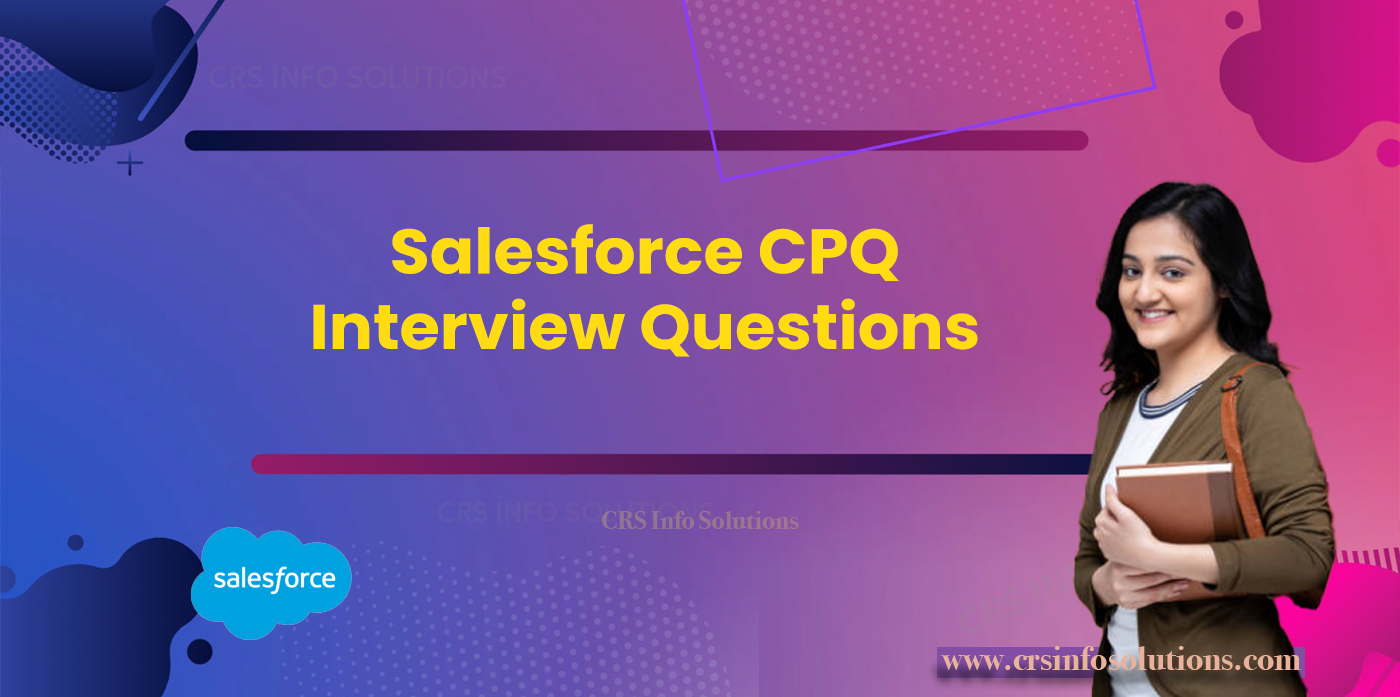
Salesforce CPQ Interview Questions
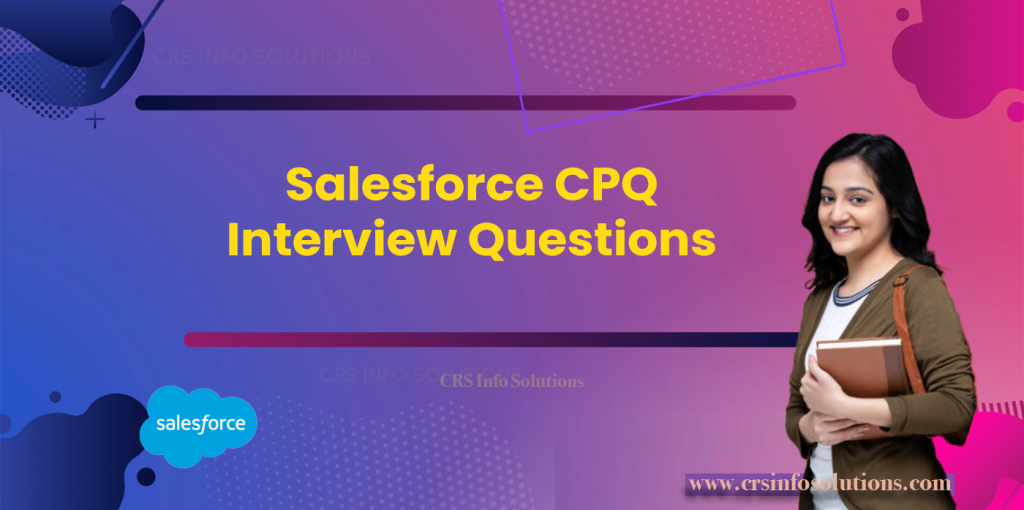
Table of contents
- What is Salesforce CPQ and how does it benefit sales processes
- How does the Quote-to-Cash process work in Salesforce CPQ
- Describe the different types of Price Rules in Salesforce CPQ
- Explain the role of Approval Rules in Salesforce CPQ
- How do you create and manage Price Books in Salesforce CPQ
- What is the purpose of the CPQ Quote Calculator Plugin
Salesforce CPQ (Configure, Price, Quote) is an advanced tool designed to streamline the sales process for companies by enabling them to configure product offerings, set pricing, and generate quotes with greater accuracy and speed. It integrates seamlessly with Salesforce CRM, ensuring that sales teams can manage the entire quote-to-cash process within a single platform. This integration not only enhances the efficiency of sales operations but also improves the customer experience by delivering precise and timely quotes. Given its importance in modern sales strategies, expertise in Salesforce CPQ has become highly valuable, making it a key area of focus in technical and functional interviews for roles in sales operations, solution engineering, and IT management.
Preparing for a Salesforce CPQ interview requires a deep understanding of its various components and functionalities. Interviewers often seek candidates who can demonstrate proficiency in configuring products, setting up pricing rules, managing product bundles, and generating custom quotes. Additionally, candidates should be familiar with advanced features like product rules, discount schedules, and approval processes. This set of questions will help interviewees cover a wide range of topics, from basic concepts to more complex scenarios, ensuring they are well-equipped to showcase their knowledge and problem-solving abilities during the interview process.
Join our free demo on Salesforce CPQ training at CRS Info Solutions! Experience hands-on training with expert instructors, comprehensive interview preparation, and thorough certification guidance. Don’t miss this opportunity to enhance your skills and advance your career.
1. What is Salesforce CPQ and how does it benefit sales processes?
Salesforce CPQ (Configure, Price, Quote) is a powerful sales tool that streamlines the sales process by helping businesses configure products, set the right prices, and generate accurate quotes efficiently. As an experienced Salesforce CPQ consultant, I understand that it offers a comprehensive solution for handling complex product catalogs, discounting strategies, and pricing rules, all within a guided sales workflow. CPQ integrates seamlessly with Salesforce CRM, making it easier for sales teams to manage opportunities, leads, and customer relationships. By automating the configuration of products and ensuring pricing accuracy, CPQ reduces errors and increases the speed at which quotes can be delivered to customers.
The benefits of Salesforce CPQ extend to enhancing the overall efficiency and effectiveness of the sales process. It provides a centralized system for managing products, pricing, and approvals, which reduces manual work and accelerates the sales cycle. CPQ also improves transparency, ensuring that sales teams follow pricing rules and discount guidelines consistently. This leads to better customer satisfaction, as quotes are generated faster and more accurately. For companies dealing with complex configurations, CPQ ensures that all product combinations are valid, reducing the risk of errors that could negatively impact deals. Overall, Salesforce CPQ empowers sales teams to close deals faster, with more precision and efficiency.
Read more: Salesforce CPQ Interview Questions and Expert Answers
2. Can you explain the key components of Salesforce CPQ?
Salesforce CPQ is built around several key components that work together to streamline the quoting process and ensure accuracy. The first key component is Product Configuration, which allows sales teams to select and bundle products based on customer requirements. With guided selling, users can quickly configure complex products, ensuring that only valid combinations are chosen. This component eliminates the need for manual configuration and reduces the likelihood of errors during the sales process.
Another critical component is Pricing, which involves setting and managing product prices. Salesforce CPQ allows for dynamic pricing strategies, including list prices, volume discounts, and contract pricing. The flexibility of the pricing engine ensures that sales reps can apply rules-based pricing adjustments, handle discount approvals, and offer customer-specific pricing, all while staying compliant with company guidelines.
Lastly, Quote Generation is a vital component. Salesforce CPQ automates the process of creating accurate, professional quotes, which can be sent directly to customers. The quote generation tool integrates with templates and approval workflows, ensuring that each quote is consistent with branding and pricing standards. This component not only speeds up the sales cycle but also ensures that all necessary approvals are in place before the quote is sent, helping to close deals faster. Together, these components form the foundation of Salesforce CPQ, providing a comprehensive solution for sales efficiency and accuracy.
Read more: Introduction to Salesforce CPQ
3. How does the Quote-to-Cash process work in Salesforce CPQ?
The Quote-to-Cash process in Salesforce CPQ is a seamless, end-to-end workflow that covers every stage from the initial product configuration to the final collection of payment. It begins with Configure—where sales reps work with customers to select and customize products or services. Salesforce CPQ helps streamline this step by offering guided selling, product rules, and validation checks to ensure only the correct and compatible products are selected, reducing errors and increasing customer satisfaction.
Once the products are configured, the process moves to Price and Quote. Salesforce CPQ automatically applies pricing rules, discounts, and approvals as needed, ensuring the pricing is accurate and compliant with the company’s policies. The pricing flexibility enables the application of volume-based pricing, customer-specific pricing, or even contract pricing. After that, a quote is generated quickly using pre-designed templates, which can then be sent to the customer for review.
The next phase in the Quote-to-Cash process is Contracting. Once the customer approves the quote, it transitions into a contract that outlines the agreed-upon terms. Salesforce CPQ integrates with contract management tools to automate contract creation, approval, and execution, reducing the time spent on manual work and ensuring consistency across deals.
Finally, the process concludes with Billing and Revenue Recognition. Salesforce CPQ integrates with Salesforce Billing to manage invoicing, payments, and revenue tracking. This ensures that once the contract is signed, the customer is billed accurately and payments are collected efficiently, closing the loop from quote generation to cash collection. In summary, the Quote-to-Cash process in Salesforce CPQ helps businesses drive revenue faster by automating and streamlining the sales and billing processes.
4. What are Product Rules in Salesforce CPQ and how are they used?
Product Rules in Salesforce CPQ are an essential feature that helps ensure accuracy and consistency when configuring products within the quoting process. These rules control how products are selected, validated, and displayed to sales reps, making it easier to configure complex product offerings without errors. As an experienced Salesforce CPQ consultant, I often explain to clients that Product Rules can be used to automate decisions that guide sales teams through the configuration process, ensuring that only valid product combinations are chosen, which improves efficiency and customer satisfaction.
There are four main types of Product Rules in Salesforce CPQ: Validation Rules, Selection Rules, Filter Rules, and Alert Rules. Validation Rules check that the product selections meet specific criteria, preventing invalid configurations. For example, if certain products are incompatible, a Validation Rule will flag the issue and prevent the quote from moving forward. Selection Rules, on the other hand, automatically add, remove, or replace products based on pre-defined conditions, ensuring that the correct products are included in a quote. Filter Rules are used during the product selection process to show or hide certain options, simplifying the user experience. Lastly, Alert Rules provide informational messages to sales reps during product configuration, guiding them to make informed decisions.
By utilizing these Product Rules, businesses can streamline the quoting process, reduce errors, and ensure that sales reps follow company guidelines. This not only improves the accuracy of quotes but also speeds up the sales cycle, enabling sales teams to focus more on closing deals rather than managing complex product configurations manually.
Read more : Salesforce cpq interview questions part 2
5. Describe the different types of Price Rules in Salesforce CPQ.
In Salesforce CPQ, Price Rules are a powerful tool that allow businesses to automate and control the pricing of products based on various conditions and factors. These rules ensure that sales teams apply the correct pricing strategies, maintain consistency, and offer customer-specific or deal-specific pricing where necessary. As an experienced Salesforce CPQ consultant, I often recommend using Price Rules to streamline complex pricing scenarios and eliminate manual intervention during the quoting process. There are several types of Price Rules in Salesforce CPQ, each designed to handle different pricing requirements.
The first type is the Price Action Rule, which allows businesses to modify the price of a product based on predefined conditions. For example, Price Action Rules can apply discounts or markups to products depending on the volume being purchased or the customer type. This ensures that pricing is dynamically adjusted to reflect company policies and customer agreements. These rules are highly flexible and can accommodate complex pricing strategies like volume-based or tiered pricing.
Another important type is the Price Conditions Rule, which determines when a specific Price Action should be applied. Price Conditions act as the trigger for the Price Action Rule and are based on criteria such as the product selection, customer attributes, or even regional pricing guidelines. For instance, if a customer is from a specific region, a Price Condition might apply a regional discount. These rules ensure that pricing adjustments are made only when specific conditions are met, adding an extra layer of control to the pricing process.
Lastly, Price Override Rules are used to replace the standard pricing of a product with a custom value under certain circumstances. This is particularly useful for special promotions or negotiated deals where a fixed price needs to be set for certain products, bypassing the usual pricing logic. By implementing Price Override Rules, businesses can ensure that they have the flexibility to manage unique pricing scenarios without disrupting the overall pricing structure.
Read more: Product Configuration in Salesforce CPQ
6. How do you set up and manage Product Bundles in Salesforce CPQ?
Setting up and managing Product Bundles in Salesforce CPQ involves defining a parent product and associating it with related products or options. Each bundle can have multiple options and features that can be configured based on customer requirements. Product Bundles help in simplifying complex product offerings and ensuring that customers get a comprehensive package. Managing bundles includes updating options, pricing, and ensuring that all components work together seamlessly to meet customer needs.aSetting up and managing Product Bundles in Salesforce CPQ is a key feature that allows businesses to group related products and sell them as a package, offering both convenience and flexibility to the sales process. As an experienced Salesforce CPQ consultant, I often advise businesses to use Product Bundles when they have products that are frequently sold together or have customizable components. This ensures that sales reps can easily configure complex products while maintaining pricing accuracy and compliance with business rules.
The first step in setting up a Product Bundle in Salesforce CPQ is to create a Bundle Product. This is the primary product that will act as the container for other related products. Once the Bundle Product is created, you need to define the Product Options, which are the individual products or services that will be included in the bundle. These options can be required, optional, or conditionally included based on the customer’s needs. For instance, a software package might include required core modules and optional add-ons like premium support or additional features.
Next, Option Constraints are configured to control the relationships between the product options within the bundle. This allows you to set rules, such as restricting certain products from being selected together or ensuring that certain options are always included when specific conditions are met. For example, if a customer selects a premium version of a product, they may automatically need to include a specific add-on. This step ensures that only valid product combinations are chosen, reducing errors during the configuration process.
Once the Product Bundle is set up, you can apply Pricing Methods to manage how the bundle and its options are priced. Salesforce CPQ allows for flexible pricing strategies, including a base price for the entire bundle, component-based pricing, or dynamic pricing based on selected options. You can also apply discounts to the bundle or individual options, making the pricing process more customer-friendly while maintaining profitability.
Managing Product Bundles over time is equally important. Salesforce CPQ allows for easy updates to the bundle structure, options, and pricing rules as products evolve or customer needs change. By regularly reviewing and updating bundles, businesses can ensure that their sales teams are offering the most up-to-date configurations and pricing, ultimately improving sales efficiency and customer satisfaction.
7. What is the difference between a Product Option and a Product Feature in Salesforce CPQ?
In Salesforce CPQ, a Product Option refers to an individual product or service that can be included within a bundle. It represents the specific items that make up a product bundle, and these options can be required or optional depending on the configuration. For example, when selling a laptop bundle, Product Options could include different types of memory, storage, or accessories like a laptop bag. Product Options give flexibility to sales teams and customers to customize a bundle by choosing from available selections.
On the other hand, a Product Feature is a way to categorize and organize Product Options within a bundle. It acts as a grouping mechanism that helps sales reps navigate through options more easily by displaying them under relevant categories. For instance, within the same laptop bundle, Product Features could group options under categories like “Memory Options” or “Storage Options,” helping to structure the selection process. While Product Options define the actual items, Product Features help manage and organize these options within the bundle for better clarity and ease of use.
Read more: Quote Configuration in Salesforce CPQ
8. How can you configure Discount Schedules in Salesforce CPQ?
Configuring Discount Schedules in Salesforce CPQ allows businesses to apply volume-based or tiered discounts automatically based on the quantity or total value of products purchased. To set up a Discount Schedule, the first step is to navigate to the Discount Schedules tab in Salesforce CPQ and create a new schedule. You can define whether the discount applies to quantity or value, specify the product it will be tied to, and set the discount type, such as a percentage or a flat amount. This flexibility ensures that different discounting strategies can be applied to various products or customer segments.
Once the Discount Schedule is created, you need to configure the tiers. Tiers specify the thresholds at which different discount percentages or amounts are applied. For example, if a customer purchases between 1 and 10 units, they might receive a 5% discount, whereas purchasing more than 50 units could result in a 20% discount. These tiers ensure that as the volume or value of the order increases, customers receive greater discounts, incentivizing larger purchases. After setting up the tiers, the Discount Schedule is linked to the appropriate products or bundles, allowing it to automatically apply during the quoting process. This setup ensures consistency and efficiency in applying discounts across sales teams.
9. Explain the role of Approval Rules in Salesforce CPQ.
Approval Rules in Salesforce CPQ play a crucial role in ensuring that quotes meet company policies before they are sent to customers. These rules define specific conditions under which a quote must go through an approval process, ensuring that sales reps cannot bypass critical pricing or discount guidelines. For example, if a discount exceeds a certain threshold or if a particular product is included in the quote, the system can automatically trigger an approval request. This helps maintain control over pricing, discounts, and other important aspects of the sales process, reducing the risk of errors or unapproved concessions.
The configuration of Approval Rules begins by setting conditions based on criteria such as discount percentage, total quote value, or specific products. Once these conditions are met, the system automatically routes the quote to the appropriate manager or approver for review. Salesforce CPQ also supports multi-level approvals, meaning that quotes may require approval from different levels of management depending on the complexity or value of the deal. By automating this process, Approval Rules help ensure compliance, increase accountability, and speed up the sales cycle by streamlining the approval workflow.
10. What are Configuration Attributes in Salesforce CPQ and how are they used?
Configuration Attributes in Salesforce CPQ are customizable fields that allow sales reps to specify additional details or preferences when configuring products or bundles. These attributes help tailor the product configuration process by capturing important information that influences how products are assembled or priced. For example, Configuration Attributes might include fields like size, color, region, or usage requirements, which are critical for accurately configuring a product. By using these attributes, businesses can ensure that the customer’s specific needs are accounted for during the configuration process, leading to more personalized and accurate quotes.
These attributes are typically placed at the top of the configuration page and apply to all products or options within a bundle. When a sales rep selects values for Configuration Attributes, the system uses these inputs to guide the product selection, pricing, or even apply specific rules. For instance, if a certain region is selected, the system might automatically adjust pricing or show only the products available for that region. Configuration Attributes provide flexibility and precision, making the product configuration process more efficient and customized to meet customer demands.
4o
Read more: Guided Selling in Salesforce CPQ
11. How do you create and manage Price Books in Salesforce CPQ?
Creating and managing Price Books in Salesforce CPQ is essential for maintaining organized pricing structures for different customer segments, regions, or product lines. To create a Price Book, you start by navigating to the Price Books tab in Salesforce CPQ and selecting the option to create a new Price Book. You’ll give the Price Book a name, such as “Standard Price Book” or “Enterprise Pricing,” and define whether it’s active. A Price Book can be associated with specific products, allowing you to create various pricing models depending on the customer, market, or other criteria. Once the Price Book is created, you can add individual products to it and assign specific prices for each product, ensuring that the pricing is tailored to the intended audience.
Managing Price Books involves updating product prices, adding new products, or applying discounts over time. This can be done by going into the existing Price Book and making the necessary changes to the associated product prices. Additionally, Salesforce CPQ allows for multiple Price Books to be created, meaning you can manage different pricing strategies for various customer types (e.g., retail versus enterprise), geographic locations, or promotions. You can also assign specific Price Books to certain opportunities or accounts, ensuring that sales reps are working with the correct pricing. By organizing and managing Price Books effectively, businesses can maintain flexible, targeted pricing strategies that align with their sales and revenue goals.
Read more: Roles and Profiles in Salesforce
12. Describe the process of creating a custom quote template in Salesforce CPQ.
Creating a custom quote template in Salesforce CPQ involves several steps to ensure that quotes are professional, branded, and aligned with business needs. The process starts by navigating to the Quote Templates tab in Salesforce CPQ and selecting the option to create a new template. The first step is to define the basic information for the template, including its name and any specific description, which helps identify its purpose. Salesforce CPQ provides flexibility to include your company’s logo, colors, and other branding elements, ensuring that all generated quotes are consistent with your corporate identity.
Once the template is created, you can configure various sections that will appear on the quote. These sections can include details like the quote header, line items, terms and conditions, discounts, and signatures. Each section can be customized to display specific fields or information pulled directly from the quote record, such as customer name, product descriptions, or pricing details. Salesforce CPQ’s drag-and-drop editor makes it easy to organize these sections and control how the information is displayed. Additionally, you can apply conditional logic to show or hide certain sections based on specific criteria, ensuring that only relevant information appears on the final quote. Once configured, the custom template can be saved and used by sales reps to generate consistent, professional quotes for customers, improving both the efficiency and accuracy of the quoting process.
13. What is the purpose of the CPQ Quote Calculator Plugin?
The CPQ Quote Calculator Plugin in Salesforce CPQ allows for the customization of quote calculations beyond standard configuration. It enables the implementation of complex pricing logic, custom discounts, and special calculations that are not supported out of the box. This plugin provides flexibility in tailoring the quote calculation process to meet specific business requirements, ensuring that quotes are accurate and reflect the unique pricing strategies of the organization.
Read more: Advanced Product Rules in Salesforce CPQ
14. How do Subscription Products work in Salesforce CPQ?
In Salesforce CPQ, Subscription Products are products or services sold on a recurring basis, typically tied to a specific time frame such as monthly or annually. These products are ideal for businesses offering subscription-based services, like software licenses, maintenance agreements, or cloud services. When a subscription product is added to a quote, Salesforce CPQ automatically calculates the price based on the duration of the subscription and the defined billing cycle. This ensures that the customer is charged correctly based on the time they will be using the product, offering flexibility and precision in pricing.
Subscription Products are managed through Subscription Terms and Prorating, which allows businesses to configure how pricing is adjusted based on the length of the subscription. For example, if a customer subscribes to a service for six months, Salesforce CPQ will prorate the cost accordingly, ensuring that the quote reflects the appropriate amount. Subscription Products can also be bundled with one-time products or other subscription services, making it easy for sales teams to offer complete, customizable solutions to customers. By automating the handling of recurring charges and adjusting for different subscription periods, Salesforce CPQ streamlines the sales process for subscription-based offerings, improving accuracy and reducing manual intervention.
Enroll in our 100% Job placement assistance Salesforce course program today and take advantage of our free demo to learn more.
15. Can you explain the concept of Contracted Pricing in Salesforce CPQ?
Contracted Pricing in Salesforce CPQ is a feature that allows me to create special, pre-negotiated pricing agreements for specific customers, ensuring they receive consistent pricing over a specified period. This is especially useful when working with long-term customers who have unique pricing arrangements, like discounts or fixed prices, that differ from standard pricing models. Once these contracted prices are set, they are automatically applied whenever the customer is quoted on future deals, without the need to manually adjust the prices each time.
In practice, when I set up Contracted Pricing, I take a quote that a customer has agreed to, and convert it into a contract within Salesforce CPQ. The pricing details from that quote are then locked in and associated with the customer’s account. So, the next time the customer requests a quote for the same or related products, the system automatically applies their contracted prices, ensuring accuracy and consistency. This feature helps me maintain strong relationships with key clients, reduces pricing errors, and makes the quoting process more efficient for repeat business.
For those seeking to advance their Salesforce skills, CRS Info Solutions offers a robust Salesforce training program tailored to enhance both your knowledge and career prospects. Our program is designed to provide in-depth understanding and practical experience, ensuring that you not only learn theoretical concepts but also apply them in real-world scenarios. Whether you’re new to Salesforce or looking to specialize further, our comprehensive curriculum covers essential topics, equipping you with the tools needed to excel in the Salesforce ecosystem.
Explore our Salesforce training in Hyderabad, where we emphasize hands-on experience to help you build practical skills. The training involves working on real-time projects that mirror the challenges you’ll encounter in a professional Salesforce environment. This immersive approach ensures that you gain both the confidence and expertise necessary to tackle complex Salesforce tasks, making you a strong candidate in today’s competitive job market.

