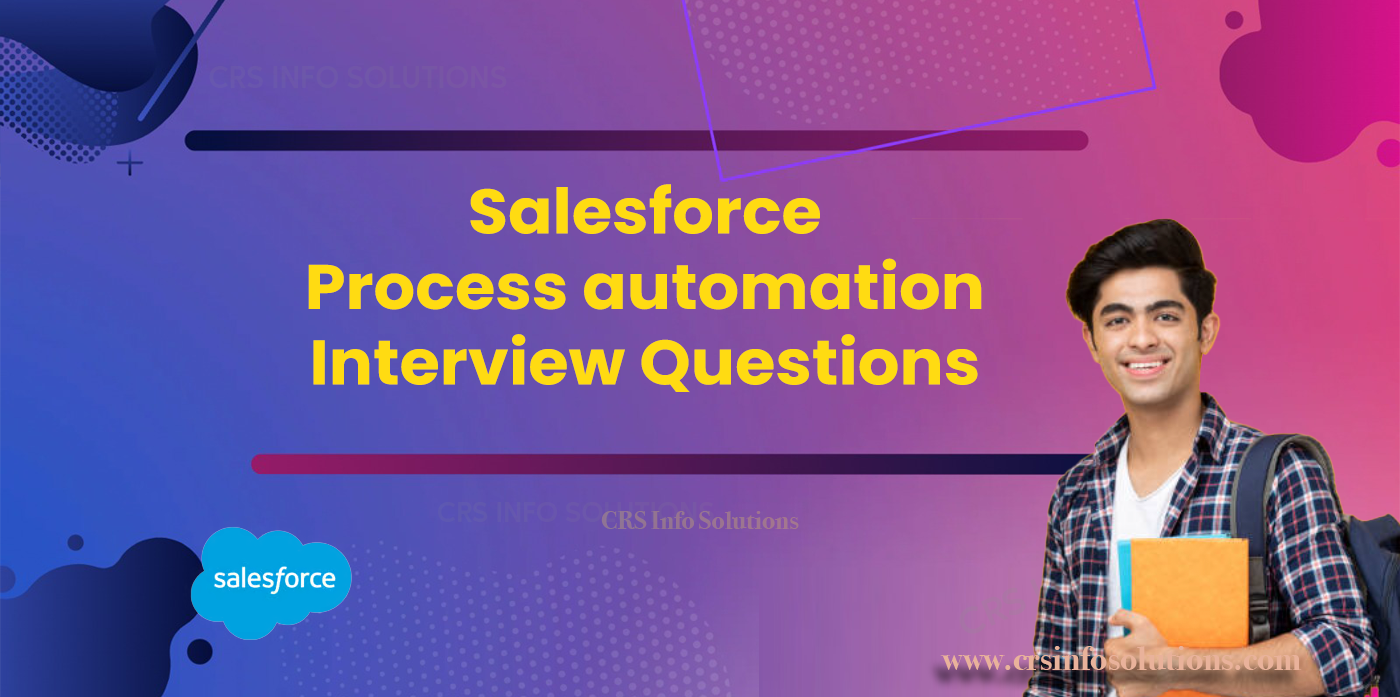
Salesforce Process automation Interview Questions and Answers
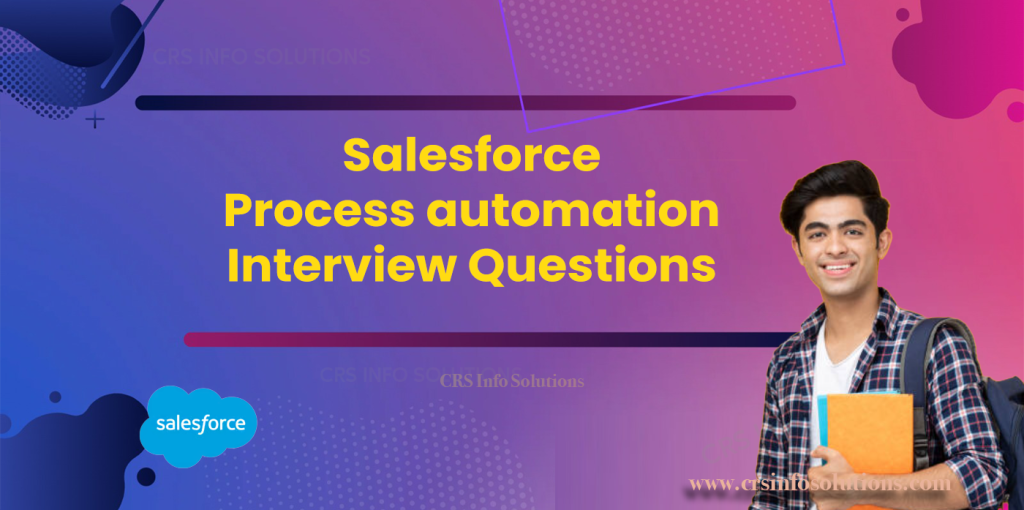
Types of Contents
- Workflow Rules and Process Builder
- Types of automation tools
- Limitations of Workflow Rules
- Error handling in Flow Builder
- What is an Invocable Method?
- Designing and implementing
Process automation in Salesforce is a powerful way to streamline business operations, reduce manual tasks, and improve efficiency across an organization. By leveraging tools like Process Builder, Flow Builder, Workflow Rules, and Apex, Salesforce allows businesses to automate a wide range of processes, from simple tasks like sending email alerts to complex, multi-step workflows that span multiple objects and departments.
Effective process automation not only saves time but also ensures consistency, accuracy, and compliance with business rules and regulations. In today’s fast-paced business environment, mastering Salesforce process automation is essential for any organization looking to optimize its operations, enhance productivity, and stay competitive in the market.
These Salesforce interview questions are your secret weapon for acing your next job opportunity. Mastering them is crucial for anyone aiming to succeed as a Salesforce Admin or Developer. They cover the key topics you’ll face, ensuring you’re fully prepared. From technical skills to real-world scenarios, you’ll gain the confidence needed to excel. Start practicing today, and unlock your potential in the Salesforce world. Remember, preparation is the key to success!
1. What is Process Builder in Salesforce, and when would you use it over Workflow Rules?
Process Builder is a powerful automation tool in Salesforce that allows me to automate complex business processes using a simple point-and-click interface. Unlike Workflow Rules, which are limited to a single IF/THEN condition, Process Builder enables me to create multiple criteria, trigger different actions, and update related records all within a single process. I typically use Process Builder when I need to automate tasks that involve multiple steps or conditions. For example, if I want to update a record, create a task, and send an email based on specific criteria, Process Builder allows me to do all of this within one process. It’s more versatile and efficient compared to Workflow Rules, making it my go-to tool for most automation tasks in Salesforce.
Read more: TCS Salesforce Interview Questions
2. Explain the difference between Workflow Rules and Process Builder.
The main difference between Workflow Rules and Process Builder lies in their functionality and flexibility. Workflow Rules are simpler and only allow me to automate basic tasks, such as field updates, email alerts, and task creation, based on a single IF/THEN condition. This means that if I need to perform multiple actions or evaluate different conditions, I would have to create multiple Workflow Rules, which can be cumbersome and harder to manage. On the other hand, Process Builder offers a more comprehensive approach by allowing me to define multiple criteria and execute a series of actions within a single process. This includes updating records, creating records, posting to Chatter, and more. Additionally, Process Builder can trigger flows and Apex code, making it much more powerful for handling complex business logic.
CRS Info Solutions provides an all-inclusive Salesforce training program tailored for beginners, delivering a real-time Salesforce course experience. You’ll acquire practical knowledge through daily notes, video recordings, and hands-on exercises to build essential industry skills. Our training also includes interview preparation and resume building support to boost your job prospects. Start your Salesforce journey with us and gain the expertise needed to succeed. Enroll in a demo today and take the first step toward mastering Salesforce!
3. How can you schedule actions in Process Builder?
Scheduling actions in Process Builder is a feature I frequently use when I need to delay certain actions until a specific time or date. This is particularly useful for time-based workflows, such as sending follow-up emails or updating records after a certain period. To schedule actions in Process Builder, I can set a time delay based on a date or time field within the record. For example, if I want to send a reminder email three days before a contract’s expiration date, I can create a scheduled action that triggers three days before the contract end date. This ability to schedule actions allows me to automate processes that need to be time-sensitive, reducing the manual workload and ensuring that important tasks are completed on time.
4. What are the different types of automation tools available in Salesforce?
Salesforce offers a variety of automation tools, each designed to address different needs and complexities within the platform. The most commonly used tools include Workflow Rules, Process Builder, and Flow Builder. Workflow Rules are the simplest form of automation, allowing me to automate basic tasks based on a single condition. Process Builder, on the other hand, is more advanced, enabling me to create complex, multi-step processes with multiple criteria and actions. Flow Builder is the most powerful automation tool, providing a visual interface to create complex business processes that involve data collection, updates across multiple objects, and even integration with external systems. Additionally, Salesforce provides tools like Approval Processes for managing approvals and Apex for custom-coded automations, allowing me to tailor solutions to specific business needs.
Read more: Salesforce Service Cloud Interview Questions
5. Describe how you would use Approval Processes in Salesforce.
Approval Processes in Salesforce are a structured way to manage and automate the approval of records, ensuring that certain actions are reviewed and approved by the appropriate individuals before being finalized. When setting up an Approval Process, I first define the steps that a record must go through, including who needs to approve it at each step. For example, in a sales environment, I might set up an Approval Process for discount requests, where a sales manager must approve any discount over a certain percentage. This ensures that all discount requests are reviewed and meet company policies before being applied. By automating approvals, I can streamline the process, reduce the risk of errors, and maintain compliance with organizational standards, all while keeping a clear audit trail of who approved what and when.
6. How would you handle complex business logic using Process Builder and Flows?
When dealing with complex business logic in Salesforce, I typically combine the strengths of both Process Builder and Flow Builder. Process Builder is excellent for initiating processes based on specific criteria, and I often use it as the starting point for my automation. However, when the logic becomes too intricate—like involving loops, multiple objects, or requiring user input—I transition the process to Flow Builder. Flow Builder’s visual interface allows me to design more detailed workflows that can handle complex branching, data manipulation, and even call external services. By using Process Builder to trigger a flow, I can keep the initial setup simple while still leveraging the full power of Flow Builder to manage the more complex aspects of the business logic.
In scenarios where I need to manage several interconnected processes, I ensure that my design is modular. For example, I might create smaller, reusable flows for common tasks, such as updating related records, which I can then call from multiple processes. This modular approach not only keeps my automations organized but also makes them easier to maintain and update over time. By combining Process Builder and Flows, I can create robust, scalable solutions that meet the demands of even the most complex business scenarios.
7. Explain the limitations of Workflow Rules and how Process Builder or Flow can overcome them.
Workflow Rules are quite useful for straightforward automation tasks, but they come with significant limitations that can restrict their applicability in more complex scenarios. For instance, Workflow Rules are limited to single criteria evaluation—meaning they can only evaluate one condition at a time—and they can’t perform multiple actions that are conditional on different criteria. This often results in the need to create multiple Workflow Rules to achieve what should be a single process, leading to a more cluttered and harder-to-manage setup. Additionally, Workflow Rules cannot create records or execute more complex logic such as looping or interacting with multiple related objects.
Process Builder and Flow Builder effectively overcome these limitations. With Process Builder, I can define multiple criteria and execute a variety of actions, such as updating multiple records, posting to Chatter, and even invoking Apex code. Flow Builder goes a step further, allowing me to create sophisticated workflows that can handle complex business logic, including loops, user input, and decisions based on multiple factors. By using Process Builder and Flow Builder, I can design processes that are far more flexible and powerful than what Workflow Rules alone can offer, providing a more comprehensive solution for automating business processes in Salesforce.
Read more: Roles and Profiles in Salesforce Interview Questions
8. Can you describe a scenario where you had to optimize an existing Process Builder due to performance issues?
There was a scenario where I encountered performance issues with a Process Builder that was initially designed to handle a large volume of records with multiple criteria and actions. The process was becoming slow and sometimes even timing out, especially during bulk data operations. To optimize it, the first step I took was to analyze the existing logic to identify bottlenecks. I noticed that the process was evaluating criteria and executing actions that weren’t always necessary, which was contributing to the delays. I streamlined the criteria by combining related conditions and removed redundant actions. This not only reduced the number of steps the process had to execute but also minimized the chances of hitting Salesforce’s governor limits.
Additionally, I considered whether all the actions needed to occur in real-time. By moving some actions to be time-based or triggered asynchronously using a flow, I was able to distribute the load more evenly and improve overall performance. I also evaluated the process to see if some parts could be replaced or supplemented by more efficient tools, such as using Apex for particularly complex logic that Process Builder struggled with. Through these optimizations, I managed to significantly reduce processing time and improve the reliability of the automation, ensuring that it could handle large-scale operations without issues.
Read more: Accenture Salesforce Developer Interview Questions
9. How do you handle error handling in Flow Builder?
Error handling in Flow Builder is a critical aspect of creating reliable and user-friendly automations. When designing a flow, I always anticipate potential points of failure, such as missing data, permission issues, or unexpected user inputs. To handle these errors, I use the “Fault” paths that are built into Flow Builder. These paths allow me to define specific actions that should occur when an error is encountered, such as sending an error message to the user or notifying an administrator via email. This ensures that when something goes wrong, the system responds gracefully rather than simply failing without explanation.
Moreover, I make it a point to log errors whenever possible, either by writing them to a custom object or sending detailed error messages to a support team. This logging is invaluable for troubleshooting and helps me understand the root cause of any issues that arise. I also use decision elements to check for common error conditions before proceeding with critical steps in the flow. This proactive approach allows me to prevent errors from occurring in the first place. By incorporating robust error handling strategies, I can ensure that my flows are resilient and provide a smooth experience for users, even when something unexpected happens.
Read more: Roles and Profiles in Salesforce
10. What is an Invocable Method, and how is it used in Salesforce automation?
An Invocable Method in Salesforce is a powerful feature that allows me to write Apex code that can be called from declarative tools like Process Builder and Flow Builder. This capability is particularly useful when I need to perform complex logic or operations that aren’t possible with standard automation tools. For instance, if I need to interact with external systems, process large datasets, or implement custom algorithms, I can encapsulate this logic in an Invocable Method. This method can then be easily invoked from within a flow or process, providing a seamless integration between custom code and declarative automation.
To create an Invocable Method, I write an Apex class with a method that is annotated with @InvocableMethod. This annotation makes the method available to be called by Process Builder and Flow Builder. I can also pass parameters to the method, allowing for dynamic behavior based on the specific context in which it’s used. This flexibility means that I can create highly tailored solutions that combine the ease of declarative automation with the power of custom Apex code. By using Invocable Methods, I’m able to extend the capabilities of Salesforce automation far beyond what’s possible with out-of-the-box tools, enabling me to meet even the most demanding business requirements.
11. How do you manage version control and deployment of process automation in a Salesforce environment?
Managing version control and deployment of process automation in Salesforce is crucial to ensure that changes are properly tracked and deployed without disrupting business operations. For version control, I follow a disciplined approach where each significant change to a process, whether it’s a Process Builder, Flow, or even a Workflow Rule, is documented and assigned a version number. Salesforce’s built-in versioning for Flows is particularly helpful, as it allows me to maintain multiple versions of a flow and activate the one that is currently in use. This way, I can revert to an earlier version if something goes wrong with a new update, providing a safety net during the deployment process.
When it comes to deployment, I prefer using tools like Salesforce Change Sets or third-party tools such as Git and CI/CD pipelines for more complex environments. I start by testing all process automations in a sandbox environment to ensure that they work as expected without affecting live data. Once tested, I deploy the changes to the production environment during a maintenance window to minimize any potential disruptions. Additionally, I ensure that all stakeholders are informed about the deployment schedule and any potential impacts. By carefully managing version control and deploying automation changes in a controlled manner, I can maintain system stability while continuously improving and updating business processes.
12. What are the best practices for designing scalable and maintainable automation in Salesforce?
Designing scalable and maintainable automation in Salesforce requires a thoughtful approach that balances current needs with future growth. One of the key best practices I follow is to keep automations as modular as possible. Instead of creating one monolithic process, I break down the automation into smaller, reusable components that can be independently managed and updated. For example, instead of embedding complex logic directly into a Process Builder, I might create a Flow that handles a specific task, which can then be called from multiple processes. This not only simplifies maintenance but also makes the automation more adaptable to future changes.
Another best practice is to document every piece of automation thoroughly. I make sure that the purpose, logic, and expected outcomes of each automation are clearly documented so that anyone who comes after me can understand and maintain it. This includes adding comments within Flows and Apex code and keeping a detailed log of changes. Additionally, I regularly review and audit existing automations to identify any processes that can be optimized or retired as business needs evolve. By following these best practices, I can ensure that the automation I design in Salesforce remains robust, scalable, and easy to maintain as the organization grows and changes.
Read more: Triggers in Salesforce interview Questions
13. Explain how you would use Flow to automate a multi-step business process involving multiple objects.
Flow Builder is my go-to tool when I need to automate a multi-step business process that involves interacting with multiple objects in Salesforce. For example, consider a scenario where I need to automate the process of closing a deal, generating an invoice, and updating inventory levels—all involving different objects. I start by mapping out the entire process, identifying each step, and determining the objects and fields involved. Then, I design the flow to guide users or automate steps based on specific conditions. I can use Record-Triggered Flows to automatically initiate the process when a deal is closed, followed by a series of decision elements to evaluate criteria, such as whether the customer has credit approval.
Next, I use data elements to create or update records across the involved objects. For instance, I might use a Create Records element to generate the invoice and an Update Records element to adjust inventory levels. If the process requires user input or approvals, I incorporate Screen elements or Approval Processes into the flow. By chaining these elements together, I can automate complex, multi-step processes that span across different objects, ensuring that each task is completed in the correct sequence and according to the defined business rules. This not only streamlines operations but also reduces the potential for errors and manual intervention.
14. How can you optimize automated processes in Salesforce to reduce execution time and improve performance?
Optimizing automated processes in Salesforce is crucial for ensuring that they run efficiently, especially in environments with high data volumes or complex business logic. One of the first steps I take is to review the criteria and actions in the automation. I streamline the logic by combining similar criteria and removing any redundant or unnecessary steps. For example, if a process checks multiple conditions that could be grouped together, I simplify the process by combining them into a single condition. This reduces the number of evaluations Salesforce needs to perform, thus speeding up execution.
Another key optimization strategy is to leverage asynchronous processing where possible. For instance, I might offload non-critical or time-consuming actions, such as sending email notifications or updating related records, to run asynchronously using Future methods in Apex or by scheduling actions in Process Builder. This helps to free up resources for more immediate tasks and reduces the likelihood of hitting Salesforce governor limits. Additionally, I regularly audit and refactor existing automations to ensure they remain efficient as the business evolves. By carefully optimizing each aspect of the automation, I can significantly reduce execution time and improve overall performance, ensuring that the system remains responsive and scalable.
15. Describe a challenging automation project you worked on and how you addressed the complexities involved.
One of the most challenging automation projects I worked on involved creating a system to manage a complex lead assignment process across multiple regions and sales teams. The project required integrating several Salesforce objects, including Leads, Accounts, and Opportunities, while also considering different business rules for each region. The initial complexity arose from the fact that the lead assignment rules were constantly evolving, requiring a flexible yet robust solution. To tackle this, I opted to use a combination of Process Builder and Flow Builder, allowing me to create modular and reusable components that could be easily updated as the business rules changed.
The first step was to map out the entire process, identifying all the decision points and data dependencies. I then built individual flows for each region’s lead assignment logic, which could be triggered based on the lead’s location. These flows were designed to be as generic as possible, using custom metadata to store the assignment rules, which allowed for easy updates without modifying the flow itself. To ensure scalability, I also incorporated error handling and logging mechanisms to capture any issues during the lead assignment process, making it easier to troubleshoot and refine the automation over time. By breaking down the complexity into manageable pieces and using flexible design patterns, I was able to deliver a solution that not only met the client’s needs but also remained adaptable to future changes.
Read more: TCS Salesforce Interview Questions
16. How do you ensure governance and compliance in Salesforce process automation across multiple teams?
Ensuring governance and compliance in Salesforce process automation across multiple teams is essential to maintain consistency, security, and efficiency. The first step I take is to establish clear guidelines and best practices for process automation. This includes defining naming conventions, setting criteria for when to use different automation tools (like Process Builder, Flow Builder, or Apex), and establishing approval workflows for any changes to existing processes. By creating these guidelines, I can ensure that all teams are on the same page and that automations are built and maintained consistently across the organization.
I also implement regular reviews and audits of the automation processes. This involves setting up a governance committee or assigning a dedicated team responsible for overseeing all process automation. They review proposed changes, ensure compliance with internal policies and external regulations, and monitor the performance and impact of the automation. Additionally, I use Salesforce’s built-in tools to manage user permissions, ensuring that only authorized users can create, modify, or delete automation processes. By combining these governance measures with continuous monitoring and a strong focus on compliance, I can effectively manage process automation across multiple teams while minimizing risks and maintaining alignment with organizational goals.
17. Explain how you would design a robust and scalable automation architecture for a large enterprise with complex business processes.
Designing a robust and scalable automation architecture for a large enterprise requires a strategic approach that balances current needs with future growth. The first thing I do is to thoroughly analyze the business processes that need to be automated, identifying the key requirements, dependencies, and potential bottlenecks. Based on this analysis, I create a modular architecture where each process is broken down into smaller, reusable components. This modularity allows for easier maintenance, testing, and scaling as the business grows. For example, I would design separate flows for different departments or regions, each handling its specific logic but capable of integrating with the overall enterprise-wide processes.
Another critical aspect of the design is to ensure that the automation is flexible enough to accommodate changes in business requirements. I achieve this by using custom metadata and configuration settings, allowing business users to update rules and criteria without needing to modify the underlying automation logic. Additionally, I incorporate robust error handling and monitoring mechanisms to quickly identify and resolve any issues that arise. Finally, I use Salesforce’s built-in tools like Platform Events and Apex for complex logic and integrations, ensuring that the automation architecture can scale efficiently as the enterprise expands. By focusing on modularity, flexibility, and scalability, I can design an automation architecture that supports the enterprise’s long-term goals while remaining agile and adaptable.
18. How do you approach the migration of complex workflows and automations during a Salesforce upgrade or implementation?
Migrating complex workflows and automations during a Salesforce upgrade or implementation requires careful planning and a methodical approach to minimize disruptions and ensure a smooth transition. I begin by conducting a thorough inventory of all existing workflows, automations, and related dependencies. This helps me understand the scope of the migration and identify any potential risks or challenges. Next, I create a detailed migration plan that outlines each step of the process, including timelines, responsibilities, and contingency plans in case of issues. This plan is crucial for keeping the project on track and ensuring that all stakeholders are aligned on the objectives and expectations.
Before initiating the migration, I set up a sandbox environment to test the entire process. This allows me to identify and resolve any issues before they impact the production environment. During the testing phase, I also take the opportunity to optimize and refactor any existing automations that may be outdated or inefficient. Once the testing is complete and everything is functioning as expected, I proceed with the migration in phases, starting with non-critical workflows and gradually moving to more complex ones. This phased approach reduces the risk of system downtime and allows for a smoother transition. Throughout the process, I maintain open communication with all stakeholders, providing regular updates and addressing any concerns as they arise. By following this approach, I can ensure that the migration is completed successfully, with minimal disruption to business operations.
19. What strategies do you use to monitor and maintain automated processes in Salesforce to ensure they continue to meet business needs over time?
To ensure that automated processes in Salesforce continue to meet business needs over time, I employ a proactive monitoring and maintenance strategy. One of the first things I do is set up monitoring tools and alerts to track the performance of the automation. This includes using Salesforce’s built-in tools like the Flow Builder’s fault emails, debug logs, and scheduled reports to keep an eye on key metrics like process execution times, error rates, and data integrity. By continuously monitoring these metrics, I can quickly identify any issues or performance bottlenecks and address them before they impact the business.
In addition to monitoring, I also schedule regular reviews and audits of the automated processes. These reviews are an opportunity to assess whether the automation is still aligned with current business goals and identify any areas that may need updates or optimizations. I involve key stakeholders from different departments in these reviews to ensure that their feedback is incorporated into any changes. If I notice that a process is no longer serving its intended purpose or has become overly complex due to business changes, I take the time to refactor or even redesign the process to better align with the current needs. By combining continuous monitoring with regular reviews and stakeholder engagement, I can ensure that the automated processes remain effective, efficient, and aligned with the evolving needs of the business.
20. Discuss how you would lead a team in designing and implementing process automation in a Salesforce environment to align with strategic business goals.
Leading a team in designing and implementing process automation in a Salesforce environment requires a clear vision, strong communication, and a collaborative approach. I start by working closely with business leaders to understand the strategic goals of the organization and how process automation can support these objectives. Once I have a clear understanding of the goals, I communicate this vision to my team, ensuring that everyone understands the importance of the project and how their contributions will help achieve the overall objectives. I also establish clear roles and responsibilities within the team, assigning tasks based on each member’s strengths and expertise to ensure that we leverage the full potential of our collective skills.
During the implementation phase, I foster a collaborative environment where team members are encouraged to share ideas and feedback. Regular meetings and open communication channels are essential for keeping everyone on the same page and addressing any challenges that arise. I also prioritize continuous learning and development, ensuring that the team stays up-to-date with the latest Salesforce features and best practices. As the project progresses, I keep a close eye on the alignment between the automation processes and the strategic business goals, making adjustments as needed to ensure that we are always moving in the right direction. By leading with a clear vision, fostering collaboration, and maintaining a focus on strategic alignment, I can guide the team to successfully design and implement process automation that drives real value for the business.
Are you preparing for a Salesforce job but need a strong foundation to build your skills?
You’re in the right place! Our Salesforce course in Delhi is job-oriented and designed to give you the solid foundation you need. We cover all the crucial modules, including admin, developer, and LWC, to ensure you’re well-prepared for any Salesforce role. With daily notes, targeted interview preparation, and comprehensive certification guidance, we’ll help you build the confidence and expertise required to succeed in the competitive Salesforce job market.

