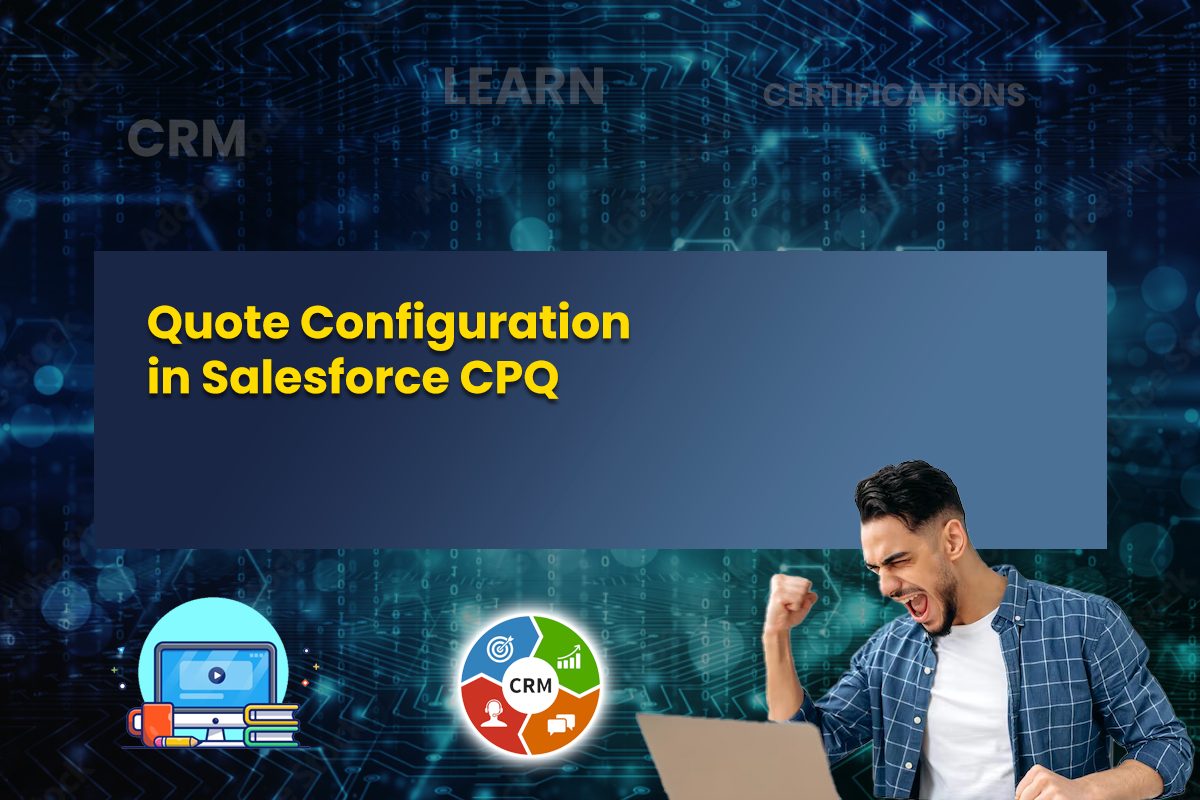
Quote Configuration in Salesforce CPQ
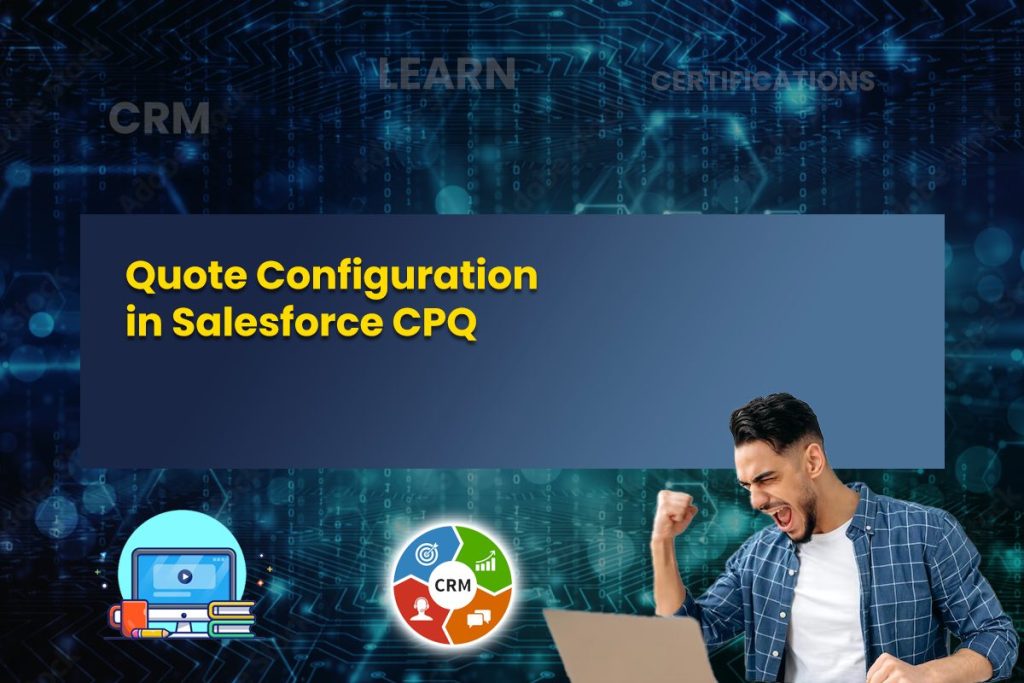
Table of Contents
- Importance of Quote Configuration
- What is Quote Configuration?
- Key Components
- Steps to Configure Quotes
- Best Practices for Quote Configuration
- Automating Common Tasks
- Common Challenges and How to Overcome Them
- FAQs
- Conclusion
Introduction
Overview of Salesforce CPQ
Salesforce CPQ (Configure, Price, Quote) is a powerful tool within the Salesforce ecosystem designed to streamline the sales process by providing automated quoting solutions. CPQ helps sales teams generate accurate quotes quickly, ensuring that customers receive the right product at the right price. By integrating seamlessly with the rest of Salesforce, CPQ allows businesses to manage complex product configurations, pricing rules, and discount schedules with ease, ultimately enhancing the efficiency of sales operations.
Join our Salesforce CPQ Course demo for free at CRS Info Solutions! This Salesforce CPQ Course ensures you receive comprehensive training from experienced professionals. With the Salesforce CPQ Course, you’ll be ready for interviews, certification, and real-world application. Gain valuable skills, master the concepts, and advance in your career with expert-led sessions. This is your opportunity to shine, so don’t miss out!
Importance of Quote Configuration
In today’s fast-paced business environment, the ability to configure quotes accurately and efficiently is crucial for maintaining a competitive edge. Quote configuration in Salesforce CPQ is more than just putting together a list of products and prices; it involves a detailed process of selecting the right products, applying appropriate pricing, and ensuring that all discounts and approvals are in place. Proper quote configuration not only enhances customer satisfaction by providing clear and precise quotes but also reduces the chances of errors that could lead to revenue loss or customer dissatisfaction.
By mastering the intricacies of quote configuration, businesses can accelerate their sales cycles, improve customer relationships, and increase overall profitability. Salesforce CPQ provides the tools and features necessary to make this process as smooth and error-free as possible, making it an indispensable asset for any sales team.
Read more: Introduction to Salesforce CPQ
What is Quote Configuration in Salesforce CPQ?
Definition and Scope
Quote configuration in Salesforce CPQ refers to the process of assembling a detailed and accurate sales quote tailored to a customer’s specific needs. This process involves selecting the appropriate products or services from a catalog, applying the correct pricing models, considering any discounts, and ensuring all necessary approvals are obtained. The goal is to generate a quote that accurately reflects the customer’s requirements while aligning with the company’s pricing strategies and sales policies.
In Salesforce CPQ, quote configuration is a dynamic and flexible process that allows sales teams to handle even the most complex product offerings with ease. Whether a company sells simple, single products or complex bundles with multiple configurations, Salesforce CPQ provides the tools necessary to manage these variations effectively.
Read more: Reports and Dashboards
Key Components
The quote configuration process in Salesforce CPQ is built around several key components, each playing a vital role in ensuring the accuracy and completeness of the final quote.
1. Product Selection
Product selection is the first and most fundamental step in quote configuration. It involves choosing the right products or services from the company’s catalog based on the customer’s needs. Salesforce CPQ simplifies this process by allowing sales teams to navigate through extensive product catalogs, apply filters, and select the best options quickly. The system can also handle complex configurations, where products may have dependencies or require specific options to be included.
2. Pricing Configuration
Once the products are selected, the next step is to configure pricing. Salesforce CPQ offers various pricing methods, including list prices, custom prices, and pricing tiers, to accommodate different sales scenarios. The system also allows for the application of pricing rules and conditions, ensuring that the correct price is applied based on factors like customer type, quantity purchased, or promotional offers.
Read more: Guided Selling in Salesforce CPQ
3. Applying Discounts
Discounts are a common aspect of sales and are critical in making a quote competitive. In Salesforce CPQ, discounts can be applied at different levels, such as individual products, product bundles, or the entire quote. The system supports various discount types, including volume discounts, promotional discounts, and partner discounts. Additionally, Salesforce CPQ allows for controlled discounting by setting limits and requiring approvals for significant discounts, ensuring profitability is maintained.
4. Quote Approval Process
The final component of quote configuration is the approval process. Salesforce CPQ includes an approval workflow that can be customized to fit the organization’s needs. This workflow ensures that all quotes, especially those involving significant discounts or complex configurations, are reviewed and approved by the appropriate parties before they are sent to the customer. This step is crucial for maintaining control over the sales process and ensuring that all quotes comply with company policies and standards.
Read more: Understanding roles and profiles in salesforce.
Steps to Configure Quotes in Salesforce CPQ
Step 1: Product Selection
The first step in configuring a quote within Salesforce CPQ is selecting the appropriate products or services from the company’s catalog. Salesforce CPQ provides a user-friendly interface that allows sales representatives to easily navigate through a comprehensive product catalog. This catalog can be organized by categories, making it simple to filter and find the right products for a customer’s needs.
In cases where products have complex configurations, Salesforce CPQ supports guided selling, which leads the sales rep through a series of questions or options to ensure that the correct product variants are selected. This helps prevent errors and ensures that all necessary components or accessories are included, resulting in a complete and accurate quote.
Step 2: Pricing Configuration
After selecting the products, the next critical step is to configure the pricing. Salesforce CPQ offers a variety of pricing options to accommodate different sales scenarios, ensuring that each quote is tailored to the specific needs of the customer and the pricing strategy of the company.
Pricing Methods
Salesforce CPQ supports several pricing methods, including:
- List Pricing: This is the standard price set for each product or service in the catalog.
- Custom Pricing: Allows for special pricing based on specific agreements with the customer or sales campaigns.
- Pricing Tiers: Pricing can vary depending on the quantity purchased, with discounts applied for larger orders.
Pricing Rules
Salesforce CPQ also allows the application of pricing rules that can automatically adjust prices based on specific conditions, such as customer type, location, or promotional offers. These rules ensure that the correct pricing is applied consistently, reducing the risk of human error and ensuring compliance with the company’s pricing policies.
Step 3: Applying Discounts
Discounting is an essential aspect of the quoting process, as it can significantly influence the competitiveness of the quote. In Salesforce CPQ, discounts can be applied at various levels, including individual products, bundles, or the entire quote.
Types of Discounts
Salesforce CPQ supports multiple types of discounts, including:
- Volume Discounts: Discounts based on the quantity of products purchased.
- Promotional Discounts: Special discounts offered during promotional periods or campaigns.
- Partner Discounts: Discounts offered to partners or specific customer groups.
Salesforce CPQ also provides controls to ensure that discounts are applied within predefined limits. If a discount exceeds a certain threshold, the system can automatically trigger an approval process to ensure that profitability is not compromised.
Read more: Advanced Product Rules in Salesforce CPQ
Step 4: Quote Approval Process
The final step in configuring a quote is ensuring that it goes through the necessary approval process before being sent to the customer. Salesforce CPQ includes a robust approval workflow that can be customized to meet the needs of the organization.
Customizable Approval Workflows
The approval workflow in Salesforce CPQ can be set up to require approvals based on specific criteria, such as the total value of the quote, the level of discount applied, or the inclusion of certain high-risk products. This ensures that all quotes are reviewed by the appropriate decision-makers, reducing the risk of errors and ensuring that all company policies are followed.
Streamlining Approvals
Salesforce CPQ also allows for the automation of certain approvals, reducing the time it takes to get quotes out to customers. For example, quotes that fall within predefined parameters can be automatically approved, allowing the sales process to move forward without delay.
Read more: Validation rules in salesforce.
Best Practices for Quote Configuration
Ensuring Accuracy
One of the most critical aspects of quote configuration in Salesforce CPQ is ensuring accuracy. Accurate quotes not only reflect well on your organization but also build trust with customers, reducing the likelihood of disputes or revisions later in the sales process.
Tips for Ensuring Accuracy
To ensure the accuracy of your quotes, consider the following best practices:
- Use Guided Selling: Salesforce CPQ’s guided selling feature can help sales representatives make the right product choices by walking them through a series of questions or options based on the customer’s needs. This minimizes errors and ensures that all necessary components are included in the quote.
- Leverage Validation Rules: Implement validation rules within Salesforce CPQ to automatically check for common errors or omissions, such as missing required fields or invalid discount percentages. These rules help catch potential mistakes before the quote is finalized.
- Review Approval Processes: Regularly review and update approval processes to ensure that they align with current business practices and policies. This helps to maintain the accuracy and integrity of all quotes generated within Salesforce CPQ.
Streamlining the Process
Efficiency in quote configuration is essential for shortening the sales cycle and improving customer satisfaction. By streamlining the quote configuration process, sales teams can quickly generate quotes without sacrificing accuracy or detail.
Strategies for Streamlining
Here are some strategies to streamline the quote configuration process in Salesforce CPQ:
- Automate Repetitive Tasks: Use automation features in Salesforce CPQ to handle repetitive tasks such as applying standard discounts, selecting common product bundles, or calculating pricing based on predefined rules. Automation reduces manual input, speeds up the process, and minimizes the risk of errors.
- Standardize Templates: Create and use standardized quote templates for common sales scenarios. This not only saves time but also ensures consistency across all quotes. Templates can include pre-configured product selections, pricing models, and terms and conditions, which can be easily customized as needed.
- Optimize Product Catalog: Keep the product catalog well-organized and up-to-date. An optimized catalog with clear categories, accurate descriptions, and relevant filters makes it easier for sales reps to find and select the right products quickly.
Automating Common Tasks
Automation is a powerful tool within Salesforce CPQ that can significantly enhance the efficiency of the quote configuration process. By automating common tasks, sales teams can focus more on strategic selling and less on administrative tasks.
Automation Options in Salesforce CPQ
Salesforce CPQ offers several automation options that can be leveraged to streamline the quote configuration process:
- Automated Pricing Rules: Set up automated pricing rules that adjust prices based on specific conditions, such as customer type, order volume, or current promotions. This ensures that the correct pricing is applied without manual intervention.
- Automated Discounting: Configure automated discount rules that apply standard discounts under certain conditions, such as bulk purchases or repeat customers. Automated discounting ensures consistency and helps avoid manual errors.
- Automated Approval Workflows: Use automated workflows to handle quote approvals. For example, quotes that meet specific criteria can be automatically approved, while those that require special attention can be routed to the appropriate approvers. This speeds up the approval process and reduces bottlenecks.
Read more: Approval Process in Salesforce.
Common Challenges and How to Overcome Them
Handling Complex Pricing Models
One of the significant challenges in quote configuration within Salesforce CPQ is managing complex pricing models. Businesses often have diverse pricing strategies that depend on various factors such as product bundles, customer segments, and volume-based discounts. These complexities can lead to errors if not handled correctly.
Tips for Managing Complex Pricing
To effectively manage complex pricing models, consider the following approaches:
- Utilize Advanced Pricing Rules: Salesforce CPQ allows the creation of advanced pricing rules that can automatically adjust prices based on multiple criteria, such as customer tier, geographical location, or the inclusion of certain products in a bundle. By leveraging these rules, you can ensure that the correct pricing is applied consistently across all quotes.
- Implement Conditional Logic: Use conditional logic within the CPQ system to dynamically adjust pricing based on specific conditions. For example, if a customer purchases a certain volume, the system can automatically apply a volume discount. This reduces the manual effort required and minimizes the risk of pricing errors.
- Regularly Review and Update Pricing Models: Pricing strategies are not static and may need adjustments based on market conditions, product changes, or business goals. Regularly reviewing and updating pricing models within Salesforce CPQ ensures that they remain accurate and aligned with the company’s objectives.
Dealing with Frequent Changes
In a fast-paced business environment, product offerings, pricing structures, and customer requirements can change frequently. Managing these changes efficiently within Salesforce CPQ can be challenging, especially when they need to be reflected in quotes quickly and accurately.
Strategies for Managing Changes
To manage frequent changes effectively, consider the following strategies:
- Maintain an Updated Product Catalog: Ensure that the product catalog within Salesforce CPQ is always up-to-date with the latest products, descriptions, and pricing. This prevents outdated information from being used in quotes and reduces the likelihood of errors.
- Use Dynamic Bundling: Dynamic bundling allows you to adjust product bundles on the fly based on customer needs or changes in inventory. This flexibility ensures that your quotes remain relevant and accurate, even when product offerings change.
- Automate Updates: Automate the process of updating product information, pricing rules, and discount structures within Salesforce CPQ. Automated updates reduce the time it takes to implement changes and ensure that all sales reps are working with the most current data.
Ensuring Compliance
Compliance is a critical aspect of quote configuration, especially in industries with strict regulatory requirements or internal policies. Ensuring that all quotes comply with these regulations and policies can be challenging, particularly when dealing with complex pricing and discount structures.
Ensuring Compliance in Salesforce CPQ
To ensure compliance in your quote configuration process, consider the following practices:
- Implement Validation Rules: Salesforce CPQ allows you to set up validation rules that automatically check for compliance issues, such as exceeding discount limits or omitting required approvals. These rules help catch potential compliance violations before the quote is finalized.
- Set Up Approval Workflows: Configure approval workflows that require specific quotes to be reviewed by legal or compliance teams before they are sent to customers. This adds an extra layer of oversight, ensuring that all quotes adhere to the necessary regulations and policies.
- Audit Trails and Reporting: Utilize Salesforce CPQ’s audit trail and reporting features to monitor and track all changes made to quotes. This ensures that there is a clear record of who made changes and why, which is essential for maintaining compliance and addressing any potential issues that arise.
Read more: What are Page layouts in Salesforce and how to create Page layouts?
FAQs
1. What is Quote Configuration in Salesforce CPQ?
Quote Configuration in Salesforce CPQ (Configure, Price, Quote) refers to the process of creating a sales quote by configuring products, selecting options, applying discounts, and generating accurate pricing. It enables sales teams to customize product offerings according to customer needs. The configuration process ensures that only valid combinations of products and services are offered, reducing errors. Salesforce CPQ helps to streamline the quoting process, making it more efficient. This functionality also helps enforce pricing and discount rules.
Code Snippet:
CPQQuote quote = new CPQQuote();
quote.AccountId = '0015g00000B6zYwAAJ';
quote.PricebookId = '01s5g000004c5T6AAI';
quote.QuoteNumber = 'Q-000123';
insert quote;Quote Configuration in Salesforce CPQ ensures that quotes generated for customers are both accurate and efficient. By setting rules and constraints on product combinations and pricing, businesses can avoid errors in the sales process while enhancing the customer experience. This also allows sales teams to focus more on closing deals rather than worrying about manual configuration issues.
2. What are Product Rules in Salesforce CPQ?
Product Rules in Salesforce CPQ are logic-based rules that control which products can or cannot be added to a quote. They help enforce certain conditions, ensuring that only valid combinations of products are offered. There are different types of product rules like selection, validation, and alert rules. These rules guide the salesperson in selecting appropriate products while also limiting incompatible or redundant options. The rules streamline the process and help avoid configuration errors.
Code Snippet:
ProductRule rule = new ProductRule();
rule.Name = 'Check Accessory Compatibility';
rule.Type = 'Selection';
rule.Active = true;
insert rule;Product Rules in Salesforce CPQ enforce logical configurations that ensure quotes are accurate and complete. For example, you can configure rules that automatically add a necessary accessory when a specific product is chosen, or disallow incompatible products from being added to the same quote. This reduces mistakes and improves the sales process.
3. What is the role of Price Rules in Salesforce CPQ?
Price Rules in Salesforce CPQ allow you to dynamically modify pricing on quotes based on specific conditions. These rules provide flexibility in adjusting prices depending on various factors, such as product configurations, customer types, or contract terms. Price rules work in conjunction with price books, discount schedules, and quote line items. They can be used to apply special pricing or enforce pricing constraints on selected products. This automation increases pricing accuracy and efficiency.
Code Snippet:
PriceRule priceRule = new PriceRule();
priceRule.Name = 'Bulk Discount Rule';
priceRule.EvaluationEvent = 'OnCalculate';
priceRule.Active = true;
insert priceRule;Price Rules allow companies to implement complex pricing structures based on specific business logic. Whether it’s a volume-based discount or a region-specific surcharge, price rules automatically adjust quote prices accordingly. This feature ensures that the right pricing strategy is applied without manual intervention, improving efficiency and profitability.
4. What are Discount Schedules in Salesforce CPQ?
Discount Schedules in Salesforce CPQ are predefined sets of discounts that can be applied to products based on quantities purchased or specific terms. These schedules are often tier-based, meaning that different discount percentages are applied depending on the volume or duration of the contract. Discount schedules help companies incentivize bulk purchases or longer-term contracts while maintaining flexibility in pricing. They also ensure consistent application of discounts across quotes.
Code Snippet:
DiscountSchedule schedule = new DiscountSchedule();
schedule.Name = 'Volume Discount';
schedule.Type = 'Tiered';
schedule.Active = true;
insert schedule;Discount Schedules simplify the process of applying consistent discounts based on product volume or contract length. By automating the application of discounts for bulk purchases or long-term contracts, businesses can offer attractive pricing while maintaining control over their margins. This ensures that customers get the correct discount every time, without the need for manual intervention.
5. How does Quote Templates work in Salesforce CPQ?
Quote Templates in Salesforce CPQ are customizable layouts that define how a sales quote will appear when it is sent to the customer. These templates include sections for product descriptions, pricing, terms, and conditions, among other elements. Users can create multiple templates for different types of customers or industries, ensuring that the quote aligns with the business’s branding and presentation requirements. Quote Templates simplify the process of generating professional-looking documents for customer communication.
Code Snippet:
QuoteTemplate template = new QuoteTemplate();
template.Name = 'Standard Quote';
template.Active = true;
insert template;Quote Templates in Salesforce CPQ allow businesses to create polished and professional quotes that meet their branding standards. By customizing templates with logos, terms, conditions, and other relevant information, companies can ensure consistency in the way quotes are presented to customers. These templates also save time by automating the creation of customer-facing documents.
Read more: Salesforce CPQ Interview Questions and Expert Answers
Conclusion
Summary of Key Points
In summary, Salesforce CPQ is an essential tool for streamlining the quote configuration process, allowing businesses to generate accurate and competitive quotes quickly and efficiently. Throughout this blog post, we’ve explored the critical components of quote configuration, including product selection, pricing configuration, applying discounts, and managing the quote approval process. We’ve also discussed best practices to ensure accuracy, streamline processes, and leverage automation, which are all crucial for maximizing the effectiveness of Salesforce CPQ.
Furthermore, we’ve addressed some of the common challenges that businesses may face, such as handling complex pricing models, managing frequent changes, and ensuring compliance. By adopting the strategies outlined in this post, organizations can overcome these challenges and fully harness the power of Salesforce CPQ to drive sales success.
Read more : Salesforce cpq interview questions part 2
Final Thoughts
Effective quote configuration is not just about generating a document for the customer; it’s about providing a clear, precise, and value-driven offer that aligns with both the customer’s needs and the company’s sales objectives. Salesforce CPQ equips sales teams with the tools necessary to navigate the complexities of modern sales environments, ensuring that quotes are not only accurate but also optimized for efficiency and compliance.
As businesses continue to evolve and customer expectations grow, the ability to quickly and accurately configure quotes will become even more critical. By mastering the techniques and best practices discussed in this post, your sales team will be well-equipped to meet these demands, ultimately leading to increased customer satisfaction, faster sales cycles, and improved revenue.
Looking Forward
As you continue to explore and implement Salesforce CPQ, consider how you can further customize and optimize your processes to better align with your organization’s unique needs. The landscape of sales and quoting is constantly changing, and staying ahead requires continuous learning and adaptation. With the right strategies in place, Salesforce CPQ can be a powerful asset in your sales arsenal, helping you achieve greater success in your quoting efforts.
Why Learn CPQ?
Learning CPQ (Configure, Price, Quote) is a game-changer for anyone aiming to excel in sales automation and efficiency. It simplifies the process of configuring products, pricing accurately, and generating quotes, helping you become more efficient and valuable in any organization. Mastering CPQ can significantly enhance your career prospects, especially in sales, consulting, and CRM management roles. Moreover, CPQ professionals are in high demand, with average salaries ranging from $80,000 to $120,000 per year. This makes it a smart investment for those looking to boost their earning potential and career growth.
Learn CPQ at CRS Info Solutions
At CRS Info Solutions, we provide an in-depth CPQ course that offers hands-on training with live projects. Our expert instructors guide you step-by-step through all aspects of CPQ, ensuring you gain comprehensive knowledge and practical skills. With our CPQ course, you’ll receive daily notes, personalized guidance, and interview preparation to ensure you’re job-ready. We focus on real-world scenarios, helping you build confidence and master the skills needed to succeed. By choosing our training, you set yourself up for a rewarding career in CPQ with the best guidance and support.

