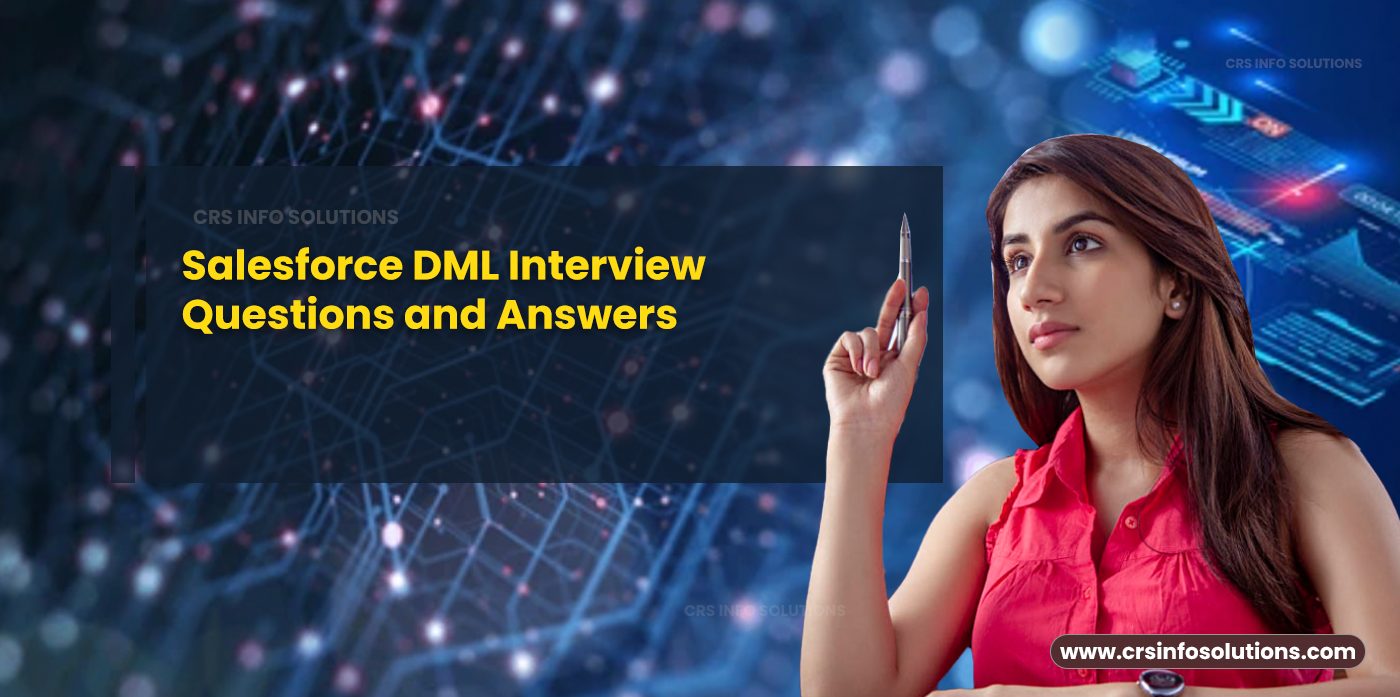
Salesforce DML Interview Questions and Answers

Table of Contents
- What is DML in Salesforce, and why is it important?
- Explain the difference between insert and database.insert in Salesforce?
- How do you handle errors in DML operations in Salesforce?
- How do you perform a delete operation on multiple records in Salesforce?
- What are the limits associated with DML operations in Salesforce?
- What are the best practices for performing DML operations in a loop?
- How do you handle relationship fields when performing DML operations?
In Salesforce, Data Manipulation Language (DML) operations are fundamental to interacting with the platform’s database, enabling developers to perform actions such as inserting, updating, deleting, and restoring records. These operations are central to automating and managing data within applications, making them a critical component of any Salesforce developer’s toolkit. Understanding how to effectively use DML in Salesforce not only requires knowledge of the basic operations but also an awareness of the associated challenges, such as handling errors, managing governor limits, and optimizing performance. Whether you’re building simple scripts or complex applications, mastering DML operations is essential for ensuring data integrity, efficiency, and compliance with Salesforce’s best practices.
Read more: Accenture Salesforce Developer Interview Questions
As Salesforce continues to evolve, the complexity and volume of data that organizations manage within the platform have grown significantly. This evolution has made it even more crucial for developers to have a deep understanding of DML operations and their implications on both functionality and performance. In an interview setting, questions about DML operations are common as they test a candidate’s ability to handle real-world scenarios involving data manipulation, error handling, and performance optimization. The following interview questions delve into various aspects of DML in Salesforce, providing insights into both foundational concepts and advanced techniques that are necessary for building robust and scalable Salesforce applications.
Looking for top-notch Salesforce training in Pune? Look no further than CRS Info Solutions. Our job-oriented training, led by experienced mentors with over 15 years in the industry, ensures you receive expert guidance and career-building support. With features like daily notes, certification preparation, and job placement assistance, we equip you with the skills and knowledge to excel in your Salesforce career. Enroll for our Salesforce training in Pune free demo today!
1. What is DML in Salesforce, and why is it important?
DML (Data Manipulation Language) in Salesforce refers to the set of operations used to manipulate data in the Salesforce database. These operations include inserting, updating, deleting, and undeleting records. DML is crucial in Salesforce as it allows developers to interact with the database programmatically, enabling them to create, modify, and manage records dynamically within Apex code. Without DML, it would be impossible to perform automated data management tasks, which are essential for most business processes, such as data entry, record maintenance, and automated workflows.
Read more: Salesforce Data Loader Interview Questions and Answers
2. How do you insert a record using DML in Salesforce?
Inserting a record in Salesforce using DML is straightforward. You first need to create an instance of the object you want to insert and populate its fields with the appropriate data. Once the object is ready, you use the insert statement to add it to the Salesforce database. For example, to insert a new Account record, you would create an instance of the Account object, set the necessary fields (like Name), and then call insert myAccount; to save it to the database. This process triggers any before-insert and after-insert triggers associated with the object, ensuring that business logic is applied consistently.
3. Explain the difference between insert and database.insert in Salesforce.
The primary difference between insert and database.insert lies in their error-handling behavior. The insert statement is a simple DML operation that throws an exception if an error occurs during the insertion of records, which can lead to the entire transaction being rolled back. On the other hand, database.insert provides more control over error handling. It allows you to specify the allOrNone parameter, which determines whether the entire operation should fail if an error occurs (like insert) or if it should allow partial success. By using database.insert, you can capture the results of each insert attempt and handle failures more gracefully, especially in bulk operations.
Read more: TCS Salesforce Interview Questions
4. What are the implications of using update vs. upsert in Salesforce?
The update operation in Salesforce is used to modify existing records based on their unique IDs. If the ID does not exist in the database, the update operation will fail, throwing an error. Conversely, upsert is a more flexible operation that can either insert a new record or update an existing one, depending on whether the specified ID or an external ID matches an existing record. If a match is found, the record is updated; if no match is found, a new record is inserted. The choice between update and upsert depends on the specific use case—update is preferred when you are certain the record exists, while upsert is useful in situations where the record may or may not exist, simplifying the code by reducing the need for a pre-check.
Read more: Important Salesforce Experience Cloud Interview Questions
5. How do you handle errors in DML operations in Salesforce?
Handling errors in DML operations is critical to ensure data integrity and provide a better user experience. In Salesforce, errors in DML operations can be managed using try-catch blocks in Apex. When a DML operation fails, Salesforce throws a DmlException, which can be caught and handled appropriately. This allows developers to log errors, display user-friendly messages, or implement fallback logic. Additionally, when using database.insert, database.update, or other database.* methods, you can check the results of the operation using the SaveResult class, which provides information about each record’s success or failure. This approach enables you to manage partial successes in bulk operations, where some records may succeed while others fail, allowing for more granular error handling.
6. What is the significance of the allOrNone parameter in DML operations?
The allOrNone parameter plays a critical role in determining the behavior of bulk DML operations in Salesforce, particularly when using methods like database.insert or database.update. When allOrNone is set to true, the operation behaves atomically, meaning that if any record in the batch fails to be inserted or updated, the entire operation is rolled back, and none of the records are committed to the database. This ensures data consistency but can be problematic when dealing with large datasets where some records might be expected to fail. On the other hand, when allOrNone is set to false, Salesforce allows partial success, meaning that successful records are committed, while failed records are not. This parameter is crucial in scenarios where you want to avoid a complete rollback and still want to capture and handle individual errors effectively.
Read more: Salesforce Service Cloud Interview Questions
7. How do you perform a delete operation on multiple records in Salesforce?
To perform a delete operation on multiple records in Salesforce, you typically use the delete DML statement. First, you need to retrieve the records you want to delete, often using a SOQL query. Once you have a list or array of records, you pass them to the delete statement. For example, if you have a list of Account records that you want to delete, you would use delete accountList;. Salesforce processes this operation in bulk, which means all records in the list are deleted in a single transaction. However, you need to be mindful of the governor limits on DML operations, especially when dealing with large datasets, and consider using database.delete with allOrNone set to false if you want to allow partial deletion success.
Read more: Salesforce Data Architect Interview Questions with Answers
8. Explain the database.saveResult class and its role in DML operations.
The database.saveResult class is a powerful tool in Salesforce that provides detailed information about the outcome of DML operations, especially in bulk operations. When you perform a DML operation using methods like database.insert or database.update, and you set the allOrNone parameter to false, Salesforce does not throw an exception immediately if some records fail. Instead, it returns a list of database.saveResult objects, each corresponding to a record in the operation. These objects contain methods like isSuccess(), which tells you if the operation was successful for that particular record, and getErrors(), which returns an array of errors if the operation failed. This class allows developers to handle errors gracefully and implement custom logic based on the success or failure of each individual record, making it a critical component for robust error handling in bulk DML operations.
Salesforce Advanced Admin Interview Questions and Answers
9. What are the limits associated with DML operations in Salesforce?
Salesforce imposes several governor limits on DML operations to ensure the efficient use of shared resources and maintain system performance. Some key limits include the maximum number of DML statements that can be issued in a single transaction (150), the maximum number of records that can be processed in a single DML operation (10,000), and the total number of rows that can be queried (50,000). Additionally, there are limits on the total number of records retrieved by SOQL queries, SOSL queries, and the combined number of DML rows processed. Exceeding these limits results in runtime exceptions, which can cause the transaction to fail. Therefore, it’s crucial for developers to design their code with these limits in mind, using best practices like bulkifying DML operations, using asynchronous processing for large data sets, and optimizing SOQL queries to stay within the allowable limits.
Read more: Roles and Profiles in Salesforce Interview Questions
10. How do you perform a DML operation within a trigger?
Performing DML operations within a trigger in Salesforce requires careful consideration of best practices to avoid common pitfalls, such as hitting governor limits or causing recursive triggers. Triggers are often used to automatically perform actions on related records when a record is inserted, updated, or deleted. Within a trigger, you can perform DML operations just like in any other Apex class, but you must ensure that these operations are bulkified. This means you should avoid performing DML operations inside loops and instead collect all records that need to be processed and perform the DML operation outside the loop. Additionally, you should use before triggers for most updates to avoid additional DML operations where possible, and carefully handle recursive triggers by using static variables or other mechanisms to prevent unwanted re-execution of the same trigger.
11. What is a partial success in DML operations, and how can it be managed?
Partial success in DML operations occurs when some records in a bulk operation are successfully processed, while others fail. This situation typically arises when using the database.insert, database.update, database.delete, or similar methods with the allOrNone parameter set to false. In such cases, Salesforce commits the successfully processed records to the database, while the records that encountered errors are not committed, allowing the operation to partially succeed. Managing partial success involves capturing the SaveResult objects returned by the DML method, which provide details about which records succeeded and which failed. You can then handle the failed records separately, possibly logging errors, notifying users, or retrying the operation after addressing the issues that caused the failures. This approach ensures that your application remains resilient and can gracefully handle errors without failing the entire transaction.
12. How can you avoid hitting governor limits when performing DML operations in bulk?
Avoiding governor limits in Salesforce, particularly with DML operations, is crucial for building scalable and efficient applications. To do this, developers should adhere to best practices such as bulkifying DML operations, which involves processing records in collections rather than individually within loops. For instance, instead of inserting or updating records one by one, you gather them in a list and perform a single DML operation on the entire list. Another important strategy is to minimize the number of SOQL and DML statements by combining related operations and avoiding unnecessary queries. Additionally, using asynchronous processing methods, such as batch Apex, queueable Apex, or future methods, can help manage large volumes of data without hitting synchronous transaction limits. By designing your code with these strategies, you can ensure that it remains within Salesforce’s governor limits, even when processing large datasets.
13. What are the best practices for performing DML operations in a loop?
Performing DML operations within a loop is generally considered a poor practice in Salesforce due to the risk of hitting governor limits. Instead, best practices dictate that you should avoid placing DML operations inside loops. This can be achieved by collecting records that need to be inserted, updated, or deleted into a list or another collection type while iterating through the loop. Once the loop has completed, you perform the DML operation on the entire collection outside the loop. This approach not only prevents hitting the limit on the number of DML statements per transaction but also improves the efficiency of your code by reducing the number of round-trips to the database. Additionally, this method helps ensure that your code can handle bulk data processing, which is critical for maintaining performance and scalability in Salesforce applications.
Read more: Salesforce Senior Business Analyst Interview Questions
14. How do you handle relationship fields when performing DML operations?
Handling relationship fields in DML operations requires understanding how Salesforce manages relationships between objects, such as lookups and master-detail relationships. When inserting or updating records that involve relationship fields, you need to ensure that the related records already exist or are being created within the same transaction. For example, if you are inserting a new Contact record with a lookup to an Account, the AccountId field must be populated with an existing Account’s ID. If you are inserting both the Account and Contact in the same transaction, you can create the Account first, capture its ID, and then use that ID when inserting the Contact. Additionally, when dealing with parent-child relationships, using the correct reference fields and understanding the behavior of cascade deletes or updates in master-detail relationships is crucial. Properly handling these relationship fields ensures that your DML operations maintain data integrity and reflect the correct associations between records.
Salesforce Business Analyst Interview Questions
15. Explain how to use database.delete to soft delete records in Salesforce.
In Salesforce, the database.delete method is used to delete records, but it can also be employed to perform soft deletes, which means marking records as deleted without permanently removing them from the database. When you use database.delete on a record, Salesforce moves the record to the Recycle Bin rather than permanently deleting it, allowing it to be restored if needed. This soft delete operation is particularly useful when you want to give users the option to recover deleted data. The database.delete method also allows you to specify the allOrNone parameter, which determines whether the operation should fully succeed or allow partial success, as with other DML operations. If you need to permanently delete records, you would need to empty the Recycle Bin or use the hardDelete method via the API. Understanding the implications of soft versus hard delete operations is essential for managing data lifecycle and compliance with data retention policies in Salesforce.
Learn Salesforce in Pune: Boost Your Career with In-Demand Skills and Opportunities
Salesforce is quickly becoming a must-have skill for professionals in tech-driven cities like Pune in 2024. As one of India’s leading IT hubs, Pune hosts numerous software companies that depend on Salesforce for customer relationship management (CRM) and other essential business functions. By gaining expertise in Salesforce, particularly in key areas like Salesforce Admin, Developer (Apex), Lightning, and Integration, you can enhance your career prospects in Pune and position yourself for success in 2025. The demand for these skills is high, and competitive salaries are offered to those who are certified.
Why Salesforce is a Must-Learn Skill in Pune?
Pune has secured its place as a major player in India’s IT sector, attracting multinational corporations and creating a continuous need for skilled professionals. Salesforce CRM, being one of the most popular platforms, is central to this growing demand. Salesforce training in Pune provides a unique opportunity to tap into the city’s thriving job market. Leading companies such as Deloitte, Accenture, Infosys, TCS, and Capgemini are consistently in search of certified Salesforce experts. These organizations rely on professionals skilled in Admin, Developer (Apex), Lightning, Salesforce Marketing Cloud, CPQ, and Integration to efficiently manage and optimize their Salesforce environments.
The demand for certified Salesforce professionals is growing rapidly, and they enjoy highly competitive salaries in Pune. Salesforce developers and administrators in the city benefit from some of the best pay packages in the tech industry, making Salesforce a valuable and promising skill. Earning your Salesforce certification from a reputable training institute will significantly improve your chances of landing high-paying roles and boosting your career trajectory.
Why Choose CRS Info Solutions in Pune?
CRS Info Solutions is one of the premier institutes offering Salesforce training in Pune. We provide a comprehensive curriculum that covers Salesforce Admin, Developer, Integration, Marketing Cloud, CPQ, and Lightning Web Components (LWC). Our expert instructors offer not just theoretical lessons, but also practical, hands-on experience to prepare you for real-world challenges. At CRS Info Solutions, we are dedicated to helping you become a certified Salesforce professional, ready to embark on a rewarding career. Our well-rounded approach ensures that you meet the requirements of top companies in Pune. Begin your journey today and become a certified Salesforce expert.
Enroll now for a free demo at CRS Info Solutions Learn Salesforce Pune.

