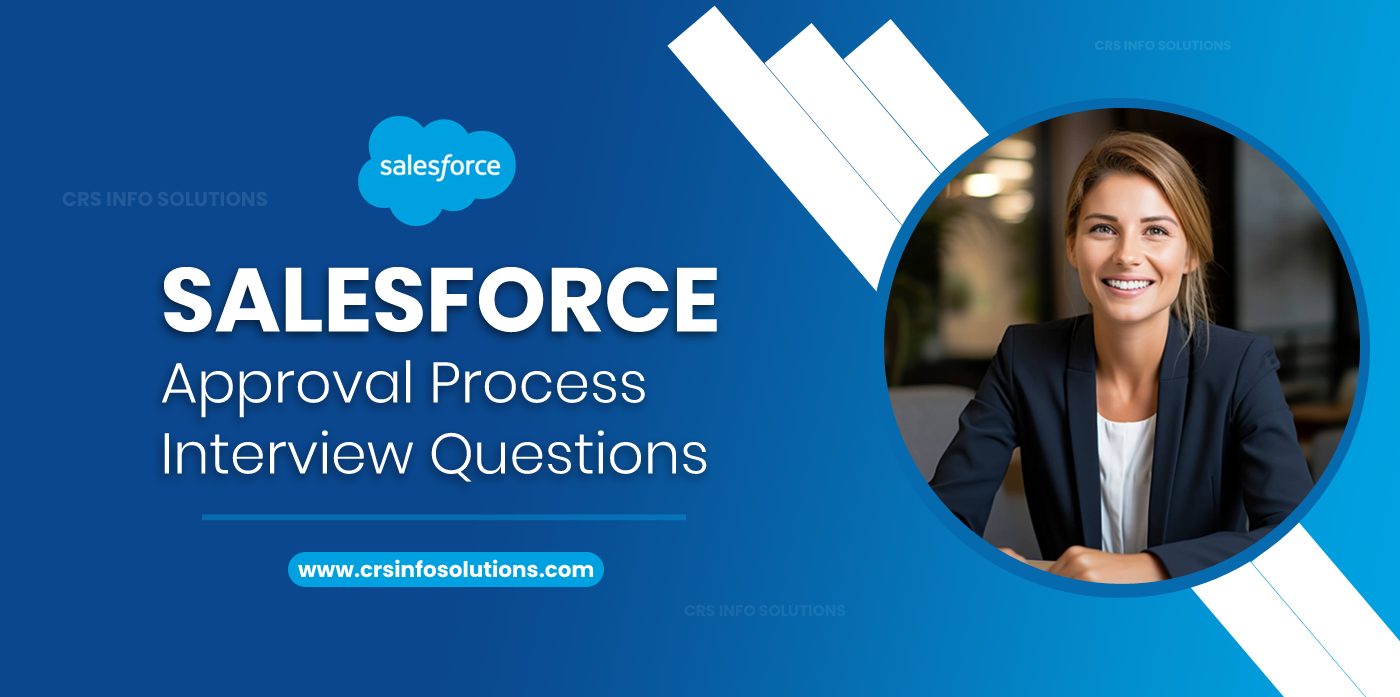
Salesforce Approval Process Interview Questions

Table Of Contents
- Can you explain the difference between an Approval Process and a Workflow Rule?
- What are the key components of an Approval Process?
- Can you describe the role of the Approval History related list in Salesforce?
- What are some best practices for designing Approval Processes in Salesforce?
- Can you discuss how to implement time-based actions within an Approval Process?
- How can you customize email notifications for approval requests?
- Can you provide an example of a complex Approval Process you have designed in a previous project?
- What performance considerations should you keep in mind when designing an Approval Process?
- Scenario :Imagine a situation where an Approval Process needs to be modified mid-way because of changing business requirements. How would you handle this in Salesforce while minimizing disruption to current users?
In today’s competitive job market, understanding Salesforce approval processes is vital for anyone seeking a career in Salesforce administration or development. During interviews, candidates can expect a variety of questions that assess their knowledge of configuring and managing approval processes. Questions may range from basic concepts, such as defining the components of an approval process, to more advanced topics like dynamic approval routing and handling multi-step approvals. Additionally, interviewers often seek real-world examples to gauge a candidate’s practical experience and problem-solving skills in managing approval workflows effectively.
Preparing for Salesforce approval process interviews not only helps candidates showcase their expertise but also equips them with the knowledge to navigate complex business requirements. The content provided here will guide you in understanding the intricacies of approval processes and will enhance your ability to respond confidently in interviews. As of now, the average salary for Salesforce professionals focusing on approval processes ranges from $80,000 to $120,000, depending on experience and location. With this level of compensation, demonstrating a strong command of Salesforce approval processes can significantly boost your career prospects and earning potential.
Join our FREE demo at CRS Info Solutions to kickstart your journey with our Salesforce training in Hyderabad for beginners. Learn from expert instructors covering Admin, Developer, and LWC modules in live, interactive sessions. Our training focuses on interview preparation and certification, ensuring you’re ready for a successful career in Salesforce. Don’t miss this opportunity to elevate your skills and career prospects!
1. What is an Approval Process in Salesforce?
An Approval Process in Salesforce is a structured way to automate the approval of records. It allows me to define a series of steps that a record must go through for approval, helping to streamline decision-making processes within my organization. The process can be used for various objects, such as opportunities, quotes, or custom objects. By setting up an Approval Process, I can ensure that all necessary stakeholders review and approve the record before any changes are finalized.
The Approval Process consists of several components, including entry criteria, approval steps, and actions. I can customize each step based on specific requirements, ensuring that only qualified records enter the process. For instance, if I create an approval process for expense reports, I might want only reports over $1,000 to require approval. This flexibility allows me to adapt the process to the needs of my business, improving efficiency and accountability.
See also: Salesforce SOQL and SOSL Interview Questions
2. Can you explain the difference between an Approval Process and a Workflow Rule?
The main difference between an Approval Process and a Workflow Rule lies in their functionality and purpose. While both are automation tools within Salesforce, they serve different needs. An Approval Process is specifically designed for obtaining approvals on records, where multiple people may need to review and sign off on a record before it can proceed. In contrast, a Workflow Rule automates standard actions based on defined criteria, such as sending an email or updating a field when a record is created or edited.
For example, if I want to send an email notification to a manager when a high-value opportunity is created, I would use a Workflow Rule. This rule can be set up with criteria like the opportunity amount greater than $10,000.
Here’s a simple example of how I might define a workflow rule:
trigger OpportunityWorkflow on Opportunity (after insert) {
for (Opportunity opp : Trigger.new) {
if (opp.Amount > 10000) {
Messaging.SingleEmailMessage mail = new Messaging.SingleEmailMessage();
mail.setToAddresses(new String[] { 'manager@example.com' });
mail.setSubject('High-Value Opportunity Created');
mail.setPlainTextBody('A new high-value opportunity has been created: ' + opp.Name);
Messaging.sendEmail(new Messaging.SingleEmailMessage[] { mail });
}
}
}This example showcases how a workflow can automatically notify the manager, whereas an Approval Process would require manual review of the opportunity.
3. How do you initiate an Approval Process in Salesforce?
Initiating an Approval Process in Salesforce involves several straightforward steps. First, I need to define the process itself, which can be done by navigating to the Setup menu, selecting the object for which I want to create the process, and then clicking on Approval Processes. Here, I can create a new approval process by clicking on the New Approval Process button. I must then provide a name, description, and other essential details like entry criteria that determine which records will enter the process.
For instance, if I’m creating an approval process for Expense Reports, I would name it “Expense Report Approval Process” and add a description to clarify its purpose. After setting up the basic framework, I can add approval steps, where I define who will review the request and what actions to take based on their approval or rejection. This step might look like:
- Step 1: Manager Approval
- Step 2: Finance Approval
This clearly outlines the sequence of approvals needed for the process.
See also: Accenture LWC Interview Questions
4. What are the key components of an Approval Process?
There are several key components to an Approval Process that I must consider when setting it up. The first is entry criteria, which determine which records are eligible to enter the process. This allows me to filter records based on specific conditions, ensuring that only relevant submissions are routed for approval. For instance, I might set the entry criteria to only include expense reports over a certain amount.
Next, I focus on the approval steps, which define how many levels of approval are required and who is responsible for each step. Each step can have specific criteria for approval, as well as actions that occur when a record is approved or rejected. For example, I can set a condition in the approval step that requires a specific manager to approve any expense report exceeding $2,000. I can also define final approval and final rejection actions, such as updating fields, sending notifications, or even creating tasks for follow-up actions.
5. How do you specify the criteria for the Approval Process entry?
Specifying the criteria for the entry of an Approval Process is essential for ensuring that only the right records enter the workflow. I can set these criteria in the initial setup of the Approval Process. When creating or editing an Approval Process, I have the option to define the entry criteria using a combination of fields, operators, and values. For example, I can specify that only records with an opportunity amount greater than $10,000 are eligible for approval.
This step is crucial because it allows me to filter out records that do not need an approval process, thus reducing unnecessary workloads for approvers. Here’s how I might set the criteria for an Approval Process for expense reports:
- Field: Amount
- Operator: Greater than
- Value: $1,000
By carefully defining these criteria, I can optimize the efficiency of the Approval Process and ensure that only relevant records are submitted for approval.
See more: Salesforce JavaScript Developer Interview Questions
6. What are the different types of Approval Steps you can create?
In Salesforce, there are several types of Approval Steps that I can create, each serving a unique purpose in the approval workflow. The first type is the first approver, where I designate a specific user or role to approve the record first. This step is crucial when I need a designated individual to review submissions before moving on to additional approvers.
Next, I can create parallel approval steps, which allow multiple approvers to review the record simultaneously. This is useful in scenarios where I want to expedite the approval process and get input from various stakeholders at once. Additionally, I have the option for conditional approval steps, where the next step can vary based on the outcome of the current step, allowing for more dynamic workflows.
For example, if an expense report is below a certain threshold, it could go directly to finance for approval. However, if it exceeds that threshold, it might need approval from both the manager and finance. Here’s a simple visual representation:
- Step 1: Manager Approval (if > $2,000)
- Step 2: Finance Approval
- Step 3: Conditional Step: If > $5,000, require Director Approval
This structure helps me create a comprehensive approval workflow tailored to the organization’s needs.
7. Can you describe the role of the Approval History related list in Salesforce?
The Approval History related list plays a significant role in tracking the status of an approval request in Salesforce. It provides a detailed log of the approval process, showing each step that the record has gone through. This feature is incredibly helpful for both approvers and submitters, as it allows me to see who approved or rejected the request and at what time. For example, I can quickly find out that a specific expense report was approved by the manager on a certain date, which is essential for accountability.
Moreover, the Approval History related list can be customized to display additional fields and relevant information, making it easier to track approvals. For instance, I can include fields like the comments made by approvers during their reviews. This transparency is vital for maintaining accountability in the process and helps ensure that all stakeholders are informed about the approval status. Additionally, the history allows me to analyze approval patterns and identify any bottlenecks in the process.
See also: Salesforce Admin Interview Questions
8. How can you notify users when an Approval Request is created?
Notifying users when an Approval Request is created is crucial for keeping everyone informed and engaged in the process. In Salesforce, I can set up email notifications as part of the Approval Process configuration. When I define the approval steps, I have the option to specify email templates that will be sent out to approvers upon submission of the request. For example, I might create a notification template that includes details about the expense report and a link to approve or reject it.
Here’s a simple snippet that illustrates how I can trigger email notifications:
trigger ExpenseApprovalEmail on Expense_Report__c (after insert) {
for (Expense_Report__c report : Trigger.new) {
if (report.Status__c == 'Pending Approval') {
Messaging.SingleEmailMessage mail = new Messaging.SingleEmailMessage();
mail.setToAddresses(new String[] { report.Manager__c });
mail.setSubject('New Expense Report Approval Request');
mail.setPlainTextBody('Please review the following expense report: ' + report.Name);
Messaging.sendEmail(new Messaging.SingleEmailMessage[] { mail });
}
}
}This snippet ensures that the designated manager receives a notification as soon as an expense report is submitted for approval. In addition to email notifications, I can also use Chatter to notify users. By enabling Chatter notifications, I can post updates in relevant groups or to specific users, ensuring that the right people are informed about the approval status. This multi-channel approach helps create a more responsive approval environment, reducing delays and enhancing collaboration among team members.
9. Explain how to use multiple approval processes for the same object in Salesforce.
In Salesforce, I can use multiple approval processes for the same object to handle different business scenarios. For instance, I might need one approval process for high-value opportunities and another for regular opportunities. Each approval process can be defined with its own entry criteria, which determines which records will follow a particular approval path. Salesforce evaluates the approval processes in a specific order, and the first process whose criteria are met will be triggered.
Here’s an example: suppose I have an Opportunity object and I need two approval processes—one for opportunities greater than $100,000 and another for smaller opportunities. I would create two separate processes and specify the entry criteria as follows:
- For high-value opportunities:
Opportunity.Amount > 100000 - For smaller opportunities:
Opportunity.Amount <= 100000
When a new opportunity is created, Salesforce evaluates the amount and triggers the appropriate approval process. This approach allows me to handle various approval scenarios without complicating a single process.
See also: Mastering Email Address Validation in Salesforce
10. What are some best practices for designing Approval Processes in Salesforce?
When designing Approval Processes in Salesforce, following best practices helps create efficient and effective workflows. One of the key best practices is to ensure that the entry criteria are well-defined. This means I should only allow records that require approval to enter the process. If unnecessary records enter the process, it could lead to bottlenecks and slow down business operations. For instance, if only expense reports over $5,000 need approval, I should configure my entry criteria to capture just those reports.
Another best practice is to design processes that are easy to understand and maintain. Overcomplicating approval steps can confuse users and approvers. Instead, I focus on keeping the steps logical and intuitive. For example, I prefer to use parallel approval steps when multiple teams need to approve a request simultaneously. This can significantly speed up the approval process. It’s also a good idea to incorporate delegated approvers to ensure that the approval process doesn’t stall if someone is unavailable.
Here are some other best practices I follow:
- Use auto-approved steps for simple approvals.
- Set up reminders for approvers to prevent delays.
- Use reports and dashboards to monitor the approval process.
- Ensure email notifications contain relevant information.
11. How can you handle rejected approval requests in Salesforce?
Handling rejected approval requests in Salesforce involves configuring the system to manage rejection outcomes properly. When an approver rejects a request, I can set specific actions to take place. For instance, I may notify the submitter of the rejection via email, including comments from the approver explaining the reason for rejection. This helps the submitter understand what needs to be fixed before resubmission.
In some cases, I configure the process to route rejected requests back to the submitter for revision. This can be done by setting the Final Rejection Actions when configuring the approval process. For example, I could automatically change the status of the record to “Rejected” and assign it back to the original submitter with a task or an email notification. Here’s an example of how I might configure this in Process Builder:
trigger RejectedApprovalHandler on Opportunity (after update) {
for (Opportunity opp : Trigger.new) {
if (opp.Status__c == 'Rejected') {
Task task = new Task();
task.Subject = 'Revise and Resubmit Opportunity';
task.Description = 'The opportunity ' + opp.Name + ' was rejected. Please revise and resubmit.';
task.WhatId = opp.Id;
task.OwnerId = opp.CreatedById;
insert task;
}
}
}This Apex trigger ensures that when an opportunity is rejected, the submitter is assigned a task to review and resubmit it.
See also: Salesforce Admin Exam Guide 2024
12. Can you discuss how to implement time-based actions within an Approval Process?
Implementing time-based actions within an Approval Process in Salesforce requires a combination of tools, such as Time-Based Workflow or Process Builder, since time-based actions aren’t natively part of the approval process. For example, if I want to remind an approver to act within three days of receiving an approval request, I would use a Time-Based Workflow or Flow to send an email reminder after the time period has passed.
Here’s how I would implement it using Process Builder and a time trigger:
- I set the criteria to check if the record is still in the “Pending Approval” status.
- Then, I add a Time-Based Action to trigger an email reminder after 72 hours.
- The action could look something like this:
trigger ApprovalReminder on Opportunity (after update) {
for (Opportunity opp : Trigger.new) {
if (opp.Status__c == 'Pending Approval' && opp.CreatedDate.addDays(3) == Date.today()) {
Messaging.SingleEmailMessage email = new Messaging.SingleEmailMessage();
email.setToAddresses(new String[] { opp.Approver__c });
email.setSubject('Approval Reminder: Opportunity Pending');
email.setPlainTextBody('The opportunity ' + opp.Name + ' has been awaiting approval for 3 days. Please review and take action.');
Messaging.sendEmail(new Messaging.SingleEmailMessage[] { email });
}
}
}This Apex code ensures that after three days, the approver is notified via email to review the pending request. Time-based actions help keep the approval process moving without unnecessary delays.
13. Describe how you can use Apex to automate complex approval scenarios.
When I need to automate complex approval scenarios, I often turn to Apex to handle custom logic that isn’t supported by standard Salesforce approval features. Using Apex allows me to submit records for approval programmatically, set custom approvers, and even implement multi-level approvals based on conditions. This level of automation is crucial when dealing with complex business processes that require flexibility.
For instance, I can use Apex to automatically submit a record for approval when certain conditions are met, such as a high-value opportunity or a custom object that requires approvals based on related records. Here’s an example of how I might automate the submission of a record for approval using Apex:
Approval.ProcessSubmitRequest req = new Approval.ProcessSubmitRequest();
req.setComments('Auto-submitting opportunity for approval');
req.setObjectId(opportunity.Id);
Approval.ProcessResult result = Approval.process(req);
if (result.isSuccess()) {
System.debug('Opportunity submitted for approval successfully.');
} else {
System.debug('Approval submission failed: ' + result.getErrors());
}In this scenario, Apex automatically submits an opportunity for approval once certain conditions are met, ensuring the process kicks off without manual intervention. I can also use Apex triggers to dynamically assign approvers based on the record’s data, such as sending the request to a manager if the amount exceeds a certain threshold.
See also: Debug Logs in Salesforce
14. How can you customize email notifications for approval requests?
Customizing email notifications for approval requests ensures that the right information is communicated to approvers and submitters. In Salesforce, I can customize these notifications by creating or modifying email templates. These templates allow me to include specific record details using merge fields so that approvers have all the necessary context when they receive the notification.
For example, I can create an email template for expense reports that includes the report’s name, total amount, and a link to approve or reject the request.
Here’s a basic example of an email template using merge fields:
Dear {!Approval_Request.OwnerFullName},
You have a new expense report awaiting your approval.
- Report Name: {!Expense_Report__c.Name}
- Total Amount: {!Expense_Report__c.Total_Amount__c}
- Submitted by: {!Expense_Report__c.CreatedBy.Name}
Please review and take action here: {!Approval_Request.Process_Url}I can also customize the subject line and body to include dynamic data specific to the approval request. Additionally, I can use Visualforce email templates for more advanced logic, such as displaying different content based on conditions or including custom formatting.
15. What strategies would you recommend for managing large volumes of approval requests?
To manage large volumes of approval requests, I recommend implementing automated routing based on criteria such as request value or department. For instance, I can set rules to automatically direct requests over a certain amount to the finance team. Additionally, using Apex Batch jobs allows me to process requests in bulk, reducing processing time significantly.
Here’s an example of a batch class for processing approvals:
global class ApprovalRequestBatch implements Database.Batchable<SObject> {
global Database.QueryLocator start(Database.BatchableContext BC) {
return Database.getQueryLocator([SELECT Id FROM Approval_Request__c WHERE Status__c = 'Pending']);
}
global void execute(Database.BatchableContext BC, List<SObject> scope) {
List<Approval_Request__c> approvals = (List<Approval_Request__c>)scope;
for (Approval_Request__c request : approvals) {
request.Status__c = 'Processed';
}
update approvals;
}
global void finish(Database.BatchableContext BC) {}
}This ApprovalRequestBatch class implements the Database.Batchable interface to allow batch processing of approval requests. The start method retrieves all pending requests, while the execute method processes each request by updating its status to ‘Processed.’ The finish method can be used for any actions needed after the batch completes.
See also: LWC Interview Questions for 5 years experience
16. Can you provide an example of a complex Approval Process you have designed in a previous project?
In a financial services project, I designed a complex approval process for loan applications with multiple approval levels based on the loan amount. For applications over $1 million, the request would route through various tiers, from the loan officer to the finance manager and finally to the executive committee. I automated notifications to approvers using an Apex trigger:
trigger LoanApplicationTrigger on Loan_Application__c (after insert) {
for (Loan_Application__c app : Trigger.new) {
if (app.Amount__c > 1000000) {
Messaging.SingleEmailMessage email = new Messaging.SingleEmailMessage();
email.setToAddresses(new String[] {'executive@company.com'});
email.setSubject('High-Value Loan Application for Approval');
email.setPlainTextBody('A loan application has been submitted for your review: ' + app.Name);
Messaging.sendEmail(new Messaging.SingleEmailMessage[] {email});
}
}
}The LoanApplicationTrigger is an Apex trigger that runs after a loan application is inserted. It checks if the loan amount exceeds $1 million, and if so, it creates an email notification for the executive committee. The email contains details about the loan application for their review.
17. How do you ensure compliance and security within Approval Processes in Salesforce?
To ensure compliance and security, I implement strict entry criteria and validation rules so only complete and valid records enter the approval process. For instance, I prevent approvals if critical fields are blank using a validation rule. I also utilize field-level security to restrict access to sensitive data.
Here’s a sample validation rule:
AND(
ISCHANGED(Status__c),
ISPICKVAL(Status__c, "Pending Approval"),
ISBLANK(Amount__c)
)Code Description: This validation rule checks if the status of a record is changed to “Pending Approval” and whether the Amount__c field is blank. If both conditions are true, the record will not be allowed to enter the approval process, ensuring that all necessary information is provided before submission.
See also: Salesforce Developer Interview Questions for 8 years Experience
18. What performance considerations should you keep in mind when designing an Approval Process?
When designing an Approval Process, I prioritize simplicity and efficiency. I limit the number of steps in the process and use Apex Batch jobs to handle bulk approvals, which improves performance. Monitoring governor limits is crucial to avoid hitting execution limits.
Here’s a snippet for setting batch size in a query:
global Database.QueryLocator start(Database.BatchableContext BC) {
return Database.getQueryLocator([SELECT Id FROM Approval_Request__c WHERE Status__c = 'Pending']);
}The start method of the batch class retrieves all approval requests with a status of ‘Pending.’ By controlling the batch size, I can process these requests efficiently without exceeding Salesforce’s governor limits, ensuring optimal performance during bulk operations.
19. Discuss the integration of Approval Processes with Salesforce Communities.
Integrating Approval Processes with Salesforce Communities enhances collaboration with external users. I ensure community users have the right permissions to submit and approve requests. For example, I create a community page where partners can submit contract approvals, which trigger the approval workflow automatically. Here’s how I might customize email notifications:
Dear {!Approval_Request.OwnerFullName},
You have a new contract approval request for your review:
- Contract Name: {!Contract__c.Name}
- Submitted by: {!Contract__c.CreatedBy.Name}
Please review and approve here: {!Approval_Request.Process_Url}This email template is customized for notifying users about new contract approval requests. It dynamically includes the approver’s name, contract details, and a direct link to the approval request, enhancing user engagement and ensuring that they have all the necessary information to take action quickly.
20. Scenario 1:
Imagine a situation where an Approval Process needs to be modified mid-way because of changing business requirements. How would you handle this in Salesforce while minimizing disruption to current users?
To handle a mid-way modification of an Approval Process due to changing business requirements, I would first assess the impact of the changes on the current approvals in progress. I would communicate with stakeholders to understand their needs and schedule a maintenance window for the update. Using the Salesforce Setup menu, I can deactivate the existing approval process temporarily and create a modified version. By ensuring that no new approvals can enter the old process during the transition, I can avoid confusion while notifying users about the changes.
Example: For instance, if I need to change the approval threshold from $5,000 to $10,000, I would first identify all active requests in the current process. I would document their status and inform users of the upcoming changes. Once the new process is activated, I would ensure that any requests above the new threshold automatically reroute to the modified process, ensuring a seamless transition.
See also: Salesforce Apex Interview Questions
21. Scenario 2:
You are tasked with creating an Approval Process that involves multiple departments for expense approval. Describe how you would structure the process, including criteria for each department’s approval step and how to notify stakeholders throughout the process.
To structure an Approval Process involving multiple departments for expense approval, I would create a step-wise flow where each department has specific criteria. For example, the finance department might need to approve expenses above $5,000, while the HR department would only handle travel-related expenses. I would set up the criteria using record types and custom fields to differentiate between expense types and amounts. Notifications would be automated using email alerts to inform stakeholders when their approval is required.
Example: I would configure the approval steps in Salesforce, using process builder or Flow to dynamically route approvals. For instance, if an expense request exceeds $5,000, the system triggers an email alert like this:
Subject: Action Required: Expense Approval Needed
Body:
Dear {!Finance_Approver.Name},
An expense request has been submitted for your approval:
- Expense Amount: {!Expense__c.Amount__c}
- Submitted By: {!Expense__c.Submitted_By__c}
Please review the request here: {!Expense__c.Approval_Link__c}Code Description: This email template dynamically populates details from the expense record, ensuring that approvers have the necessary context to make informed decisions. By using such automated notifications, I can keep stakeholders informed at every step, ensuring a smooth and efficient approval process across departments.
Checkout: Variables in Salesforce Apex
Conclusion
Mastering the Salesforce Approval Process is essential for streamlining business workflows, ensuring compliance, and maintaining efficiency in an organization. Whether you’re a fresher or have over 10 years of experience, understanding how to configure, optimize, and automate approvals can set you apart in your Salesforce career. As we’ve explored, approval processes can range from simple single-step approvals to complex, multi-department workflows. Your ability to handle scenarios like modifying approvals mid-process or integrating them with Salesforce Communities demonstrates the flexibility and depth required in modern business environments.
In an interview, expect questions that test your practical knowledge of the Salesforce Approval Process, especially around best practices, performance optimization, and scenario handling. For experienced professionals, showcasing real-world examples of complex approval workflows and how you’ve ensured security and compliance will strengthen your case. The ability to integrate these processes with other Salesforce features such as Apex, Flow, and Communities further proves your capability to provide comprehensive solutions. A deep understanding of the Salesforce Approval Process is a valuable asset that not only improves operational efficiency but also positions you as a key player in your organization’s success.
Learn Salesforce in Hyderabad: Advance Your Career with Key Skills and Opportunities
Salesforce has become a critical skill for professionals, especially in tech-driven cities like Hyderabad. As a major IT hub in India, Hyderabad is home to several top software companies that rely heavily on Salesforce for customer relationship management (CRM) and other essential business functions. By enrolling in a Salesforce training in Hyderabad, you can master areas such as Salesforce Admin, Developer (Apex), Lightning, and Integration, significantly boosting your career prospects. Global tech giants like Google, Amazon, and Microsoft are constantly on the lookout for certified Salesforce professionals. The demand for these skills is high, and salaries in this field are extremely competitive. To tap into these opportunities, it’s important to choose one of the top Salesforce training institutes in Hyderabad. CRS Info Solutions stands out as a leader, offering specialized courses that can prepare you for certification and a successful career in Salesforce.
Why Salesforce Training in Hyderabad is Essential
Hyderabad has emerged as a thriving tech city, attracting global corporations and fostering a high demand for skilled professionals. Salesforce is one of the most sought-after skills due to its crucial role in CRM and business management. Opting for Salesforce training in Hyderabad offers a significant edge, as the city’s robust job market is consistently growing. Leading companies like Google, Amazon, and Microsoft are actively searching for certified Salesforce experts to manage and optimize our Salesforce systems.
Specialists trained in Salesforce Admin, Developer (Apex), Lightning, and Integration modules are particularly valued. Certified professionals not only experience high demand but also enjoy competitive salaries in Hyderabad’s tech sector. This makes pursuing Salesforce training an excellent career decision, offering both financial rewards and opportunities for professional growth.
What You Will Learn in a Salesforce Course?
When you choose Salesforce training in Hyderabad, you will be exposed to various modules that cover everything from basic to advanced concepts. Here’s what you can expect to learn:
- Salesforce Admin: Understand how to configure and manage Salesforce CRM, customize dashboards, and automate processes to meet business needs.
- Salesforce Developer (Apex): Gain expertise in Apex programming to build custom applications and automate processes within Salesforce.
- Lightning Framework: Learn to develop interactive, user-friendly applications using Salesforce’s Lightning framework for better performance and scalability.
- Salesforce Integration: Explore how to integrate Salesforce with other systems, ensuring seamless data flow and better efficiency in business operations.
- Lightning Web Components (LWC): Master modern web development using LWC, a new way to build faster and more dynamic user interfaces on the Salesforce platform.
These courses are designed to equip you with hands-on experience and practical skills that will be invaluable in a real-world work environment.
Why Choose CRS Info Solutions for Salesforce Training in Hyderabad
Choosing the right Salesforce training institute in Hyderabad is crucial for a successful career. CRS Info Solutions is one of the top-rated Salesforce training institutes, offering a wide range of courses covering essential modules like Admin, Developer, Integration, and Lightning Web Components (LWC). With experienced instructors, CRS Info Solutions provides a comprehensive learning experience, combining both theoretical knowledge and practical application.
CRS Info Solutions is committed to helping you achieve Salesforce certification and build a promising career in the tech industry. The institute’s emphasis on practical learning and real-world applications ensures that you are fully prepared for opportunities in top companies like Google, Amazon, and Microsoft. With attractive salaries and a growing demand for Salesforce expertise in Hyderabad, investing in Salesforce training from CRS Info Solutions is the ideal way to secure a rewarding and successful career.

