
How to get started with Salesforce Admin?

Are you curious about how to start your career as a Salesforce Admin in 2025? Whether you’re a fresh graduate, IT enthusiast, or someone looking to switch careers, CRS Info Solutions has created a practical and beginner-friendly video tutorial that makes learning Salesforce Admin easier than ever. In this engaging tutorial, you’re welcomed by a professional and friendly team who walk you through the foundational concepts every aspiring admin needs to know.
The video breaks down the journey into three simple and important topics:
1️⃣ How to create your own Salesforce Developer Edition Org
2️⃣ Getting familiar with the Salesforce Lightning Experience
3️⃣ Understanding Standard Objects, Fields, Record Detail Pages, and how to edit them in Lightning
This step-by-step guide is perfect for absolute beginners. It not only builds your confidence but also prepares you to explore more advanced Salesforce functionalities in future videos. With clear explanations, on-screen demonstrations, and real-time guidance, this tutorial is your perfect first step into the Salesforce ecosystem.
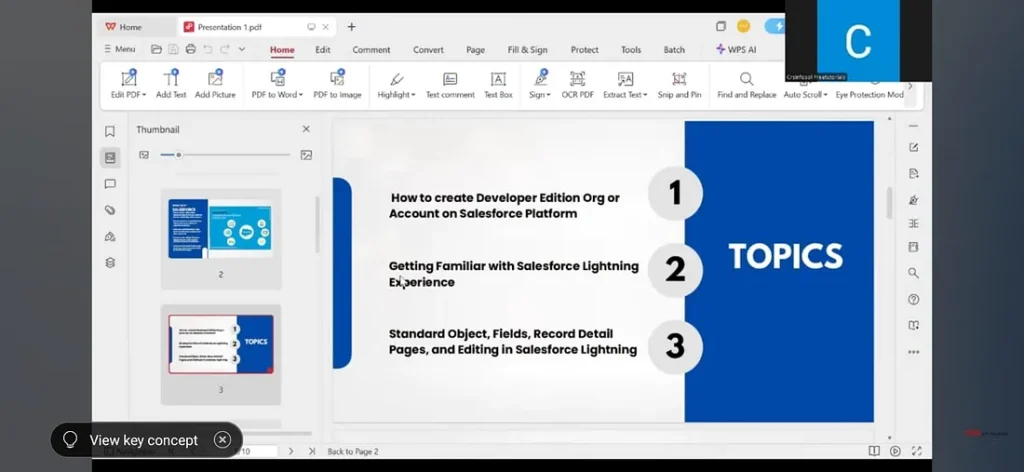
Creating a Free Salesforce Developer Org
To start working with AgentForce, the first step is creating your free Salesforce Developer Edition Org. This environment is your sandbox where you can experiment, build, and test Salesforce functionalities without affecting your live business data.
Once you sign up at the Salesforce Developer Edition page, you will receive access to a full Salesforce environment, including Sales Cloud, Service Cloud, and now AgentForce. This is where you will configure your AI agents, test them in real-time, and understand how they can automate repetitive tasks in customer service.
Spending time in this environment allows you to build hands-on experience, which is crucial before deploying AI agents in production.
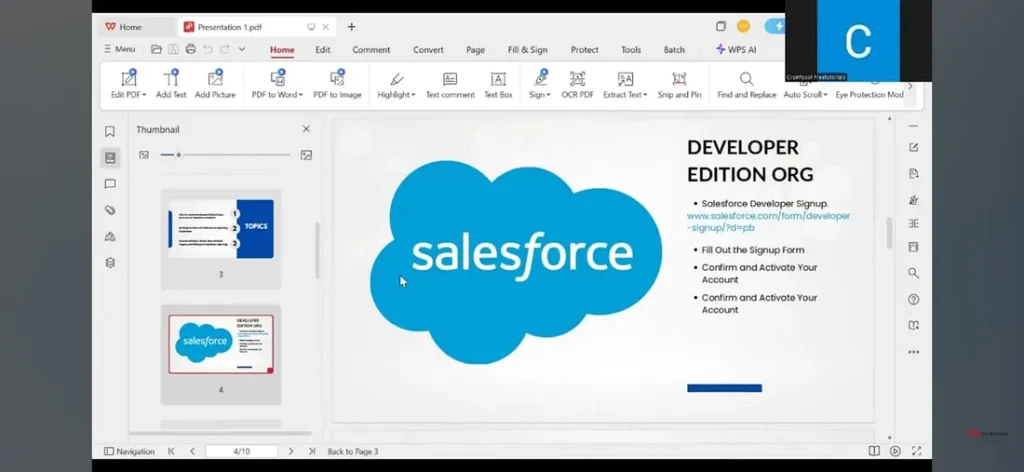
Confirming Your Developer Account
After signing up, Salesforce will send you a confirmation email to set your password and activate your Developer Edition. This is an important step, as it links your email ID to your Salesforce Developer Org securely.
This confirmation email is also the first indicator of Salesforce’s security-focused ecosystem. Ensure you use a strong password, and consider enabling two-factor authentication for added security, especially when you begin experimenting with customer data simulations for your AI agents.
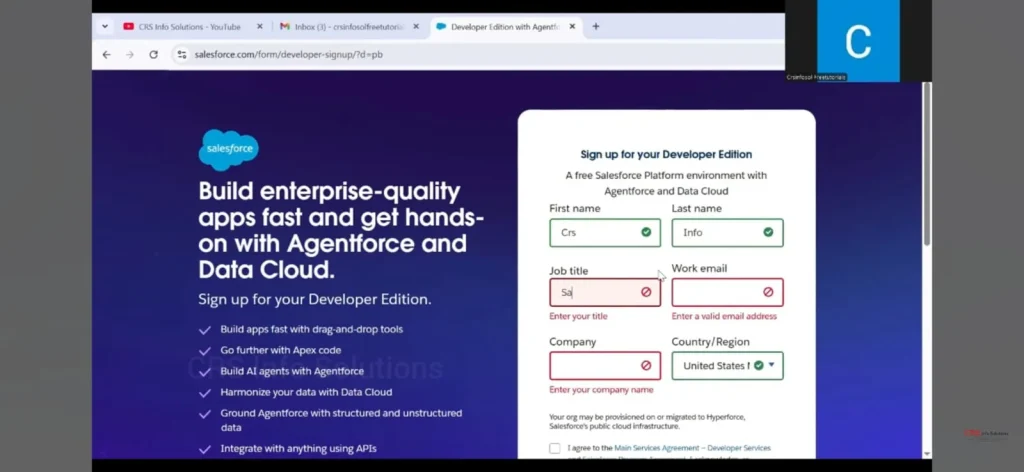
Welcome to AgentForce in Salesforce
Once you log in, you will see the AgentForce welcome screen within Salesforce Lightning. This interface guides you on what AgentForce is, how you can build your first AI agent, and where you can practice creating, testing, and refining your agents.
AgentForce allows you to deploy autonomous agents that can respond to customer queries, update records, and handle case assignments. The welcome screen also points to Salesforce resources that help you learn how to create and manage these agents effectively.
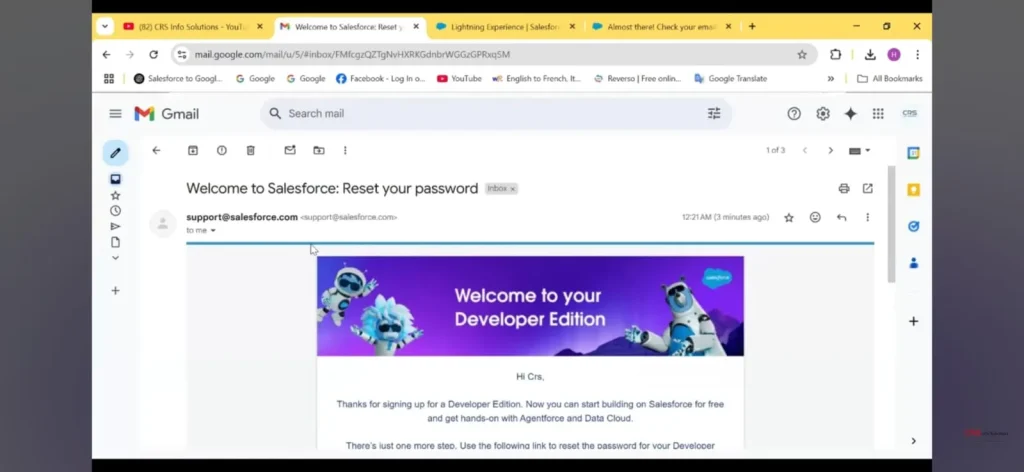
If you’re serious about launching your Salesforce career, don’t just stop at YouTube videos.
Join our comprehensive Salesforce Online Training program by CRS Info Solutions.
Get hands-on projects, expert guidance, and real-time admin scenarios to boost your skills.
Navigating Salesforce Lightning Experience
The Salesforce Lightning Experience is a modern interface designed for clarity and efficiency. The navigation bar at the top includes essential objects like Leads, Opportunities, Accounts, and Contacts, which are core components in customer management.
For AgentForce, familiarity with this interface is essential because your AI agents will interact with these objects — logging cases, updating opportunities, and following up with leads. Salesforce Lightning’s drag-and-drop capabilities also help you customize page layouts to display relevant data for testing your AI flows efficiently.
Understanding Seller Home Dashboard
The Seller Home dashboard is designed to give users a quick overview of their pipeline, upcoming activities, and relationship-building opportunities. This dashboard showcases total pipeline value, number of active accounts, and current customer interactions.
When using AgentForce, dashboards like this help you monitor the effectiveness of your AI agents. For example, if you have set up an agent to follow up on stale opportunities, you can use this dashboard to measure the pipeline’s activity before and after deploying the agent.
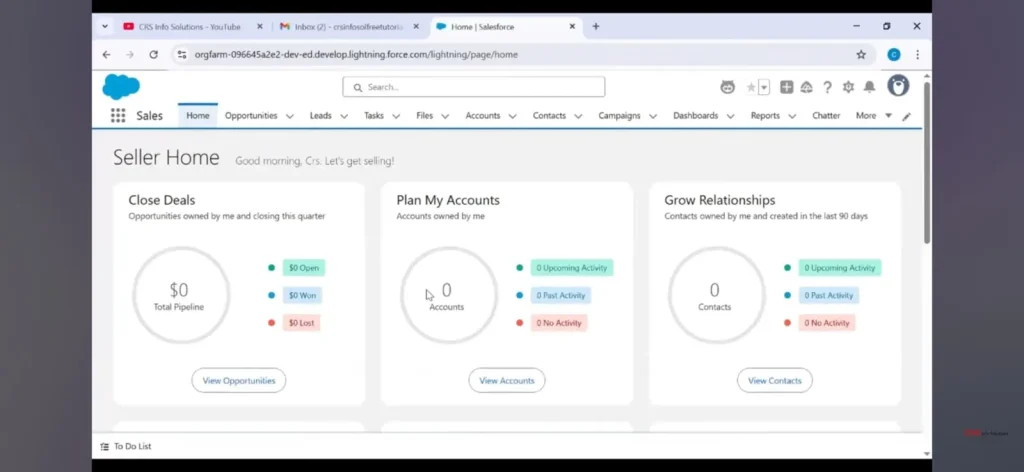
Understanding Standard Objects in Salesforce
Salesforce operates on Standard Objects, which are database tables pre-built by Salesforce to handle core CRM functionality. These include:
- Accounts (companies you do business with)
- Leads (potential customers)
- Opportunities (potential deals)
- Contacts (individual people linked to Accounts)
- Campaigns, Dashboards, Products, and Reports
AgentForce utilizes these objects to automate processes such as updating lead statuses, sending follow-up emails, and logging case resolutions.
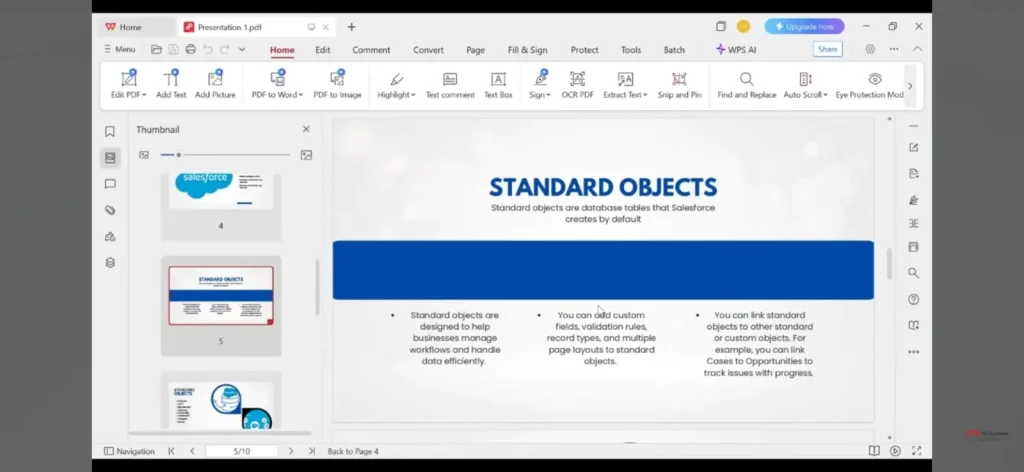
Exploring Standard Objects for Automation
Standard Objects are not rigid; you can extend them with custom fields, validation rules, and record types to align Salesforce with your business processes. AgentForce can leverage these customized standard objects to perform advanced tasks, such as:
- Automatically routing leads based on region or product interest
- Sending escalation emails for high-priority cases
- Updating opportunity stages based on agent interactions
Understanding the structure of these objects is key to designing intelligent agents that can effectively navigate your Salesforce data.
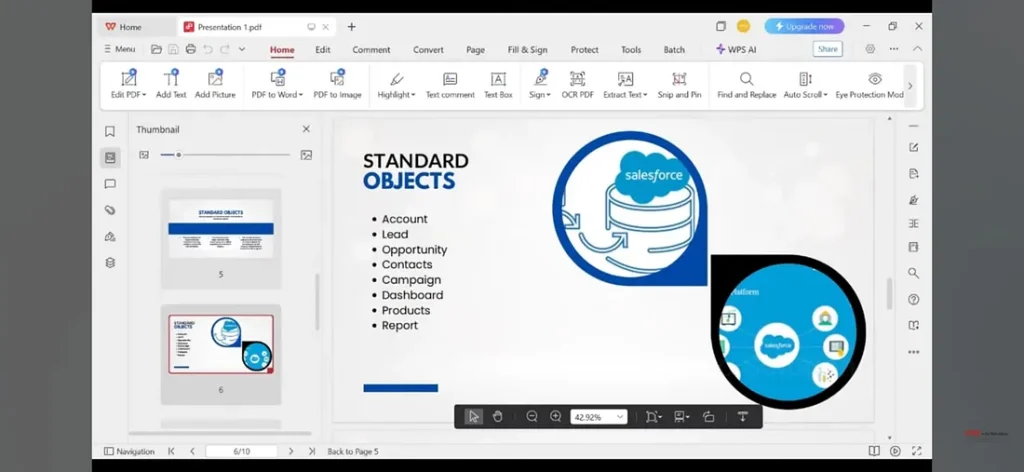
Using the App Launcher to Access AgentForce
Salesforce’s App Launcher allows you to quickly navigate between apps like Sales, Service, Marketing CRM, and AgentForce. For Admins and Developers, using the App Launcher streamlines your workflow when switching between configuring your AgentForce bot and managing customer data.
By pinning frequently used apps, you can increase your efficiency when testing and refining your AI agents.
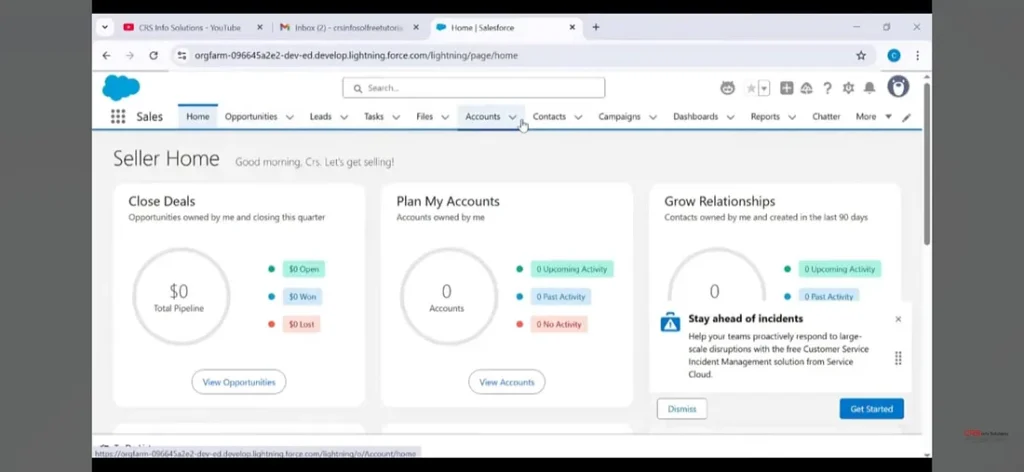
Record Detail Page in Salesforce
The Record Detail Page in Salesforce displays fields of a specific record in a structured, two-column layout. This layout makes it easy to:
- View important details at a glance
- Update records during or after customer interactions
- Track the history of changes
For AgentForce, this page is critical when testing agents that update fields, log activities, or manage case details autonomously.
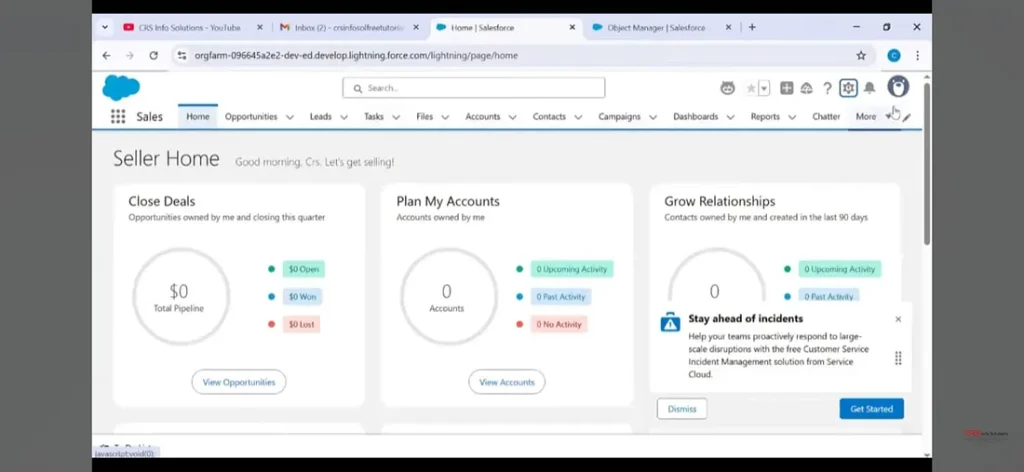
Editing Records for Testing AI Automations
Testing and refining your AgentForce bots require editing and updating record fields to simulate real-world scenarios. For instance, you may:
- Change a lead’s status to test follow-up flows
- Update a case priority to trigger escalation agents
- Modify an opportunity amount to simulate revenue updates
Practicing these edits helps you observe how your AI agents interact with Salesforce data and ensures they function as intended before deployment.
For AgentForce, this page is critical when testing agents that update fields, log activities, or manage case details autonomously.
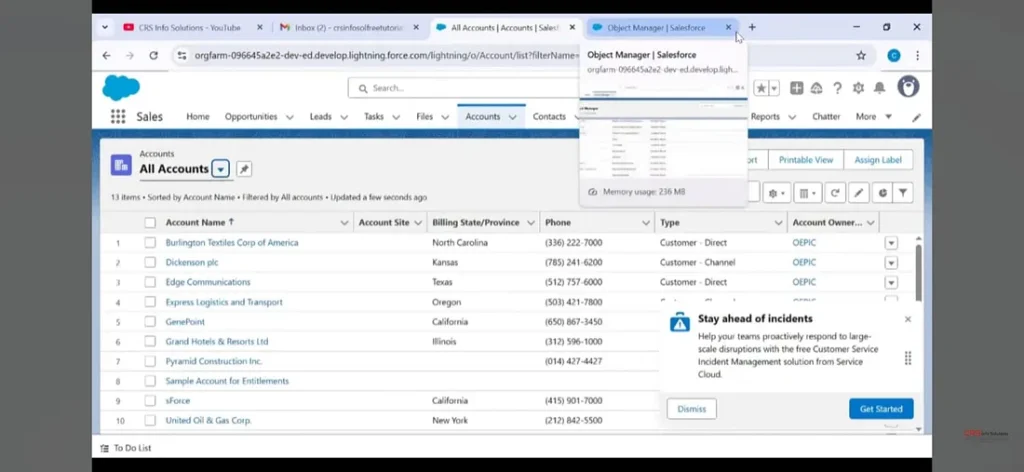
All Accounts List View
The Accounts tab displaying the “All Accounts” list view in Salesforce Lightning, providing an organized table of account names, locations, phone numbers, and customer types. With AgentForce, intelligent agents can enrich this view by tagging high-value accounts, predicting churn risk, and suggesting cross-sell or upsell opportunities.
By leveraging AI within this standard Salesforce view, your sales and service teams can focus on accounts that matter the most, driving better customer relationships and revenue growth.
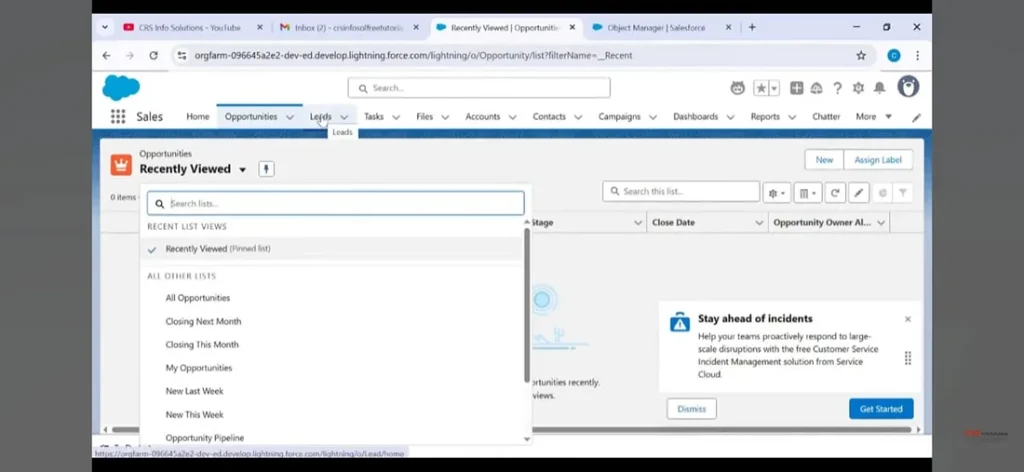
Opportunities — Recently Viewed List View
Here, the Opportunities tab is opened with “Recently Viewed” list views, providing a structured view of opportunities and their stages. Using AgentForce, intelligent agents can analyze these opportunities, predict closing probabilities, and suggest actions to move deals forward.
For instance, the AI can highlight deals at risk, recommend next steps for stalled deals, and notify your team of opportunities requiring urgent follow-up, ensuring your pipeline remains healthy and your win rates improve.
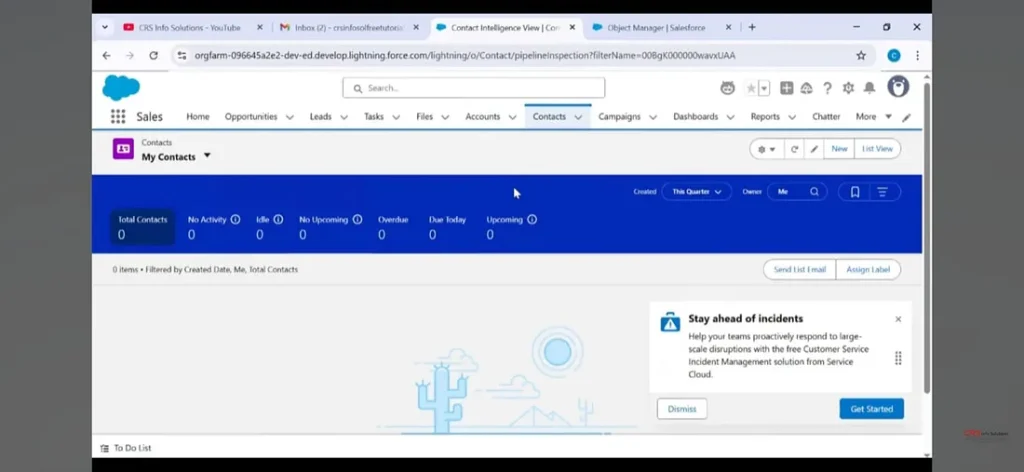
Automating Contact Management
This image presents the Contacts tab with “My Contacts” view, showing key metrics like idle contacts, no activity, overdue, due today, and upcoming tasks. AgentForce’s intelligent agents can monitor this view to identify which contacts need follow-up and can even automate reminders for overdue contacts.
The blue analytics bar helps users visualize workload distribution, and with AI integration, AgentForce can suggest the best time to reach out to contacts or prioritize contacts based on lead scoring and previous interactions.
Contacts represent the individuals within each account. AgentForce can be configured to:
- Send personalized follow-ups
- Remind agents of upcoming renewals or service calls
- Log notes automatically during interactions
This ensures your team remains proactive in customer relationship management while focusing on more complex queries.
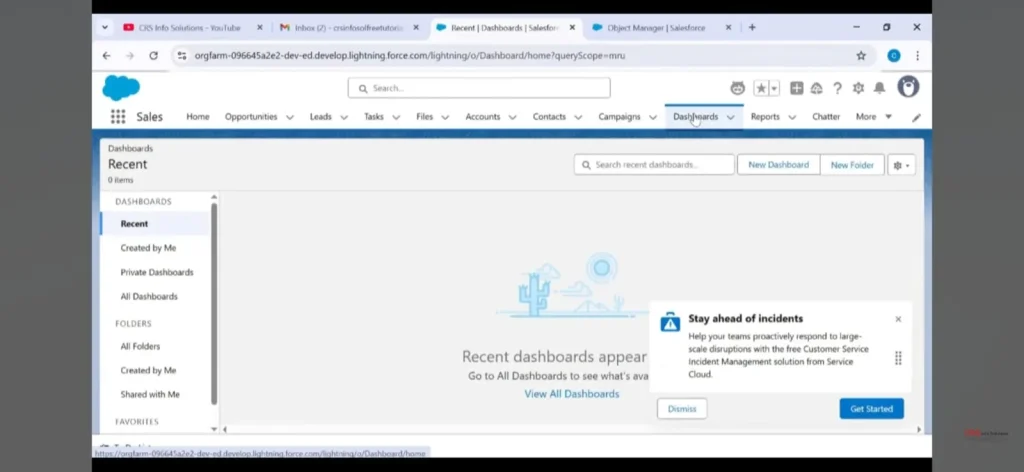
Opportunity Management with AgentForce
Opportunities tab is opened with “Recently Viewed” list views, providing a structured view of opportunities and their stages. Using AgentForce, intelligent agents can analyze these opportunities, predict closing probabilities, and suggest actions to move deals forward.
For instance, the AI can highlight deals at risk, recommend next steps for stalled deals, and notify your team of opportunities requiring urgent follow-up, ensuring your pipeline remains healthy and your win rates improve.
Opportunities in Salesforce track potential deals. AgentForce can enhance opportunity management by:
- Automatically updating stages based on interactions
- Logging activities after calls or chats
- Sending reminders to follow up on specific deals
This keeps your sales pipeline organized, accurate, and ready for forecasting.
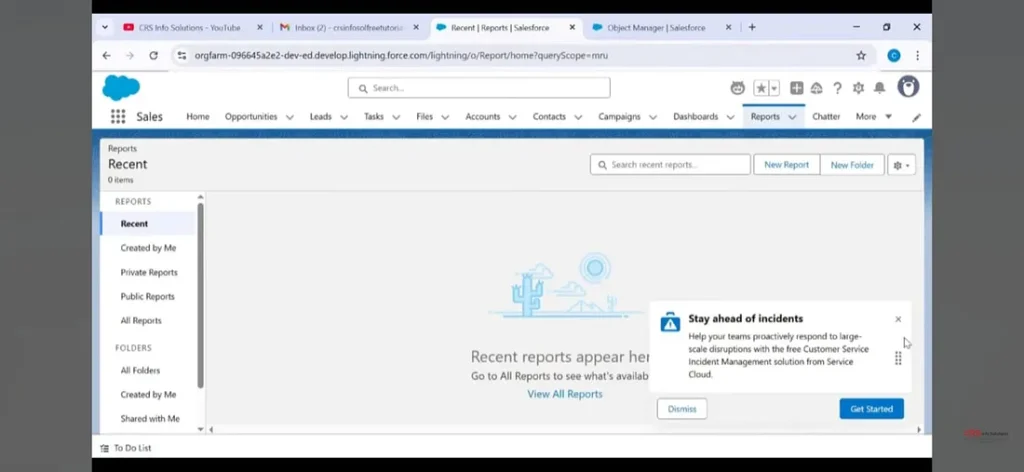
Tracking Campaign Performance
Campaigns allow you to manage and track marketing efforts, and with AgentForce, you can automate:
- Sending campaign follow-up emails
- Logging campaign responses
- Updating lead statuses based on campaign interactions
This creates a seamless flow from marketing outreach to sales engagement.
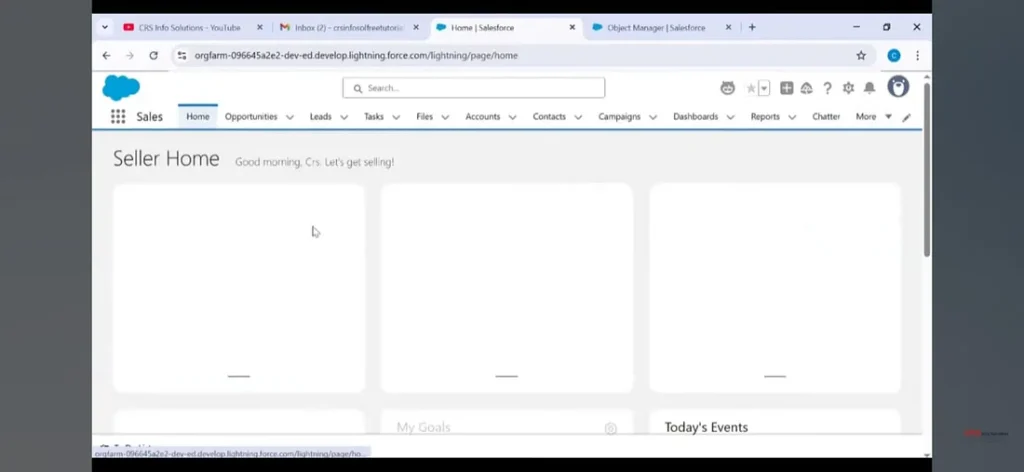
Analyzing Data with Dashboards and Reports
Dashboards and reports provide critical insights into your business performance and help measure the impact of your AgentForce AI agents. You can monitor metrics like:
- Case resolution times
- Lead conversion rates
- Sales pipeline health
- Use these insights to refine your automation strategies continuously.
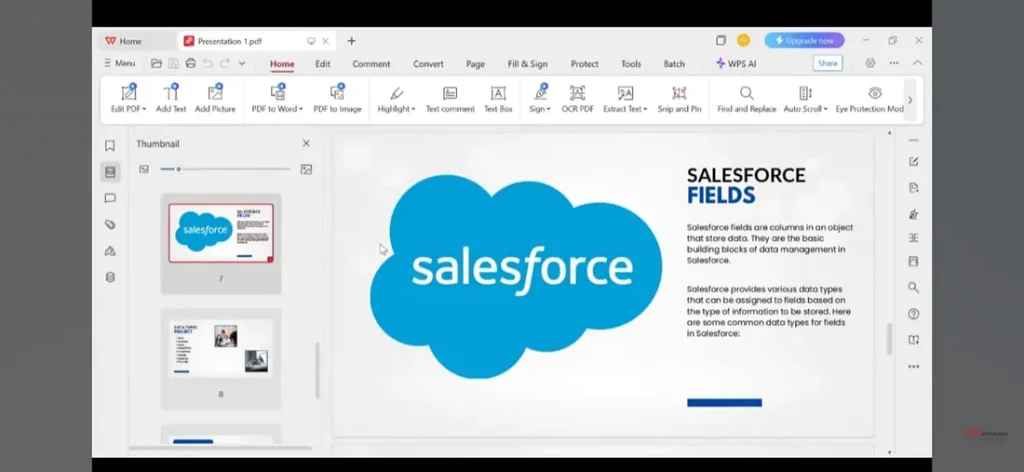
Salesforce Fields
This slide from your Salesforce presentation highlights Salesforce Fields, which are the columns in an object where data is stored. These fields form the foundational building blocks of AgentForce’s AI capabilities. For intelligent agents to work effectively, structured and clean data within these fields is crucial.
This image emphasizes how various data types can be assigned to fields based on the kind of information you wish to capture, such as text, dates, checkboxes, or numbers. Intelligent Agents within AgentForce leverage these fields to fetch, analyze, and act on data, enabling predictive recommendations and automation of workflows in your Salesforce environment.
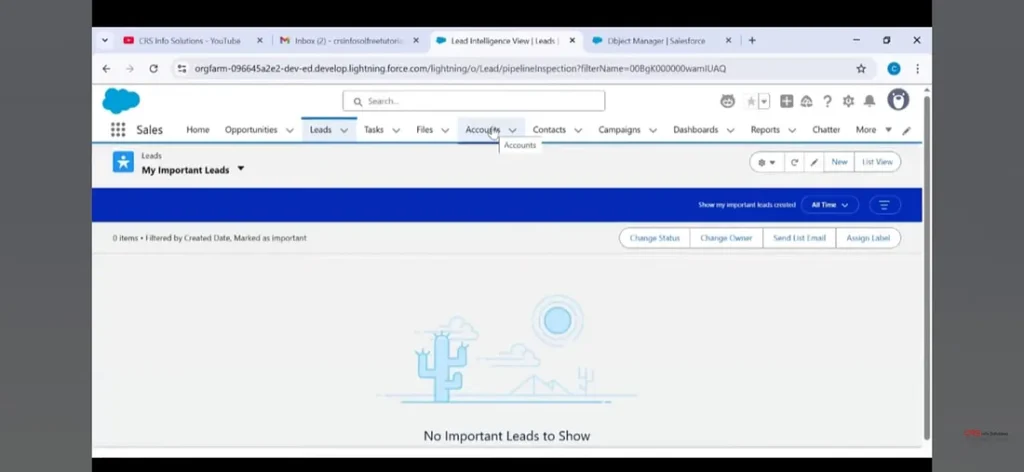
Understanding Salesforce Topics and Learning Flow
This slide presents the core learning path for Salesforce beginners:
- How to create a Developer Edition Org on Salesforce Platform: This is your personal Salesforce playground where you can practice, build apps, and learn without restrictions. Creating a Developer Org is free and provides access to the latest Salesforce features.
- Getting Familiar with Salesforce Lightning Experience: Lightning Experience is Salesforce’s modern UI with drag-and-drop components, optimized dashboards, and an intuitive navigation system designed for productivity.
Standard Objects, Fields, Record Detail Pages, and Editing in Salesforce: Understanding standard objects like Accounts, Contacts, Leads, and Opportunities is crucial for effective Salesforce usage. You will learn about fields (data points within records), how to view and edit them in the Lightning interface, and how record detail pages bring all related information together for seamless data management.
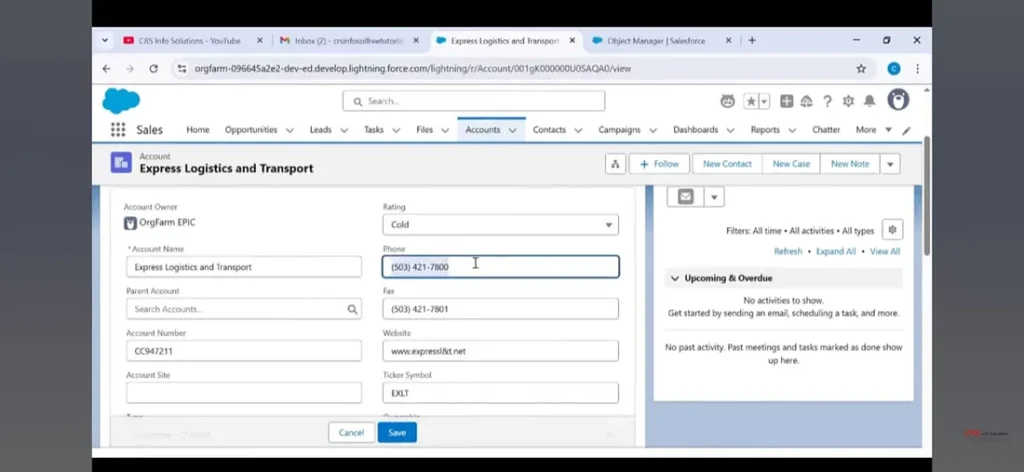
Exploring an Account Record in Salesforce Lightning
In this image, we see the Express Logistics and Transport account record displayed within Salesforce Lightning. This page provides:
- Key Details such as Account Number, Type, Industry, Revenue, and Contact Details.
- Quick Action Buttons like New Contact, New Case, and New Note for immediate engagement and activity tracking.
- A clear layout for Upcoming & Overdue Activities, enabling users to manage tasks, calls, and follow-ups efficiently.
This organized view empowers sales and service reps to understand customer context instantly and take timely actions.
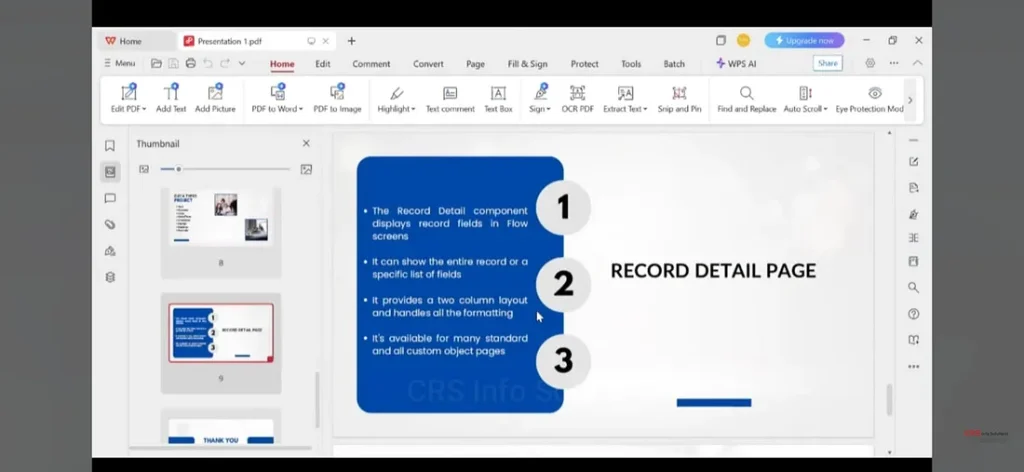
Navigating Record Details and Related Lists
This view showcases the Details tab of the Express Logistics and Transport account, where:
- All field-level data such as Owner, Account Name, Rating, and Contact Information are visible.
- The Activity and Chatter panels on the right help users track interactions and collaborate internally.
- Inline editing options allow for quick updates without leaving the page, maintaining productivity.
This design supports easy navigation between details and related records (contacts, opportunities, and cases), providing a holistic view of the account.
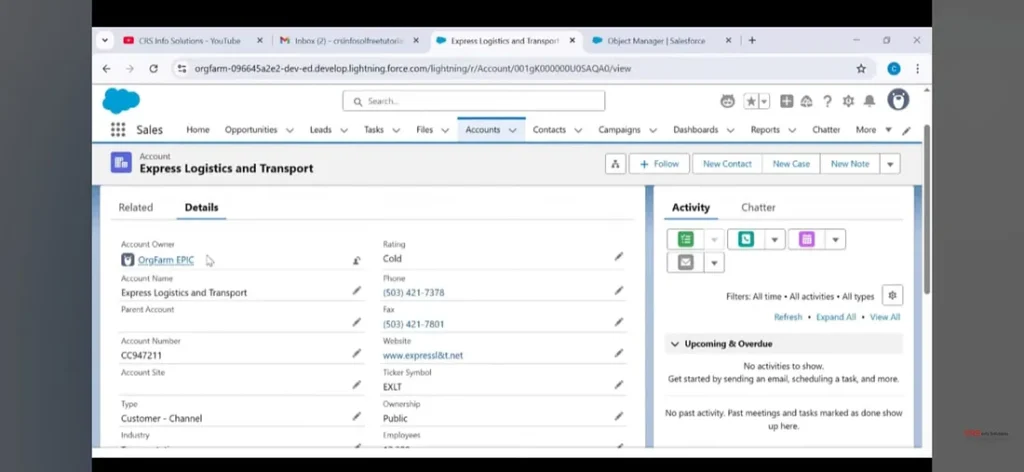
Record Detail Page Explained
This slide explains the Record Detail Component in Salesforce Lightning:
- It displays record fields within Lightning App Builder or Flow screens.
- Can showcase the entire record or a specific subset of fields as per business requirements.
- Provides a two-column layout for clean formatting, ensuring information is well-organized and accessible.
- Available for both standard and custom objects, this flexibility allows admins and developers to design intuitive, information-rich pages without complex coding.
This component is essential for creating effective user experiences within Salesforce applications.
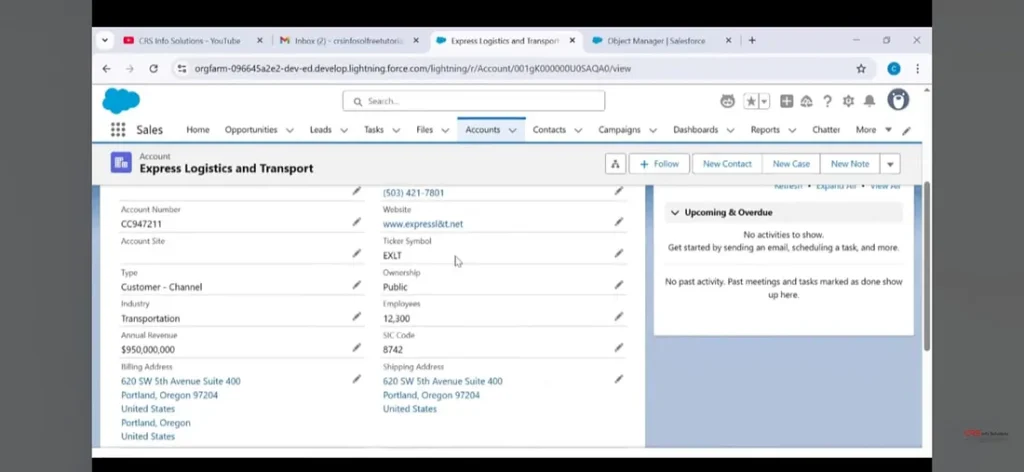
Inline Editing in Salesforce Lightning
In this image, we see inline editing in action within an account record:
- Users can directly click the pencil icon next to any field to update information instantly.
- Fields like Phone Number, Website, and Ticker Symbol can be edited while maintaining context within the same page.
- The Save and Cancel options provide control over changes without the need to navigate away.
This feature significantly enhances productivity, enabling Salesforce users to maintain up-to-date data effortlessly, which is critical for accurate reporting and smooth sales/service processes.
Ready to take the next step in your Salesforce journey?
Enroll in CRS Info Solutions’ Salesforce Online Training and learn from certified professionals.
Gain real-world experience and prepare confidently for your Salesforce Admin certification.
How AgentForce Adds AI Intelligence
When you combine these standard Salesforce tools with AgentForce, you get:
- 🔍 Predictive Insights: AI scores leads, forecasts sales, and flags risks.
- 🤖 Automation: Intelligent bots handle repetitive tasks — updates, reminders, reports.
- ⚡ Efficiency: Reps spend less time on data entry and more time selling.
- 💡 Smart Actions: Next-best actions appear automatically based on AI analysis.
Conclusion
✅ We explored Salesforce Lightning step-by-step with clear, practical screenshots.
✅ Covered creating Developer Edition Org and logging in for practice.
✅ Learned navigation inside Salesforce Lightning for Leads, Accounts, and Opportunities.
✅ Understood viewing, editing, and managing records efficiently.
✅ Covered standard objects, fields, and record detail pages to organize data systematically.
✅ By following these practical steps, you now have hands-on familiarity with Salesforce Admin essentials.
✨ Final Thoughts
Salesforce AgentForce with Intelligent Agents is transforming CRM. By combining your solid understanding of fields, records, reports, dashboards, and objects with AI automation, you future-proof your career.
🚀 Salesforce can transform your career with opportunities in CRM and cloud platforms.
🛠️ Practice daily inside your Developer Org to gain speed and confidence.
🔄 Don’t rush — focus on understanding navigation, object structures, and record handling clearly.
💡 Remember, every click you practice in Salesforce brings you closer to expertise.
🧩 Once you master these basics, you’ll be ready to explore automation, Flows, and AgentForce AI integrations.
🌟 Stay consistent, stay curious, and keep building your Salesforce skills!
👉 Watch the full video here:
🔥 Ready to get started? Keep practicing in your Salesforce sandbox — experiment with automation, build flows, and test AI rules.
If you found this helpful, share it with your team and drop your questions in the comments!
Thank You!!

