
Salesforce Architecture Tutorial
Salesforce architecture has stood out among contemporary CRM software in the market since the company’s inception. Salesforce took on the daring initiative to develop a multi-tenant, cloud-based architecture for its products at a time other CRM platforms were heavily reliant on on-premise software solutions. Even to this day, the architecture of Salesforce follows that initial blueprint while evolving and expanding with the latest trends in technology. That is why having a good grasp of the Salesforce architecture is essential for anyone hoping to familiarize themselves with the Salesforce platform.
This fourth installment of our Salesforce Tutorial series will walk you through the key concepts of the Salesforce architecture to equip you with that basic understanding of the under-the-hood view of the Salesforce platform.
How Salesforce is structured at high-level
As we mentioned at the beginning of the tutorial, Salesforce is distributed entirely through the cloud. Unlike on-premise software that requires manual installation and maintenance, accessing Salesforce is as simple as typing the website URL on the web browser. The prominent role the cloud plays in the Salesforce architecture gives way to the multitenant nature of the platform. It also makes Salesforce much easier to set up and maintain for users.
The underlying structure of the Salesforce architecture consists of a set of stacked layers, where each layer can be easily identified by how accessible it is to different types of end-users. The deeper the layers are lesser the access and control users have over them.
At the highest level, Salesforce architecture has three main layers. The following diagram displays the different components and modules that belong to the three layers.
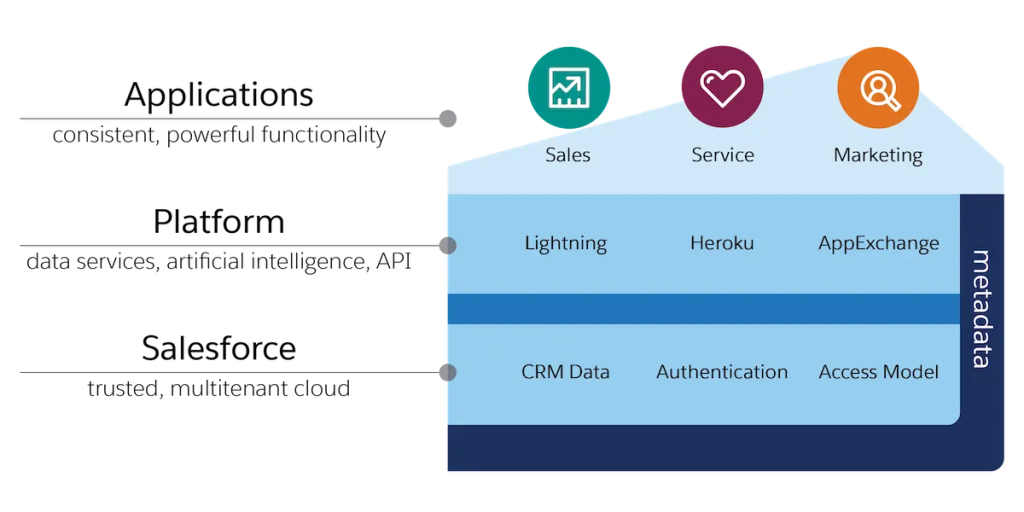
Let’s try to understand the functionality and importance of each layer in this architecture.
- The bottom-most layer of the architecture is familiar to us. It is simply the cloud Salesforce is hosted on.
- The middle layer shown in the diagram, Salesforce Platform, is the most crucial component in the Salesforce architecture. It provides all the key features common and necessary to various Salesforce products such as data services, artificial intelligence, and APIs. The Platform layer uses another important component in the Salesforce architecture, metadata, to unify the actions taken by different users through numerous products. With application development features like Lightning, Heroku, and AppExchange, this layer grants developers the access to manipulate some Salesforce processes implemented under the hood.
- The top-most Application layer houses all the popular Salesforce products, like Sales Cloud, Marketing Cloud, and Service Cloud, and any application you build using the Salesforce Platform. The majority of the user interactions on the Salesforce system takes place in this layer. While each application hosted here caters to a unique set of CRM use cases, as a whole, all of them are integrated with the key features provided by the Platform layer, such as predictive analysis and development framework.
In our attempt to understand how the Salesforce architecture is structured, we came across a few important terms that we should explore in more detail. They are multitenancy, metadata, and API.
Why Salesforce architecture is called multitenant
Multitenancy is a term that we often come across when describing Salesforce. But what does it mean from an architectural perspective? We call it multitenancy when a group of users share one common application instead of assigning it to a single user. In this architecture, users share resources like computing power, data storage, and core features despite their operations’ size and expanse differences.
However, sharing resources in multitenancy doesn’t convert to a lack of security for users and their data as it seems at first glance. The architecture ensures the security and integrity of your data by isolating each tenant instance through user authentication and access control models.

The resource-sharing nature of the multitenant architecture allows users to reduce their operational costs while eliminating the need for a significant upfront investment during the initial setup, as commonly seen with single-tenant software. It also takes the burden of system maintenance and upgrading off users’ shoulders, making the entire process of working with the software simpler.
What is the use of Salesforce metadata?
In the simplest terms, metadata is data about data. The shared database in Salesforce stores the metadata as well as the original data to ensure the efficiency and security of the system.
Let’s try to understand the concept of metadata better through an example. If you store a Customer object in Salesforce, a record you add to the database would contain specific information about the customer. For example, the customer could be a 34 years old doctor named Alex. It is the usual type of data Salesforce stores in its database.
But if we strip away the specific information and only record the fields that belong to the Customer object, like name, age, and occupation, it gives us the metadata of the Customer object. In addition to object fields, metadata can also be page layouts, security settings, and any other custom changes you’ve made to an object.
Storing metadata in this way allows users to customize applications according to their business requirements with ease. It makes Salesforce applications more flexible to change with evolving needs. Metadata becomes key to building a unifying 360o view of customers through data provided by different applications in the Salesforce cloud.
What are Salesforce APIs?
APIs provide a set of access points that you can use to connect an application to another software without knowing how it works under the hood. They give you the flexibility of using the services of an unknown piece of software even when you don’t understand its implementation details.
Even though we learned about the general purpose of APIs, we still don’t know how they associate with Salesforce and its applications. As it turns out, all the data and metadata in Salesforce are API enabled. It means every time you create an object or field, Salesforce automatically creates an API that can be used to access its data and metadata through another application. It opens up the opportunity for developers to overcome the programmatic limitations of Salesforce and build novel business solutions using any programming language or technology.
What’s next?
In this fourth part of our Salesforce tutorial series, we discussed the underlying architecture of Salesforce in detail. In the next part of the series, we are going to learn how to navigate different applications in Salesforce.

