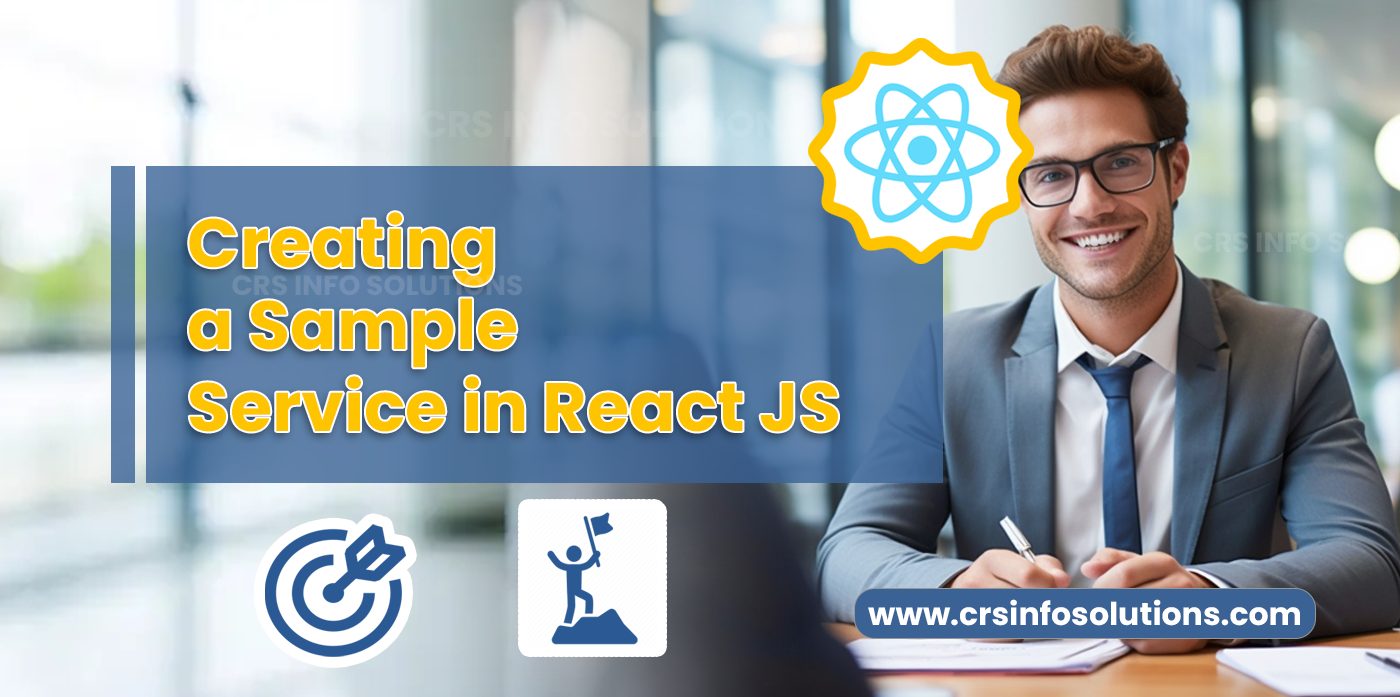
Creating a Sample Service in React JS

Table of Contents
React JS has revolutionized the way we build web applications. It offers a component-based approach, making it easier to manage and maintain large applications. In this blog post, we’ll create a simple service in React and connect it to a view. This service will demonstrate how to manage state and pass data between components.
Setting Up the Project
Before we dive into coding, ensure that you have Node.js installed on your machine. Then, create a new React app by running the following command:
npx create-react-app react-service-example
cd react-service-exampleCreating the Service
Let’s start by creating a simple service. In React, a service is typically a set of functions that handle data fetching, processing, or any other logic that isn’t directly related to rendering the UI.
- Create a New File for the Service:
Inside your project, create a new file namedSampleService.jsin thesrcdirectory. - Writing the Service Logic:
InSampleService.js, we’ll create a function that simulates fetching data from an API.
const fetchData = async () => {
try {
// Simulate an API call
const response = await new Promise(resolve => {
setTimeout(() => resolve({ data: 'Sample Data' }), 1000);
});
return response.data;
} catch (error) {
console.error("Error fetching data:", error);
}
};
export { fetchData };Explore: How Can You Pass Props to Children Components in React?
Creating the View
Now, let’s create a view that uses this service.
- Modify App.js:
OpenApp.jsand make the following changes:
import React, { useState, useEffect } from 'react';
import './App.css';
import { fetchData } from './SampleService';
function App() {
const [data, setData] = useState('');
useEffect(() => {
const loadData = async () => {
const result = await fetchData();
setData(result);
};
loadData();
}, []);
return (
<div className="App">
<header className="App-header">
<p>
Fetched Data: {data}
</p>
</header>
</div>
);
}
export default App;In this code, we import the fetchData function from our service. We then use the useEffect hook to call this function when the component mounts. The fetched data is stored in the data state variable and displayed in the view.
Explore: Lifecycle Methods in React
Running the Application
To see your service and view in action, run the following command in the terminal:
npm startThis will start the development server and open your new React application in the browser.
CRS Info Solutions stands out for its exceptional React.js training in Hyderabad, tailored specifically for students. Their program focuses on practical, hands-on learning, ensuring that students not only understand React.js training Bangalore concepts but also apply them effectively in real-world scenarios. This approach has established CRS Info Solutions as a go-to destination for aspiring React.js developers in the region.
Explore: Form Handling in React JS
Our training programs
| React JS training | React JS training in Hyderabad |
| React JS training in India | React JS training in Bangalore |
| React JS training in Pune | React JS training in Chennai |
Frequently Asked Questions (FAQs)
1. Can you explain how you would structure a service in a React application to handle API requests?
In a React application, structuring a service to handle API requests involves creating a dedicated API utility or service layer. This layer abstracts the API interactions from the rest of the application, promoting clean code and separation of concerns. A popular choice for handling HTTP requests in this layer is Axios, due to its promise-based structure, which integrates well with modern JavaScript features.
Explore: Component Composition in React
Code Example using Axios in a Service Layer:
import axios from 'axios';
const apiClient = axios.create({
baseURL: 'https://api.example.com',
timeout: 1000,
headers: {'Authorization': 'Bearer yourtokenhere'}
});
export const fetchData = async () => {
try {
const response = await apiClient.get('/data');
return response.data;
} catch (error) {
console.error('Error fetching data:', error);
throw error;
}
};In the above example, I create a configured instance of Axios to handle common settings like baseURL and headers. I then export functions that use this instance to make HTTP requests. This approach keeps API logic centralized and easy to manage.
2. What techniques do you use in React to ensure that API calls are made efficiently, for instance to avoid unnecessary updates or re-renders?
To ensure efficiency in API calls and avoid unnecessary re-renders in React, I utilize several techniques, including memoization, proper dependency management in hooks, and conditional fetching. These practices help in optimizing component updates and data fetching operations.
Explore: React Hooks: Revolutionizing Functional Components
Code Example using useEffect for Efficient API Calls:
import React, { useState, useEffect } from 'react';
import { fetchData } from './apiService';
const UserComponent = ({ userId }) => {
const [user, setUser] = useState(null);
useEffect(() => {
const getUserData = async () => {
try {
const userData = await fetchData(`/users/${userId}`);
setUser(userData);
} catch (error) {
console.error('Failed to fetch user data:', error);
}
};
getUserData();
}, [userId]); // Dependency array includes userId to refetch when it changes
return (
<div>
{user ? <p>Name: {user.name}</p> : <p>Loading...</p>}
</div>
);
};In this example, the useEffect hook is used to fetch user data when the component mounts and whenever the userId prop changes. By including userId in the dependency array, React knows to re-run the effect (and thus re-fetch the data) only when userId changes, preventing unnecessary API calls and re-renders when other props or state variables change.
These examples highlight how to structure services and manage API calls in React applications efficiently. By abstracting API logic and carefully controlling component lifecycle and rendering behavior, you can build more efficient and maintainable React applications.
Explore: React Router Interview Questions
3. How do you handle errors and exceptions when making API calls in React? Can you describe a scenario where you implemented robust error handling in a service?
Handling errors and exceptions effectively is crucial in maintaining the usability and reliability of an application. In React, this often means catching errors both at the API service level and within the React components that initiate those API calls.
Code Example with Error Handling in a React Component:
import React, { useState, useEffect } from 'react';
import { fetchData } from './apiService';
const DataComponent = () => {
const [data, setData] = useState([]);
const [error, setError] = useState('');
useEffect(() => {
fetchData()
.then(data => setData(data))
.catch(err => setError('Failed to fetch data'));
}, []);
if (error) {
return <div>Error: {error}</div>;
}
return (
<ul>
{data.map(item => (
<li key={item.id}>{item.title}</li>
))}
</ul>
);
};In this example, I use a service function fetchData() to retrieve data. In the component, I handle any errors that might occur during the fetch operation by catching them and setting an error state, which is then displayed to the user. This approach ensures that the user is informed of any issues, rather than the application failing silently.
4. Discuss how you would implement authentication and authorization in React services. What libraries or tools might you use to facilitate this?
Implementing authentication and authorization efficiently ensures that only the right users can access the right resources. React itself doesn’t come with built-in ways to handle authentication; however, it integrates smoothly with libraries designed for these purposes, such as Auth0, Firebase Authentication, or even traditional JWT-based authentication using custom backend services.
Code Example with JWT and Context API:
import React, { createContext, useContext, useState } from 'react';
import axios from 'axios';
const AuthContext = createContext(null);
export const AuthProvider = ({ children }) => {
const [user, setUser] = useState(null);
const login = async (username, password) => {
try {
const response = await axios.post('/api/auth/login', { username, password });
setUser({
username,
token: response.data.token
});
axios.defaults.headers.common['Authorization'] = `Bearer ${response.data.token}`;
} catch (error) {
console.error('Authentication failed:', error);
}
};
const logout = () => {
setUser(null);
delete axios.defaults.headers.common['Authorization'];
};
return (
<AuthContext.Provider value={{ user, login, logout }}>
{children}
</AuthContext.Provider>
);
};
export const useAuth = () => useContext(AuthContext);
// Usage in a component
const LoginComponent = () => {
const auth = useAuth();
const handleLogin = () => {
auth.login('user1', 'password123');
};
return <button onClick={handleLogin}>Log In</button>;
};This example sets up an AuthContext to manage authentication across the React application. The login function authenticates the user against an API, saves the JWT received from the server, and sets it as the default authorization header for subsequent Axios requests. This method securely handles user authentication and makes the user state available throughout the application.
5. Can you describe a React project where you optimized the performance of service calls? What specific changes did you make to improve the performance?
In a React project where performance optimization was critical, specifically for a data-intensive application, minimizing the number of API calls and optimizing the data handling were key strategies.
Code Example with Use of useCallback and React.memo:
import React, { useState, useCallback, useMemo } from 'react';
import { fetchData } from './apiService';
import ListItem from './ListItem';
const ListComponent = () => {
const [items, setItems] = useState([]);
const [filter, setFilter] = useState('');
const filteredItems = useMemo(() => {
return items.filter(item => item.name.includes(filter));
}, [items, filter]);
const loadItems = useCallback(() => {
fetchData().then(data => setItems(data));
}, []);
return (
<div>
<input type="text" value={filter} onChange={e => setFilter(e.target.value)} />
<button onClick={loadItems}>Load Items</button>
{filteredItems.map(item => (
<ListItem key={item.id} item={item} />
))}
</div>
);
};
export default React.memo(ListComponent);In this example, useCallback ensures that the function to load items doesn’t get recreated on every render unless its dependencies change, preventing unnecessary re-renders. useMemo is used to memorize the filtered list, so it only re-calculates when items or filter change. React.memo is used to prevent re-renders of the ListComponent unless its props change. These optimizations reduce the computational load and improve the responsiveness of the application.

