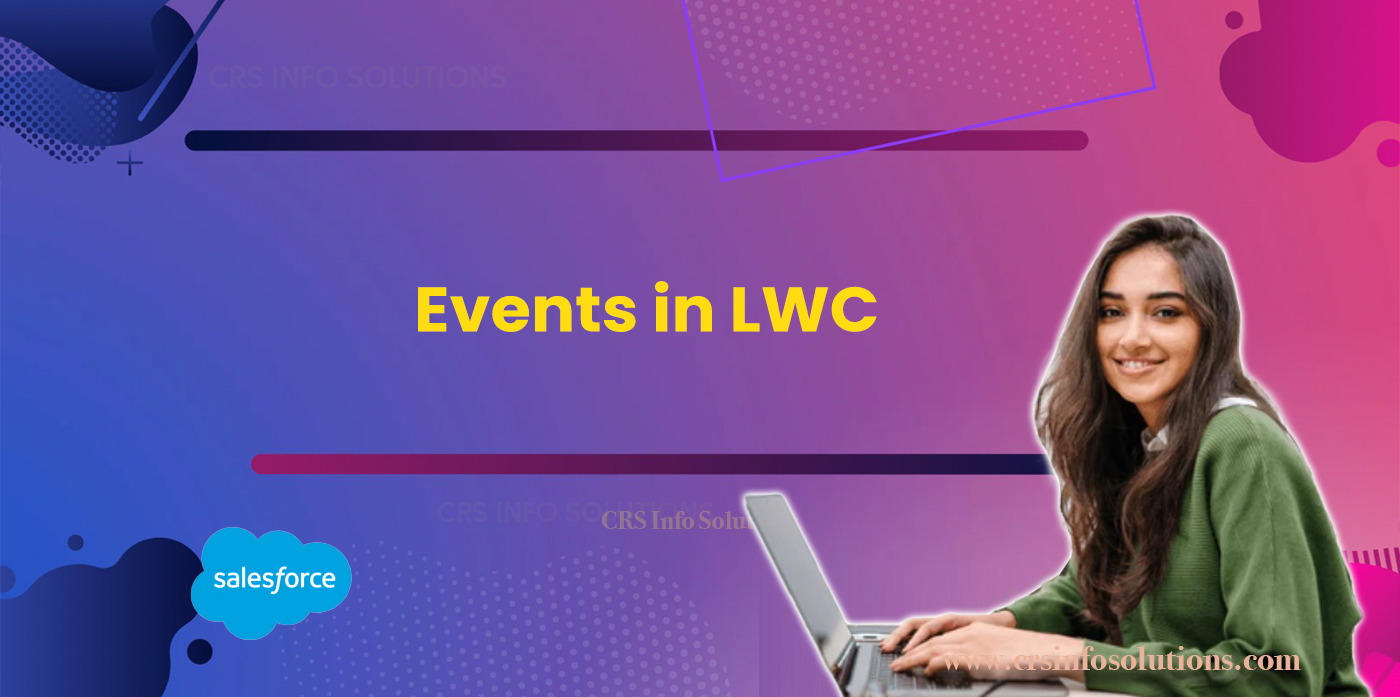
Understanding events in LWC

Table of Content
- Types of Events
- Standard Events
- Custom Events
- Creating Custom Event
- Event Best Practices
- Additional Practices
- FAQs
In Lightning Web Components (LWC), events are used for communication between components. They allow a component to send data to other components or receive data from them. Here’s an overview of how events work in LWC:
Types of Events
- Standard Events: These are native browser events like
click,change,mouseover, etc. - Custom Events: These are user-defined events for component-specific communication.
Standard Events
Standard events are predefined by the web platform and are universally supported across all modern web browsers. These events represent common user interactions or browser-triggered activities. Some common examples include:
- Click: Triggered when a user clicks on an element. It’s one of the most frequently used events for handling user interactions.
- Change: Occurs when the value of an input, select, or textarea element has been changed. It is often used in forms to handle changes made by the user.
- Mouseover: Fired when the mouse pointer enters the boundaries of an element. This can be used to trigger visual changes when the user hovers over a part of the interface.
- Load: Occurs when a document, frame, or image has been completely loaded. Useful for initializing JavaScript code that requires the entire page to be fully loaded.
- Submit: Activated when a form is submitted. It allows developers to intercept the submit event and perform validation or prevent the form from being sent.
Custom Events
Custom events are defined by developers to suit specific needs beyond what standard events offer. They are particularly useful for creating component-driven applications or when you need to encapsulate specific behaviors that aren’t covered by standard events.
- Creation: Developers define custom events using the
CustomEventconstructor in JavaScript, specifying an event name and options that can include data to pass to the event handler. - Usage: Custom events are used to handle component-specific interactions that are not directly tied to standard browser actions. For example, a slider component might dispatch a custom event when the slider reaches a specific value or range.
- Flexibility: They offer a high degree of flexibility and can be used to enhance decoupling components. Components can dispatch custom events without knowing which elements or components are listening to them.
Creating Custom Event
// Create a custom event
let myEvent = new CustomEvent('userAction', {
detail: { username: 'JohnDoe' },
bubbles: true, // Allows the event to bubble up through the DOM
cancelable: true // Allows the event to be cancellable
});
// Dispatch the event from an element
document.getElementById('myElement').dispatchEvent(myEvent);
// Listen for the custom event
document.addEventListener('userAction', function(e) {
console.log('Event details: ', e.detail);
});
Creating and Dispatching Custom Events
To create and dispatch a custom event in LWC:
Create an Event:
const event = new CustomEvent('eventname', {
detail: {
key: value // Your event data
}
});Dispatch the Event:
this.dispatchEvent(event);
Handling Events
Handling Standard Events: Add an event listener in the component’s HTML template.
<button onclick={handleClick}>Click Me</button>
Handling Custom Events: Add an event listener in the HTML template and define the handler in the JavaScript file.
<!-- In your component's HTML -->
<c-child-component oneventname={handleCustomEvent}></c-child-component>
// In your component's JavaScript
handleCustomEvent(event) {
const eventData = event.detail;
// Access event data
}Event Propagation
Events in LWC follow the standard DOM event propagation path: capturing and bubbling phases. However, to encapsulate component internals, LWC events don’t cross the shadow boundary by default. This behavior can be changed by setting the composed property of the event to true.
Event Best Practices
Naming Conventions
Kebab-case: For custom event names, it’s standard practice to use kebab-case (e.g., user-login, item-selected). This makes the event names readable and consistent with many web standards.
Data Passing
Minimal Data: When emitting custom events, include only the essential data required by the handlers. This minimizes overhead and keeps the event’s purpose focused and clear. For example, if you’re passing user details in an event, only include necessary attributes like userId or userName instead of the entire user object.
Event Bubbling
Bubbling Enabled: Use bubbles: true in the event options to allow the event to bubble up the DOM tree. This is useful for catching events at higher-level nodes without needing to attach listeners directly to the source element, facilitating better event management and component interaction.
Composed Events
Shadow DOM Boundary: Set composed: true if you need the event to cross the shadow DOM boundary. This is important in web components to make the events visible outside the encapsulated shadow tree. However, use this option judiciously to avoid exposing events where they are not needed or could lead to unexpected behaviors.
Additional Practices
- Prevent Default Behavior: For certain standard events, like clicks on links or form submissions, use
event.preventDefault()to stop the browser from performing the default action. This is crucial when you have custom handling logic. - Event Delegation: Utilize event delegation to minimize the number of event listeners in your application. By setting a single listener on a parent element and checking the
event.targetproperty, you can handle events from multiple child elements efficiently. - Clean Up: Always remove event listeners when they are no longer needed or when elements are removed from the DOM. This prevents memory leaks and potential bugs in SPA (Single Page Application) environments where long-lived pages may accumulate stale listeners.
Here’s a simple example to illustrate some of these best practices:
// Adding an event listener with good practices
document.body.addEventListener('item-selected', function(e) {
if (e.target.matches('.selectable-item')) {
console.log('Selected item ID:', e.detail.itemId);
}
});
// Dispatching a custom event with minimal data and proper configuration
let itemSelectedEvent = new CustomEvent('item-selected', {
detail: { itemId: 123 },
bubbles: true,
composed: false // Only set to true if crossing shadow DOM boundaries is necessary
});
document.querySelector('.selectable-item').dispatchEvent(itemSelectedEvent);
Understanding and effectively using events is crucial for component interaction in LWC, ensuring a reactive and dynamic user interface.
FAQs
1. What are events in LWC?
In LWC, events are used to facilitate communication between components. This is essential for sharing information or triggering actions between parent and child components or even sibling components. LWC events are based on the standard event mechanism used in JavaScript, which makes it easier to create, dispatch, and handle events. For instance, a button click in one component can trigger an event that is handled in another component, allowing for dynamic updates to the user interface.
Events can be classified into standard and custom events. Standard events include common DOM events like click, change, etc., while custom events allow developers to define their own events and pass data using the CustomEvent constructor. By dispatching events, components can communicate with each other, passing data or triggering specific actions. This modular approach helps maintain the separation of concerns in larger applications, making it easier to manage inter-component interactions.
LWC events use JavaScript’s standard event system, meaning they can be dispatched using dispatchEvent. Custom events allow developers to pass data along with the event.
// Creating a custom event in a child component
this.dispatchEvent(new CustomEvent('myevent', {
detail: { value: 'Hello from child' }
}));Explanation: This code dispatches a custom event named myevent with a detail object that holds the data being passed.
2. How do I listen for an event in LWC?
Listening for events in LWC is straightforward. You can define an event listener using HTML attributes like onmyevent in the parent component’s template, which listens for an event emitted by the child component. The event handler function is specified in the parent component’s JavaScript file, where the event’s details are processed. This allows the parent component to react to the event and perform any necessary actions based on the data passed from the child.
Once the event is captured, the parent can use event.detail to access the data sent from the child component. This pattern promotes decoupling of components, allowing each component to remain focused on its own functionality. The parent component doesn’t need to directly interact with the child component’s internal state; instead, it relies on the events being emitted to trigger responses.
For example:
<!-- In Parent Component -->
<template>
<c-child-component onmyevent={handleMyEvent}></c-child-component>
</template>// In parent JavaScript file
handleMyEvent(event) {
console.log('Event received:', event.detail.value);
}Explanation: The parent listens for the myevent dispatched by the child and uses the handleMyEvent method to process the event details.
3. What is the CustomEvent constructor in LWC?
The CustomEvent constructor is an important part of event handling in LWC. It allows you to create your own events instead of relying only on standard DOM events like click or change. The CustomEvent constructor accepts two arguments: the event name and an options object where you can pass additional information. The most common property used in this options object is detail, which carries the data to be passed along with the event.
By using CustomEvent, developers can design a flexible and decoupled system in which different components communicate by sending and receiving information in the form of events. This approach prevents tightly coupling components together and enables a clear separation of concerns. It also makes it easier to reuse components in different contexts because they communicate through a well-defined interface—events.
For example:
const myEvent = new CustomEvent('myevent', { detail: { message: 'Hello World' } });
this.dispatchEvent(myEvent);Explanation: This snippet creates a custom event myevent with a payload containing a message. The event can be dispatched and caught by any listening components.
4. How do I pass data between components using events?
In LWC, data can be passed between components using events. Typically, a child component will dispatch a custom event and include any necessary data within the detail property of the CustomEvent. The parent component, which listens for this event, can access the data by referencing event.detail. This is especially useful when a child component needs to notify its parent about changes or user interactions, such as button clicks or form submissions.
This approach ensures that the parent component does not need direct access to the child component’s internal state. Instead, the child component takes responsibility for dispatching events when necessary. The parent can then decide how to respond to these events. This creates a clear and modular architecture where data flows upwards from child to parent components through events.
For example:
// Child component (dispatcher)
this.dispatchEvent(new CustomEvent('sendmessage', {
detail: { message: 'Data from child' }
}));// Parent component (listener)
handleSendMessage(event) {
const data = event.detail.message;
console.log('Received data: ', data);
}Explanation: Data (message) is passed from the child component using the detail object. The parent component listens for the sendmessage event and processes the received data.
5. Can events be stopped from propagating in LWC?
Yes, event propagation can be controlled in LWC. By default, events bubble up through the DOM tree, meaning that a child component’s event can be heard by its parent or even further up the hierarchy. However, if you want to restrict this behavior, you can use event.stopPropagation() within the event handler. This prevents the event from reaching higher-level components and stops it from triggering other event listeners.
This feature is useful when you want to limit the scope of certain events to just the component where they originated or to avoid triggering unintended actions in parent components. For instance, if you have multiple layers of nested components, stopping propagation can ensure that an event is handled only within the component where it was dispatched. This is a way to prevent unnecessary processing in other parts of the DOM tree.
For example:
handleClick(event) {
event.stopPropagation();
console.log('Propagation stopped');
}Explanation: In this example, stopPropagation() prevents the event from bubbling up the DOM hierarchy, restricting it to the current component’s scope.
6. What is event bubbling in LWC?
Event bubbling in LWC refers to how events propagate from their origin (the target component) up through the DOM hierarchy. When an event is dispatched in a child component, it doesn’t stop there; it continues to bubble up to parent components. If parent components have handlers listening for the same event, they can respond as well. This behavior is inherited from the DOM event model and allows for flexible event management.
In some cases, you may want to control this bubbling behavior. By default, custom events in LWC bubble, but developers can disable it by setting the bubbles property to false when creating the event. This gives developers fine-grained control over how far an event should propagate in the component tree. For instance, bubbling is useful for event delegation, where a parent component listens for events dispatched by multiple children.
For example:
const myEvent = new CustomEvent('myevent', { bubbles: true });
this.dispatchEvent(myEvent);Explanation: The event myevent is created with bubbling enabled, meaning it will propagate up through ancestor components.
7. What is event delegation in LWC?
Event delegation is a design pattern used to manage events in LWC, particularly when dealing with multiple similar elements. Instead of adding individual event listeners to each child element, you attach a single listener to a parent element and use event bubbling to catch events from its child components. This reduces the number of event listeners in your application, leading to better performance, especially when dealing with a large number of DOM elements.
In LWC, you can attach a listener to a container element like a <div> that surrounds multiple interactive elements (such as buttons). When a user interacts with one of the child elements, the event bubbles up to the parent container. The event handler then uses event.target to determine which specific child element triggered the event. This approach simplifies the code and reduces resource consumption.
For example:
<template>
<div onclick={handleClick}>
<button data-id="1">Button 1</button>
<button data-id="2">Button 2</button>
</div>
</template>
handleClick(event) {
const buttonId = event.target.dataset.id;
console.log('Button clicked: ', buttonId);
}Explanation: A single onclick handler is attached to the parent <div>, which captures clicks on any child <button>. The handler then determines which button was clicked using event.target.
8. How do you make an event composed in LWC?
Making an event composed in LWC allows it to cross the boundary of the component’s shadow DOM and propagate to the outside world. By default, events in LWC do not escape the shadow DOM, which is a part of the encapsulation that LWC provides. However, in cases where you want the event to be listened to by components outside the shadow DOM, you can set the composed property to true when dispatching the event.
This feature is particularly useful in complex component hierarchies where parent components are outside the shadow DOM but still need to listen to events from their child components. Composed events ensure that these components can react to events even if they reside in different encapsulated parts of the application. This provides flexibility when building intricate UIs where different layers of the DOM need to communicate.
For example:
const myEvent = new CustomEvent('myevent', { composed: true });
this.dispatchEvent(myEvent);Explanation: The composed: true option enables the event to propagate beyond the component’s shadow DOM, allowing other components or elements outside to listen for it.
9. What is the detail property in custom events?
The detail property in custom events allows you to send data along with the event. It is a standard part of the CustomEvent constructor and can hold any JavaScript object or value that you want to transmit from one component to another. This property becomes particularly useful when you want to pass more than just the event name to the listening component.
In LWC, when you dispatch a custom event with a detail property, the receiving component can access the data through event.detail. This enables efficient data passing without having to establish direct references between components. For example, when a form is submitted in a child component, the form data can be sent to the parent through the detail object. This promotes better modularity and reusability of components.
For example:
const myEvent = new CustomEvent('myevent', {
detail: { data: 'This is custom data' }
});
this.dispatchEvent(myEvent);Explanation: The detail property here contains custom data that is sent with the myevent event. Any listener can access this data via event.detail.
10. How do I prevent the default action of an event in LWC?
Preventing the default action of an event in LWC is done using event.preventDefault(). This method stops the default behavior that typically occurs when an event is triggered. For example, when a form is submitted, the browser automatically tries to reload the page. By using preventDefault(), you can stop this action and instead handle the form submission programmatically, like sending the data via JavaScript without a page reload.
This technique is particularly useful in modern web applications where asynchronous actions such as API calls or validations need to occur before completing the default behavior. By controlling when and how these actions are performed, you ensure that your application responds dynamically to user interactions while preventing unwanted behaviors like page reloads or following links before confirming user input.
For example:
handleSubmit(event) {
event.preventDefault();
console.log('Form submission prevented');
}Explanation: When the form submit event is triggered, preventDefault() is called to stop the form from submitting, allowing custom logic to execute instead.
Conclusion
In Lightning Web Components (LWC), events play a crucial role in enabling communication between components, ensuring modular and dynamic interactions. By leveraging standard JavaScript event mechanisms, LWC allows developers to dispatch and listen for custom events with ease. Event properties like bubbles, composed, and detail offer fine-grained control over event propagation and data transfer, enhancing component reusability and separation of concerns. Techniques such as event delegation optimize performance, especially when dealing with multiple elements. Understanding how to create, dispatch, and handle events empowers developers to build efficient, scalable, and maintainable applications. Ultimately, events form the backbone of inter-component communication in LWC, making them essential for developing responsive UIs.

