
Fixing Variable Errors in LWC
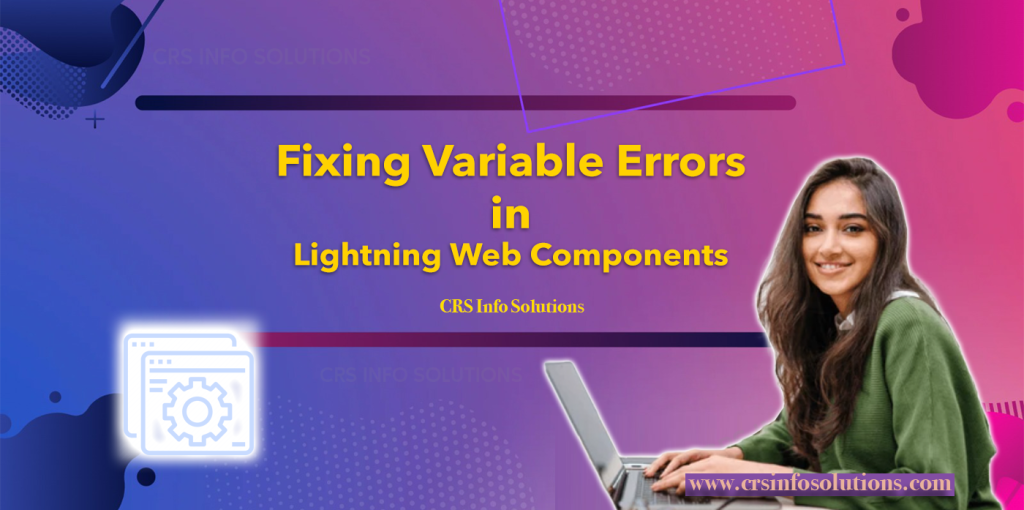
Table of Contents
- Correct Variable Naming
- Common Typo Mistakes
- Strategies to Fix
- Real-World Example
- Common Mistakes
- Interview Questions
- Potential issues
- Initializing variables
- var, let, and const
As a beginner in Lightning Web Components (LWC), one of the common challenges you might face is dealing with typos in variables. These small mistakes can cause big headaches, leading to errors that are often hard to spot. In this blog, I’ll share my experiences and tips on how to identify and fix these typos effectively.
Understanding the Importance of Correct Variable Naming
Variables are the backbone of any programming language, and LWC is no exception. They store data that can be used and manipulated throughout your code. A typo in a variable name can lead to undefined errors or unexpected behavior, as the JavaScript engine won’t recognize the misspelled variable.
For example, consider the following code snippet:
let accoutName = 'Acme Corporation';
console.log(accountName); // ReferenceError: accountName is not defined
In this example, I mistakenly typed accoutName instead of accountName. When I try to log the value of accountName, I get a ReferenceError because the variable is not defined correctly.
CRS Info Solutions offers real-time Salesforce course for beginners designed to equip learners with practical knowledge and industry skills in Salesforce. Enroll for demo today.
Common Typo Mistakes in LWC
Case Sensitivity:
JavaScript is case-sensitive, meaning accountName and AccountName are treated as two different variables. Always ensure consistent casing.
let accountName = 'Acme Corporation';
console.log(AccountName); // ReferenceError: AccountName is not defined
Misspelled Words:
It’s easy to misspell words, especially when working with longer variable names.
let opportunityDetials = { stage: 'Closed Won', amount: 10000 };
console.log(opportunityDetails); // ReferenceError: opportunityDetails is not defined
Incorrect Use of Underscores or Dashes:
LWC follows camelCase naming conventions, so avoid using underscores or dashes in variable names.
let account_balance = 2000; // Should be accountBalance
Strategies to Fix and Avoid Typos
- Use Descriptive Variable Names: Choose variable names that clearly describe their purpose. This makes it easier to spot any inconsistencies.
- Consistent Naming Convention: Stick to a naming convention like camelCase to reduce the likelihood of typos.
- Code Editors and Linters: Modern code editors and linters can highlight undefined variables and potential typos as you type, helping you catch errors early.
- Code Reviews: Having another set of eyes review your code can help identify typos that you might have missed.
- Automated Tests: Writing tests for your LWC components can help catch errors caused by typos in variable names.
Real-World Example
Let’s look at a simple example of a Lightning Web Component that displays account details. In this example, I’ll demonstrate how a typo can cause an error and how to fix it.
<!-- accountDetails.html -->
<template>
<lightning-card title="Account Details">
<div class="slds-m-around_medium">
<p>Name: {accountName}</p>
<p>Industry: {accuntIndustry}</p> <!-- Typo here -->
</div>
</lightning-card>
</template>
// accountDetails.js
import { LightningElement, api } from 'lwc';
export default class AccountDetails extends LightningElement {
@api accountName = 'Acme Corporation';
@api accountIndustry = 'Technology';
}
In the HTML template, I have a typo in the binding for the account industry (accuntIndustry instead of accountIndustry). This will result in the industry not being displayed correctly in the component.
To fix this, I need to correct the typo in the HTML template:
<p>Industry: {accountIndustry}</p>
By paying attention to detail and following best practices, you can minimize the occurrence of typos in your LWC code. Remember, even the smallest typo can lead to unexpected results, so take the time to review your code carefully. Happy coding!
Common Mistakes in Handling Variables in LWC
When working with variables in Lightning Web Components, there are several common pitfalls that beginners often encounter. Here, I’ll discuss a few of these mistakes along with code examples to illustrate how they occur and how to avoid them.
Inconsistent Naming Convention:
One common mistake is not following a consistent naming convention. In JavaScript, the convention is to use camelCase for variable names. Inconsistent naming can lead to confusion and errors.
let AccountID = '001XX000003NG5O'; // Incorrect
let accountId = '001XX000003NG5O'; // Correct
In the incorrect example, AccountID uses a mix of uppercase and lowercase letters that don’t follow the camelCase convention. In the correct example, accountId follows the camelCase convention, making it easier to read and maintain.
Using Reserved Keywords as Variable Names:
Another mistake is using reserved keywords as variable names. This can lead to syntax errors and unexpected behavior.
let class = 'Economy'; // Incorrect
let flightClass = 'Economy'; // Correct
In the incorrect example, class is a reserved keyword in JavaScript and cannot be used as a variable name. In the correct example, flightClass is a valid variable name that does not conflict with reserved keywords.
Declaring Variables with Undefined or Null Values:
Declaring variables without initializing them or setting them to null can lead to undefined or null reference errors.
let customerName; // Incorrect
console.log(customerName.toUpperCase()); // TypeError: Cannot read properties of undefined
let customerName = 'John Doe'; // Correct
console.log(customerName.toUpperCase()); // Output: JOHN DOE
In the incorrect example, customerName is declared but not initialized, leading to a TypeError when trying to call toUpperCase() on an undefined value. In the correct example, customerName is initialized with a string value, allowing toUpperCase() to be called without errors.
Misusing Scope:
Misunderstanding the scope of variables can lead to unexpected behavior and bugs.
if (true) {
var orderStatus = 'Confirmed';
}
console.log(orderStatus); // Output: 'Confirmed'
if (true) {
let paymentStatus = 'Processed';
}
console.log(paymentStatus); // ReferenceError: paymentStatus is not defined
In the first example, orderStatus is declared with var inside an if block, making it accessible outside the block due to function scoping. In the second example, paymentStatus is declared with let inside an if block, making it block-scoped and not accessible outside the block, leading to a ReferenceError.
Avoiding these common mistakes requires attention to detail and a good understanding of JavaScript syntax and best practices. By following conventions, avoiding reserved keywords, initializing variables properly, and understanding scope, you can write more reliable and maintainable LWC code.
Interview Questions and Answers on Variables in LWC
How do you handle case sensitivity in variable names in LWC, and what are the potential issues with not following this convention?
In LWC, like in JavaScript, variable names are case-sensitive. This means that accountName and AccountName are treated as two distinct variables. It’s important to follow a consistent naming convention, such as camelCase, to avoid confusion and errors. For example:
let accountName = 'Acme Corporation';
let AccountName = 'Global Industries';
console.log(accountName); // Output: 'Acme Corporation'
console.log(AccountName); // Output: 'Global Industries'
In this code, accountName and AccountName are two separate variables with different values. If you accidentally use the wrong case, you might end up accessing the wrong variable or getting an undefined error if the variable hasn’t been declared.
Can you explain the significance of initializing variables in LWC and provide an example of what might go wrong if a variable is not initialized?
Initializing variables is crucial in LWC because it sets a defined starting value for the variable. If a variable is not initialized, it can lead to undefined errors or unexpected behavior. For example:
let totalAmount;
console.log(totalAmount + 100); // Output: NaN
In this example, totalAmount is not initialized, so its value is undefined. When trying to add 100 to it, the result is NaN (Not a Number) because undefined is not a valid number. To avoid this, you should initialize your variables:
let totalAmount = 0;
console.log(totalAmount + 100); // Output: 100
What is the difference between using var, let, and const for variable declaration in LWC, and when should each be used? Provide a code example.
In LWC, var, let, and const are used to declare variables, but they have different scopes and behaviors. var is function-scoped, while let and const are block-scoped. const is used for variables whose values should not change, while let is used for variables whose values can change.
if (true) {
var varVariable = 'I am function scoped';
let letVariable = 'I am block scoped';
const constVariable = 'My value cannot change';
}
console.log(varVariable); // Output: 'I am function scoped'
console.log(letVariable); // ReferenceError: letVariable is not defined
console.log(constVariable); // ReferenceError: constVariable is not defined
In this example, varVariable is accessible outside the if block because it is function-scoped. letVariable and constVariable are not accessible outside the if block because they are block-scoped. constVariable should be used when you want to declare a variable whose value should remain constant throughout the code.

