
A Deep Dive into Queueable Apex in Salesforce
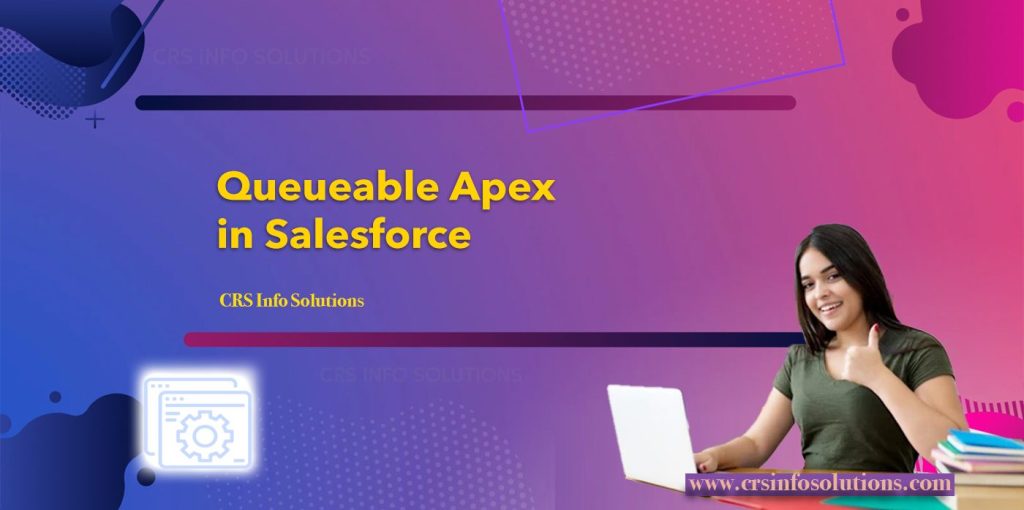
Table ofcontents
- Job Queuing
- Benefits of Queueable Apex
- Limitations of Queueable Apex
- Implementation of Queueable Apex
- FAQs
- Any limitations or governor limits specific to Queueable Apex
What is Queueable Apex?
Queueable Apex in Salesforce is a versatile tool for executing asynchronous tasks, enabling developers to offload long-running processes from the synchronous context of user interactions or API requests. It operates by implementing the Queueable interface in Apex classes, which allows them to be enqueued for execution using the System.enqueueJob() method. This mechanism provides several advantages, including improved performance and scalability.
For those looking for Salesforce learning, CRS Info Solutions provides an extensive Salesforce training program designed to enhance your skills and career opportunities. Explore our Salesforce training in Hyderabad to gain practical, hands-on experience. Our training covers all essential aspects of Salesforce, ensuring comprehensive learning.
Read more: Array methods in Salesforce Apex
Job submission involves creating a Queueable Apex class containing the desired logic, such as data processing or external API calls, and enqueuing it for execution. Once enqueued, the job is placed in a queue where it awaits available resources. Salesforce manages the execution of queued jobs, ensuring efficient utilization of system resources and preventing contention.
Read more: Loops in Salesforce Apex
When resources become available, queued jobs are executed in the order they were enqueued, following a first-in, first-out (FIFO) approach. Importantly, Queueable Apex processes jobs asynchronously, allowing the initiating transaction to proceed without waiting for completion. Upon job completion, any subsequent Queueable Apex jobs in the queue are automatically executed, facilitating seamless and efficient task processing within the Salesforce platform.
Read more: Salesforce apex programming examples
Job Submission
Job submission in Queueable Apex involves creating a Queueable Apex class and enqueuing it for execution using the System.enqueueJob() method. This method takes an instance of the Queueable Apex class as a parameter and adds it to the job queue for asynchronous processing. Below is an example of how to submit a job for execution:
public class MyQueueable implements Queueable {
public void execute(QueueableContext context) {
// Implement your logic here
}
}
// Enqueue the job for execution
MyQueueable job = new MyQueueable();
System.enqueueJob(job);Read more: Loops in Salesforce Apex
Job Queuing
Once a job is enqueued, it enters the job queue where it waits for available resources to execute. Salesforce manages the job queue, ensuring that queued jobs are executed efficiently and without contention. Jobs in the queue are processed based on a first-in, first-out (FIFO) approach, maintaining the order of submission. Here’s an illustration of job queuing:
Enqueued Jobs:
1. Job A
2. Job B
3. Job CReadmore: Approval Process in Saleforce
Job Execution
When resources become available, queued jobs are dequeued from the job queue and executed asynchronously. The execution order follows the FIFO principle, with the earliest enqueued job being processed first. This asynchronous processing allows the initiating transaction to continue without waiting for the job to complete. Here’s how job execution occurs:
- Job A is dequeued and executed.
- Once Job A completes, Job B is dequeued and executed.
- Finally, Job C is dequeued and executed.
Readmore: Classic Email Templates in Salesforce
Job Completion
Upon completion of a job, any subsequent Queueable Apex jobs in the queue are automatically executed, facilitating the seamless processing of tasks. This ensures that dependent processes or follow-up actions are triggered promptly after the completion of a job. Below is an example of how subsequent jobs are executed upon job completion:
// Enqueue Job A
System.enqueueJob(new JobA());
// JobA.execute() completes
public class JobA implements Queueable {
public void execute(QueueableContext context) {
// Implement logic
// Enqueue Job B upon completion
System.enqueueJob(new JobB());
}
}
// JobB.execute() is triggered
public class JobB implements Queueable {
public void execute(QueueableContext context) {
// Implement logic
}
}Readmore: Role in Salesforce
Benefits of Queueable Apex
Queueable Apex offers several benefits that enhance the performance and scalability of Salesforce applications:
- Asynchronous Processing: Queueable Apex allows long-running tasks to be executed asynchronously, reducing the response time for user interactions and API requests. By offloading resource-intensive operations to background processing, Queueable Apex prevents delays in user interface rendering and improves overall system responsiveness.
- Scalability: Asynchronous processing with Queueable Apex enables the efficient utilization of Salesforce resources, ensuring that the platform can handle a high volume of concurrent requests without performance degradation. By queuing and prioritizing jobs, Queueable Apex helps maintain system stability and responsiveness under varying workloads.
- Governor Limits Optimization: Queueable Apex jobs run in their own execution context, separate from the initiating transaction. This isolation allows Queueable Apex to bypass certain governor limits imposed on synchronous transactions, such as CPU time and heap size limits. By leveraging Queueable Apex, developers can perform complex operations that would otherwise exceed governor limits in a synchronous context.
- Chaining and Dependency Management: Queueable Apex supports chaining, allowing developers to sequence multiple jobs and manage dependencies between them. After a Queueable Apex job completes, subsequent jobs in the queue can be automatically triggered, facilitating the execution of complex workflows and ensuring proper order of operations.
- Error Handling and Monitoring: Queueable Apex provides robust error handling capabilities, including asynchronous exception handling and retry mechanisms. Developers can implement error handling logic within Queueable Apex classes to handle exceptions gracefully and retry failed operations as needed. Additionally, Salesforce provides monitoring tools and logs to track the execution of Queueable Apex jobs, enabling administrators to identify and troubleshoot issues effectively.
Readmore: Custom Page Layouts in Salesforce
Limitations of Queueable Apex
Queueable Apex offers significant advantages for asynchronous processing in Salesforce, but it also has some limitations to consider:
- Governor Limits: While Queueable Apex helps optimize governor limits by running jobs in their own execution context, it’s still subject to various limits, such as the number of queued jobs, heap size, and CPU time. Developers need to carefully design and manage Queueable Apex jobs to avoid hitting these limits, especially in high-volume environments.
- Execution Order Not Guaranteed: Although Queueable Apex processes jobs in the order they’re enqueued, there’s no strict guarantee of execution order. Factors like system load and resource availability can influence the order in which jobs are processed. Developers should avoid relying on specific execution sequences and design jobs to be independent and idempotent.
- No Synchronous Response: Queueable Apex executes asynchronously, meaning it doesn’t provide immediate feedback or responses to the initiating transaction. This can complicate scenarios where real-time feedback or interaction with the user is required. Developers may need to implement alternative mechanisms, such as polling or notifications, to provide feedback to users.
- No Transaction Control: Unlike Batch Apex, Queueable Apex doesn’t run within a transaction boundary. Each Queueable Apex job executes independently, without the ability to roll back changes made by previous jobs in the queue. This lack of transaction control can lead to data consistency issues if jobs rely on shared data or need to maintain transactional integrity.
- Limited Monitoring and Debugging: While Salesforce provides monitoring tools and logs for Queueable Apex jobs, the level of visibility and debugging capabilities may be limited compared to synchronous transactions. Identifying and troubleshooting issues with Queueable Apex jobs, especially in complex job chains or high-volume environments, can be challenging without comprehensive logging and monitoring strategies in place.
Want to automate your Salesforce processes seamlessly? Understanding triggers in Salesforce to master this essential skill.
Implementation of Queueable Apex
AsyncJob.cls: The Queueable class containing the asynchronous job logic.GenericCallable.cls: A generic Callable class to demonstrate how Queueable Apex can be invoked from other Apex classes.AsyncJobService.cls: A service class with code snippets demonstrating how to enqueue the Queueable job.
AsyncJob.cls (Queueable Class)
public class AsyncJob implements Queueable {
public void execute(QueueableContext context) {
// Implement your asynchronous logic here
System.debug('Executing AsyncJob');
// Example: Perform data processing, callouts, etc.
}
}Readmore: Record Types in Salesforce
GenericCallable.cls (Callable Class)
public class GenericCallable {
@AuraEnabled
public static void enqueueAsyncJob() {
// Enqueue the AsyncJob for execution
AsyncJob job = new AsyncJob();
System.enqueueJob(job);
System.debug('AsyncJob enqueued successfully');
}
}AsyncJobService.cls (Service Class)
public class AsyncJobService {
public static void enqueueAsyncJob() {
// Enqueue the AsyncJob for execution
AsyncJob job = new AsyncJob();
System.enqueueJob(job);
System.debug('AsyncJob enqueued successfully');
}
}Usage:
// Enqueue AsyncJob from another class or trigger
AsyncJobService.enqueueAsyncJob();In this example, the AsyncJob class implements the Queueable interface and defines the asynchronous logic to be executed. The GenericCallable class demonstrates how to enqueue the AsyncJob from other Apex classes, such as controllers or triggers, using a static method. The AsyncJobService class provides a service method to enqueue the AsyncJob, which can be called from various parts of the application.
A simple example of a Queueable Apex class:
public class MyQueueable implements Queueable {
public void execute(QueueableContext context) {
// Perform asynchronous logic here
System.debug('Executing Queueable Apex job');
// Example: Data processing, callouts, etc.
}
}To enqueue the above Queueable Apex class for execution:
// Enqueue the Queueable Apex job
MyQueueable job = new MyQueueable();
System.enqueueJob(job);In this example, the MyQueueable class implements the Queueable interface and defines the execute method where the asynchronous logic is implemented. When enqueued for execution using System.enqueueJob(), Salesforce processes the MyQueueable job asynchronously, allowing the initiating transaction to continue without waiting for the job to complete.
Read more: Strings in Salesforce Apex
Frequently Asked Questions (FAQs)
How does Queueable Apex differ from Batch Apex, and when should I use one over the other?
Queueable Apex and Batch Apex are both used for asynchronous processing in Salesforce, but they have different characteristics and use cases. While Queueable Apex allows for more granular control over individual jobs and doesn’t have batch size limitations like Batch Apex, it doesn’t run in a separate transaction like Batch Apex does. This means that Queueable Apex jobs don’t have the same rollback and checkpoint mechanisms as Batch Apex. Additionally, Batch Apex is better suited for processing large volumes of records in batches, while Queueable Apex is more appropriate for smaller, more discrete tasks that need to be run asynchronously.
Read more: database methods in Salesforce
Can Queueable Apex jobs be chained together, and what considerations should I keep in mind when designing chained jobs?
Yes, Queueable Apex jobs can be chained together by enqueuing one job from within another job’s execute method. When chaining Queueable Apex jobs, it’s essential to consider the order of execution and potential governor limit implications. Additionally, developers should design jobs to be idempotent and handle any dependencies or data sharing requirements between chained jobs. Careful consideration should also be given to error handling and retry mechanisms to ensure the robustness of chained job sequences.
Checkout: DML statements in Salesforce
Are there any limitations or governor limits specific to Queueable Apex that I need to be aware of when developing asynchronous processes in Salesforce?
Yes, there are several limitations and governor limits specific to Queueable Apex that developers should be aware of. These include restrictions on the number of concurrent Queueable Apex jobs that can be enqueued, CPU time limits, heap size limits, and limitations on callouts and DML operations. Additionally, Queueable Apex jobs don’t support features like stateful processing or automatic retry mechanisms, so developers need to implement their own error handling and retry logic as needed. Understanding and working within these limitations is crucial for designing efficient and scalable asynchronous processes in Salesforce using Queueable Apex.
Read more: SOSL Query in Salesforce
Propel Your Career in Hyderabad by Mastering Salesforce: Unlock High-Demand Skills and Lucrative Opportunities
Salesforce has become a crucial skill set for professionals, especially in tech-focused cities like Hyderabad. As a major IT hub in India, Hyderabad is a thriving center for software companies that rely heavily on Salesforce for customer relationship management (CRM) and other critical business operations. Enrolling in Salesforce training in Hyderabad, particularly in specialized areas like Salesforce Admin, Developer (Apex), Lightning, and Integration, can significantly enhance your career prospects. Top companies such as Deloitte, Accenture, Infosys, TCS, and Wipro are continually searching for certified Salesforce professionals to strengthen their teams. The demand for these skills is high, and the salaries offered are among the most competitive in the industry. To fully capitalize on these career opportunities, it’s essential to choose a reputable Salesforce training institute. CRS Info Solutions is recognized as a leading provider of Salesforce training in Hyderabad, offering specialized courses in Admin, Developer, Integration, and Lightning Web Components (LWC). They guide you through the certification process, ensuring you are well-prepared for a successful career in Salesforce.
Why Learning Salesforce is Essential in Hyderabad
Hyderabad has firmly established itself as a key player in India’s IT industry, attracting numerous multinational corporations and creating a significant demand for skilled professionals. Salesforce, as a leading CRM platform, is at the core of this demand. Pursuing Salesforce training in Hyderabad offers a unique advantage due to the city’s dynamic job market and the presence of top-tier tech companies. Major software enterprises like Deloitte, Accenture, Infosys, TCS, and Wipro are consistently on the lookout for certified professionals who have completed comprehensive Salesforce courses. These companies require experts in Salesforce modules like Admin, Developer (Apex), Lightning, and Integration to effectively manage, customize, and optimize their Salesforce environments.
Certified Salesforce professionals in Hyderabad not only face high demand but also enjoy some of the most competitive salaries in the tech industry. This makes mastering Salesforce an incredibly valuable career move, providing opportunities for career advancement, job security, and financial rewards. In today’s competitive job market, obtaining Salesforce certification from a respected Salesforce training institute can significantly boost your employability and open doors to long-term career growth.
Why CRS Info Solutions is the Top Choice for Salesforce Training in Hyderabad
To fully leverage the career opportunities available in Hyderabad, it’s vital to receive Salesforce training from a reputable and experienced institute. CRS Info Solutions is widely acknowledged as one of the premier Salesforce training institutes in Hyderabad. The institute offers an extensive range of Salesforce courses covering all essential modules, including Admin, Developer, Integration, and Lightning Web Components (LWC). Their team of expert instructors ensures that students acquire both in-depth theoretical knowledge and practical, hands-on experience, which are critical for success in real-world applications.
CRS Info Solutions is dedicated to helping you achieve Salesforce certification and launch a successful career in the Salesforce ecosystem. The institute’s focus on practical learning, coupled with a comprehensive and well-structured curriculum, equips you to meet the expectations of top employers in Hyderabad. By choosing CRS Info Solutions for your Salesforce training in Hyderabad, you can become a certified Salesforce professional, ready to take on influential roles in companies like Deloitte, Accenture, Infosys, TCS, and Wipro. Given the attractive salaries and the growing demand for Salesforce expertise in Hyderabad, selecting CRS Info Solutions for your Salesforce training is a crucial step toward a successful and rewarding career in the Salesforce industry.
By partnering with CRS Info Solutions, you set yourself up for success, armed with the in-demand skills and certifications that leading companies highly value. This strategic investment in your education and career development can lead to a brighter, more prosperous future in the fast-evolving world of Salesforce.

