Accessing Salesforce Data Tables via Palantir?
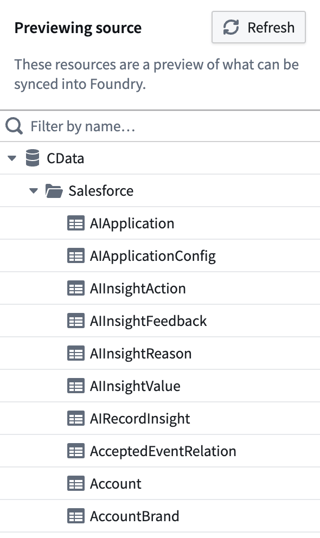
Question:
We are attempting to connect Palantir Foundry to Salesforce to access Salesforce data tables (SObjects). Following the documented steps for setting up the Palantir Salesforce connector, we successfully established a connection with the Salesforce Connected App. However, in the preview, we do not see any of the Salesforce data tables or SObjects we want to access.
Palantir documentation states that the connector should model all available standard and custom Salesforce objects as Foundry datasets, dynamically retrieving schemas and enabling exploration and preview of Salesforce objects. Instead, we only see unrelated or incomplete data in the preview.
Additionally, the Palantir logs show recurring errors:
Error: Invalid HTTP response! System error: UnknownHostException - xxxxxxxx-dev-ed.my.salesforce.comDespite this, the connection appears functional as Salesforce’s “Connected Apps OAuth Usage” confirms activity. We’ve also configured an Egress Policy on the Palantir side and added Palantir IP addresses to Salesforce’s Trusted IP Ranges in Network Access.
Are we missing any configuration steps to access Salesforce SObjects in Palantir Foundry?
Answer:
The issue was resolved by correctly configuring the OAuth Scopes for the Salesforce Connected App. In the initial setup, the wrong “api” scope was selected in the “Selected OAuth Scopes” section.
CRS Info Solutions in Ahmedabad offers expert-led Salesforce Training in Ahmedabad with hands-on projects—join today for a free demo and boost your skills!!!
To fix the problem, ensure the following OAuth Scopes are selected:
- Manage user data via APIs (
api) - Perform requests at any time (
refresh_token, offline_access)
per this screen shot:
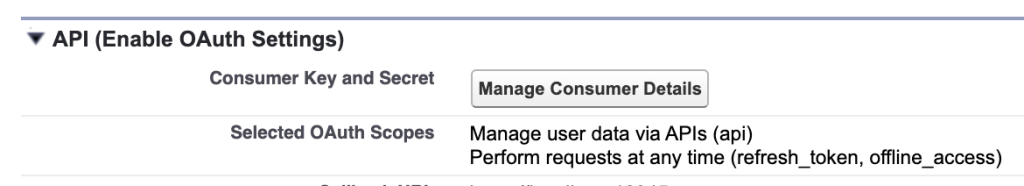
With these scopes properly configured, all Salesforce tables and objects should appear in the “Preview source” section of Palantir Foundry. Once this adjustment is made, the connector dynamically retrieves schemas for standard and custom Salesforce objects, enabling seamless access and downstream processing.
If the issue persists after confirming the OAuth scopes, double-check the following:
- Ensure Palantir IP addresses are listed as Trusted IP Ranges in Salesforce.
- Verify that the Palantir Egress Policy is configured to allow traffic to Salesforce endpoints.
- Inspect network logs for additional errors indicating possible connectivity issues.
With these corrections, the Salesforce SObjects should be accessible as datasets in Palantir Foundry, and the connector should function as expected.
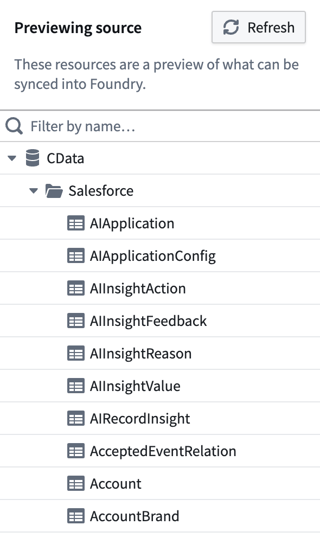
Transform Your Career with Salesforce Training in Ahmedabad
Elevate your career prospects with Salesforce training from CRS Info Solutions in Ahmedabad. Our expert-led program is designed to provide a comprehensive understanding of Salesforce, covering core modules like Admin, Developer, and AI. With a focus on real-time, project-based learning, our curriculum equips you with practical skills to thrive in today’s competitive Salesforce ecosystem.
Whether you’re starting your Salesforce journey or looking to deepen your expertise, Salesforce Training in Ahmedabad offers personalized mentorship, hands-on experience, and resources like detailed notes, certification prep, and interview guidance. Led by seasoned professionals, this program ensures you are job-ready and confident to tackle real-world challenges.
Take the first step toward a successful Salesforce career. Enroll now and join our free demo session to unlock your potential!!!

