
Angular Interview Questions For Beginners
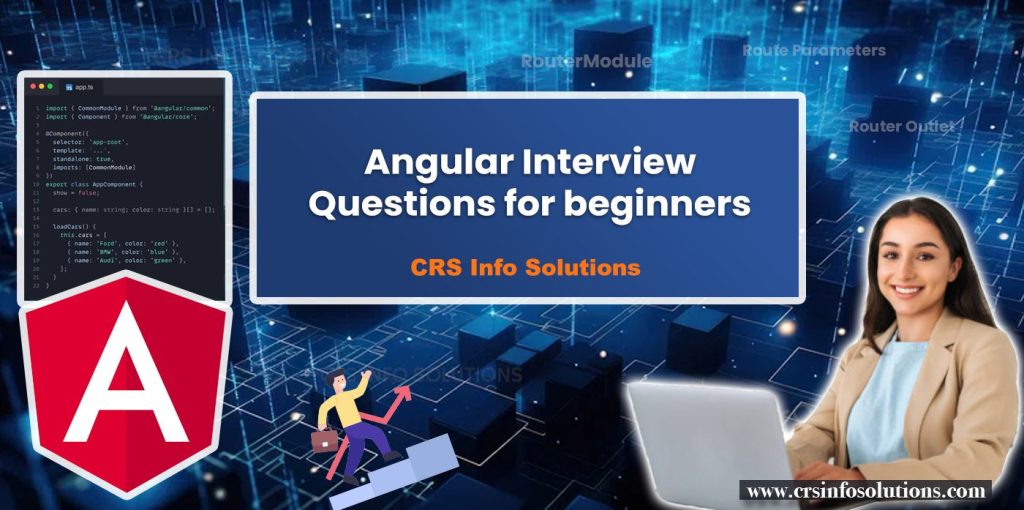
Table Of Contents
- Component in Angular
- Factory method in AngularJS
- Types of Directives are available
- One-way binding and two-way binding
- Purpose of Angular animations
- Signal API introduced
- String interpolation
- Difference between AOT and JIT
Angular is one of the most popular front-end frameworks used for building dynamic and robust web applications. Developed and maintained by Google, it offers developers a strong foundation for creating scalable single-page applications (SPAs). Angular adopts a component-based architecture that allows developers to create reusable and modular code, making the development process more efficient. Over the years, Angular has evolved significantly from its predecessor AngularJS, offering improvements in performance, tooling, and developer experience. For those preparing for an Angular interview, it’s important to have a thorough understanding of core concepts, such as components, directives, services, and modules, as well as more advanced topics like lazy loading, dependency injection, and the latest Angular features.
Interviewers often assess a candidate’s ability to build and maintain Angular applications by focusing on both fundamental and advanced concepts. This includes a deep dive into Angular’s architecture, features like two-way data binding, and the lifecycle of components. Questions about newer Angular versions, such as Angular 14+, also reflect the evolving nature of this framework and its adoption of modern web development practices. To help you prepare for Angular interview questions, here is a curated list of essential topics, covering a wide range of areas that interviewers commonly focus on.
We are here to help you with Angular Js learning and real-time project based training. Join our Angular JS training demo and start learning angular course by highly experienced faculty and fully hands-on experience.
1.What is Angular?
Angular is a TypeScript-based framework developed by Google that is widely used for building web applications, particularly single-page applications (SPAs). It follows a component-based architecture, which allows developers to break down the application into smaller, reusable components. Angular simplifies the development process by providing tools and libraries for routing, forms, HTTP client, and testing, making it a complete package for web development.
One of the key benefits of Angular is its two-way data binding, which allows automatic synchronization between the model and the view. This reduces the need for manual DOM manipulation and ensures that the UI is always up to date with the underlying data. Additionally, Angular comes with features like dependency injection, which allows for a more modular and testable codebase, and RxJS, which helps in handling asynchronous operations in a more structured way.
Read more about Introduction to Angular: A Beginner’s Guide
2.What are the main features of Angular?
Angular has a variety of powerful features that make it a popular choice among developers. One of the most significant is its component-based architecture, which promotes modular development by breaking the UI into independent, reusable components. This architecture makes the application more maintainable and scalable. Another feature is dependency injection, which makes it easier to manage service instances and inject them into components when needed.
3.What is a component in Angular?
In Angular, a component is the basic building block of the UI. A component controls a part of the screen, encapsulating both the HTML view and the logic required to control that view. Every Angular application has at least one component, typically the root component, and many more that manage different parts of the UI. Components in Angular are created by using the @Component decorator, which defines the selector, template, and styles for that component.
A component consists of three main parts: the TypeScript class, which contains the business logic, the HTML template, which defines the view, and the CSS or SCSS styles, which define how the component should look. Here’s a small example of a component definition:
@Component({
selector: 'app-example',
template: `<h1>{{ title }}</h1>`,
styles: ['h1 { color: blue; }']
})
export class ExampleComponent {
title = 'Hello Angular!';
}In this example, we define a simple component that displays a heading. The title is a class property that is bound to the view using string interpolation ({{ title }}), and any changes in the title will automatically reflect in the UI.
Read more about Setting up the Development Environment for Angular
4.Explain the purpose of @Component decorator in Angular.
The @Component decorator in Angular is used to define metadata for a component. This metadata includes information about the component’s selector, template URL or template inline, and styles. The selector is an important part of the component, as it defines how the component will be used in the HTML. It acts like a custom HTML tag, and Angular replaces it with the component’s view during rendering.
The @Component decorator also allows you to link external resources such as stylesheets and templates using styleUrls and templateUrl. Additionally, it can be used to define encapsulation strategies, which determine how the component’s styles are scoped. By default, Angular uses ViewEncapsulation.Emulated, which ensures that styles defined in one component do not affect other components.
5.What is a module in Angular?
A module in Angular is a mechanism to group related components, directives, services, and other code together into functional units. Every Angular application has at least one module, the root module, which is defined in the app.module.ts file. Modules help in organizing the code by separating concerns and making the application more modular and maintainable.
Modules also play a critical role in lazy loading, which allows certain parts of the application to be loaded on demand rather than loading everything at once. By using feature modules, you can break down your application into smaller, manageable chunks that load only when needed, improving the application’s performance and user experience. Here’s an example of how a basic Angular module is defined:
@NgModule({
declarations: [AppComponent, ExampleComponent],
imports: [BrowserModule],
providers: [],
bootstrap: [AppComponent]
})
export class AppModule {}In this example, the AppModule defines the root module of the Angular application, importing the BrowserModule and declaring the AppComponent and ExampleComponent to be used in the application.
6.Explain the purpose of Angular Elements.
Angular Elements allow us to transform Angular components into custom elements or web components, which can be used in non-Angular environments. The idea is to make Angular components more versatile by turning them into self-contained elements that work like native HTML elements, even in frameworks like React or Vue. This is particularly useful when you want to embed Angular components in a legacy or multi-framework application.
With Angular Elements, you don’t have to worry about Angular’s larger framework being loaded into other applications. Instead, the Angular component is wrapped as a native custom element, making it compatible with any browser that supports web components. This feature adds flexibility and encourages code reuse across different projects and frameworks.
Read more: Services and Dependency Injection in Angular
7.What is factory method in AngularJS?
The factory method in AngularJS is a design pattern used for creating reusable services. It defines a function or object, where you encapsulate logic and return a value that can be injected into controllers, directives, or other services. Unlike the service() method, which uses a constructor function, the factory method uses a simple function that returns an object or function. This method provides greater flexibility in defining how the service behaves.
The factory method can be used when you need to create and configure an object before returning it, which is helpful for complex services. Here’s an example of using a factory method:
app.factory('dataService', function() {
var data = {};
return {
getData: function() {
return data;
},
setData: function(newData) {
data = newData;
}
};
});In this example, the dataService factory returns an object with getData and setData methods, allowing data manipulation across the application.
8.How do you create custom validators in Angular?
In Angular, creating custom validators is essential when the built-in validators do not fit the validation needs of your application. You can define a custom validator function that returns an object if the validation fails, or null if the validation passes. Custom validators are created as functions and can be used in both reactive forms and template-driven forms. You can also define asynchronous validators that return a Promise or Observable if the validation process involves server-side checks.
To create a custom validator, I usually define a function that takes in a control and returns an error object if the validation fails. For example, here is how you can create a validator to check if a value is an email:
export function emailValidator(control: AbstractControl): { [key: string]: boolean } | null {
const emailPattern = /^[a-z0-9._%+-]+@[a-z0-9.-]+\.[a-z]{2,4}$/;
if (!control.value || emailPattern.test(control.value)) {
return null;
}
return { invalidEmail: true };
}In this example, the emailValidator function checks if the control value matches a predefined email pattern and returns an error object if it doesn’t.
9. What is AngularJS?
AngularJS is the first version of Angular, released in 2010, and it is primarily used for developing dynamic web applications. Unlike traditional web applications that rely heavily on server-side rendering, AngularJS introduced the concept of client-side MVC (Model-View-Controller) architecture. It allows developers to build single-page applications (SPAs) with a more interactive user experience. One of the defining features of AngularJS is its two-way data binding, which allows the model and view to automatically stay in sync.
Although AngularJS was revolutionary for its time, it has been replaced by newer versions of Angular, which are significantly more efficient and modular. AngularJS relies on JavaScript while modern Angular uses TypeScript and provides more robust tools for building scalable applications. Due to the architectural limitations of AngularJS, Google shifted to building a completely new version of the framework, starting with Angular 2.
Read more about Data Binding in Angular: Simplifying UI and Logic Interaction
10.Explain the purpose of NgZone in Angular.
NgZone in Angular is a powerful service that helps manage and optimize change detection in Angular applications. It ensures that Angular knows when to update the view in response to changes in the model. NgZone allows Angular to automatically detect changes, even if those changes are triggered outside of Angular’s context, such as when working with native browser events or third-party libraries. Without NgZone, developers would have to manually run Angular’s change detection, which can lead to performance issues and bugs.
NgZone is especially useful when dealing with asynchronous operations like timers, HTTP requests, or third-party libraries that Angular does not manage. By using NgZone’s run() method, we can ensure that Angular’s change detection is triggered automatically. However, NgZone also provides a way to optimize performance using the runOutsideAngular() method, which allows certain operations to be excluded from change detection to minimize unnecessary updates.
11.How many types of Directives are available in AngularJS?
In AngularJS, there are three main types of directives: element directives, attribute directives, and CSS class directives. Element directives are custom HTML elements that can be used in templates, and they are often used for encapsulating logic and templates in reusable components. Attribute directives are applied to existing HTML elements to change their behavior or appearance, and they are often used for dynamic styling or functionality. CSS class directives allow you to apply a specific behavior or logic when a CSS class is present on an element.
These directives help make AngularJS very flexible in terms of extending HTML. Directives can be used to create reusable components, manipulate the DOM, and manage data bindings effectively. Some commonly used directives in AngularJS include ng-model, ng-repeat, ng-if, and ng-class, which allow developers to control how elements are rendered or behave in the DOM based on the application’s state.
12.Explain lazy loading in Angular.
Lazy loading is a key performance optimization technique in Angular, allowing developers to load modules or components only when they are needed rather than at the initial page load. This is especially useful in large applications where loading all the components and modules upfront would negatively impact the application’s load time and performance. By splitting the application into feature modules and using lazy loading, you ensure that only the necessary parts of the application are loaded, improving both user experience and performance.
Lazy loading is typically implemented using Angular’s routing mechanism. You can define routes for each module and configure Angular to load a specific module only when a user navigates to that route.
For example:
const routes: Routes = [
{ path: 'admin', loadChildren: () => import('./admin/admin.module').then(m => m.AdminModule) }
];In this example, the AdminModule is loaded only when the user navigates to the admin route. This approach can significantly reduce the initial bundle size and improve the application’s speed.
13.What is Ahead-of-Time (AOT) compilation in Angular?
Ahead-of-Time (AOT) compilation is one of the key optimizations Angular offers to improve the performance of applications. With AOT, Angular compiles the application during the build process, rather than waiting until runtime. This means that the HTML templates and TypeScript code are precompiled into JavaScript before the application is deployed, which leads to faster rendering, smaller bundle sizes, and fewer runtime errors.
AOT eliminates the need for Angular’s compiler at runtime, reducing the overhead for the user’s browser and speeding up the initial load time. It also improves security by reducing template injection attacks since templates are compiled into the application. Here’s how you can enable AOT compilation in Angular by simply using the --aot flag in your build command:
ng build --aotThis command ensures that the application is built using AOT, leading to better performance, especially in production environments.
Boost your Angular expertise by learning interesting facts about State Management in Angular through this comprehensive guide.
14.Differences between one-way binding and two-way binding.
One-way data binding in Angular refers to the flow of data from the component to the view. This means that any changes made to the model are automatically reflected in the view, but changes in the view do not update the model. One-way binding is simple and easy to implement, and it is used when you only need to display data without user input affecting it. In Angular, property binding is an example of one-way data binding where data flows from the component class to the DOM.
On the other hand, two-way data binding allows data to flow both ways, meaning that changes in the component’s model will update the view, and any user input in the view will update the component’s model as well. Two-way binding is achieved using Angular’s [(ngModel)] directive.
Here’s an example:
<input [(ngModel)]="name">
<p>Hello, {{ name }}</p>In this example, the ngModel directive ensures that any changes to the input field update the name variable in the component, and any changes in the name variable are reflected in the input field. This makes two-way binding more interactive, particularly useful for form handling and data input scenarios.
15.Explain the use of Functional Components in Angular 14+.
Functional components in Angular 14+ represent a move towards a simpler, more functional programming style for building UI components. Unlike traditional Angular components, which rely on classes and decorators, functional components allow developers to define components as simple JavaScript functions. These functions take in inputs (like props in React) and return a UI based on those inputs, making them more straightforward and readable.
Functional components are also beneficial in terms of performance, as they reduce the overhead of class-based components. They do not have lifecycle hooks like class-based components but can still access the Angular Dependency Injection system using the inject() function. This new approach in Angular 14+ provides flexibility for developers who prefer a more functional paradigm when building applications. It also aligns Angular more closely with other frameworks like React, which have long embraced functional components as a simpler way of building UI elements.
16.What are Standalone Components in Angular 14+?
Standalone components in Angular 14+ represent a significant shift in how components can be built and organized. Traditionally, every Angular component needed to be declared inside an NgModule, but with standalone components, this requirement is no longer necessary. A standalone component can exist without being part of an NgModule, which simplifies the structure of small applications or isolated components. This change enhances modularity and reduces boilerplate code, making development faster and more efficient.
Standalone components can import other Angular features like Directives, Pipes, or Services directly without needing a module. Here’s an example of how to declare a standalone component:
@Component({
selector: 'app-standalone',
templateUrl: './standalone.component.html',
standalone: true,
imports: [CommonModule, FormsModule]
})
export class StandaloneComponent {}In this example, the standalone: true option makes this component independent of any NgModule, while the imports array brings in necessary Angular features.
17.What is the difference between @Input() and @Output() in Angular?
@Input() and @Output() are two decorators in Angular used for component communication. The @Input() decorator allows a parent component to pass data to a child component. It acts as a data binding mechanism that allows the child component to receive values dynamically from its parent, making it easy to control the behavior and content of the child from outside. For instance, if a parent component needs to set a value in the child component, it can use @Input() to achieve that.
On the other hand, @Output() is used to send data or events from the child component back to the parent component. It is commonly used for event handling when a child component needs to notify the parent about user interactions or other events. @Output() works in combination with EventEmitter to emit custom events. Here’s a small example:
@Component({
selector: 'child-component',
template: `<button (click)="notifyParent()">Click me</button>`
})
export class ChildComponent {
@Output() notify = new EventEmitter<string>();
notifyParent() {
this.notify.emit('Button clicked!');
}
}In this example, the child component emits an event when the button is clicked, and the parent component can respond to this event.
Read more about Directives in Angular
18.What is the difference between Angular and AngularJS?
The primary difference between Angular and AngularJS lies in their architecture and language. AngularJS, often referred to as Angular 1.x, is based on JavaScript and follows a MVC (Model-View-Controller) architecture. AngularJS was innovative for its time, bringing two-way data binding, dependency injection, and dynamic templating. However, as web applications grew in complexity, AngularJS faced limitations, particularly around performance and scalability.
Angular (starting from version 2 and beyond) is a complete rewrite of AngularJS and is built using TypeScript, which offers static typing and modern ES6+ features. Angular introduces a component-based architecture and uses Reactive programming concepts such as RxJS for handling asynchronous operations. The framework also includes improvements in performance through features like Ahead-of-Time (AOT) compilation and tree shaking, making it much more suitable for building large-scale applications. Angular’s modularity, better tooling (such as Angular CLI), and enhanced performance make it the preferred choice for modern web applications.
19.What is an Angular router?
The Angular router is a powerful tool that helps manage navigation between different views or pages within an Angular application. In a Single-Page Application (SPA), you don’t reload the entire page when navigating between views. Instead, the Angular router dynamically loads the appropriate components based on the current URL, allowing for a smoother and faster user experience. The router also provides features like lazy loading, route guards, and nested routes.
Routing in Angular is defined in the routes array, where you specify paths and associate them with components. Here’s an example of a basic routing configuration:
const routes: Routes = [
{ path: '', component: HomeComponent },
{ path: 'about', component: AboutComponent },
{ path: '**', redirectTo: '' } // wildcard route
];In this example, navigating to /about loads the AboutComponent, while the wildcard route (**) redirects any unknown URL to the home page. The router also allows passing route parameters, making it a versatile tool for handling different views in Angular applications.
20.What are Angular lifecycle hooks?
Lifecycle hooks in Angular are special methods that allow developers to intervene at specific stages in a component’s lifecycle. Each Angular component goes through a series of events from its creation to its destruction, and lifecycle hooks provide a way to execute code at key points during this process. Some of the most commonly used lifecycle hooks include ngOnInit, ngOnChanges, ngOnDestroy, and ngAfterViewInit. Each hook serves a distinct purpose in managing the component’s state and behavior.
For example, ngOnInit is called once after the component’s initialization, making it a perfect place to initialize data or make service calls. ngOnChanges is triggered when any of the component’s input properties change, allowing you to react to those changes. ngOnDestroy is used for cleaning up resources, such as unsubscribing from Observables or detaching event listeners. These hooks give developers granular control over the component lifecycle, improving how you manage data flow and performance in your application.
21.What is scope and Data Binding in AngularJS?
In AngularJS, the scope is an object that acts as a bridge between the controller and the view (HTML). It plays a key role in the data binding process by holding the model data that the view displays and updating the model based on user interactions in the view. Every AngularJS application has a root scope, but each controller also has its own child scope that inherits properties from the parent scope. This hierarchical nature of scopes helps manage the data flow in a more structured way, allowing different parts of the application to handle their data independently.
Data binding in AngularJS connects the scope’s data to the view. The two-way data binding ensures that when the scope’s data changes, the view automatically updates, and when the view changes (e.g., user input), the scope data updates as well. This automatic synchronization between the model and the view makes AngularJS applications more interactive and reduces the need for manual DOM manipulation.
Read more about: Forms in Angular Streamlining User Input and Validation
22.What is the purpose of Angular animations?
Angular animations provide a way to add dynamic visual effects to your Angular applications. With the built-in @angular/animations module, you can animate the properties of HTML elements such as size, position, opacity, and color in response to events or changes in the application state. Angular animations use keyframes and transition functions to create smooth, customized animations that enhance the user experience by providing visual feedback during various interactions, like navigating between views or opening and closing modal windows.
Animations in Angular are defined using the trigger, state, style, and transition functions. For example, you can animate the opacity of an element when it enters or leaves the DOM:
import { trigger, state, style, transition, animate } from '@angular/animations';
@Component({
selector: 'app-animation-example',
templateUrl: './animation-example.component.html',
animations: [
trigger('fadeInOut', [
state('in', style({ opacity: 1 })),
transition('void => *', [style({ opacity: 0 }), animate(300)]),
transition('* => void', [animate(300, style({ opacity: 0 }))])
])
]
})
export class AnimationExampleComponent {}In this example, an element will fade in when it is added to the DOM and fade out when it is removed. Angular animations are highly configurable and can be used to create complex, multi-step animations for enhanced UI effects.
23.How do you use Typed Forms in Angular 14+?
Typed forms in Angular 14+ introduce better type safety in forms, improving how Angular handles form controls, form groups, and form arrays. Prior to Angular 14, forms were loosely typed, meaning that developers had to rely on manual type checks to avoid runtime errors. With typed forms, Angular now infers the type of each form control based on the model, reducing the likelihood of bugs and making the development process more predictable.
Typed forms allow us to ensure that a form field matches the expected data type. For instance, if a form control expects a string, it will automatically enforce that type and raise compile-time errors if any other type is provided. Here’s an example of how to create a typed form in Angular 14+:
const userForm = new FormGroup({
name: new FormControl<string>(''),
age: new FormControl<number>(null)
});In this example, the name field is explicitly typed as a string and age as a number, making the form controls more reliable. Typed forms help catch potential errors early during development, leading to more robust and maintainable applications.
24.How do you implement authentication in Angular?
To implement authentication in Angular, the most common approach is to use JSON Web Tokens (JWT) or other token-based methods to manage user sessions. This typically involves creating an authentication service that communicates with the backend API to log in users, handle tokens, and manage user sessions. After successful authentication, the server issues a token, which is stored in the browser’s localStorage or sessionStorage, and the Angular application uses this token to make authenticated requests to the server.
Angular’s HTTP interceptors can be used to automatically attach the authentication token to outgoing HTTP requests. Additionally, route guards like CanActivate can be used to protect specific routes, ensuring that only authenticated users can access certain pages.
Here’s a basic example of a login service:
@Injectable({
providedIn: 'root'
})
export class AuthService {
constructor(private http: HttpClient) {}
login(credentials: { username: string, password: string }) {
return this.http.post('/api/login', credentials).pipe(
tap((response: any) => {
localStorage.setItem('token', response.token);
})
);
}
isLoggedIn() {
return !!localStorage.getItem('token');
}
}In this example, the login method sends user credentials to the server, and on success, the token is saved in local storage. The isLoggedIn method checks whether the token is present to verify if the user is authenticated.
Read more about routing and navigation in Angular
25.What is a directive in Angular?
A directive in Angular is a class that adds behavior to DOM elements. Directives in Angular are used to extend HTML by attaching custom behavior or modifying the DOM layout. There are three types of directives in Angular: component directives, which are simply components with a template, attribute directives, which change the appearance or behavior of an element (e.g., ngClass, ngStyle), and structural directives, which alter the DOM structure (e.g., ngIf, ngFor).
For example, the ngIf directive is a structural directive that removes or adds elements to the DOM based on a boolean condition. Here’s an example of how to use it:
<div *ngIf="isVisible">This text is conditionally visible.</div>In this case, the div element will only be rendered if isVisible is true. Directives are a powerful way to make your application more dynamic and responsive to changes in data or user actions.
26.What is Angular CLI?
The Angular CLI (Command Line Interface) is a powerful tool that simplifies the process of developing, building, and maintaining Angular applications. It provides developers with a set of commands that help in generating components, services, modules, and other necessary code. By using the Angular CLI, you can avoid the manual setup of project configurations, as it handles the boilerplate code and setup for you. It also supports functionalities like building, testing, linting, and deploying Angular applications efficiently.
One of the key advantages of the Angular CLI is that it enforces best practices by generating code that follows Angular’s style guide. It ensures that your project structure is well-organized and optimized from the start. Additionally, the CLI includes powerful commands for creating Angular modules, routing, and handling environments, significantly boosting developer productivity. For example, you can generate a new Angular component using the following command:
ng generate component my-componentThis command creates the necessary files and updates the module, saving time and effort.
27.What is the purpose of Angular’s Renderer2?
Renderer2 is an Angular service that provides a platform-independent way to manipulate the DOM. By using Renderer2, developers can interact with DOM elements without directly touching the native DOM APIs. This abstraction is crucial when building applications that need to run on multiple platforms (e.g., browsers, mobile, or server-side with Angular Universal), as direct DOM manipulation might not be supported in non-browser environments. Renderer2 ensures your code remains portable and platform-agnostic.
With Renderer2, you can create, update, and remove DOM elements in a safe and cross-browser compatible way. It provides methods for adding or removing CSS classes, listening to events, and updating attributes. Here’s an example of how Renderer2 can be used to add a CSS class to an element dynamically:
constructor(private renderer: Renderer2, private el: ElementRef) {}
ngOnInit() {
this.renderer.addClass(this.el.nativeElement, 'active');
}In this example, the addClass method adds the active class to the element, ensuring compatibility across different platforms.
28.What is the purpose of the Signal API introduced in Angular 14+?
The Signal API introduced in Angular 14+ provides a way to handle reactive state within Angular applications, making it easier to manage data flow and trigger updates when certain conditions are met. This API focuses on reactive programming, which allows developers to declare signals that track state changes and trigger actions when these signals are updated. The idea is to handle state management and change detection more effectively, improving performance in large, complex applications.
The Signal API provides developers with more granular control over how state changes propagate through the application, which can reduce unnecessary re-renders and optimize performance. It is especially useful when dealing with complex data flows or when integrating with other reactive libraries like RxJS. By leveraging this API, Angular developers can create more responsive and efficient user interfaces.
Read more about Angular Material and UI Components
29.What is a pipe in Angular?
A pipe in Angular is a feature that allows you to transform data directly in your templates. Pipes are commonly used for formatting or manipulating data displayed in the view, such as converting a number into currency, formatting dates, or transforming text into uppercase. Angular provides several built-in pipes, such as date, currency, and uppercase, but developers can also create custom pipes to meet specific requirements. Pipes are particularly useful because they keep your templates clean and declarative, handling data transformations without cluttering your component logic.
Here’s an example of using a built-in pipe to format a date:
<p>{{ currentDate | date: 'longDate' }}</p>In this example, the date pipe formats the currentDate to a readable long date format (e.g., January 1, 2024). Pipes can also accept parameters to further customize their output. Custom pipes are easy to implement and can be reused across the application.
30.How do you create a service in Angular?
Creating a service in Angular is essential for handling reusable logic, such as data fetching, state management, or utility functions, across multiple components. A service is typically a class that performs a specific function and can be injected into components or other services using Angular’s dependency injection system. To create a service, you can use Angular’s CLI, which simplifies the process by automatically generating the service boilerplate. For example, to create a service named DataService, you can run the following command:
ng generate service dataThis command generates a data.service.ts file with a class marked as @Injectable, allowing it to be injected into other parts of the application.
Once the service is created, it can be registered in the providers array of a module or a component, depending on its scope. Here’s a simple example of a service that fetches data from an API:
@Injectable({
providedIn: 'root'
})
export class DataService {
constructor(private http: HttpClient) {}
getData() {
return this.http.get('https://api.example.com/data');
}
}
In this example, DataService uses Angular’s HttpClient to fetch data from an external API and can be easily injected into components for reuse.
31.What is a service in Angular?
A service in Angular is a class that encapsulates reusable logic that can be shared across multiple components. Services are typically used for data management, state handling, or business logic, and they promote separation of concerns by keeping components focused on presentation and interaction. Services are injected into components using Angular’s dependency injection framework, which ensures that the same instance of a service is used throughout the application, promoting efficiency and modularity.
Services can be created and registered at different levels, such as module-level (global) or component-level (local). For example, a service registered in the root module is available to all components across the application, while a service registered in a specific component’s providers array is limited to that component and its children. Angular services can interact with APIs, manage state, perform complex calculations, or handle CRUD operations, making them indispensable in any Angular application architecture.
This blog offers a deep dive into Pipes in Angular—find out what you need to know.
32.What are Angular interceptors?
Angular interceptors are a powerful feature of Angular’s HTTPClientModule that allows you to modify or transform HTTP requests and responses. Interceptors act as middleware, sitting between the application and the server. They are particularly useful for adding authorization tokens to outgoing requests, logging, handling error responses, or even caching responses. By using interceptors, you can ensure that certain functionality, like adding authentication headers, is handled globally without repeating the logic in every API call.
To create an interceptor, you need to implement the HttpInterceptor interface, which has a intercept method where you can modify requests or responses. Here’s a simple example of an interceptor that adds a JWT token to each request:
@Injectable()
export class AuthInterceptor implements HttpInterceptor {
intercept(req: HttpRequest<any>, next: HttpHandler): Observable<HttpEvent<any>> {
const token = localStorage.getItem('authToken');
const cloned = req.clone({
headers: req.headers.set('Authorization', `Bearer ${token}`)
});
return next.handle(cloned);
}
}In this example, the interceptor clones the request and adds an Authorization header with the token before passing it to the next handler in the chain.
33.What is a Resolver in Angular?
A resolver in Angular is a feature that allows you to fetch data before a route is activated. Resolvers are useful when you need to ensure that a component has all the necessary data before it loads. Instead of loading the component first and then fetching the data, a resolver ensures that the data is available when the component is initialized, leading to a smoother user experience. This is particularly helpful when working with data-intensive applications where preloading data can enhance performance.
Resolvers work by implementing the Resolve<T> interface, which includes a resolve method where the logic for fetching the required data is defined. The resolved data is then passed to the component via the ActivatedRoute. Here’s an example of a simple resolver:
@Injectable({
providedIn: 'root'
})
export class DataResolver implements Resolve<any> {
constructor(private dataService: DataService) {}
resolve(route: ActivatedRouteSnapshot, state: RouterStateSnapshot): Observable<any> {
return this.dataService.getData();
}
}This resolver fetches data using DataService before activating the route. The resolved data can be accessed in the component using route.data.
34.What is the digest cycle in AngularJS?
The digest cycle is a core concept in AngularJS that refers to the process of monitoring changes in scope values and updating the view accordingly. It works by running a loop that checks all the watchers for scope variables and determining if any values have changed. If a change is detected, the digest cycle triggers the necessary updates to the DOM. This allows AngularJS to support its famous two-way data binding, where changes in the model automatically update the view, and user input in the view updates the model.
The digest cycle starts when AngularJS detects a change, either through a user event like a click or input, or by explicit invocation through $apply or $digest. It then runs multiple iterations (up to a maximum of 10) to ensure that all changes are propagated. However, if the cycle exceeds 10 iterations without stabilizing, AngularJS throws an error, signaling an infinite digest loop. While the digest cycle makes AngularJS reactive, it can also cause performance issues in larger applications, which led to improvements in the architecture of newer Angular versions.
Prepare to crack your next tough Angular interview by mastering these Components and Modules concepts.
35.What is dependency injection in Angular?
Dependency injection (DI) is a design pattern used extensively in Angular to improve the modularity and testability of an application. With DI, Angular can automatically provide instances of services or objects where they are required, rather than manually instantiating them. This approach allows components to remain loosely coupled, meaning they do not need to know how dependencies are created, only how to use them. Angular achieves this through its injector system, which is responsible for providing the necessary instances whenever they are requested by a component, service, or other classes.
DI also promotes reuse of services across different parts of an application, as the same instance of a service can be injected into multiple components, reducing redundancy. For example, consider a UserService that manages user data. Instead of creating new instances in each component, you can inject the same instance using DI:
@Injectable({
providedIn: 'root'
})
export class UserService {
constructor(private http: HttpClient) {}
getUser() {
return this.http.get('/api/user');
}
}This service is then injected into components, making it available across the app without duplicating code.
36.What is Angular Universal?
Angular Universal is a technology that enables server-side rendering (SSR) for Angular applications. In traditional Angular applications, the rendering happens on the client-side, meaning the browser downloads the JavaScript and renders the content. While this works well for many use cases, it can negatively impact performance, particularly in terms of initial load time and search engine optimization (SEO). Angular Universal solves these issues by rendering the Angular application on the server and sending the fully rendered HTML to the client.
With Angular Universal, when a user visits the site, the server generates the initial page, reducing the time to first meaningful paint and improving SEO by allowing search engines to crawl pre-rendered content. After the initial render, Angular takes over on the client-side, making it a seamless experience. To implement Angular Universal, you need to install the necessary packages and configure your app for SSR:
ng add @nguniversal/express-engineThis command sets up the required files for server-side rendering using the Express framework, making it easier to optimize performance and SEO for your Angular application.
37.What is Ivy in Angular?
Ivy is Angular’s latest rendering engine, which was introduced starting from Angular 9. The primary goals of Ivy are to reduce the bundle size, improve build times, and enable more advanced features like lazy loading of components. One of the most significant advantages of Ivy is tree shaking, which eliminates any unused code during the build process, resulting in smaller JavaScript bundles. This feature ensures that only the necessary code is shipped to the browser, optimizing the app’s performance.
Ivy also brings about improvements in the template compiler, making error messages more readable and debugging simpler. Furthermore, Ivy enables locality—where each Angular component is compiled independently—leading to faster builds and incremental compilation during development. This makes the development experience smoother and more efficient. Ivy’s new capabilities, such as dynamic component loading, enhance Angular’s flexibility, making it more powerful for complex applications.
38.What is Angular Material?
Angular Material is a UI component library that follows Google’s Material Design guidelines to provide developers with pre-built, reusable, and customizable components. These components make it easier to create modern, responsive, and consistent user interfaces for Angular applications. Some of the most common components include buttons, forms, navigation menus, dialogs, and data tables, all of which are designed with accessibility and usability in mind.
Using Angular Material simplifies the design process, as it eliminates the need to build UI elements from scratch. It also offers a variety of customization options to match your application’s branding and requirements. For example, you can easily create a Material Design button like this:
<button mat-button>Click Me</button>In this example, the mat-button directive is applied to the button element, making it consistent with Material Design principles. Angular Material also supports theming, allowing you to create custom color schemes for your application while adhering to Material Design standards.
Read more: Advanced Topics in Angular: Pushing the Boundaries of Web
39.What is string interpolation in AngularJS?
String interpolation in AngularJS allows you to dynamically bind data from the controller to the view. It is one of the core features of AngularJS’s two-way data binding mechanism, where expressions wrapped in double curly braces ({{ expression }}) are evaluated and their values are injected into the HTML. String interpolation makes it easy to display dynamic data directly in the view, such as updating text or numbers without needing to manually manipulate the DOM.
For instance, if you have a controller with a variable userName, you can bind that variable to your view using string interpolation as follows:
<p>Hello, {{ userName }}!</p>In this example, the value of userName in the controller will automatically be rendered in the view. Whenever the value of userName changes, the view will also update, making data handling more interactive and efficient.
40.What is the difference between Template-driven and Reactive Forms?
Template-driven forms and Reactive forms are two approaches to building forms in Angular, each with its own advantages. Template-driven forms are defined directly in the HTML template using Angular directives such as ngModel and ngForm. This approach is ideal for simple forms where you don’t need complex validation logic or extensive control over the form’s structure. The two-way data binding feature of Angular is heavily utilized in template-driven forms, which automatically syncs form inputs with the underlying model.
In contrast, Reactive forms provide greater control and flexibility, especially when dealing with complex forms that require dynamic validations or nested form groups. Reactive forms are created in the TypeScript class using the FormControl, FormGroup, and FormArray APIs. This method promotes a more rogrammatic approach, where form logic is separated from the template and is easier to test and maintain. Reactive forms offer better validation control, including custom validators and asynchronous validation. Here’s an example of a simple reactive form:
this.userForm = new FormGroup({
name: new FormControl(''),
email: new FormControl(''),
});In this example, the form is created in the TypeScript class, offering more granular control over its behavior.
41.How does the inject() function work in Angular 14+?
The inject() function introduced in Angular 14+ provides a new way to retrieve services within Angular components or services during initialization. This function allows developers to inject dependencies without needing to rely on Angular’s constructor-based dependency injection mechanism. The inject() function is useful when you need to access services or other injectable objects outside of the constructor, making it more versatile for use in functional components, lifecycle hooks, and other contexts where the constructor isn’t available.
For example, you can use the inject function directly inside a component’s initialization logic, which allows you to retrieve services dynamically. This can be especially helpful for standalone components or when you need to inject dependencies in functional components. Here’s how you can use the inject function:
import { inject } from '@angular/core';
import { AuthService } from './auth.service';
export class ExampleComponent {
authService = inject(AuthService);
ngOnInit() {
this.authService.checkAuth();
}
}In this example, the inject() function is used to dynamically access the AuthService within the component without using the constructor.
42.What is the difference between AOT and JIT?
Ahead-of-Time (AOT) and Just-in-Time (JIT) are two different compilation strategies in Angular that determine how Angular templates and code are compiled into JavaScript. AOT compilation happens during the build process, meaning that the Angular templates are compiled into JavaScript before the application is deployed. This results in faster rendering because the browser doesn’t need to compile the templates at runtime. AOT also helps in reducing the bundle size by removing unused code (tree shaking) and improves security by pre-compiling templates, making them less vulnerable to attacks like XSS (cross-site scripting).
On the other hand, JIT compilation compiles the templates at runtime, meaning the application is compiled by the browser during execution. JIT is typically used in development environments because it allows for faster iterations and immediate feedback when code is changed. However, JIT can lead to slower load times in production because the browser has to compile the code on the fly. AOT is recommended for production as it leads to better performance and smaller bundle sizes.
Read more about: Forms in Angular: Streamlining User Input and Validation
43.Explain dynamic components in Angular.
Dynamic components in Angular allow you to create and insert components dynamically at runtime. This feature is useful when you need to add components based on user input, configuration, or some other event during the application’s execution. Angular provides the ComponentFactoryResolver and ViewContainerRef services to create and insert dynamic components into the DOM, giving you greater flexibility in building complex, interactive user interfaces.
The process of adding dynamic components involves creating a component factory and injecting it into the view container. Here’s a basic example of adding a dynamic component:
constructor(private resolver: ComponentFactoryResolver, private vcRef: ViewContainerRef) {}
addDynamicComponent() {
const factory = this.resolver.resolveComponentFactory(DynamicComponent);
const componentRef = this.vcRef.createComponent(factory);
}In this example, ComponentFactoryResolver is used to create an instance of DynamicComponent, which is then added to the DOM at runtime. Dynamic components are beneficial when building modals, tooltips, or wizards that need to be created and destroyed based on user interaction.
Conclusion
Mastering Angular interview questions is essential for anyone starting their journey with this powerful framework. These questions often cover fundamental topics like components, modules, and data binding, pushing beginners to develop a solid foundation.
By preparing thoroughly, I not only strengthen my understanding but also boost my confidence for interviews. Tackling these Angular interview questions equips me to showcase my knowledge effectively, positioning myself as a well-prepared candidate ready to contribute to real-world Angular projects.

