
Testing in Angular
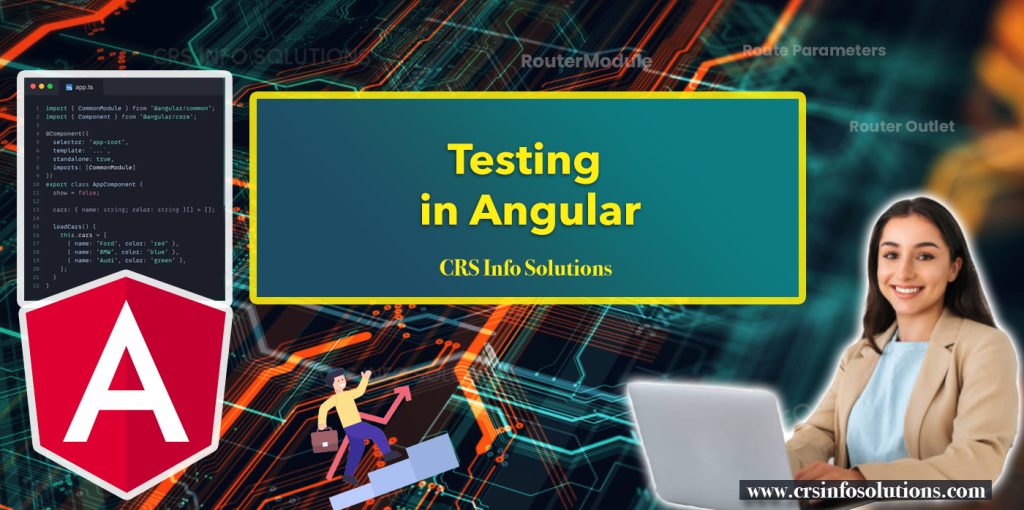
Table of Contents
- Why is Testing Important in Angular?
- Types of Tests in Angular
- Tools for Testing in Angular
- Writing Unit Tests in Angular
- Example of a Unit Test
- FAQs
Testing is an essential aspect of modern web development, and Angular provides a robust framework for ensuring your applications are error-free and perform as expected. In Angular, testing is not just an afterthought; it’s an integral part of the development process. This article will explore the basics of testing in Angular, covering the types of tests and tools Angular offers to help maintain high-quality code.
Why is Testing Important in Angular?
Ensuring Code Quality and Reliability
Testing is crucial in Angular applications to ensure that the code is of high quality and behaves as expected. By writing and running tests, developers can verify that each component and service functions correctly both in isolation and when integrated with other parts of the application. This rigorous checking helps to catch bugs and errors early in the development process, reducing the likelihood of defects making it into production. In turn, this leads to a more reliable and stable product, as well-tested code tends to have fewer runtime errors and unexpected behaviors.
Facilitating Refactoring and Maintenance
As applications grow and evolve, code must be refactored and updated to improve performance, add new features, or address technical debt. Testing, especially unit testing, provides a safety net that allows developers to make changes to the codebase with confidence. If a modification breaks something, tests will fail, providing immediate feedback. This is particularly important in complex frameworks like Angular, where components often have intricate dependencies and interactions. Well-defined tests ensure that the application continues to function correctly through various iterations, thereby facilitating easier maintenance and updates.
Improving Development Efficiency
Testing can significantly improve the efficiency of the development process. Automated tests, such as those facilitated by Angular’s integration with testing tools like Jasmine and Karma, can be run quickly and frequently. This immediate feedback loop allows developers to identify and fix errors as soon as they occur, rather than discovering them later in development or during manual testing phases. Moreover, having a robust suite of tests reduces the need for extensive manual testing, speeding up the overall development cycle and helping teams deliver features more rapidly.
Enhancing Team Collaboration
In team environments, tests serve as important documentation of the expected behavior of the application. They provide a clear, executable specification for how each part of the application is supposed to work. This is invaluable in onboarding new team members and facilitating collaboration among developers who might be working on different features or parts of the application. Tests ensure that everyone has a common understanding of the application’s functionality and requirements, reducing miscommunications and inconsistencies in the development process. Moreover, in Continuous Integration/Continuous Deployment (CI/CD) pipelines, tests are crucial for automatically validating the health of the application before it is deployed to production, ensuring that all team contributions integrate smoothly and maintain the application’s stability.
Types of Tests in Angular
Unit Tests
Unit tests are designed to verify the functionality of a specific piece of code, typically a single function or component, in isolation from the rest of the application. In Angular, unit tests often focus on components, services, and pipes. By using Angular’s testing utilities and frameworks like Jasmine, developers can instantiate components, call methods, and inspect the resulting behavior without the need to run the entire application. This isolation helps identify and fix issues at the smallest level of the application architecture, ensuring that each unit operates correctly before it interacts with other parts of the system. Unit tests are quick to execute and are an essential part of a continuous integration process, providing immediate feedback on code changes.
Integration Tests
Integration tests in Angular are used to check how multiple units work together. For example, testing a component along with its template and interacting with child components or services falls under integration testing. Unlike unit tests, which mock dependencies, integration tests involve real interactions between components and services to ensure that the integration points work as expected. Angular facilitates integration testing through TestBed, which can configure a testing module to mimic the application’s runtime environment. This type of testing helps detect issues that might not be visible in unit tests, such as data binding errors, template logic failures, and improper data flow between components.
End-to-End Tests (E2E)
End-to-end testing involves testing the entire application as it would run in a production environment. In Angular, tools like Protractor are used to simulate real user interactions with the application running in a browser. E2E tests are comprehensive, covering user flows from beginning to end, including interaction with the application, navigation between views, and communicating with back-end services. These tests are crucial for ensuring that the system meets the overall requirements and functions correctly in scenarios that mimic real-world usage. Although slower to execute, E2E tests are invaluable for confirming the application’s functionality before a release.
Performance Tests
Performance testing is often overlooked in regular development cycles but is critical for Angular applications, especially those expected to operate under significant load or require swift rendering times. Performance tests in Angular might involve checking the load time of modules, the responsiveness of the application under various conditions, or the memory usage during intensive operations. Tools like Lighthouse and WebPageTest can be integrated into an Angular testing strategy to provide insights into performance bottlenecks and areas of optimization. These tests help ensure that the application not only functions correctly but also delivers a smooth and responsive user experience.
Tools for Testing in Angular
Angular provides a set of tools and frameworks to facilitate testing:
Tools for Testing in Angular
Angular applications are dynamic and often complex, necessitating robust testing strategies to ensure high-quality software. Angular itself comes with built-in support for integration with various testing frameworks and tools that help developers automate testing, simulate user interactions, and check the health of applications.
Jasmine
Jasmine is a behavior-driven development (BDD) framework for testing JavaScript code. It is the default testing framework used with Angular applications. Jasmine provides a clean and straightforward syntax for writing test cases, allowing you to describe your tests in a readable format. With Jasmine, you define suites of tests with the describe function and individual test specs with the it function. Each spec can include multiple expectations expressed as expect statements. These expectations are assertions that compare the actual outcome of the code to its expected result. Jasmine’s rich API supports various matchers that help validate different conditions, making it a versatile tool for unit testing Angular components, services, and other JavaScript code.
Karma
Karma is a test runner created by the Angular team to make the testing experience more productive and enjoyable. It is designed to work seamlessly with Jasmine, providing a powerful environment to execute tests written in Jasmine against real browsers. Karma serves as a bridge between your tests and the browser, allowing you to run tests on actual browser instances or headless browsers like PhantomJS. This is particularly useful for understanding how your application behaves in a real user environment. Karma can watch your file system for changes and automatically re-run tests whenever your code is updated, which enhances the development workflow. Additionally, Karma integrates with continuous integration tools like Jenkins, Travis, and CircleCI, making it an essential part of the testing pipeline.
Protractor
Protractor is an end-to-end test framework for Angular and AngularJS applications. It allows you to simulate user interactions with your application running in a real browser, enabling you to perform integration tests that check the complete flow of your application. Protractor is built on top of WebDriverJS and provides a high-level API that leverages the capabilities of Selenium to automate browser actions. By integrating with Jasmine, Protractor allows you to write your test cases in a BDD-style syntax, enhancing readability and maintainability. Protractor is particularly effective in dealing with Angular-specific elements as it has built-in support for Angular’s asynchronous operations, which ensures that tests only run after the web pages have stabilized. This feature is crucial for accurately testing dynamic and single-page applications (SPAs) where elements may not be immediately present.
These tools form a comprehensive set for testing Angular applications, covering unit tests, integration tests, and end-to-end scenarios. Together, they ensure that developers can build reliable and robust Angular applications by catching bugs and issues early in the development cycle.
Writing Unit Tests in Angular
Unit testing is a critical part of the development process in Angular, helping ensure that individual components function correctly in isolation from the rest of the application. Angular is designed to be testable and comes integrated with tools and techniques that facilitate the writing and running of unit tests.
Framework and Tools
Angular leverages Jasmine as the primary framework for writing descriptive and readable tests, and Karma as the test runner to execute these tests within a real browser environment. This combination allows developers to simulate the execution of components under controlled conditions, verifying their correctness.
Setting Up the Testing Environment
When you create a new Angular project using the Angular CLI, it automatically sets up the testing environment. This setup includes the configuration for Jasmine and Karma, along with some initial test files. The CLI also generates a basic test configuration for each component, service, or other class it creates, providing a starting point for writing tests.
Writing a Basic Unit Test
A basic unit test in Angular focuses on testing a single function or component method. The test should verify that under certain conditions, the function produces the expected result. Here is an example of how a simple unit test might look for a component method:
import { ComponentFixture, TestBed } from '@angular/core/testing';
import { MyComponent } from './my.component';
describe('MyComponent', () => {
let component: MyComponent;
let fixture: ComponentFixture<MyComponent>;
beforeEach(() => {
TestBed.configureTestingModule({
declarations: [MyComponent]
});
fixture = TestBed.createComponent(MyComponent);
component = fixture.componentInstance;
});
it('should increase count by 1', () => {
component.count = 0;
component.increment();
expect(component.count).toBe(1);
});
});In this example, MyComponent has a method increment that increments a count property. The test initializes the component, sets the count to zero, calls the increment method, and checks if count is correctly set to one.
Testing Component Interaction
Beyond testing individual methods, unit tests in Angular might also verify the interaction between a component and its template or the component and its dependencies. This is slightly more complex as it involves testing the component’s lifecycle and interaction with other parts of the Angular system, like services or child components.
it('should display the count in the template', () => {
component.count = 5;
fixture.detectChanges(); // Trigger a change detection cycle
const compiled = fixture.nativeElement;
expect(compiled.querySelector('p').textContent).toContain('The count is 5');
});This test sets the count, forces a change detection cycle, and then checks that the component’s template displays the updated count correctly.
Mocking Dependencies
Many components depend on services for data or logic. In unit tests, these dependencies are typically mocked to isolate the component from the rest of the system. Angular’s testing utilities include ways to provide mock versions of services using the TestBed.
TestBed.configureTestingModule({
declarations: [MyComponent],
providers: [
{ provide: MyDataService, useValue: mockDataService }
]
});In this setup, MyDataService is replaced with mockDataService, a mock that contains spy methods or dummy methods that mimic the real service’s behavior.
Example of a Unit Test
Here’s a simple example of a unit test for a component:
describe('AppComponent', () => {
beforeEach(async () => {
await TestBed.configureTestingModule({
declarations: [
AppComponent
],
}).compileComponents();
});
it('should create the app', () => {
const fixture = TestBed.createComponent(AppComponent);
const app = fixture.componentInstance;
expect(app).toBeTruthy();
});
});Integration and E2E Testing
While unit tests focus on individual components or services, integration tests and E2E tests are about how these pieces work together. E2E tests are particularly important as they simulate real user interactions with the application.
Testing Best Practices
- Regular Testing: Incorporate testing into your regular development workflow.
- Coverage: Aim for a high test coverage, but also focus on the quality of tests.
- Mocking External Dependencies: This ensures that your tests are reliable and not affected by external factors.
- Continuous Integration (CI): Automate your testing process as part of CI for efficient development.
Testing in Angular is a powerful and necessary part of the development process. It not only ensures the quality and reliability of your application but also supports an agile and efficient development workflow. With the tools and frameworks Angular provides, setting up and executing tests becomes a streamlined part of your development process, ultimately leading to robust, error-free applications. Whether you’re working on a small project or a large-scale enterprise application, integrating testing into your Angular development is key to success.
FAQs
1. What is the purpose of unit testing in AngularJS?
The main purpose of unit testing in AngularJS is to ensure that individual parts or units of an application function as expected. In AngularJS, these units can be controllers, services, or directives, and testing them in isolation helps identify bugs early. When writing unit tests, we focus on testing the logic of a specific piece of code without considering its dependencies. This allows us to catch issues before they propagate throughout the system, reducing the chances of introducing bugs later in development.
Additionally, unit testing helps improve code quality and maintainability. When I write tests for my AngularJS components, it forces me to think about the code structure, ensuring it’s modular and easy to refactor. Well-tested code is less likely to break when I add new features or make changes, which helps me develop with more confidence. It also enables collaboration in larger teams since each developer can be sure their changes don’t break existing functionality.
2. How do you set up the testing environment for AngularJS applications?
To set up the testing environment for an AngularJS application, the first step is to include the necessary testing libraries. Jasmine is the most commonly used testing framework, and Karma is used as the test runner. Jasmine provides functions like describe, it, and expect, which allow us to define and structure our tests. Meanwhile, Karma runs the tests and reports the results, allowing integration with browsers.
To get started, I install these tools using npm or another package manager. Here’s a basic example of setting up Karma and Jasmine:
{
"devDependencies": {
"karma": "^6.3.0",
"karma-jasmine": "^4.0.0",
"jasmine-core": "^3.8.0",
"karma-chrome-launcher": "^3.1.0"
}
}
After installing the required dependencies, I create a karma.conf.js file to configure Karma for the test environment. From there, I can run the tests using the karma start command. Setting up the testing environment ensures that I have everything I need to begin writing and executing tests.
3. What are the commonly used testing tools in AngularJS?
There are several commonly used testing tools for AngularJS, and each one plays a different role in the testing process. As mentioned earlier, Jasmine is the core testing framework that provides an expressive syntax for writing test cases. Karma is the test runner that helps execute tests across different browsers and environments, making it a key tool in running automated tests efficiently. Karma ensures that my tests are run in a consistent environment, helping catch browser-specific issues.
Another important tool is Protractor, which is designed for end-to-end (E2E) testing in AngularJS. Protractor interacts with the application as a user would, testing it from a user’s perspective. While unit tests are focused on individual components, Protractor’s role is to ensure that the application as a whole works as expected. Together, Jasmine, Karma, and Protractor make up a powerful set of tools for comprehensive AngularJS testing.
In addition to these core tools, there are other utilities like ngMock, which helps in mocking dependencies and services. It provides the ability to simulate backend calls, making it easier to test AngularJS applications in isolation without relying on actual APIs.
4. How do you write a unit test for a controller in AngularJS?
To write a unit test for a controller in AngularJS, the first thing I do is inject the module that contains the controller. AngularJS uses dependency injection, so I can inject the required services into my test and mock them if needed. After setting up the test module, I use the $controller service provided by AngularJS to instantiate the controller and pass any necessary dependencies to it.
Here’s an example of a basic unit test for a controller:
describe('MyController', function() {
beforeEach(module('myApp'));
var $controller, $scope;
beforeEach(inject(function(_$controller_, _$rootScope_) {
$controller = _$controller_;
$scope = _$rootScope_.$new();
}));
it('should initialize a name property', function() {
var controller = $controller('MyController', { $scope: $scope });
expect($scope.name).toEqual('AngularJS');
});
});
In this example, the MyController controller is tested to ensure that it initializes a name property correctly. The $controller service instantiates the controller, and $scope is passed as a dependency. The expect statement verifies that the name is set to the expected value. This basic structure can be expanded to test various functionalities within the controller.
When writing unit tests, I focus on testing specific behaviors or methods inside the controller. This helps ensure that each piece of logic works correctly and independently of the rest of the application.
5. What is the role of $httpBackend in testing AngularJS services?
The $httpBackend service plays a key role in testing AngularJS services that make HTTP requests. Normally, when services send HTTP requests, they communicate with the backend server. However, in a test environment, we want to avoid actual network requests to prevent reliance on external systems. This is where $httpBackend comes in—it allows me to mock HTTP calls and provide predefined responses without making real network calls.
When writing tests for services that interact with APIs, I use $httpBackend to simulate different server responses. I can mock GET, POST, PUT, and DELETE requests to return success or failure responses, depending on the scenario. Here’s an example of how I use $httpBackend in a test:
it('should fetch data from the API', function() {
$httpBackend.expectGET('/api/data').respond(200, { key: 'value' });
var data;
myService.getData().then(function(response) {
data = response;
});
$httpBackend.flush();
expect(data.key).toEqual('value');
});In this test, I expect a GET request to /api/data, and I respond with a status of 200 and some mock data ({ key: 'value' }). The flush() method ensures that the mocked response is processed, and the expect statement verifies that the service handles the response correctly.
Using $httpBackend in this way allows me to test services in isolation without relying on real back-end systems, making tests more reliable and faster to execute.
6. How do you test AngularJS directives?
Testing AngularJS directives involves checking their behavior and interaction with the DOM. Directives often manipulate the view or respond to user events, so it’s important to verify that they function correctly in various scenarios. To test a directive, I usually create a simple template that uses the directive and compile it with AngularJS’s $compile service. This process converts the directive’s template into a live, testable element in the DOM.
Here’s a basic example of testing a directive:
describe('myDirective', function() {
var $compile, $rootScope, element;
beforeEach(module('myApp'));
beforeEach(inject(function(_$compile_, _$rootScope_) {
$compile = _$compile_;
$rootScope = _$rootScope_.$new();
element = angular.element('<div my-directive></div>');
$compile(element)($rootScope);
$rootScope.$digest();
}));
it('should render the correct content', function() {
expect(element.text()).toContain('Expected content');
});
});In this example, I create a mock element with the my-directive directive. After compiling it, I call $digest() to update the scope and render the content. The expect statement checks that the directive rendered the expected text. This allows me to verify that the directive behaves as intended within the DOM.
When testing directives, I also pay attention to any attributes or isolated scopes they might have. It’s essential to verify that directives handle input properties correctly and produce the desired output. For more complex directives, I may need to simulate user interactions, such as clicks or form submissions, to ensure they respond appropriately.
7. How do you handle asynchronous tests in AngularJS?
Handling asynchronous tests in AngularJS can be a bit tricky, but it’s crucial for testing operations that involve promises or timeouts. AngularJS provides a mechanism to work with asynchronous code using the $timeout service and the done callback in Jasmine. When I write tests that involve asynchronous operations, I typically use $timeout to control the timing of these operations.
Here’s an example:
it('should resolve the promise after timeout', function(done) {
myService.asyncFunction().then(function(result) {
expect(result).toBe('Resolved');
done();
});
$timeout.flush();
});In this test, asyncFunction is a method that returns a promise. I call this method, and when the promise resolves, I check the result. The key part is calling $timeout.flush(), which simulates the passage of time and triggers the resolution of any pending promises. The done callback signals to Jasmine that the test is complete only after the asynchronous operation finishes.
By managing asynchronous tests this way, I ensure that I accurately test the behavior of my code without falling into the pitfalls of timing issues. It helps me avoid false negatives and guarantees that my tests reflect the actual behavior of the application.
8. What is the difference between unit testing and end-to-end (E2E) testing in AngularJS?
The difference between unit testing and end-to-end (E2E) testing lies primarily in their focus and scope. Unit tests are designed to test individual components or functions in isolation. They check the correctness of specific pieces of code without considering their interactions with other parts of the application. For example, unit tests might focus on verifying that a controller initializes data correctly or that a service handles API responses as expected.
On the other hand, E2E tests examine the application as a whole, simulating real user interactions with the UI. These tests ensure that all components work together seamlessly to deliver the expected user experience. Using a tool like Protractor, I can test scenarios like filling out forms, navigating between pages, and checking the final output. E2E tests are crucial for validating that the entire application functions correctly under realistic conditions.
In summary:
- Unit Testing focuses on individual components.
- E2E Testing focuses on the complete user experience.
Both types of testing are essential for building a robust application. While unit tests provide fast feedback during development, E2E tests help catch integration issues that unit tests might miss.
9. How do you mock dependencies while testing AngularJS components?
Mocking dependencies while testing AngularJS components is essential for isolating tests and controlling the behavior of services or other dependencies. AngularJS provides a built-in module called ngMock, which includes utilities for creating mock services and controllers. When I write tests, I typically replace real services with mock implementations, allowing me to simulate different scenarios without relying on actual implementations.
For example, if I have a service that fetches data from an API, I can create a mock service to return predefined data:
beforeEach(module(function($provide) {
$provide.service('myService', function() {
this.getData = function() {
return { key: 'mocked value' };
};
});
}));In this setup, I replace the real myService with a mock version that returns static data. This allows me to test how my component interacts with the service without making any actual HTTP requests. During the test, I can focus on verifying that the component correctly processes the mock data returned by the service.
Mocking dependencies allows for more controlled and reliable tests. It helps isolate the unit of work and avoids complications from external factors, making it easier to identify issues within the component itself.
10. How do you integrate AngularJS testing with continuous integration (CI) pipelines?
Integrating AngularJS testing with continuous integration (CI) pipelines is essential for maintaining code quality and ensuring that all tests are executed automatically whenever changes are made. I typically set up my CI pipeline to run tests whenever code is pushed to the repository. Tools like Jenkins, Travis CI, or GitHub Actions can be used for this purpose.
The process usually involves the following steps:
- Set up the CI environment: Ensure that the CI server has the necessary dependencies installed (e.g., Node.js, npm).
- Install project dependencies: Use commands like
npm installto install the required libraries, including testing frameworks like Jasmine and Karma. - Run tests: Configure the CI pipeline to execute the test suite using commands like
karma startto run unit tests andprotractorfor E2E tests.
We are here to help you with Angular Js learning and real-time project based training. Join our Angular JS training demo and start learning angular course by highly experienced faculty and fully hands-on experience.

