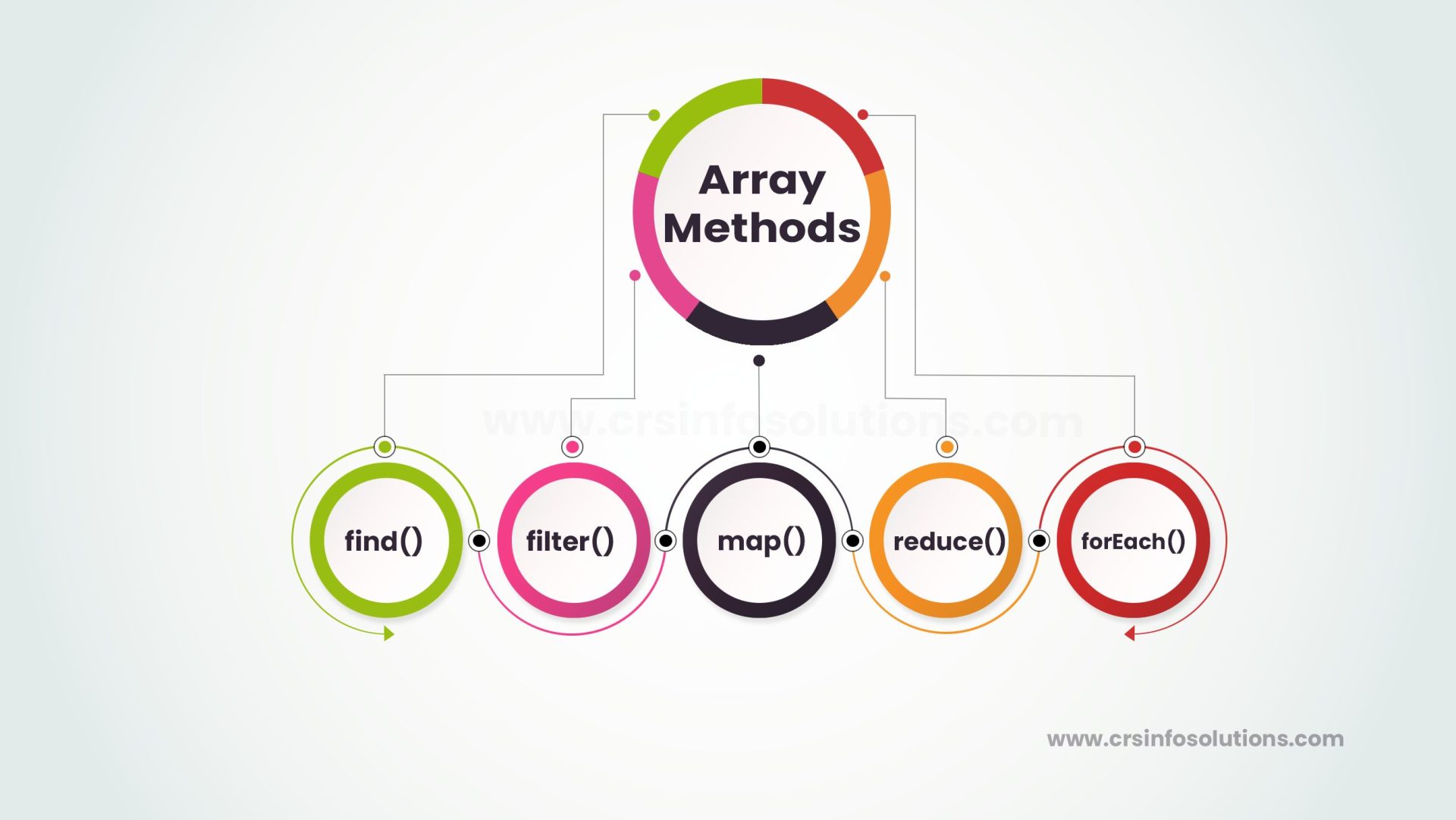
Navigating Array Methods in LWC

Table of Contents:
- What are Array Methods?
- Common Array Methods in LWC
- forEach()
- map()
- filter()
- find()
- reduce()
- Processing Sales Data
- Best Practices
- Use map() for Transforming Arrays
- Chain Array Methods for Cleaner Code
- find() Over filter()
- Use reduce() for Aggregating Data
- Common Mistakes
- Modifying the Original Array in map()
- Using forEach() for Returning a New Array
- Misusing find() for Multiple Elements
- Interview Questions and Answers
- filter() method to find all even numbers
- How the reduce() method works?
- Difference between the map() and forEach()
As a beginner in Lightning Web Components (LWC), understanding array methods is crucial for managing and manipulating data efficiently. Arrays are a fundamental part of JavaScript, and LWC heavily relies on them for handling collections of data. Let’s dive into some common array methods and see how they can be applied in real-world scenarios.
What are Array Methods?
Array methods are built-in functions in JavaScript that allow you to perform various operations on arrays, such as adding, removing, or transforming elements. These methods make it easier to manage and manipulate array data without the need for complex loops or logic.
CRS Info Solutions offers real-time Salesforce course for beginners designed to equip learners with practical knowledge and industry skills in Salesforce. Enroll for demo today.
If you’re preparing for a Salesforce developer role, it’s essential to brush up on your knowledge of Lightning Web Components (LWC). To help you ace your interview, we’ve compiled a comprehensive list of LWC interview questions and answers that cover the fundamentals, best practices, and advanced concepts of LWC development. Check out our guide to boost your confidence and increase your chances of success.
Common Array Methods in LWC
forEach():
This method is used to iterate over all elements of an array and execute a function for each element. It’s commonly used for performing actions on each item in an array.
let fruits = ['apple', 'banana', 'orange'];
fruits.forEach((fruit) => {
console.log(fruit);
});
// Output: apple, banana, orange
In this example, forEach() is used to log each fruit in the fruits array to the console.
map():
The map() method creates a new array with the results of calling a function for every array element. It’s often used for transforming data.
let numbers = [1, 2, 3, 4];
let squares = numbers.map((number) => number * number);
console.log(squares); // Output: [1, 4, 9, 16]
Here, map() is used to create a new array squares that contains the square of each number in the numbers array.
filter():
This method creates a new array with all elements that pass the test implemented by the provided function. It’s useful for filtering data based on certain criteria.
let ages = [18, 22, 15, 30];
let adults = ages.filter((age) => age >= 18);
console.log(adults); // Output: [18, 22, 30]
In this example, filter() is used to create a new array adults that contains only the ages that are 18 or older.
find():
The find() method returns the value of the first element in the array that satisfies the provided testing function. If no elements satisfy the testing function, it returns undefined
let numbers = [4, 9, 16, 25];
let firstSquareGreaterThan10 = numbers.find((number) => number > 10);
console.log(firstSquareGreaterThan10); // Output: 16
Here, find() is used to find the first number in the numbers array that is greater than 10.
reduce():
This method executes a reducer function on each element of the array, resulting in a single output value. It’s often used for aggregating or accumulating values.
let numbers = [1, 2, 3, 4];
let sum = numbers.reduce((accumulator, currentValue) => accumulator + currentValue, 0);
console.log(sum); // Output: 10
In this example, reduce() is used to calculate the sum of all numbers in the numbers array.
Real-World Example: Processing Sales Data
Imagine you have an array of sales data, and you want to calculate the total sales and find the highest sale. Here’s how you can use array methods to achieve this:
let sales = [
{ item: 'Laptop', amount: 900 },
{ item: 'Phone', amount: 500 },
{ item: 'Tablet', amount: 300 }
];
// Calculate total sales
let totalSales = sales.reduce((total, sale) => total + sale.amount, 0);
console.log(`Total Sales: $${totalSales}`);
// Find the highest sale
let highestSale = sales.reduce((max, sale) => (sale.amount > max ? sale.amount : max), 0);
console.log(`Highest Sale: $${highestSale}`);
In this example, we use the reduce() method twice: first, to calculate the total sales by accumulating the amount of each sale, and second, to find the highest sale by comparing the amount of each sale with the current maximum.
Best Practices:
When working with array methods in Lightning Web Components (LWC), it’s important to follow best practices to ensure your code is efficient, readable, and maintainable. Let’s explore some of these practices with code examples.
1. Use map() for Transforming Arrays
When you need to transform each element in an array, prefer using map() over a loop or forEach(). This is because map() returns a new array and doesn’t modify the original array, making your code more functional and predictable.
let numbers = [1, 2, 3, 4];
let doubledNumbers = numbers.map((number) => number * 2);
console.log(doubledNumbers); // Output: [2, 4, 6, 8]
In this example, we use map() to double each number in the numbers array. This approach is clean and straightforward, and it keeps the original numbers array unchanged.
Chain Array Methods for Cleaner Code
You can chain multiple array methods together to perform complex operations in a more readable and concise way. This is particularly useful when you need to filter, map, and reduce an array in one go.
let products = [
{ name: 'Laptop', price: 1000 },
{ name: 'Phone', price: 500 },
{ name: 'Tablet', price: 300 }
];
let totalExpensiveProductPrice = products
.filter((product) => product.price > 300)
.map((product) => product.price)
.reduce((total, price) => total + price, 0);
console.log(totalExpensiveProductPrice); // Output: 1500
In this example, we chain filter(), map(), and reduce() to calculate the total price of products that are more expensive than $300. This approach is more readable and concise compared to using separate loops or variables for each step.
3. Prefer find() Over filter() for Single Element Searches
When searching for a single element in an array, use find() instead of filter() as it is more efficient. find() returns the first element that satisfies the condition and stops iterating through the array, while filter() continues to check all elements.
let users = [
{ id: 1, name: 'Alice' },
{ id: 2, name: 'Bob' },
{ id: 3, name: 'Charlie' }
];
let user = users.find((user) => user.id === 2);
console.log(user); // Output: { id: 2, name: 'Bob' }
In this example, find() is used to locate the user with an id of 2. This method is more efficient than filter() for this purpose because it stops searching once the user is found.
4. Use reduce() for Aggregating Data
When you need to aggregate data from an array, reduce() is often the most powerful and flexible method to use. It can handle a wide range of aggregation tasks, from summing values to constructing complex data structures.
let items = [
{ category: 'Electronics', price: 200 },
{ category: 'Clothing', price: 100 },
{ category: 'Electronics', price: 300 }
];
let categoryTotals = items.reduce((totals, item) => {
if (!totals[item.category]) {
totals[item.category] = 0;
}
totals[item.category] += item.price;
return totals;
}, {});
console.log(categoryTotals); // Output: { Electronics: 500, Clothing: 100 }
In this example, we use reduce() to calculate the total price for each category. This method allows us to accumulate values in an object, making it easy to group and sum the prices by category.
By following these best practices, you can make the most of array methods in LWC to write cleaner, more efficient, and more readable code.
Common Mistakes:
When working with array methods in Lightning Web Components (LWC), it’s easy to fall into some common pitfalls. Let’s explore a few of these mistakes with code examples and discuss how to avoid them.
1. Modifying the Original Array in map()
A common mistake is using map() to modify the original array, which goes against the functional programming principle of immutability. map() should be used to create a new array based on the original, without altering the original array.
let numbers = [1, 2, 3, 4];
let doubledNumbers = numbers.map((number) => {
numbers[number - 1] = number * 2; // Modifying the original array
return number * 2;
});
console.log(doubledNumbers); // Output: [2, 4, 6, 8]
console.log(numbers); // Output: [2, 4, 6, 8] (original array modified)
In this example, the map() function incorrectly modifies the original numbers array. To avoid this mistake, ensure that map() is used purely for creating a new array without side effects on the original array.
2. Using forEach() for Returning a New Array
Another mistake is using forEach() when you intend to return a new array. forEach() is meant for executing a function on each array element without returning a value. For transforming and returning a new array, map() is the appropriate method.
let numbers = [1, 2, 3, 4];
let doubledNumbers = [];
numbers.forEach((number) => {
doubledNumbers.push(number * 2); // Using forEach() to create a new array
});
console.log(doubledNumbers); // Output: [2, 4, 6, 8]
While this code works, it’s not the best practice. Using map() is more concise and semantically correct for this purpose:
let doubledNumbers = numbers.map((number) => number * 2);
3. Misusing find() for Multiple Elements
A common mistake is using find() when you need to find multiple elements that match a condition. find() only returns the first element that satisfies the condition. If you need to find all matching elements, use filter() instead.
let users = [
{ id: 1, name: 'Alice' },
{ id: 2, name: 'Bob' },
{ id: 3, name: 'Alice' }
];
let user = users.find((user) => user.name === 'Alice');
console.log(user); // Output: { id: 1, name: 'Alice' } (only the first match)
In this example, find() only returns the first user named ‘Alice’. To get all users named ‘Alice’, use filter():
let usersNamedAlice = users.filter((user) => user.name === 'Alice');
console.log(usersNamedAlice); // Output: [{ id: 1, name: 'Alice' }, { id: 3, name: 'Alice' }]
By being aware of these common mistakes and understanding how to use array methods correctly, you can write more effective and error-free code in LWC.
Interview Questions and Answers
1: How would you use the filter() method to find all even numbers in an array?
To find all even numbers in an array using the filter() method, you would pass a callback function to filter() that checks if each element of the array is divisible by 2. If the callback function returns true, the element is included in the new array returned by filter().
let numbers = [1, 2, 3, 4, 5, 6];
let evenNumbers = numbers.filter((number) => number % 2 === 0);
console.log(evenNumbers); // Output: [2, 4, 6]
In this example, the filter() method is used to create a new array evenNumbers that contains only the even numbers from the original numbers array.
2: Can you explain how the reduce() method works and provide an example of calculating the sum of an array of numbers?
The reduce() method in JavaScript is used to accumulate values in an array based on a provided function. It takes two arguments: a callback function and an initial value for the accumulator. The callback function itself takes four arguments: the accumulator, the current element, the current index, and the source array. For each element in the array, the callback function is called, and the returned value becomes the new accumulator value.
Here’s an example of using reduce() to calculate the sum of an array of numbers:
let numbers = [1, 2, 3, 4, 5];
let sum = numbers.reduce((accumulator, currentValue) => accumulator + currentValue, 0);
console.log(sum); // Output: 15
In this example, the reduce() method is used to calculate the sum of all elements in the numbers array. The initial value of the accumulator is set to 0, and for each element in the array, it is added to the accumulator.
3: What is the difference between the map() and forEach() methods in JavaScript, and when should you use each?
The map() and forEach() methods in JavaScript are both used to iterate over arrays, but they have different purposes and return values.
The map() method is used to create a new array by applying a function to each element of the original array. It returns a new array without modifying the original array.
let numbers = [1, 2, 3];
let squaredNumbers = numbers.map((number) => number * number);
console.log(squaredNumbers); // Output: [1, 4, 9]
In this example, the map() method is used to create a new array squaredNumbers where each element is the square of the corresponding element in the original numbers array.
The forEach() method, on the other hand, is used to execute a function for each element in an array, but it does not return a value. It is used for side effects, such as printing to the console or updating an external variable.
let numbers = [1, 2, 3];
numbers.forEach((number) => {
console.log(number * number);
});
// Output:
// 1
// 4
// 9
In this example, the forEach() method is used to print the square of each number in the numbers array to the console.
In summary, use map() when you need to create a new array based on the original array, and use forEach() when you need to perform side effects for each element in an array without creating a new array.
CRS Info Solutions offers real-time Salesforce course for beginners designed to equip learners with practical knowledge and industry skills in Salesforce. Enroll for demo today.
If you’re preparing for a Salesforce developer role, it’s essential to brush up on your knowledge of Lightning Web Components (LWC). To help you ace your interview, we’ve compiled a comprehensive list of LWC interview questions and answers that cover the fundamentals, best practices, and advanced concepts of LWC development. Check out our guide to boost your confidence and increase your chances of success.

