Bounced Emails and Email Confirmation in Salesforce?
Question
In Salesforce, when an email bounces, the system marks it with a bounce warning and provides details near the email address.
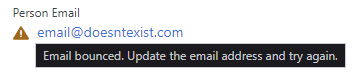
In Lightning Experience, this information appears as an alert near the email field. However, in Salesforce Classic, an additional “Confirm Email Address” link is available.
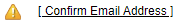
Does the “Confirm Email Address” link in Salesforce Classic actually confirm the email, or does it merely remove the bounce status? Additionally, is there any standard functionality in Salesforce that allows for true email confirmation, similar to user verification emails? Can this be queried via a dedicated field?
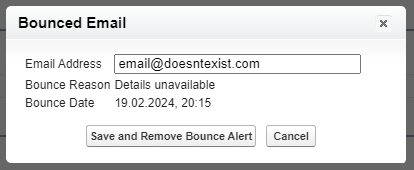
Answer
The “Confirm Email Address” link in Classic does not actually confirm the email; it only removes the bounce warning. This means that it does not verify whether the email address is valid or if the recipient can receive messages. In Lightning, there is no direct equivalent to this dialog, but the bounce warning is still visible next to the email field.
CRS Info Solutions offers expert Salesforce online training with real-time projects, certification guidance, interview coaching, and a job-ready approach. Enroll for free demo today!!!
If you need real email confirmation, similar to user verification, Salesforce does not provide this as a standard feature for Contacts, Leads, or Person Accounts. However, for User records, Salesforce does have an email verification process where users must click a link to confirm their email.
For custom email verification on Contacts, Leads, or other objects, you would need to implement a custom solution, such as:
1. Custom Email Verification Process:
To send an email with a verification link, first generate a unique token and store it in a custom field like Email_Verification_Token__c. Then, send an email to the user containing a link with this token, directing them to a verification page. When the user clicks the link, capture the token and match it with the stored value in Salesforce. If it matches, update a field such as Email_Confirmed__c to true, indicating that the email has been verified.
Example Apex code to send a verification email:
Messaging.SingleEmailMessage email = new Messaging.SingleEmailMessage();
email.setToAddresses(new String[]{contact.Email});
email.setSubject('Verify Your Email');
email.setPlainTextBody('Click the link to confirm: https://yourdomain.com/verify?token=' + contact.Email_Verification_Token__c);
Messaging.sendEmail(new Messaging.SingleEmailMessage[]{email});2. Using Third-Party Email Services:
Services like SendGrid, Mailgun, or AWS SES provide built-in email verification features that help determine whether an email address is valid and capable of receiving messages. These services can also track if the recipient has confirmed their email by interacting with a verification link, making them useful for implementing a reliable email confirmation process.
3. Querying Email Bounce Status:
The bounce status is not stored in a direct field but can be accessed through the EmailMessageRelation object or via Einstein Activity Capture, if enabled. To track email confirmation status, you may need to implement custom automation using Flow, Apex, or external integrations.
Summing Up
Salesforce’s “Confirm Email Address” in Classic only removes the bounce alert and does not verify the email. There is no built-in email confirmation for Contacts or Leads, but Users have a standard verification process. To implement real email confirmation, you must use custom Apex solutions, Flows, or third-party services like SendGrid.
Empower Your Career with Salesforce Training in India
Elevate your professional journey with CRS Info Solutions’ top-rated salesforce training, crafted to provide the skills and expertise required to excel in the ever-evolving Salesforce ecosystem. Our industry-focused courses span Salesforce Admin, Developer, and AI modules, blending in-depth theoretical knowledge with hands-on experience through practical, real-world projects. Whether you’re new to Salesforce or a seasoned professional, our well-structured program ensures you master the tools and techniques needed to stand out.
With a strong emphasis on practical application, Salesforce training in India we offer personalized mentorship, detailed study resources, and expert-led certification preparation to fully equip you for success in interviews and beyond. Gain the confidence and skills to thrive in your Salesforce career.
Don’t wait—join our free demo class today and take the first step toward a rewarding future! Enroll now for a free demo!!

