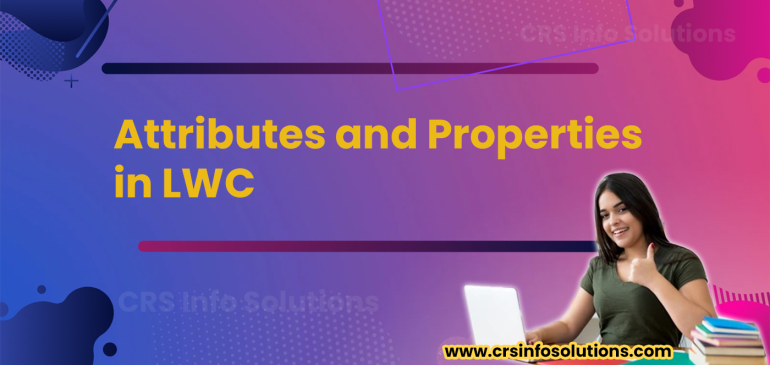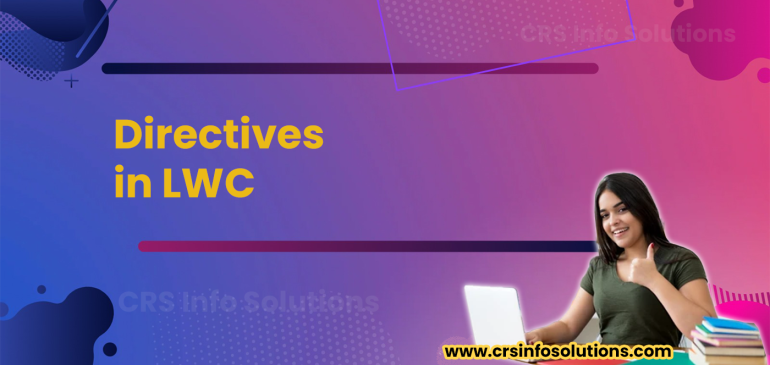Top LWC Interview Questions 2025
Table Of Contents When preparing for an LWC (Lightning Web Component) interview in 2025, you need to be ready for a wide range of technical questions that test both your understanding and practical skills. As someone who’s navigated the Salesforce ecosystem, I can tell you that interviewers will dive deep…
What are Lightning Web Components?
Table of Contents What are Lightning Web Components? Lightning Web Components (LWC) is a modern framework introduced by Salesforce for building lightweight, web-standard-based components. As a Salesforce developer, I find LWC to be a powerful tool for creating fast, efficient, and reusable user interfaces for Salesforce applications. It leverages core…
Getters and Setters in LWC
We already discussed the utility of getters, how if we want to display the result of expression we can use getters as HTML doesn’t know to allow to compute an expression on the go. Setters are used if I want to execute a custom logic every time a value of…
Attributes and Properties in LWC
In Lightning Web Components (LWC), attributes and properties are central concepts that allow components to interact with each other and handle data effectively. Here’s an overview of both, explaining their roles, usage, and how they differ: Attributes Attributes in LWC are typically used to define the configuration or initial values…
Component Composition in LWC
Component composition in Lightning Web Components (LWC) refers to the practice of building complex user interfaces by combining multiple smaller components into a larger, more complex component. This approach leverages the encapsulation and reusability features of LWC to create modular, maintainable, and scalable applications. An event is a signal that…
Directives in LWC
In Lightning Web Components (LWC), directives are special tokens in the markup that provide instructions to the framework about how to process or manipulate the DOM in response to changes in component state. Directives in LWC are essential for creating dynamic, responsive applications. They allow developers to control rendering logic…
Templates in LWC
In Lightning Web Components (LWC), templates play a crucial role as they define the structure of your component’s user interface. They are essentially HTML files that determine how a component renders in the browser. LWC uses a standard HTML-based template system, enhanced with modern web standards like custom elements, shadow…
Basics and Component Structure in LWC
We can create LWC component via VS code ( Press cmd + shift + P ) or (ctrl + shift + P) and you will see the option as below: After selecting the option, enter the component name and save. We can create LWC for multiple purposes for example …
Locker Console in LWC
We can use the locker console to check our JavaScript code’s compatibility with Lightning Locker, and compare how it runs with Lightning Locker enabled and disabled. E. Setting up Dev environment For those looking for Salesforce learning, CRS Info Solutions provides an extensive Salesforce training program designed to enhance your skills…
Lightning Locker Tools in LWC
On top of standard restrictions applied via native web APIs, lightning lockers implement a few more restrictions for security purposes. What are lightning locker features? Lightning Locker Tools Lightning Locker tools help you develop secure code that is compatible and runs efficiently with Lightning Locker. Lightning Locker API Viewer As…