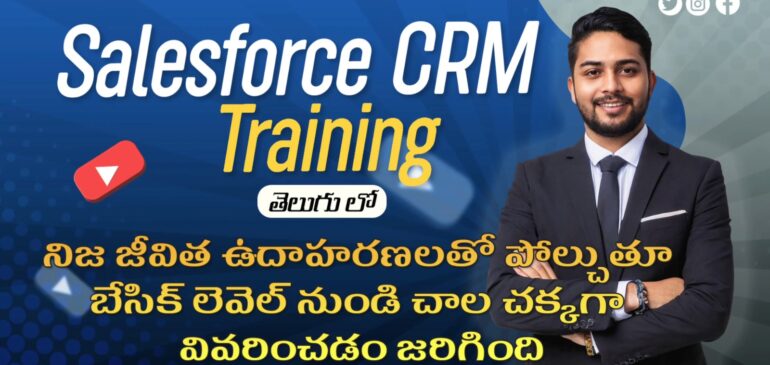How do I correctly use force:inputField in a Lightning Component?
Question: How can we properly use the standard Lightning component <force:inputField> in a Lightning component to behave like <apex:inputField>? According to documentation, <force:inputField> should automatically generate a field based on the metadata of the underlying SObject field. However, when I try to bind <force:inputField value=”{!v.account.Name}” />, it does not render…
Why Am I Getting Errors When Creating a TraceFlag with Apex?
When you try to create a TraceFlag record from Apex using the Tooling API, you can run into two common errors: HTTP 400 Bad Request and “insufficient access rights on cross-reference id”. These errors almost always relate to permissions, missing required fields, or using the wrong DebugLevel record. Below is…
Why Can’t I Inline Edit Fields Even With Permissions?
I am trying to allow users to inline edit certain custom fields on the Account record page, but the fields are still not editable. I created a Permission Set that gives Edit access to these custom fields as well as Edit access to the Account object. On the Lightning Record…
🚀 Salesforce Admin Full Course in Telugu - Learn Salesforce in 8 Hours
Salesforce నేర్చుకోవాలని plan చేస్తున్నారా?అయితే ఈ 8 hours Salesforce Admin Full Course in Telugu video మీకు perfect starting point! 🎯 ఈ వీడియోలో, Salesforce Admin topics ను step-by-step గా, simple Telugu లో explain చేశాం, so even non-IT background నుండి వచ్చిన వాళ్ళకు కూడా easy గా అర్థమవుతుంది. CRM basics, Cloud Computing concepts, Salesforce account create చేయడం, Dashboard overview, Page…
Live Agent in Lightning Communities with Locker Service?
I have been trying to implement Salesforce Live Agent within a Lightning Community Component. Before enabling Lightning Locker Service, the implementation was working perfectly. I placed the hosted deployment.js file in the Header Markup of the Community Builder and created a simple Lightning Component to display online/offline Live Agent buttons….
How to Bypass Validation Rules for Specific Users?
In Salesforce, you might have a requirement where a specific field can be edited by certain users without triggering the validation rules. For example, you might try using a condition like LastModifiedId != ‘005000000000000AAA’ in your validation rule. However, this approach does not work because LastModifiedId is only updated after…
How to Access Parent and Child Relationships in Salesforce Triggers?
When writing a trigger in Salesforce, you often work with records of a particular object type. By default, the trigger context variables (such as Trigger.new or Trigger.old) give you access only to the fields directly stored on those records. They do not automatically include related parent or child records. This…
How do I effectively test asynchronous Apex in Salesforce?
Testing asynchronous Apex in Salesforce requires a slightly different approach compared to testing synchronous code. Asynchronous Apex includes any process that runs outside the main transaction, such as @future methods, Batch Apex, Queueable Apex, and Scheduled Apex. Because these processes are executed asynchronously by the Salesforce system, there is no…
How to Generate and Attach Payslip PDFs in Salesforce?
Question: I have an Invocable Apex class that I call from Flow to generate a PDF and automatically attach it to a custom Payslip record. The code was working perfectly last week, but now it suddenly fails with a “FATAL_ERROR Internal Salesforce.com Error”. The debug log shows that the crash…
How can I Pull Contact Fields from Opportunity in SOQL?
When working with Salesforce SOQL, a common requirement is to fetch data from related objects in a single query. Suppose you have an Opportunity object that contains a lookup field CPA_Contact__c, which points to a Contact record. Your goal is to query Opportunities and also display the related Contact’s Name…