Filters in AngularJS Interview Questions
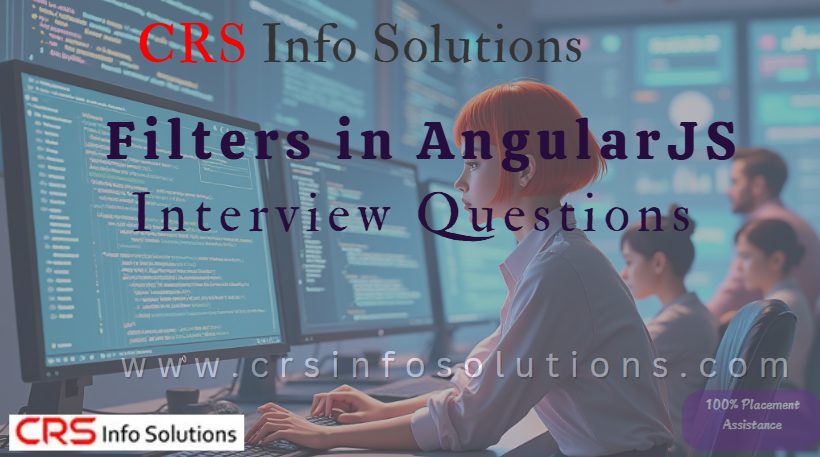
Table Of Contents
- Filter in AngularJS.
- Explain the syntax for applying a filter in an AngularJS expression. Can you chain multiple filters?
- What are custom filters in AngularJS, and why might you create one instead of using a built-in filter?
- How can you create a custom filter in AngularJS? Describe the basic structure and usage.
- How does the uppercase filter work in AngularJS? Is there a similar filter for lowercase text?
- Scenario:Imagine you have a list of products with varying prices. How would you use AngularJS filters to display only products within a certain price range?
- Scenario:You need to display a sorted list of employees based on their last names. Describe how you would use the orderBy filter to achieve this in AngularJS.
- How can you pass arguments to a filter in AngularJS? Provide an example of a filter that accepts parameters.
- What are the performance considerations when using filters in AngularJS, especially with large datasets?
- Describe a real-world scenario where a custom filter could simplify your AngularJS codebase.
Filters in AngularJS are powerful tools that bring flexibility and control to data presentation, allowing developers to format, transform, and refine data in ways that improve user experiences. When interviewing for AngularJS roles, you can expect questions that dig deep into your understanding of filters—how they work, when to use built-in filters like currency and date, and, most importantly, how to craft custom filters to meet unique project requirements. Demonstrating proficiency in JavaScript and AngularJS filters signals to employers that you’re capable of handling complex data manipulations and delivering responsive, polished applications.
In this guide, I’ve compiled key Filters in AngularJS Interview Questions that target both foundational knowledge and advanced problem-solving skills, so you’ll feel fully prepared for any filter-related question that comes your way. These questions and answers, with practical examples and code snippets, will help you showcase your expertise and fluency in HTML, CSS, and JavaScript within AngularJS. Whether you’re aiming for a junior role or a senior position, understanding filters can set you apart by highlighting your ability to deliver effective, user-centered solutions with AngularJS.
We are here to help you with angular js learning and real-time project based training. Join our Angular JS Training in Hyderabad demo and start learning Angular JS course by highly experienced faculty and fully hands-on experience.
1. What is a filter in AngularJS, and how does it enhance data presentation in applications?
In AngularJS, a filter is a feature that helps modify or format data displayed in the view layer without changing the data itself. Filters can be used to format strings, numbers, arrays, and objects in a way that makes them more readable for users. For example, using filters, I can format a price number to include a dollar sign or format a date to appear in a user-friendly format. This is especially useful in applications where data presentation needs to be polished, as filters allow us to control how data appears to users dynamically.
Filters enhance data presentation by allowing me to change the format and presentation of data directly within AngularJS expressions. They can be applied inline, keeping the HTML clean while ensuring the data displays exactly as intended. Filters like currency, date, uppercase, and orderBy help us streamline the display process by making common transformations easily accessible. Using filters effectively can save time, reduce code redundancy, and improve the overall user experience in AngularJS applications.
See also: Angular interview questions for 5 years experience
2. Explain the syntax for applying a filter in an AngularJS expression. Can you chain multiple filters?
To apply a filter in an AngularJS expression, I use the pipe (|) symbol, which allows me to specify the filter I want to use. For example, to display a number as currency, I could use the syntax {{ amount | currency }} where amount is the data I want to format. This straightforward syntax makes it easy to add filters to data within the template, keeping the code readable. Filters in AngularJS operate directly on data in expressions, which means I don’t need to write extra JavaScript functions for formatting.
Yes, multiple filters can be chained in AngularJS, allowing for more complex data manipulation. When chaining filters, each filter processes the output of the previous one. For instance, if I want to display a product name in uppercase and sorted by order, I can use {{ productName | uppercase | orderBy: 'name' }}. This flexibility means I can stack filters together for specific transformations in a single line, enhancing readability and functionality within AngularJS templates.
Example:
<p>Price: {{ price | currency }}</p>
<p>Product Name: {{ productName | uppercase }}</p>
<p>Sorted Products: <span ng-repeat="product in products | orderBy:'name'">{{ product.name }}</span></p>See also: AngularJS Interview Questions for 7 years experience
3. List some commonly used built-in filters in AngularJS and their primary purposes.
AngularJS comes with several built-in filters that are frequently used to format data efficiently. These filters include currency, which formats numbers as currency by adding currency symbols; date, which formats dates according to specified patterns; uppercase and lowercase, which change the case of text to uppercase or lowercase, respectively; json, which converts data to JSON format for easier readability; and orderBy, which sorts arrays based on specified criteria. Each of these filters simplifies data formatting by applying common transformations directly within the HTML.
Another widely used built-in filter is the filter filter, which allows me to filter arrays based on specific criteria. For example, if I have a list of students and want to show only those with high grades, I can use the filter filter to display only relevant items. These built-in filters reduce the need for custom formatting functions, allowing for concise and clear AngularJS expressions. This makes AngularJS a powerful choice for applications where data presentation needs frequent adjustments.
Example:
<p>Currency Format: {{ amount | currency }}</p>
<p>Date Format: {{ currentDate | date:'fullDate' }}</p>
<p>Uppercase Text: {{ text | uppercase }}</p>
<p>JSON Format: {{ data | json }}</p>
<p>Ordered Products: <span ng-repeat="product in products | orderBy:'price'">{{ product.name }}</span></p>See also: Capgemini Angular JS Developer interview Questions
4. How does the currency filter work in AngularJS? Can you modify its default behavior?
The currency filter in AngularJS is designed to format numbers as currency values, adding a currency symbol and setting the number to two decimal places by default. For instance, if I have a variable named price with a value of 100, applying the currency filter as {{ price | currency }} will display $100.00. This formatting improves the user interface, making numeric data more recognizable as monetary values. The currency filter can handle various symbols, which makes it a versatile tool for global applications.
To modify the default behavior, I can pass an optional argument to specify the currency symbol or customize the decimal places displayed. For example, using {{ price | currency:'€':0 }} would display the price in euros without decimal places, like “€100”. This flexibility is valuable for tailoring the display to match specific business requirements or localization needs. By adjusting these parameters, I can ensure that the currency filter aligns with my application’s needs and provides a polished presentation for users.
Example:
<p>Default Currency: {{ price | currency }}</p>
<p>Euro Currency: {{ price | currency:'€':0 }}</p>
<p>Custom Currency: {{ price | currency:'$':2 }}</p>See also: Flipkart Angular JS Developer interview Questions
5. What are custom filters in AngularJS, and why might you create one instead of using a built-in filter?
Custom filters in AngularJS allow me to create specialized data transformations that aren’t covered by the built-in filters. Sometimes, my application may need unique formatting or transformations, such as obscuring sensitive data, adding specific prefixes, or modifying data in ways that the built-in filters don’t support. In these cases, creating a custom filter is ideal. A custom filter provides me with complete control over how data is processed before it is displayed in the view.
To create a custom filter, I need to register it using the .filter method on the AngularJS module, then define a function that performs the desired transformation. For example, if I want a filter to add a custom prefix to usernames, I could create a usernamePrefix filter. Custom filters ensure that I can meet my app’s unique formatting needs while keeping the data processing logic organized and maintainable within AngularJS.
Example:
app.filter('usernamePrefix', function() {
return function(input) {
return 'User: ' + input;
};
});<p>Username: {{ 'johnDoe' | usernamePrefix }}</p>6. Explain the purpose of the filter filter in AngularJS. How is it used with arrays or objects?
The filter filter in AngularJS is a powerful tool used to filter data within an array based on specified criteria. It helps in dynamically displaying only the items that match the given filter conditions. For instance, if I have a list of products and want to show only those with prices above a certain threshold, the filter filter enables me to narrow down the results directly in the view. It is highly effective for search functionalities, as it can filter lists based on user input, making it easier to create responsive and interactive AngularJS applications.
When used with arrays, I can specify conditions within the filter expression. For example, {{ products | filter:{ category: 'electronics' } }} would display only products from the “electronics” category. This makes the filter filter invaluable for real-time filtering of lists and provides a smooth user experience by limiting what is displayed based on criteria. With this filter, I can manage data more efficiently in my application, helping users find relevant items quickly.
Example:
<div ng-repeat="product in products | filter:{category: 'electronics'}">
<p>{{ product.name }} - {{ product.price | currency }}</p>
</div>7. How can you create a custom filter in AngularJS? Describe the basic structure and usage.
Creating a custom filter in AngularJS involves defining a new filter function within the module using .filter(). This function will specify the logic for transforming or filtering data. To start, I register the custom filter by giving it a name and defining its functionality. For example, if I need a filter that capitalizes the first letter of each word in a string, I can create a custom capitalize filter. The basic structure includes registering the filter within the AngularJS module and then writing the function that performs the desired transformation.
Once the custom filter is defined, I can apply it in my template by using the filter name with the pipe syntax, just like built-in filters. For instance, if I created a capitalize filter, I’d use it in an expression like {{ 'hello world' | capitalize }}, which would display “Hello World”. This approach gives me the flexibility to add tailored transformations within my AngularJS application, allowing me to meet specific project needs without cluttering my HTML or JavaScript with redundant code.
Example:
app.filter('capitalize', function() {
return function(input) {
if (input) {
return input.charAt(0).toUpperCase() + input.slice(1);
}
return input;
};
});<p>{{ 'hello world' | capitalize }}</p>8. What is the difference between the filter filter and the orderBy filter in AngularJS?
The filter filter and orderBy filter in AngularJS serve distinct purposes, though they’re both used to manipulate data within arrays. The filter filter is used to display only those items that match specified criteria. For instance, if I want to display only items above a certain price, I would use the filter filter to narrow down the data. Its primary function is to reduce the number of items displayed based on conditions.
In contrast, the orderBy filter is specifically designed to sort an array of items based on specified properties. For example, if I have a list of products and want to display them sorted by their prices, I would use orderBy. The syntax for orderBy allows me to sort either in ascending or descending order based on the specified field. In summary, while the filter filter is about narrowing down data, the orderBy filter focuses on arranging that data in a meaningful order.
Example:
<div ng-repeat="product in products | filter:{category: 'electronics'} | orderBy:'price'">
<p>{{ product.name }} - {{ product.price | currency }}</p>
</div>9. How does the uppercase filter work in AngularJS? Is there a similar filter for lowercase text?
The uppercase filter in AngularJS is a straightforward tool for converting text to uppercase letters. When I apply the uppercase filter, it takes the input string and returns it in all capital letters. This filter is especially useful for ensuring that specific text, such as titles or labels, appears uniform and emphasizes important information. For instance, using the syntax {{ text | uppercase }} will display the value of text in uppercase format, making it stand out in the user interface.
For converting text to lowercase, AngularJS provides the lowercase filter. Similar to the uppercase filter, the lowercase filter transforms all characters in a string to lowercase letters. This can be helpful in scenarios where I need consistent formatting for text input or when I want to normalize text for comparison purposes. By using both uppercase and lowercase filters, I can easily manipulate string case in my AngularJS applications based on specific requirements.
Example:
<p>Uppercase Text: {{ 'hello world' | uppercase }}</p>
<p>Lowercase Text: {{ 'HELLO WORLD' | lowercase }}</p>10. Can filters in AngularJS be used with directives like ng-repeat? How do they affect data displayed in lists?
Yes, filters in AngularJS can be seamlessly integrated with directives like ng-repeat to format or filter data displayed in lists. When I use filters with ng-repeat, it allows me to refine what items from an array are rendered in the view based on specific conditions. This functionality enhances the dynamic nature of my AngularJS applications, making it easy to present only relevant data to users. For example, if I have a list of users and want to display only those in a certain location, I could use the filter filter with ng-repeat like this: <div ng-repeat="user in users | filter:{location: 'New York'}">. This approach enables me to control which items appear in the list dynamically based on specific conditions.
Filters used with ng-repeat significantly enhance the flexibility and customization of displayed data. I can also chain filters within ng-repeat to apply multiple transformations, such as filtering and sorting. This integration between filters and directives like ng-repeat is one of AngularJS’s key strengths, enabling me to handle complex data presentation needs with minimal code while enhancing the user experience.
Example:
<div ng-repeat="user in users | filter:{location: 'New York'}">
<p>{{ user.name }} - {{ user.age }} years old</p>
</div>See also: Data Binding in Angular
Scenario-Based Questions on AngularJS Filters
11. Scenario: Imagine you have a list of products with varying prices. How would you use AngularJS filters to display only products within a certain price range?
To display only products within a specific price range in AngularJS, I would use the filter filter along with a custom filter function. This approach allows me to define the price range and filter the products accordingly. Here’s how I would implement it:
- Define the Filter Function: I would create a custom filter function that checks if the product’s price falls within the specified range.
- Use the Filter in ng-repeat: I would then apply this filter in an
ng-repeatdirective to display the filtered products.
Example:
// In the AngularJS controller
$scope.priceRange = { min: 10, max: 100 };
$scope.priceFilter = function(product) {
return product.price >= $scope.priceRange.min && product.price <= $scope.priceRange.max;
};<!-- In the HTML -->
<div ng-repeat="product in products | filter:priceFilter">
<p>{{ product.name }} - {{ product.price | currency }}</p>
</div>This implementation allows users to see only the products that fall within the specified price range.
12. Scenario: You are working on an e-commerce application that needs to format product prices dynamically. How would you apply the currency filter to show prices in a specific currency format for different regions?
In an e-commerce application, to format product prices dynamically according to different regions, I would use the currency filter in AngularJS. This filter allows me to specify the currency symbol and formatting based on the user’s locale or region.
- Define the Currency Format: I would store the currency symbol and format in the controller based on the user’s region.
- Apply the Currency Filter: I would use the
currencyfilter in the HTML to display the prices in the desired format.
Example:
// In the AngularJS controller
$scope.currencySymbol = '$'; // or '€', '£', etc. based on user region<!-- In the HTML -->
<div ng-repeat="product in products">
<p>{{ product.name }} - {{ product.price | currency:$scope.currencySymbol }}</p>
</div>This approach ensures that prices are formatted correctly for the specific currency, enhancing the user experience.
13. Scenario: You need to display a sorted list of employees based on their last names. Describe how you would use the orderBy filter to achieve this in AngularJS.
To display a sorted list of employees based on their last names in AngularJS, I would utilize the orderBy filter. This filter allows me to sort an array of objects by a specific property.
- Apply the orderBy Filter: I would use the
orderByfilter in theng-repeatdirective to sort the employees by their last names.
Example:
<!-- In the HTML -->
<div ng-repeat="employee in employees | orderBy:'lastName'">
<p>{{ employee.firstName }} {{ employee.lastName }}</p>
</div>This code snippet ensures that the employees are displayed in alphabetical order based on their last names.
14. Scenario: Suppose you have a data set of customer feedback comments. How would you use AngularJS filters to highlight only positive feedback (e.g., those containing specific keywords)?
To highlight only positive feedback comments in AngularJS, I would implement a custom filter that checks for specific keywords associated with positive feedback. This allows me to filter and display only those comments.
- Define the Custom Filter: I would create a filter function that returns comments containing predefined positive keywords.
- Use the Filter with ng-repeat: I would apply this filter in the
ng-repeatdirective to filter the comments accordingly.
Example:
// In the AngularJS controller
$scope.positiveKeywords = ['great', 'excellent', 'love', 'amazing'];
$scope.positiveFeedbackFilter = function(comment) {
return $scope.positiveKeywords.some(keyword => comment.text.includes(keyword));
};<!-- In the HTML -->
<div ng-repeat="comment in feedback | filter:positiveFeedbackFilter">
<p>{{ comment.text }}</p>
</div>This implementation will display only the feedback comments that are deemed positive based on the defined keywords.
15. Scenario: You are tasked with displaying a list of orders and allowing users to search for orders by ID. Explain how you would use the filter filter to enable real-time search within the order list.
To enable real-time searching for orders by ID in AngularJS, I would use the filter filter in conjunction with a text input for user search input. This allows users to filter the displayed orders dynamically.
- Bind the Search Input: I would create a model bound to the search input where users can type the order ID they want to search for.
- Apply the Filter: I would apply the
filterfilter on theng-repeatdirective, filtering the orders based on the input.
Example:
// In the AngularJS controller
$scope.searchId = ''; // Model for the search input<!-- In the HTML -->
<input type="text" ng-model="searchId" placeholder="Search by Order ID" />
<div ng-repeat="order in orders | filter:{id: searchId}">
<p>Order ID: {{ order.id }} - Total: {{ order.total | currency }}</p>
</div>With this setup, as the user types in the search input, the list of orders will be filtered in real time, showing only those that match the entered order ID.
Advanced Questions on AngularJS Filters
16. How can you pass arguments to a filter in AngularJS? Provide an example of a filter that accepts parameters.
In AngularJS, I can pass arguments to a filter by defining additional parameters in the filter function. This capability allows me to customize the behavior of the filter based on external inputs.
To create a filter that accepts parameters, I first define the filter in my AngularJS module. For example, I could create a filter that formats a date based on a specified format string.
Example:
// In the AngularJS module
app.filter('customDate', function() {
return function(inputDate, format) {
return moment(inputDate).format(format); // Using Moment.js for date formatting
};
});<!-- In the HTML -->
<p>Original Date: {{ myDate }}</p>
<p>Formatted Date: {{ myDate | customDate:'MMMM Do YYYY' }}</p>In this example, the customDate filter formats the myDate variable using a format string passed as an argument, making it versatile for various formatting needs.
17. What are the performance considerations when using filters in AngularJS, especially with large datasets?
When using filters in AngularJS, especially with large datasets, performance can become a concern. Filters can create new arrays or objects, which can lead to significant memory overhead and processing time.
- Digest Cycle: Filters are executed during each digest cycle. If I have large datasets and apply filters on them, this can slow down the application as AngularJS checks for changes in every digest.
- Custom Filters: Writing custom filters efficiently is essential. I can optimize performance by minimizing the amount of processing done within the filter and using one-time bindings where possible.
To mitigate performance issues, I can consider the following:
- Use pagination to limit the number of items displayed at once.
- Implement server-side filtering to reduce the size of datasets processed in the client.
- Avoid complex filter operations that require extensive computations.
18. Explain the limitations of filters in AngularJS and discuss any potential workarounds for these limitations.
Filters in AngularJS have several limitations that developers should be aware of:
- Limited Data Transformation: Filters are generally designed for simple transformations. If I need complex data processing, using a custom function or service might be more appropriate.
- Performance: As mentioned earlier, using filters on large datasets can impact performance due to repeated computations during digest cycles.
- No Asynchronous Operations: Filters cannot handle asynchronous operations. If I need to fetch data from a server and filter it, I must do this within a controller or service instead.
Workarounds:
- For complex transformations, I can use a custom function or a service, allowing me to encapsulate logic more cleanly and improve performance.
- If I need to handle asynchronous data, I can use promises or observables in the controller to manage the data flow before applying filters.
19. How would you apply multiple filters to a single AngularJS expression, and what order should they follow?
To apply multiple filters to a single AngularJS expression, I can chain them together using the pipe (|) syntax in my expressions. The order of filters is important, as each filter processes the output of the previous filter.
For example, if I want to format a number as currency and then round it, I would apply the currency filter first and then the number filter:
Example:
<p>{{ myNumber | currency | number:2 }}</p>In this case, the currency filter formats myNumber as currency first, and the number filter rounds the result to two decimal places. It’s important to understand the data flow, as the output of each filter becomes the input for the next one.
20. Describe a real-world scenario where a custom filter could simplify your AngularJS codebase. Why is a custom filter more effective than a standard function in this case?
A real-world scenario where a custom filter could simplify my AngularJS codebase is in formatting user input for display. For instance, if I have a user registration form where users enter their names, I might want to ensure that the names are capitalized properly before displaying them.
- Custom Filter Creation: I could create a custom filter named
capitalizethat transforms the input name to have the first letter of each word capitalized. This keeps the presentation logic separate from the business logic.
Example:
app.filter('capitalize', function() {
return function(input) {
return input.replace(/\b\w/g, function(char) {
return char.toUpperCase();
});
};
});- HTML Usage: I can then use this filter in my HTML to format names cleanly:
<p>User Name: {{ userName | capitalize }}</p>Using a custom filter in this scenario is more effective than a standard function because:
- Separation of Concerns: It keeps the template cleaner by abstracting the formatting logic.
- Reusability: The filter can be reused in multiple places without duplicating code.
- Testability: Custom filters can be tested independently, improving overall code quality.
This demonstrates how custom filters can enhance the maintainability and readability of AngularJS applications.
| Angular JS training in Bangalore | Angular JS training in Pune | Angular JS training in Delhi |
| Angular JS training in India | Angular JS training in Chennai | Angular JS training in UK |
| Angular JS training in Australia | Angular JS training in Ahmedabad | Angular JS training in Noida |

