
HTTP and Observables in Angular with examples
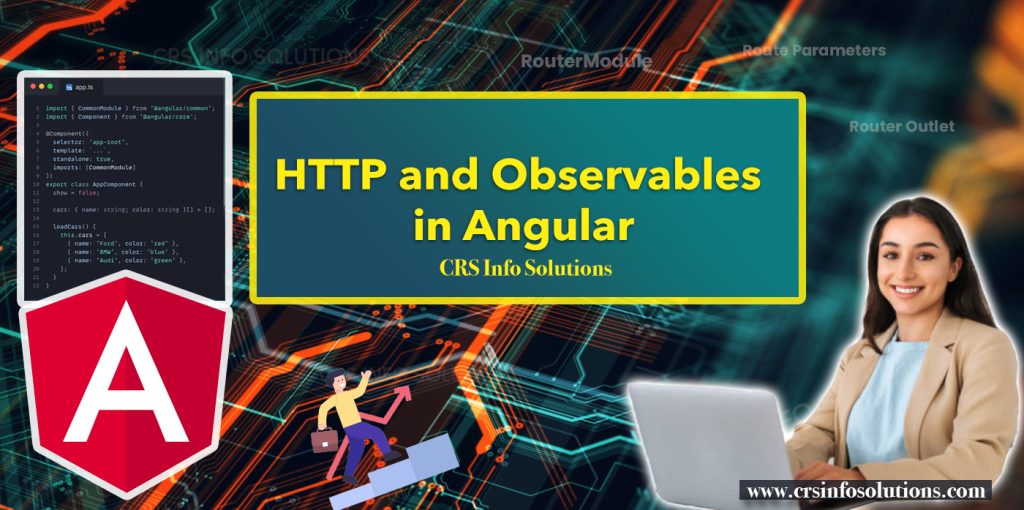
Table OF Contents
- HTTP in Angular
- Key Features of Angular’s HTTP Client
- What are Observables?
- Making HTTP Requests with Angular
- Why Use Observables for HTTP Requests?
- Frequently Asked Questions (FAQs)
- What are HTTP services in Angular, and how do they work?
- How do you create an HTTP request in Angular using HttpClient?
- How do you subscribe to an Observable in Angular to get data from an HTTP request?
- How can you handle errors in HTTP requests using Observables?
- How do you cancel an HTTP request in Angular with an Observable?
HTTP and Observables in Angular are essential topics for building dynamic web applications. HTTP (Hypertext Transfer Protocol) allows Angular apps to communicate with back-end servers by sending and receiving data. This is crucial when you need to fetch data from an API or submit user inputs to a server. Angular’s HttpClient service makes working with HTTP requests simpler and more efficient, handling various types of requests like GET, POST, PUT, and DELETE. Without it, integrating server data with the front-end would be complex and time-consuming.
On the other hand, Observables in Angular offer a powerful way to manage asynchronous data. They allow you to handle streams of data over time, which is ideal for dealing with HTTP responses. When combined with HTTP, Observables make it easy to manage real-time data updates, handle errors, and even cancel HTTP requests. By subscribing to an Observable, you can process data once it arrives, providing a smooth, reactive experience in your Angular application. Throughout this guide, I’ll walk you through examples to show how HTTP and Observables work together in Angular applications.
We are here to help you with angular js learning and real-time project based training. Join our Angular JS training demo and start learning angular course by highly experienced faculty and fully hands-on experience.
HTTP in Angular
HTTP in Angular is a crucial component for making web requests to communicate with backend services, such as RESTful APIs. Angular provides the HttpClient module, which is a robust tool for making HTTP requests. This module offers methods like get, post, put, delete, etc., allowing developers to interact with remote servers by sending and receiving data. The HttpClient module simplifies the process of making HTTP calls and handling responses, including error handling, request cancellation, and the ability to transform response data.
For example, if you want to fetch data from an API, you can use the HttpClient service like this:
import { HttpClient } from '@angular/common/http';
import { Injectable } from '@angular/core';
import { Observable } from 'rxjs';
@Injectable({
providedIn: 'root',
})
export class DataService {
private apiUrl = 'https://api.example.com/data';
constructor(private http: HttpClient) {}
getData(): Observable<any> {
return this.http.get<any>(this.apiUrl);
}
}
In this example, the DataService class uses HttpClient to make a GET request to an external API. The getData() method returns an Observable that will emit the data received from the API when the request completes. This allows Angular applications to handle data asynchronously, making it easy to work with dynamic and remote data sources.
Read more about Introduction to Angular: A Beginner’s Guide
Key Features of Angular’s HTTP Client
Here are five key features of Angular’s HttpClient:
- Simplified API for HTTP Requests: The
HttpClientprovides a clean and straightforward API for making HTTP requests likeGET,POST,PUT,DELETE, and more. It abstracts the complexities of building HTTP requests and handling responses, making it easier for developers to interact with backend services. - Automatic JSON Parsing: By default,
HttpClientautomatically parses JSON responses into JavaScript objects. This eliminates the need for manual parsing and allows developers to work directly with the data in a more intuitive way. - Interceptors: Angular’s
HttpClientallows developers to define interceptors, which are functions that can intercept and manipulate HTTP requests or responses globally. This feature is useful for adding custom headers, logging requests, handling errors, or implementing authentication mechanisms. - Observable-based API: The
HttpClientuses RxJS Observables to handle asynchronous operations. This makes it easy to perform operations like retrying failed requests, canceling ongoing requests, and composing multiple asynchronous tasks together using RxJS operators. - Type Safety and Response Types: With
HttpClient, you can specify the expected response type for HTTP requests, allowing TypeScript to enforce type safety. This reduces runtime errors and enhances code reliability by ensuring that the returned data conforms to the expected structure.
How to Set up the Development Environment for Angular Application?
What are Observables?
Observables in Angular are a powerful mechanism for handling asynchronous operations. They are part of the Reactive Extensions for JavaScript (RxJS) library, which Angular uses extensively. An Observable is a data stream that can emit multiple values over time, and subscribers can listen to these emitted values. This pattern is ideal for scenarios like HTTP requests, event handling, or dealing with real-time data, where you need to respond to data as it arrives or changes.
For example, when making an HTTP request using Angular’s HttpClient, the request returns an Observable. You can subscribe to this Observable to get the data once the HTTP request completes. This allows you to handle asynchronous operations elegantly, including error handling, retry mechanisms, and even chaining multiple asynchronous tasks together.
Here’s a basic example of using an Observable with HttpClient:
import { HttpClient } from '@angular/common/http';
import { Injectable } from '@angular/core';
import { Observable } from 'rxjs';
@Injectable({
providedIn: 'root',
})
export class DataService {
private apiUrl = 'https://api.example.com/data';
constructor(private http: HttpClient) {}
getData(): Observable<any> {
return this.http.get<any>(this.apiUrl);
}
}In this example, getData() returns an Observable that emits the data from the HTTP GET request. The component that consumes this service can subscribe to the Observable and handle the data like this:
this.dataService.getData().subscribe(
(data) => {
console.log('Data received:', data);
},
(error) => {
console.error('Error occurred:', error);
}
);Here, the component subscribes to the getData() Observable. When the HTTP request completes, the data is logged to the console, and if an error occurs, it is handled in the error callback. This pattern enables Angular applications to efficiently manage asynchronous data streams and create reactive, responsive applications.
Boost your Angular expertise by learning interesting facts about State Management in Angular through this comprehensive guide.
Making HTTP Requests with Angular
Making HTTP requests in Angular is streamlined through the use of the HttpClient service, which is part of the @angular/common/http module. This service provides a straightforward way to perform HTTP operations such as GET, POST, PUT, DELETE, and more. By leveraging HttpClient, Angular applications can easily communicate with backend services to fetch or send data, making it essential for interacting with RESTful APIs.
Here’s an example of how to make a GET request using HttpClient:
import { HttpClient } from '@angular/common/http';
import { Injectable } from '@angular/core';
import { Observable } from 'rxjs';
@Injectable({
providedIn: 'root',
})
export class DataService {
private apiUrl = 'https://api.example.com/data';
constructor(private http: HttpClient) {}
getData(): Observable<any> {
return this.http.get<any>(this.apiUrl);
}
postData(data: any): Observable<any> {
return this.http.post<any>(this.apiUrl, data);
}
}
In this example, DataService has two methods: getData() and postData(). The getData() method makes a GET request to retrieve data from an API, returning an Observable that emits the response. The postData() method sends data to the API using a POST request. Both methods return Observables, allowing components to subscribe to them and handle the responses asynchronously. This approach ensures that Angular applications can easily interact with external data sources while maintaining a clean, reactive design pattern.
This blog offers a deep dive into Pipes in Angular—find out what you need to know.
Why Use Observables for HTTP Requests?
Asynchronous Data Handling: Observables allow you to handle asynchronous data streams effectively. When making HTTP requests, the response may not be immediate. Observables let you subscribe to the data stream and react whenever the response is received, ensuring smooth and responsive application behavior.
Chaining and Composition: Observables support powerful operators like map, filter, mergeMap, and switchMap, enabling complex data transformations, chaining of multiple asynchronous operations, and better management of sequences of tasks. This makes handling complex scenarios, like dependent HTTP requests, much easier and more maintainable.
Built-in Error Handling: Observables provide a standardized way to handle errors in asynchronous operations. When making an HTTP request, you can easily manage errors using the catchError or retry operators, allowing you to gracefully handle failures and implement retry logic if needed.
Support for Multiple Emissions: Unlike Promises, which can only handle a single value or error, Observables can emit multiple values over time. This makes them suitable for handling scenarios where the data may arrive in chunks or be updated frequently, like WebSocket connections or live data streams.
Cancellation of Requests: Observables provide an easy way to cancel ongoing HTTP requests. By unsubscribing from the Observable, you can terminate the request, which is particularly useful in scenarios where the user navigates away from a page before the request completes or when dealing with live data updates that are no longer needed.
Read More: How to Set up the Development Environment for Angular Application?
Frequently Asked Questions (FAQs)
1. What are HTTP services in Angular, and how do they work?
HTTP services in Angular are used to make HTTP requests from a client-side application to a server. They are typically used to fetch data from an API or send data to a server, using RESTful web services. In Angular, we use the HttpClient module, which simplifies the process of making HTTP requests and handling responses. Angular’s HttpClient service automatically handles the complexities of making network requests, like handling headers, sending parameters, and dealing with different request types.
When I use HttpClient, I can make GET, POST, PUT, DELETE requests, and more. For example, to fetch data from an API, I can use the http.get() method, which returns an Observable. I’ll then subscribe to this Observable to receive the response from the server. This makes it easy to handle asynchronous operations, such as waiting for data to arrive from an API. Angular also provides easy ways to deal with errors, transform responses, and retry failed requests.
Read more about Angular Material and UI Components
2. What is an Observable in Angular, and why is it used with HTTP?
In Angular, an Observable is a way to handle asynchronous operations. It’s part of RxJS (Reactive Extensions for JavaScript), which is a powerful library for handling streams of data. When I make an HTTP request, the response isn’t immediate. That’s where Observables come in handy, as they allow me to “subscribe” to the response and act upon it once it arrives. With Observables, I can also handle multiple values over time, making it a flexible tool for asynchronous programming.
The reason Angular uses Observables for HTTP is that it allows for greater flexibility. With an Observable, I can manage multiple values, cancel requests, retry failed requests, and chain operations, all with simple, clean syntax. I can also transform the data received using operators like map(), filter(), and tap(), which are part of RxJS.
Read more about Angular Material and UI Components
3. How do you create an HTTP request in Angular using HttpClient?
To create an HTTP request in Angular, I first need to import the HttpClientModule in my app.module.ts file and include it in the imports array. Once that’s done, I can inject the HttpClient service into my components or services where I need to make HTTP requests. The HttpClient service provides methods like get(), post(), put(), delete() to interact with a RESTful API.
Here’s an example of how I make a GET request:
import { HttpClient } from '@angular/common/http';
constructor(private http: HttpClient) {}
getData() {
this.http.get('https://api.example.com/data').subscribe(response => {
console.log(response);
});
}In the example above, I use http.get() to fetch data from a given URL. The subscribe() method is necessary to actually send the request and receive the response. Without it, the request won’t be executed.
Explore this blog to uncover key facts about Data Binding in Angular, crucial for any developer
4. What are the different types of HTTP requests supported by Angular’s HttpClient?
Angular’s HttpClient supports several types of HTTP requests, including GET, POST, PUT, PATCH, DELETE, and OPTIONS. Each type of request serves a different purpose depending on what I need to do with the data. For example, GET requests are used to fetch data from a server, while POST requests are used to send new data to the server. PUT and PATCH requests are used to update existing data, and DELETE is used to remove data from the server.
Here’s a brief overview of what each request type does:
- GET: Retrieve data from the server.
- POST: Send new data to the server.
- PUT: Update existing data completely.
- PATCH: Update part of existing data.
- DELETE: Remove data from the server.
Using these methods, I can perform CRUD operations (Create, Read, Update, Delete) on my server, making it easy to build fully functional web applications. Here’s an example of making a POST request:
postData() {
const data = { name: 'Angular', version: '11' };
this.http.post('https://api.example.com/new', data).subscribe(response => {
console.log(response);
});
}This code sends new data to the server using the POST method and logs the response when the data is successfully sent.
Read this awesome blog on Introduction to Angular to enhance your understanding and skills.
5. How do you handle HTTP responses in Angular using Observables?
Handling HTTP responses in Angular with Observables is quite straightforward. When I make an HTTP request using HttpClient, the response comes back as an Observable. To access this data, I use the subscribe() method. This method allows me to specify what to do when the data arrives, or when an error occurs. Here’s an example of handling a GET request:
getData() {
this.http.get('https://api.example.com/data').subscribe(
(response) => {
console.log('Data received:', response);
},
(error) => {
console.error('Error occurred:', error);
}
);
}In this example, when the request succeeds, the response is logged, and if an error occurs, it’s handled in the second callback. This approach ensures that I always know when the data arrives and can handle any issues that arise during the request.
RxJS operators also make handling responses easier. For example, I can use map() to transform the data before handling it in the subscribe() block. I can also use catchError() to catch and process errors globally, providing a much more scalable way of handling errors across multiple HTTP requests.
6. How do you subscribe to an Observable in Angular to get data from an HTTP request?
To get data from an Observable in Angular, I need to subscribe to it using the subscribe() method. This method allows me to “listen” to the values emitted by the Observable. When making an HTTP request, Angular’s HttpClient returns an Observable, which doesn’t execute until I subscribe to it. Once subscribed, the request is sent, and I can handle the data that comes back.
Here’s an example:
getData() {
this.http.get('https://api.example.com/data').subscribe((data) => {
console.log('Data:', data);
});
}In this example, I use http.get() to retrieve data from an API. The response is logged inside the subscribe() method. Without this subscription, the request wouldn’t actually be sent. It’s also important to handle errors by adding a second argument to subscribe() that takes an error callback.
Subscribing to an Observable is also useful for canceling HTTP requests. I can unsubscribe from the Observable if I want to cancel the request before it completes. This is particularly useful when dealing with user actions that might trigger multiple requests at the same time.
Prepare to crack your next tough Angular interview by mastering these Components and Modules concepts.
7. What are the differences between Promises and Observables in Angular?
The main difference between Promises and Observables in Angular lies in how they handle asynchronous data. Promises deal with a single value, while Observables can handle multiple values over time. If I only care about a single response from a service, a Promise might be enough, but for more complex scenarios where I need multiple values, I would use Observables.
A Promise resolves or rejects once, and it’s not cancelable. Once the request is initiated, I cannot stop it. Here’s an example of a Promise-based HTTP request:
fetchData() {
fetch('https://api.example.com/data')
.then((response) => response.json())
.then((data) => console.log(data))
.catch((error) => console.error(error));
}An Observable, on the other hand, offers more control. It allows me to emit multiple values over time, retry requests, or even cancel them. With Observables, I have access to powerful RxJS operators like map(), filter(), and combineLatest() to manipulate data streams more effectively.
8. How can you handle errors in HTTP requests using Observables?
Handling errors in HTTP requests using Observables is a crucial part of building robust applications. When making an HTTP request with Angular’s HttpClient, errors can occur for various reasons, such as network failures or invalid responses from the server. The good thing about Observables is that they provide built-in mechanisms to handle these errors gracefully.
I can catch and manage errors by using RxJS operators like catchError(). This allows me to intercept the error and decide how to handle it. Here’s an example of handling errors in a GET request:
getData() {
this.http.get('https://api.example.com/data').pipe(
catchError((error) => {
console.error('Error occurred:', error);
return throwError(error);
})
).subscribe((data) => {
console.log('Data:', data);
});
}In this example, if an error occurs during the HTTP request, it is logged using catchError(), and the error is rethrown to allow further handling. I can also return fallback data instead of throwing the error, ensuring the app keeps functioning even when requests fail.
Read more about Data Binding in Angular
9. How do you cancel an HTTP request in Angular with an Observable?
Canceling an HTTP request in Angular is possible when using Observables. One of the powerful features of Observables is their ability to be canceled by unsubscribing. This is particularly useful in scenarios where I have multiple HTTP requests happening simultaneously, and I want to cancel one or more of them to save resources or avoid unwanted updates.
To cancel a request, I need to create a Subscription to the Observable and then call unsubscribe() when I no longer need the data. Here’s an example:
let subscription = this.http.get('https://api.example.com/data').subscribe(
(data) => console.log(data)
);
// Later in the code, cancel the request
subscription.unsubscribe();In this example, the HTTP request is sent, but if I decide that I no longer need the data before the response arrives, I can call unsubscribe() to cancel it. This is useful when the user navigates away from a page, and I want to avoid handling unnecessary responses.
Read more about Setting up the Development Environment for Angular
10. What are common use cases for combining multiple Observables with HTTP in Angular?
There are several use cases for combining multiple Observables when dealing with HTTP requests in Angular. Often, I might need to make multiple requests to different APIs and wait for all the responses before performing some action. This can be done using RxJS operators like forkJoin(), combineLatest(), or mergeMap().
For example, if I need to fetch user data and their associated posts, I can use forkJoin() to wait for both HTTP requests to complete:
forkJoin({
user: this.http.get('https://api.example.com/user'),
posts: this.http.get('https://api.example.com/posts')
}).subscribe((results) => {
console.log('User:', results.user);
console.log('Posts:', results.posts);
});In this example, both requests are sent at the same time, and I handle their responses only when both have finished. This is a common pattern when I need to load multiple pieces of data simultaneously and display them together on the UI.
Read more about Data Binding in Angular: Simplifying UI and Logic Interaction
Conclusion
HTTP and Observables are fundamental to Angular, enabling efficient, streamlined communication with servers and sophisticated handling of asynchronous data. By leveraging Angular’s HTTP client and the power of RxJS Observables, developers can easily implement complex data retrieval and handling scenarios. This integration not only simplifies server-side communication but also enhances the overall responsiveness and performance of Angular applications. Understanding these concepts is essential for anyone looking to develop dynamic, data-driven web applications with Angular.
We are here to help you with Angular Js learning and real-time project based training. Join our Angular JS training demo and start learning angular course by highly experienced faculty and fully hands-on experience.

