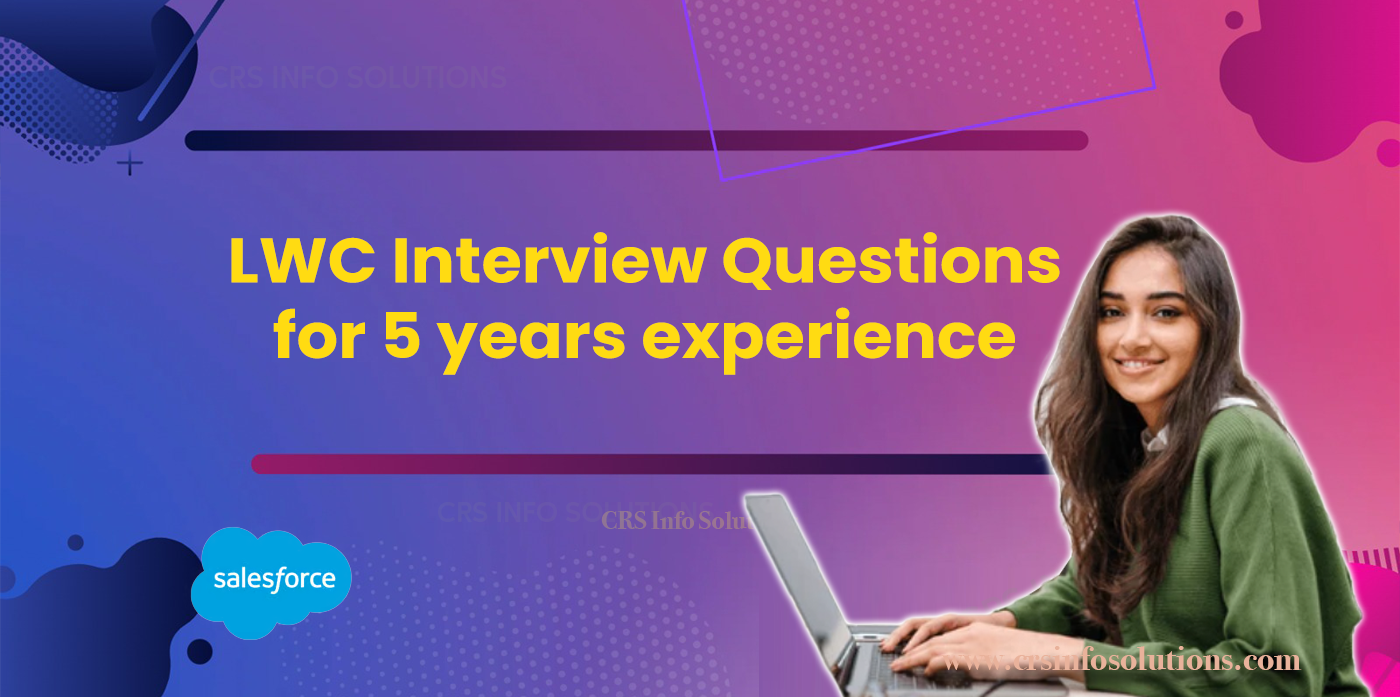
LWC Interview Questions for 5 years experience
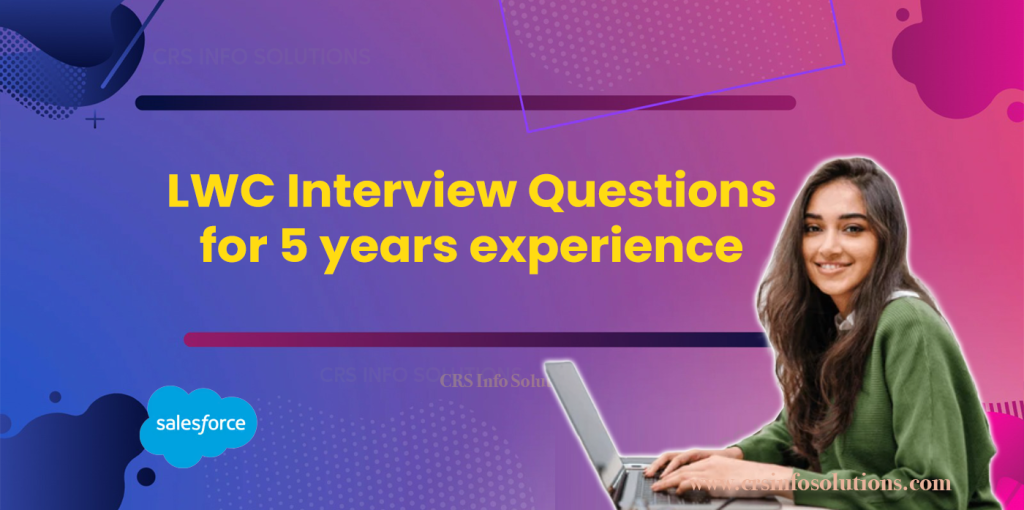
Tabale Of Contents:
- Lightning Web Components LWC)
- How is Lightning Web Components different from Aura Components?
- Life cycle hooks
- What is Shadow DOM in LWC
- How do you communicate between LWC components?
- How does Lightning Data Service (LDS) work in LWC?
- What is the importance of decorators like @api, @track, and @wire in LWC?
- How do you handle error messages and validation in LWC?
- Can you explain the concept of two-way data binding in LWC? Does it exist?
- What are the security features to consider while developing in LWC?
- How do you handle conditional rendering in LWC?
- How do you handle events in LWC?
- How can you optimize LWC components for performance?
- What are slots in LWC, and how are they used?
1. What are Lightning Web Components (LWC) and why were they introduced in Salesforce?
Lightning Web Components (LWC) is a modern framework introduced by Salesforce to simplify the development of web components by using native browser APIs. It was created to enhance the development process and improve the performance of components by using the latest web standards. LWC was introduced because the older Aura framework had performance limitations and wasn’t optimized for newer web technologies. LWC allows developers to use ECMAScript modules, templates, and other modern browser capabilities, which makes it lightweight and fast.
As a Salesforce consultant with 5 years of experience, I’ve observed that LWC provides significant advantages, such as better performance, ease of development, and increased flexibility. The framework reduces the complexity of coding by embracing standard web technologies like JavaScript and HTML. LWC components also work seamlessly with the Aura components, making it easier to transition from one framework to another without disrupting existing projects.
2. How is Lightning Web Components different from Aura Components?
The key difference between LWC and Aura components lies in their underlying architecture. While Aura relies heavily on Salesforce’s proprietary framework, LWC uses native browser features such as the Shadow DOM, modules, and templates. LWC is more lightweight and optimized for performance because it doesn’t have to simulate browser features like Aura does. Aura components, being part of an older architecture, tend to be bulkier and less efficient.
From a developer’s perspective, I’ve found that LWC offers a more modern and streamlined development experience. It leverages ECMAScript standards, which means we can write JavaScript using features such as promises, async/await, and classes. Aura, on the other hand, uses a proprietary event-driven architecture, which can be less intuitive and requires more boilerplate code. In LWC, the components are more modular, maintainable, and perform faster, providing a much better user experience.
Read More:61 LWC Lightning Web Component Interview Questions
3. Explain the life cycle hooks in LWC.
Lifecycle hooks in LWC are special methods that allow us to hook into the lifecycle of a Lightning web component, giving us control over key stages of its creation and destruction. The most common lifecycle hooks include connectedCallback, disconnectedCallback, and renderedCallback. These hooks let us execute code at critical moments in a component’s lifecycle, such as when it is inserted into the DOM, rendered, or removed.
As an experienced developer, I often use connectedCallback() to perform initialization tasks, such as fetching data from the server or setting up event listeners. The renderedCallback() is typically used to handle post-rendering logic, such as focusing an input field or performing DOM manipulation after the component is rendered. Finally, disconnectedCallback() is useful for cleaning up resources, such as removing event listeners or canceling subscriptions when the component is removed from the DOM.
Here’s a brief example of how lifecycle hooks work:
export default class MyComponent extends LightningElement {
connectedCallback() {
console.log('Component is added to the DOM');
}
renderedCallback() {
console.log('Component is rendered');
}
disconnectedCallback() {
console.log('Component is removed from the DOM');
}
}In this example, each hook logs a message when the respective event occurs, which gives us full control over the component’s lifecycle.
4. What is Shadow DOM in LWC and how does it affect component styling?
The Shadow DOM in LWC is a critical feature that provides encapsulation by creating a boundary around the component’s DOM. This boundary ensures that the internal structure of the component is isolated from the rest of the page, preventing external styles and scripts from affecting it. As a result, the component becomes more secure and predictable, as the styling and structure are kept separate from the global DOM.
As an LWC developer, understanding the Shadow DOM is crucial because it affects how styles are applied to the component. For example, if we write a style in an LWC component’s CSS file, it will only apply to elements inside that component and won’t leak out to other parts of the page. This is achieved through the shadow root, which creates a scoped DOM tree that is independent of the main document. One challenge, however, is that global styles like Salesforce’s SLDS (Salesforce Lightning Design System) won’t apply directly to the component unless explicitly included, which can require some additional configuration.
5. How do you communicate between LWC components?
Component communication is an important aspect of LWC development, and it can happen in various ways depending on the relationship between components. Parent-to-child communication is typically done by passing properties down to the child component using the @api decorator, which exposes a public property or method. For child-to-parent communication, we use custom events, where the child component dispatches an event that the parent component listens for.
Here’s a simple example of parent-to-child communication:
// Child component
export default class ChildComponent extends LightningElement {
@api childMessage; // Property exposed to parent
}
// Parent component
<template>
<c-child-component child-message="Hello from Parent"></c-child-component>
</template>For child-to-parent communication, we dispatch a custom event like this:
// Child component
export default class ChildComponent extends LightningElement {
handleButtonClick() {
const event = new CustomEvent('message', { detail: 'Hello Parent' });
this.dispatchEvent(event);
}
}
// Parent component
<template>
<c-child-component onmessage={handleMessage}></c-child-component>
</template>By using these techniques, I can ensure smooth communication between components, whether they are related hierarchically or need to interact across the component tree.
Read More: Internationalization and Localization in LWC
6. How does Lightning Data Service (LDS) work in LWC?
Lightning Data Service (LDS) is a powerful tool in LWC that allows us to interact with Salesforce records without writing Apex code. It works similarly to the standard Salesforce UI, handling DML operations like create, read, update, and delete records directly from the client-side. One of the key advantages of LDS is that it ensures better performance and reliability by caching records and reducing server calls.
As a consultant with 5 years of experience, I frequently use LDS to manage data in Lightning components. With LDS, we don’t need to manually write SOQL queries or manage server-side controllers to fetch records, which streamlines the development process. By leveraging LDS’s @wire decorator or the imperative getRecord method, we can easily retrieve and manipulate records in a declarative way, resulting in more maintainable and efficient code.
7. What is the importance of decorators like @api, @track, and @wire in LWC?
Decorators in LWC play a crucial role in defining how properties and methods behave. The @api decorator is used to mark a property or method as public, meaning that it can be accessed by parent components. This makes component communication smoother by exposing the necessary elements for interaction. Similarly, the @track decorator is used for reactive properties, allowing the UI to update automatically when the value of a tracked property changes.
The @wire decorator, on the other hand, is essential for data integration. It is used to wire a component property or function to a Salesforce data source, such as an Apex method or LDS. This allows the component to automatically retrieve or update data when certain conditions are met. As a developer, I often use @wire when I need to fetch records from the server and display them dynamically in the component’s UI, without the need for imperative calls. For example:
import { LightningElement, wire } from 'lwc';
import getContacts from '@salesforce/apex/ContactController.getContacts';
export default class MyComponent extends LightningElement {
@wire(getContacts) contacts;
}In this example, the @wire decorator is used to retrieve contact records from the server automatically, and any changes in the data are reflected in the component’s UI.
Read More: SetTimeout vs setInterval in (LWC)
8. How do you handle error messages and validation in LWC?
Error handling and validation are key aspects of building robust Lightning web components. In LWC, we typically manage errors through try-catch blocks in JavaScript when making Apex calls or interacting with data services. Handling errors allows us to provide users with meaningful feedback when something goes wrong, such as validation failures, server errors, or data discrepancies.
For user input validation, LWC provides built-in tools like the lightning-input component, which supports standard validation rules. We can also perform custom validations using JavaScript, such as ensuring that certain fields are not empty or that input values meet specific criteria. Here’s an example of a custom validation:
handleSubmit() {
const inputField = this.template.querySelector('lightning-input');
if (!inputField.value) {
inputField.setCustomValidity('This field is required.');
} else {
inputField.setCustomValidity(''); // Clear any previous validation error
}
inputField.reportValidity();
}In this code, the setCustomValidity method is used to display a custom validation message if the input is invalid. Error handling like this ensures a better user experience by guiding users to correct their input and preventing errors before form submission.
Read More: Fortifying LWC: Security in Lightning Web Components
9. How do you fetch data from the server using Apex in LWC?
Fetching data from the server in LWC is typically done by calling Apex methods. There are two main ways to invoke Apex in LWC: using the @wire decorator for reactive data fetching or using imperative Apex calls for more control over when data is fetched. With the @wire decorator, LWC automatically retrieves data whenever the component is loaded, and it reacts to changes in the data. Here’s an example:
@wire(getAccountList) accounts;In this example, the @wire decorator is used to call the getAccountList method from the Apex controller, and the results are automatically stored in the accounts property. This method is useful for scenarios where data needs to be displayed as soon as the component is loaded.
On the other hand, imperative Apex calls give more flexibility because they are triggered manually by the developer, usually in response to a user action, such as clicking a button. Here’s an example of an imperative call:
import getAccounts from '@salesforce/apex/AccountController.getAccounts';
fetchAccounts() {
getAccounts()
.then(result => {
this.accounts = result;
})
.catch(error => {
console.error('Error fetching accounts:', error);
});
}In this case, we have full control over when to fetch data, handle the response, and manage errors.
10. Can you explain the concept of two-way data binding in LWC? Does it exist?
In LWC, there is no native support for two-way data binding like in some other frameworks, such as Angular. Instead, LWC follows a unidirectional data flow, where data is passed from the parent to the child via properties (parent-to-child) and from the child to the parent via events (child-to-parent). This makes the data flow more predictable and reduces the complexity associated with automatic data syncing.
As a developer, I have implemented one-way data binding by using @api to expose public properties in child components and dispatching custom events to communicate changes back to the parent component. This approach ensures that updates are handled explicitly, which helps in maintaining data integrity. While LWC doesn’t have true two-way data binding, the use of events and property passing offers a clear and controlled way to manage component interactions.
For instance, here’s how I use property binding from parent to child:
<template>
<c-child-component message-from-parent={parentMessage}></c-child-component>
</template>And to update data from the child component:
export default class ChildComponent extends LightningElement {
handleChange(event) {
const updateEvent = new CustomEvent('messagechange', {
detail: event.target.value
});
this.dispatchEvent(updateEvent);
}
}In this way, unidirectional data flow allows for better control and more maintainable code, despite the absence of true two-way data binding.
Read More: String interpolation in LWC
11. How would you handle navigation between pages in LWC?
Handling navigation in LWC is primarily done using the NavigationMixin. This mixin provides a way to navigate to different Lightning pages, including standard object records, related lists, and custom Lightning components. The NavigationMixin is a built-in service provided by Salesforce, and it helps us seamlessly integrate navigation without needing to rely on external JavaScript libraries or manual page reloads.
In my experience, the NavigationMixin is especially useful when building complex apps that need to link various Lightning components or redirect users after form submissions. For example, I often use the mixin to navigate to a specific record page after a new record is created:
import { NavigationMixin } from 'lightning/navigation';
export default class MyComponent extends NavigationMixin(LightningElement) {
navigateToRecord(recordId) {
this[NavigationMixin.Navigate]({
type: 'standard__recordPage',
attributes: {
recordId: recordId,
objectApiName: 'Account',
actionName: 'view'
}
});
}
}In this example, after a record is created or selected, the navigateToRecord() function is called to redirect the user to the view page of that record. This approach ensures smooth navigation within the Lightning Experience.
12. What are the security features to consider while developing in LWC?
When developing LWC components, security is a top priority, especially given the client-side nature of these components. One of the core security mechanisms is the Locker Service, which provides a sandboxed environment for LWC components, ensuring that they cannot access each other’s DOM, JavaScript, or global variables unless explicitly allowed. This isolation helps prevent cross-site scripting (XSS) and cross-component contamination.
In my projects, I always follow Salesforce’s security best practices, such as ensuring that user inputs are properly sanitized to avoid XSS attacks. Additionally, LWC adheres to the content security policy (CSP), which limits the execution of unsafe scripts or resources. I also use Lightning Data Service (LDS) when possible to handle data operations securely without exposing the Apex code directly to the client. For example, when fetching records, I avoid directly executing SOQL queries from the client-side and instead rely on server-side Apex to ensure data integrity.
Moreover, I always apply CRUD and FLS checks to make sure the logged-in user has the appropriate permissions to access or modify the data being displayed or updated by the component. This guarantees that no sensitive information is exposed to unauthorized users.
Read More: Http call-out in LWC wire function
13. How do you handle conditional rendering in LWC?
Conditional rendering in LWC is handled using template directives, specifically if:true and if:false. These directives allow us to conditionally display or hide portions of the component’s UI based on the value of a JavaScript property. As a developer, I use conditional rendering to create more dynamic user interfaces that adapt based on the state of the data or user interaction.
For example, in one of my projects, I implemented a form that only appears when the user clicks a button. Here’s a simple illustration:
<template if:true={isFormVisible}>
<lightning-input label="Enter Name" value={name}></lightning-input>
</template>
<lightning-button label="Show Form" onclick={toggleForm}></lightning-button>In this case, the isFormVisible property determines whether the form should be displayed or not. When the button is clicked, the toggleForm method changes the value of isFormVisible, toggling the form’s visibility.
This approach simplifies dynamic UI behavior, making it easy to show or hide elements without needing to manipulate the DOM directly. It enhances the user experience by only rendering relevant content when needed, improving the performance and clarity of the component.
14. How do you handle events in LWC?
Event handling is an essential feature of LWC that enables communication between components. Events are used to trigger actions based on user interaction or changes in data. In LWC, we can handle standard DOM events such as clicks, input changes, and custom events created by components. As an experienced developer, I make extensive use of custom events to facilitate child-to-parent communication between components.
For example, to handle a button click event, I use the onclick attribute in the template and the handleClick() method in JavaScript:
<lightning-button label="Click Me" onclick={handleClick}></lightning-button>handleClick() {
console.log('Button clicked');
}In this basic example, when the button is clicked, the handleClick() function is triggered, and I can add any necessary logic within that method. For custom events, we dispatch an event from a child component to notify the parent component about a change:
const myEvent = new CustomEvent('customEventName', {
detail: { message: 'Hello Parent' }
});
this.dispatchEvent(myEvent);On the parent side, we listen for this custom event:
<c-child-component oncustomeventname={handleCustomEvent}></c-child-component>This event-driven approach ensures modularity and decoupling between components, allowing for cleaner and more maintainable code.
Red More: Understanding events in LWC
15. What is the purpose of this.template.querySelector() and this.template.querySelectorAll() in LWC?
In LWC, this.template.querySelector() and this.template.querySelectorAll() are methods used to access elements within the component’s template DOM. They are similar to the standard JavaScript querySelector() and querySelectorAll() methods, but with a focus on encapsulated templates. These methods are particularly useful when we need to manipulate or retrieve values from specific DOM elements in our component, such as form inputs or custom UI elements.
As a developer, I’ve used this.template.querySelector() to target individual elements, like setting the value of an input field or applying validation logic. For example:
handleFormSubmit() {
const nameInput = this.template.querySelector('lightning-input[data-id="name"]');
if (nameInput.value === '') {
nameInput.setCustomValidity('Name is required');
} else {
nameInput.setCustomValidity('');
}
nameInput.reportValidity();
}In this snippet, this.template.querySelector() is used to select a specific input field with a data-id attribute. I then perform custom validation and display an error message if the field is empty. On the other hand, this.template.querySelectorAll() is helpful when I need to select multiple elements of the same type, such as retrieving all input fields in a form to validate them in bulk.
16. How would you handle data caching in LWC for improved performance?
In LWC, caching plays a crucial role in improving performance, especially when dealing with frequent data fetch operations. One of the most effective ways to handle data caching in LWC is by utilizing Lightning Data Service (LDS), which caches records automatically when they are retrieved. This reduces the number of server calls, ensuring that if the same data is requested multiple times, it is served from the cache rather than fetching it from the server repeatedly.
As a developer, I often leverage LDS for its built-in caching capabilities. For instance, when fetching records via LDS using the @wire decorator, Salesforce automatically caches the records. Subsequent requests for the same record within the component’s lifecycle will retrieve data from the cache, enhancing performance. For scenarios where I need finer control over caching, such as storing temporary data across component reloads or user sessions, I use JavaScript local storage or session storage to cache specific data manually. These methods are particularly useful when working with custom data that may not be handled by LDS.
17. How can you optimize LWC components for performance?
Optimizing LWC components is key to ensuring a smooth user experience, especially when building large-scale applications. One of the primary optimization techniques is to minimize re-renders. In LWC, reactive properties and tracked variables trigger re-renders whenever their values change. To avoid unnecessary re-renders, I carefully track only the properties that are critical for updating the UI, using the @track decorator judiciously.
Another important optimization strategy involves using Lightning Data Service (LDS) whenever possible to manage Salesforce records, as it reduces the need for custom Apex calls and takes advantage of built-in caching. In addition, lazy loading is an effective technique for improving performance, where heavy or infrequently used components are loaded only when needed. This reduces the initial page load time. Here’s an example of lazy loading in LWC:
<template if:true={isComponentVisible}>
<c-lazy-loaded-component></c-lazy-loaded-component>
</template>In this case, the child component is only loaded and rendered when isComponentVisible is true, which helps prevent unnecessary resource usage during the initial page load. I also ensure that I minimize DOM manipulations and avoid complex operations in renderedCallback(), which could negatively affect the rendering speed of the component.
18. How do you test LWC components?
Testing is an essential part of the development lifecycle, and in LWC, we use Jest as the primary testing framework for unit testing. Jest allows us to create fast, reliable tests that verify the functionality of our components in isolation from the actual Salesforce environment. As a Salesforce consultant, I write unit tests for each component to ensure they behave as expected, even when interacting with other components or external data.
In my approach to testing, I usually mock external dependencies like Apex methods and Lightning Data Service (LDS) to keep the tests focused on the component’s internal logic. Here’s an example of how I write a simple unit test using Jest:
import { createElement } from 'lwc';
import MyComponent from 'c/myComponent';
describe('c-myComponent', () => {
it('displays the correct message', () => {
const element = createElement('c-myComponent', {
is: MyComponent
});
document.body.appendChild(element);
const message = element.shadowRoot.querySelector('.message');
expect(message.textContent).toBe('Hello, World!');
});
});In this test, I create an instance of the component, append it to the DOM, and verify that the rendered output matches the expected value. Jest provides a comprehensive environment for testing the rendering, event handling, and business logic of LWC components.
19. How do you integrate third-party JavaScript libraries in LWC?
Integrating third-party JavaScript libraries in LWC requires careful management to ensure compatibility with Locker Service and security policies enforced by Salesforce. To include a third-party library in an LWC component, I generally upload the library’s JavaScript files as static resources in Salesforce and then load them dynamically using the loadScript method from lightning/platformResourceLoader.
Here’s how I typically load a third-party library like Moment.js:
import { loadScript } from 'lightning/platformResourceLoader';
import momentJs from '@salesforce/resourceUrl/moment';
export default class MyComponent extends LightningElement {
connectedCallback() {
loadScript(this, momentJs)
.then(() => {
console.log('Moment.js loaded');
console.log(moment().format());
})
.catch(error => {
console.error('Error loading Moment.js:', error);
});
}
}In this example, I load Moment.js as a static resource and use it after the script has been successfully loaded. It’s important to handle errors that may occur during the loading process to ensure the component doesn’t break. Additionally, the library must be compatible with Salesforce’s Locker Service, which restricts access to certain global objects and APIs to ensure security.
20. What are slots in LWC, and how are they used?
Slots in LWC are used to create content distribution within components, allowing us to build more flexible and reusable components. A slot defines a placeholder inside a parent component, where child components can insert their own content. There are two types of slots in LWC: default slots and named slots. Default slots allow content to be inserted into a predefined location, while named slots give more control over where specific content appears.
As a Salesforce consultant, I frequently use slots to build generic components that can be customized by passing in different content. For example, here’s how I define a default slot in a parent component:
<template>
<div>
<slot></slot>
</div>
</template>In the child component, any content placed inside the parent component’s tags will be inserted into the slot. For named slots, we use the name attribute to designate specific areas for content:
<template>
<header>
<slot name="header"></slot>
</header>
<main>
<slot></slot>
</main>
</template>This provides the ability to insert different content into the header and main areas of the parent component, making the layout highly customizable. Slots help me build flexible, maintainable UIs where different components can be dynamically composed.
Why Learn Salesforce?
In today’s competitive job market, acquiring Salesforce skills can be a game-changer for your career. As one of the leading CRM platforms, Salesforce is used by businesses across the globe to manage their customer interactions, sales processes, and marketing strategies. By deciding to learn Salesforce, you position yourself for diverse job opportunities in roles like Salesforce Developer, Administrator, or Consultant. Whether you are new to technology or looking to upskill, a Salesforce course offers the foundation needed to become proficient in this dynamic platform.
Learning Salesforce provides a chance to explore various features, from automating workflows to building custom applications. It’s an adaptable platform that caters to different career paths, making it ideal for beginners and experienced professionals alike. A structured Salesforce course for beginners helps you gradually progress from basic concepts to more advanced functionalities, ensuring you build a strong foundation for a thriving career.
Why Get Salesforce Certified?
Earning a Salesforce certification significantly boosts your career prospects by showcasing your knowledge and expertise in the platform. It’s a formal recognition of your skills and sets you apart in the job market, making you more attractive to employers. Being Salesforce certified not only validates your capabilities but also demonstrates your dedication to mastering Salesforce, whether you aim to become an Administrator, Developer, or Consultant.
Certification opens doors to better job opportunities and higher earning potential, as employers often prioritize certified professionals. Additionally, it gives you the confidence to apply Salesforce knowledge effectively, ensuring that you can handle real-world challenges with ease. By getting certified, you prove that you’ve invested time to thoroughly learn Salesforce, increasing your chances of securing rewarding roles in the industry.
Learn Salesforce Course at CRS Info Solutions
For those who want to dive into the world of Salesforce, CRS Info Solutions offers a comprehensive Salesforce course designed to guide beginners through every step of the learning process. Their real-time Salesforce training is tailored to provide practical skills, hands-on experience, and in-depth understanding of Salesforce concepts. As part of this Salesforce course for beginners, you’ll have access to daily notes, video recordings, interview preparation, and real-world scenarios to help you succeed.
By choosing to learn Salesforce with CRS Info Solutions, you gain the advantage of expert trainers who guide you through the entire course, ensuring you’re well-prepared for Salesforce certification. This training not only equips you with essential skills but also helps you build confidence for your job search. If you want to excel in Salesforce and advance your career, enrolling in a Salesforce course at CRS Info Solutions is the perfect starting point.

