Navigating the Bumpy Roads: My Encounter with Java Exception Handling
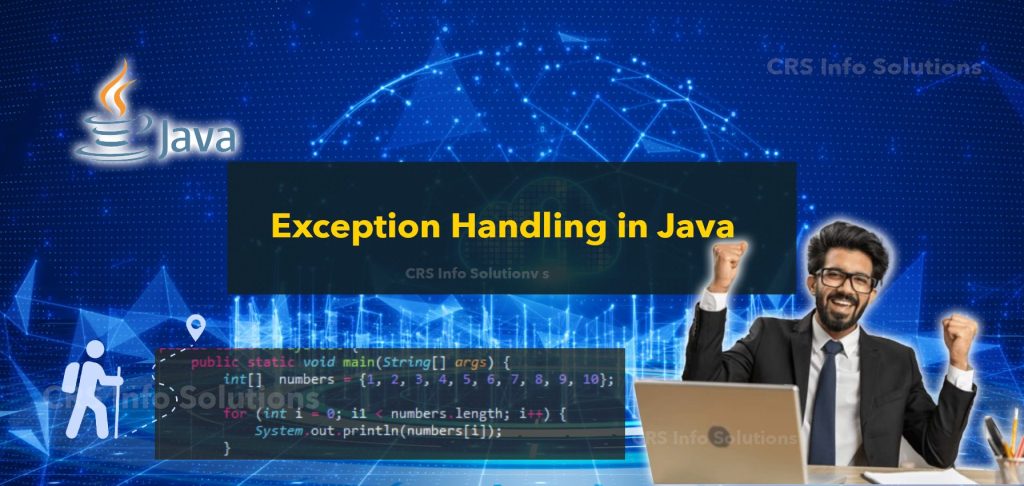
Table of Contents
Hey friends! As I continue my journey through the Java landscape, I hit a patch that’s both tricky and crucial – Exception Handling. Initially, the concept seemed daunting. Why do I need to handle exceptions, and what even are they? But as I delved deeper, I realized that understanding exception handling is like learning to anticipate and deal with roadblocks and detours smoothly while coding.
Enhance your Java skills with our experienced trainers who are ready to guide you into becoming a seasoned Java professional with our Java training. Dive into hands-on, real-time projects that prepare you for real-world programming challenges. Enroll for a free demo today and start your journey towards Java expertise!
What is Exception Handling?
In Java, an exception is an event that disrupts the normal flow of the program. It’s like encountering an unexpected obstacle on your path. Exception handling, then, is the process of responding to these exceptions – or potential errors – ensuring that your program doesn’t just crash, but deals with these issues gracefully.
Types of Exceptions:
Before we tackle how to handle these exceptions, it’s important to know that Java categorizes them mainly into two types:
Checked Exceptions: These are exceptions that the compiler checks at compile time. It’s like the compiler saying, “Hey, you might run into a problem here, so be prepared!” For example, trying to read a file that doesn’t exist.
Unchecked Exceptions: These are exceptions that the compiler does not check. They usually indicate programming errors, like accessing an index of an array that’s out of bounds.
Try-Catch: The Exception Handling Block
The most common way of handling exceptions in Java is by using a try-catch block. Here’s how it works in simple terms:
try {
// Code that might cause an exception
int divideByZero = 5 / 0;
} catch (ArithmeticException e) {
// Code to handle the exception
System.out.println("Oops! You can't divide by zero.");
}
In this snippet, I attempted to divide a number by zero, which is not mathematically possible. So, I placed this code in a try block.
Java tries to execute this code, but when it realizes that something’s wrong, it ‘catches’ the exception and executes the code in the catch block instead.
This way, instead of crashing, my program tells me, “Oops! You can’t divide by zero.“
Finally Block: The Cleanup Crew
Sometimes, you want some code to run regardless of whether an exception occurred or not. That’s where the finally block comes in. It’s like the cleanup crew that comes in after the party, whether it was a hit or a disaster.
try {
// Code that might cause an exception
} catch (ExceptionType e) {
// Code to handle the exception
} finally {
// Code to be executed after try-catch, regardless of whether an exception occurred
}
Conclusion:
Grasping exception handling gave my coding journey a new direction. It’s not just about writing code that works; it’s about writing robust, resilient code that anticipates and smoothly handles the unexpected. As you progress in your Java journey, I encourage you to embrace exception handling, not as a hurdle, but as a critical tool in crafting reliable and fault-tolerant applications. Keep coding and keep learning!
Read Previous Chapter and next chapter.

