Navigating Through Troubled Waters: My Encounter with Java Exception Handling
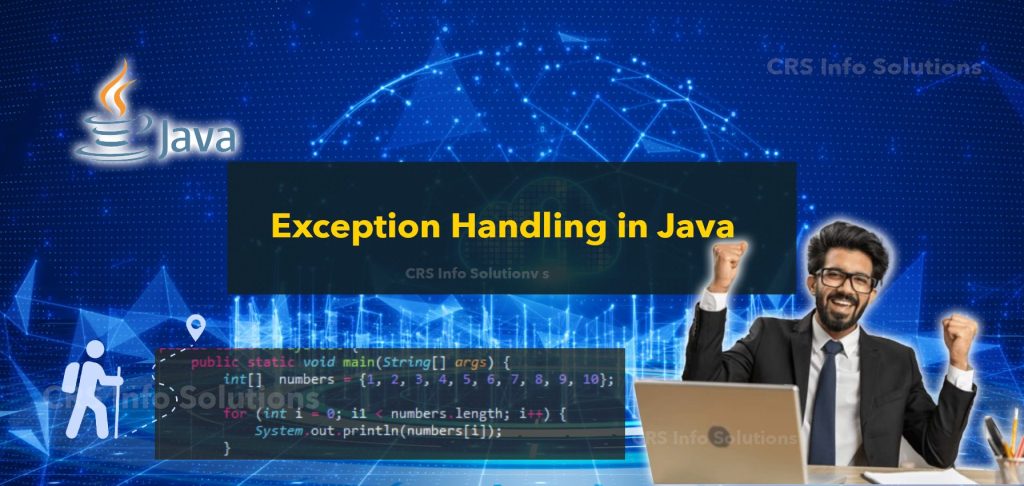
I want to share a chapter from my Java learning diary that felt like learning to navigate a ship through troubled waters. It’s about handling exceptions in Java. At first, the concept seemed daunting to me, like a vast ocean filled with unforeseen troubles. But as I learned to navigate through it, I realized how powerful it is to have control over the unexpected in your code.
Enhance your Java skills with our experienced trainers who are ready to guide you into becoming a seasoned Java professional with our Java training. Dive into hands-on, real-time projects that prepare you for real-world programming challenges. Enroll for a free demo today and start your journey towards Java expertise!
What is Exception Handling?
In Java, an exception is an event that disrupts the normal flow of the program. It’s like an unexpected storm in your journey. Exception handling is the mechanism to handle these runtime errors so that the normal flow of the application can be maintained. It’s like having a strategy in place to handle the storm and keep sailing smoothly.
Try-Catch: The Safety Net
The try-catch block in Java is like a safety net for your code. It allows you to ‘try’ a block of code and ‘catch’ any exceptions that might be thrown.
Here’s how I first used it:
try {
int divideByZero = 5 / 0;
} catch (ArithmeticException e) {
System.out.println("Oops! You can't divide by zero!");
}
In this snippet, dividing by zero would normally cause a crash, but the catch block gracefully handles the ArithmeticException and prints a friendly message instead.
Finally: Cleaning Up
The finally block is where you can place code that you want to execute regardless of whether an exception is caught or not. It’s like ensuring that the deck is clean after the storm, no matter what.
try {
// Risky code that might throw an exception
} catch (Exception e) {
// Handling exception
} finally {
// Code to execute after try and catch, regardless of an exception
System.out.println("This gets printed no matter what.");
}
Throw and Throws: Taking Charge of the Storm
Sometimes, you might want to create your own exceptions and throw them to signal that something unusual has happened. This is done using the throw keyword. And when you want to indicate that a method might throw an exception, you use throws.
Here’s a simple example of using throw:
public void checkAge(int age) {
if (age < 18) {
throw new ArithmeticException("Access denied - You must be at least 18 years old.");
}
else {
System.out.println("Access granted - You are old enough!");
}
}
Conclusion:
Learning about exception handling was a game-changer for me. It transformed how I approached programming in Java. I realized that exceptions are not necessarily bad; they are a way for the program to communicate that something unexpected has happened. Handling these exceptions gracefully is what makes your program robust and user-friendly.
As you sail through your Java journey, embrace the concept of exception handling. It might seem complex at first, but once you get the hang of it, you’ll be able to navigate through any troubled waters with confidence. Happy coding!
Read Previous Chapter and next chapter.

