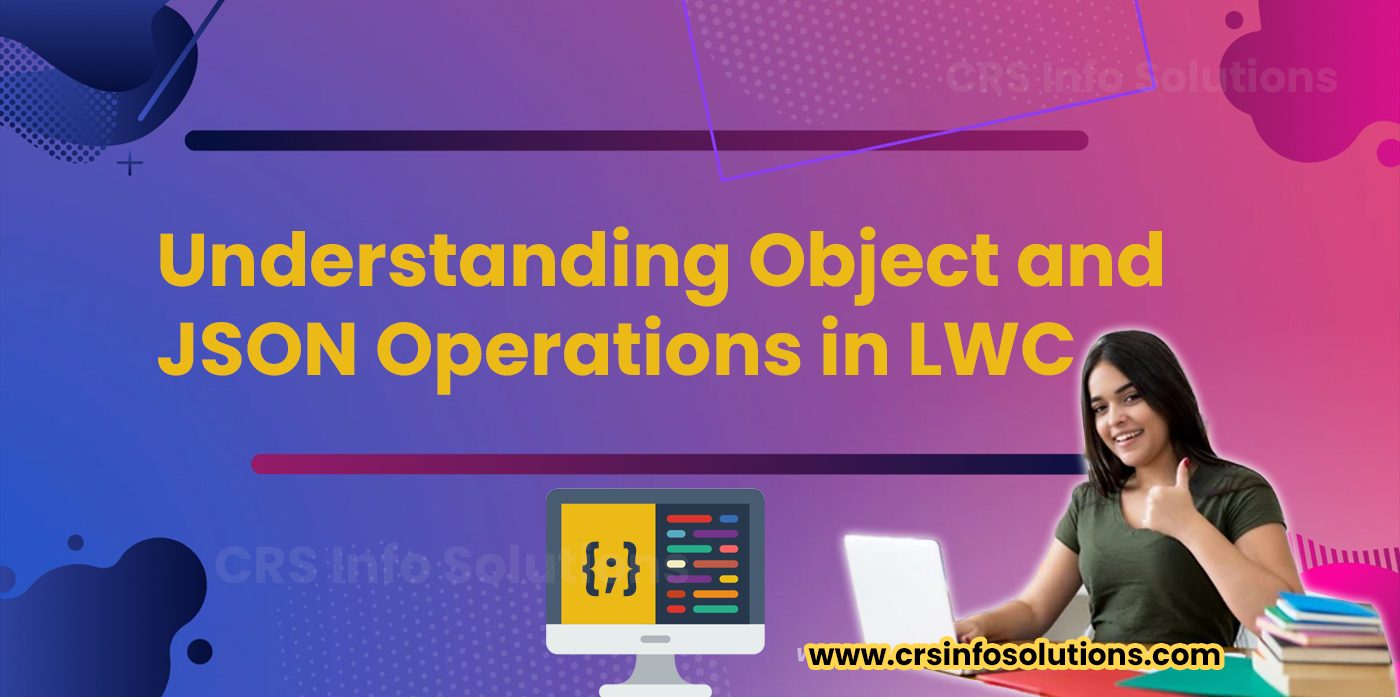
Understanding Object and JSON Operations in LWC
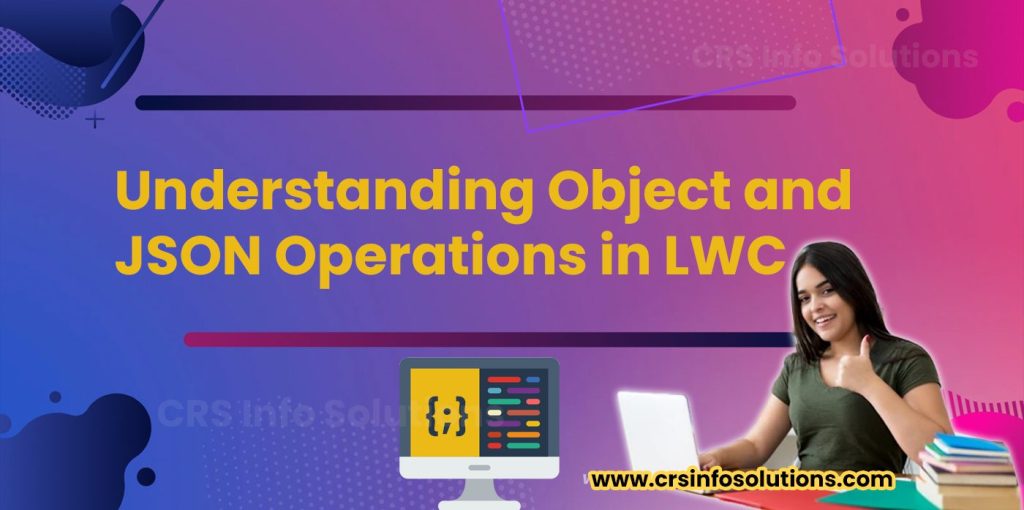
Table of Contents
- Objects and JSON?
- Working with Objects
- JSON Operations
- Fetching Data from an API
- Best Practices
- Avoid Hardcoding Values
- Use Destructuring
- Handle JSON Parsing Errors
- Async/Await
- Common Mistakes
- Mutating Objects Directly
- Not Validating JSON Before Parsing
- Overlooking Asynchronous Nature of Fetching
- Ignoring Error Handling in Fetch Requests
- Interview Questions and Answers
- How do you handle JSON data in LWC
- How to use object destructuring in IWC
- Error handling when working with JSON…
As a beginner in Lightning Web Components (LWC), it’s essential to grasp the concept of object and JSON operations. These are fundamental building blocks for handling data and communicating between components in LWC. Let’s dive into the details and explore some real-world examples to solidify our understanding.
What are Objects and JSON in LWC?
In LWC, an object is a collection of key-value pairs, where each key is a string, and the value can be of any type. JSON (JavaScript Object Notation) is a lightweight data-interchange format that is easy for humans to read and write and for machines to parse and generate. It is often used to transmit data between a server and a web application.
Working with Objects in LWC
Objects in LWC are used to store and manage data. For example, consider a simple object representing a car:
let car = {
make: 'Toyota',
model: 'Camry',
year: 2020
};
Here, make, model, and year are the keys, and 'Toyota', 'Camry', and 2020 are their respective values. To access the values, we use dot notation:
console.log(car.make); // Output: Toyota
console.log(car.model); // Output: Camry
console.log(car.year); // Output: 2020
JSON Operations in LWC
JSON is often used to exchange data between a server and a client. In LWC, we frequently work with JSON when dealing with API responses or when sending data to a server. Here’s an example of a JSON object:
{
"name": "John Doe",
"age": 30,
"isEmployed": true
}
To work with JSON in LWC, we use JSON.parse() to convert a JSON string into a JavaScript object, and JSON.stringify() to convert a JavaScript object into a JSON string. Here’s an example:
// JSON string
let jsonString = '{"name":"John Doe","age":30,"isEmployed":true}';
// Convert JSON string to JavaScript object
let person = JSON.parse(jsonString);
console.log(person.name); // Output: John Doe
// Convert JavaScript object to JSON string
let newJsonString = JSON.stringify(person);
console.log(newJsonString); // Output: {"name":"John Doe","age":30,"isEmployed":true}
Real-World Example: Fetching Data from an API
One common use case for JSON in LWC is fetching data from an API. Let’s look at an example where we fetch a list of users from a public API and display their names:
import { LightningElement, wire } from 'lwc';
import { getRecord } from 'lightning/uiRecordApi';
export default class UserList extends LightningElement {
users = [];
connectedCallback() {
fetch('https://jsonplaceholder.typicode.com/users')
.then(response => response.json())
.then(data => {
this.users = data;
})
.catch(error => {
console.error('Error fetching users:', error);
});
}
}
In this example, we use the fetch() method to make a GET request to the API. The response is then converted to a JSON object using .json(). The data is then stored in the users array, which can be used to display the user names in the component’s template.
Best Practices
When working with object and JSON operations in LWC, it’s important to follow best practices to ensure your code is efficient, readable, and maintainable. Let’s explore some of these practices with code examples.
1. Avoid Hardcoding Values in Objects
Instead of hardcoding values in objects, consider using variables or constants. This makes your code more flexible and easier to update. For example:
const MAKE = 'Toyota';
const MODEL = 'Camry';
const YEAR = 2020;
let car = {
make: MAKE,
model: MODEL,
year: YEAR
};
console.log(car.make); // Output: Toyota
In this example, we use constants for the car’s make, model, and year. This approach makes it easier to update the values in one place without modifying the object structure.
2. Use Destructuring for Object Properties
Destructuring can simplify the way you access properties of an object. It makes your code cleaner and more readable. For instance:
let person = {
name: 'John Doe',
age: 30,
isEmployed: true
};
// Destructuring
let { name, age, isEmployed } = person;
console.log(name); // Output: John Doe
By destructuring the person object, we can directly access its properties without using dot notation multiple times.
3. Handle JSON Parsing Errors Gracefully
When parsing JSON strings, it’s crucial to handle errors gracefully to prevent your application from crashing. Use a try-catch block to catch any parsing errors:
let jsonString = '{"name":"John Doe","age":30,"isEmployed":true}';
try {
let person = JSON.parse(jsonString);
console.log(person.name); // Output: John Doe
} catch (error) {
console.error('Error parsing JSON:', error);
}
In this example, if the JSON string is malformed, the catch block will handle the error, preventing the application from breaking.
4. Use Async/Await for Fetching Data
When fetching data from an API, using async/await can make your code more readable and easier to understand compared to traditional promise chains:
import { LightningElement } from 'lwc';
export default class UserList extends LightningElement {
users = [];
async connectedCallback() {
try {
const response = await fetch('https://jsonplaceholder.typicode.com/users');
const data = await response.json();
this.users = data;
} catch (error) {
console.error('Error fetching users:', error);
}
}
}
In this example, the async keyword is used to mark the connectedCallback method as asynchronous, allowing us to use await to wait for the fetch request and JSON parsing to complete. This approach leads to cleaner and more straightforward code.
By following these best practices, you can write more efficient, readable, and maintainable code when working with objects and JSON in LWC.
Common Mistakes
When working with object and JSON operations in LWC, it’s easy to fall into some common pitfalls. Let’s discuss these mistakes with code examples and learn how to avoid them.
1. Mutating Objects Directly
A common mistake is directly mutating objects, which can lead to unexpected behavior in your application. Instead, use immutable patterns to update objects. For example:
let car = {
make: 'Toyota',
model: 'Camry',
year: 2020
};
// Incorrect: Direct mutation
car.year = 2021;
// Correct: Immutable update
let updatedCar = { ...car, year: 2021 };
console.log(updatedCar.year); // Output: 2021
In the incorrect approach, we directly mutate the year property of the car object. In the correct approach, we create a new object updatedCar with the updated year property, leaving the original car object unchanged.
2. Not Validating JSON Before Parsing
Another mistake is not validating JSON strings before parsing them. Invalid JSON strings can cause JSON.parse() to throw an error, potentially crashing your application. Always validate JSON strings before parsing:
let jsonString = '{"name":"John Doe", age:30}'; // Invalid JSON
try {
let person = JSON.parse(jsonString);
console.log(person.name);
} catch (error) {
console.error('Error parsing JSON:', error);
}
In this example, the JSON string is invalid due to the missing quotation marks around age. The try-catch block catches the error thrown by JSON.parse().
3. Overlooking Asynchronous Nature of Fetch
Forgetting that fetch() is asynchronous is a common mistake. This can lead to trying to access data before it has been fetched. Always use async/await or then-catch to handle asynchronous operations:
import { LightningElement } from 'lwc';
export default class UserList extends LightningElement {
users = [];
connectedCallback() {
fetch('https://jsonplaceholder.typicode.com/users')
.then(response => response.json())
.then(data => {
this.users = data;
})
.catch(error => {
console.error('Error fetching users:', error);
});
}
}
In this example, we use then-catch to handle the asynchronous nature of the fetch() method, ensuring that this.users is only updated after the data has been successfully fetched.
4. Ignoring Error Handling in Fetch Requests
Not handling errors in fetch requests can lead to unhandled promise rejections and a poor user experience. Always include error handling when making fetch requests:
async connectedCallback() {
try {
const response = await fetch('https://jsonplaceholder.typicode.com/users');
if (!response.ok) {
throw new Error('Network response was not ok');
}
this.users = await response.json();
} catch (error) {
console.error('Error fetching users:', error);
}
}
In this example, we check if the response is not okay (!response.ok) and throw an error. The catch block then handles any errors that occur during the fetch request or JSON parsing.
By being aware of these common mistakes and following best practices, you can write more robust and error-free code when working with objects and JSON in LWC.
Interview Questions and Answers
When preparing for an interview that covers object and JSON operations in Lightning Web Components (LWC), it’s important to be ready to discuss both concepts and practical applications. Here are three interview questions with answers and code examples to help you prepare.
1: How do you handle JSON data in LWC, and can you provide an example of fetching and parsing JSON data from an API?
In LWC, JSON data is commonly used to exchange data between a server and a client. To handle JSON data, we typically use the fetch() method to make a request to an API and then use the .json() method to parse the response into a JavaScript object. Here’s an example:
import { LightningElement } from 'lwc';
export default class UserList extends LightningElement {
users = [];
connectedCallback() {
fetch('https://jsonplaceholder.typicode.com/users')
.then(response => response.json())
.then(data => {
this.users = data;
})
.catch(error => {
console.error('Error fetching users:', error);
});
}
}
In this example, we make a GET request to a public API to fetch a list of users. The response is then parsed into a JavaScript object using .json(), and the data is stored in the users array.
2: Can you explain how to use object destructuring in LWC and provide an example?
Object destructuring is a convenient way to extract properties from objects into variables. In LWC, it can be used to simplify the access to object properties. Here’s an example:
let car = {
make: 'Toyota',
model: 'Camry',
year: 2020
};
// Object destructuring
let { make, model, year } = car;
console.log(make); // Output: Toyota
console.log(model); // Output: Camry
console.log(year); // Output: 2020
In this example, we use object destructuring to extract the make, model, and year properties from the car object into separate variables. This makes it easier to work with individual properties without having to use dot notation multiple times.
3: How do you ensure error handling when working with JSON parsing and fetching data in LWC?
Error handling is crucial when working with JSON parsing and fetching data to prevent unexpected crashes or unhandled exceptions. In LWC, we use try-catch blocks and proper error handling in promise chains to handle potential errors. Here’s an example:
async connectedCallback() {
try {
const response = await fetch('https://jsonplaceholder.typicode.com/users');
if (!response.ok) {
throw new Error('Network response was not ok');
}
this.users = await response.json();
} catch (error) {
console.error('Error fetching users:', error);
}
}
In this example, we use an async function with a try-catch block to handle errors that may occur during the fetch request or JSON parsing. We also check if the response is okay (response.ok) and throw an error if it’s not, ensuring that we only proceed with parsing the JSON if the request was successful.
By understanding these concepts and being able to provide examples, you’ll be well-prepared for interview questions related to object and JSON operations in LWC.
CRS Info Solutions offers real-time Salesforce course for beginners designed to equip learners with practical knowledge and industry skills in Salesforce. Enroll for demo today.
If you’re preparing for a Salesforce developer role, it’s essential to brush up on your knowledge of Lightning Web Components (LWC). To help you ace your interview, we’ve compiled a comprehensive list of LWC interview questions and answers that cover the fundamentals, best practices, and advanced concepts of LWC development. Check out our guide to boost your confidence and increase your chances of success.

