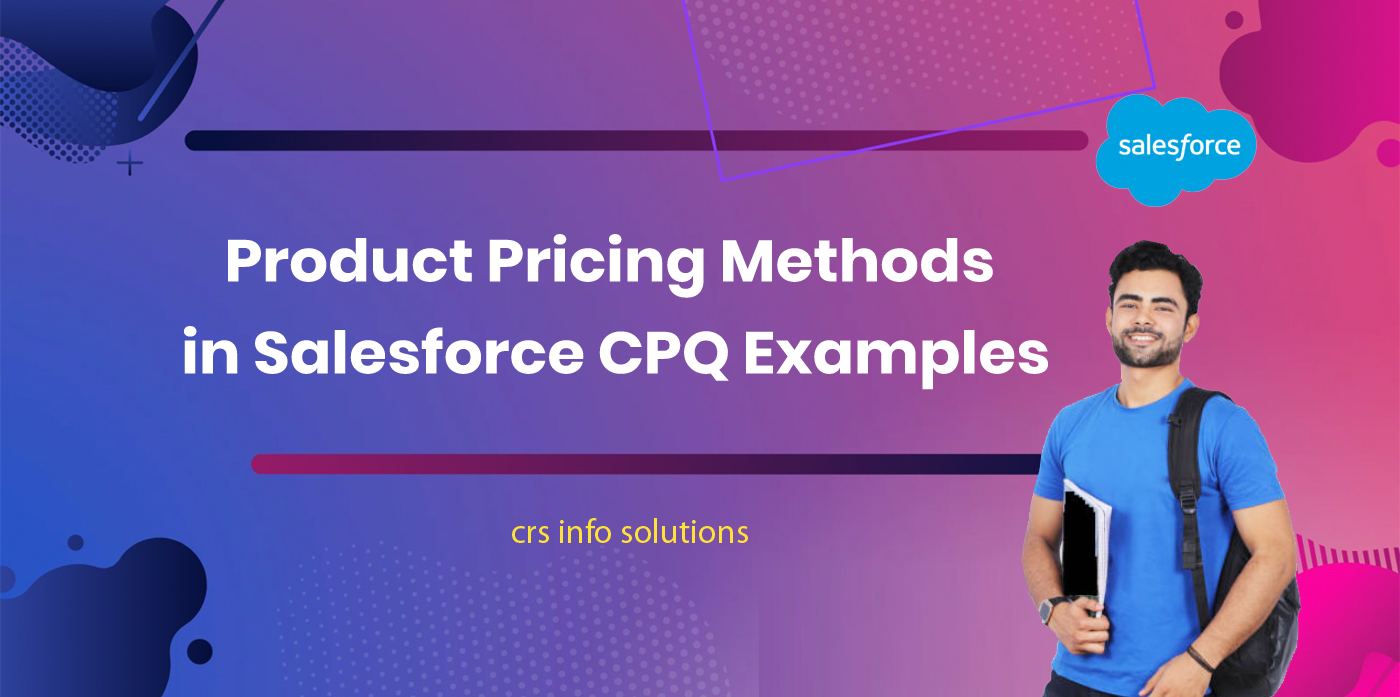
Product Pricing Methods in Salesforce CPQ Examples
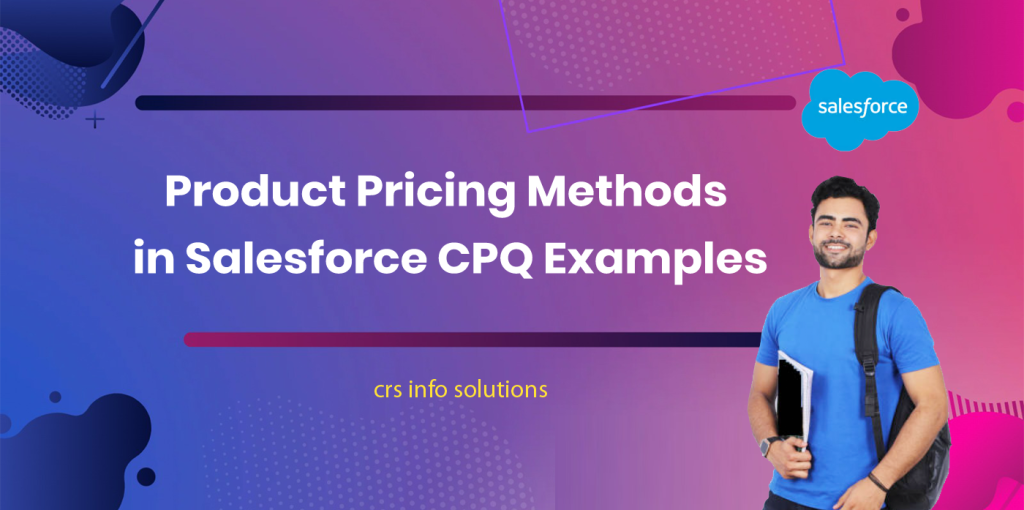
Table Of Contents
- Examples
- Block Pricing
- Subscription-Based Pricing
- What is Salesforce CPQ, and how does it assist in managing product pricing?
- How does Block Pricing benefit companies that sell products in bulk?
- How does Subscription Pricing work in Salesforce CPQ, and why is it useful for SaaS companies?
- What are the key factors to consider when setting up Block Pricing in Salesforce CPQ?
- Can you explain how to apply different discounting strategies alongside List Pricing?
- How would you ensure that a subscription product’s price remains aligned with market conditions using Salesforce CPQ?
- How does Salesforce CPQ help businesses manage and maintain pricing strategies for recurring revenue models?
In Salesforce CPQ (Configure, Price, Quote), product pricing methods are critical in determining the price of products or services based on various criteria like customer needs, market conditions, and business rules. These methods help automate pricing calculations, apply discounts, and create customized price structures, ensuring accuracy and consistency in quotes. Salesforce CPQ streamlines the sales process, especially when dealing with complex products, bundles, or volume-based pricing, giving businesses the flexibility to align pricing with their goals while remaining competitive in the market.
This article will explore key product pricing methods in Salesforce CPQ, including examples like block pricing, cost-plus markup, and subscription-based pricing. These examples will provide a solid foundation for handling interview questions related to CPQ pricing strategies. Gaining expertise in these methods is crucial for anyone working in sales operations or CPQ administration. Professionals skilled in Salesforce CPQ can expect lucrative salaries, with averages ranging from $110,000 to $150,000 per year, making this knowledge not only valuable but also rewarding.
Here are examples of Product Pricing Methods used in Salesforce CPQ:
1.Block Pricing
Block pricing allows businesses to set a price for a specific range or block of units rather than pricing each unit individually. For example, if a company sells a service where the first 100 units cost $500, and the next 100 cost $450, this method can handle the tiered pricing structure. This is particularly useful for companies selling products in bulk or offering discounts for purchasing larger quantities. Salesforce CPQ will automatically calculate the appropriate price based on the number of units in the quote, ensuring consistency and accuracy in the pricing.
2.Cost-Plus Markup
The cost-plus markup method calculates the final price by adding a fixed percentage to the base cost of the product. For example, if the cost to produce a product is $100 and the markup is set at 20%, the final price becomes $120. This pricing strategy helps businesses cover their production costs while ensuring a set profit margin. It’s commonly used in industries where product costs fluctuate frequently, and Salesforce CPQ helps automate these calculations, reducing the chances of human error and ensuring consistent margins.
Read more: Introduction to Salesforce CPQ
3.List Pricing
List pricing is one of the simplest and most common pricing methods. In this case, a product or service has a fixed price, or list price, which is the starting point for any discounts or negotiations. For example, a software product might have a list price of $1000 per license. Salesforce CPQ allows businesses to display the list price during quoting, and from there, apply any additional discounts, promotions, or adjustments. This method provides transparency and serves as a baseline in pricing negotiations.
4. Subscription-Based Pricing
Subscription-based pricing is widely used for services or products that are delivered over a period of time, such as software-as-a-service (SaaS). In this method, customers pay a recurring fee, such as monthly or annually, for access to the product or service. For instance, a software package might cost $50 per user per month. Salesforce CPQ simplifies the management of subscription pricing by automating renewals, term calculations, and proration adjustments, making it easy to handle long-term contracts and recurring revenue models.
5. Volume-Based Pricing
Volume-based pricing provides discounts as the quantity purchased increases. This pricing method incentivizes customers to buy larger quantities to get better pricing. For example, a company may offer a product for $100 each if fewer than 50 units are purchased, but drop the price to $90 each for orders of 50 units or more. Salesforce CPQ enables companies to automate these volume discounts during the quoting process, ensuring that the correct price is applied based on the quantity being quoted. This method enhances customer satisfaction by rewarding bulk purchases.
Read more: String methods in Salesforce apex
1. What is Salesforce CPQ, and how does it assist in managing product pricing?
Salesforce CPQ (Configure, Price, Quote) is a powerful tool that helps businesses streamline their sales processes. By automating product configurations, pricing models, and the quoting process, it ensures that sales teams can create accurate and consistent quotes for customers. One of its biggest advantages is that it integrates seamlessly with the Salesforce platform, providing a unified experience for both sales and finance teams.
When it comes to managing product pricing, Salesforce CPQ offers several pricing methods that allow businesses to set prices based on different factors like quantity, cost, contracts, and subscription terms. These pricing models give sales reps the flexibility they need to offer customized quotes while ensuring the prices align with the company’s profitability goals. This level of automation ensures accuracy in pricing, helping reduce errors and enhance customer satisfaction.
For example, a product might have multiple price books, which CPQ uses to manage different prices based on regions or customer types.
// Example: Querying product prices from multiple price books in Salesforce
PricebookEntry pbe = [SELECT UnitPrice, Pricebook2.Name
FROM PricebookEntry
WHERE Product2.Name = 'MyProduct'
AND Pricebook2.IsActive = true];
System.debug('Pricebook: ' + pbe.Pricebook2.Name + ', Price: ' + pbe.UnitPrice);In this example, CPQ helps me to dynamically pull product prices based on active price books, ensuring I apply the correct pricing to quotes.
Read more: Triggers in Salesforce interview Questions
2. Can you explain the importance of product pricing methods in Salesforce CPQ?
Product pricing methods in Salesforce CPQ play a critical role in how businesses offer competitive pricing. They allow sales teams to adapt pricing based on various criteria such as quantity, customer contracts, or cost. Without these methods, businesses may struggle to maintain consistent and competitive pricing. Salesforce CPQ eliminates this challenge by providing predefined pricing methods, ensuring businesses stay competitive while protecting margins.
Moreover, product pricing methods in CPQ contribute to better decision-making during the quoting process. Whether it’s subscription-based pricing, list pricing, or contracted pricing, these methods ensure that the pricing model used is appropriate for the sales scenario. They automate complex calculations, saving time and reducing the potential for human error, which is especially important in companies dealing with large product catalogs or intricate service offerings.
3. What is List Pricing in Salesforce CPQ, and how does it work?
List Pricing is a simple yet effective method in Salesforce CPQ where a product’s price is predefined in the product catalog. When a sales rep selects a product, CPQ automatically pulls the list price and applies it to the quote. This ensures a standardized starting price across all deals. From there, additional adjustments, such as discounts or markups, can be applied if necessary, providing flexibility while maintaining a consistent base price.
In practice, list pricing helps keep things efficient for both the sales team and customers. For instance, if I were quoting a product with a list price of $1,000, the system would directly use that price unless further adjustments are necessary. CPQ also allows for pricing to be automatically updated across the board when the base price changes in the product catalog, ensuring uniformity in pricing.
List Pricing pulls a static price from the product’s price book. Here’s a simple example of how Salesforce retrieves the list price and adds it to a quote.
// Example: Fetching list price and adding to quote line
Decimal listPrice = [SELECT UnitPrice FROM PricebookEntry
WHERE Product2.Name = 'StandardProduct'
LIMIT 1].UnitPrice;
QuoteLineItem qli = new QuoteLineItem(Product2Id = 'a1x2p000000ABC', UnitPrice = listPrice);
System.debug('Quote Line Price: ' + qli.UnitPrice);The UnitPrice from the price book entry becomes the list price on the quote line, making it simple for CPQ to assign predefined prices.
Read more: Salesforce CPQ Interview Questions and Answers.
4. How does Block Pricing benefit companies that sell products in bulk?
Block Pricing is an ideal pricing method for companies that sell in large quantities. In this method, pricing is set in predefined quantity blocks. For example, purchasing 1-10 units might cost $500, while buying 11-20 units costs $900. This encourages customers to buy in bulk since larger quantities often result in better deals. One of the main advantages is that it simplifies the pricing structure for both the customer and the sales team.
When using Block Pricing in Salesforce CPQ, it is easy to define different price tiers for specific quantity ranges. For instance, let’s say I sell a service where 1-10 hours cost $1,000, and 11-20 hours cost $1,800. This is set up as a block pricing rule, and the system calculates the total price based on the number of hours the customer selects. This method ensures customers get transparent pricing while allowing sales teams to quickly handle bulk sales without custom calculations each time.
For Block Pricing, CPQ uses preconfigured blocks of quantities and assigns prices to them. Here’s an example:
// Example: Block Pricing calculation logic
Integer quantity = 15;
Decimal price;
if (quantity <= 10) {
price = 500; // Block 1: 1-10 units cost $500
} else if (quantity <= 20) {
price = 900; // Block 2: 11-20 units cost $900
}
System.debug('Total Price for ' + quantity + ' units: $' + price);This code block demonstrates how CPQ assigns prices based on predefined quantity ranges, which can then be applied to bulk orders.
Read more : Salesforce cpq interview questions part 2
5. What are the main differences between List Pricing and Block Pricing in Salesforce CPQ?
While List Pricing is a static pricing model where each product has a fixed price, Block Pricing assigns prices based on predefined quantity ranges. List pricing provides a consistent base price for every unit sold, while block pricing offers flexibility based on how much a customer purchases. This is particularly useful for businesses that want to incentivize bulk buying.
For example, with list pricing, every unit sold has the same price, regardless of how many units are sold. On the other hand, block pricing can vary based on the quantity sold in each predefined block, allowing customers to get a better deal as they purchase more. Both methods serve different use cases, and understanding when to use each depends on the company’s pricing strategy.
6. Can you describe the Cost Plus Markup pricing method and give an example of when it might be used?
Cost Plus Markup is a method where the final price of a product is calculated by adding a markup to the product’s cost. It’s particularly useful in industries where product costs fluctuate frequently, such as manufacturing or retail. With this method, businesses ensure that they cover their product costs and achieve the desired profit margins. In Salesforce CPQ, the cost is set in the system, and the markup is applied automatically based on predefined rules.
For example, if the cost of manufacturing a product is $100, and I want to apply a 20% markup, the final price would be $120. This method allows flexibility and ensures that the final price covers not only the base cost but also the desired profit margin. Salesforce CPQ automates this process by pulling the cost from the product record and calculating the final price in real-time during the quoting process.
// Example of Cost Plus Markup calculation in Salesforce CPQ
Decimal cost = 100;
Decimal markupPercentage = 0.20;
Decimal finalPrice = cost + (cost * markupPercentage);
System.debug('Final Price: ' + finalPrice);In this example, Salesforce CPQ would use similar logic behind the scenes to ensure accurate pricing based on cost and markup.
Read more: Guided Selling in Salesforce CPQ
7. In the context of Salesforce CPQ, how is Cost Plus Markup different from List Pricing?
Cost Plus Markup is based on the actual cost of producing a product, with a margin added to it. This pricing strategy ensures that the company covers costs and maintains a healthy profit margin. In contrast, List Pricing is a predefined price that doesn’t take the product cost into account. It is more static, offering a fixed price across all deals, regardless of cost changes.
In scenarios where cost is highly variable, Cost Plus Markup provides flexibility and profitability protection, as prices automatically adjust with cost fluctuations. On the other hand, List Pricing provides a straightforward approach for products where costs are relatively stable, or the company prefers a fixed price to avoid frequent price updates. Both pricing methods serve different purposes and offer advantages based on the business model.
8. How does Subscription Pricing work in Salesforce CPQ, and why is it useful for SaaS companies?
Subscription Pricing in Salesforce CPQ is ideal for products or services sold on a recurring basis, such as monthly or yearly. This model is often used by SaaS (Software as a Service) companies because it allows them to generate steady revenue over time. Subscription pricing is particularly useful for managing contracts, billing cycles, and renewals.
For example, a software company offering a product at $50 per month can use subscription pricing to automate the billing process. Salesforce CPQ allows for the subscription length, discounts, and renewal terms to be configured easily, ensuring a seamless experience for both the company and the customer. The system automatically tracks when the subscription is due for renewal, ensuring that sales teams can engage with customers at the right time.
9. What are some common challenges when managing Subscription Pricing, and how can Salesforce CPQ help overcome them?
Managing Subscription Pricing can be tricky, especially when dealing with large volumes of recurring contracts or varying renewal terms. One common challenge is ensuring accurate billing cycles, as customers may renew at different intervals. Another challenge is applying discounts or promotions that span multiple billing periods. Salesforce CPQ solves these challenges by providing automated workflows for subscription renewals and pricing adjustments.
The ability to automate renewals and track subscription lifecycles ensures that no revenue is lost due to missed renewals. Salesforce CPQ also supports custom billing frequencies and prorated billing for partial terms, making it easy to manage complex pricing arrangements. Furthermore, the platform allows for detailed reporting, giving companies insights into subscription revenue and customer retention trends.
One of the common challenges in Subscription Pricing is prorating for partial periods. Salesforce CPQ helps by automating this calculation.
// Example: Subscription Pricing with prorated amount for partial terms
Decimal monthlyPrice = 100;
Integer daysInMonth = 30;
Integer daysUsed = 15; // Half the month used
Decimal proratedPrice = (monthlyPrice / daysInMonth) * daysUsed;
System.debug('Prorated Subscription Price: $' + proratedPrice);In this scenario, CPQ calculates the prorated subscription price, helping me avoid manual calculations and errors in partial billing periods.
Read more: Quote Configuration in Salesforce CPQ
10. Can you explain what Contracted Pricing is and provide a use case where it would be applied?
Contracted Pricing allows businesses to set specific prices for individual customers based on pre-negotiated contracts. This is particularly useful for long-term customers or key accounts where pricing needs to remain consistent over time. Contracted pricing ensures that the customer always receives the agreed-upon price, even if standard pricing changes.
A practical use case for Contracted Pricing would be in B2B scenarios where a company has negotiated special rates for a customer that will apply for the duration of the contract. For instance, if I have a 12-month contract with a customer where they receive a 10% discount on all products, Salesforce CPQ would automatically apply the discounted rates to all quotes created for that customer. This ensures pricing consistency and reduces the risk of human error.
In Contracted Pricing, Salesforce CPQ applies the contracted rates automatically to each quote for specific customers. Here’s an example:
// Example: Applying contracted pricing to a customer quote
Decimal basePrice = 500;
Decimal contractedDiscount = 0.10; // 10% discount for contracted customer
Decimal finalPrice = basePrice - (basePrice * contractedDiscount);
System.debug('Contracted Price for customer: $' + finalPrice);In this example, the contracted price ensures that the customer always receives the agreed discount. CPQ handles this by applying contract terms to every new quote for that customer, ensuring consistency.
11. How does Salesforce CPQ ensure pricing consistency for customers with Contracted Pricing?
Salesforce CPQ ensures pricing consistency for customers with Contracted Pricing by storing contract-specific price agreements. These prices are applied automatically to quotes for that customer, overriding standard price book values. The system ties contracted pricing to the customer’s account and ensures consistency by referencing the contract terms for every quote or renewal.
For example, if I have a customer under a 12-month contract with a fixed 15% discount, CPQ will apply this discount to all relevant products, ensuring consistent pricing. This way, even when list prices change, contracted pricing remains locked, protecting long-term customer relationships.
Read more: Advanced Product Rules in Salesforce CPQ
12. What are the key factors to consider when setting up Block Pricing in Salesforce CPQ?
When setting up Block Pricing, I need to consider several factors to ensure it functions correctly. First, I define the price blocks for different quantity ranges, ensuring these blocks reflect the company’s sales strategy. For example, I might set a block of 1-10 units at $500 and 11-20 units at $900. The price for each block should be competitive and incentivize bulk purchases.
Second, I need to ensure that CPQ applies these blocks accurately based on the quantity entered in the quote. Finally, I need to ensure that Block Pricing integrates well with other discounts or promotions the company may offer, preventing conflicting price calculations.
// Example: Defining Block Pricing in CPQ logic
Integer quantity = 18;
Decimal blockPrice;
if (quantity <= 10) {
blockPrice = 500;
} else if (quantity <= 20) {
blockPrice = 900;
}
System.debug('Total block price for ' + quantity + ' units: $' + blockPrice);This example shows how CPQ applies block pricing rules to ensure accurate pricing based on quantity.
13. How would you handle a scenario where a customer qualifies for both Block Pricing and Contracted Pricing?
When a customer qualifies for both Block Pricing and Contracted Pricing, Salesforce CPQ can handle the scenario by applying Contracted Pricing first, and then applying the block price based on the quantity purchased. The contracted terms take precedence since they represent a pre-agreed discount or special pricing, while block pricing adjusts the price for bulk purchases.
In this scenario, I would ensure that CPQ first applies the contracted discount and then calculates the price based on the block. This way, the customer gets the best deal without violating contract terms.
// Example: Applying both Contracted and Block Pricing
Decimal contractedDiscount = 0.10; // 10% contracted discount
Integer quantity = 15;
Decimal blockPrice = (quantity <= 10) ? 500 : 900; // Block price logic
Decimal finalPrice = blockPrice - (blockPrice * contractedDiscount); // Apply contracted discount
System.debug('Final price with Block and Contracted pricing: $' + finalPrice);14. What steps are involved in configuring Cost Plus Markup in Salesforce CPQ?
To configure Cost Plus Markup in Salesforce CPQ, I follow these steps:
- Define the cost of the product in the product catalog.
- Set the markup percentage or margin in the system.
- Ensure that CPQ pulls the product cost from the catalog and applies the markup automatically during the quoting process.
I also configure CPQ to handle dynamic cost updates, ensuring that pricing adjusts whenever costs fluctuate. For example, if the cost changes from $100 to $120, the system updates the final price based on the new cost plus the predefined markup.
// Example: Dynamic Cost Plus Markup setup in CPQ
Decimal cost = 120; // Updated product cost
Decimal markupPercentage = 0.15; // 15% markup
Decimal finalPrice = cost + (cost * markupPercentage);
System.debug('Final price with Cost Plus Markup: $' + finalPrice);15. How can Salesforce CPQ accommodate price changes due to cost fluctuations using the Cost Plus Markup method?
Salesforce CPQ easily accommodates price changes due to cost fluctuations by updating the product cost in the backend. Whenever the product’s base cost changes, the system recalculates the final price using the Cost Plus Markup formula, ensuring that the company maintains its profit margins despite fluctuating costs.
For instance, if the cost of a component rises due to supply chain issues, I can update the cost in Salesforce. CPQ will then use the new cost to calculate the final price on future quotes, without requiring manual intervention.
Read more: CPQ Quote Document Management
16. Can you explain how to apply different discounting strategies alongside List Pricing in Salesforce CPQ?
In Salesforce CPQ, I can apply multiple discounting strategies along with List Pricing. These discount strategies include volume discounts, percentage-based discounts, or promotions. First, CPQ retrieves the list price from the product catalog, and then applies discounts based on predefined rules or customer-specific agreements.
For example, a sales rep might offer a 10% discount on a product with a list price of $1,000. CPQ calculates the final price as $900 by applying the discount.
// Example: Applying a percentage discount to List Pricing
Decimal listPrice = 1000;
Decimal discountPercentage = 0.10; // 10% discount
Decimal discountedPrice = listPrice - (listPrice * discountPercentage);
System.debug('Final discounted price: $' + discountedPrice);The combination of list pricing and discounting strategies in CPQ ensures flexibility while maintaining price consistency across the board.
17. What is the impact of Contracted Pricing on renewals and subscription services in Salesforce CPQ?
Contracted Pricing has a significant impact on renewals and subscription services. It ensures that customers under long-term agreements continue to receive the same agreed-upon pricing during renewal periods. This prevents price increases for contracted customers, even if the standard product prices have risen.
For subscription services, CPQ automatically applies the contracted pricing throughout the subscription term and ensures consistent pricing during renewal, keeping customers satisfied and loyal. This consistency reduces the risk of disputes at the time of contract renewal.
Read more: Product Configuration in Salesforce CPQ
18. How would you ensure that a subscription product’s price remains aligned with market conditions using Salesforce CPQ?
To ensure that a subscription product’s price remains aligned with market conditions, I would regularly review the product pricing within Salesforce CPQ and update subscription rates as needed. I can set pricing rules that adjust based on market trends, ensuring that the company remains competitive while maintaining profitability.
Additionally, CPQ allows me to implement price escalations during renewals, ensuring that long-term subscription contracts can automatically adjust to inflation or other market changes. I can also set up renewal price conditions that automatically update the subscription price based on predefined rules.
// Example: Price escalation during subscription renewal
Decimal baseSubscriptionPrice = 100;
Decimal escalationRate = 0.05; // 5% price escalation
Decimal newPrice = baseSubscriptionPrice + (baseSubscriptionPrice * escalationRate);
System.debug('Escalated subscription price: $' + newPrice);19. What are the benefits of using Block Pricing over traditional per-unit pricing in Salesforce CPQ?
Block Pricing offers several advantages over traditional per-unit pricing, particularly for businesses that deal with bulk sales. Instead of charging a flat rate per unit, block pricing encourages customers to purchase in larger quantities by offering more favorable pricing as they buy more. This allows companies to cater to different purchasing volumes while maintaining competitive pricing for bulk buyers.
For instance, if I sell a product in blocks of 1-10 units for $500, but 11-20 units cost $900, customers are more likely to purchase in higher quantities to get a better deal. This method helps streamline bulk sales and incentivizes customers to place larger orders.
20. How does Salesforce CPQ help businesses manage and maintain pricing strategies for recurring revenue models?
Salesforce CPQ helps businesses manage pricing strategies for recurring revenue models by automating subscription renewals, price escalations, and discounts. It enables companies to configure subscription products with custom pricing rules, apply adjustments automatically during renewal, and ensure customers are billed correctly over the subscription term.
The recurring revenue model relies heavily on subscription pricing, and CPQ provides the flexibility to manage different billing frequencies, apply prorated charges for partial terms, and handle complex subscription rules. This automation reduces manual intervention and ensures that subscription renewals happen seamlessly with the correct pricing.
Read more: Salesforce CPQ Interview Questions and Expert Answers
Conclusion
Salesforce CPQ stands as a powerful tool for managing complex pricing strategies, enabling businesses to streamline their pricing processes across different models like Block Pricing, List Pricing, and Cost Plus Markup. By automating price calculations, applying discounts, and ensuring consistent pricing for contracted customers, Salesforce CPQ minimizes human error and reduces manual intervention. This system is especially beneficial for businesses dealing with high-volume sales, bulk discounts, and subscription-based services, ensuring accuracy and profitability while maintaining a competitive edge in the market. Companies can focus more on customer relationships and sales growth, knowing their pricing structures are consistently applied and managed within the system.
Moreover, Salesforce CPQ supports long-term business growth by providing flexible, scalable pricing models that evolve with the business. From managing Contracted Pricing to aligning Subscription Pricing with market trends, it ensures businesses stay adaptive and competitive. The system’s ability to handle complex pricing scenarios like Cost Plus Markup or Block Pricing with ease not only boosts operational efficiency but also enhances customer satisfaction by delivering transparent, accurate pricing. Overall, Salesforce CPQ equips businesses with the tools they need to optimize pricing strategies and foster long-lasting, profitable customer relationships.

