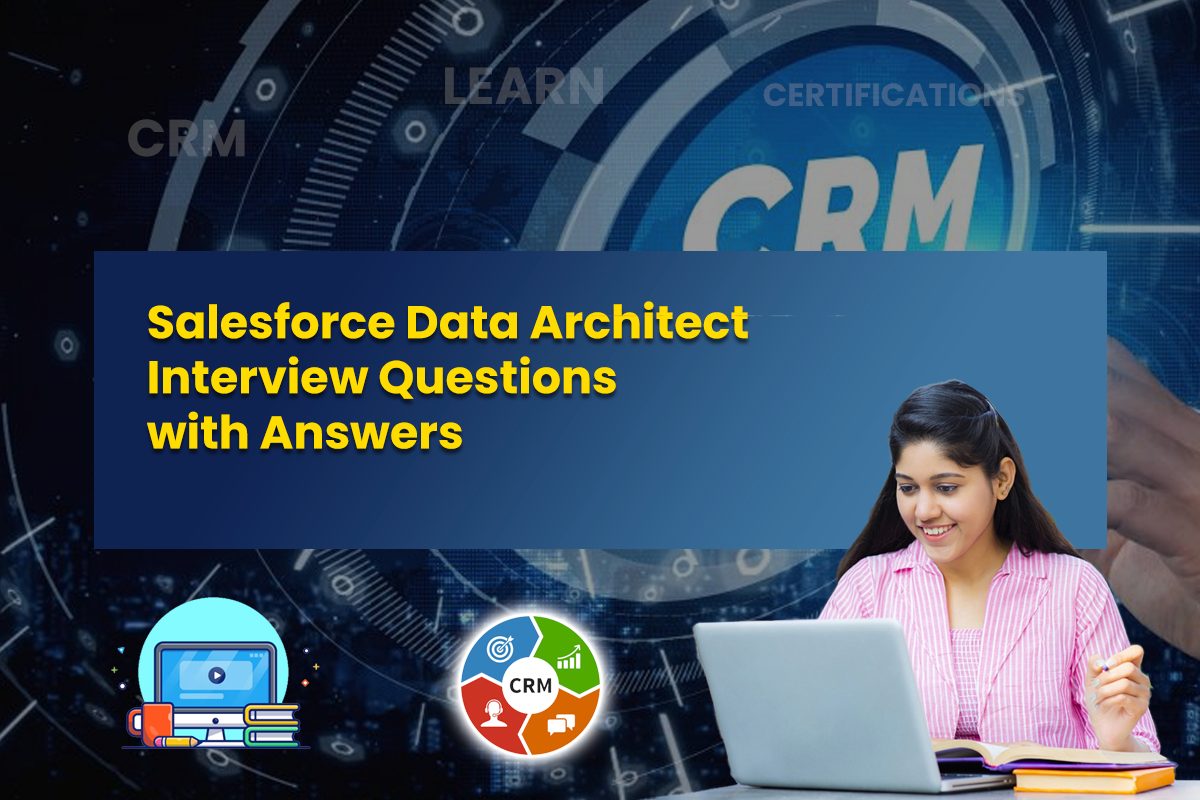
Salesforce Data Architect Interview Questions
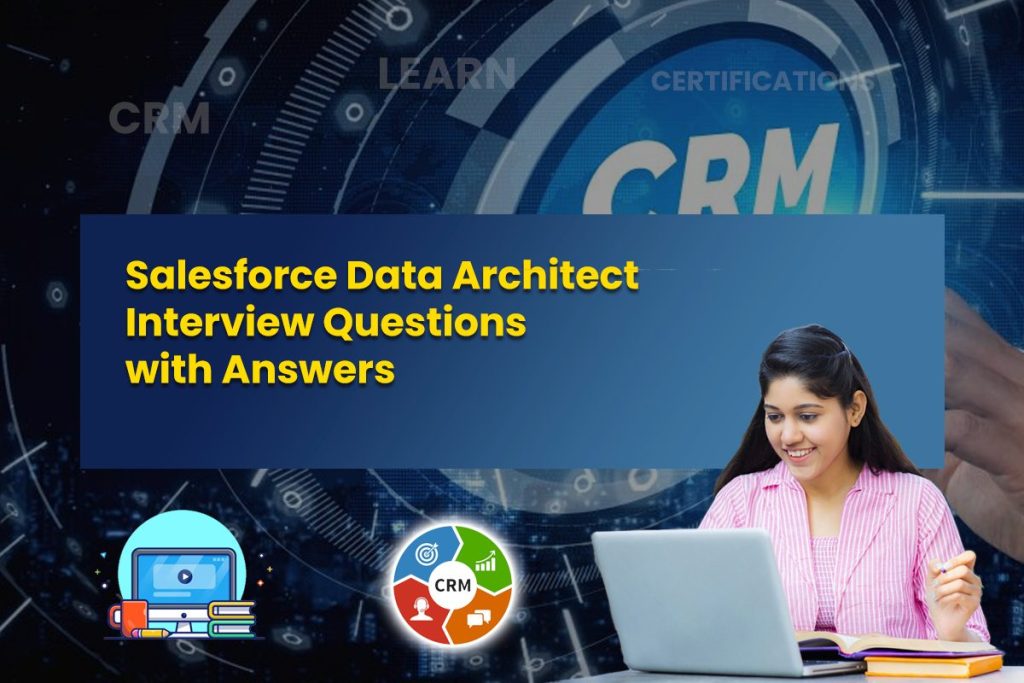
Table Of Contents
- Data Modeling
- Data Warehousing and ETL
- Data Integration and Migration
- Data Security and Privacy
- Big Data and Cloud-Based Solutions
- Soft Skills and Problem-Solving
- Scenario Based Questions
As a Salesforce Data Architect, you play a pivotal role in shaping data strategies that drive business success. When I prepared for my interview, I realized how crucial it was to master topics like data modeling, governance, and integration design within the Salesforce ecosystem. Interviewers typically dive into areas like designing scalable data architectures, managing large data volumes, ensuring data security, and implementing Salesforce Shield features. They often challenge candidates with real-world scenarios, testing their ability to solve complex problems like data migrations or regulatory compliance.
To help you ace your next interview, I’ve compiled a robust list of Salesforce Data Architect interview questions designed to cover everything from foundational knowledge to advanced concepts. These questions will not only enhance your technical expertise but also boost your confidence in addressing challenging scenarios. Whether you’re preparing for your first role as a Data Architect or looking to level up, this guide is your one-stop resource for success.
Data Modeling Interview Questions
1. Can you explain the differences between a Master-Detail relationship and a Lookup relationship in Salesforce? When would you use each?
In my experience, Master-Detail relationships are ideal when one object is strongly dependent on another, meaning the child object cannot exist without the parent. For example, I often use this relationship for scenarios like “Invoice and Invoice Line Items,” where deleting the master automatically deletes the related details. Master-Detail also allows for roll-up summaries, which are a powerful tool for aggregating data.
On the other hand, Lookup relationships are more flexible and are used when the child can exist independently of the parent. For instance, I might use a Lookup to relate a “Case” to a “Contact,” where deleting the Contact doesn’t delete the Case. Here’s an example of how I define relationships in a Salesforce schema:
// Master-Detail Relationship
CustomObject__c Master = new CustomObject__c(Name = 'Master Record');
CustomChildObject__c Detail = new CustomChildObject__c(Name = 'Child Record', Master__c = Master.Id);
// Lookup Relationship
Account acc = new Account(Name = 'Parent Account');
Contact contact = new Contact(FirstName = 'John', LastName = 'Doe', AccountId = acc.Id);The first part of the code creates a Master-Detail relationship, ensuring the child is linked to its parent and enforces dependency. The second part creates a Lookup relationship, allowing flexibility for the child object (Contact) to exist independently of the parent (Account).
2. How do you design a scalable data model in Salesforce to handle millions of records? What considerations do you keep in mind?
When designing a scalable data model, I focus on limiting data duplication and optimizing storage. For example, I leverage custom objects only when necessary and use standard objects whenever possible. I also define appropriate field types, like picklists instead of text, to ensure faster processing and easier maintenance.
Additionally, I consider indexing fields for faster searches and query optimizations. Using tools like Big Objects for massive datasets or External Objects to store data outside Salesforce helps with scalability. Here’s an example:
// Indexing example
Schema.Index.createIndex('CustomObject__c', 'IndexedField__c');
// Using External Objects
ExternalObject__x external = new ExternalObject__x(ExternalField__c = 'External Value');In the first part, I use indexing to enhance query performance by allowing Salesforce to locate data faster. The second part demonstrates creating an External Object, which references data outside Salesforce, ensuring scalability and reducing storage overhead.
3. What are external objects in Salesforce, and how do they help in data modeling for large-scale systems?
In my experience, external objects are incredibly useful for managing large datasets that don’t need to reside within Salesforce. They allow me to create references to external data sources like AWS or Oracle, enabling seamless integrations without exhausting Salesforce’s storage limits. I typically use them for read-only data that needs frequent updates from external systems.
External objects are defined in Salesforce using external data sources, which link to systems outside Salesforce. For example, I recently linked a Salesforce org with an AWS database to fetch real-time inventory data. Here’s how I define and query an external object:
// Querying External Object
List<ExternalObject__x> externalRecords = [SELECT ExternalField__c FROM ExternalObject__x WHERE ConditionField__c = 'Active'];
System.debug('Fetched Records: ' + externalRecords);This code snippet uses SOQL to query an External Object, fetching real-time data from an external source based on a condition. By doing this, I ensure that Salesforce remains lightweight while enabling dynamic data retrieval for large-scale systems.
Data Warehousing and ETL Interview Questions
4. How do you integrate Salesforce with a data warehouse, and what ETL tools have you used for this purpose?
In my experience, integrating Salesforce with a data warehouse involves ensuring seamless data flow while maintaining data quality. I often use ETL tools like Informatica, MuleSoft, or Talend to extract Salesforce data, transform it for analysis, and load it into the data warehouse. For instance, I might use MuleSoft to handle real-time integration and batch jobs for scheduled updates.
Here’s a small code snippet to demonstrate using MuleSoft for integration:
// MuleSoft Salesforce Connector Example
<salesforce:query config-ref="Salesforce_Config" query="SELECT Id, Name FROM Account" doc:name="Salesforce Query"/>
<db:insert config-ref="Database_Config" doc:name="Insert into Data Warehouse">
<db:sql>INSERT INTO Account_Staging (Id, Name) VALUES (#[payload.Id], #[payload.Name])</db:sql>
</db:insert> In this example, MuleSoft pulls data from Salesforce using SOQL and inserts it into the staging table in the data warehouse. This approach helps maintain data synchronization and is ideal for handling high-volume data transfers efficiently.
5. What challenges have you faced while extracting, transforming, and loading data into Salesforce from legacy systems?
One challenge I often encounter is data format inconsistencies, where the legacy system’s structure doesn’t align with Salesforce. To address this, I create transformation rules that map legacy fields to Salesforce objects. Another issue is handling duplicate or incomplete records, which I resolve using tools like Data Loader or Informatica to cleanse and validate data during the ETL process.
For instance, I faced a scenario where legacy IDs needed mapping to Salesforce records. I implemented a script to automate the mapping process, ensuring data integrity:
// Script to Map Legacy IDs to Salesforce IDs
Map<String, Id> legacyToSFMap = new Map<String, Id>();
for (CustomObject__c record : [SELECT Legacy_Id__c, Id FROM CustomObject__c]) {
legacyToSFMap.put(record.Legacy_Id__c, record.Id);
}
// Use map to link legacy dataThis code snippet demonstrates how I maintain relationships between legacy and Salesforce data during migration, ensuring accuracy and consistency across systems.
6. How do you design an ETL process to ensure minimal downtime and data accuracy during data migrations?
I design ETL processes with a focus on data validation and incremental loading to ensure minimal downtime. First, I break migrations into smaller, manageable chunks using batch processing. Then, I implement pre-migration validation scripts to verify data integrity and post-migration audits to ensure accuracy.
For minimal downtime, I use tools like Talend to handle incremental updates and retries for failed records. Here’s an example of a batch ETL script:
// Batch ETL Example
Batch Apex Class
global class DataMigrationBatch implements Database.Batchable<sObject> {
global Database.QueryLocator start(Database.BatchableContext context) {
return Database.getQueryLocator('SELECT Id, Name FROM LegacyObject__c');
}
global void execute(Database.BatchableContext context, List<sObject> scope) {
List<CustomObject__c> records = new List<CustomObject__c>();
for (sObject legacy : scope) {
LegacyObject__c l = (LegacyObject__c) legacy;
records.add(new CustomObject__c(Name = l.Name));
}
insert records;
}
global void finish(Database.BatchableContext context) {
System.debug('Migration completed.');
}
}This batch ETL script processes data in chunks, reducing the load on the system while ensuring data accuracy. By validating data during execution, I minimize errors and maintain high performance during migrations.
Data Integration and Migration Interview Questions
7. What strategies do you follow for seamless data migration into Salesforce without data loss or duplication?
In my experience, planning and data validation are critical for seamless migrations. I begin by analyzing the source data and identifying duplicate or incomplete records. Then, I create a robust mapping document to ensure fields align correctly with Salesforce objects. I use tools like Data Loader, Talend, or Informatica to automate and monitor the process while maintaining data integrity.
To avoid data duplication, I implement unique identifiers such as external IDs in Salesforce. These IDs allow me to upsert records, ensuring existing data is updated rather than duplicated. Here’s a quick example of using external IDs in Data Loader:
External_Id__c, Name, Email
12345, John Doe, john.doe@example.comWhen this data is upserted into Salesforce, it ensures the record with External ID 12345 is either updated or inserted without duplication. This method reduces errors and preserves data accuracy during migrations.
8. How do you handle API limits when integrating Salesforce with external systems?
Managing API limits requires strategic planning and optimization. I prioritize bulk operations using composite APIs or batch processing to minimize API calls. For instance, I avoid making individual API calls for every record by consolidating requests into a single batch operation.
I also monitor API usage with Salesforce tools and implement retry mechanisms for failed calls. Here’s an example of using the Composite API:
// Composite API Example
HttpRequest request = new HttpRequest();
request.setEndpoint('https://yourInstance.salesforce.com/services/data/v52.0/composite/');
request.setHeader('Authorization', 'Bearer ' + accessToken);
request.setBody(JSON.serialize(payload)); // Payload contains multiple records
HttpResponse response = http.send(request);The Composite API combines multiple operations in one request, reducing API call consumption. This approach ensures efficient integration, even under strict API limits.
9. Can you describe a time when you dealt with a complex integration project? How did you ensure its success?
I once managed an integration between Salesforce and a legacy ERP system that required real-time updates and data synchronization. The challenge was ensuring data accuracy across systems while handling differences in field mappings and formats. I used MuleSoft to create APIs that acted as middleware, translating and syncing data between systems efficiently.
To ensure success, I divided the project into phases: testing field mappings in a sandbox, validating data transformation rules, and rolling out integration in production with robust monitoring. Here’s an example of an integration rule:
// MuleSoft Transformation Example
<salesforce:query config-ref="Salesforce_Config" query="SELECT Id, Name FROM Account" doc:name="Query Salesforce"/>
<transform-message>
<transformer>
<output>
<json>
<data>
#[payload]
</data>
</json>
</output>
</transformer>
</transform-message>This example demonstrates how MuleSoft fetches data from Salesforce and transforms it into a format compatible with the ERP system. By testing and validating each phase, I ensured smooth data flow and resolved issues proactively, delivering a successful integration project.
Data Security and Privacy Interview Questions
10. How do you ensure data security and privacy when designing a Salesforce architecture that involves sensitive information?
When working with sensitive information, data security and privacy are my top priorities. I leverage Salesforce’s Shield Platform Encryption to encrypt data at rest and ensure it meets compliance standards like GDPR or HIPAA. I also implement field-level encryption for critical fields such as SSNs or credit card details.
In addition to encryption, I enforce strict access controls using profiles, permission sets, and role hierarchies. For example, I ensure that sensitive data is accessible only to authorized users. Here’s how I configure Shield Encryption:
// Example of Shield Encryption Setup
Schema.SObjectField fieldToEncrypt = Account.Sensitive_Info__c;
Schema.EncryptOptions options = new Schema.EncryptOptions();
options.setEncryptedField(fieldToEncrypt);
Schema.encrypt(options);This snippet shows how sensitive fields are encrypted using Shield Encryption APIs. By combining encryption with access controls, I build a robust architecture to protect sensitive data effectively.
11. What are the key differences between Salesforce’s Shield Encryption and Classic Encryption, and when would you use each?
From my experience, Shield Encryption offers more advanced features compared to Classic Encryption. Shield Encryption enables encryption of standard and custom fields, while Classic Encryption is limited to specific custom fields like text or email. Shield Encryption also supports platform-level encryption for data at rest and search indexing, which Classic does not.
I recommend Shield Encryption for industries like healthcare or finance, where compliance is critical. On the other hand, Classic Encryption suffices for simpler use cases. Here’s an example of applying Shield Encryption via setup:
# Shield Encryption Setup Example via CLI
sfdx force:data:record:update -s EncryptionKey -w "Name='MyKey'" --values "Status='Active'"This command activates an encryption key for Shield Encryption. By evaluating business needs, I determine the most suitable encryption method to secure data effectively.
12. How do you manage role-based access control (RBAC) and sharing settings to maintain compliance with data protection regulations?
To implement RBAC in Salesforce, I define profiles and permission sets that grant users only the access they need. I also use sharing rules to control data visibility dynamically, ensuring compliance with regulations like GDPR. For example, I create rules that restrict certain records to specific regions or roles.
Here’s an example of setting up a sharing rule for role-based access:
// Apex Sharing Rule Example
AccountShare accountShare = new AccountShare();
accountShare.AccountId = '001xxxxxxxxxxxxx';
accountShare.UserOrGroupId = '005xxxxxxxxxxxxx';
accountShare.AccessLevel = 'Read';
insert accountShare;This snippet demonstrates how to share an account record with a specific user while maintaining strict control over access levels. By aligning RBAC settings with data protection requirements, I ensure that sensitive data is accessible only to the right individuals, reducing the risk of data breaches.
Big Data and Cloud-Based Solutions Interview Questions
13. How do you integrate Salesforce with big data platforms like Hadoop or AWS for analytics purposes?
In my experience, integrating Salesforce with big data platforms like Hadoop or AWS requires the use of APIs and middleware tools. I utilize Amazon S3 connectors or AWS Glue for seamless data movement, and Salesforce’s REST API to extract or ingest data into Salesforce. For analytics, I use tools like Tableau or AWS Athena to analyze combined datasets.
Here’s an example of using Python with Salesforce REST API and AWS S3:
# Python Example: Export Salesforce Data to AWS S3
import requests
import boto3
# Salesforce query
response = requests.get('https://yourInstance.salesforce.com/services/data/v52.0/query?q=SELECT+Id,Name+FROM+Account',
headers={'Authorization': 'Bearer ACCESS_TOKEN'})
data = response.json()
# Upload to AWS S3
s3 = boto3.client('s3')
s3.put_object(Bucket='your-bucket-name', Key='salesforce-data.json', Body=str(data))This script pulls Salesforce data and uploads it to S3 for further processing. By connecting Salesforce with big data platforms, I enable scalable analytics workflows that deliver actionable insights.
14. What is Salesforce Big Objects, and how do you leverage it for handling large data volumes?
Salesforce Big Objects are designed for storing and managing massive datasets that don’t require frequent changes. I use them to archive historical data or track large-scale event logs. Big Objects are highly scalable but optimized for read operations, making them perfect for data that is queried often but rarely updated.
For instance, I once used Big Objects to store millions of transaction records while maintaining performance. Here’s an example of defining a custom Big Object:
<CustomObject xmlns="http://soap.sforce.com/2006/04/metadata">
<label>Transaction Log</label>
<pluralLabel>Transaction Logs</pluralLabel>
<nameField>
<fullName>Transaction_Id__c</fullName>
<label>Transaction ID</label>
<type>Text</type>
</nameField>
<deploymentStatus>Deployed</deploymentStatus>
<visibility>Public</visibility>
<enableFeeds>false</enableFeeds>
</CustomObject>This XML defines a Big Object for transaction logs. By leveraging Big Objects, I handle large datasets efficiently without impacting Salesforce’s standard object limits or performance.
15. How do you ensure high availability and performance when using cloud-based solutions alongside Salesforce?
To ensure high availability and performance, I implement multi-region deployments for redundancy and use load balancers to distribute traffic. I also optimize data sync processes by leveraging event-driven architectures like AWS Lambda or Apache Kafka to process data in near real-time. These solutions reduce latency and enhance scalability.
Here’s an example of using AWS Lambda to sync Salesforce updates with a cloud application:
# AWS Lambda Example: Process Salesforce Updates
import json
def lambda_handler(event, context):
# Process Salesforce event
data = json.loads(event['body'])
# Business logic to update cloud database
print("Processing Salesforce Update:", data)
return {
'statusCode': 200,
'body': json.dumps('Data processed successfully')
}This Lambda function listens to Salesforce events and processes updates for cloud applications. By designing robust cloud architectures, I ensure that Salesforce integrations deliver reliable performance and remain highly available.
Soft Skills and Problem-Solving Interview Questions
16. Describe a time when you had to convince stakeholders to adopt a particular data architecture solution. How did you handle objections?
In my experience, convincing stakeholders requires technical expertise and clear communication. Once, I proposed a centralized data lake to unify fragmented data systems. Some stakeholders hesitated due to cost and complexity concerns. I addressed these objections by presenting a detailed cost-benefit analysis and emphasizing how the solution would eliminate silos, improve analytics, and reduce long-term operational costs.
To strengthen my case, I built a prototype using AWS S3 and Glue to demonstrate real-time analytics capabilities. Here’s a snippet of the data ingestion workflow:
import boto3
# S3 Client for Data Storage
s3 = boto3.client('s3')
s3.upload_file('data.csv', 'my-data-lake-bucket', 'data.csv')
# Glue Job for Data Transformation
response = boto3.client('glue').start_job_run(JobName='TransformDataJob')
print("Glue Job started:", response['JobRunId'])This prototype helped stakeholders visualize the benefits and align the solution with organizational goals, leading to successful implementation. The code showcases how simple integration can highlight feasibility and efficiency.
17. How do you prioritize tasks when managing multiple projects with tight deadlines?
I prioritize tasks by evaluating business impact, deadlines, and dependencies. For instance, during a Salesforce data migration, I focused on resolving errors that affected production systems first, while less critical tasks like documentation were delegated. I use tools like Trello to maintain visibility across projects and ensure resources are allocated optimally.
Here’s an example of defining task priorities using Python:
tasks = [
{"task": "Fix migration error", "priority": "High"},
{"task": "Update documentation", "priority": "Low"},
{"task": "Test new API", "priority": "Medium"}
]
high_priority = [t for t in tasks if t['priority'] == 'High']
print("High Priority Tasks:", high_priority)This script demonstrates how to programmatically sort tasks based on priority. By maintaining focus on impactful work, I ensure deadlines are met without compromising quality.
18. Can you share an example of how you solved a critical data-related issue in a high-pressure situation?
In a high-pressure situation, I resolved a Kafka pipeline failure that delayed financial reporting. The issue stemmed from schema incompatibility introduced by a new data source. I quickly implemented a schema registry to enforce backward compatibility and used monitoring tools to identify future discrepancies in real time.
Here’s an example of how I handled schema validation:
from confluent_kafka.schema_registry import SchemaRegistryClient
# Initialize Schema Registry Client
schema_registry = SchemaRegistryClient({"url": "http://schema-registry-url"})
schema = schema_registry.get_latest_version("TopicName")
print("Latest Schema Version:", schema.schema_id)The schema registry ensures that only compatible data is produced, preventing downstream failures. By combining quick fixes with preventative measures, I restored operations within hours and improved the system’s resilience against future issues.
Scenario Based Questions
1.Data Modeling
Scenario – You are designing a Salesforce data model for a company that needs to track customer orders, products, and inventory. The company wants to ensure real-time updates on product availability and seamless reporting. How would you structure the data model, and which Salesforce relationships would you use to achieve this?
I would design the data model using custom objects like Customer Orders, Products, and Inventory. For real-time updates, I would leverage Master-Detail relationships to establish a hierarchy between Customer Orders and related Products. Additionally, Lookup relationships would connect Products to Inventory, enabling seamless updates on availability.
To ensure real-time updates, I would implement Flows or Triggers that automatically adjust inventory levels when orders are placed. For reporting, I would define Summary Fields and Reports with Dashboards that provide real-time analytics. Here’s an example of a trigger for inventory adjustment:
trigger UpdateInventory on OrderLineItem (after insert) {
for(OrderLineItem item : Trigger.New) {
Product__c product = [SELECT Quantity__c FROM Product__c WHERE Id = :item.Product__c];
product.Quantity__c -= item.Quantity__c;
update product;
}
}This trigger adjusts inventory levels when a new order is placed, ensuring accuracy for both operations and reporting.
2.Data Warehousing and ETL
Scenario – Your organization wants to integrate Salesforce with a data warehouse to generate advanced analytics dashboards. However, the existing ETL process is causing frequent data mismatches and delays. How would you redesign the ETL workflow to address these issues and improve performance?
I would redesign the ETL process by adopting a modern ETL platform like Informatica, MuleSoft, or AWS Glue. These tools offer better support for real-time data synchronization and schema validation. By implementing data validation layers and error-handling mechanisms, mismatches can be identified and corrected during the extraction phase.
Additionally, I would enable incremental loading rather than full data loads, reducing delays and improving performance. For instance, using AWS Glue for ETL:
import boto3
glue = boto3.client('glue')
response = glue.start_job_run(JobName='IncrementalDataLoad')
print("Job Status:", response['JobRunId'])This script triggers a Glue job for incremental data loading, which optimizes performance and ensures data consistency between Salesforce and the data warehouse.
3.Data Integration and Migration
Scenario – You are tasked with migrating data from a legacy CRM to Salesforce. During the initial migration attempt, you notice a high volume of duplicate records and some mismatched data formats. What steps would you take to ensure a successful and clean migration?
To ensure a clean migration, I would first implement a data cleansing and deduplication process using tools like Data Loader or MuleSoft DataWeave. I would standardize formats (e.g., dates, phone numbers) and validate data against Salesforce object requirements. Pre-migration, I would map fields accurately and use validation rules in Salesforce to catch potential issues.
For deduplication, I would use Salesforce’s Duplicate Management and run comparison reports to identify and merge duplicates. Here’s a sample DataWeave transformation for standardizing phone numbers:
%dw 2.0
output application/json
---
payload map {
phone: upper(payload.phone) replaceFirst(/[^0-9]/, "")
}This script ensures all phone numbers follow a consistent numeric format before loading into Salesforce, avoiding mismatches and errors during migration.
4,Data Security and Privacy
Scenario – You are implementing a Salesforce solution for a healthcare provider. The system must comply with HIPAA regulations, ensuring the security and privacy of sensitive patient data. How would you design the data security model, including encryption and access controls, to meet these requirements?
To comply with HIPAA, I would use Salesforce Shield Encryption for encrypting sensitive fields such as patient names and medical history. I would also enforce Field-Level Security (FLS) to restrict access to sensitive fields and use Profile-based Access Controls to ensure only authorized personnel can view or edit patient data.
To log and monitor activity, I would enable Event Monitoring and set up HIPAA-compliant audit trails. A snippet of Shield Encryption setup looks like this:
<field levelSecurity>
<encryptedField>true</encryptedField>
<encryptionScheme>Deterministic</encryptionScheme>
</field>This ensures that critical data fields are encrypted at rest, maintaining compliance while preventing unauthorized access to sensitive information.
5.Big Data and Cloud-Based Solutions
Scenario – Your company wants to use Salesforce to analyze large datasets stored in a cloud-based data lake for predictive insights. The existing integration slows down when processing large data volumes. How would you optimize the integration and ensure efficient performance?
I would optimize the integration by using Salesforce Connect with External Objects, allowing data access without importing it into Salesforce. For handling large volumes, I would implement batch processing and leverage platforms like AWS Lambda for distributed computation.
To speed up queries, I would index frequently queried fields and enable data caching where possible. A simple example of using Salesforce Connect to link external data:
<externalDataSource>
<name>BigDataLake</name>
<type>DataLake</type>
<url>https://example-datalake.com/api</url>
</externalDataSource>This configuration connects Salesforce to a big data lake, allowing seamless and efficient access to large datasets without affecting Salesforce’s performance.
6.Soft Skills and Problem-Solving
Scenario – During a project, a stakeholder raises concerns about the scalability of the proposed data architecture for Salesforce, citing potential future growth. How would you address their concerns, and what steps would you take to align the team on the solution?
I would address the stakeholder’s concerns by demonstrating how the proposed architecture supports horizontal scaling. For example, I would explain how modular design principles enable adding new objects or processes without disrupting the existing system.
To align the team, I would organize a collaborative workshop, where technical and non-technical stakeholders can review growth scenarios and proposed solutions. A real-world example of scalability could include a demonstration of Salesforce Bulk API for handling large datasets efficiently.
BulkConnection bulk = new BulkConnection(new BulkConnectionConfig());
bulk.createJob("Account", "insert", false);This showcases how Salesforce can process high data volumes efficiently, reassuring stakeholders about the architecture’s capability to scale.
Conclusion
Excelling as a Salesforce Data Architect requires more than just technical skills—it demands strategic thinking, innovation, and the ability to solve complex challenges. From designing scalable data models to ensuring seamless data integration and security, your expertise directly impacts an organization’s ability to manage and utilize its data effectively. By preparing thoroughly with these Salesforce Data Architect interview questions, you’ll be ready to showcase your ability to craft robust, future-proof architectures that align with business objectives and industry standards.
What sets apart an exceptional Salesforce Data Architect is not just technical knowledge but also strong leadership and communication skills. Your ability to clearly articulate ideas, address stakeholder concerns, and tackle real-world scenarios with confidence can make a lasting impression. Use this guide to sharpen your expertise, strengthen your problem-solving approach, and walk into your next interview ready to demonstrate why you’re the best fit for the role.

