
Salesforce Health Cloud Interview Questions
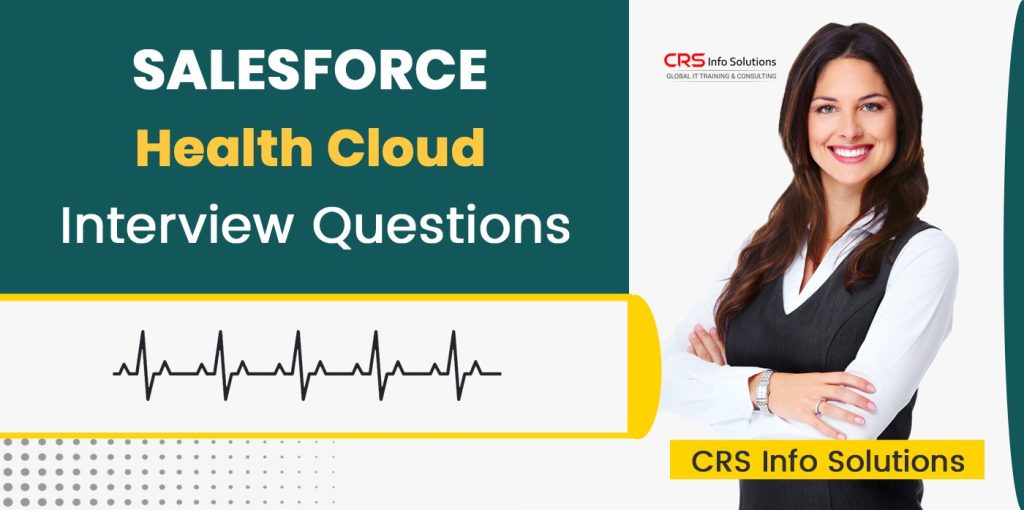
Table Of Contents
- How do you handle complex business logic in Apex classes in Salesforce Health Cloud?
- How do you use Apex to create custom services that integrate with external health systems?
- What are the best practices for using SOQL in Health Cloud to retrieve large sets of patient data?
- How do you create a custom Apex REST API to expose Health Cloud data to external systems?
- How would you implement a real-time data display for a patient’s medical records using LWC?
- Describe a real-time use case where you used LWC and Apex to enable two-way data binding in Health Cloud.
- How have you integrated Salesforce Health Cloud with an Electronic Health Record (EHR) system using APIs?
- How do you ensure data synchronization between Salesforce Health Cloud and external health systems?
- Describe how you handle real-time data synchronization between Health Cloud and a third-party health app.
- Can you provide an example of using Custom Metadata Types for managing integration configurations in Health Cloud?
In the rapidly evolving landscape of healthcare technology, Salesforce Health Cloud stands out as a transformative platform, revolutionizing patient care and management. As the demand for skilled professionals in this sector surges, acing your Salesforce Health Cloud interview becomes imperative. Expect a mix of technical and scenario-based questions that challenge your understanding of data management, integration techniques, and the specific functionalities of the platform tailored for healthcare providers. Be prepared to discuss programming languages like Apex, Visualforce, and Lightning Web Components, alongside API integrations and compliance with healthcare regulations.
This guide is your key to unlocking success in your next Salesforce Health Cloud interview. By diving into these insightful questions and honing your responses, you’ll build the confidence needed to impress potential employers. Additionally, understanding the competitive average salaries for roles involving integration with Salesforce Health Cloud will empower you in salary negotiations, reflecting the value of your expertise in this growing field. Get ready to position yourself as a top candidate in the healthcare tech arena!
<<< Apex-Related Questions: >>>
1. How do you handle complex business logic in Apex classes in Salesforce Health Cloud?
Handling complex business logic in Apex classes requires a thoughtful approach. I start by identifying the specific requirements of the healthcare processes I need to automate. I typically break down the logic into smaller, manageable components to ensure that my code remains readable and maintainable. Utilizing design patterns such as the Strategy or Factory pattern helps me keep the logic organized and modular. This way, if changes are required later, I can update specific components without affecting the entire system.
In Salesforce Health Cloud, I often leverage triggers, custom settings, and the Custom Metadata Types to create a dynamic business logic layer. This allows me to implement configurations without hardcoding values, which is particularly important in healthcare where regulations and practices can change frequently. Additionally, I ensure that my classes are equipped with thorough unit tests to validate the business logic, maintaining a high level of code quality.
See also: Mastering Email Address Validation in Salesforce
2. Describe how you manage triggers in Salesforce Health Cloud for handling Patient data updates.
Managing triggers for Patient data updates in Salesforce Health Cloud is critical to ensure data integrity and consistency. I start by defining the trigger events such as before insert, after update, or before delete, depending on the specific requirement. It’s essential to adopt a single trigger per object approach to avoid complexities and ensure that logic remains centralized. Within the trigger, I invoke specific Apex classes to handle the business logic, keeping the trigger itself lightweight and focused.
I also implement the concept of bulk processing to handle large volumes of patient data efficiently. For instance, I use collections to store records being processed, which minimizes the number of database operations. By doing so, I ensure compliance with Salesforce Governor Limits. Here’s a sample code snippet demonstrating this concept:
trigger PatientTrigger on Patient__c (after insert, after update) {
if (Trigger.isAfter && Trigger.isInsert) {
PatientHandler.handlePatientInsert(Trigger.new);
}
if (Trigger.isAfter && Trigger.isUpdate) {
PatientHandler.handlePatientUpdate(Trigger.new, Trigger.oldMap);
}
}This code snippet shows how I can delegate logic to a dedicated handler class for better organization.
3. Can you explain how to perform bulk processing of patient records using Apex?
Performing bulk processing of patient records is essential in Salesforce Health Cloud due to the potential volume of data. I utilize collections such as lists, maps, and sets to handle records efficiently. When processing records in bulk, I make sure to minimize DML statements and SOQL queries to adhere to Governor Limits. For instance, I can accumulate patient records into a list and process them in a single operation, as shown in the following example:
public class PatientProcessor {
public static void processPatients(List<Patient__c> patients) {
// Prepare for bulk processing
List<Patient__c> patientsToUpdate = new List<Patient__c>();
for (Patient__c patient : patients) {
// Business logic for processing
if (patient.Status__c == 'Active') {
patient.Last_Processed_Date__c = Date.today();
patientsToUpdate.add(patient);
}
}
// Perform DML operation in bulk
if (!patientsToUpdate.isEmpty()) {
update patientsToUpdate;
}
}
}In this snippet, I first loop through the incoming patient records and apply the necessary logic. Once all changes are prepared, I execute a single update statement, which not only optimizes performance but also minimizes the risk of hitting Governor Limits.
See also: Salesforce Admin Exam Guide 2024
4. How do you use Apex to create custom services that integrate with external health systems?
Creating custom services in Apex to integrate with external health systems is a vital aspect of my role. I typically begin by establishing the API requirements and understanding the endpoints provided by the external systems. To facilitate the integration, I use Apex HTTP callouts, which allow me to send and receive data. I implement the necessary logic in a dedicated Apex class, often using the Http and HttpRequest classes to manage the requests and responses.
For example, here’s a simple way to make an HTTP GET request:
public class ExternalIntegration {
public static String fetchPatientData(String endpoint) {
Http http = new Http();
HttpRequest request = new HttpRequest();
request.setEndpoint(endpoint);
request.setMethod('GET');
request.setHeader('Content-Type', 'application/json');
HttpResponse response = http.send(request);
return response.getBody();
}
}This code snippet showcases how I set up a basic HTTP GET request to fetch patient data from an external health system. I also handle potential errors gracefully by implementing robust error handling mechanisms.
5. Describe a real-time scenario where you used Apex to handle complex medication management.
In my experience with medication management, I encountered a scenario where I needed to track medication adherence and automate notifications for patients. Using Apex, I designed a solution that not only managed medication schedules but also integrated with external systems for updates. I created a trigger that activated whenever a new medication record was created or updated, ensuring that the system remained current with patient needs.
To manage this effectively, I utilized a combination of schedules and asynchronous processing. When a new medication record was added, my Apex code would check the patient’s schedule and send reminders through email notifications if doses were missed. The complexity arose from needing to account for different time zones and patient preferences, which I handled through careful logic checks in my Apex class.
See also: Salesforce Admin Interview Questions
6. How do you implement error handling and logging in Apex when processing patient records?
Implementing error handling and logging in Apex is crucial for maintaining data integrity and facilitating troubleshooting. I follow a structured approach to handle exceptions, using try-catch blocks to catch errors during processing. Within the catch block, I log the error details, including the record IDs and error messages, to a custom Error Log object I created in Salesforce. This allows for better visibility into issues that occur during bulk processing.
For instance, here’s how I might structure my error handling:
try {
// Logic to process patient records
update patientRecords;
} catch (DmlException e) {
ErrorLog__c errorLog = new ErrorLog__c();
errorLog.Message__c = e.getMessage();
errorLog.Record_Id__c = patientRecords[0].Id; // Assuming at least one record
insert errorLog;
}In this example, if a DML operation fails, the error message and related record ID are logged into the Error Log object, allowing me to review and address issues later. This approach significantly enhances my ability to maintain robust data management practices.
7. What are the best practices for using SOQL in Health Cloud to retrieve large sets of patient data?
When retrieving large sets of patient data using SOQL in Salesforce Health Cloud, I adhere to several best practices to optimize performance and avoid hitting Governor Limits. First and foremost, I always filter my queries to limit the data retrieved to only what is necessary. This means utilizing WHERE clauses to specify criteria and avoid returning unnecessary records. Additionally, I utilize pagination techniques, such as OFFSET, to handle large datasets effectively.
Another key practice is to utilize relationships in my queries to minimize the number of separate queries needed. For example, if I need patient data along with related appointment information, I’ll use relationship queries to fetch related data in a single SOQL statement. This not only reduces the number of queries executed but also improves performance.
Here’s a snippet demonstrating a simple relationship query:
List<Patient__c> patients = [SELECT Id, Name, (SELECT Id, Appointment_Date__c FROM Appointments__r) FROM Patient__c WHERE Status__c = 'Active'];In this case, I retrieve a list of active patients along with their associated appointments in one query, ensuring efficiency in data retrieval.
See more: Salesforce JavaScript Developer Interview Questions
8. Explain how you have managed Governor Limits when working with large health datasets.
Managing Governor Limits is a critical aspect of working with large health datasets in Salesforce. To effectively handle these limits, I employ several strategies. First, I focus on bulk processing whenever possible, ensuring that I operate on collections of records instead of single records. This approach significantly reduces the number of DML statements and SOQL queries executed in a single transaction.
I also monitor and optimize my queries to ensure they do not return excessive records. For example, I may use aggregate functions in SOQL to summarize data rather than retrieving all records. Additionally, I leverage Batch Apex for operations that involve large datasets, breaking down the process into smaller, manageable chunks. This way, I can process data in batches and avoid exceeding limits. For instance, when dealing with patient records, I might implement a batch class as follows:
global class PatientBatch implements Database.Batchable<SObject> {
global Database.QueryLocator start(Database.BatchableContext BC) {
return Database.getQueryLocator('SELECT Id FROM Patient__c');
}
global void execute(Database.BatchableContext BC, List<Patient__c> scope) {
// Processing logic here
}
global void finish(Database.BatchableContext BC) {
// Finalization logic
}
}Using Batch Apex ensures that I can handle large volumes of data without hitting limits, all while maintaining efficient processing.
9. How do you create a custom Apex REST API to expose Health Cloud data to external systems?
Creating a custom Apex REST API is an essential capability for integrating Salesforce Health Cloud data with external systems. I begin by defining the API endpoint using the @RestResource annotation
in my Apex class. This allows external applications to access and manipulate Health Cloud data securely. I design the API methods to handle various HTTP methods like GET, POST, PUT, and DELETE, depending on the operations required.
Here’s a basic example of how I set up a custom REST API:
@RestResource(urlMapping='/patientData/*')
global with sharing class PatientAPI {
@HttpGet
global static Patient__c doGet() {
RestRequest req = RestContext.request;
String patientId = req.requestURI.substring(req.requestURI.lastIndexOf('/')+1);
return [SELECT Id, Name FROM Patient__c WHERE Id = :patientId LIMIT 1];
}
}In this example, I define a GET method that retrieves patient data based on the provided patient ID in the URL. This allows external systems to easily fetch patient information by calling the API. I also ensure to implement proper authentication and error handling within my API to secure the data and manage exceptions effectively.
See also: Accenture LWC Interview Questions
10. Describe how you can use the @future method or Queueable Apex for background processing in Health Cloud.
Utilizing the @future method and Queueable Apex is essential for handling background processing in Salesforce Health Cloud. I often use the @future annotation to perform long-running operations asynchronously, which helps me avoid locking issues and improve the user experience. This is particularly useful when processing large batches of patient data, where I can queue tasks to run in the background without impacting user interactions.
For instance, I can set up a future method like this:
@future
public static void updatePatientStatus(List<Id> patientIds) {
List<Patient__c> patientsToUpdate = [SELECT Id, Status__c FROM Patient__c WHERE Id IN :patientIds];
for (Patient__c patient : patientsToUpdate) {
patient.Status__c = 'Processed';
}
update patientsToUpdate;
}This method updates the status of a list of patients asynchronously, ensuring that the main transaction remains responsive.
Queueable Apex, on the other hand, offers greater control and flexibility. I can chain jobs, monitor progress, and manage complex scenarios more effectively. Here’s a simple implementation of Queueable Apex:
public class PatientQueueable implements Queueable {
List<Id> patientIds;
public PatientQueueable(List<Id> patientIds) {
this.patientIds = patientIds;
}
public void execute(QueueableContext context) {
List<Patient__c> patientsToUpdate = [SELECT Id, Status__c FROM Patient__c WHERE Id IN :patientIds];
for (Patient__c patient : patientsToUpdate) {
patient.Status__c = 'Processed';
}
update patientsToUpdate;
}
}Using Queueable Apex allows me to handle larger operations in a more scalable manner, which is especially important in the context of health data management.
See also: Salesforce SOQL and SOSL Interview Questions
<<< LWC-Related Questions: >>>
11. How would you implement a real-time data display for a patient’s medical records using LWC?
Implementing a real-time data display for a patient’s medical records using Lightning Web Components (LWC) is a task I find both challenging and rewarding. I would begin by leveraging Salesforce’s Streaming API to push updates to the LWC whenever there’s a change in the patient’s records. By subscribing to a channel that listens for updates on patient records, I can ensure that my component always reflects the latest data without requiring manual refreshes.
Here’s a high-level approach I take:
- Subscribe to Streaming Events: I would implement a service in my LWC that listens to the patient data channel. This would require using the
lightning/empApimodule to set up the subscription and handle incoming events. - Update the Component State: Upon receiving an update event, I would update the component’s state, which would automatically re-render the relevant parts of the UI to display the new information. This approach allows for a smooth user experience and ensures that clinicians and healthcare providers can access the most current patient data quickly.
12. Describe a situation where you used LWC to create custom UI components for Health Cloud.
In my previous project, I was tasked with developing a set of custom UI components for a Health Cloud application that needed to display complex patient data in a user-friendly manner. I designed a patient summary component that showcased essential details like the patient’s demographics, recent visits, and current medications. The main goal was to enhance the overall user experience by making crucial information easily accessible.
To achieve this, I created several reusable components, including a data grid for displaying visit histories and a card component for summarizing medications. I used SLDS (Salesforce Lightning Design System) to ensure consistency in styling and responsiveness. By leveraging LWC’s capabilities for component composition, I was able to efficiently manage state and interactions between components, leading to a seamless user interface that met the specific needs of healthcare providers.
See also: Debug Logs in Salesforce
13. How do you handle Apex calls in LWC to display patient details and manage state?
When working with Apex calls in LWC to display patient details, I prioritize state management to ensure a responsive and efficient user experience. I typically start by importing the necessary Apex methods using the @salesforce/apex import syntax. For instance, I might have an Apex method that retrieves patient details based on a unique patient ID.
Here’s a basic implementation:
import getPatientDetails from '@salesforce/apex/PatientController.getPatientDetails';
import { LightningElement, track } from 'lwc';
export default class PatientDetail extends LightningElement {
@track patientData;
@track error;
connectedCallback() {
this.loadPatientDetails();
}
loadPatientDetails() {
getPatientDetails({ patientId: 'someId' })
.then(result => {
this.patientData = result;
})
.catch(error => {
this.error = error;
});
}
}In this code snippet, I define a method loadPatientDetails that calls the Apex method to retrieve patient data. The results are stored in the patientData property, which automatically updates the UI when the data changes. Handling errors with a dedicated property helps maintain a clean UI and allows for user feedback if something goes wrong.
14. Can you describe a scenario where you used LWC to interact with Health Cloud’s FHIR API?
In a recent project, I had the opportunity to integrate with Health Cloud’s FHIR API using LWC. The goal was to retrieve and display patient medical history in a structured format. To accomplish this, I created a custom LWC component that made calls to the FHIR API to fetch relevant patient data.
I first set up an Apex controller to handle the API calls, ensuring secure communication. After retrieving the data, I utilized the LWC to present it in a user-friendly format. I structured the data in tables and cards to improve readability. Here’s how I approached it:
- Apex Integration: The Apex controller handles the HTTP requests and responses from the FHIR API. It manages any required authentication and formats the data for use in the LWC.
- Data Presentation: In the LWC, I used the fetched data to populate a dynamic table. By utilizing template directives, I ensured that the UI updated automatically as new data came in.
This integration not only improved data visibility for healthcare providers but also streamlined workflows by providing real-time access to essential patient information.
See also: LWC Interview Questions for 5 years experience
15. How do you manage data security when displaying sensitive patient data in LWC components?
Managing data security when displaying sensitive patient information in LWC is paramount, given the nature of health-related data. To ensure that the data remains secure, I adhere to best practices such as utilizing field-level security, applying sharing rules, and implementing appropriate data access controls.
I always make sure to follow these principles:
- Field-Level Security: I ensure that my LWC components only display fields that the user has permission to view. This is typically enforced through the Apex controller, which checks for user permissions before returning any data.
- Secure Apex Calls: I implement server-side checks in my Apex methods to verify user permissions and roles, preventing unauthorized data access before the data reaches the LWC.
- Session Management: I also utilize Salesforce’s built-in session management features to maintain secure sessions and protect against cross-site scripting attacks.
By incorporating these practices, I help ensure that patient data remains secure and compliant with health regulations while still providing valuable insights to authorized users.
16. Describe a scenario where you used LWC to create a custom dashboard for health metrics.
I was involved in developing a custom dashboard for displaying key health metrics using LWC. The goal was to provide healthcare providers with a consolidated view of various health indicators for their patients, such as vital signs, medication adherence, and appointment schedules. This involved aggregating data from multiple sources and presenting it in a visually appealing and informative manner.
To create this dashboard, I designed a layout that featured various components, including graphs for trends and tables for patient lists. I used charting libraries like Chart.js to visualize data trends effectively. By fetching data asynchronously using Apex calls, I ensured that the dashboard was always up to date. I also incorporated filtering options, allowing users to customize their views based on specific patient criteria or time frames.
This dashboard not only improved visibility into patient health metrics but also facilitated proactive care management, enabling healthcare providers to identify trends and intervene when necessary.
See also: Salesforce Developer Interview Questions for 8 years Experience
17. How do you handle caching and performance optimization in LWC when dealing with large datasets in Health Cloud?
Handling caching and optimizing performance in LWC when dealing with large datasets is crucial for providing a smooth user experience. I utilize Salesforce’s built-in Caching Service to cache data retrieved from Apex calls. This approach reduces the number of server calls, leading to faster response times and improved overall performance.
I implement a strategy to cache data at various levels:
- Session Caching: I cache data for the duration of a user session to minimize repetitive API calls, which is especially beneficial in Health Cloud where users may navigate between different patient records frequently.
- Component-Level Caching: I also cache data at the component level to maintain state across various interactions. This means that once data is fetched, it can be reused without additional calls unless it’s been updated.
By carefully managing caching and employing strategies like lazy loading for large datasets, I ensure that users have a responsive experience while interacting with patient data.
18. Explain how you would build a dynamic form using LWC for patient intake processes.
Building a dynamic form for patient intake processes using LWC is an exciting challenge that allows for increased flexibility and user engagement. I start by creating a generic form component that can adapt based on the input requirements, such as patient type or visit reason. This involves defining a set of fields that can be rendered dynamically based on the context.
To implement this, I often use an array of field definitions that specify properties like field type, label, and validation criteria.
Here’s a simple example of how I structure the data:
@track fields = [
{ label: 'First Name', type: 'text', name: 'firstName', required: true },
{ label: 'Last Name', type: 'text', name: 'lastName', required: true },
{ label: 'Date of Birth', type: 'date', name: 'dob', required: true }
];Using this array, I loop through the fields in the HTML template to render the appropriate input types dynamically. By leveraging the Lightning base components, I ensure that the form adheres to Salesforce’s styling guidelines and maintains a consistent user experience.
Furthermore, I implement validation checks upon form submission to ensure that the data is accurate before processing it. This approach not only streamlines the intake process but also enhances data quality by guiding users through the required inputs.
Read more: Accenture Salesforce Developer Interview Questions
19. How would you integrate LWC with custom Apex controllers to retrieve health plan information?
Integrating LWC with custom Apex controllers to retrieve health plan information is a process I find very fulfilling. In one project, I created an LWC component specifically designed to display and manage health plan details for patients. The integration starts by defining an Apex controller that fetches health plan data based on the patient ID.
For instance, my Apex method looks like this:
public with sharing class HealthPlanController {
@AuraEnabled(cacheable=true)
public static List<HealthPlan__c> getHealthPlans(String patientId) {
return [SELECT Id, Name, Coverage__c FROM HealthPlan__c WHERE Patient__c = :patientId];
}
}LWC, I then import this method and use it within the component lifecycle hooks. When the component is initialized, I call the Apex method to retrieve the health plans for a given patient. This data is then used to populate a table displaying each plan’s details.
By effectively handling the data flow between the LWC and Apex, I ensure that users can access vital information efficiently and that the data is always current, given the cacheable property of the Apex method.
See also: Salesforce Apex Interview Questions
20. Describe a real-time use case where you used LWC and Apex to enable two-way data binding in Health Cloud.
I recently worked on a project where enabling two-way data binding between LWC and Apex was crucial for managing patient data effectively. The requirement was to create a patient information form that not only displayed existing data but also allowed for real-time updates. This meant that any changes made in the form would be immediately reflected in the database, and vice versa.
To achieve this, I implemented a structure where the LWC would initially load the patient data through an Apex call. I created a reactive property in the LWC to hold this data. As users made changes in the form, I utilized the @track decorator to ensure that these changes were detected by the framework, prompting re-renders as necessary.
Here’s an example of how I manage updates:
handleInputChange(event) {
const field = event.target.name;
this.patientData[field] = event.target.value;
this.updatePatientRecord();
}In this function, when a user changes an input, the local patientData object is updated. Afterward, I call another Apex method to save these changes back to Salesforce. This setup allows for immediate feedback and ensures that data remains consistent across the application.
By combining the strengths of LWC and Apex, I was able to create a robust interface for healthcare providers, facilitating efficient data entry and management for patient records.
<<< Integration-Related Questions: >>>
21. How have you integrated Salesforce Health Cloud with an Electronic Health Record (EHR) system using APIs?
In my previous role, I successfully integrated Salesforce Health Cloud with an Electronic Health Record (EHR) system by utilizing REST APIs. This process began with thorough research on the EHR’s API documentation to understand the required endpoints and data formats. After identifying the necessary API calls, I developed a series of Apex classes to handle these interactions. I implemented methods for both retrieving patient data from the EHR and sending updates back to it, ensuring that the integration was bidirectional.
To manage authentication securely, I used OAuth 2.0 for authorization. This involved creating a Named Credential in Salesforce that securely stored the API key and authentication details needed to access the EHR system. Below is an example of how I structured my Apex class for making the API call:
public class EHRIntegration {
private static final String BASE_URL = 'https://ehr.example.com/api/v1/';
public static PatientData getPatientData(String patientId) {
HttpRequest req = new HttpRequest();
req.setEndpoint(BASE_URL + 'patients/' + patientId);
req.setMethod('GET');
req.setHeader('Authorization', 'Bearer ' + getAccessToken());
Http http = new Http();
HttpResponse res = http.send(req);
if (res.getStatusCode() == 200) {
return (PatientData) JSON.deserialize(res.getBody(), PatientData.class);
} else {
// Handle error
return null;
}
}
private static String getAccessToken() {
// Logic to retrieve access token
return 'access_token';
}
}By structuring the integration in this way, I ensured that patient data was consistently synchronized between the two systems, allowing healthcare providers to access the most up-to-date information.
Checkout: Variables in Salesforce Apex
22. Describe a scenario where you used Salesforce Connect for integrating external health data into Health Cloud.
I once worked on a project where we needed to integrate external health data from a third-party source into Salesforce Health Cloud. To achieve this, I used Salesforce Connect, which allowed us to create real-time links to external data without needing to import it directly into Salesforce. This was particularly beneficial for managing large datasets, as it ensured that we could access external data dynamically without impacting performance.
In this scenario, I defined External Objects within Salesforce, representing the data from the external health system. Here’s how I set up the external object:
- Create External Data Source: I created an external data source in Salesforce that pointed to the OData service.
- Define External Objects: I defined external objects based on the data structure provided by the external system.
Once configured, I created a custom Lightning component that allowed users to view this external data:
<template>
<lightning-card title="External Health Data">
<template for:each={externalData} for:item="record">
<p key={record.Id}>{record.Name}: {record.Value}</p>
</template>
</lightning-card>
</template>By configuring named credentials for secure access and utilizing custom Lightning components, I provided users with a seamless experience, enabling them to view and interact with the external health data as if it were native to Salesforce.
23. How do you ensure data synchronization between Salesforce Health Cloud and external health systems?
To ensure effective data synchronization between Salesforce Health Cloud and external health systems, I implemented a combination of batch processes and real-time updates. I typically set up scheduled batch jobs that would run periodically to retrieve data from external systems, ensuring that we could handle larger volumes of data without overwhelming the Salesforce governor limits. These jobs utilized the Bulk API to streamline the process of importing records efficiently.
Below is a simple example of a batch class I implemented to sync data:
global class HealthDataSyncBatch implements Database.Batchable<SObject> {
global Database.QueryLocator start(Database.BatchableContext BC) {
return Database.getQueryLocator('SELECT Id, Name FROM Patient__c');
}
global void execute(Database.BatchableContext BC, List<SObject> scope) {
// Logic to call external API and sync data
}
global void finish(Database.BatchableContext BC) {
// Logic to run after the batch job completes
}
}Additionally, I employed Platform Events to facilitate real-time synchronization. By publishing events whenever critical data changes occurred in either system, I ensured that both Salesforce and the external systems were always in sync. This dual approach allowed us to maintain data integrity while providing users with timely access to the most relevant information.
Read More: Data types in Salesforce Apex
24. Can you explain how to use Named Credentials and OAuth 2.0 for secure API integration in Health Cloud?
Using Named Credentials and OAuth 2.0 is essential for secure API integration within Salesforce Health Cloud. In one of my projects, I configured Named Credentials to store authentication settings securely. This streamlined the process of making API calls without needing to hard-code sensitive credentials into the code. Instead, I could reference the Named Credential in my Apex classes, ensuring that all API interactions were securely managed.
Here’s an example of how I used a Named Credential in my Apex code:
HttpRequest req = new HttpRequest();
req.setEndpoint('callout:MyNamedCredential/api/resource');
req.setMethod('GET');
Http http = new Http();
HttpResponse res = http.send(req);
if (res.getStatusCode() == 200) {
// Handle successful response
} else {
// Handle error
}When implementing OAuth 2.0, I set up the integration to initiate the OAuth flow, allowing users to authenticate with their health system credentials. Once authenticated, I received an access token that I could use to make authorized API requests. By leveraging these two features, I ensured that our integration remained secure, compliant, and easy to manage over time.
25. Describe how you handle real-time data synchronization between Health Cloud and a third-party health app.
In a project where real-time synchronization was crucial, I utilized Webhooks and Platform Events to facilitate seamless communication between Salesforce Health Cloud and a third-party health app. I set up the third-party application to send HTTP POST requests to specific Salesforce endpoints whenever critical patient data was updated. This allowed for immediate data reflection in Health Cloud, which is vital in a healthcare setting.
To receive these requests, I defined a RESTful Apex endpoint like this:
@RestResource(urlMapping='/webhook/*')
global with sharing class WebhookService {
@HttpPost
global static String doPost(String requestBody) {
// Logic to process incoming data
return 'success';
}
}To enhance the robustness of the integration, I implemented error handling and logging mechanisms. This involved creating Apex classes that would process incoming data and log any discrepancies or errors during the synchronization process. By actively monitoring these events, I ensured that any issues were addressed promptly, maintaining the integrity and accuracy of patient data across both systems.
26. What is your approach for integrating Health Cloud with a patient management system using REST or SOAP APIs?
When integrating Salesforce Health Cloud with a patient management system, I assess the best approach between REST or SOAP APIs based on the specific requirements and capabilities of the systems involved. In a recent project, I opted for REST APIs due to their flexibility and ease of use. I started by reviewing the patient management system’s API documentation to understand its data models and available endpoints.
I then developed Apex classes to handle CRUD operations for patient records. Here’s an example of a RESTful service I created to retrieve patient details:
@RestResource(urlMapping='/patients/*')
global with sharing class PatientService {
@HttpGet
global static Patient__c doGet() {
RestRequest req = RestContext.request;
String patientId = req.requestURI.substring(req.requestURI.lastIndexOf('/')+1);
return [SELECT Id, Name FROM Patient__c WHERE Id = :patientId];
}
}By creating custom REST endpoints within Salesforce, I enabled the patient management system to perform actions like creating new records or updating existing ones directly. This integration approach allowed for efficient communication and ensured that both systems maintained accurate patient records.
Read More: Array methods in Salesforce Apex
27. How do you design error handling mechanisms for integration failures in Health Cloud?
Designing robust error handling mechanisms for integration failures in Salesforce Health Cloud is crucial to maintaining system reliability. I typically implement a layered approach that includes try-catch blocks in my Apex code to capture exceptions during API calls. This allows me to log errors and notify the relevant stakeholders immediately if any integration failures occur.
Here’s an example of how I implement error logging in my Apex code:
try {
// API call logic
} catch (Exception e) {
ErrorLog__c log = new ErrorLog__c();
log.Message__c = e.getMessage();
log.Timestamp__c = System.now();
insert log;
// Notify team
}Moreover, I use Platform Events to handle error notifications. By publishing an event whenever an integration fails, I can trigger automated workflows or alerts to ensure that the responsible teams can address the issue promptly. This proactive strategy not only helps in quickly resolving integration problems but also provides a clear audit trail for troubleshooting.
28. Describe a real-time scenario where you needed to use Platform Events for integrating Health Cloud with external systems.
In a recent project, I had to integrate Salesforce Health Cloud with an external laboratory system to manage patient lab results. For this, I leveraged Platform Events to facilitate real-time communication between both systems. Whenever lab results were available, the laboratory system published a Platform Event, which Salesforce subscribed to.
To handle these events, I created an Apex trigger on the Platform Event, which processed incoming lab results and updated patient records in Health Cloud accordingly.
Here’s a simplified example of the trigger:
trigger LabResultTrigger on LabResultEvent__e (after insert) {
for (LabResultEvent__e event : Trigger.new) {
// Logic to update patient records
Patient__c patient = [SELECT Id, Lab_Result__c FROM Patient__c WHERE Id = :event.PatientId__c];
patient.Lab_Result__c = event.Result__c;
update patient;
}
}This integration approach allowed for immediate updates in Health Cloud, ensuring that healthcare providers had access to the latest lab results in real time. Additionally, it significantly improved patient care by reducing the time it took to receive and act on lab results.
Read more: Roles and Profiles in Salesforce Interview Questions
29. How do you manage and monitor integrations with Health Cloud for performance and reliability?
To effectively manage and monitor integrations with Salesforce Health Cloud, I employ a combination of built-in Salesforce tools and custom logging mechanisms. I use Salesforce Debug Logs to monitor the performance of API calls and identify bottlenecks or errors during the integration process.
Additionally, I create custom logging objects in Salesforce to store integration metrics, such as response times and success/failure rates. Here’s an example of how I log API call performance:
Log__c log = new Log__c();
log.Api_Name__c = 'PatientSync';
log.Response_Time__c = responseTime;
log.Status__c = isSuccess ? 'Success' : 'Failure';
insert log;I also set up scheduled reports to visualize these metrics and track integration performance over time. By regularly reviewing these reports, I can identify trends and make necessary adjustments to optimize the integration. This proactive monitoring ensures that our integrations remain reliable and performant, ultimately supporting better patient care.
30. Can you provide an example of using Custom Metadata Types for managing integration configurations in Health Cloud?
In one of my projects, I utilized Custom Metadata Types to manage integration configurations for various external health systems. By leveraging this feature, I could create a flexible and easily maintainable setup for storing API endpoints, authentication credentials, and other integration settings.
I created a Custom Metadata Type called Integration_Config__mdt, which included fields for Api_Endpoint__c, Api_Key__c, and Integration_Type__c. This allowed me to manage different integration configurations in a central location.
Here’s an example of how I retrieved these settings in my Apex code:
public class IntegrationService {
public static String getApiEndpoint(String integrationType) {
Integration_Config__mdt config = [SELECT Api_Endpoint__c FROM Integration_Config__mdt WHERE Integration_Type__c = :integrationType LIMIT 1];
return config.Api_Endpoint__c;
}
}Using Custom Metadata Types streamlined the process of updating integration settings without requiring code changes. Whenever we needed to switch to a new endpoint or update credentials, we could do so directly in the Salesforce UI, which greatly improved our agility in responding to changing business needs.
These examples showcase how I approach integration challenges within Salesforce Health Cloud, ensuring secure, efficient, and reliable data flows between systems. Let me know if you need any more details or further examples!
Read more: Salesforce Senior Business Analyst Interview Questions
Conclusion
To excel in Salesforce Health Cloud, candidates must not only master the technical skills required for seamless integration but also embody a proactive mindset that prioritizes patient care and operational efficiency. The integration strategies discussed, such as utilizing REST APIs, Platform Events, and Custom Metadata Types, showcase the crucial role that technology plays in transforming healthcare delivery. In a landscape where data drives decision-making, those equipped with the ability to implement secure, real-time data solutions will stand out as leaders, driving innovation within healthcare organizations.
Moreover, demonstrating expertise in areas like error handling and data synchronization is vital for ensuring reliability and trust in healthcare systems. Candidates who approach these challenges with a solutions-oriented mindset will significantly impact how healthcare providers deliver care to patients. By embodying both technical proficiency and a commitment to continuous improvement, aspiring Salesforce Health Cloud professionals can position themselves as invaluable assets, ready to tackle the complex demands of the ever-evolving healthcare sector.

