Why Use Static Resources for Third-Party Libraries?
Question
Salesforce recommends using Static Resources to upload and load third-party utility libraries in Lightning Web Components (LWC) or Visualforce (VF) pages, instead of directly referencing external libraries. This guidance is outlined in Salesforce documentation.
1. Does Salesforce validate the content of a library or script when it is uploaded as a Static Resource?Are there specific error messages or warnings that Salesforce provides? If so, where and how are they displayed? If yes, what kind of validation is performed?
2. If there is no validation performed by Salesforce, and the responsibility of identifying potential security vulnerabilities in the uploaded script lies with the developer, what are the benefits of using Static Resources over directly loading scripts via external URLs? For example:
<aura:component>
<ltng:require
afterScriptsLoaded="{!c.initializeUI}"
scripts="https://code.jquery.com/jquery-2.2.0.min.js" />
</aura:component>Answer
Static Resources themselves do not inherently prevent security vulnerabilities. Instead, they offer a structured way for Salesforce to manage and track third-party libraries, particularly in the context of managed packages and security reviews. Here’s a detailed explanation:
Static Resources allow you to associate third-party libraries with a managed package version. This helps Salesforce’s security review team track the library versions used in the package and assess whether they contain any known vulnerabilities. While Salesforce does not automatically perform deep validation of the uploaded script content, it does check the library versions and their reported vulnerabilities against publicly available data. If a known issue exists, it might flag the usage during the managed package review process.
Another reason to use Static Resources is to prevent dependency on external endpoints. Directly loading a script from an external URL introduces risks, such as unavailability of the external server, unexpected changes to the hosted library, or even malicious code injection. Static Resources ensure that the library is securely hosted within Salesforce’s infrastructure, reducing these risks.
For example, instead of loading a library directly from a URL like this:
<aura:component>
<ltng:require
afterScriptsLoaded="{!c.initializeUI}"
scripts="https://code.jquery.com/jquery-2.2.0.min.js" />
</aura:component>You would upload the jQuery library as a Static Resource and reference it in your code, such as:
<aura:component>
<ltng:require
afterScriptsLoaded="{!c.initializeUI}"
scripts="{!$Resource.jquery}" />
</aura:component>Using Static Resources ensures that your code is self-contained and reduces the potential for external vulnerabilities. It also prevents your package from attracting negative comments during Salesforce’s managed package review, as using external libraries directly is often flagged.
Example :
After a package is submitted for review, Salesforce will report vulnerability in static resource in below format :
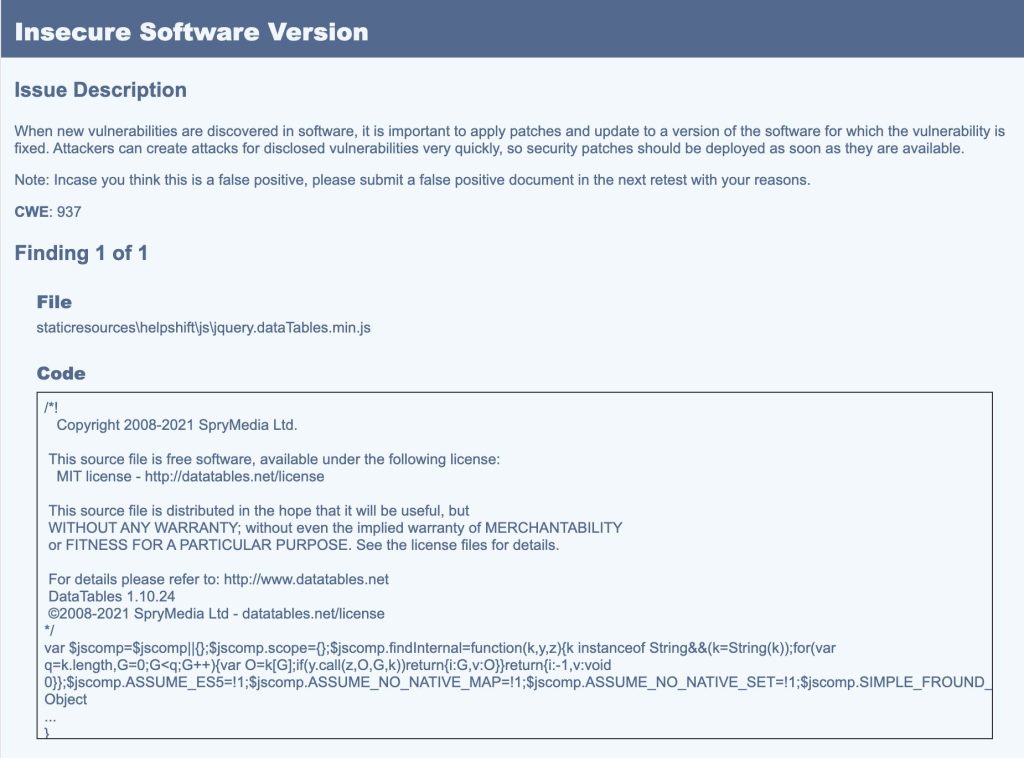
As per my understanding , static resources do not prevent security vulnerabilities. They just help to track the external libraries better for Salesforce security review team.
Static resources serve below purposes (summarised from the link shared in question):
- It helps to associate the static resource i.e. 3rd party library with a managed package version & track changes in it.
- It prevents the package code to be dependant on external endpoint thereby preventing unsafe & insecure code from being injected into the managed package.
Because of above reasons, directly using external scripts will attract review comments for managed packaged code.
Salesforce checks for the 3rd party library versions & its open vulnerabilities.
In the above reported vulnerability, we had used insecure version of jQuery dataTable library which was fixed by upgrading it to the latest version and resubmitting package for review.
I would recommend to keep a watch on the vulnerabilities present in the 3rd party libraries used in managed package or in general & use the latest version.
In summary, while Static Resources do not actively prevent security vulnerabilities, they provide a better framework for managing third-party libraries, ensuring version control, and avoiding direct dependency on external endpoints.
Job-Oriented Salesforce Course with Real-Time Projects and Money Back Guarantee
Our Salesforce Course is designed to provide a deep understanding of the Salesforce platform, giving you the essential skills to succeed in the CRM industry. The curriculum covers important modules like Salesforce Admin, Developer, and AI, combining theoretical knowledge with hands-on application. Through practical exercises and real-world project experience, you’ll gain the expertise needed to tackle complex business problems with Salesforce solutions. Our experienced instructors ensure you acquire the technical skills and industry insights necessary to thrive in the Salesforce ecosystem.
In addition to building technical proficiency, our Salesforce Training in Sunnyvale offers personalized mentoring, certification exam guidance, and interview preparation to enhance your career opportunities. You’ll have access to extensive study materials, hands-on project experience, and one-on-one support throughout your learning journey. By the end of the program, you’ll be prepared for certification exams and equipped with the problem-solving abilities and practical experience that employers value. Start your Salesforce career with us and unlock a world of exciting possibilities. Sign up for a Free Demo!

